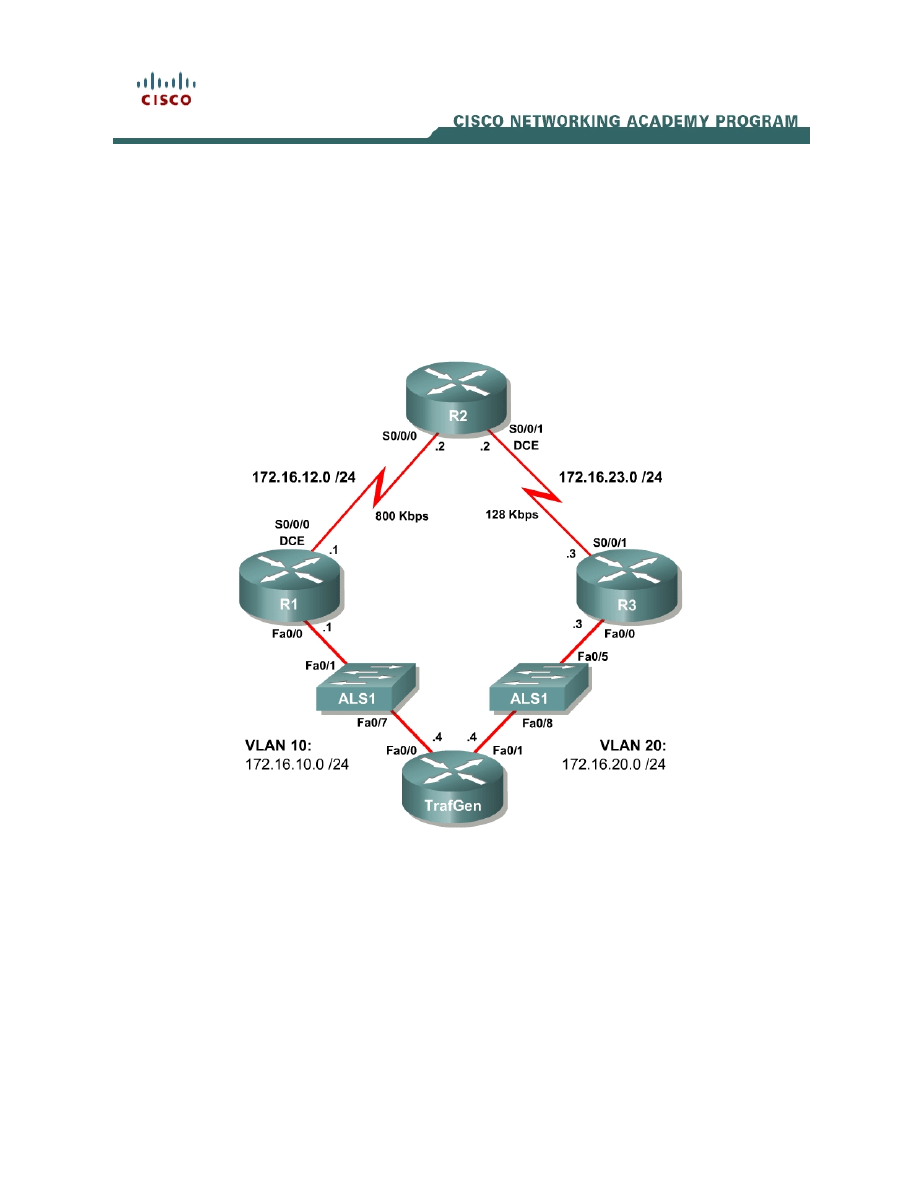
1 - 14
CCNP: Optimizing Converged Networks v5.0 - Lab 5-1
Copyright
© 2007, Cisco Systems, Inc
Lab 5.1 AutoQoS
Learning Objectives
• Configure
AutoQoS
Discovery
• Configure
AutoQoS
• Verify AutoQoS behavior
Topology Diagram
Scenario
In this lab, you will configure AutoQoS, a Cisco QoS solution for simple,
scalable QoS deployments. For this lab you are required to use a Pagent IOS
image on TrafGen to generate lab traffic.
Preparation
This lab uses the Basic Pagent Configuration for TrafGen and the Switch to
generate and facilitate lab traffic in a stream from TrafGen to R1 to R2. Prior to
beginning this lab, configure TrafGen (R4) and the switch according to the

Basic Pagent Configuration in Lab 3.1: Preparing for QoS. You may simply
accomplish this on R4 by loading the basic-ios.cfg file from Flash memory into
the NVRAM, and reloading.
TrafGen# copy flash:basic-ios.cfg startup-config
Destination filename [startup-config]?
[OK]
2875 bytes copied in 1.456 secs (1975 bytes/sec)
TrafGen# reload
Proceed with reload? [confirm]
Next, instruct TGN to load the basic-tgn.cfg file and to start generating traffic.
TrafGen> enable
TrafGen# tgn load-config
TrafGen# tgn start
On the switch, load the basic.cfg file into NVRAM and reload the device.
ALS1# copy flash:basic.cfg startup-config
Destination filename [startup-config]?
[OK]
2875 bytes copied in 1.456 secs (1975 bytes/sec)
ALS1# reload
Proceed with reload? [confirm]
In addition, add the Fast Ethernet 0/5 interface on the switch to VLAN 20 since
R3 will be the exit point from the network topology in this lab.
ALS1# configure terminal
ALS1(config)# interface fastethernet 0/5
ALS1(config-if)# switchport access vlan 20
ALS1(config-if)# switchport mode access
Step 1: Configure the Physical Interfaces
Configure all of the physical interfaces shown in the topology diagram. Set the
clock rate on the serial link between R1 and R2 to 800 Kbps and the clock rate
of the serial link between R2 and R3 to 128 Kbps; use the no shutdown
command on all interfaces. Set the informational bandwidth parameter
appropriately on the serial interfaces.
R1(config)# interface fastethernet 0/0
R1(config-if)# ip address 172.16.10.1 255.255.255.0
R1(config-if)# no shutdown
R1(config-if)# interface serial 0/0/0
R1(config-if)# bandwidth 800
R1(config-if)# ip address 172.16.12.1 255.255.255.0
R1(config-if)# clock rate 800000
R1(config-if)# no shutdown
R2(config)# interface serial 0/0/0
R2(config-if)# bandwidth 800
R2(config-if)# ip address 172.16.12.2 255.255.255.0
R2(config-if)# no shutdown
R2(config-if)# interface serial 0/0/1
R2(config-if)# bandwidth 128
2 - 14
CCNP: Optimizing Converged Networks v5.0 - Lab 5-1
Copyright
© 2007, Cisco Systems, Inc
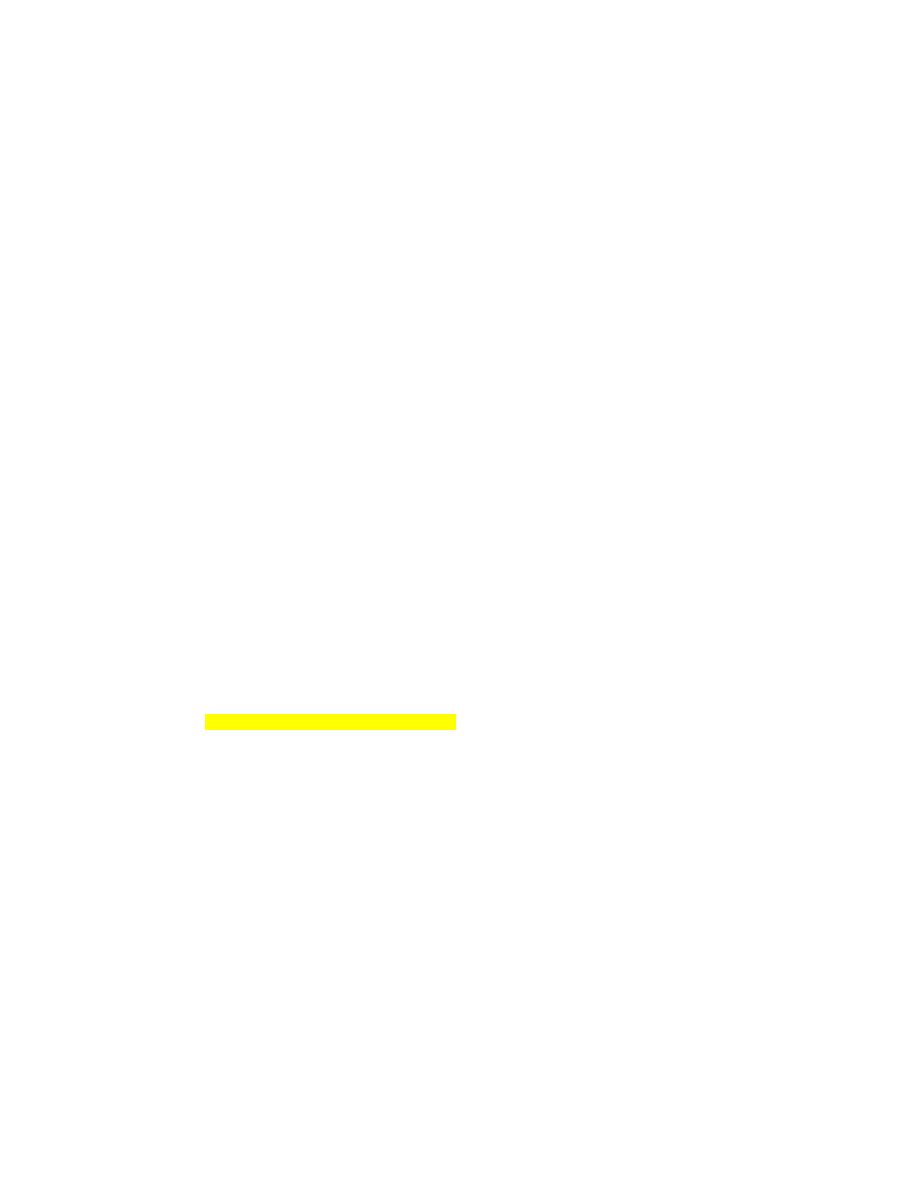
R2(config-if)# ip address 172.16.23.2 255.255.255.0
R2(config-if)# clock rate 128000
R2(config-if)# no shutdown
R3(config)# interface fastethernet 0/0
R3(config-if)# ip address 172.16.20.3 255.255.255.0
R3(config-if)# no shutdown
R3(config-if)# interface serial 0/0/1
R3(config-if)# bandwidth 128
R3(config-if)# ip address 172.16.23.3 255.255.255.0
R3(config-if)# no shutdown
Note: If you do not use the basic-ios.cfg and basic-tgn.cfg files, enter these
commands on R4 to configure it for traffic generation.
TrafGen(config)#interface fastethernet 0/0
TrafGen(config-if)# ip address 172.16.10.4 255.255.255.0
TrafGen(config-if)# no shutdown
TrafGen(config-if)# interface fastethernet 0/1
TrafGen(config-if)# ip address 172.16.20.4
TrafGen(config-if)# no shutdown
From global configuration mode on TrafGen, enter TGN configuration mode:
TrafGen# tgn
TrafGen(TGN:OFF<Fa0/0:none)#
Enter (or copy and paste) the following commands at the prompt. Note that you
will need to enter the MAC address of R1’s FastEthernet 0/0 interface in the
highlighted field.
fastethernet 0/0
add tcp
rate 1000
L2-dest [enter MAC address of R1 Fa0/0]
L3-src 172.16.10.4
L3-dest 172.16.20.4
L4-dest 23
length random 16 to 1500
burst on
burst duration off 1000 to 2000
burst duration on 1000 to 3000
add fastethernet0/0 1
l4-dest 80
data ascii 0 GET /index.html HTTP/1.1
add fastethernet0/0 1
l4-dest 21
add fastethernet0/0 1
l4-dest 123
add fastethernet0/0 1
l4-dest 110
add fastethernet0/0 1
l4-dest 25
add fastethernet0/0 1
l4-dest 22
add fastethernet0/0 1
l4-dest 6000
3 - 14
CCNP: Optimizing Converged Networks v5.0 - Lab 5-1
Copyright
© 2007, Cisco Systems, Inc

!
end
Start generating traffic by entering the “start” command at the TGN prompt:
TrafGen(TGN:ON,Fa0/0:8/8)# start
Step 2: Configure EIGRP AS 1
Configure routing between R1, R2 and R3 using Enhanced Interior Gateway
Router Protocol (EIGRP). Include the entire 172.16.0.0/16 major network in AS
1 and disable automatic summarization.
R1(config)# router eigrp 1
R1(config-router)# no auto-summary
R1(config-router)# network 172.16.0.0
R2(config)# router eigrp 1
R2(config-router)# no auto-summary
R2(config-router)# network 172.16.0.0
R3(config)# router eigrp 1
R3(config-router)# no auto-summary
R3(config-router)# network 172.16.0.0
Verify that the number of packets counted is increasing on the outbound
interface of R3 using the show interfaces fastethernet 0/1 command. Issue
the command twice to make sure the number of packets output has changed. If
the number is not increasing, troubleshoot Layer 1, 2, and 3 connectivity and
the EIGRP configurations.
Step 3: Configure AutoQoS
AutoQoS is an IOS feature that observes traffic patterns on an interface via
Network-based Application Recognition (NBAR) and generates appropriate
class-based QoS policies based on observed traffic patterns.
You must initiate AutoQoS in a discovery phase in which the application
observes traffic on an interface. You may decide to observe traffic over a
significant period of time to ensure that all types of traffic have been accounted
for.
Then, you must instruct AutoQoS to create QoS policies. The policies that
AutoQoS creates can both mark traffic and implement various traffic shaping
mechanisms. For more information on NBAR and the MQC, consult Lab 4.5:
Class-based Queuing and NBAR.
Configure AutoQoS on R1’s Serial 0/0/0 interface so that the application can
observe traffic passing through R1 toward R2. Begin the discovery phase of
4 - 14
CCNP: Optimizing Converged Networks v5.0 - Lab 5-1
Copyright
© 2007, Cisco Systems, Inc

AutoQoS by applying the auto discovery qos command in interface
configuration mode.
R1(config)# interface serial 0/0/0
R1(config-if)# auto discovery qos
The router may not respond to input for a few moments while AutoQoS starts.
Let auto discovery run for a few minutes, and then peruse the traffic profile and
suggested policy using the show auto discovery qos command. Your output
may vary, as the results from this command are dynamically generated based
on the traffic patterns observed.
R1# show auto discovery qos
Serial0/0/0
AutoQoS Discovery enabled for applications
Discovery up time: 2 minutes, 26 seconds
AutoQoS Class information:
Class Voice:
No data found.
Class Interactive Video:
No data found.
Class Signaling:
No data found.
Class Streaming Video:
No data found.
Class Transactional:
Recommended Minimum Bandwidth: 10635 Kbps/688% (AverageRate)
Detected applications and data:
Application/ AverageRate PeakRate Total
Protocol (kbps/%) (kbps/%) (bytes)
----------- ----------- -------- ------------
telnet 3640/235 4235/274 66441515
ssh 3536/229 4359/282 64545226
xwindows 3459/224 3863/250 63133333
Class Bulk:
Recommended Minimum Bandwidth: 10568 Kbps/684% (AverageRate)
Detected applications and data:
Application/ AverageRate PeakRate Total
Protocol (kbps/%) (kbps/%) (bytes)
----------- ----------- -------- ------------
ftp 3564/230 4110/266 65052327
smtp 3522/228 4086/264 64278471
pop3 3482/225 4314/279 63556253
Class Scavenger:
No data found.
Class Management:
No data found.
Class Routing:
Recommended Minimum Bandwidth: 0 Kbps/0% (AverageRate)
Detected applications and data:
Application/ AverageRate PeakRate Total
Protocol (kbps/%) (kbps/%) (bytes)
----------- ----------- -------- ------------
eigrp 0/0 0/0 1984
Class Best Effort:
Current Bandwidth Estimation: 6953 Kbps/450% (AverageRate)
Detected applications and data:
Application/ AverageRate PeakRate Total
Protocol (kbps/%) (kbps/%) (bytes)
5 - 14
CCNP: Optimizing Converged Networks v5.0 - Lab 5-1
Copyright
© 2007, Cisco Systems, Inc

----------- ----------- -------- ------------
ntp 3510/227 4127/267 64072875
http 3443/222 4159/269 62848166
Suggested AutoQoS Policy for the current uptime:
!
class-map match-any AutoQoS-Transactional-Se0/0/0
match protocol telnet
match protocol ssh
match protocol xwindows
!
class-map match-any AutoQoS-Bulk-Se0/0/0
match protocol ftp
match protocol smtp
match protocol pop3
!
policy-map AutoQoS-Policy-Se0/0/0
class AutoQoS-Transactional-Se0/0/0
bandwidth remaining percent 49
random-detect dscp-based
set dscp af21
class AutoQoS-Bulk-Se0/0/0
bandwidth remaining percent 49
random-detect dscp-based
set dscp af11
class class-default
fair-queue
There are a few observations you can make about this output. Besides the
details of the statistics gathered, you can see that it separates traffic into
classes based on function and latency requirements. At the end of the output, a
suggested traffic policy is created. If the traffic generated by the traffic generator
was different or more extensive, you might see other classes being utilized, with
their own entries in the policy.
How many traffic classes has AutoQoS derived from the observed patterns?
Is this how you would also classify traffic generated by the Pagent router if you
were to implement the suggested QoS policy on the command line? Explain.
What does the DSCP marking AF11 indicate?
6 - 14
CCNP: Optimizing Converged Networks v5.0 - Lab 5-1
Copyright
© 2007, Cisco Systems, Inc

What does the differentiated services code point (DSCP) marking AF21
indicate?
Are these markings locally significant to the router or globally significant over
the entire routed path?
How much bandwidth do you expect to be allocated to the transactional and
buik traffic classes respectively?
Although auto discovery uses NBAR for protocol recognition, it does not
actually configure NBAR protocol discovery on the interface. You can verify this
by looking at the running configuration for the serial interface.
R1# show run interface serial 0/0/0
Building configuration...
Current configuration : 107 bytes
!
interface Serial0/0/0
ip address 172.16.12.1 255.255.255.0
auto discovery qos
clock rate 800000
end
Issue the auto qos command in interface configuration mode to implement the
current AutoQoS-recommended configuration. This command requires
AutoQoS’ auto discovery to already be active.
R1(config)# interface serial0/0/0
R1(config-if)# auto qos
Verify the configuration that AutoQoS has applied by issuing the show auto
qos command.
7 - 14
CCNP: Optimizing Converged Networks v5.0 - Lab 5-1
Copyright
© 2007, Cisco Systems, Inc
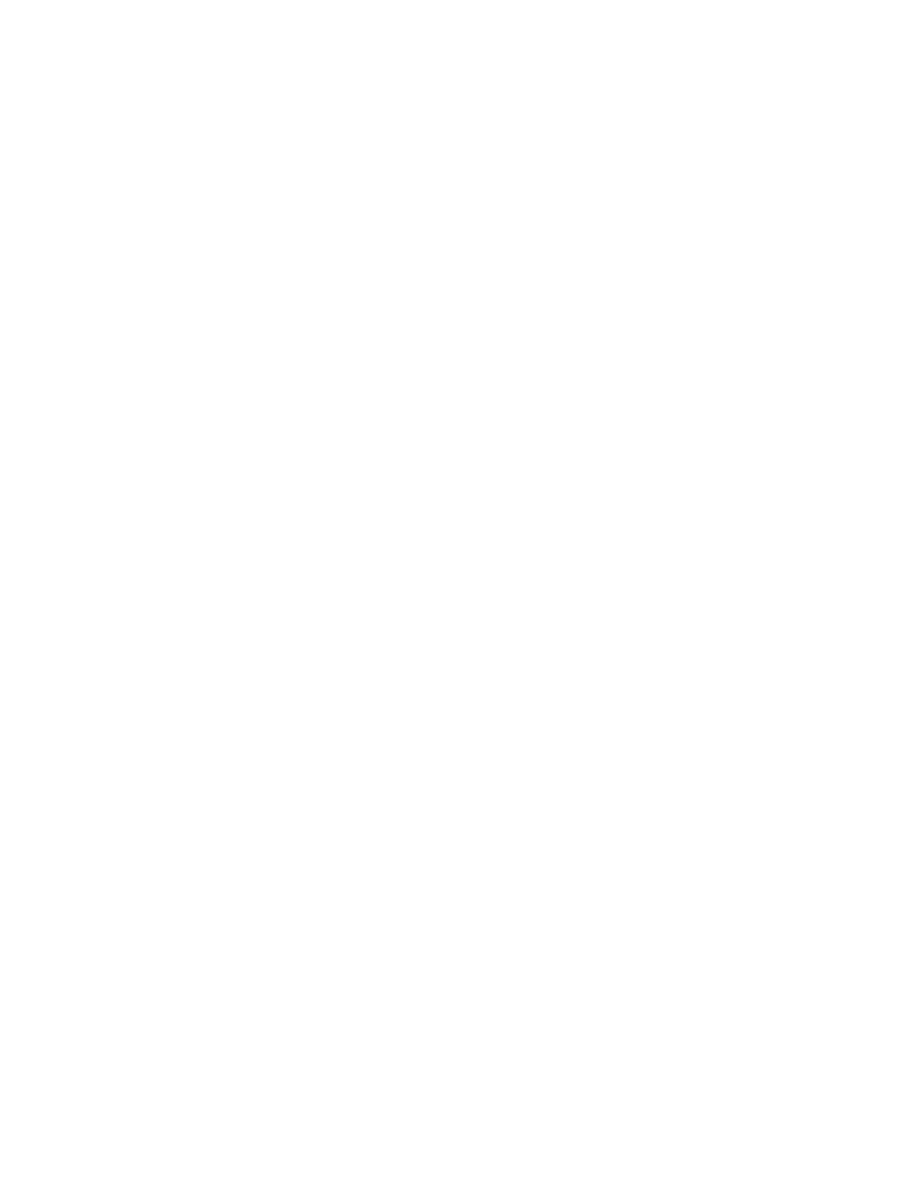
R1# show auto qos
!
policy-map AutoQoS-Policy-Se0/0/0
class AutoQoS-Transactional-Se0/0/0
bandwidth remaining percent 49
random-detect dscp-based
set dscp af21
class AutoQoS-Bulk-Se0/0/0
bandwidth remaining percent 49
random-detect dscp-based
set dscp af11
class class-default
fair-queue
!
class-map match-any AutoQoS-Transactional-Se0/0/0
match protocol ssh
match protocol telnet
match protocol xwindows
!
class-map match-any AutoQoS-Bulk-Se0/0/0
match protocol ftp
match protocol smtp
match protocol pop3
Serial0/0/0 -
!
interface Serial0/0/0
service-policy output AutoQoS-Policy-Se0/0/0
Which queuing tool does the policy generated on router R1 represent?
Thus, when you issue the auto qos command, AutoQoS immediately
generates the MQC configuration and applies it to the interface. Verify the
statistics on the policy map using the show policy-map interface serial 0/0/0
command.
R1# show policy-map interface serial 0/0/0
Serial0/0/0
Service-policy output: AutoQoS-Policy-Se0/0/0
Class-map: AutoQoS-Transactional-Se0/0/0 (match-any)
24415 packets, 19366297 bytes
5 minute offered rate 194000 bps, drop rate 187000 bps
Match: protocol ssh
8564 packets, 6637316 bytes
5 minute rate 69000 bps
Match: protocol xwindows
8758 packets, 7046646 bytes
5 minute rate 77000 bps
Match: protocol telnet
7093 packets, 5682335 bytes
5 minute rate 53000 bps
8 - 14
CCNP: Optimizing Converged Networks v5.0 - Lab 5-1
Copyright
© 2007, Cisco Systems, Inc
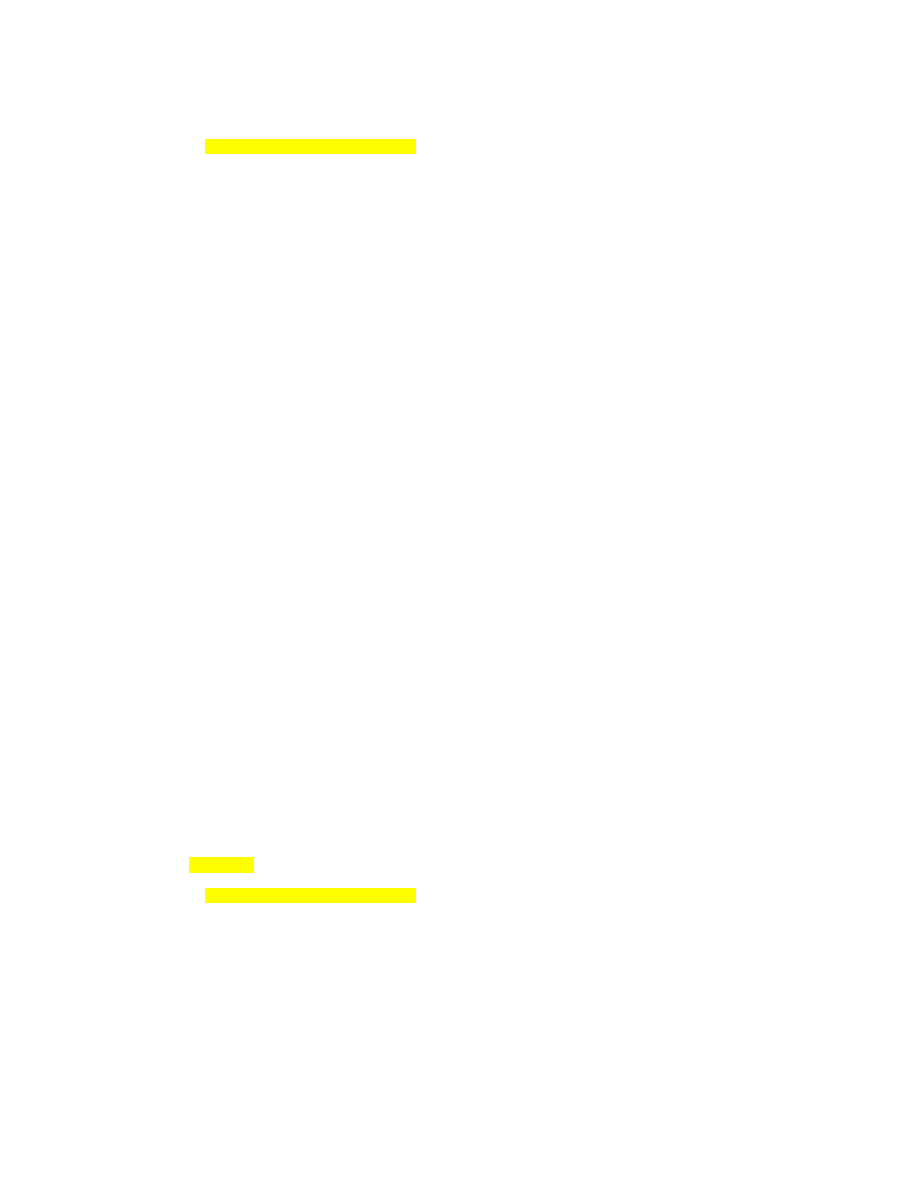
Queueing
Output Queue: Conversation 265
Bandwidth remaining 49 (%)
(pkts matched/bytes matched) 24564/19497687
(depth/total drops/no-buffer drops) 41/23580/0
exponential weight: 9
mean queue depth: 41
dscp Transmitted Random drop Tail drop Minimum Maximum Mark
pkts/bytes pkts/bytes pkts/bytes thresh thresh prob
af11 0/0 0/0 0/0 32 40 1/10
af12 0/0 0/0 0/0 28 40 1/10
af13 0/0 0/0 0/0 24 40 1/10
af21 985/788284 145/117412 23486/18634727 32 40 1/10
af22 0/0 0/0 0/0 28 40 1/10
af23 0/0 0/0 0/0 24 40 1/10
af31 0/0 0/0 0/0 32 40 1/10
af32 0/0 0/0 0/0 28 40 1/10
af33 0/0 0/0 0/0 24 40 1/10
af41 0/0 0/0 0/0 32 40 1/10
af42 0/0 0/0 0/0 28 40 1/10
af43 0/0 0/0 0/0 24 40 1/10
cs1 0/0 0/0 0/0 22 40 1/10
cs2 0/0 0/0 0/0 24 40 1/10
cs3 0/0 0/0 0/0 26 40 1/10
cs4 0/0 0/0 0/0 28 40 1/10
cs5 0/0 0/0 0/0 30 40 1/10
cs6 0/0 0/0 0/0 32 40 1/10
cs7 0/0 0/0 0/0 34 40 1/10
ef 0/0 0/0 0/0 36 40 1/10
rsvp 0/0 0/0 0/0 36 40 1/10
default 0/0 0/0 0/0 20 40 1/10
QoS Set
dscp af21
Packets marked 24769
Class-map: AutoQoS-Bulk-Se0/0/0 (match-any)
25530 packets, 19973981 bytes
5 minute offered rate 200000 bps, drop rate 192000 bps
Match: protocol pop3
7795 packets, 6150162 bytes
5 minute rate 66000 bps
Match: protocol smtp
9381 packets, 7226367 bytes
5 minute rate 67000 bps
Match: protocol ftp
8354 packets, 6597452 bytes
5 minute rate 72000 bps
Queueing
Output Queue: Conversation 266
Bandwidth remaining 49 (%)
(pkts matched/bytes matched) 25847/20236550
(depth/total drops/no-buffer drops) 41/24769/0
exponential weight: 9
mean queue depth: 41
dscp Transmitted Random drop Tail drop Minimum Maximum Mark
pkts/bytes pkts/bytes pkts/bytes thresh thresh prob
af11 1090/869842 246/196528 24536/19186281 32 40 1/10
af12 0/0 0/0 0/0 28 40 1/10
af13 0/0 0/0 0/0 24 40 1/10
af21 0/0 0/0 0/0 32 40 1/10
9 - 14
CCNP: Optimizing Converged Networks v5.0 - Lab 5-1
Copyright
© 2007, Cisco Systems, Inc
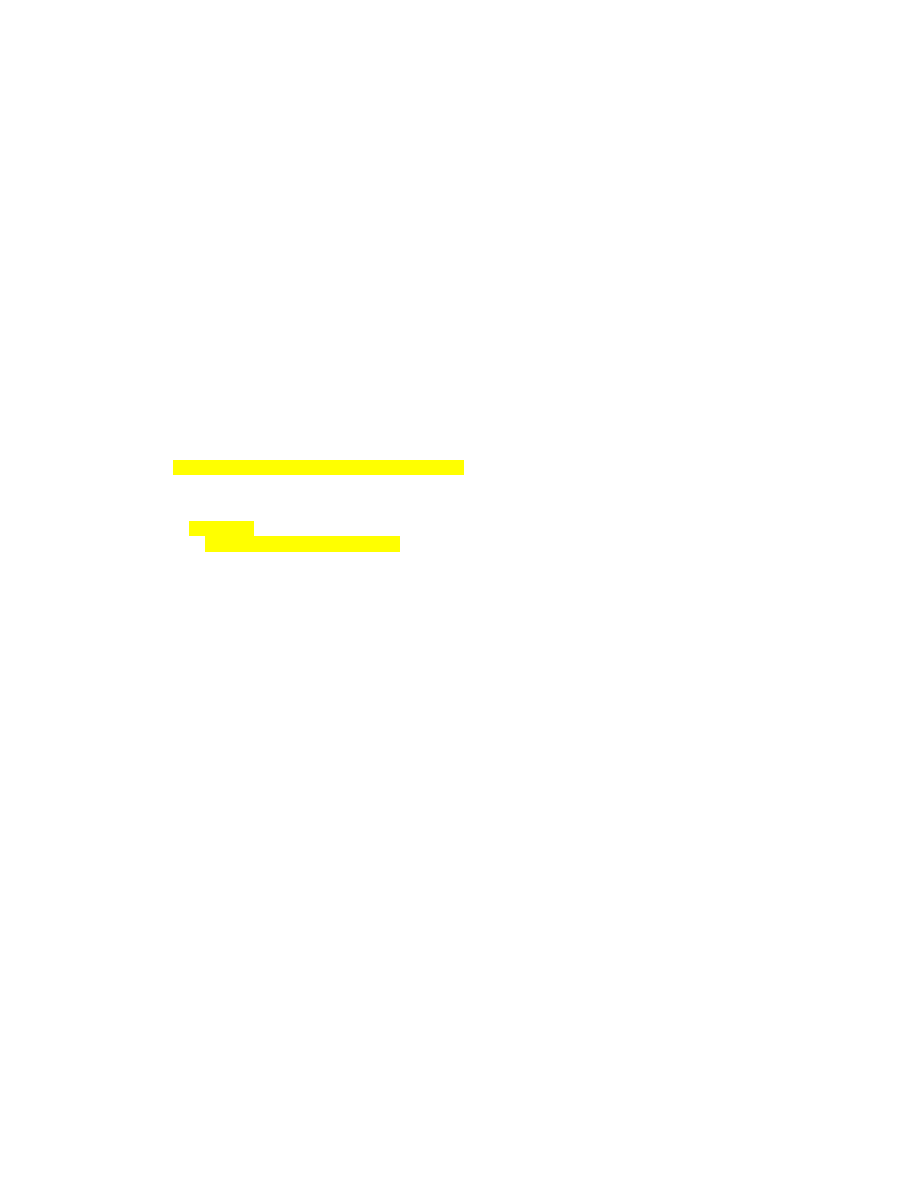
af22 0/0 0/0 0/0 28 40 1/10
af23 0/0 0/0 0/0 24 40 1/10
af31 0/0 0/0 0/0 32 40 1/10
af32 0/0 0/0 0/0 28 40 1/10
af33 0/0 0/0 0/0 24 40 1/10
af41 0/0 0/0 0/0 32 40 1/10
af42 0/0 0/0 0/0 28 40 1/10
af43 0/0 0/0 0/0 24 40 1/10
cs1 0/0 0/0 0/0 22 40 1/10
cs2 0/0 0/0 0/0 24 40 1/10
cs3 0/0 0/0 0/0 26 40 1/10
cs4 0/0 0/0 0/0 28 40 1/10
cs5 0/0 0/0 0/0 30 40 1/10
cs6 0/0 0/0 0/0 32 40 1/10
cs7 0/0 0/0 0/0 34 40 1/10
ef 0/0 0/0 0/0 36 40 1/10
rsvp 0/0 0/0 0/0 36 40 1/10
default 0/0 0/0 0/0 20 40 1/10
QoS Set
dscp af11
Packets marked 25975
Class-map: class-default (match-any)
16903 packets, 13301976 bytes
5 minute offered rate 130000 bps, drop rate 128000 bps
Match: any
Queueing
Flow Based Fair Queueing
Maximum Number of Hashed Queues 256
(total queued/total drops/no-buffer drops) 115/17584/0
Why is the auto discovery step separate from the actual implementation of
AutoQoS?
Step 4: Configure AutoQoS with DSCP
In the previous step, you configured AutoQoS with a base configuration that
classified traffic based on protocols. The configuration marked the packets with
various DSCP values in addition to configuring CBWFQ. AutoQoS in an
enterprise deployment can be configured to trust DSCP values from other
routers and make QoS decisions based on those values.
Describe the efficiency of enabling AutoQoS on all routers in your network, but
not configuring AutoQoS to trust markings from other routers:
10 - 14
CCNP: Optimizing Converged Networks v5.0 - Lab 5-1
Copyright
© 2007, Cisco Systems, Inc
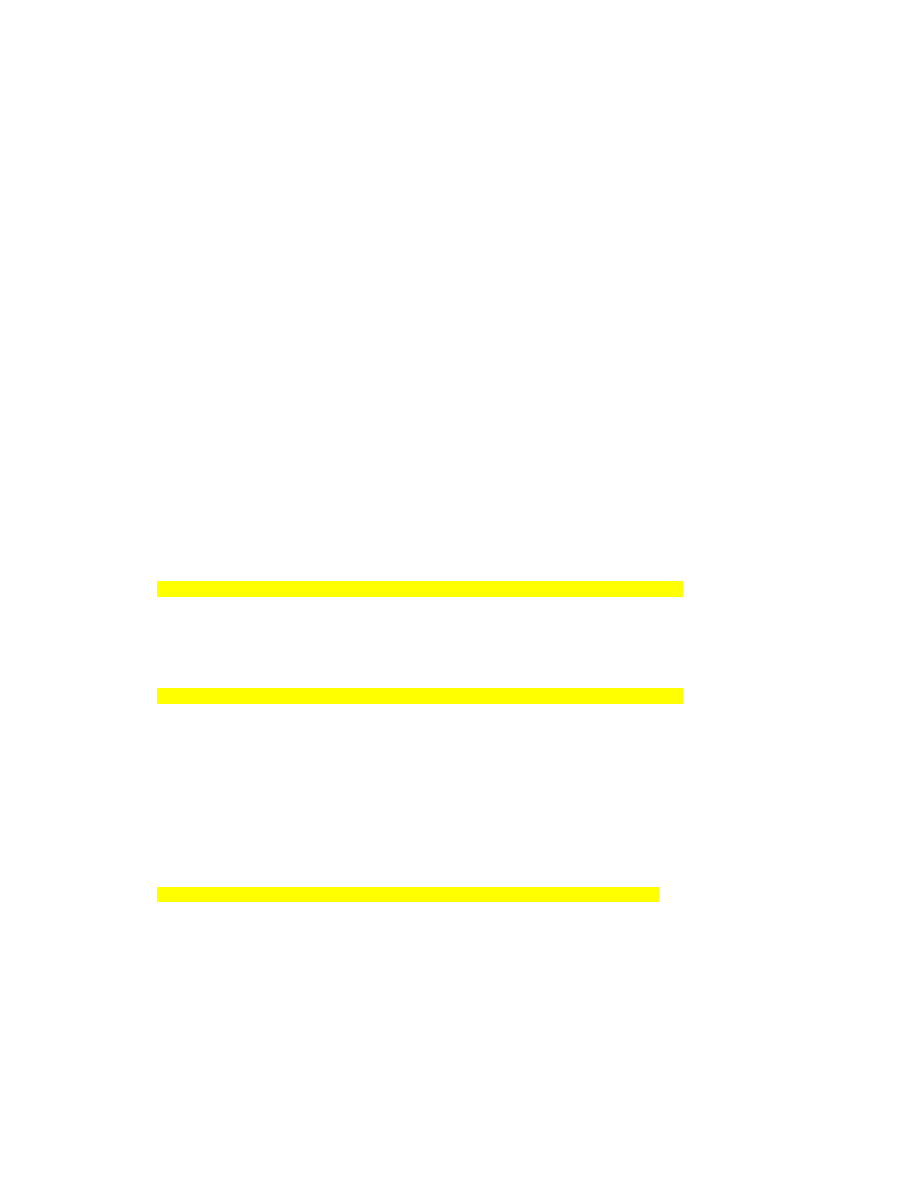
Modify the auto discovery qos command with the trust keyword on on R2’s
Serial 0/0/0 interface.
R2(config)# interface serial 0/0/1
R2(config-if)# auto discovery qos trust
Wait a few minutes for auto discovery to capture statistics. Then, use the show
auto discovery qos command to view the traffic patterns that AutoQoS has
observed.
R2# show auto discovery qos
Serial0/0/1
AutoQoS Discovery enabled for trusted DSCP
Discovery up time: 9 minutes, 23 seconds
AutoQoS Class information:
Class Voice:
No data found.
Class Interactive Video:
No data found.
Class Signaling:
No data found.
Class Streaming Video:
No data found.
Class Transactional:
Recommended Minimum Bandwidth: 397 Kbps/25% (AverageRate)
Detected DSCPs and data:
DSCP value AverageRate PeakRate Total
(kbps/%) (kbps/%) (bytes)
----------- ----------- -------- ------------
18/af21 397/25 475/30 27986160
Class Bulk:
Recommended Minimum Bandwidth: 394 Kbps/25% (AverageRate)
Detected DSCPs and data:
DSCP value AverageRate PeakRate Total
(kbps/%) (kbps/%) (bytes)
----------- ----------- -------- ------------
10/af11 394/25 478/30 27770932
Class Scavenger:
No data found.
Class Management:
No data found.
Class Routing:
No data found.
Class Best Effort:
Current Bandwidth Estimation: 0 Kbps/0% (AverageRate)
Detected DSCPs and data:
DSCP value AverageRate PeakRate Total
(kbps/%) (kbps/%) (bytes)
----------- ----------- -------- ------------
0/default 0/0 3/<1 54449
Suggested AutoQoS Policy for the current uptime:
!
class-map match-any AutoQoS-Transactional-Trust
match ip dscp af21
match ip dscp af22
match ip dscp af23
!
class-map match-any AutoQoS-Bulk-Trust
match ip dscp af11
match ip dscp af12
11 - 14
CCNP: Optimizing Converged Networks v5.0 - Lab 5-1
Copyright
© 2007, Cisco Systems, Inc

match ip dscp af13
!
policy-map AutoQoS-Policy-Se0/0/1-Trust
class AutoQoS-Transactional-Trust
bandwidth remaining percent 25
random-detect dscp-based
class AutoQoS-Bulk-Trust
bandwidth remaining percent 25
random-detect dscp-based
class class-default
fair-queue
Notice that the output is very similar to the output in the previous step.
However, this time, the statistics are based on DSCP values, not individual
applications. Enable AutoQoS on the interface.
R2(config)# interface serial0/0/1
R2(config-if)# auto qos
Verify using the command show auto qos.
R2# show auto qos
!
policy-map AutoQoS-Policy-Se0/0/1-Trust
class AutoQoS-Transactional-Trust
bandwidth remaining percent 25
random-detect dscp-based
class AutoQoS-Bulk-Trust
bandwidth remaining percent 25
random-detect dscp-based
class class-default
fair-queue
!
class-map match-any AutoQoS-Bulk-Trust
match ip dscp af11
match ip dscp af12
match ip dscp af13
!
class-map match-any AutoQoS-Transactional-Trust
match ip dscp af21
match ip dscp af22
match ip dscp af23
Serial0/0/1 -
!
interface Serial0/0/1
service-policy output AutoQoS-Policy-Se0/0/1-Trust
Final Configurations
R1# show run
!
hostname R1
!
policy-map AutoQoS-Policy-Se0/0/0
class AutoQoS-Transactional-Se0/0/0
bandwidth remaining percent 49
random-detect dscp-based
set dscp af21
class AutoQoS-Bulk-Se0/0/0
12 - 14
CCNP: Optimizing Converged Networks v5.0 - Lab 5-1
Copyright
© 2007, Cisco Systems, Inc

bandwidth remaining percent 49
random-detect dscp-based
set dscp af11
class class-default
fair-queue
!
interface FastEthernet0/0
ip address 172.16.10.1 255.255.255.0
no shutdown
!
interface Serial0/0/0
ip address 172.16.12.1 255.255.255.0
auto qos
auto discovery qos
clock rate 800000
service-policy output AutoQoS-Policy-Se0/0/0
no shutdown
!
router eigrp 1
network 172.16.0.0
no auto-summary
!
end
R2# show run
!
hostname R2
!
policy-map AutoQoS-Policy-Se0/0/1-Trust
class AutoQoS-Transactional-Trust
bandwidth remaining percent 25
random-detect dscp-based
class AutoQoS-Bulk-Trust
bandwidth remaining percent 25
random-detect dscp-based
class class-default
fair-queue
!
interface Serial0/0/0
ip address 172.16.12.2 255.255.255.0
no shutdown
!
interface Serial0/0/1
ip address 172.16.23.2 255.255.255.0
auto qos
auto discovery qos trust
clock rate 800000
service-policy output AutoQoS-Policy-Se0/0/1-Trust
no shutdown
!
router eigrp 1
network 172.16.0.0
no auto-summary
!
end
R3# show run
!
hostname R3
!
interface FastEthernet0/1
ip address 172.16.20.3 255.255.255.0
no shutdown
13 - 14
CCNP: Optimizing Converged Networks v5.0 - Lab 5-1
Copyright
© 2007, Cisco Systems, Inc

!
interface Serial0/0/1
ip address 172.16.23.3 255.255.255.0
no shutdown
!
router eigrp 1
network 172.16.0.0
no auto-summary
!
end
14 - 14
CCNP: Optimizing Converged Networks v5.0 - Lab 5-1
Copyright
© 2007, Cisco Systems, Inc
Wyszukiwarka
Podobne podstrony:
CCNP4 lab 6 4 en
CCNP4 lab 4 9 en
CCNP4 lab 3 1 en
CCNP4 lab 4 7 en
CCNP4 lab 4 8 en
CCNP4 lab 3 2 en
CCNP4 lab 3 3 en
CCNP4 lab 4 2 en
CCNP4 lab 4 6 en
CCNP4 lab 2 1 en
CCNP4 lab 4 4 en
CCNP4 lab 4 3 en
CCNP4 lab 6 3 en
CCNP4 lab 4 5 en
CCNP4 lab 4 1 en
CCNP4 lab 6 5 en
CCNP4 lab 6 5 en
CCNP4 lab 6 1b en
CCNP4 lab 6 2b en
więcej podobnych podstron