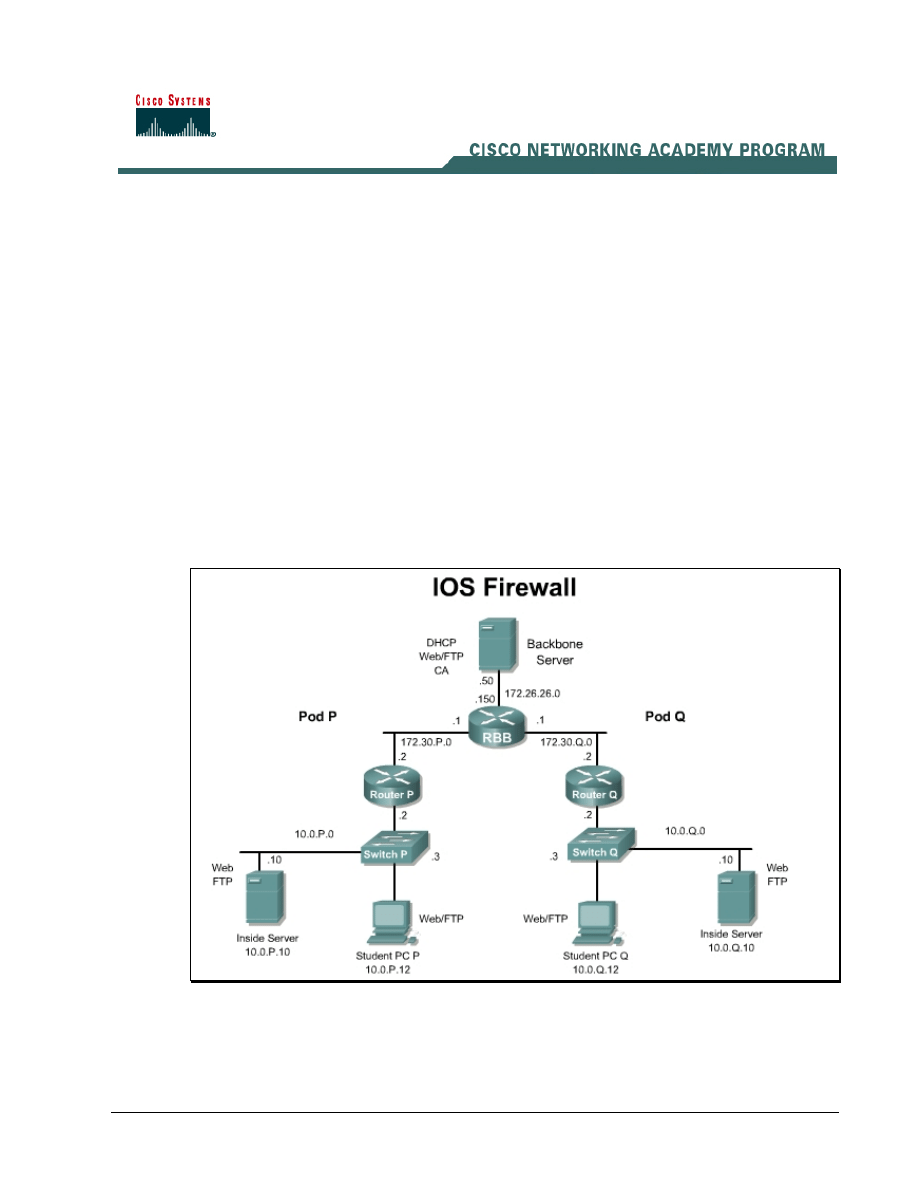
Lab 6.1.3 Configure Local AAA on Cisco Router
Objective
In this lab, the students will complete the following tasks:
• Securing and testing access to the privileged EXEC, VTY, and console
• Configuring local database authentication using AAA
• Verify and test the AAA configuration
Scenario
Access control is a means network administrators can use to control who is allowed access key
network devices and what services they are allowed to use once they have access. Authentication,
authorization, and accounting (AAA) network security services provide the primary framework
through which network administrators can set up access control.
Topology
This figure illustrates the lab network environment.
1 - 11
Network Security 1 v2.0 – Lab 6.1.3
Copyright
© 2005, Cisco Systems, Inc.
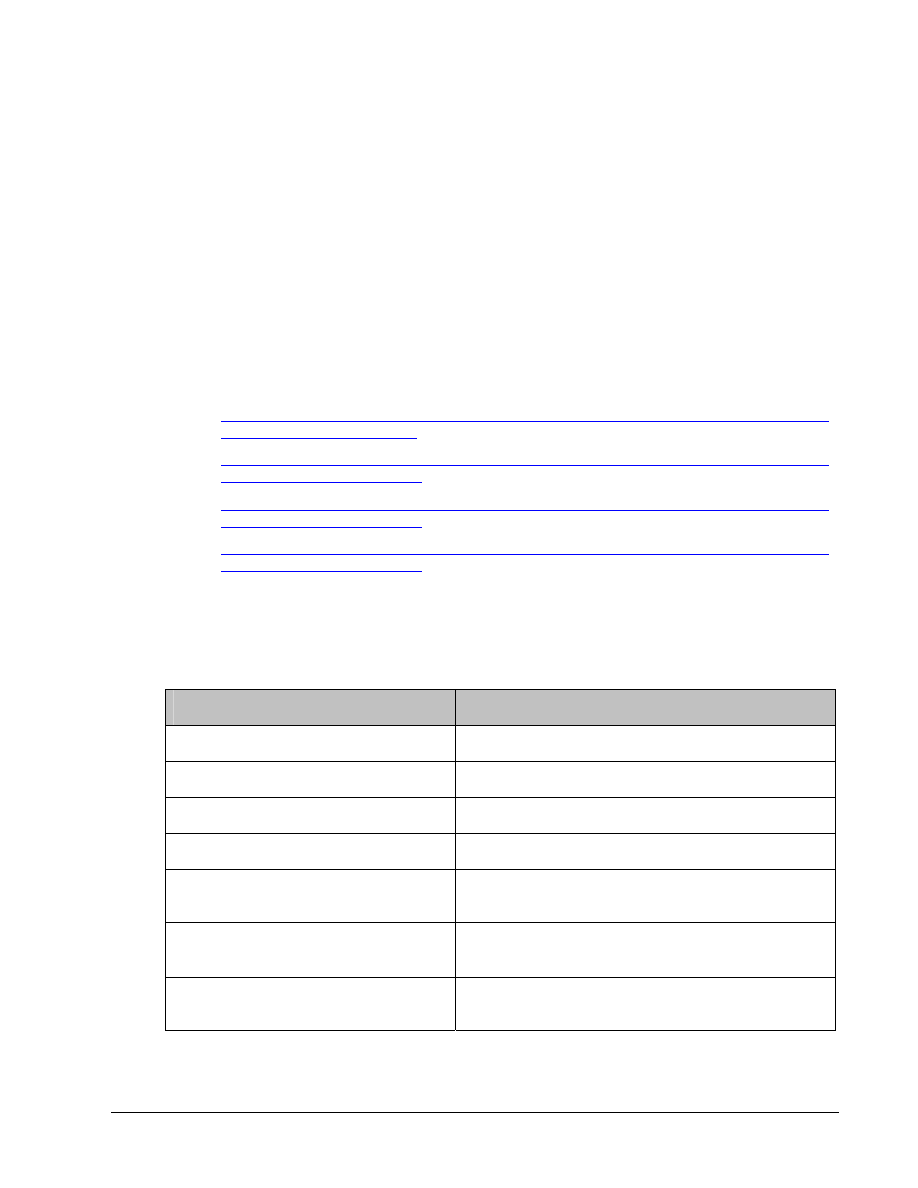
Preparation
Begin with the standard lab topology and verify the starting configuration on the pod router. Test the
connectivity between the pod routers. Access the perimeter router console port using the terminal
emulator on the student PC. If desired, save the router configuration to a text file for later analysis.
Refer back to the Student Lab Orientation if more help is needed.
Tools and resources
In order to complete the lab, the following is required:
• Standard IOS Firewall lab topology
• Console cable
• HyperTerminal
Additional Materials
The following websites provide additional information on AAA:
•
•
•
•
Command list
In this lab exercise the following commands will be used. Refer to this list if assistance or help is
needed during the lab exercise.
Command
Description
aaa authentication
Defines authentication parameters.
aaa new-model
Enables AAA.
debug aaa authentication
Enables AAA authentication debugging.
enable
Enters privileged EXEC mode.
enable password password
Sets a local password to control access to various
privilege levels.
enable secret password
Specifies an additional layer of security over the
enable password
command.
enable secret level level
password
Sets a password for the privilege level.
2 - 11
Network Security 1 v2.0 – Lab 6.1.3
Copyright
© 2005, Cisco Systems, Inc.
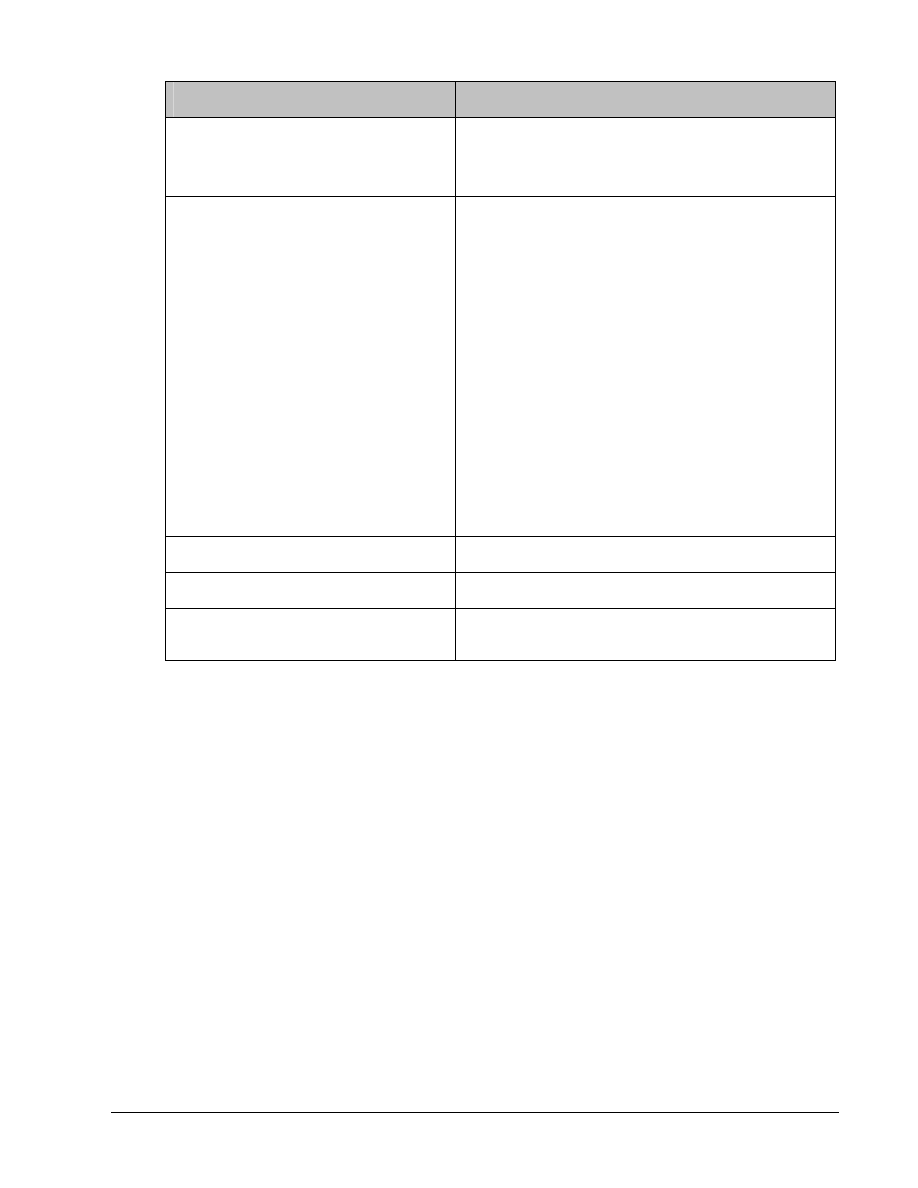
Command
Description
privilege level level
Configures a new privilege level for users and
associate commands with that privilege level.
level - Privilege level associated with the specified line.
privilege mode {level level |
reset} command-string
mode - Configuration mode for the specified
command. level level - Specifies the privilege level
configured for the specified command or commands.
The level argument must be a number from 0 to 15.
reset - Resets the privilege level of the specified
command or commands to the default and removes
the privilege level configuration from the running-
config file.
Note If the no form of this command is used to reset
the privilege level to the default, the default form of this
command will still appear in the configuration file. To
completely remove a privilege configuration, use the
reset keyword.
command-string - Command associated with the
specified privilege level. If the all keyword is used,
specifies the command and subcommands associated
with the privilege level.
service password-encryption
Encrypts all passwords in the configuration files.
show privilege
Displays the current level of privilege.
username username password
password
Defines a local user and password combination.
Step 1 Secure and Test Access to Privileged EXEC, Line, VTY, AUX, and Console
Configure the current password protection by protecting access points into the router with
passwords. Complete the following steps on the pod router:
a. Set the security of the privileged EXEC mode by configuring an enable secret password of
rouge7fox.
b. Configure the VTY password of all VTYs to echo9.
c. Configure a console password of front door. Yes, there is a space in the password.
d. Look at the running configuration. Note that all passwords except “enable secret” are clear text.
Use the service password-encryption command to correct this.
e. Show the running configuration again to ensure all passwords are now encrypted.
1. What happens to the passwords when the no service password-encryption
command is used?
__________________________________________________________________________
__________________________________________________________________________
3 - 11
Network Security 1 v2.0 – Lab 6.1.3
Copyright
© 2005, Cisco Systems, Inc.

Step 2 Configure the Local Database Authentication Using AAA
In this section, configure the local database authentication using AAA for the enable, line, and local
methods.
Now that the NAS access points are protected, use the AAA commands to prepare for migration to a
Cisco Secure Access Control Server (CSACS) environment. The goal of this task is to illustrate that
each router access point can be secured using unique methods.
In this lab, there are two access points or lines to protect: VTY and console.
Complete the following steps to configure login authentication.
a. Turn on AAA features. Note that on command examples, spaces are added at times for
readability only:
RouterP(config)# aaa new-model
b. Configure the login authentication to use the enable password using the default list:
RouterP(config)# aaa authentication login default enable
This protects all logins access instantly.
c. Test the model. Exit from the privilege mode and then exit from user mode. Then try to access
the router on the console port. A password prompt will appear.
1. Which password will be valid, front door or rouge7fox? Why?
__________________________________________________________________________
__________________________________________________________________________
d. Protect the console specifically. Enter the following commands so the IS group can access the
console. Be aware that some passwords contain spaces.
RouterP(config)# username admin password back door
RouterP(config)# aaa authentication login console-in local
RouterP(config)# line con 0
RouterP(config-line)# login authentication console-in
e. Using the local database, students have just given the console a different login method from all
the others. Cisco recommends never using admin as a username because it is too easy to
guess.
f.
Exit the configuration, enable, and user modes, and test the method.
g. Secure the VTY access for the IS personnel by using the following commands:
RouterP(config)# username isgroup password other door
RouterP(config)# aaa authentication login is-in local
RouterP(config)# line vty 0 4
RouterP(config-line)# login authentication is-in
h. This is the same idea as the console protection, but on the Telnet access via the vty ports. Test
by telneting into the NAS from the student PC.
Do not use any of the Telnet icons on the desktop. They may mapped to a specific server. Use
the Telnet applet from MS-DOS instead.
1. What is prompted for at the beginning of the Telnet session?
__________________________________________________________________________
4 - 11
Network Security 1 v2.0 – Lab 6.1.3
Copyright
© 2005, Cisco Systems, Inc.

Step 3 Test the Connection with Debug
In this task, use debug to look at the indicators for successful and unsuccessful authentication
attempts. Before beginning this section, ensure that all Telnet sessions are disconnected, except for
the console session. It is important in debugging to ensure the proper time is set to reference
messages, especially if logging multiple devices to a central logging system.
Check the NAS clock by logging in to user mode and typing show clock. If the time and date are
incorrect, enter the following command: clock set HH:MM:SS DD month YYYY. For example,
clock set 17:00:00 21 March 2005
.
To look at the indicators for successful and unsuccessful authentication attempts, complete the
following steps:
a. Log in to privileged mode and use the following command to verify the correct timestamp
information for the debug output. Enable console logging of debug messages:
RouterP(config)# service timestamps debug datetime msec
RouterP(config)# logging on
RouterP(config)# logging console debugging
b. Turn on debugging for AAA authentication:
RouterP# debug aaa authentication
c. Trigger an AAA authentication event by exiting the console connection and then logging in using
admin and back door
as the username and password.
d. After logging in and being presented the user mode prompt, continue with privileged mode. The
debug information should be similar to the following:
Username:
Mar 21 17:05:00.461: AAA/AUTHEN/LOGIN (00000053): Pick method list
'console-in'
Username: admin
Password:
RouterP>enable
Password:
Mar 21 17:05:11.656: AAA: parse name=tty0 idb type=-1 tty=-1
Mar 21 17:05:11.656: AAA: name=tty0 flags=0x11 type=4 shelf=0 slot=0
adapter=0 port=0 channel=0
Mar 21 17:05:11.656: AAA/MEMORY: create_user (0x82B2138C)
user='admin' ruser='NU
LL' ds0=0 port='tty0' rem_addr='async' authen_type=ASCII
service=ENABLE priv=15 initial_task_id='0'
Mar 21 17:05:11.656: AAA/AUTHEN/START (3254755694): port='tty0'
list='' action=LOGIN service=ENABLE
Mar 21 17:05:11.656: AAA/AUTHEN/START (3254755694): console enable -
default to enable password (if any)
Mar 21 17:05:11.656: AAA/AUTHEN/START (3254755694): Method=ENABLE
Mar 21 17:05:11.660: AAA/AUTHEN(3254755694): Status=GETPASS
RouterP#
Mar 21 17:05:18.671: AAA/AUTHEN/CONT (3254755694): continue_login
(user='(undef)')
5 - 11
Network Security 1 v2.0 – Lab 6.1.3
Copyright
© 2005, Cisco Systems, Inc.

Mar 21 17:05:18.671: AAA/AUTHEN(3254755694): Status=GETPASS
Mar 21 17:05:18.671: AAA/AUTHEN/CONT (3254755694): Method=ENABLE
Mar 21 17:05:18.755: AAA/AUTHEN(3254755694): Status=PASS
Mar 21 17:05:18.755: AAA/MEMORY: free_user (0x82B2138C) user='NULL'
ruser='NULL'
port='tty0' rem_addr='async' authen_type=ASCII service=ENABLE
priv=15
RouterP#
e. Log out of the router before continuing.
f.
Log in to the router and enter an invalid enable password:
Username:
Mar 21 17:07:40.612: AAA/AUTHEN/LOGIN (00000054): Pick method list
'console-in'
Username: admin
Password:
RouterP>enable
Password:
Mar 21 17:07:52.103: AAA: parse name=tty0 idb type=-1 tty=-1
Mar 21 17:07:52.103: AAA: name=tty0 flags=0x11 type=4 shelf=0 slot=0
adapter=0 p ort=0 channel=0
Mar 21 17:07:52.107: AAA/MEMORY: create_user (0x82CE62E0)
user='admin' ruser='NULL' ds0=0 port='tty0' rem_addr='async'
authen_type=ASCII service=ENABLE priv=15 initial_task_id='0'
Mar 21 17:07:52.107: AAA/AUTHEN/START (2358711356): port='tty0'
list='' action=LOGIN service=ENABLE
Mar 21 17:07:52.107: AAA/AUTHEN/START (2358711356): console enable -
default to enable password (if any)
Mar 21 17:07:52.107: AAA/AUTHEN/START (2358711356): Method=ENABLE
Mar 21 17:07:52.107: AAA/AUTHEN(2358711356): Status=GETPASS
% Access denied
RouterP>
Mar 21 17:07:55.180: AAA/AUTHEN/CONT (2358711356): continue_login
(user='(undef)')
Mar 21 17:07:55.180: AAA/AUTHEN(2358711356): Status=GETPASS
Mar 21 17:07:55.180: AAA/AUTHEN/CONT (2358711356): Method=ENABLE
Mar 21 17:07:55.260: AAA/AUTHEN(2358711356): password incorrect
Mar 21 17:07:55.260: AAA/AUTHEN(2358711356): Status=FAIL
Mar 21 17:07:55.260: AAA/MEMORY: free_user (0x82CE62E0) user='NULL'
ruser='NULL'
port='tty0' rem_addr='async' authen_type=ASCII service=ENABLE
priv=15
RouterP>
6 - 11
Network Security 1 v2.0 – Lab 6.1.3
Copyright
© 2005, Cisco Systems, Inc.

Step 4 Telnet from the Student PC to the NAS
a. Telnet from the student PC to the NAS and enter a username and password. After a successful
Telnet authentication, enter the privileged EXEC mode. The students should use the following
passwords:
• Telnet
username
isgroup
• Telnet
password
other door
• Enable
password
rouge7fox
The debug aaa authentication and debug aaa authorization output should be
similar to the output below:
RouterP#
Mar 21 17Mar 21 17:42:18.065: AAA/AUTHEN/LOGIN (00000011): Pick
method list 'is-in'
Mar 21 17Mar 21 17:42:25.890: AAA/AUTHOR (00000011): Method list
id=0 not configured. Sk ip author
Mar 21 17Mar 21 17:42:29.817: AAA: parse name=tty67 idb type=-1
tty=-1
Mar 21 17:42:29.817: AAA: name=tty67 flags=0x11 type=5 shelf=0
slot=0 adapter=0 port=67 channel=0
Mar 21 17:42:29.817: AAA/MEMORY: create_user (0x82D1B690)
user='isgroup' ruser=
'NULL' ds0=0 port='tty67' rem_addr='10.0.1.12' authen_type=ASCII
service=ENABLE priv=15 initial_task_id='0'
Mar 21 17:42:29.817: AAA/AUTHEN/START (3905120739): port='tty67'
list='' action=LOGIN service=ENABLE
Mar 21 17:42:29.821: AAA/AUTHEN/START (3905120739): non-console
enable – default to enable password
Mar 21 17:42:29.821: AAA/AUTHEN/START (3905120739): Method=ENABLE
Mar 21 17:42:29.821: AAA/AUTHEN(3905120739): Status=GETPASS
Mar 21 17:42:34.064: AAA/AUTHEN/CONT (3905120739): continue_login
(user='(undef)')
Mar 21 17:42:34.068: AAA/AUTHEN(3905120739): Status=GETPASS
Mar 21 17:42:34.068: AAA/AUTHEN/CONT (3905120739): Method=ENABLE
Mar 21 17:42:34.152: AAA/AUTHEN(3905120739): Status=PASS
Mar 21 17:42:34.152: AAA/MEMORY: free_user (0x82D1B690) user='NULL'
ruser='NULL
' port='tty67' rem_addr='10.0.1.12' authen_type=ASCII service=ENABLE
priv=15
b. Next, Telnet from the student PC to the pod router but enter a wrong enable password. The
debug aaa authentication
and debug aaa authorization output should be similar to
the output below:
RouterP#
Mar 21 17:43:56.639: AAA/AUTHEN/LOGIN (00000012): Pick method list
'is-in'
Mar 21 17:44:05.129: AAA/AUTHOR (00000012): Method list id=0 not
configured. Sk ip author
7 - 11
Network Security 1 v2.0 – Lab 6.1.3
Copyright
© 2005, Cisco Systems, Inc.

Mar 21 17:44:08.090: AAA: parse name=tty67 idb type=-1 tty=-1
Mar 21 17:44:08.090: AAA: name=tty67 flags=0x11 type=5 shelf=0
slot=0 adapter=0 port=67 channel=0
Mar 21 17:44:08.090: AAA/MEMORY: create_user (0x82D1BE74)
user='isgroup' ruser=
'NULL' ds0=0 port='tty67' rem_addr='10.0.1.12' authen_type=ASCII
service=ENABLE priv=15 initial_task_id='0'
Mar 21 17:44:08.090: AAA/AUTHEN/START (3951678639): port='tty67'
list='' action=LOGIN service=ENABLE
Mar 21 17:44:08.094: AAA/AUTHEN/START (3951678639): non-console
enable - default to enable password
Mar 21 17:44:08.094: AAA/AUTHEN/START (3951678639): Method=ENABLE
Mar 21 17:44:08.094: AAA/AUTHEN(3951678639): Status=GETPASS
Mar 21 17:44:12.886: AAA/AUTHEN/CONT (3951678639): continue_login
(user='(undef)')
Mar 21 17:44:12.890: AAA/AUTHEN(3951678639): Status=GETPASS
Mar 21 17:44:12.890: AAA/AUTHEN/CONT (3951678639): Method=ENABLE
Mar 21 17:44:12.974: AAA/AUTHEN(3951678639): password incorrect
Mar 21 17:44:12.974: AAA/AUTHEN(3951678639): Status=FAIL
Mar 21 17:44:12.974: AAA/MEMORY: free_user (0x82D1BE74) user='NULL'
ruser='NULL
' port='tty67' rem_addr='10.0.1.12' authen_type=ASCII service=ENABLE
priv=15
1. What syntax indicates the authentication was unsuccessful?
__________________________________________________________________________
__________________________________________________________________________
Step 5 View a Sample Configuration for the NAS
At this point, the NAS configuration should look like the one shown in this task.
a. To view the configuration, log in to privileged mode and enter show running config:
version 12.3
service timestamps debug datetime msec
service timestamps log datetime msec
no service password-encryption
!
hostname Router1
!
boot-start-marker
boot system flash
boot-end-marker
!
8 - 11
Network Security 1 v2.0 – Lab 6.1.3
Copyright
© 2005, Cisco Systems, Inc.

enable secret 5 $1$0G/5$Q0NZw3aKe7IawIE/LpS9A1
enable password 7 0822455D0A16
!
aaa new-model
!
!
aaa authentication login default enable
aaa authentication login console-in local
aaa authentication login is-in local
!
aaa session-id common
!
resource policy
!
memory-size iomem 15
no network-clock-participate slot 1
no network-clock-participate wic 0
ip subnet-zero
ip cef
!
!
no ip dhcp use vrf connected
ip dhcp excluded-address 10.0.1.1 10.0.1.12
!
ip dhcp pool POD1_INSIDE
network 10.0.1.0 255.255.255.0
default-router 10.0.1.2
!
!
no ip ips deny-action ips-interface
no ip domain lookup
!
no ftp-server write-enable
!
!
!
username admin password 0 back door
username isgroup password 0 other door
!
9 - 11
Network Security 1 v2.0 – Lab 6.1.3
Copyright
© 2005, Cisco Systems, Inc.

!
!
!
!
interface FastEthernet0/0
description inside
ip address 10.0.1.2 255.255.255.0
duplex auto
speed auto
!
interface FastEthernet0/1
description outside
ip address 172.30.1.2 255.255.255.0
duplex auto
speed auto
!
router eigrp 1
network 10.0.0.0
network 172.30.0.0
no auto-summary
no eigrp log-neighbor-changes
!
ip classless
!
ip http server
ip http authentication local
no ip http secure-server
!
!
!
control-plane
!
!
!
!
line con 0
password 7 08275E41070D45131D041E
login authentication console-in
line aux 0
10 - 11
Network Security 1 v2.0 – Lab 6.1.3
Copyright
© 2005, Cisco Systems, Inc.

line vty 0 4
privilege level 15
password 7 0001100E0B02
login authentication is-in
transport input telnet
!
!
end
11 - 11
Network Security 1 v2.0 – Lab 6.1.3
Copyright
© 2005, Cisco Systems, Inc.
Wyszukiwarka
Podobne podstrony:
NS2 lab 4 4 7 en Configure Cisco IOS IPSec using Pre Shared Keys
NS2 lab 6 2 12a en Configure Remote Access Using Cisco Easy VPN
NS2 lab 4 4 7 en Configure Cisco IOS IPSec using Pre Shared Keys
lab 13, 11.2.4.4 Packet Tracer - Configuring Port Forwarding on a Linksys Router Instructions
NS1 lab 8 3 13 en Configure Cisco IOS Firewall CBAC
NS2 lab 6 2 12b en Configure Cisco Easy VPN Server with NAT
NS1 lab 10 2 4 en Mitigate Layer 2 Attacks
8 2 5 5 Lab Configuring IPv6?dresses on Network?vices
cisco router configuration tutorial 4RFRMJJB5VAS625R6IMZTYKDZMOXETS3MOXNMZQ
Lab.zabezp.ćw.10, aaa, studia 22.10.2014, Materiały od Piotra cukrownika, materialy Kamil, Szkoła, L
Lab.zabezp.ZT-10, aaa, studia 22.10.2014, Materiały od Piotra cukrownika, materialy Kamil, Szkoła, L
spraw. lab. eksploat. cw.10, aaa, studia 22.10.2014, Materiały od Piotra cukrownika, materialy Kamil
11 4 2 7 Lab Managing?vice Configuration Files Using TFTP, Flash, and USB
więcej podobnych podstron