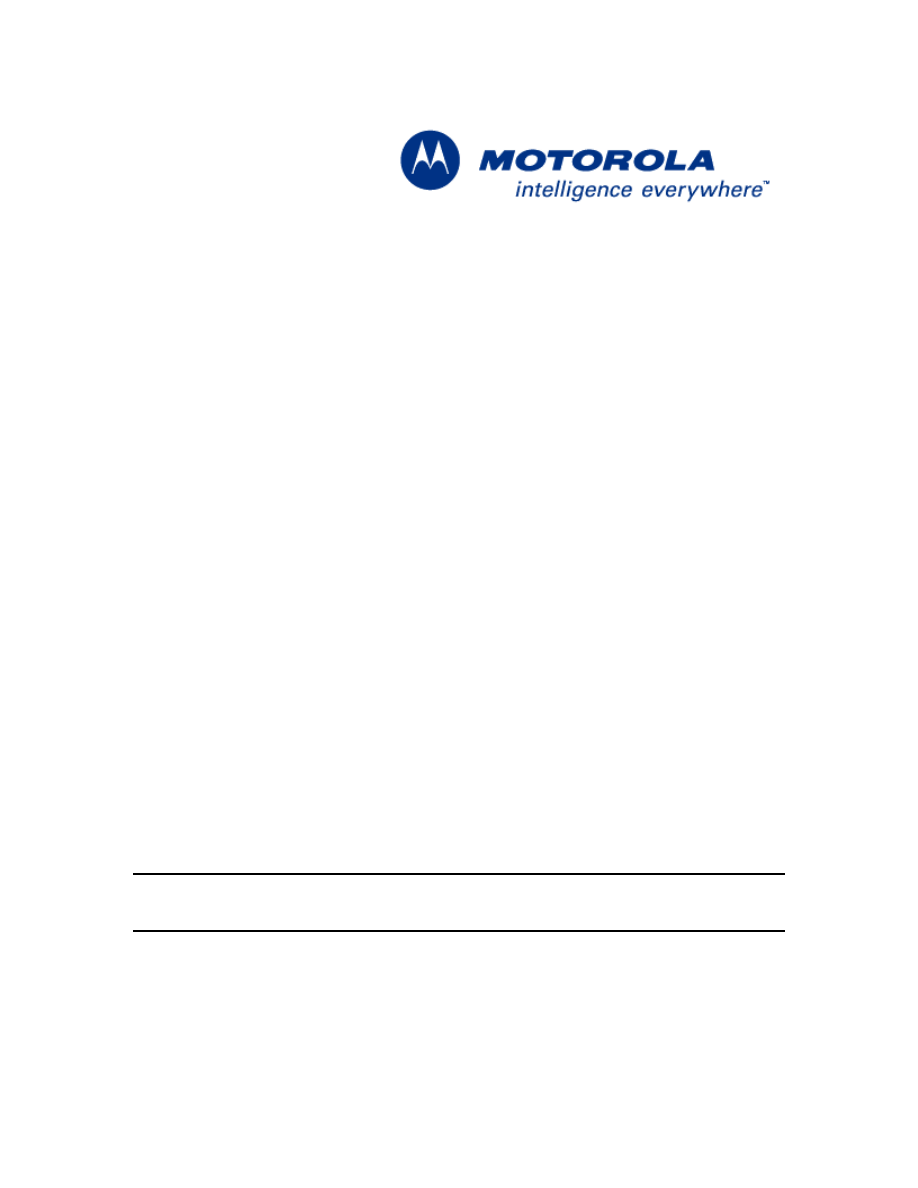
Page 1
Creating Media for the Motorola
T720 Handset
Version 02 August 16, 2002
Copyright,
2002 by Motorola Inc., All Rights Reserved.
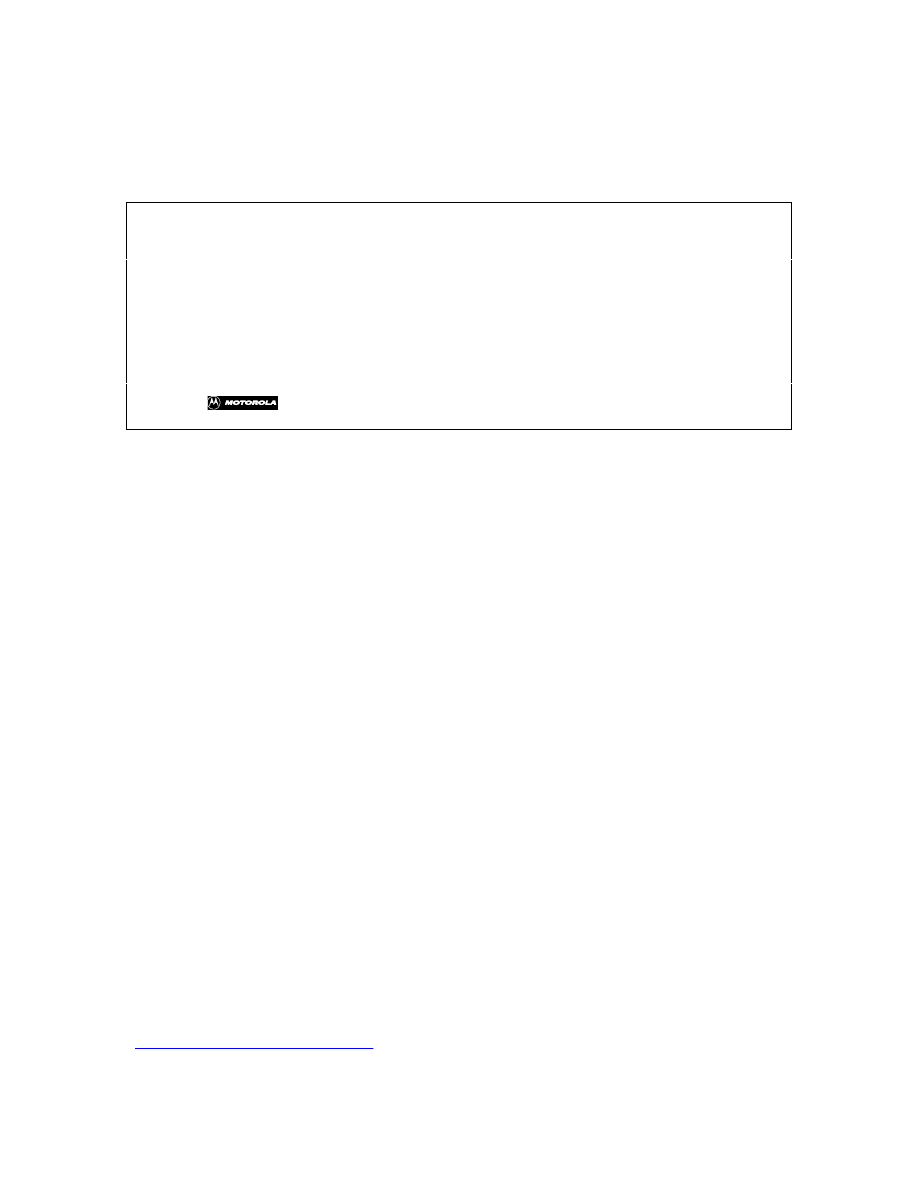
Page 2
DigitalDNA is a trademark of Motorola, Inc.
All other trademarks are the property of their respective owners
Motorola reserves the right to make changes without further notice to any products herein. Motorola makes no warranty,
representation or guarantee regarding the suitability of its products for any particular purpose, nor does Motorola assume
any liability arising out of the application or use of any product or circuit, and specifically disclaims any and all liability,
including without limitation consequential or incidental damages. "Typical" parameters which may be provided in Motorola
data sheets and/or specifications can and do vary in different applications and actual performance may vary over time. All
operating parameters, including "Typicals" must be validated for each customer application by customer’s technical
experts. Motorola does not convey any license under its patent rights nor the rights of others. Motorola products are not
designed, intended, or authorized for use as components in systems intended for surgical implant into the body, or other
applications intended to support or sustain life, or for any other application in which the failure of the Motorola product
could create a situation where personal injury or death may occur. Should Buyer purchase or use Motorola products for
any such unintended or unauthorized application, Buyer shall indemnify and hold Motorola and its officers, employees,
subsidiaries, affiliates, and distributors harmless against all claims, costs, damages, and expenses, and reasonable
attorney fees arising out of, directly or indirectly, any claim of personal injury or death associated with such unintended or
unauthorized use, even if such claim alleges that Motorola was negligent regarding the design or manufacture of the part.
Motorola and
are registered trademarks of Motorola, Inc. Motorola, Inc. is an Equal Opportunity/Affirmative
Action Employer.
Note
The information presented in this guide represents the current state of the product at the time of
publication. Motorola reserves the right to update or replace this information without notice should
technical developments make this necessary.
Contact Information
Motorola, Inc.
PCS Sector
600 N. U.S. Highway 45
Libertyville, IL 60048
Additional information can be obtained at:
http://www.motorola.com/developers
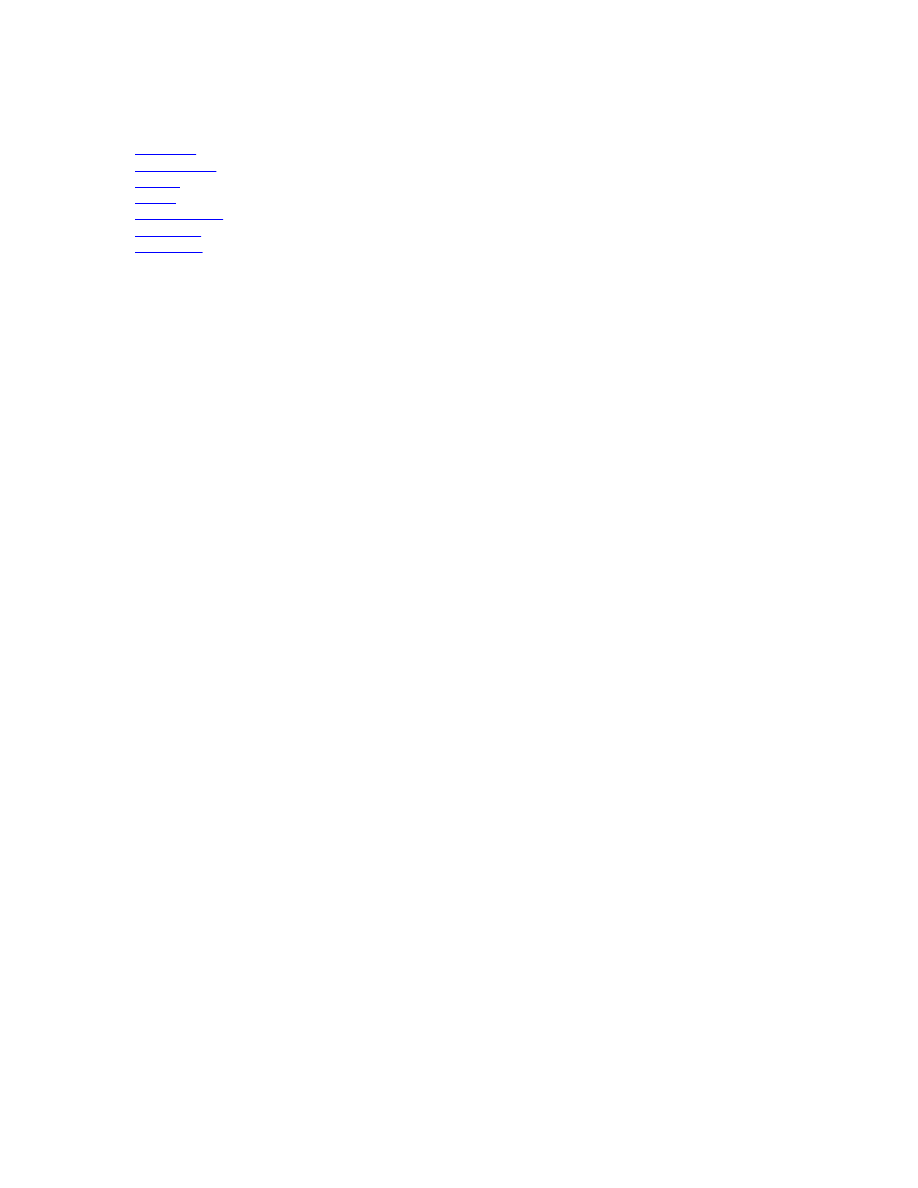
Page 3
Table of Contents
Overview
................................................................................................................................................. 4
Terminology
........................................................................................................................................... 4
Layout
..................................................................................................................................................... 5
Media
...................................................................................................................................................... 5
Screen Saver
.......................................................................................................................................... 6
Wallpaper
............................................................................................................................................... 7
Ring Tone
............................................................................................................................................... 8

Page 4
Overview
The Motorola T720 series handset has unique capabilities that allow it to offer the ultimate in
personalization.
Several of the T720’s features are:
A color LCD screen that displays 4096 colors, so that it displays graphics in rich detail.
A polyphonic speaker that provides a superior sound quality for the user’s incoming calls. Its
tone generation hardware is MIDI 1.0 complaint and can thus generate a wide variety of
customized ring tones.
Terminology
CSTN (a.k.a. Passive Matrix Display)
Color super twisted nematics
EMS
Enhanced Messaging Service.
GIF 87a
Graphics Interchange Format, a standard file format for lossless compression of still
images. It is used to display static images.
GIF 89a
The GIF 89a standard is a superset of the GIF 87a specification. It allows a sequence
of GIF images to be displayed in succession that generates an animation.
iMelody
ERTA standard for the textual representation of a ring tone.
MIDI
Musical Instrument Digital Interface
Pixel
One picture element on the display consisting of red, blue and green sub-pixels.
WAP
Wireless Application Protocol
WBMP
Wireless Bitmap format specified in the WAP specifications. It is an optimized bitmap
format intended for use in portable devices with smaller screens and limited display
capabilities.
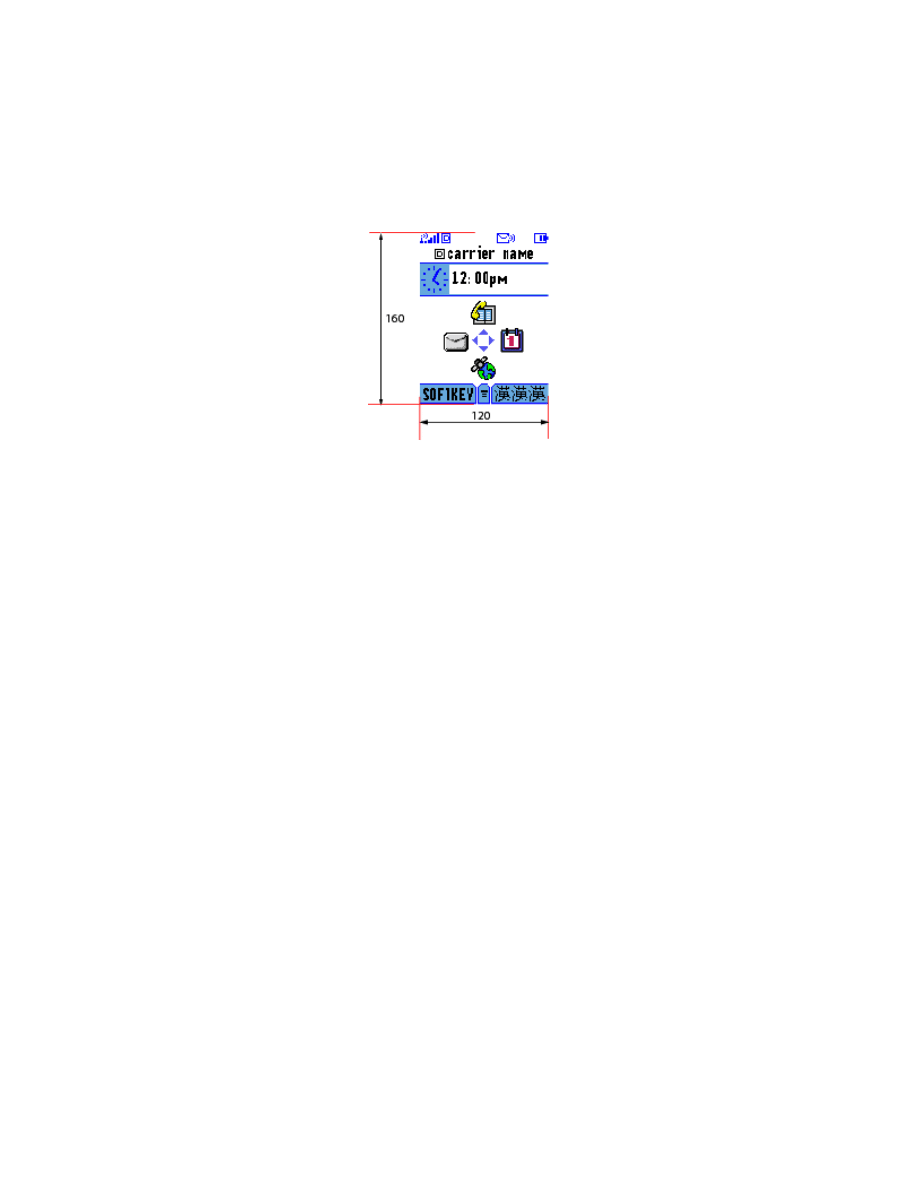
Page 5
Layout
Screen size:
120 by 160 pixels
Screen dimensions (color):
29 mm by 38 mm
Figure 1 shows the arrangement of the T720’s display.
Figure 1: Layout of the T720’s screen
.
The screen can display up to nine lines of text, plus one line of status icons.
Media
Graphic formats supported
GIF 87a
GIF 89a
WBMP
EMS 5.0 Bitmaps
The maximum image size allowed is 160 by 160 pixels. Images large than this size generate a
damaged image notification on the handset’s screen.
Color Values
The screen supports a 12-bit pixel size, which allows 4,096 colors to be displayed.
The 12-bit colors are created from 24-bit color values by truncating the least significant bits for the
color’s R, G and B components. For example, A color of rgb(254, 227, 206 ) is drawn as
rgb( 240, 224, 192)
. You can simulate the color shift in some programs by converting
colors to a 12-bit pixel size.
To convert the color value 0xFEE3CE which is (red: 0xFE, blue: 0x E3, green: 0xCE) zero out
the second value in each color. The color now becomes 0xF0E0C0 (red: 0xF0, blue:0xE0,
green:0xC0).
The color shift from 24 bit to 12 bit values is most apparent in smooth gradients, where color
banding can occur. Table 1 illustrates of how the color conversion effects various color mages.
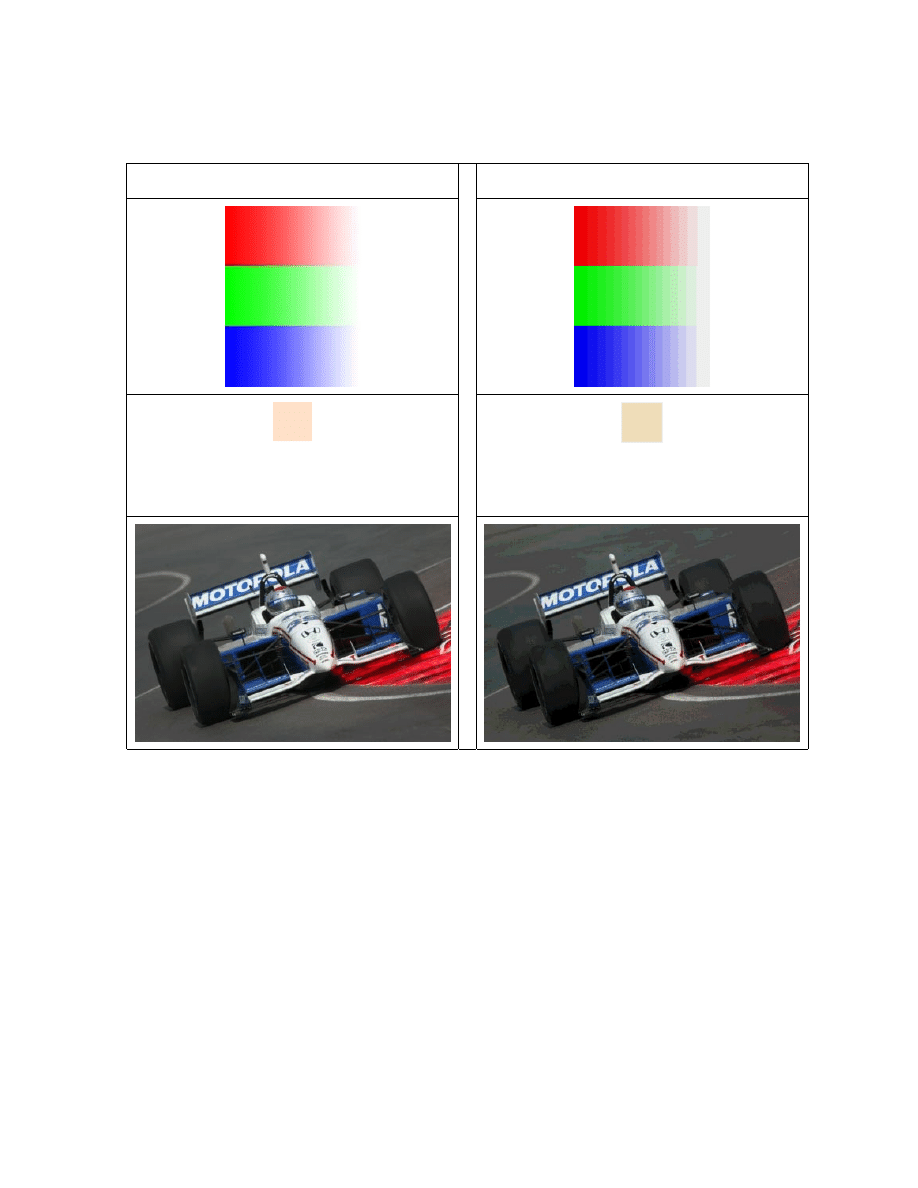
Page 6
24 bit color
12 bit color
rgb( 254, 227, 206)
, or 0xFEE3CE
rgb( 240, 224, 192)
, or 0xF0E0C0
Table 1: The effect of reducing color values from 24 bits to 12 bits.
Screen Saver
Screen savers are animated or static images that are shown full screen when the phone has
been inactive for a period of time.
The recommended format for a screen saver is animated GIF (GIF 89a). Other file types that can
be used for screen savers are static GIF (GIF 87a), WBMP, and EMS 5.0 bitmaps.
Screen savers are displayed on the entire screen. If the screen saver image does not fill the
entire screen, then it is centered horizontally and vertically. If the screen saver image is larger
than the display in either the x or y axis, then it is resized to fit the display in both axes while
maintaining the original aspect ratio.
It is strongly recommended that screen savers be the same dimensions as the screen.
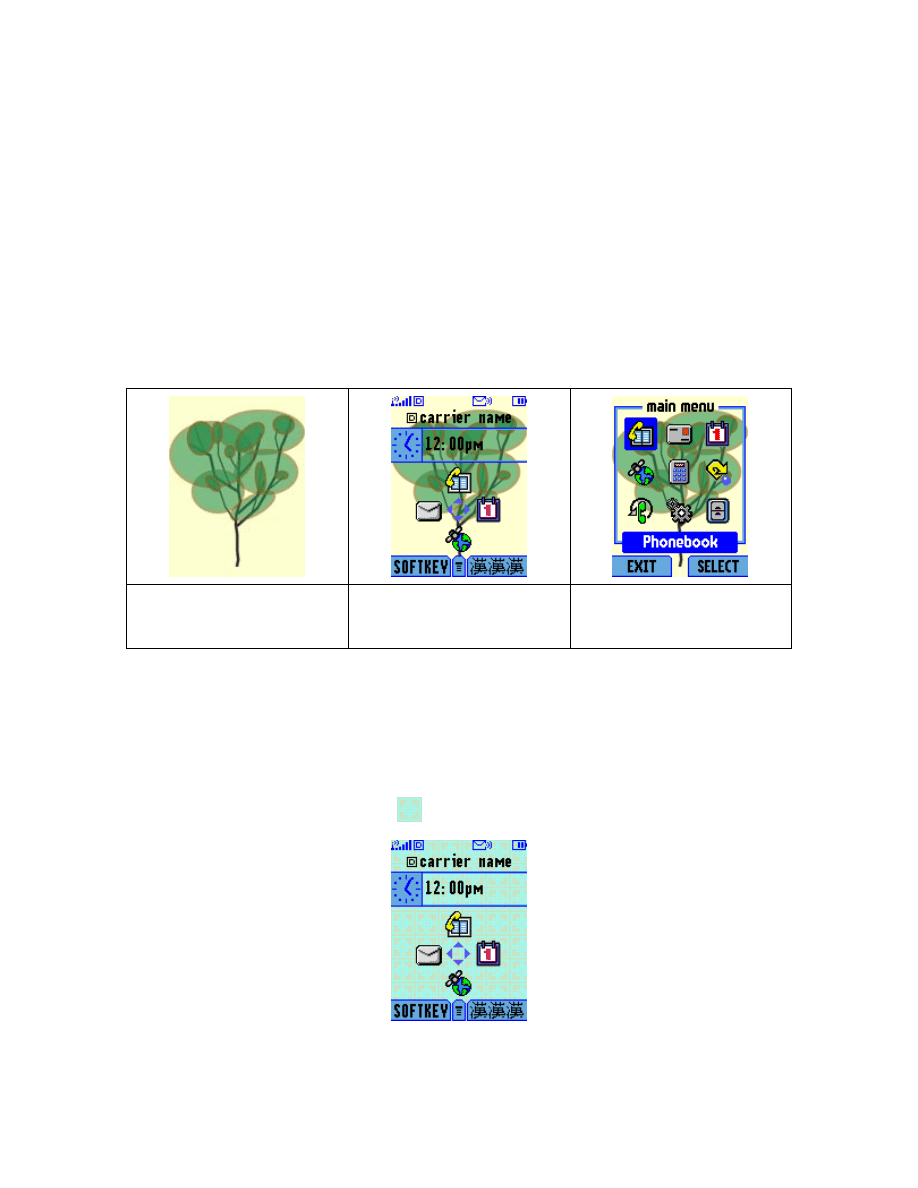
Page 7
Animated screen savers execute for one minute and then halt on the first frame of the animation.
The first frame of the animation is the frame that will be on the screen when the animation stops,
so you must ensure that it is a key frame.
Wallpaper
Wallpaper images are static images that are shown on both the idle screen and the main menu
screen. Wallpaper images can be tiled or centered as selected by the user; centered is the
default setting.
The recommended format for a wallpaper graphic is a static GIF (GIF87a) file. Other file types
that can be used as wallpaper image are WBMP and EMS 5.0 bitmaps.
Wallpaper images are displayed on screen as shown in Table 2.
Wallpaper image.
Wallpaper images appear
behind all screen elements on
the idle screen.
Wallpaper images appear
behind all screen elements on
the menu screen.
Table 2: How a wallpaper is displayed on the idle screen and main menu screen.
If the user has selected to tile the wallpaper, the image is tiled starting from the upper left hand
corner of the working area. The image is tiled horizontally and vertically equal to the display size,
as shown in Figure 2.
Original image.
Figure 2: A GIF Image as tiled wallpaper.

Page 8
The user can set any item in the picture viewer to be the wallpaper image. If the user selects an
animated GIF image, the first frame of the animated GIF becomes as the wallpaper image. It’s
important that the colors of the wallpaper image allow the text displayed on the screen to remain
legible.
If the wallpaper image is larger than the display in either the x or y axis then it is resized to fit the
display in both axes while maintaining the original aspect ratio.
Ring Tone
The T720 product is fully MIDI 1.0 compliant, and therefore the device supports any data format
described in The Complete MIDI 1.0 Detailed Specification.
Audio Formats
The T720 handset supports the following audio formats:
Scalable Polyphony MIDI (SP-MIDI) 1.0
iMelody
MIDI is the preferred audio format for ring tones.
Audio Guidelines
The following are suggested guidelines to maximize sound quality while reducing the overall file
size of a MIDI Ring Tone file for use with the T720 handset.
Tip 1: Use MIDI’s running status feature
In the MIDI standard, a key-on or a key-off event will use at most three bytes each. However,
when several key events occur on the same MIDI-channel, the running status feature can be
used. In principle, running status means that the first byte of, say, a key-on event is omitted. In
addition, the key-on event having a velocity of zero is equivalent to the key-off event. Thus,
combining running status with key-on events that have zero velocity reduces the number of bytes
needed to encode all key events.
EXAMPLE:
Without using the running status, features, the sequence
91 2E 23 8E, 91 2B 50 8E, 81 2E 64 00, 81 2B 64 00
represents “Key 2E ON” Velocity 23 MIDI Ch 1”, “Key 2B ON Velocity 50 MIDI Ch 1”, “Key 2E
OFF Velocity 64 MIDI Ch 1”, “Key 2B OFF Velocity 64 MIDI Ch 1”. Using the running status
feature reduces the sequence to:
91 2E 23 8E, 2B 50 8E, 2E 00 00, 2B 00 00,
That is, the command byte is omitted and velocity zero is used for key off.
Tip 2: Use Standard MIDI File (SMF) type 1
The MIDI content can be stored in a Standard MIDI File (SMF) of type 0 or type1. In a type 0
SMF, the file format uses one header chunk with one track chunk. In a type 1 SMF, the format
uses one header chunk with several track chunks. SMF type 2 should not be used.

Page 9
In general, it is more efficient to store the MIDI data as a type 1 file. The increased efficiency is
achieved because each track contains only one MIDI channel and one instrument (This is often
the case). The running status feature can be applied on each individual track, thereby reducing
the track size. To further reduce the size of the file, use one track per used MIDI channel. That is,
if a temple/conductor track exists, merge it with the first instrument track. Remove all
unnecessary meta events such as the “track name” and “lyric” meta events.
To summarize, the following measures can be taken in order to reduce the SMF:
1. Use SMF type 1 (Or verify that a type 1 file is smaller than a type 0 file and use the
smallest file).
2. Use running status.
3. One and only one instrument per track. Try not to change channels.
4. Do not change tempo in the middle of the music. That is, set the tempo once.
5. Use beat, instead of SMPTE, to set the tempo.
6. Do not use Copyright Text Fields.
7. Limit the use of continuous controller information such as pitch-bend and volume.
8. Turn off the options below:
• Sequence Number - MIDI sequence ids
• Text - embedded text for any optional fields
• Sequence / Track Name
• Instrument Name
• Lyric
• Marker - for synchronization purposes
• Cue Point
• Midi Channel Presix - associate channels with all events following
• Sequencer-Specific settings
Items one through three above optimize the encoding of the notes, while items four to eight
optimize the overall melody. The above measures provide an SMF file that is ready-made for
compression. However, prior to compression, the composer/content author can add a few values
for key velocity, thereby increasing the redundancy of the file.
Tip 3: Consider the Frequency Response
While the handset’s Wavetable Synthesizer is capable of producing all notes called out by the
MIDI Specification, the polyphonic speaker limits its frequency response. The speaker cannot
produce sounds above 4 kHz (approximately MIDI note C9) and rolls off quickly below 800Hz
(approximately MIDI Note G6). Therefore, the recommended note range for a ring tone is
between G6 and C9, , assuming that the lowest MIDI note is C0. Notes beneath G6 can still be
produced at a lower amplitude level, however.
Wyszukiwarka
Podobne podstrony:
index php path=gsm motorola docs &download=Martwa t720i po downgrade packu
http, 150 254 90 19 uampsych pliki index php action=downloadfile&filename=syllabus Psychologia eduka
Metody nauki języków obcych szybki przegląd www l earn net index php dhugy05o
www ksiegarnia szostka pl index php cont=eshop&grmID=1&g
wazniak mimuw edu pl index php hihxyind
Joomla site index php diagram
wazniak mimuw edu pl index php vgp0pjmt
www gu com pl index php option=com content&task=view&id=
www middia net domocredix index php
download php
http, www sweex com download php file= images artikelen LW050V2 Manuals LW050V2 manual pol
download(1) php
download(1) php
download Zarządzanie Produkcja Archiwum w 09 pomiar pracy [ www potrzebujegotowki pl ]
download Prawo PrawoAW Prawo A W sem I rok akadem 2008 2009 Prezentacja prawo europejskie, A W ppt
download Finanse międzynarodowe FINANSE MIĘDZYNARODOWE WSZiM ROK III SPEC ZF
więcej podobnych podstron