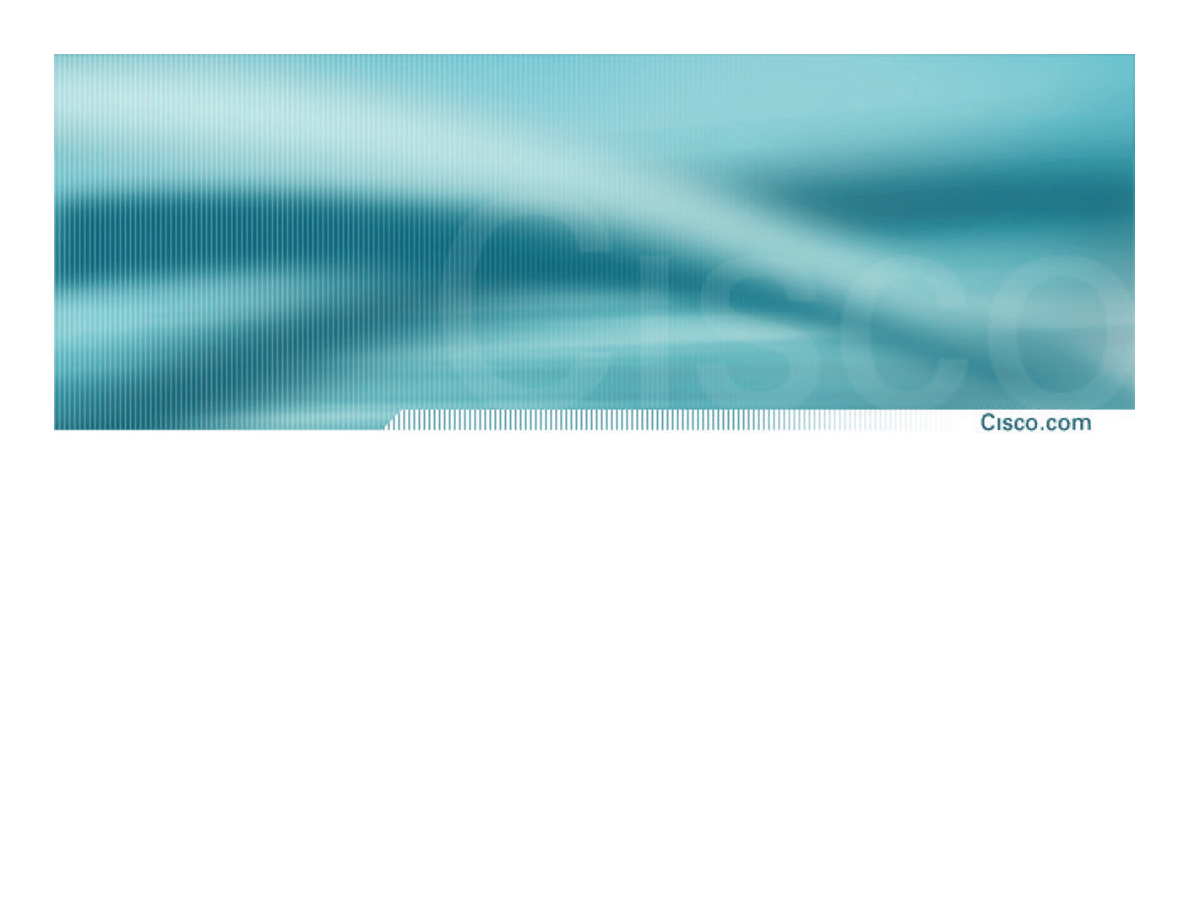
1
© 2002, Cisco Systems, Inc. All rights reserved.
Example of an ISP Tracking
DoS/DDoS Attacks through an
ISP’s Network
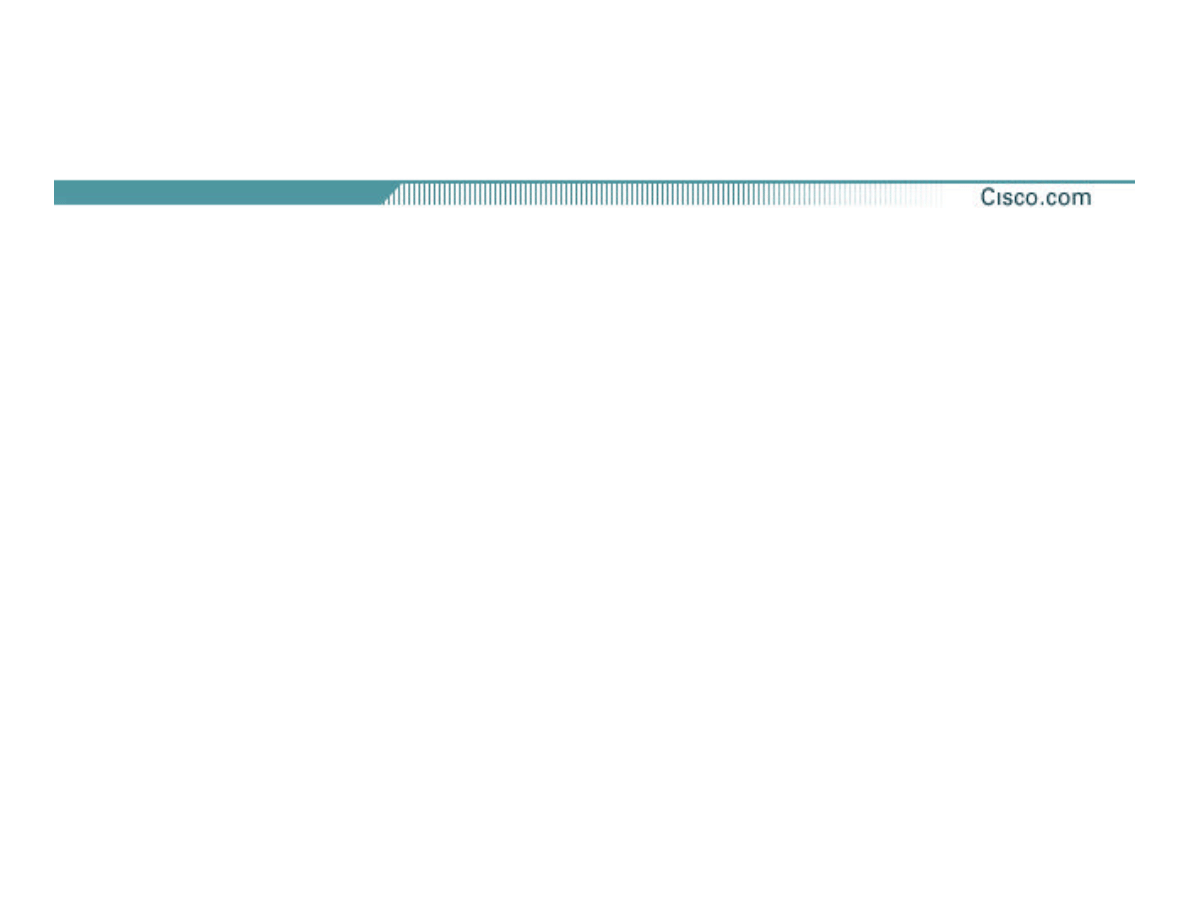
© 2002, Cisco Systems, Inc. All rights reserved.
2
Tracking Attacks—ISP POV
•
Situation in the NOC
ü
Alarms go off in the NOC—circuits are
dropping packets
ü
Major content customer calls—their site is being hit by
a DoS/DDoS attack
ü
Management calls, they want to know what is going on
ü
Other customers call, slow network performance
ü
Reporter calls—not sure how they got the NOC’s
number, they are looking for a quote
ü
It’s been 5 minutes since the first alarm went off, what
do you do?!?!?!?!
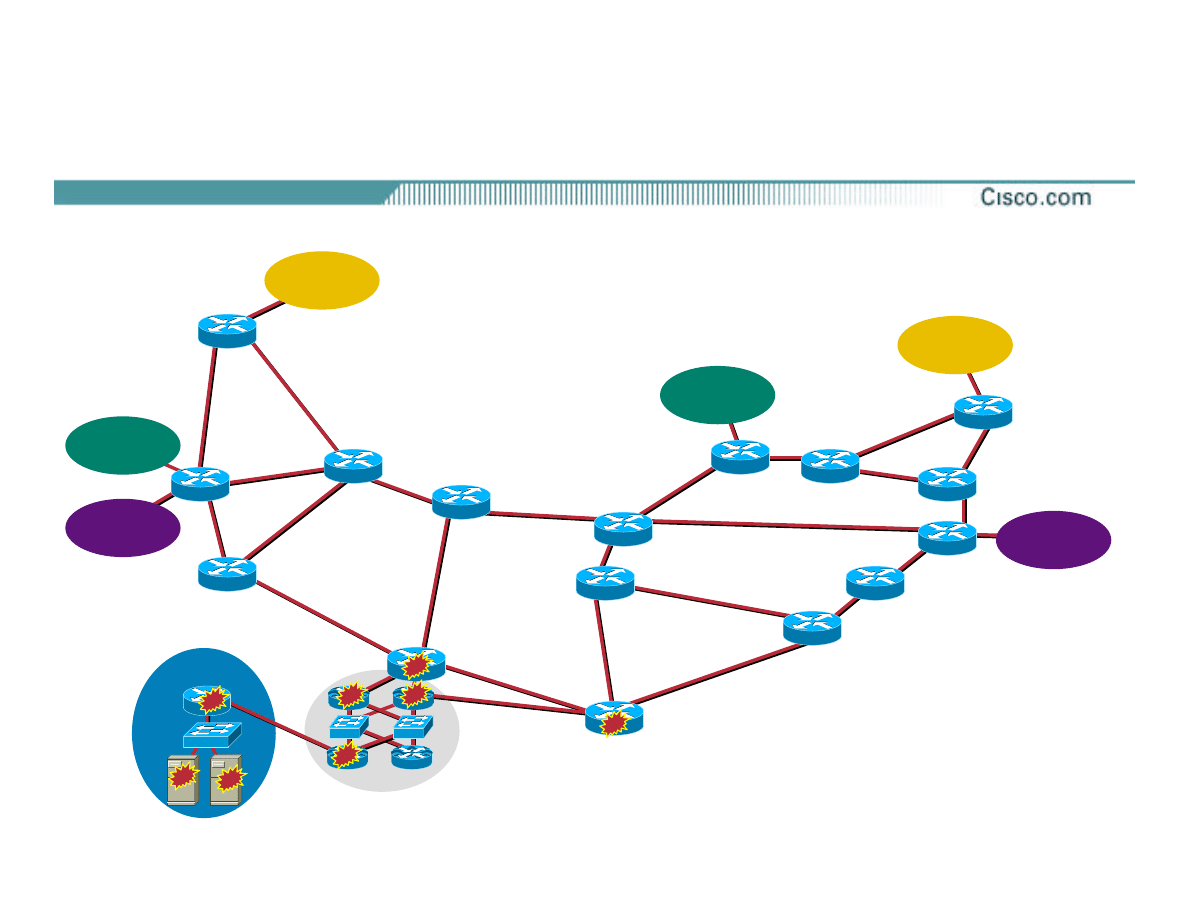
© 2002, Cisco Systems, Inc. All rights reserved.
3
The Network
Target
Target
IXP-W
IXP-E
Upstream
A
Upstream
A
Upstream
B
Upstream
B
Upstream
B
Upstream
B
POP
Upstream
A
Upstream
A
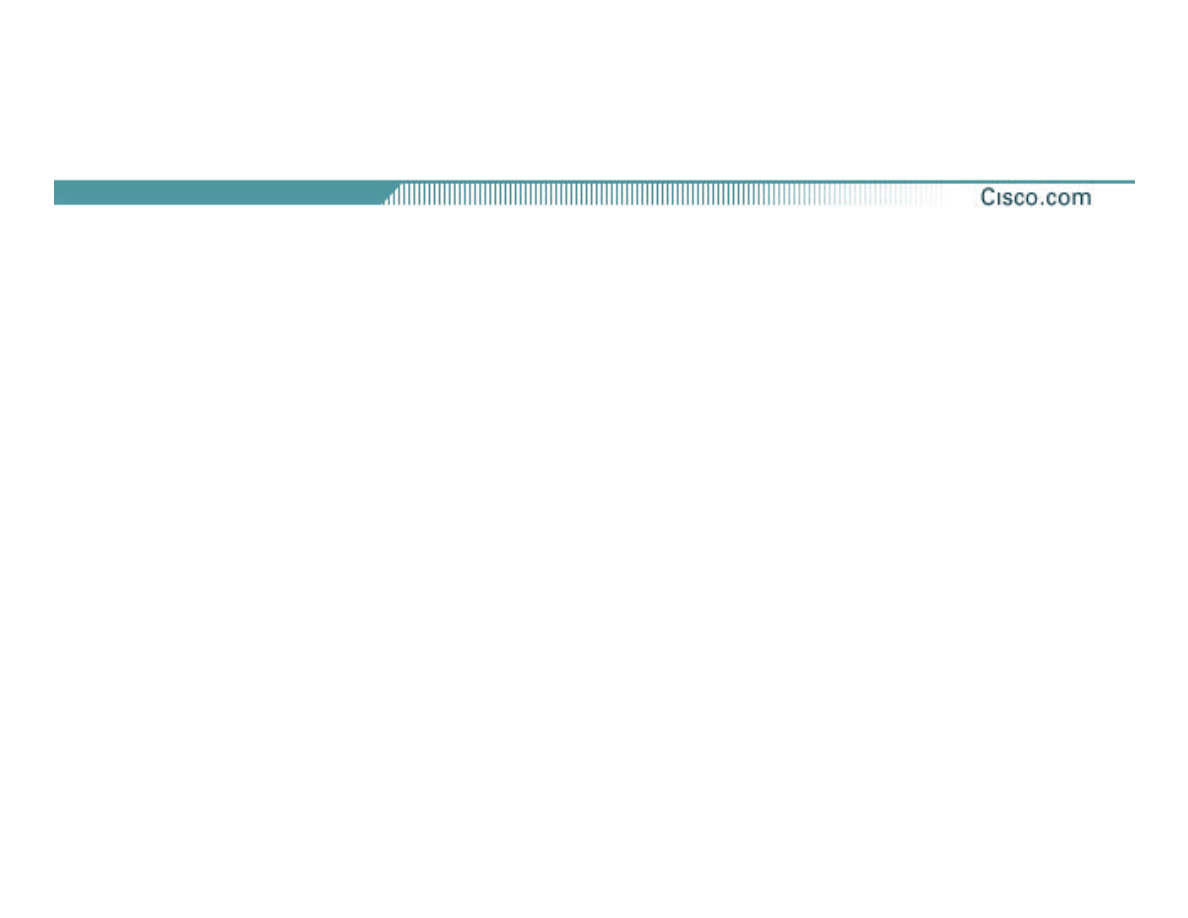
© 2002, Cisco Systems, Inc. All rights reserved.
4
Step 1—Classifying the Attack
•
Use ACL to find out the characteristics of the
attack
access-list 169 permit icmp any any echo
access-list 169 permit icmp any any echo-reply
access-list 169 permit udp any any eq echo
access-list 169 permit udp any eq echo any
access-list 169 permit tcp any any established
access-list 169 permit tcp any any range 0 65535
access-list 169 permit ip any any
interface serial 0
ip access-group 169 out
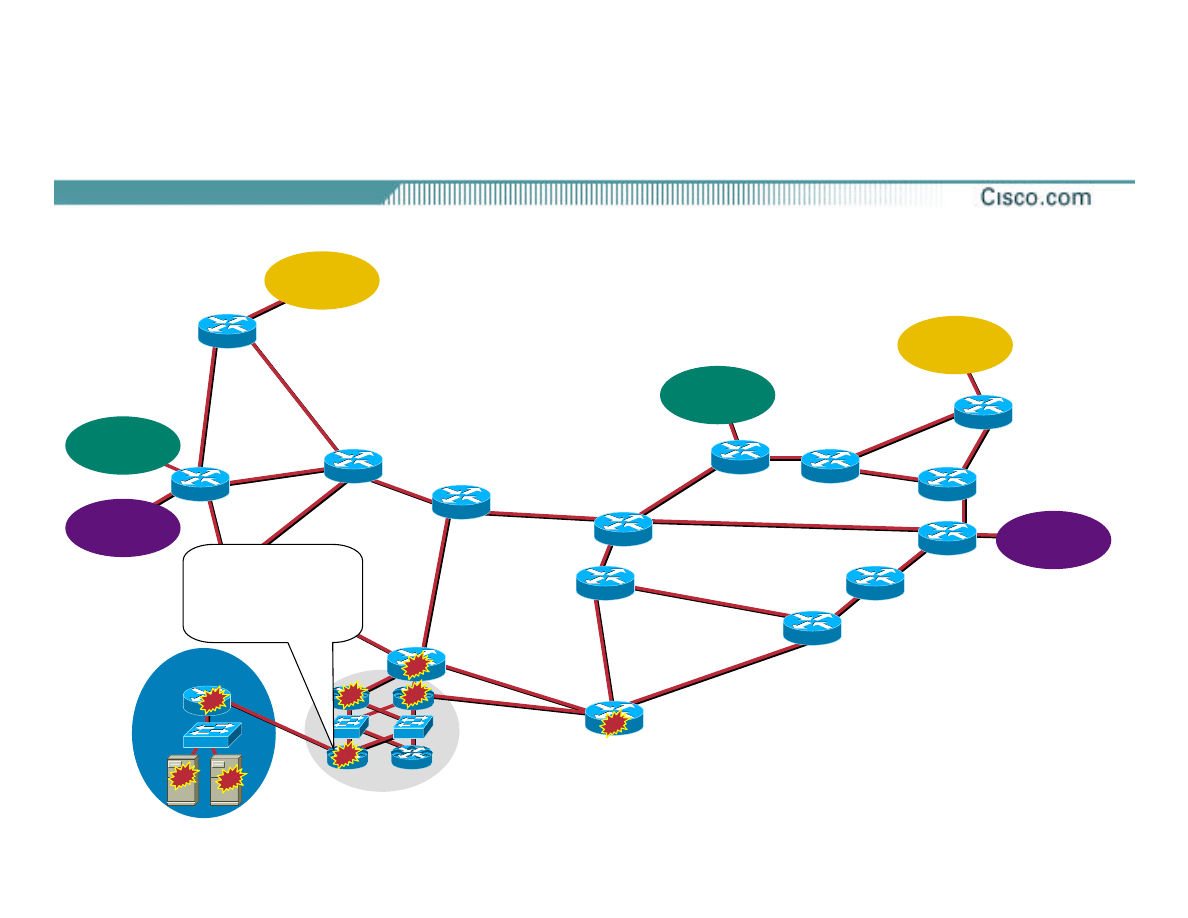
© 2002, Cisco Systems, Inc. All rights reserved.
5
Target
Target
IXP-W
IXP-E
Upstream
A
Upstream
A
Upstream
B
Upstream
B
Upstream
B
Upstream
B
POP
Upstream
A
Upstream
A
Step 1—Classifying the Attack
ACL to
Characterize
Attack
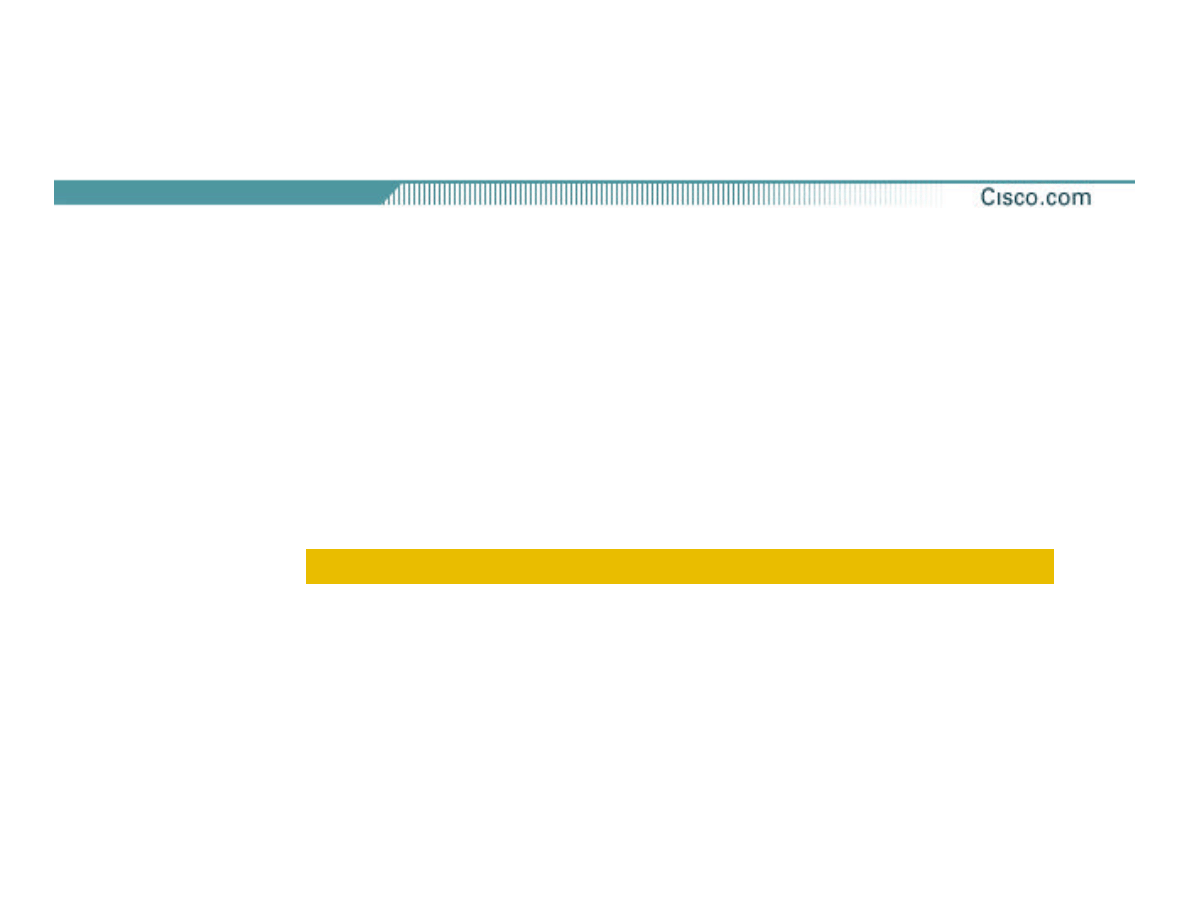
© 2002, Cisco Systems, Inc. All rights reserved.
6
•
Use the show access-list 169 to see which protocol is the
source of the attack:
Extended IP access list 169
permit icmp any any echo (2 matches)
permit icmp any any echo-reply (21374 matches)
permit udp any any eq echo
permit udp any eq echo any
permit tcp any any established (150 matches)
permit tcp any any (15 matches)
permit ip any any (45 matches)
Step 1—Classifying the Attack
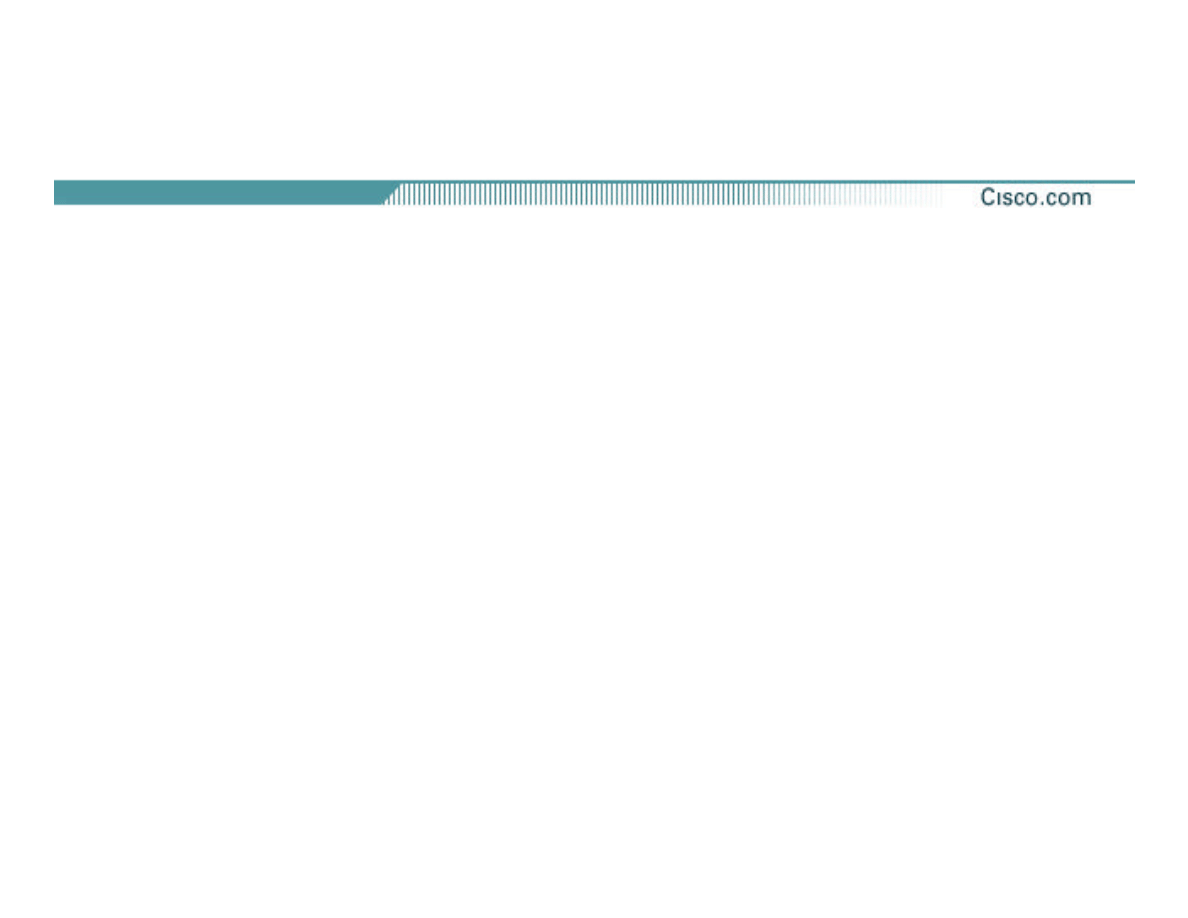
© 2002, Cisco Systems, Inc. All rights reserved.
7
Step 2—Capture a Source IP
•
Tracing spoofed source IP addresses are a
challenge
•
Tracing needs to happen hop by hop
•
The first step is to use the ACL “log-input”
function to grab a few packets
•
Quick in and out is needed to keep the
router for overloading with logging
interrupts to the CPU
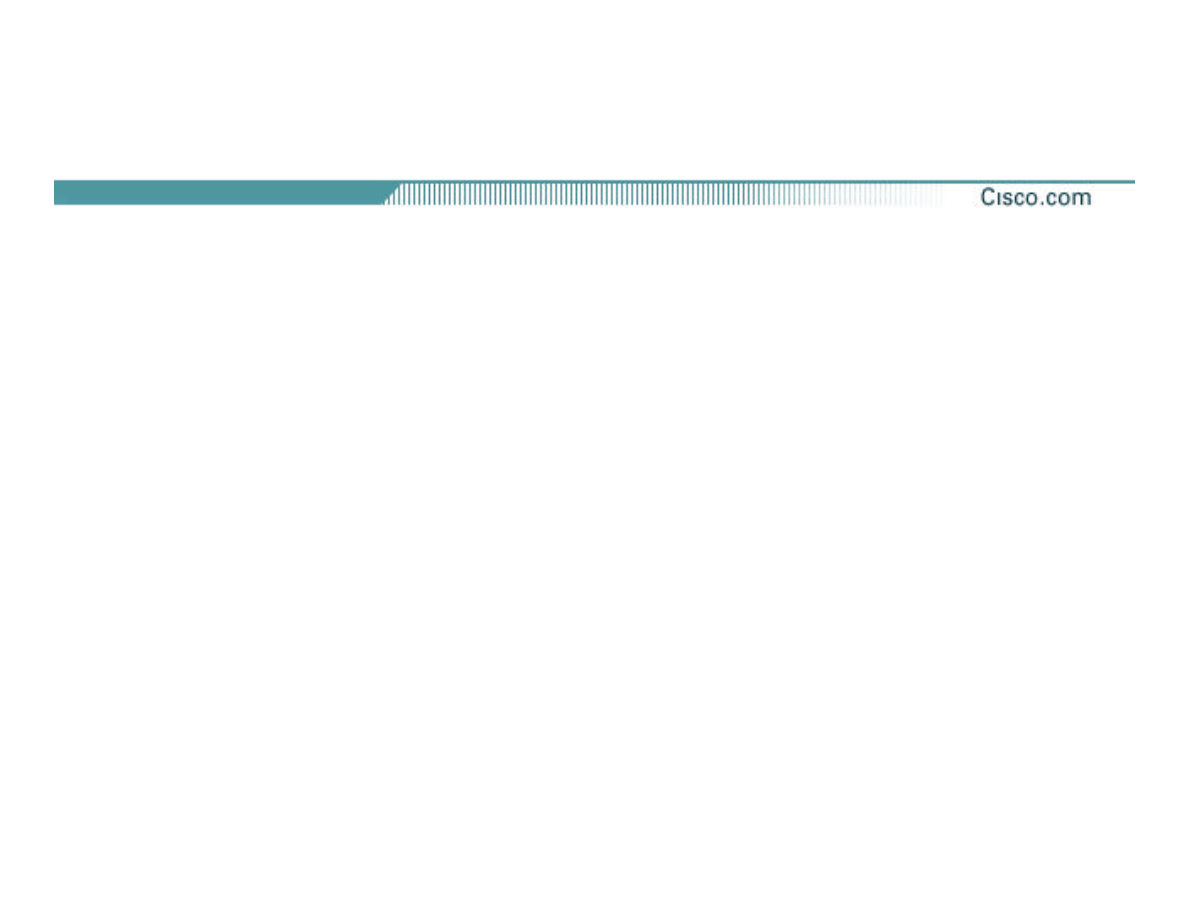
© 2002, Cisco Systems, Inc. All rights reserved.
8
Step 2—Capture a Source IP
•
Preparation
ü
Make sure your logging buffer on the router
is large
ü
Create the ACL
ü
Turn off any notices/logging messages to the
console or vty (so you can type the command
no access-group 170
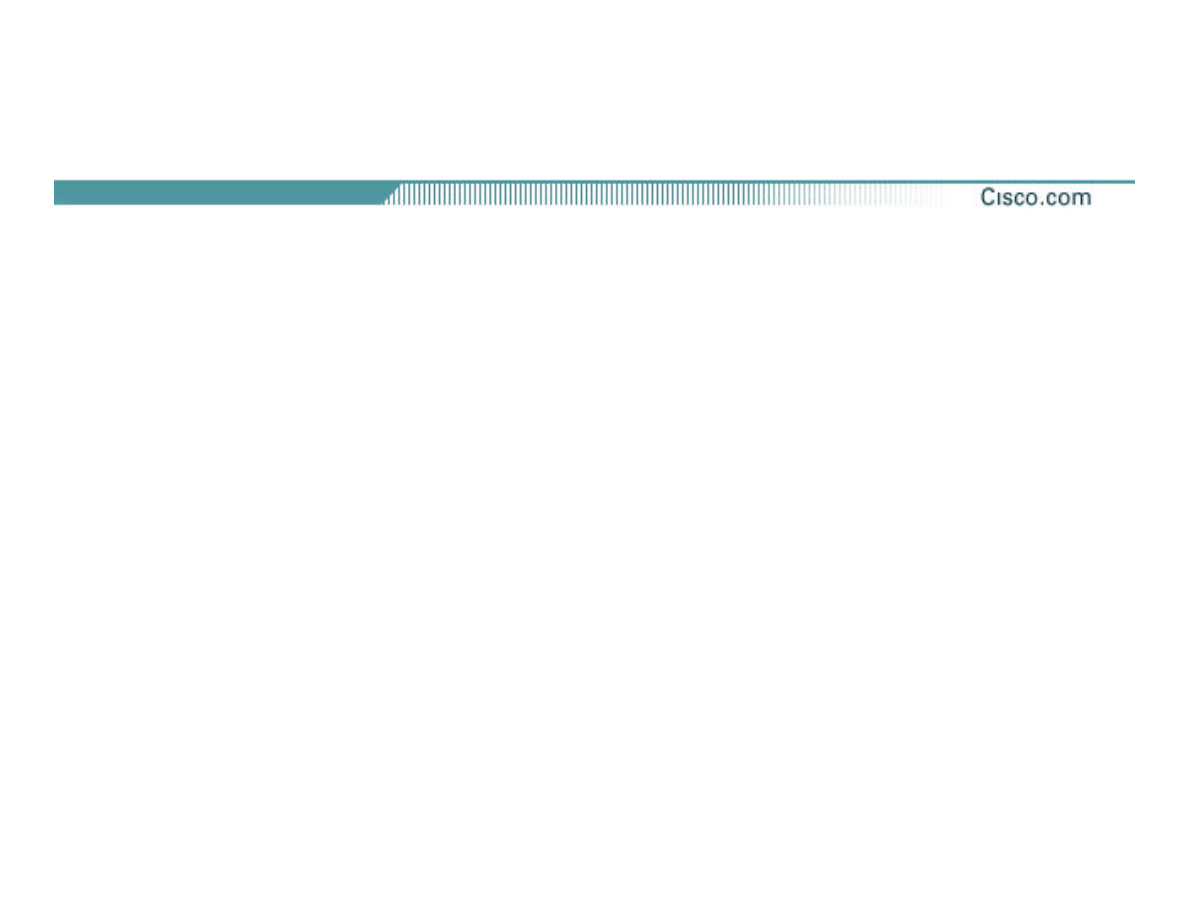
© 2002, Cisco Systems, Inc. All rights reserved.
9
Step 2—Capture a Source IP
access-list 170 permit icmp any any echo
access-list 170 permit icmp any any echo-reply
log-input
access-list 170 permit udp any any eq echo
access-list 170 permit udp any eq echo any
access-list 170 permit tcp any any established
access-list 170 permit tcp any any
access-list 170 permit ip any any
interface serial 0
ip access-group 170 out
! Wait a short time - (i.e 10 seconds)
no ip access-group 170 out
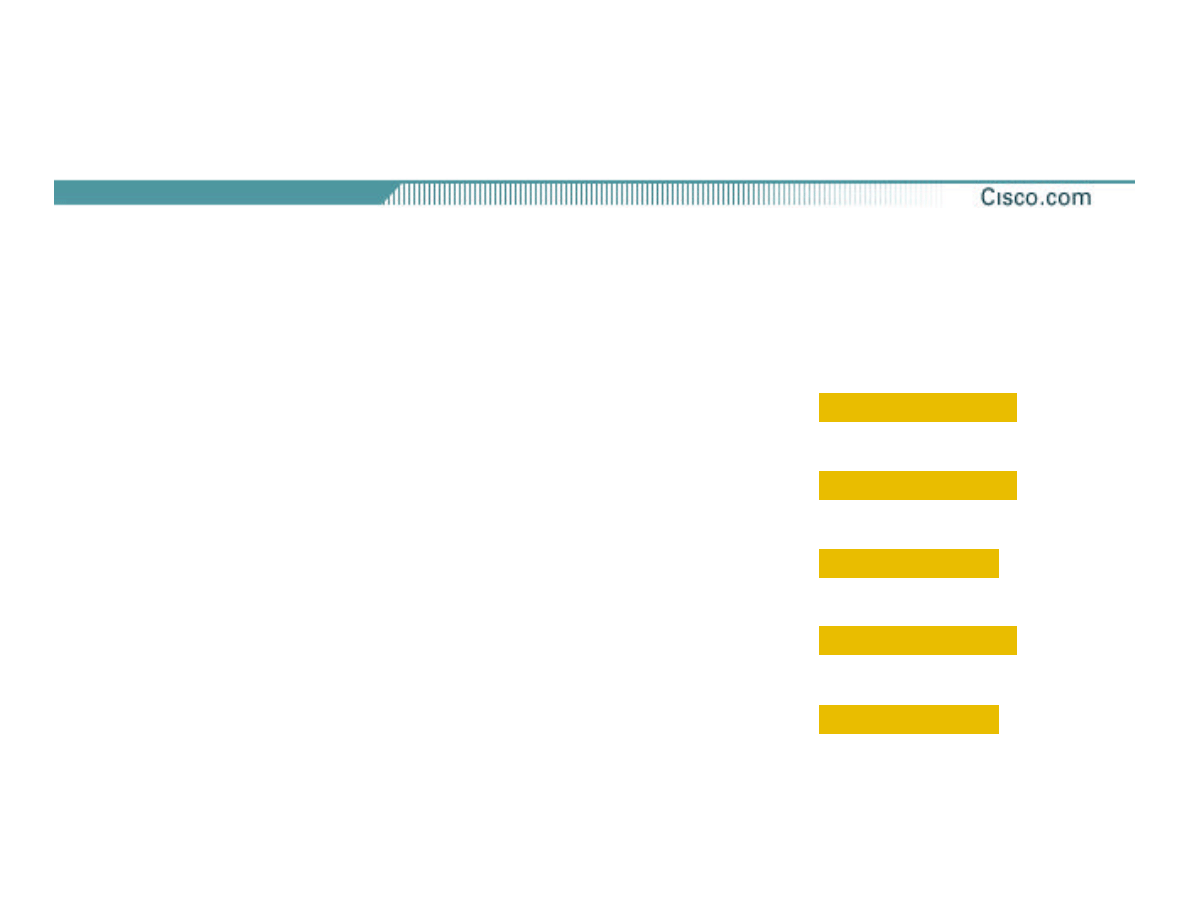
© 2002, Cisco Systems, Inc. All rights reserved.
10
•
Validate the capture with show access-list 170; make
sure it the packets we counted
•
Check the log with show logging for addresses:
ü
%SEC-6-IPACCESSLOGDP: list 170 permit icmp 192.168.212.72
(Serial0 *HDLC*) -> 198.133.219.25 (0/0), 1 packet
ü
%SEC-6-IPACCESSLOGDP: list 170 permit icmp 172.16.132.154
(Serial0 *HDLC*) -> 198.133.219.25 (0/0), 1 packet
ü
%SEC-6-IPACCESSLOGDP: list 170 permit icmp 192.168.45.15
(Serial0 *HDLC*) -> 198.133.219.25 (0/0), 1 packet
ü
%SEC-6-IPACCESSLOGDP: list 170 permit icmp 192.168.45.142
(Serial0 *HDLC*) -> 198.133.219.25 (0/0), 1 packet
ü
%SEC-6-IPACCESSLOGDP: list 170 permit icmp 172.16.132.47
(Serial0 *HDLC*) -> 198.133.219.25 (0/0), 1 packet
Step 2—Capture a Source IP
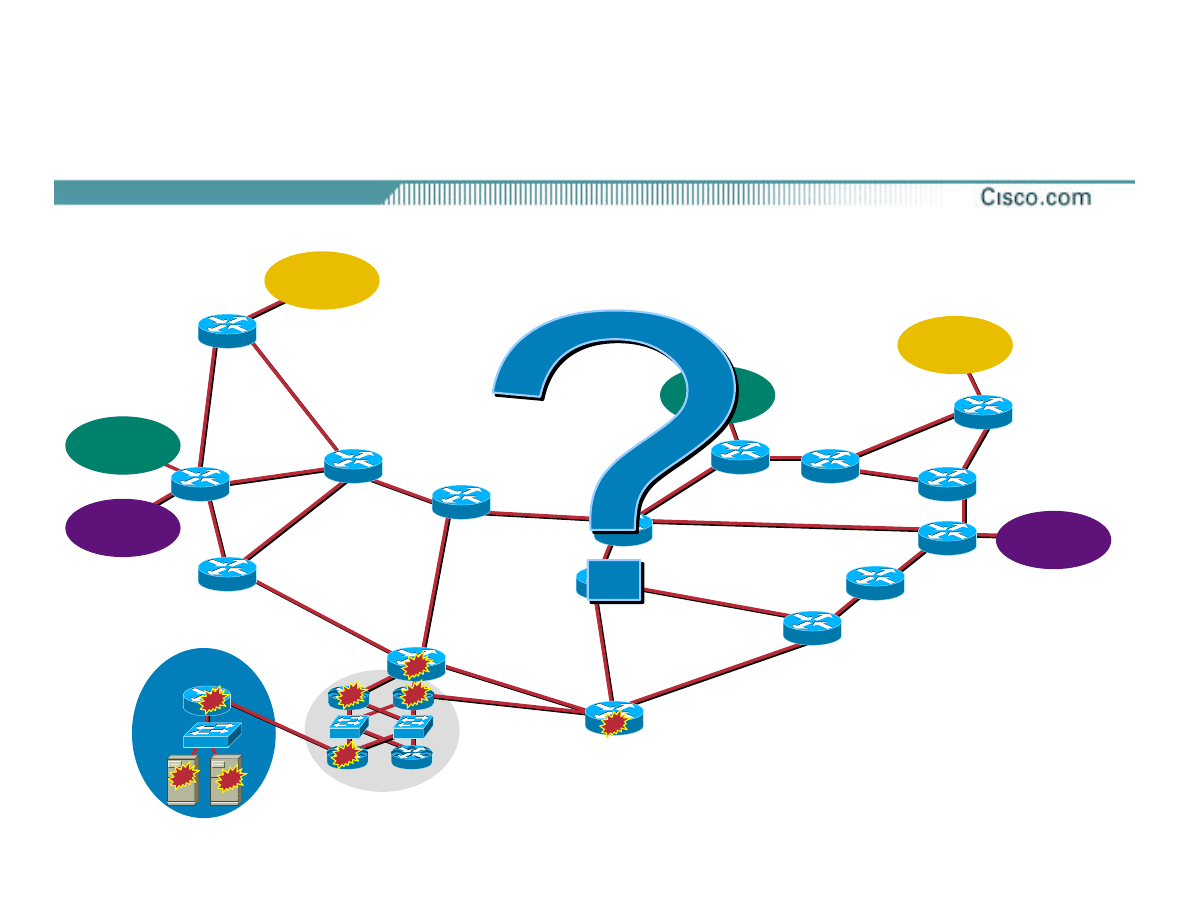
© 2002, Cisco Systems, Inc. All rights reserved.
11
Target
Target
IXP-W
IXP-E
Upstream
A
Upstream
A
Upstream
B
Upstream
B
Upstream
B
Upstream
B
POP
Upstream
A
Upstream
A
Step 3—Tracing the Source
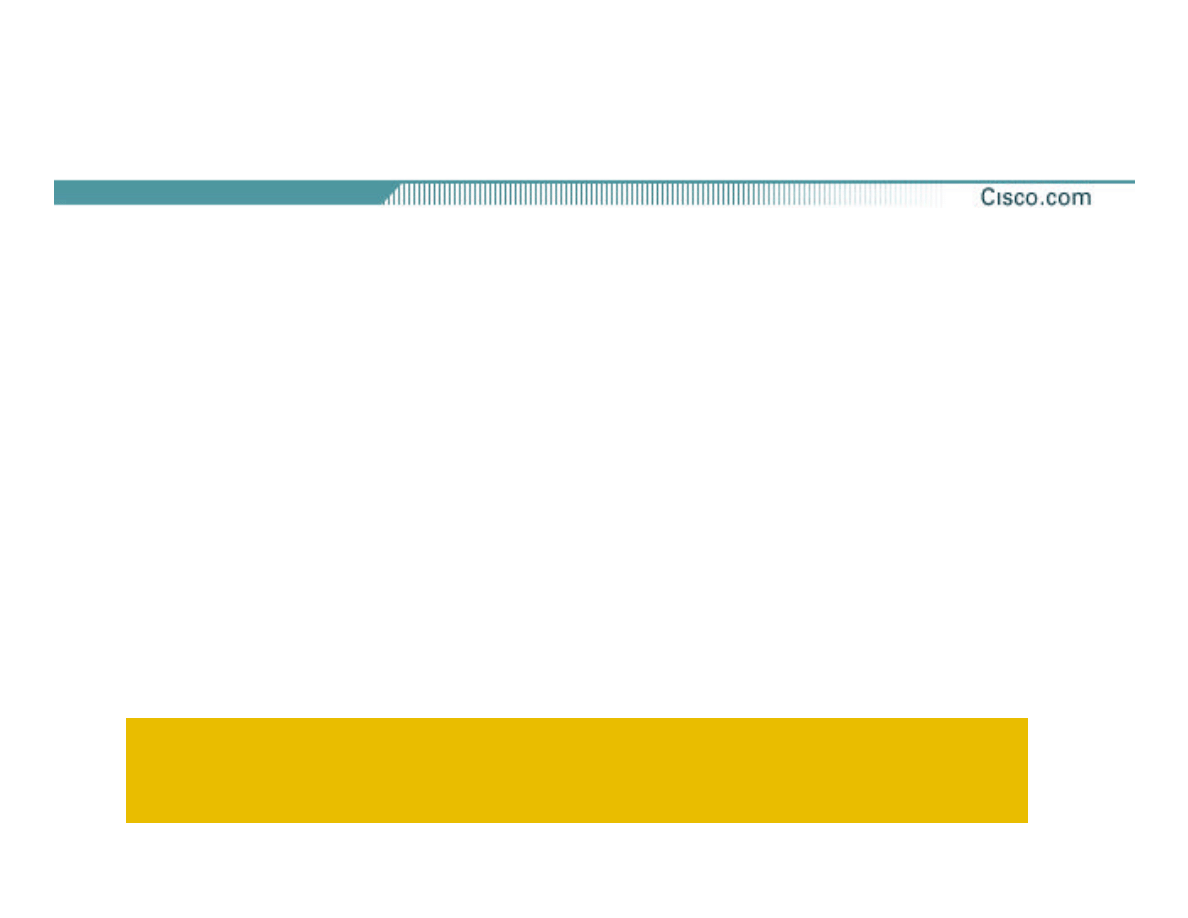
© 2002, Cisco Systems, Inc. All rights reserved.
12
Beta-7200-2>sh ip cache 198.133.219.0 255.255.255.0 verbose flow
IP packet size distribution (17093 total packets):
1-32 64 96 128 160 192 224 256 288 320 352 384 416 448 480
.000 .735 .088 .054 .000 .000 .008 .046 .054 .000 .009 .000 .000 .000 .000
512 544 576 1024 1536 2048 2560 3072 3584 4096 4608
.000 .000 .000 .000 .000 .000 .000 .000 .000 .000 .000
IP Flow Switching Cache, 1257536 bytes
3 active, 15549 inactive, 12992 added
210043 ager polls, 0 flow alloc failures
last clearing of statistics never
Protocol Total Flows Packets Bytes Packets Active(Sec) Idle(Sec)
--------
Flows /Sec /Flow /Pkt /Sec /Flow /Flow
TCP-Telnet 35 0.0 80 41 0.0 14.5
12.7
UDP-DNS 20 0.0 1 67 0.0 0.0
15.3
UDP-NTP 1223 0.0 1 76 0.0 0.0
15.5
UDP-other 11709 0.0 1 87 0.0 0.1
15.5
ICMP 2 0.0 1 56 0.0 0.0 15.2
Total: 12989 0.0 1 78 0.0 0.1 15.4
SrcIf SrcIPaddress DstIf DstIPaddress Pr SrcP DstP Pkts
Fa1/1 192.168.45.142 POS1/0 198.133.219.25
11 008A 008A 1
Fa1/1 192.168.45.113 POS1/0 198.133.219.25
11 0208 0208 1
Fa1/1 172.16.132.154 POS1/0 198.133.219.25
06 701D 0017 63
Step 3—Tracing the Source
•
Using Netflow for hop-by-hop traceback:
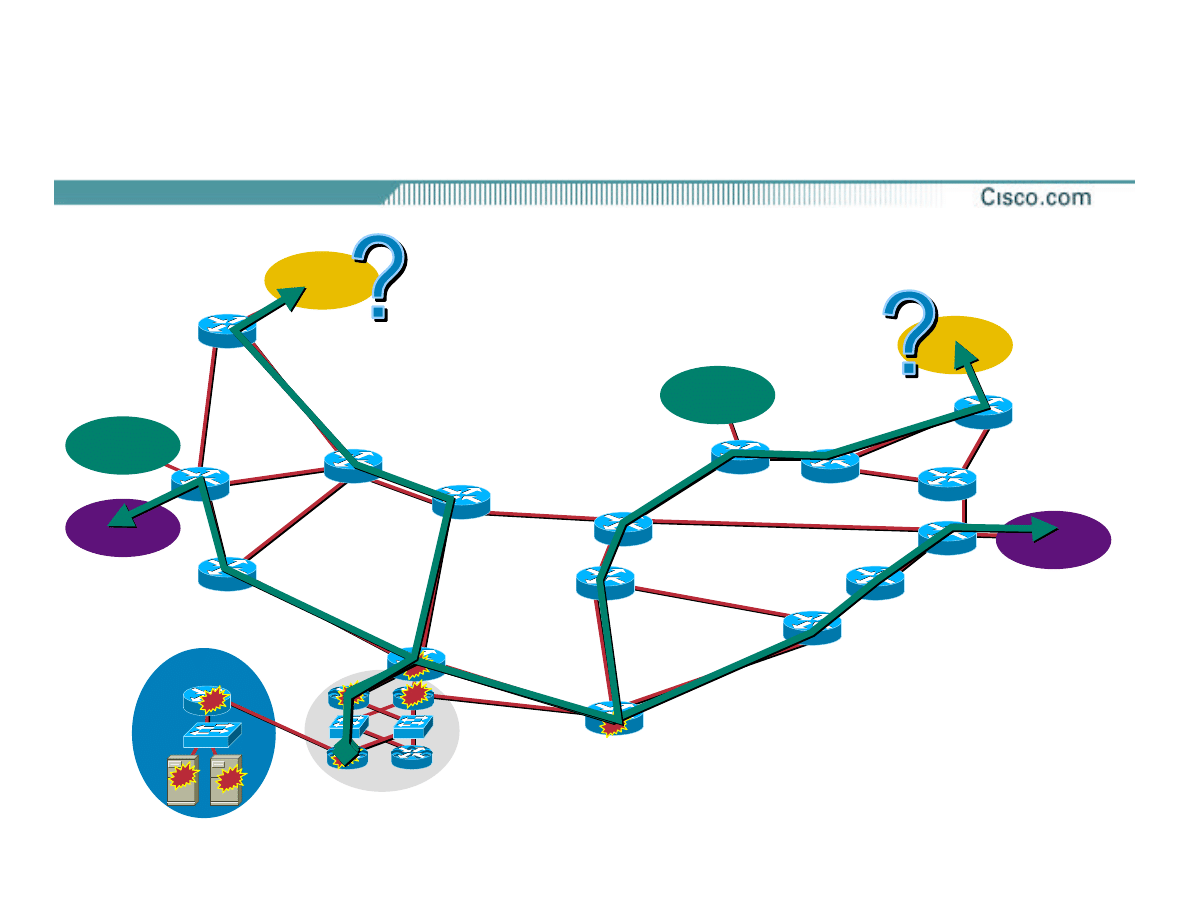
© 2002, Cisco Systems, Inc. All rights reserved.
13
Target
Target
IXP-W
IXP-E
Upstream
A
Upstream
A
Upstream
B
Upstream
B
Upstream
B
Upstream
B
POP
Upstream
A
Upstream
A
Step 3—Tracing the Source
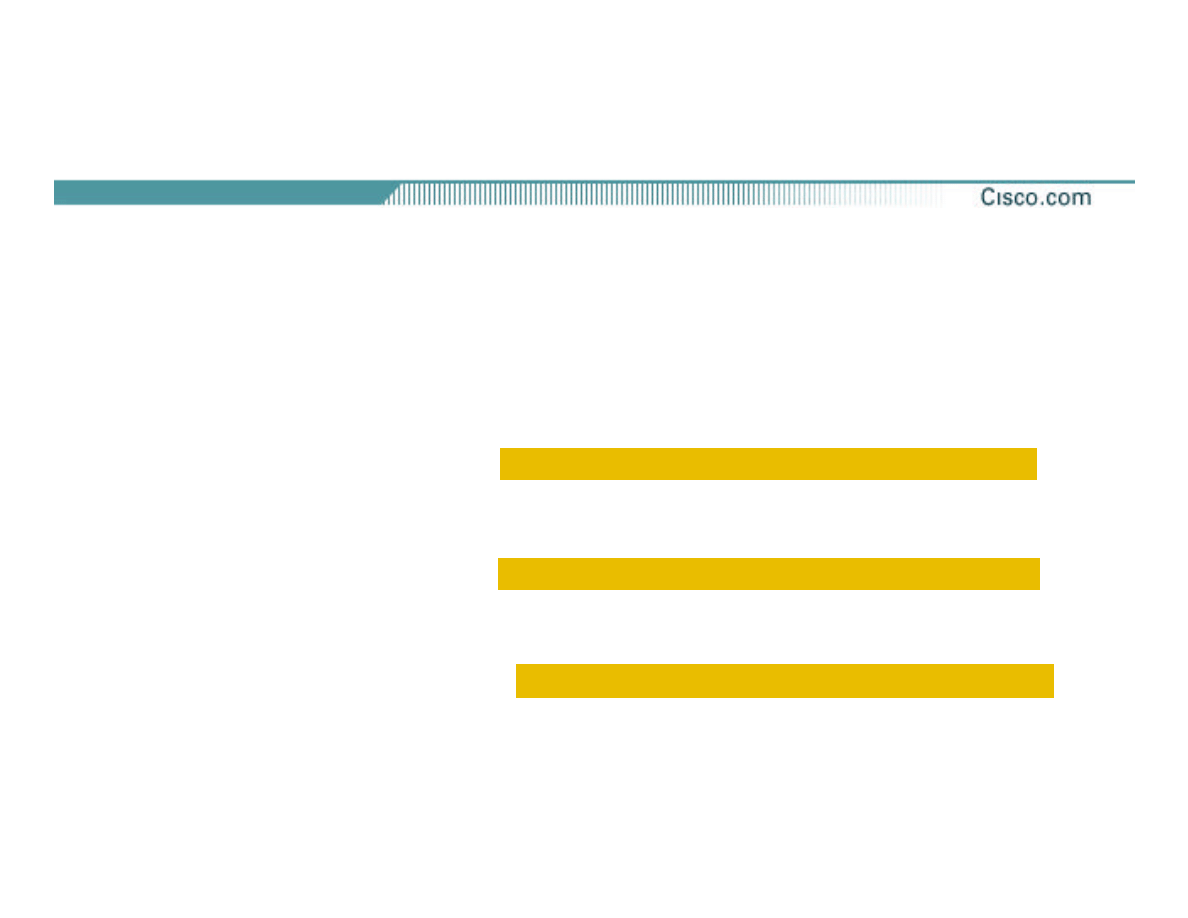
© 2002, Cisco Systems, Inc. All rights reserved.
14
Step 3—Tracing the Source
•
Tracing across a shared access medium
(I.e. like IXPs) require that ACL technique
May 23 4:30:04.379: %SEC-6-IPACCESSLOGP: list 170 permitted
icmp 192.168.45.142(0)(FastEthernet3/0/0 00d0.bc83.58a0)
-> 198.133.219.25 (0), 1 packet
May 23 4:30:05.379: %SEC-6-IPACCESSLOGP: list 170 permitted
icmp 192.168.45.142(0)(FastEthernet3/0/0 00d0.bc83.58a0)
-> 198.133.219.25 (0), 1 packet
May 23 4:30:06.379: %SEC-6-IPACCESSLOGP: list 170 permitted
icmp 192.168.45.142 (0)(FastEthernet3/0/0 00d0.bc83.58a0) ->
198.133.219.25 (0), 1 packet
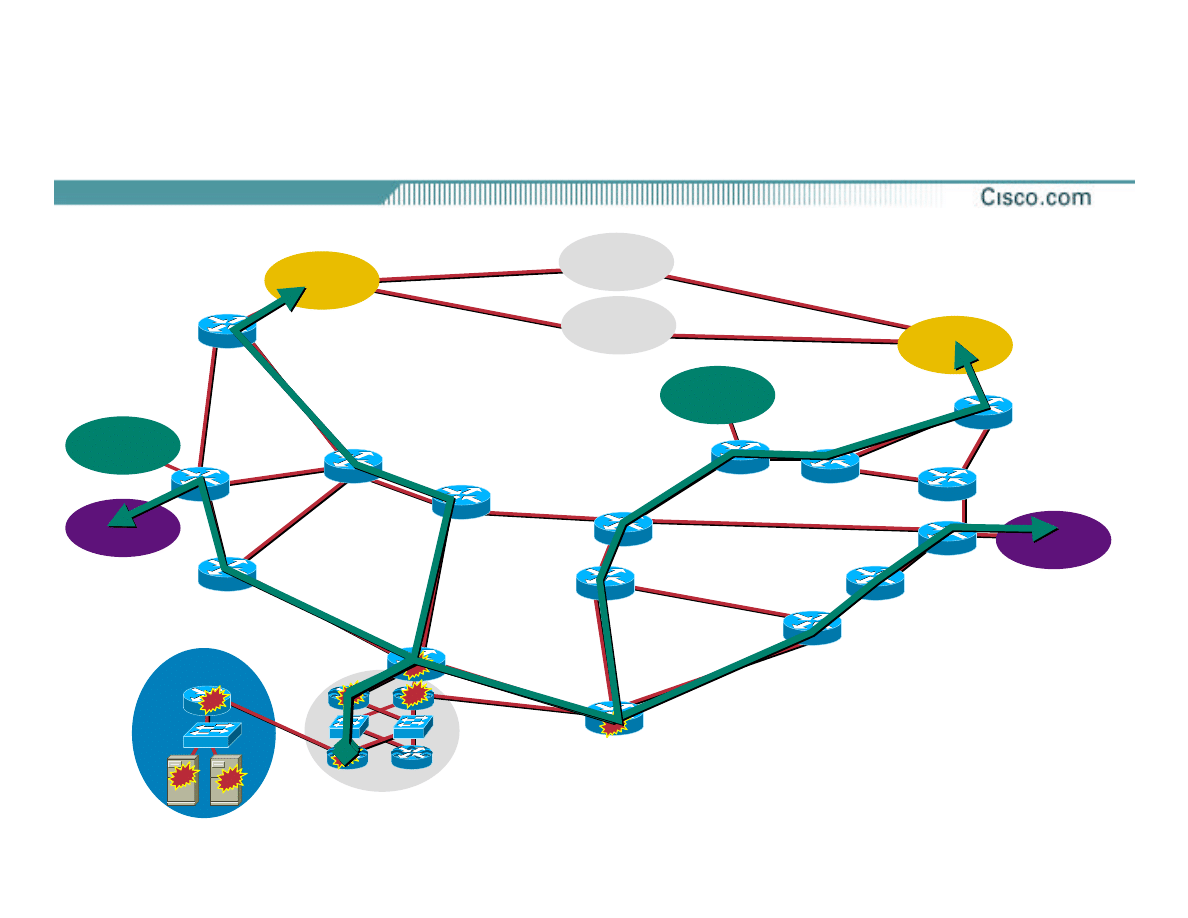
© 2002, Cisco Systems, Inc. All rights reserved.
15
Peer
A
Peer
B
Target
Target
IXP-W
IXP-E
Upstream
A
Upstream
A
Upstream
B
Upstream
B
Upstream
B
Upstream
B
POP
Upstream
A
Upstream
A
Step 3—Tracing the Source
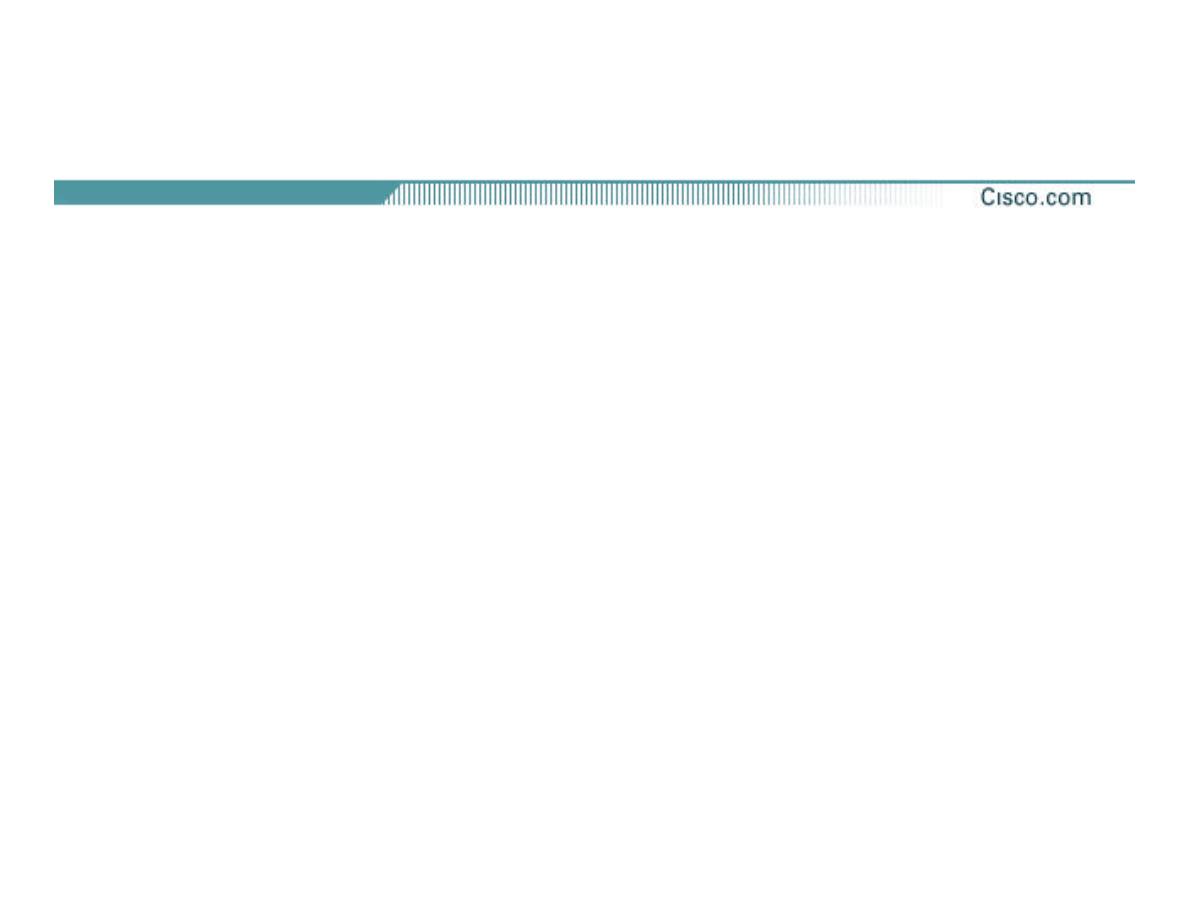
© 2002, Cisco Systems, Inc. All rights reserved.
16
Troubleshooting Split
•
Split in the security reaction
team’s flow:
ü
One team starts calling NOCs
Upstream 2, Peer A, and Peer B
ü
Other team drops filters in to push the
packet drops to the edge of the network
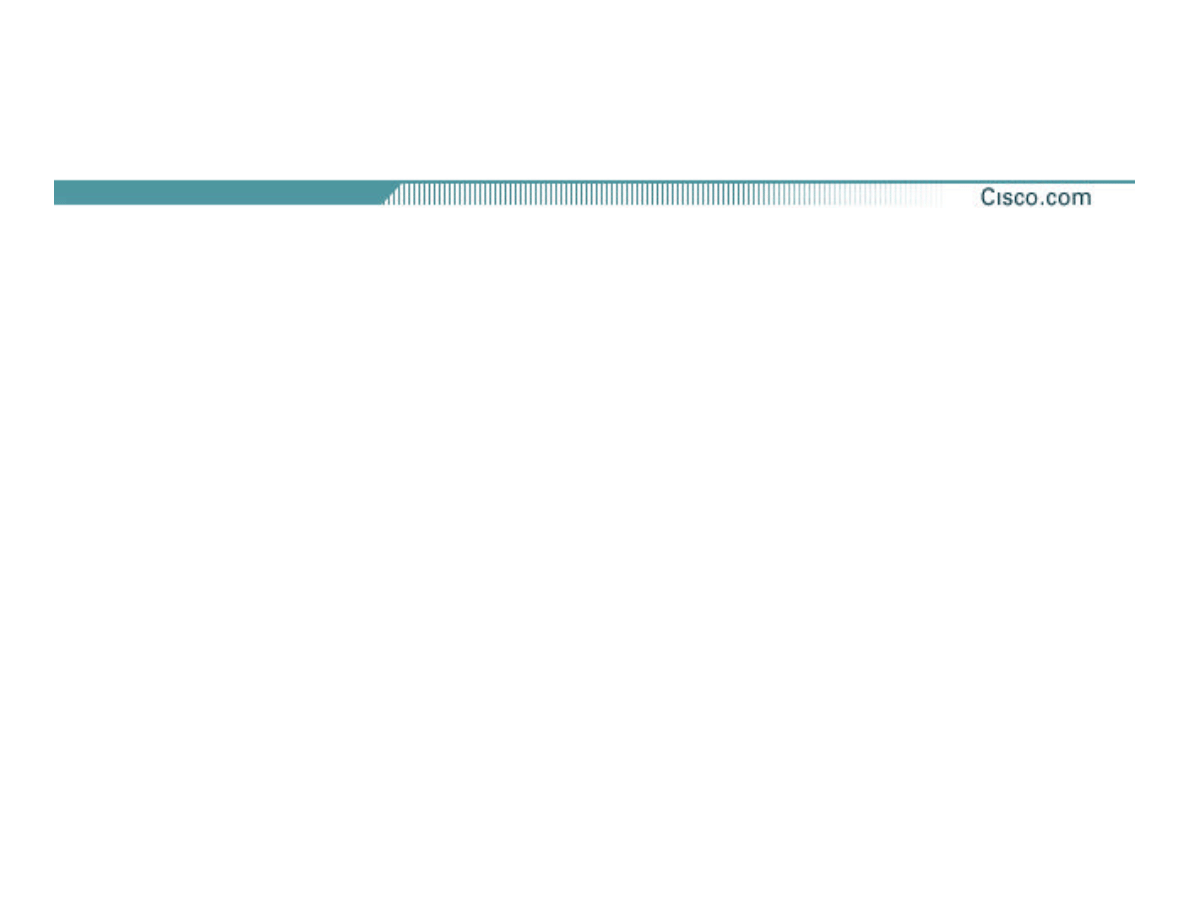
© 2002, Cisco Systems, Inc. All rights reserved.
17
Step 4—Pushing the Packet
Drops to the Edge
•
Options:
ü
Rate limit the attack with CAR (input feature)
ü
ACL to drop the packets
ü
uRPF (perhaps)
ü
Drop the connection to the peer/upstream
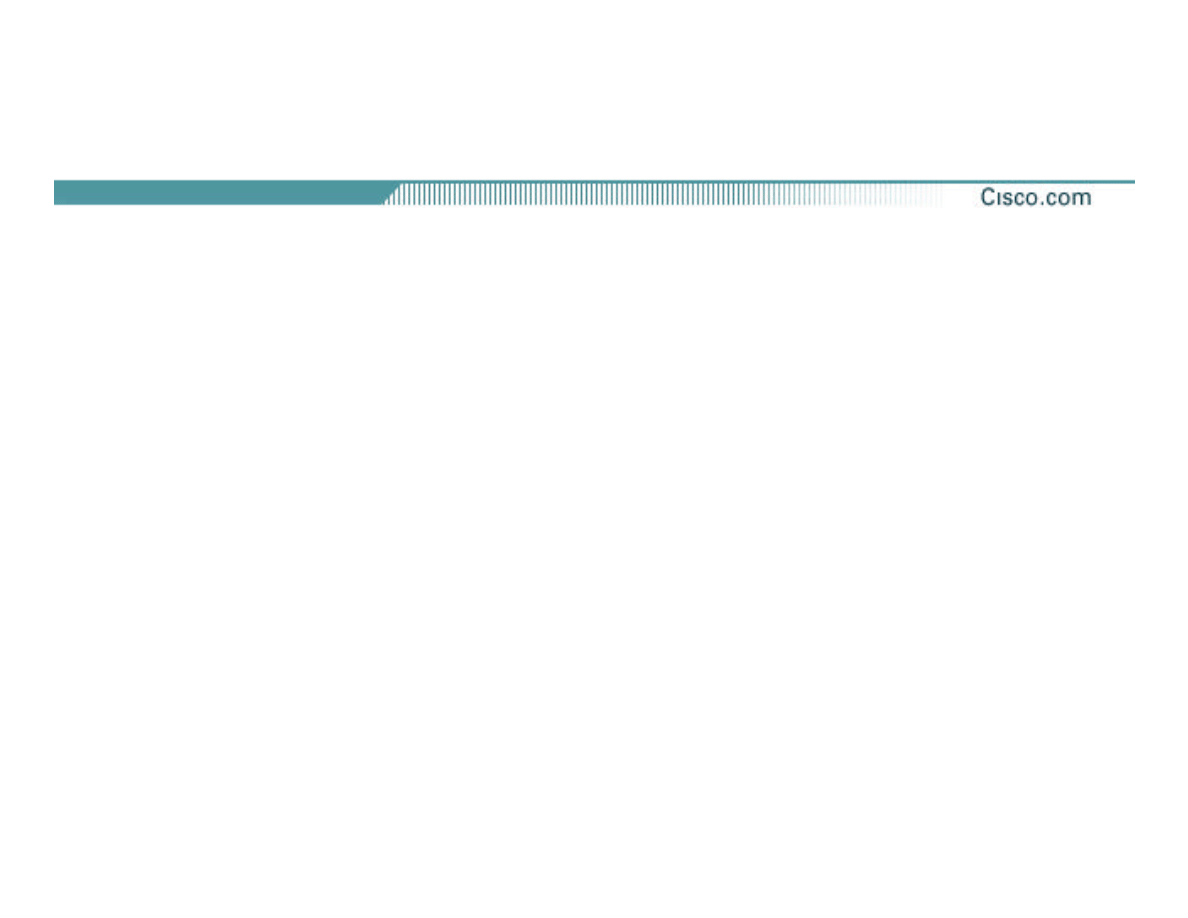
© 2002, Cisco Systems, Inc. All rights reserved.
18
Step 4—Pushing the Packet
Drops to the Edge
•
Select rate limiting option; limit ICMP echo-reply for
everyone and limit the peer’s traffic
interface FastEthernet3/0/0
rate-limit output access-group 2020 256000 16000 24000 conform-
action transmit exceed-action drop
rate-limit input access-group rate-limit 100 8000000 64000 80000
conform-action transmit exceed-action drop
!
access-list 2020 permit icmp any any echo-reply
access-list rate-limit 100 00d0.bc83.58a0
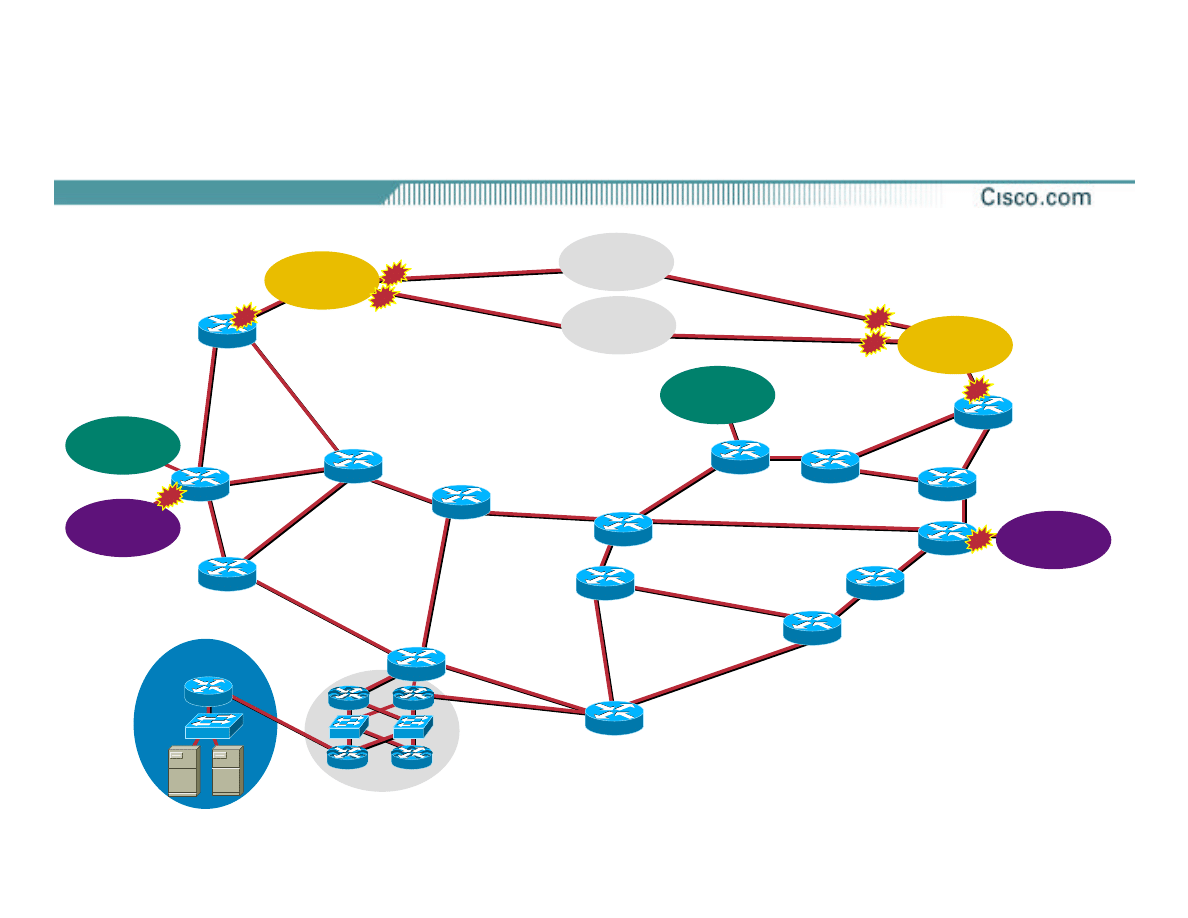
© 2002, Cisco Systems, Inc. All rights reserved.
19
Target
Target
Peer B
Peer A
IXP-W
IXP-E
Upstream
A
Upstream
A
Upstream
A
Upstream
A
Upstream
B
Upstream
B
Upstream
B
Upstream
B
POP
Step 4—Pushing the Packet
Drops to the Edge
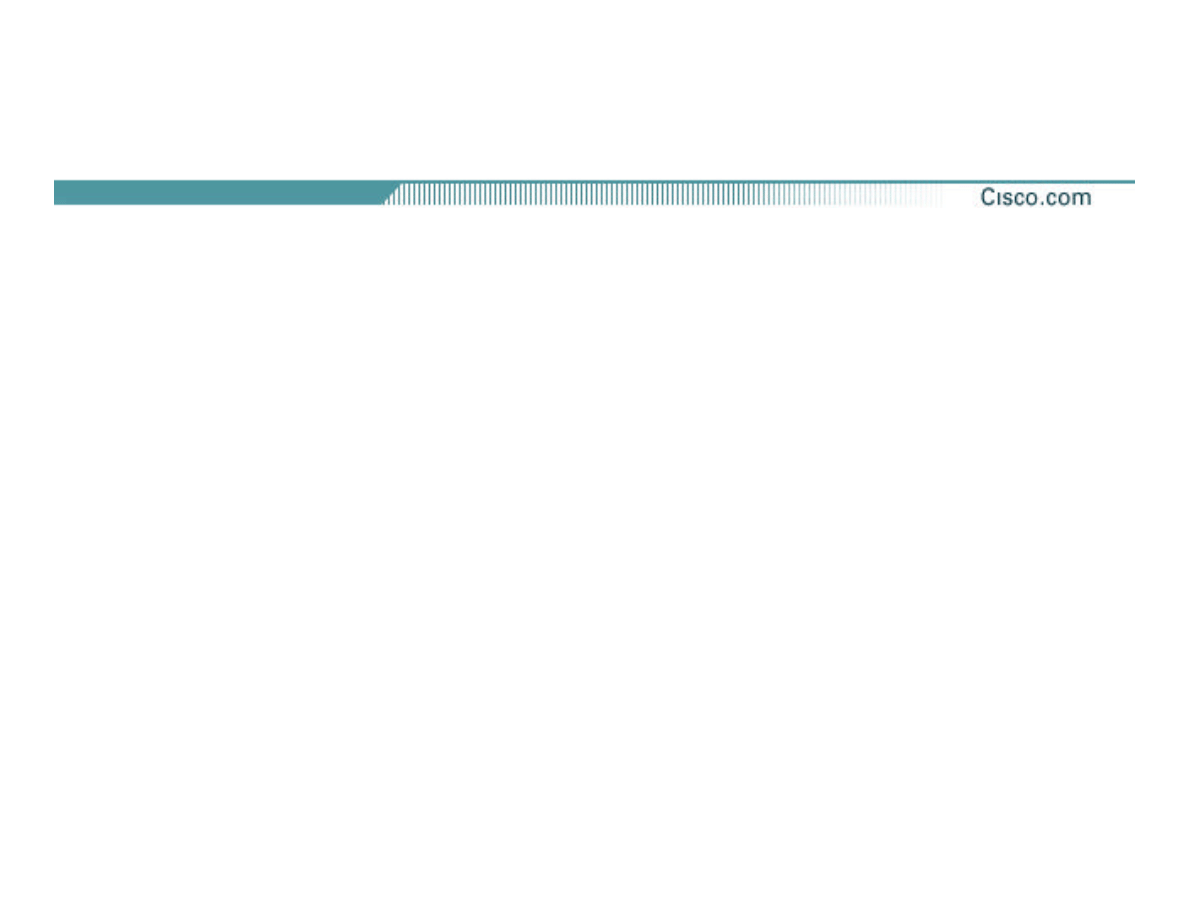
© 2002, Cisco Systems, Inc. All rights reserved.
20
Check Point
•
SitRep—attack still in progress—packets
being dropped at the ISP edge
•
Work with upstream and peer ISP NOCs to
continue the trace back to the sources
•
Collect evidence—work with customer and
call your legal team
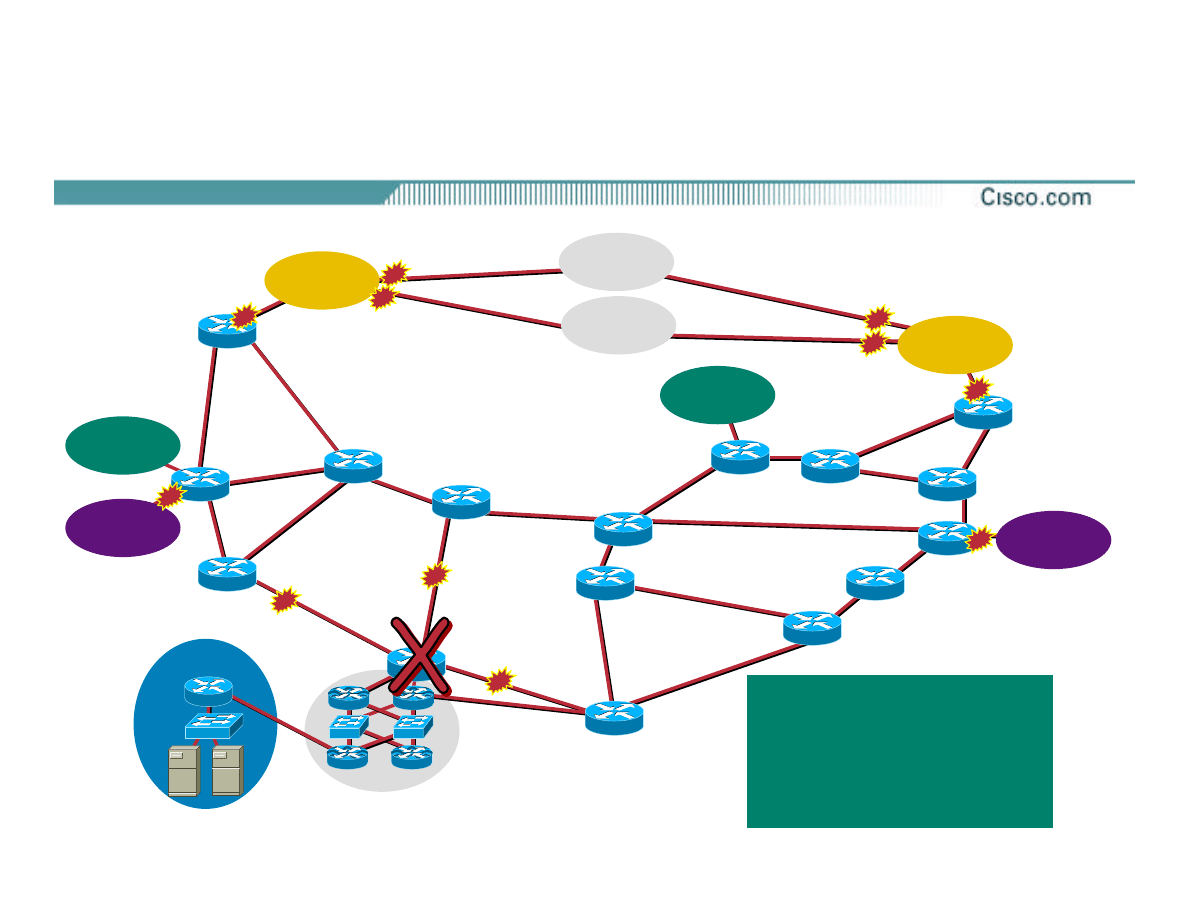
© 2002, Cisco Systems, Inc. All rights reserved.
21
Target
Target
Peer B
Peer A
IXP-W
IXP-E
Upstream
A
Upstream
A
Upstream
A
Upstream
A
Upstream
B
Upstream
B
Upstream
B
Upstream
B
POP
Alert!
DDoS Against
OSPF and BGP
Ports!
DDoS Against
OSPF and BGP
Ports!
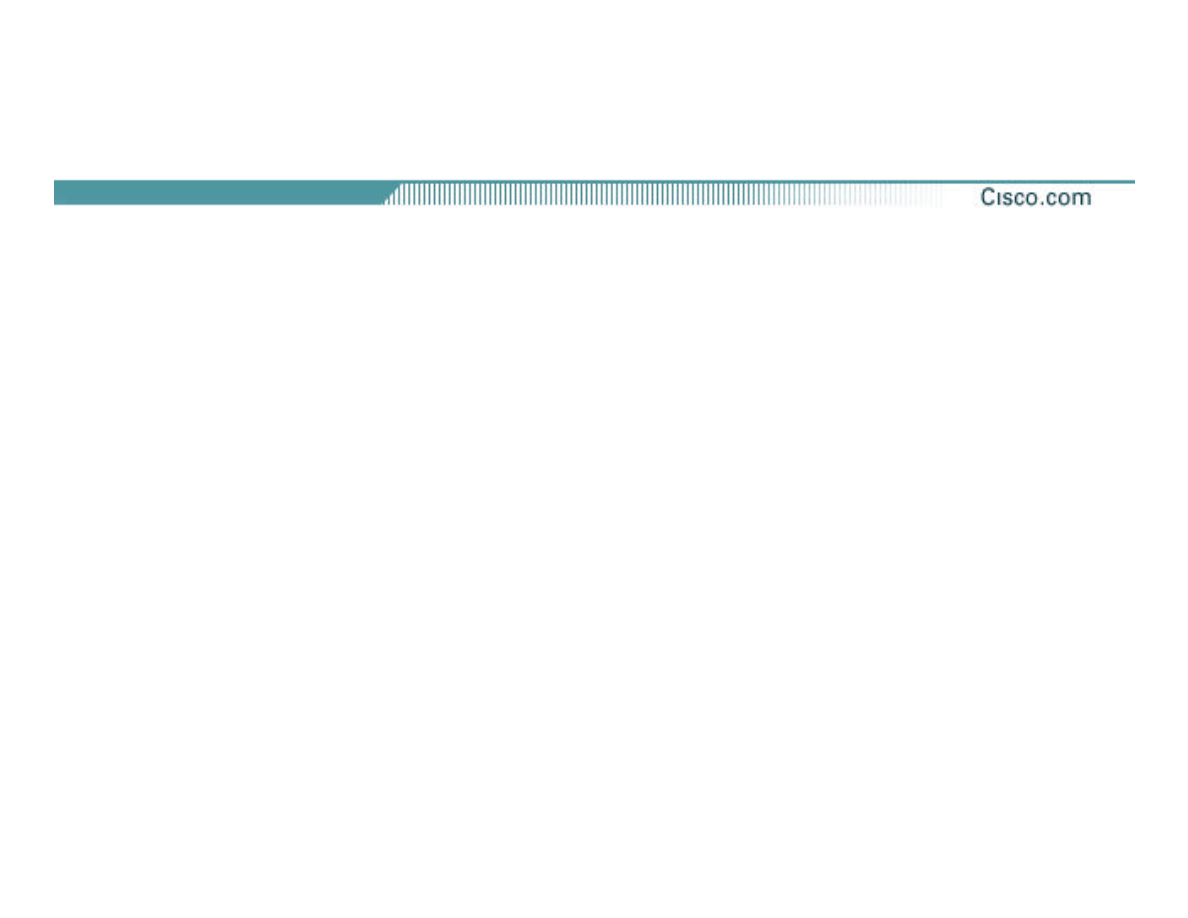
© 2002, Cisco Systems, Inc. All rights reserved.
22
Next Phase of the Attack
•
The attackers have shifted the attack to
their target’s
infrastructure
ü
ISPs and IXPs
have and will be
directly
attacked to get at the target!
ü
ISP’s routers are being directly attacked to
take out the target
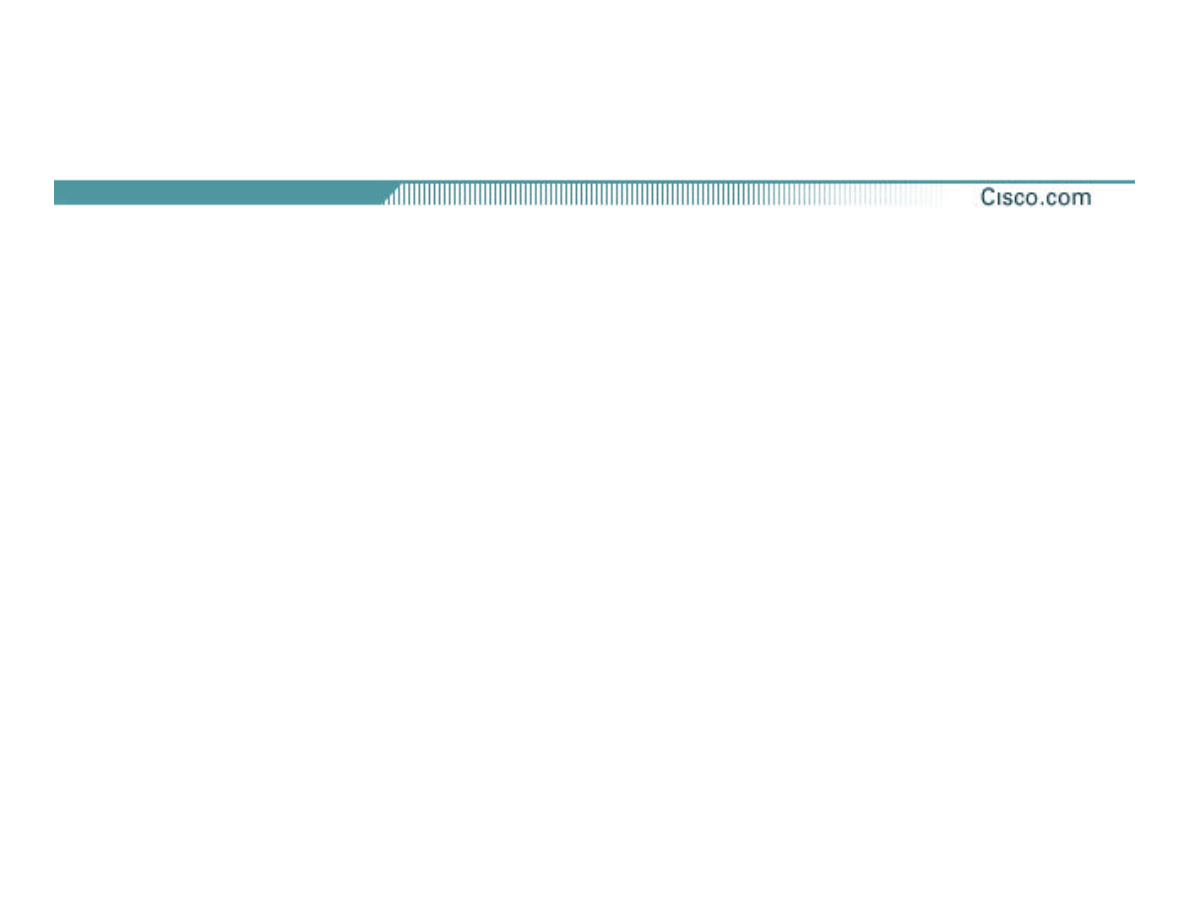
© 2002, Cisco Systems, Inc. All rights reserved.
23
In Case You Wondering…
•
How to work a DoS attack against the
routing protocol?
ü
Out of band access to the router!
ü
Rate limits on traffic to the routing protocol
ü
ACLs to block outside traffic to the routing
protocol ports
Wyszukiwarka
Podobne podstrony:
Writing Business Letters Career Press How To Write Letters That Win
CISCO how to configure VLAN
How To Be Successful With Covert Social Press
CISCO how to configure VLAN
Hansen Lars Bo How to Attack in Chess What Would a GM, 2012 OCR
Green Tea Press Think Python, How to Think Like a Computer Scientist (2008)
How To Withstand Mobile Virus Attacks
Cisco Press An Introduction to IP Security (IPSec) Encryption (2003)
How To Be Successful With Covert Social Press
Eric Schiller How To Play The Dilworth Attack Chess Enterprises (1995)
How to read the equine ECG id 2 Nieznany
O'Reilly How To Build A FreeBSD STABLE Firewall With IPFILTER From The O'Reilly Anthology
How to prepare for IELTS Speaking
How To Read Body Language www mixtorrents blogspot com
How to summons the dead
How to draw Donkey from Shrek
więcej podobnych podstron