
Cisco − Creating Ethernet VLANs on Catalyst Switches
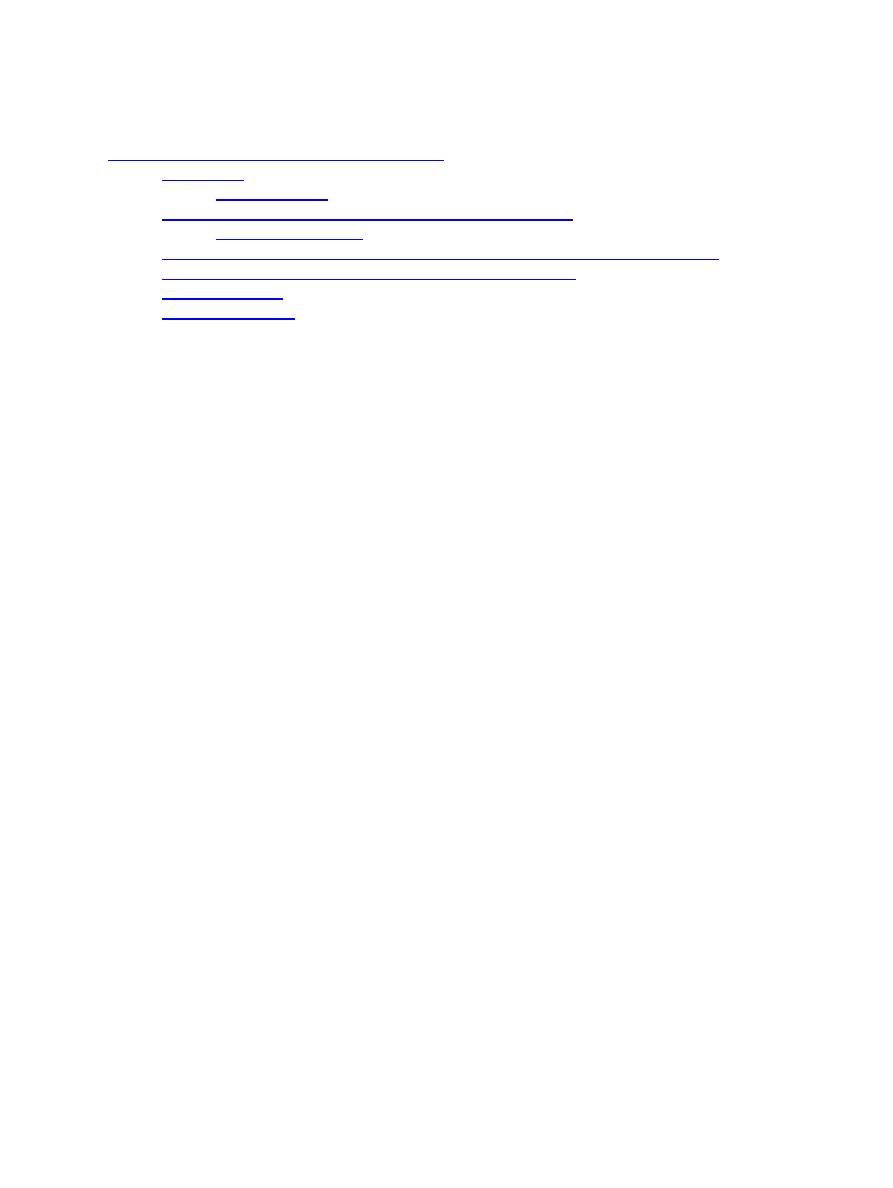
Table of Contents
Configuring the VLAN on Catalyst 2900/3500 XL, 2950, and 3550 Series Switches..........................7
Configuring Multi−VLAN Port on Catalyst 2900 XL/3500 XL...........................................................12
Tools Information..................................................................................................................................15
Related Information...............................................................................................................................15
Cisco − Creating Ethernet VLANs on Catalyst Switches
i
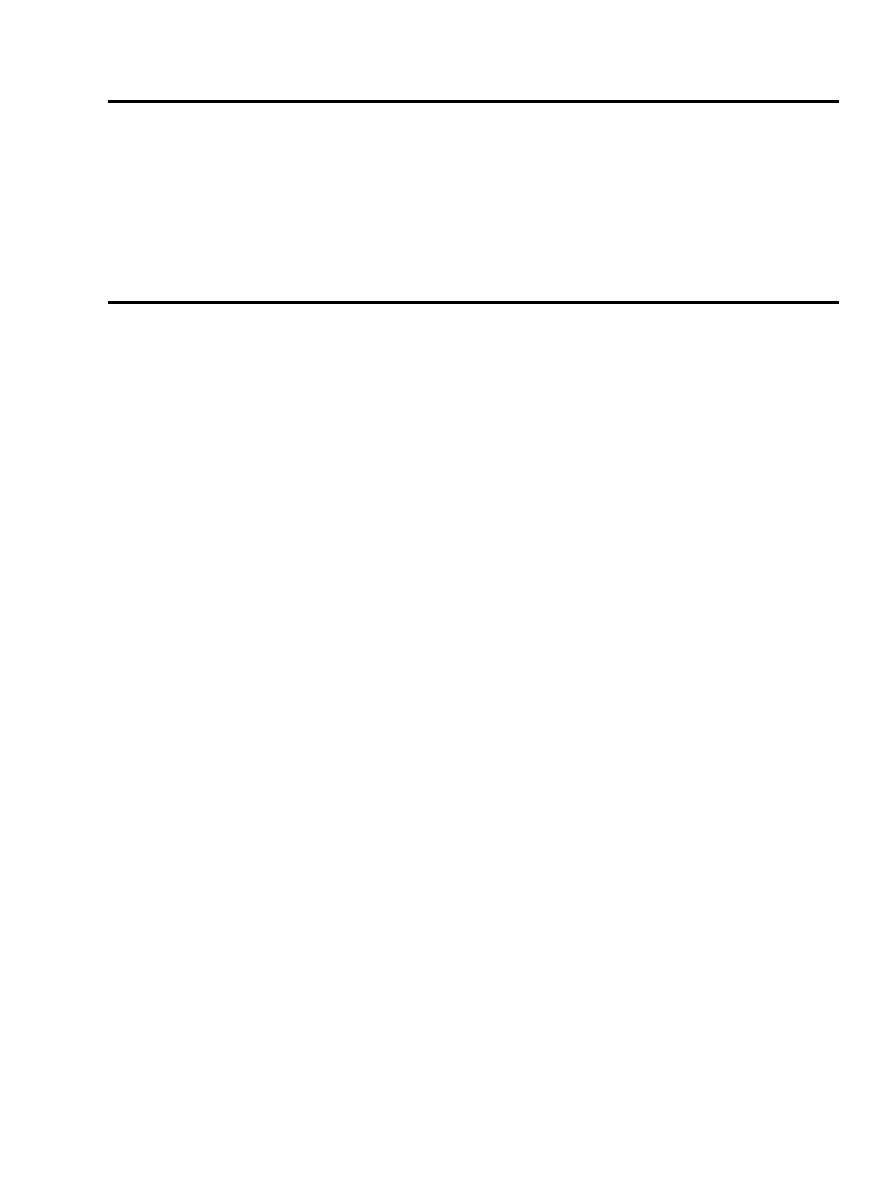
Creating Ethernet VLANs on Catalyst Switches
Introduction
Important Notes Configuring the VLAN on Catalyst Switches Running CatOS
Troubleshooting Tips Configuring the VLAN on Catalyst 2900/3500 XL, 2950, and 3550 Series Switches
Configuring Multi−VLAN Port on Catalyst 2900 XL/3500 XL
Tools Information
Related Information
Introduction
This document provides basic information on how to create VLANs on Catalyst switches running CatOS, as
well as Catalyst 2900 XL/3500 XL, 2950, and 3550 switches; the results of each command are displayed as
they are executed. Cisco Catalyst 4000/2948G/2980G/4912G, Catalyst 5000/2926G, and Catalyst 6000 family
switches (running CatOS), and any Catalyst 2900 XL , 3500 XL, 2950, or 3550 can be used in the scenarios
presented in this document to obtain the same results.
This document does not provide information on how to configure VLANs on Catalyst 6000 and 4000
switches running Integrated Cisco IOS(Native Mode). For those details, please refer to the following
documents:
Configuring VLANs on Catalyst 6000
•
Understanding and Configuring VLANs on Catalyst 4000
•
Important Notes
Virtual LANs (VLANs) are a mechanism to allow network administrators to create logical broadcast domains
that can span across a single switch or multiple switches, regardless of physical proximity. This is useful for
reducing the size of broadcast domains, or allowing groups or users to be logically grouped without being
physically located in the same place.
In order to create VLANs, you must decide how to configure the following items:
What VLAN Trunking Protocol (VTP) domain name and VTP mode will be used on this switch?
•
What ports on the switch will belong to which VLAN?
•
Will you need to have communication between VLANs, or will they be isolated? If you require
communication between VLANs, you will need to use a L3 routing device, such as an external Cisco
router or an internal router module such as a Route Switch Module (RSM) or a Multilayer Switch
Feature Card (MSFC).
•
Note: For details on configuring InterVLAN routing on the MSFC, RSM, Route Switch Feature Card (RSFC),
or an external router, refer to the following documents:
For MSFCs, refer to Configuring InterVLAN Routing on the MSFC
•
Cisco − Creating Ethernet VLANs on Catalyst Switches

For RSMs/RSFCs/external router, refer to Configuring InterVLAN Routing
•
For Catalyst 5000 and 6000, also refer to Configuring InterVLAN Routing Using an Internal Router
(Layer 3 Card) on Catalyst 5000 and 6000 Switches Running CatOS
•
For Catalyst 2900 XL/3500 XL/2950, refer to Configuring InterVLAN Routing and ISL/802.1Q
Trunking on a Catalyst 2900 XL/3500 XL/2950 Switch Using An External Router
•
To create the examples in this document, we used the following switches in a lab environment with cleared
configurations:
Catalyst 6009 switch running Catalyst OS 5.5(x) software
•
Catalyst 3524XL switch running Cisco IOS 12.0(5.x)XU
•
The configurations in this document were implemented in an isolated lab environment. Ensure that you
understand the potential impact of any configuration or command on your network before using it.
Note: This document assumes that you have basic connectivity to the switch, either through the console or
through Telnet access. For details on how to get basic connectivity to the switches, refer to the following
documents:
For Catalyst 6000 switches, refer to Basic Software Configuration
•
For XL Series Switches, refer to Quick Start Guide
•
Configuring the VLAN on Catalyst Switches Running
CatOS
Step 1 Before you can create a VLAN, the switch must be in VTP server mode or VTP transparent mode. If
the switch is a VTP server, you must define a VTP domain name before you can add any VLANs. This has to
be defined regardless of the number of switches in the network (one or many), or whether or not you will be
using VTP to propagate VLANs to other switches in the network. For details on VTP, please refer to the
Understanding and Configuring VLAN Trunk Protocol (VTP) document.
The default VTP configuration on the switch is as follows:
CatosSwitch> (enable) show vtp domain
Domain Name Domain Index VTP Version Local Mode Password
−−−−−−−−−−−−−−−−−−−−−−−−−−−−−−−− −−−−−−−−−−−− −−−−−−−−−−− −−−−−−−−−−− −−−−−−−−−−
1 2 server −
Vlan−count Max−vlan−storage Config Revision Notifications
−−−−−−−−−− −−−−−−−−−−−−−−−− −−−−−−−−−−−−−−− −−−−−−−−−−−−−
5 1023 0 disabled
Last Updater V2 Mode Pruning PruneEligible on Vlans
−−−−−−−−−−−−−−− −−−−−−−− −−−−−−−− −−−−−−−−−−−−−−−−−−−−−−−−−
0.0.0.0 disabled disabled 2−1000
Use the set vtp command to set the domain name and mode.
CatosSwitch> (enable) set vtp domain ?
Cisco − Creating Ethernet VLANs on Catalyst Switches

<name> Domain name
CatosSwitch> (enable) set vtp domain cisco ?
mode Set VTP mode
passwd Set VTP password
pruning Set VTP pruning
v2 Set VTP version 2
<cr>
CatosSwitch> (enable) set vtp domain cisco mode ?
client VTP client mode
server VTP server mode
transparent VTP transparent mode
CatosSwitch> (enable) set vtp domain cisco mode server
VTP domain cisco modified
Step 2 Verify VTP configuration by using the show vtp domain command.
CatosSwitch> (enable) show vtp domain
Domain Name Domain Index VTP Version Local Mode Password
−−−−−−−−−−−−−−−−−−−−−−−−−−−−−−−− −−−−−−−−−−−− −−−−−−−−−−− −−−−−−−−−−− −−−−−−−−−−
cisco 1 2 server −
Vlan−count Max−vlan−storage Config Revision Notifications
−−−−−−−−−− −−−−−−−−−−−−−−−− −−−−−−−−−−−−−−− −−−−−−−−−−−−−
5 1023 1 disabled
Last Updater V2 Mode Pruning PruneEligible on Vlans
−−−−−−−−−−−−−−− −−−−−−−− −−−−−−−− −−−−−−−−−−−−−−−−−−−−−−−−−
0.0.0.0 disabled disabled 2−1000
If you have the output of a show vtp domain command from your Cisco device, you can use to
display potential issues and fixes. To use , you must be a registered user, be logged in, and have
JavaScript enabled. You can use Output Interpreter to display potential issues and fixes. To use
Output Interpreter, you must be a registered user, be logged in, and have JavaScript enabled.
Step 3 Once the VTP domain has been set and verified, you can begin to create VLANs on the switch. By
default, there is only a single VLAN for all ports, and this VLAN is called the default. VLAN1 cannot be
renamed or deleted.
You can use the show vlan command to display the parameters for all configured VLANs in the
administrative domain, as shown below:
CatosSwitch> (enable) show vlan
VLAN Name Status IfIndex Mod/Ports, Vlans
−−−− −−−−−−−−−−−−−−−−−−−−−−−−−−−−−−−− −−−−−−−−− −−−−−−− −−−−−−−−−−−−−−−−−−−−−−−−
1 default active 5 1/1−2
3/1−48
4/1−16
1002 fddi−default active 6
1003 token−ring−default active 9
1004 fddinet−default active 7
1005 trnet−default active 8
VLAN Type SAID MTU Parent RingNo BrdgNo Stp BrdgMode Trans1 Trans2
−−−− −−−−− −−−−−−−−−− −−−−− −−−−−− −−−−−− −−−−−− −−−− −−−−−−−− −−−−−− −−−−−−
1 enet 100001 1500 − − − − − 0 0
1002 fddi 101002 1500 − − − − − 0 0
1003 trcrf 101003 1500 − − − − − 0 0
1004 fdnet 101004 1500 − − − − − 0 0
1005 trbrf 101005 1500 − − − ibm − 0 0
Cisco − Creating Ethernet VLANs on Catalyst Switches

VLAN DynCreated RSPAN
−−−− −−−−−−−−−− −−−−−−−−
1 static disabled
1002 static disabled
1003 static disabled
1004 static disabled
1005 static disabled
VLAN AREHops STEHops Backup CRF 1q VLAN
−−−− −−−−−−− −−−−−−− −−−−−−−−−− −−−−−−−
1003 7 7 off
To create VLANs, use the set vlan command, as show below:
CatosSwitch> (enable) set vlan
Usage: set vlan <vlan> <mod/port>
(An example of mod/port is 1/1,2/1−12,3/1−2,4/1−12)
set vlan <vlan_num> [name <name>] [type <type>] [state <state>]
[pvlan−type <pvlan_type>]
[said <said>] [mtu <mtu>] [ring <hex_ring_number>]
[decring <decimal_ring_number>]
[bridge <bridge_number>] [parent <vlan_num>]
[mode <bridge_mode>] [stp <stp_type>]
[translation <vlan_num>] [backupcrf <off|on>]
[aremaxhop <hopcount>] [stemaxhop <hopcount>]
[rspan]
(name = 1..32 characters, state = (active, suspend)
type = (ethernet, fddi, fddinet, trcrf, trbrf)
said = 1..4294967294, mtu = 576..18190
pvlan−type = (primary,isolated,community,none)
hex_ring_number = 0x1..0xfff, decimal_ring_number = 1..4095
bridge_number = 0x1..0xf, parent = 2..1005, mode = (srt, srb)
stp = (ieee, IBM, auto), translation = 1..1005
hopcount = 1..13)
Set vlan commands:
−−−−−−−−−−−−−−−−−−−−−−−−−−−−−−−−−−−−−−−−−−−−−−−−−−−−−−−−−−−−−−−−−−−−−−−−−−−−
set vlan Set vlan information
set vlan mapping Map an 802.1q vlan to an Ethernet vlan
CatosSwitch> (enable) set vlan 2 name cisco_vlan_2
Vlan 2 configuration successful
Note: You can verify the VLAN configuration by using the show vlan command, as shown below:
CatosSwitch> (enable) show vlan
VLAN Name Status IfIndex Mod/Ports, Vlans
−−−− −−−−−−−−−−−−−−−−−−−−−−−−−−−−−−−− −−−−−−−−− −−−−−−− −−−−−−−−−−−−−−−−−−−−−−−−
1 default active 5 1/1−2
3/1−48
4/1−16
2 cisco_vlan_2 active 75
1002 fddi−default active 6
1003 token−ring−default active 9
1004 fddinet−default active 7
1005 trnet−default active 8
VLAN Type SAID MTU Parent RingNo BrdgNo Stp BrdgMode Trans1 Trans2
−−−− −−−−− −−−−−−−−−− −−−−− −−−−−− −−−−−− −−−−−− −−−− −−−−−−−− −−−−−− −−−−−−
1 enet 100001 1500 − − − − − 0 0
Cisco − Creating Ethernet VLANs on Catalyst Switches

2 enet 100002 1500 − − − − − 0 0
1002 fddi 101002 1500 − − − − − 0 0
1003 trcrf 101003 1500 − − − − − 0 0
1004 fdnet 101004 1500 − − − − − 0 0
1005 trbrf 101005 1500 − − − IBM − 0 0
(Output Suppressed...)
Step 4 If you want to add ports to the VLAN, use the set vlan<vlan#> <mod/ports> ... command.
CatosSwitch> (enable) set vlan 2 3/1−12
VLAN 2 modified.
VLAN 1 modified.
VLAN Mod/Ports
−−−− −−−−−−−−−−−−−−−−−−−−−−−
2 3/1−12
15/1
Note: You can also create the VLAN and add the ports to that VLAN with all the information in a single
command.
For example, if you want to create the third VLAN and then assign ports 3/13−3/15 to that VLAN, use the
following command:
CatosSwitch> (enable) set vlan 3 3/13−15
Vlan 3 configuration successful
VLAN 3 modified.
VLAN 1 modified.
VLAN Mod/Ports
−−−− −−−−−−−−−−−−−−−−−−−−−−−
3 3/13−15
15/1
Step 5 Verify VLAN configuration by using show vlan command.
CatosSwitch> (enable) show vlan
VLAN Name Status IfIndex Mod/Ports, Vlans
−−−− −−−−−−−−−−−−−−−−−−−−−−−−−−−−−−−− −−−−−−−−− −−−−−−− −−−−−−−−−−−−−−−−−−−−−−−−
1 default active 5 1/1−2
3/16−48
4/1−16
2 cisco_vlan_2 active 75 3/1−12
3 VLAN0003 active 76 3/13−15
1002 fddi−default active 6
1003 token−ring−default active 9
1004 fddinet−default active 7
1005 trnet−default active 8
VLAN Type SAID MTU Parent RingNo BrdgNo Stp BrdgMode Trans1 Trans2
−−−− −−−−− −−−−−−−−−− −−−−− −−−−−− −−−−−− −−−−−− −−−− −−−−−−−− −−−−−− −−−−−−
1 enet 100001 1500 − − − − − 0 0
2 enet 100002 1500 − − − − − 0 0
3 enet 100003 1500 − − − − − 0 0
1002 fddi 101002 1500 − − − − − 0 0
1003 trcrf 101003 1500 − − − − − 0 0
1004 fdnet 101004 1500 − − − − − 0 0
1005 trbrf 101005 1500 − − − IBM − 0 0
(Output Suppressed...)
Cisco − Creating Ethernet VLANs on Catalyst Switches

To remove ports from a VLAN, use the set vlan <vlan#> <mod/ports>... command and place the ports in a
different VLAN. This is essentially what you are doing when you assign a port to any VLAN, because the
ports initially belonged to VLAN 1.
To delete the VLAN, use the clear vlan command, but the ports will remain a part of that VLAN and be
deactivated because they no longer belong to any VLAN. The switch will display a warning and give you the
opportunity to cancel the current request.
CatosSwitch> (enable) clear vlan 3
This command will deactivate all ports on vlan 3
in the entire management domain.
Do you want to continue(y/n) [n]?y
Vlan 3 deleted
CatosSwitch> (enable) show vlan
VLAN Name Status IfIndex Mod/Ports, Vlans
−−−− −−−−−−−−−−−−−−−−−−−−−−−−−−−−−−−− −−−−−−−−− −−−−−−− −−−−−−−−−−−−−−−−−−−−−−−−
1 default active 5 1/1−2
3/16−48
4/1−16
2 cisco_vlan_2 active 75 3/1−12
1002 fddi−default active 6
1003 token−ring−default active 9
1004 fddinet−default active 7
1005 trnet−default active 8
VLAN Type SAID MTU Parent RingNo BrdgNo Stp BrdgMode Trans1 Trans2
−−−− −−−−− −−−−−−−−−− −−−−− −−−−−− −−−−−− −−−−−− −−−− −−−−−−−− −−−−−− −−−−−−
1 enet 100001 1500 − − − − − 0 0
2 enet 100002 1500 − − − − − 0 0
1002 fddi 101002 1500 − − − − − 0 0
1003 trcrf 101003 1500 − − − − − 0 0
1004 fdnet 101004 1500 − − − − − 0 0
1005 trbrf 101005 1500 − − − IBM − 0 0
(Output Suppressed...)
Note: Ports 3/13−3/15 are not displayed in the above show vlan command, as they are deactivated by the
removal of VLAN 3. Unless you add them back in any other VLAN, they will not be displayed.
Troubleshooting Tips
Below are troubleshooting tips for common problems that you may encounter while creating VLANs on
Catalyst switches running CatOS:
If you create a VLAN when there is no VTP domain name defined, you will receive the error message
below:
•
CatosSwitch> (enable) set vlan 2
Cannot add/modify VLANs on a VTP server without a domain name.
CatosSwitch> (enable)
To correct this, create a VTP domain name on the switch, as shown in the
configuration section
If you create a VLAN on a switch that is in VTP client mode, you will receive the following error
message:
•
Cisco − Creating Ethernet VLANs on Catalyst Switches

CatosSwitch> (enable) set vlan 2
Cannot add/modify VLANs on a VTP client.
CatosSwitch> (enable)
Note: A switch is only allowed to create VLANs if it is in VTP server or VTP transparent modes. For
details on VTP, please refer to the Understanding and Configuring VLAN Trunk Protocol (VTP)
document.
Ports are in "inactive" state when the show port <mod/port> command is issued. This means that the
VLAN to which the ports originally belonged was deleted, usually because of VTP. You can either
re−create that VLAN or correct the VTP configuration so that the VLAN is re−established in the VTP
Domain. Sample show port <mod/port> command output is shown below:
•
CatosSwitch> (enable) show port 3/1
Port Name Status Vlan Duplex Speed Type
−−−−− −−−−−−−−−−−−−−−−−− −−−−−−−−−− −−−−−−−−−− −−−−−− −−−−− −−−−−−−−−−−−
3/1 inactive 2 auto auto 10/100BaseTX
Port AuxiliaryVlan AuxVlan−Status InlinePowered PowerAllocated
Admin Oper Detected mWatt mA @42V
−−−−− −−−−−−−−−−−−− −−−−−−−−−−−−−− −−−−− −−−−−− −−−−−−−− −−−−− −−−−−−−−
3/1 none none − − − − −
(Output Suppressed...)
If you have the output of a show port command from your Cisco device, you can use
to display potential issues and fixes. To use , you must be a registered user, be logged
in, and have JavaScript enabled. You can use Output Interpreter to display potential
issues and fixes. To use Output Interpreter, you must be a registered user, be logged
in, and have JavaScript enabled.
CatosSwitch> (enable) show vlan 2
VLAN Name Status IfIndex Mod/Ports, Vlans
−−−− −−−−−−−−−−−−−−−−−−−−−−−−−−−−−−−− −−−−−−−−− −−−−−−− −−−−−−−−−−−−−−−−−−−−−−−−
Unable to access VTP Vlan 2 information.
VLAN Type SAID MTU Parent RingNo BrdgNo Stp BrdgMode Trans1 Trans2
−−−− −−−−− −−−−−−−−−− −−−−− −−−−−− −−−−−− −−−−−− −−−− −−−−−−−− −−−−−− −−−−−−
Unable to access VTP Vlan 2 information.
VLAN DynCreated RSPAN
−−−− −−−−−−−−−− −−−−−−−−
Unable to access VTP Vlan 2 information.
VLAN AREHops STEHops Backup CRF 1q VLAN
−−−− −−−−−−− −−−−−−− −−−−−−−−−− −−−−−−−
Configuring the VLAN on Catalyst 2900/3500 XL, 2950, and
3550 Series Switches
Note: Depending on the model of the switch that you have, you may see different out put of certain
commands displayed in this section.
Step 1 Before you create VLANs, you must decide whether to useVTP in your network. Using VTP, you can
Cisco − Creating Ethernet VLANs on Catalyst Switches

make configuration changes centrally on a single switch, and have those changes automatically communicated
to all the other switches in the network. The default VTP mode on the switches mentioned in this section is
the server mode.
For details on VTP, refer to Understanding and Configuring VLAN Trunk Protocol
You can check the VTP status on the XL Series Switches, by using the show vtp status command.
3524XL#show vtp status
VTP Version : 2
Configuration Revision : 0
Maximum VLANs supported locally : 254
Number of existing VLANs : 5
VTP Operating Mode : Server
!−− This is the default mode
VTP Domain Name :
VTP Pruning Mode : Disabled
VTP V2 Mode : Disabled
VTP Traps Generation : Disabled
MD5 digest : 0xBF 0x86 0x94 0x45 0xFC 0xDF 0xB5 0x70
Configuration last modified by 0.0.0.0 at 0−0−00 00:00:00
Step 2 By default, there is only a single VLAN for all ports, and this VLAN is called the default. VLAN1
cannot be renamed or deleted. You can run show vlan command to check the VLAN information.
3524XL#show vlan
VLAN Name Status Ports
−−−− −−−−−−−−−−−−−−−−−−−−−−−−−−−−−−−− −−−−−−−−− −−−−−−−−−−−−−−−−−−−−−−−−−−−−−−−
1 default active Fa0/1, Fa0/2, Fa0/3, Fa0/4,
Fa0/5, Fa0/6, Fa0/7, Fa0/8,
Fa0/9, Fa0/10, Fa0/11, Fa0/12,
Fa0/13, Fa0/14, Fa0/15, Fa0/16,
Fa0/17, Fa0/18, Fa0/19, Fa0/20,
Fa0/21, Fa0/22, Fa0/23, Fa0/24,
Gi0/1, Gi0/2
1002 fddi−default active
1003 token−ring−default active
1004 fddinet−default active
1005 trnet−default active
VLAN Type SAID MTU Parent RingNo BridgeNo Stp BrdgMode Trans1 Trans2
−−−− −−−−− −−−−−−−−−− −−−−− −−−−−− −−−−−− −−−−−−−− −−−− −−−−−−−− −−−−−− −−−−−−
1 enet 100001 1500 − − − − − 1002 1003
1002 fddi 101002 1500 − − − − − 1 1003
1003 tr 101003 1500 1005 0 − − srb 1 1002
1004 fdnet 101004 1500 − − 1 IBM − 0 0
1005 trnet 101005 1500 − − 1 IBM − 0 0
3524XL#
Use the following set of commands in the privileged mode to create another VLAN:
3524XL#vlan database
!−− You have to enter into vlan database, to configure any VLAN
3524XL(vlan)#vtp server
Device mode already VTP SERVER.
!−− You may skip the above command, if the switch is already in server mode,
and you want the switch to be in server mode
Note: A switch is only allowed to create VLANs if it is in VTP server or VTP transparent modes. For details
on VTP, please refer to the Understanding and Configuring VLAN Trunk Protocol (VTP) document.
3524XL(vlan)#vlan ?
Cisco − Creating Ethernet VLANs on Catalyst Switches

<1−1005> ISL VLAN index
3524XL(vlan)#vlan 2 ?
are Maximum number of All Route Explorer hops for this VLAN
backupcrf Backup CRF mode of the VLAN
bridge Bridging characteristics of the VLAN
media Media type of the VLAN
mtu VLAN Maximum Transmission Unit
name Ascii name of the VLAN
parent ID number of the Parent VLAN of FDDI or Token Ring type VLANs
ring Ring number of FDDI or Token Ring type VLANs
said IEEE 802.10 SAID
state Operational state of the VLAN
ste Maximum number of Spanning Tree Explorer hops for this VLAN
stp Spanning tree characteristics of the VLAN
tb−vlan1 ID number of the first translational VLAN for this VLAN (or zero
if none)
tb−vlan2 ID number of the second translational VLAN for this VLAN (or zero
if none)
<cr>
3524XL(vlan)#vlan 2 name ?
WORD The ASCII name for the VLAN
3524XL(vlan)#vlan 2 name cisco_vlan_2
VLAN 2 added:
Name: cisco_vlan_2
3524XL(vlan)#exit
!−− You have to exit from the VLAN database, for the changes to be committed
APPLY completed.
Exiting....
3524XL#
Step 3 Make sure that the VLAN is created by running the show vlan command.
3524XL#show vlan
VLAN Name Status Ports
−−−− −−−−−−−−−−−−−−−−−−−−−−−−−−−−−−−− −−−−−−−−− −−−−−−−−−−−−−−−−−−−−−−−−−−−−−−−
1 default active Fa0/1, Fa0/2, Fa0/3, Fa0/4,
Fa0/5, Fa0/6, Fa0/7, Fa0/8,
Fa0/9, Fa0/10, Fa0/11, Fa0/12,
Fa0/13, Fa0/14, Fa0/15, Fa0/16,
Fa0/17, Fa0/18, Fa0/19, Fa0/20,
Fa0/21, Fa0/22, Fa0/23, Fa0/24,
Gi0/1, Gi0/2
2 cisco_vlan_2 active
1002 fddi−default active
1003 token−ring−default active
1004 fddinet−default active
1005 trnet−default active
VLAN Type SAID MTU Parent RingNo BridgeNo Stp BrdgMode Trans1 Trans2
−−−− −−−−− −−−−−−−−−− −−−−− −−−−−− −−−−−− −−−−−−−− −−−− −−−−−−−− −−−−−− −−−−−−
1 enet 100001 1500 − − − − − 1002 1003
2 enet 100002 1500 − − − − − 0 0
1002 fddi 101002 1500 − − − − − 1 1003
1003 tr 101003 1500 1005 0 − − srb 1 1002
1004 fdnet 101004 1500 − − 1 IBM − 0 0
1005 trnet 101005 1500 − − 1 IBM − 0 0
Step 4 You may want to add the ports (interfaces) in the newly created VLAN. You have to go to interface
configuration mode for each of the interfaces that you want to add into the new VLAN. Use the following set
of commands in the privileged mode to add a particular interface in the VLAN.
Cisco − Creating Ethernet VLANs on Catalyst Switches

3524XL#configure terminal
Enter configuration commands, one per line. End with CNTL/Z.
3524XL(config)#interface fastEthernet 0/2
3524XL(config−if)#switchport access ?
vlan Set VLAN when interface is in access mode
3524XL(config−if)#switchport access vlan ?
<1−1001> VLAN ID of the VLAN when this port is in access mode
dynamic When in access mode, this interfaces VLAN is controlled by VMPS
3524XL(config−if)#switchport access vlan 2
!−− Assigning interface fa0/2 to vlan 2
3524XL(config−if)#exit
3524XL(config)#interface fastEthernet 0/3
3524XL(config−if)#switchport access vlan 2
!−− Assigning interface fa0/3 to vlan 2
3524XL(config−if)#end
3524XL#
00:55:26: %SYS−5−CONFIG_I: Configured from console by console
3524XL#wr mem
!−− Saving the configuration
Building configuration...
Step 5 Verify VLAN configuration by using show vlan command.
3524XL#show vlan
VLAN Name Status Ports
−−−− −−−−−−−−−−−−−−−−−−−−−−−−−−−−−−−− −−−−−−−−− −−−−−−−−−−−−−−−−−−−−−−−−−−−−−−−
1 default active Fa0/1, Fa0/4, Fa0/5, Fa0/6,
Fa0/7, Fa0/8, Fa0/9, Fa0/10,
Fa0/11, Fa0/12, Fa0/13, Fa0/14,
Fa0/15, Fa0/16, Fa0/17, Fa0/18,
Fa0/19, Fa0/20, Fa0/21, Fa0/22,
Fa0/23, Fa0/24, Gi0/1, Gi0/2
2 cisco_vlan_2 active Fa0/2, Fa0/3
1002 fddi−default active
1003 token−ring−default active
1004 fddinet−default active
1005 trnet−default active
VLAN Type SAID MTU Parent RingNo BridgeNo Stp BrdgMode Trans1 Trans2
−−−− −−−−− −−−−−−−−−− −−−−− −−−−−− −−−−−− −−−−−−−− −−−− −−−−−−−− −−−−−− −−−−−−
1 enet 100001 1500 − − − − − 1002 1003
2 enet 100002 1500 − − − − − 0 0
1002 fddi 101002 1500 − − − − − 1 1003
1003 tr 101003 1500 1005 0 − − srb 1 1002
1004 fdnet 101004 1500 − − 1 IBM − 0 0
1005 trnet 101005 1500 − − 1 IBM − 0 0
To remove ports from the VLAN, use the no switchport access vlan <vlan#> command in the interface
configuration mode. Once the port is removed from the VLAN that is not VLAN 1 (the default VLAN), that
port is automatically added back to the default VLAN.
For example, if you want to remove interface Fa0/2 from cisco_vlan_2 (VLAN 2), use the following set of
commands in the privileged mode:
3524XL#configure terminal
Enter configuration commands, one per line. End with CNTL/Z.
3524XL(config)#interface fastEthernet 0/2
3524XL(config−if)#no switchport access vlan 2
!−− Removing interface fa0/2 from vlan 2
3524XL(config−if)#end
3524XL#show vlan
VLAN Name Status Ports
−−−− −−−−−−−−−−−−−−−−−−−−−−−−−−−−−−−− −−−−−−−−− −−−−−−−−−−−−−−−−−−−−−−−−−−−−−−−
1 default active Fa0/1, Fa0/2, Fa0/4, Fa0/5,
Cisco − Creating Ethernet VLANs on Catalyst Switches

!−− Note that Fa0/2 is added back,
to the default vlan
Fa0/6, Fa0/7, Fa0/8, Fa0/9,
Fa0/10, Fa0/11, Fa0/12, Fa0/13,
Fa0/14, Fa0/15, Fa0/16, Fa0/17,
Fa0/18, Fa0/19, Fa0/20, Fa0/21,
Fa0/22, Fa0/23, Fa0/24, Gi0/1,
Gi0/2
2 cisco_vlan_2 active Fa0/3
1002 fddi−default active
1003 token−ring−default active
1004 fddinet−default active
1005 trnet−default active
VLAN Type SAID MTU Parent RingNo BridgeNo Stp BrdgMode Trans1 Trans2
−−−− −−−−− −−−−−−−−−− −−−−− −−−−−− −−−−−− −−−−−−−− −−−− −−−−−−−− −−−−−− −−−−−−
1 enet 100001 1500 − − − − − 1002 1003
2 enet 100002 1500 − − − − − 0 0
1002 fddi 101002 1500 − − − − − 1 1003
1003 tr 101003 1500 1005 0 − − srb 1 1002
1004 fdnet 101004 1500 − − 1 IBM − 0 0
1005 trnet 101005 1500 − − 1 IBM − 0 0
3524XL#
To delete the VLAN, use no vlan <vlan#> command from the vlan database mode. Interfaces that were in
that VLAN, will remain a part of that VLAN and be deactivated since they no longer belong to any VLAN.
For example, if you want to delete cisco_vlan_2 from the switch, use the following set of commands in the
privileged mode:
3524XL#vlan database
!−− Entering the vlan database mode
3524XL(vlan)#no vlan 2
!−− Removing the VLAN from the database
Deleting VLAN 2...
3524XL(vlan)#exit
APPLY completed.
Exiting....
3524XL#show vlan
VLAN Name Status Ports
−−−− −−−−−−−−−−−−−−−−−−−−−−−−−−−−−−−− −−−−−−−−− −−−−−−−−−−−−−−−−−−−−−−−−−−−−−−−
1 default active Fa0/1, Fa0/2, Fa0/4, Fa0/5,
Fa0/6, Fa0/7, Fa0/8, Fa0/9,
Fa0/10, Fa0/11, Fa0/12, Fa0/13,
Fa0/14, Fa0/15, Fa0/16, Fa0/17,
Fa0/18, Fa0/19, Fa0/20, Fa0/21,
Fa0/22, Fa0/23, Fa0/24, Gi0/1,
Gi0/2
1002 fddi−default active
1003 token−ring−default active
1004 fddinet−default active
1005 trnet−default active
(Output Suppressed...)
Notice that port Fa0/3 is not displayed in the above show vlan command, as it is deactivated by the removal
of VLAN 2. Unless you add it back in any other VLAN, it will not be displayed noruseable.
3524XL#show interfaces fastEthernet 0/3
FastEthernet0/3 is down, line protocol is down
(Output Suppressed...)
Cisco − Creating Ethernet VLANs on Catalyst Switches
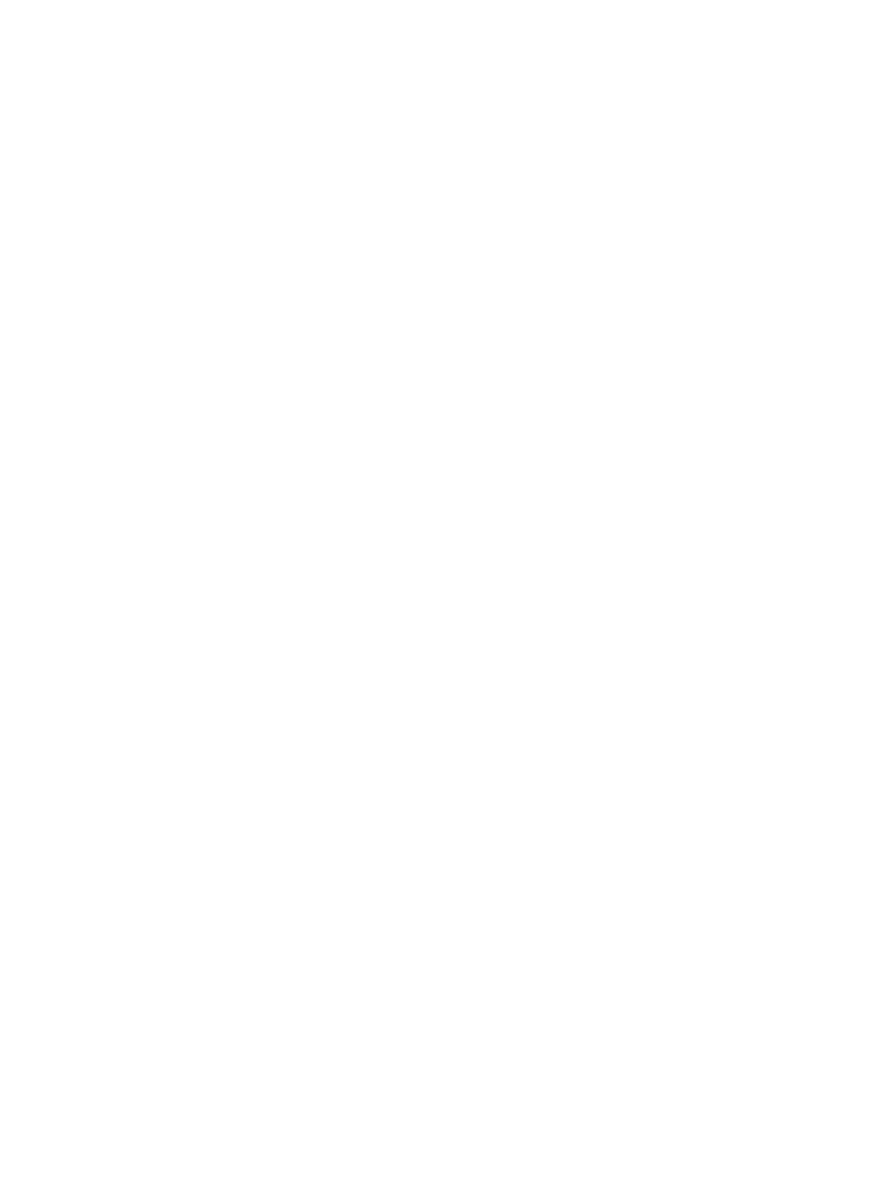
To make the interface usable, you have to make sure that it belongs to any VLAN. In the above case, you have
to add interface Fa0/3 in the default vlan (VLAN1), to make this interface useable.
Note: In the case of Catalyst 3550 switches, you can still use the interface with out adding it to a VLAN, if
you make that interface a L3 interface. For further details on L3 interfaces on the Catalyst 3550 Switches,
refer to the Configuring Layer 3 Interfaces section of Configuring Interface Characteristics. You may wish to
use your browser's find feature to locate this section.
Configuring Multi−VLAN Port on Catalyst 2900 XL/3500 XL
The multi−VLAN port feature on the Catalyst 2900 XL/3500 XL switches allows for configuring a single port
in two or more VLANs. This feature allows users from different VLANs to access a server or router without
implementing inter−VLAN routing capability. A multi−VLAN port performs normal switching functions in
all its assigned VLANs. VLAN traffic on the multi−VLAN port is not encapsulated as it is in trunking.
Note: The limitations of implementing multi−VLAN port features are listed below.
You cannot configure a multi−VLAN port when a trunk is configured on the switch. You must
connect the multi−VLAN port only to a router or server. The switch automatically transitions to VTP
transparent mode when the multi−VLAN port feature is enabled, making the VTP disabled. No VTP
configuration is required.
•
The multi−VLAN port feature is supported only on the Catalyst 2900 XL/3500 XL series switches.
This feature is not supported on the Catalyst 4000/5000/6000 series or any other Cisco Catalyst
switches.
•
Step 1: In the lab, to show how the multi−VLAN port is configured, we have created three VLANs on a
Catalyst 3512 XL switch, and one port of the switch is connected to an external router. The port connected to
the router will be configured as a multi−VLAN port.
6−3512xl#show vlan
VLAN Name Status Ports
−−−− −−−−−−−−−−−−−−−−−−−−−−−−−−−−−−−− −−−−−−−−− −−−−−−−−−−−−−−−−−−−−−−−−−−−−−−−
1 default active Fa0/1, Fa0/3, Fa0/6, Fa0/7,
Fa0/8, Fa0/9, Fa0/10, Fa0/11,
Fa0/12, Gi0/1, Gi0/2
2 VLAN0002 active Fa0/2, Fa0/4
3 VLAN0003 active Fa0/5
4 VLAN0004 active
5 VLAN0005 active
6 VLAN0006 active
Here, port Fa0/1 is connected to external router. For more information on learning how to create VLANs and
assigning ports to VLANs, refer to the Configuring the VLAN on Catalyst 2900/3500 XL, 2950, and 3550
Series Switches section of this document.
Step 2: Configure the Fa0/1 port in multi−VLAN mode, and add assigned VLANs to the multi−VLAN port.
6−3512xl#configure t
Enter configuration commands, one per line. End with CNTL/Z.
6−3512xl(config)#int fa0/1
6−3512xl(config−if)#switchport mode multi
!−− The port Fa0/1 mode is changed to multi.
6−3512xl(config−if)#switchport multi vlan ?
LINE VLAN IDs of VLANs to be used in multi−VLAN mode
Cisco − Creating Ethernet VLANs on Catalyst Switches

add add VLANs to the current list
remove remove VLANs from the current list
6−3512xl(config−if)#switchport multi vlan 1,2,3
!−− VLANs 1, 2, and 3 are assigned to multi−VLAN port Fa0/1.
6−3512xl(config−if)#^Z
6−3512xl#
Step 3: Verify the configuration by issuing the show vlan and show interface <interface−id> switchport
commands.
6−3512xl#show interface fa0/1 switchport
Name: Fa0/1
Operational Mode: multi
!−− The port is in multi−VLAN mode.
Administrative Trunking Encapsulation: isl
Operational Trunking Encapsulation: isl
Negotiation of Trunking: Disabled
Access Mode VLAN: 0 ((Inactive))
Trunking Native Mode VLAN: 1 (default)
Trunking VLANs Enabled: NONE
Pruning VLANs Enabled: NONE
Priority for untagged frames: 0
Override vlan tag priority: FALSE
Voice VLAN: none
Appliance trust: none
6−3512xl#
6−3512xl#show vlan brief
VLAN Name Status Ports
−−−− −−−−−−−−−−−−−−−−−−−−−−−−−−−−−−−− −−−−−−−−− −−−−−−−−−−−−−−−−−−−−−−−−−−−−−−−
1 default active Fa0/1, Fa0/3, Fa0/6, Fa0/7,
Fa0/8, Fa0/9, Fa0/10, Fa0/1
Fa0/12, Gi0/1, Gi0/2
2 VLAN0002 active Fa0/1, Fa0/2, Fa0/4
!−− Note that previously, port Fa0/1 was only in VLAN 1, now it's assigned to multiple VLANs, 1, 2, and 3.
3 VLAN0003 active Fa0/1, Fa0/5
4 VLAN0004 active
5 VLAN0005 active
Step 4: You can verify the multi−VLAN operation by issuing the ping command from switch to router. The
ping command should get a reply from the router every time the management IP address is assigned to any of
the VLANs 1, 2, or 3.
6−3512xl#configure t
Enter configuration commands, one per line. End with CNTL/Z.
6−3512xl(config)#int vlan 1
6−3512xl(config−if)#ip address 192.168.1.1 255.255.255.0
!−− The management IP address is assigned to VLAN 1.
6−3512xl(config−if)#^Z
6−3512xl#
23:56:54: %SYS−5−CONFIG_I: Configured from console by console
6−3512xl#ping 192.168.1.1
Cisco − Creating Ethernet VLANs on Catalyst Switches
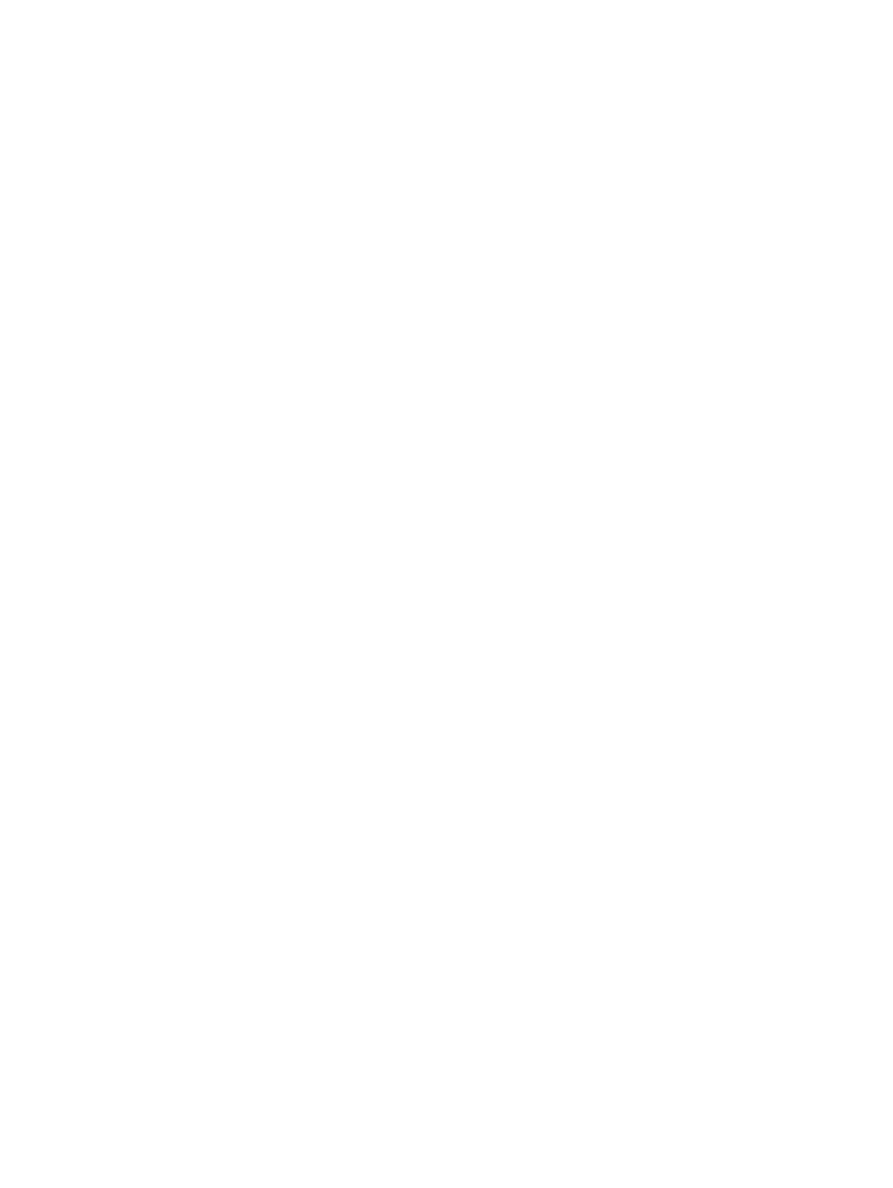
Type escape sequence to abort.
Sending 5, 100−byte ICMP Echos to 192.168.1.1, timeout is 2 seconds:
!!!!!
Success rate is 100 percent (5/5), round−trip min/avg/max = 1/2/3 ms
6−3512xl#ping 192.168.1.2
!−− You can ping the router from VLAN 1.
Type escape sequence to abort.
Sending 5, 100−byte ICMP Echos to 192.168.1.2, timeout is 2 seconds:
!!!!!
Success rate is 100 percent (5/5), round−trip min/avg/max = 1/1/3 ms
6−3512xl#
6−3512xl#configure t
Enter configuration commands, one per line. End with CNTL/Z.
6−3512xl(config)#int vlan 1
6−3512xl(config−if)#no ip address
!−− The management IP address is removed from VLAN 1.
6−3512xl(config−if)#shutdown
6−3512xl(config−if)#exit
6−3512xl(config)#int vlan 2
6−3512xl(config−subif)#ip address 192.168.1.1 255.255.255.0
6−3512xl(config−subif)#no shutdown
!−− The management IP address is assigned to VLAN 2.
6−3512xl(config−subif)#exit
6−3512xl(config)#exit
6−3512xl#ping 192.168.1.1
Type escape sequence to abort.
Sending 5, 100−byte ICMP Echos to 192.168.1.1, timeout is 2 seconds:
!!!!!
Success rate is 100 percent (5/5), round−trip min/avg/max = 1/1/3 ms
6−3512xl#ping 192.168.1.2
!−− We can ping the router from VLAN 2.
Type escape sequence to abort.
Sending 5, 100−byte ICMP Echos to 192.168.1.2, timeout is 2 seconds:
!!!!!
Success rate is 100 percent (5/5), round−trip min/avg/max = 1/202/1004 ms
6−3512xl#
6−3512xl#configure t
Enter configuration commands, one per line. End with CNTL/Z.
6−3512xl(config)#int vlan 2
6−3512xl(config−subif)#no ip address
!−− The management IP address is removed from VLAN 2.
6−3512xl(config−subif)#shutdown
6−3512xl(config−subif)#exit
6−3512xl(config)#int vlan 3
6−3512xl(config−subif)#ip address 192.168.1.1 255.255.255.0
6−3512xl(config−subif)#no shut
!−− The management IP address is assigned to VLAN 3.
6−3512xl(config−subif)#exit
6−3512xl(config)#exit
6−3512xl#ping 192.168.1.1
Type escape sequence to abort.
Sending 5, 100−byte ICMP Echos to 192.168.1.1, timeout is 2 seconds:
Cisco − Creating Ethernet VLANs on Catalyst Switches
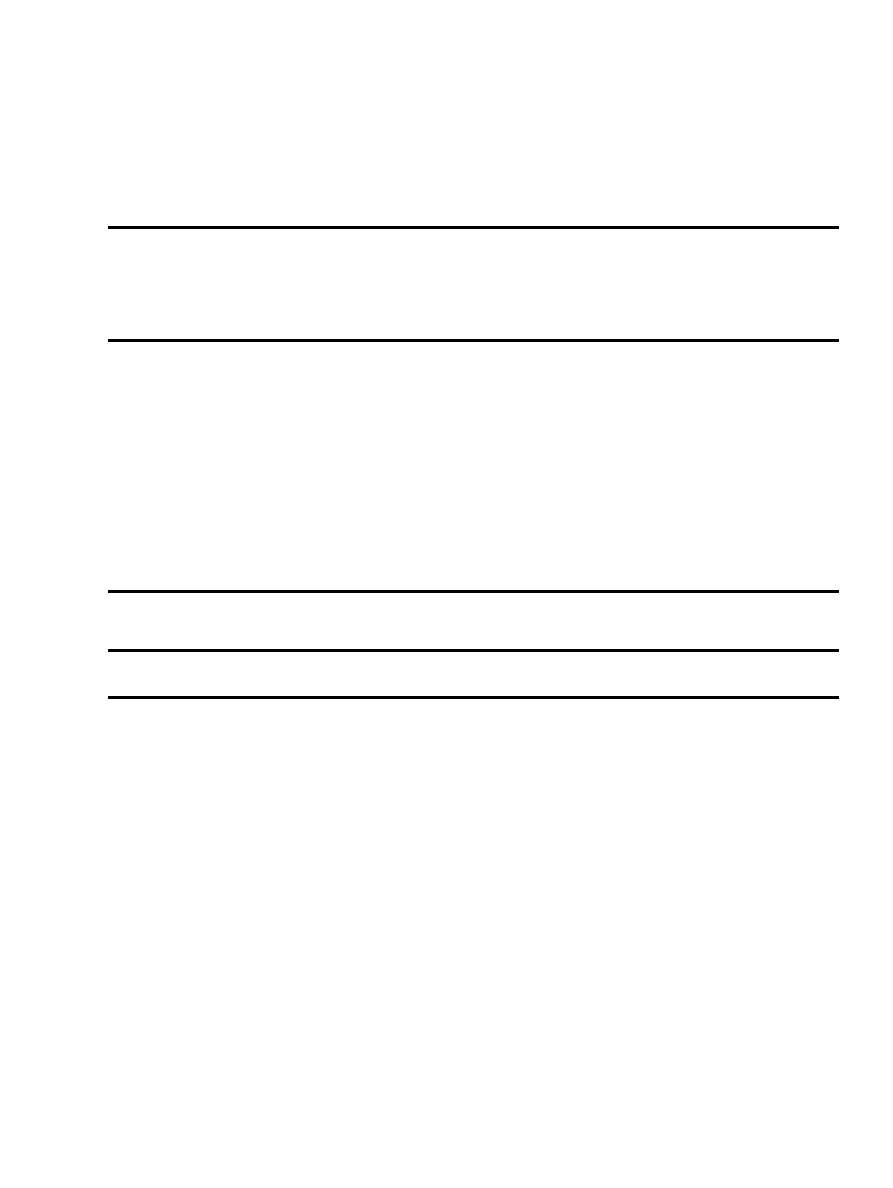
!!!!!
Success rate is 100 percent (5/5), round−trip min/avg/max = 1/1/3 ms
6−3512xl#ping 192.168.1.2
!−− You can ping the router from VLAN 3.
Type escape sequence to abort.
Sending 5, 100−byte ICMP Echos to 192.168.1.2, timeout is 2 seconds:
!!!!!
Success rate is 100 percent (5/5), round−trip min/avg/max = 1/205/1004 ms
6−3512xl#
Tools Information
For additional resources, refer to Cisco TAC Tools for LAN Technologies.
Related Information
Configuring InterVLAN Routing Using an Internal Router (Layer 3 Card) on Catalyst 5000
and 6000 Switches Running CatOS
•
Configuring InterVLAN Routing and ISL/802.1Q Trunking on a Catalyst 2900 XL/3500
XL/2950 Switch Using An External Router
•
Catalyst 2900 XL/3500 XL, Cisco IOS Desktop Switching Command Reference
•
Catalyst 4000, 5000, 6000 Family Command Reference Index (5.5)
•
Understanding and Configuring VLAN Trunk Protocol (VTP)
•
LAN Technologies Technical Tips
•
LAN Technologies Top Issues
•
All contents are Copyright © 1992−−2002 Cisco Systems Inc. All rights reserved. Important Notices and Privacy Statement.
Updated: Aug 05, 2002
Document ID: 10023
Cisco − Creating Ethernet VLANs on Catalyst Switches
Document Outline
Wyszukiwarka
Podobne podstrony:
How to configure fuel injectors on the pre CAN Duratorq HPCR
How to configure VLANS on DFL Series Firewall and Layer 2 Managed Switch
Syngress How to Cheat at Installing, Configuring and Troubleshooting AD and DNS
Cisco Press How To Track Ddos Attacks
How to read the equine ECG id 2 Nieznany
O'Reilly How To Build A FreeBSD STABLE Firewall With IPFILTER From The O'Reilly Anthology
How to prepare for IELTS Speaking
How To Read Body Language www mixtorrents blogspot com
How to summons the dead
How to draw Donkey from Shrek
How to Use Linked In
How to build a Raised Formal Pool
How to make
How to make an inexpensive exte Nieznany
how to write great essays id 20 Nieznany
więcej podobnych podstron