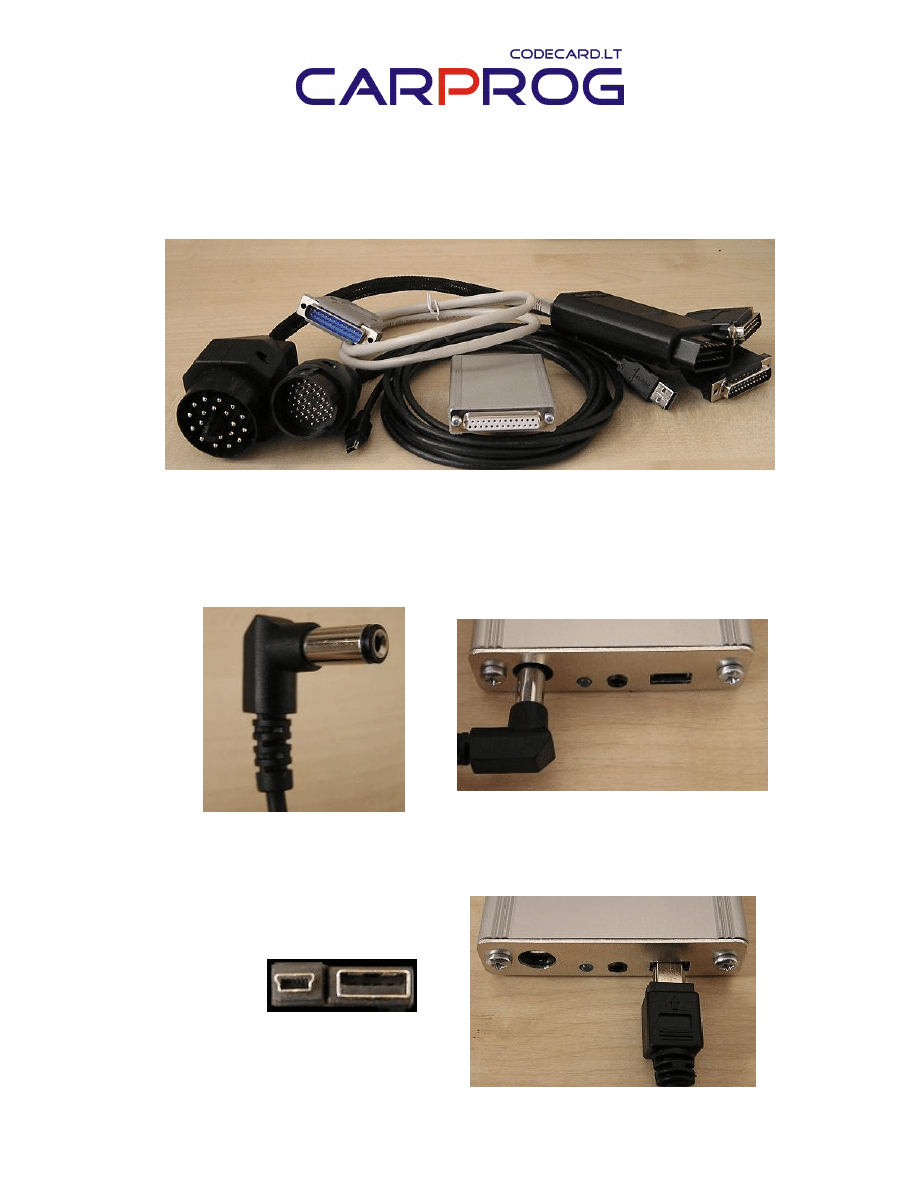
1
CarProg user manual
Powering up the device. CarProg can be used with external power supply (+7 - +12V
stabilized), only with USB connection or with diagnostic cable ( for ex. OBDII)
•
Standard power socket (positive in the middle) voltage in range
+7…14V
stabilized
can be used in any cases. Use it when +12V voltage is required
(Transponder read/write, some MCU`s read/write)
•
USB power from PC - 5V, 100mA. Always must be connected because USB cable
is used for Device – PC communication. Is enough for small power consumption
operations (i.e. EEPROM read/write)
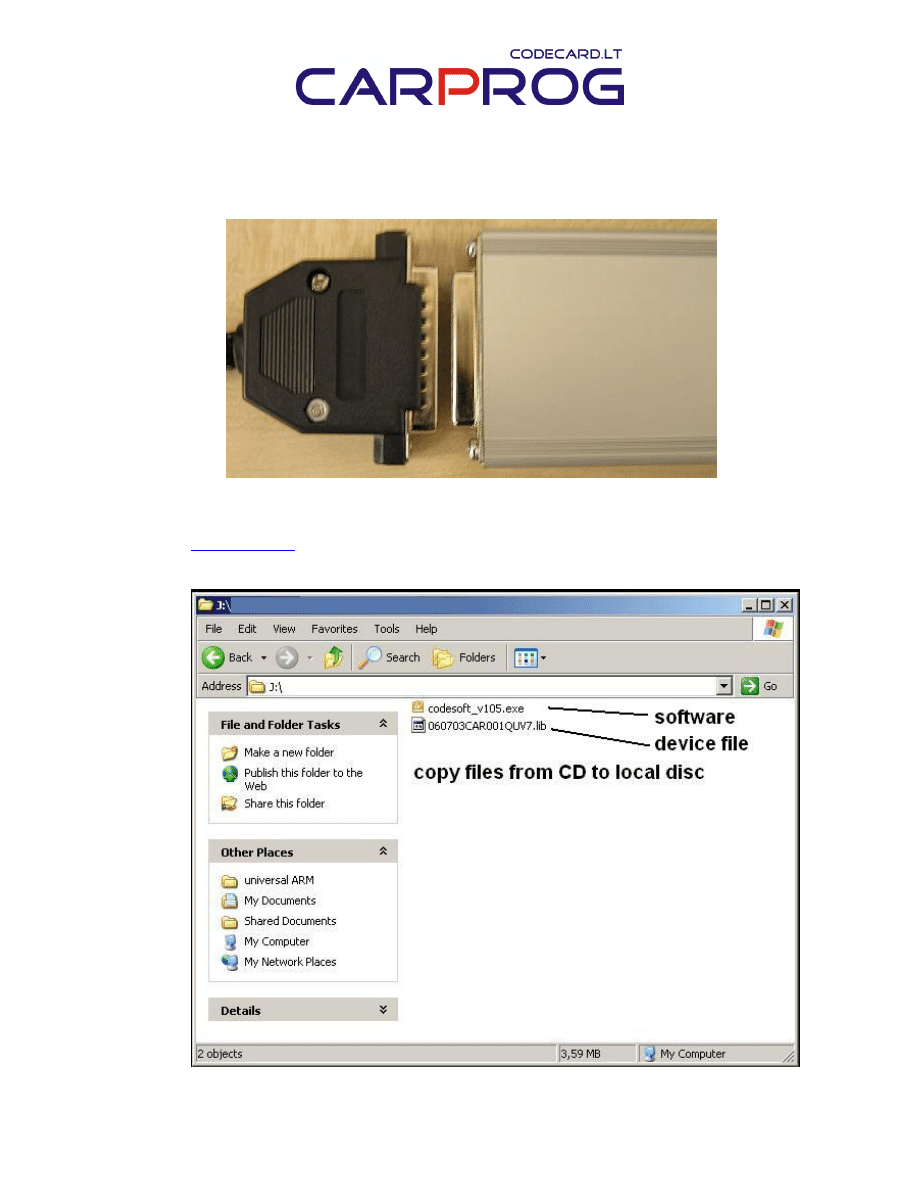
2
•
Using standard Car diagnostic Cable
Installing software. Copy software from CD or from your support page on
www.codecard.lt
to any directory on your PC. Main CarProg file can be older version, just
click on Update-Internet and CarProg will by updated automatically.
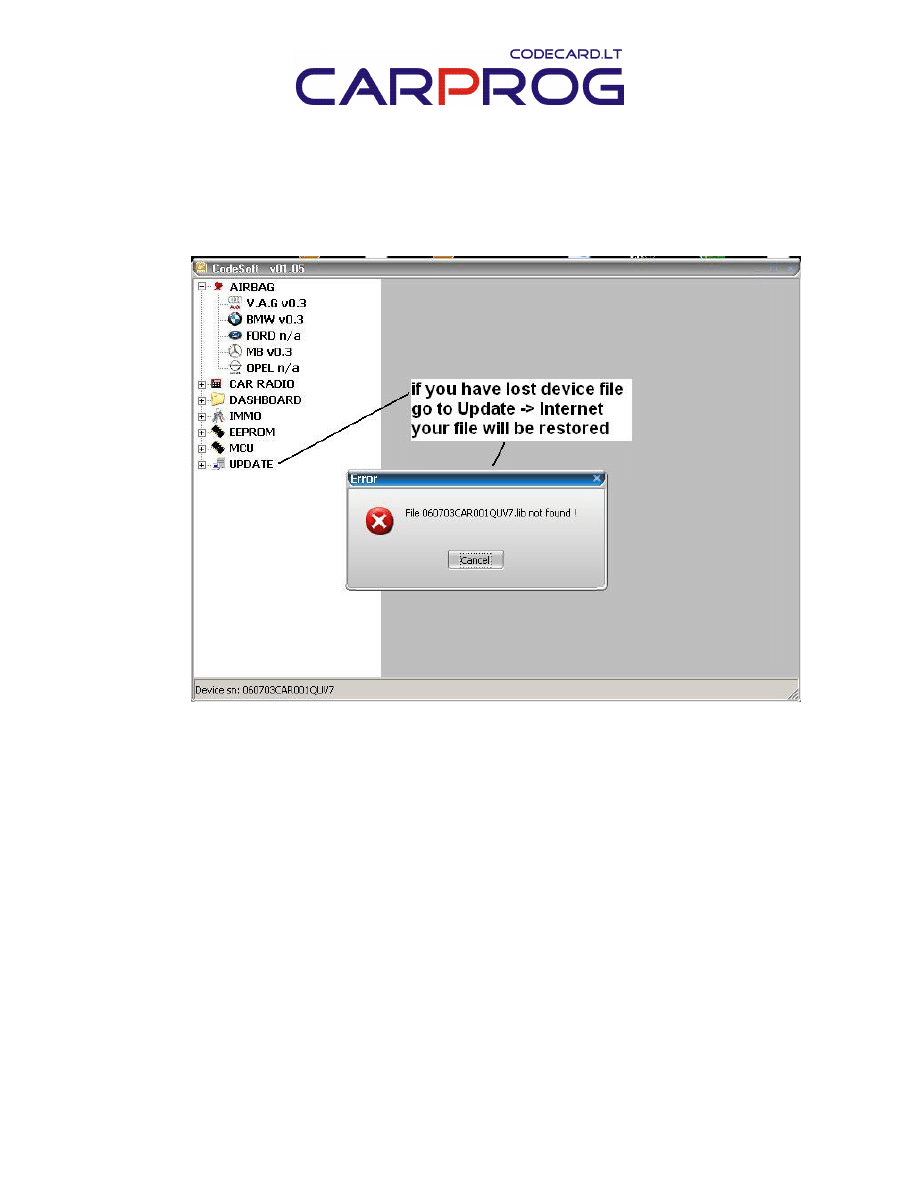
3
After update CarProg software must restart automatically and CarProg hardware update
must be done. Don’t disconnect CarProg USB cable while update process. If updates fail,
try again.
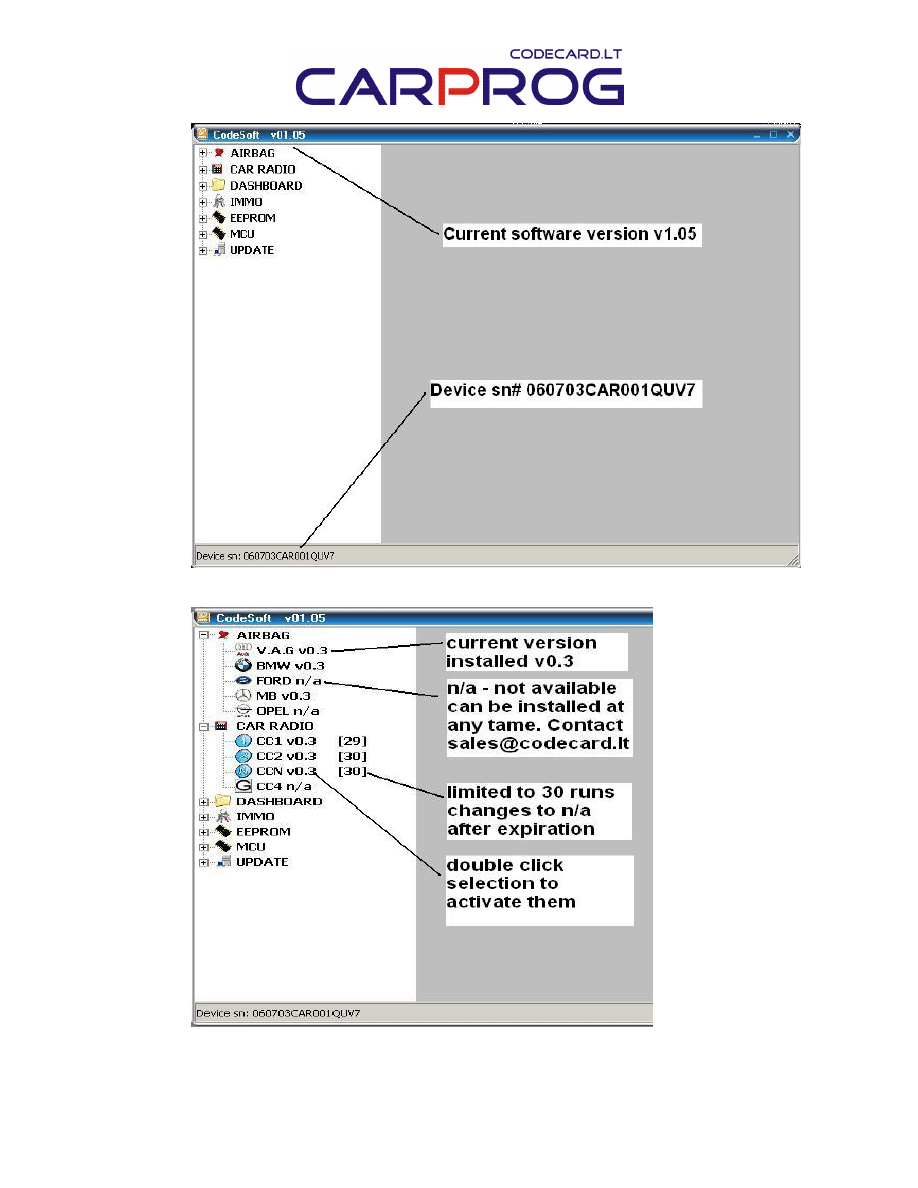
4
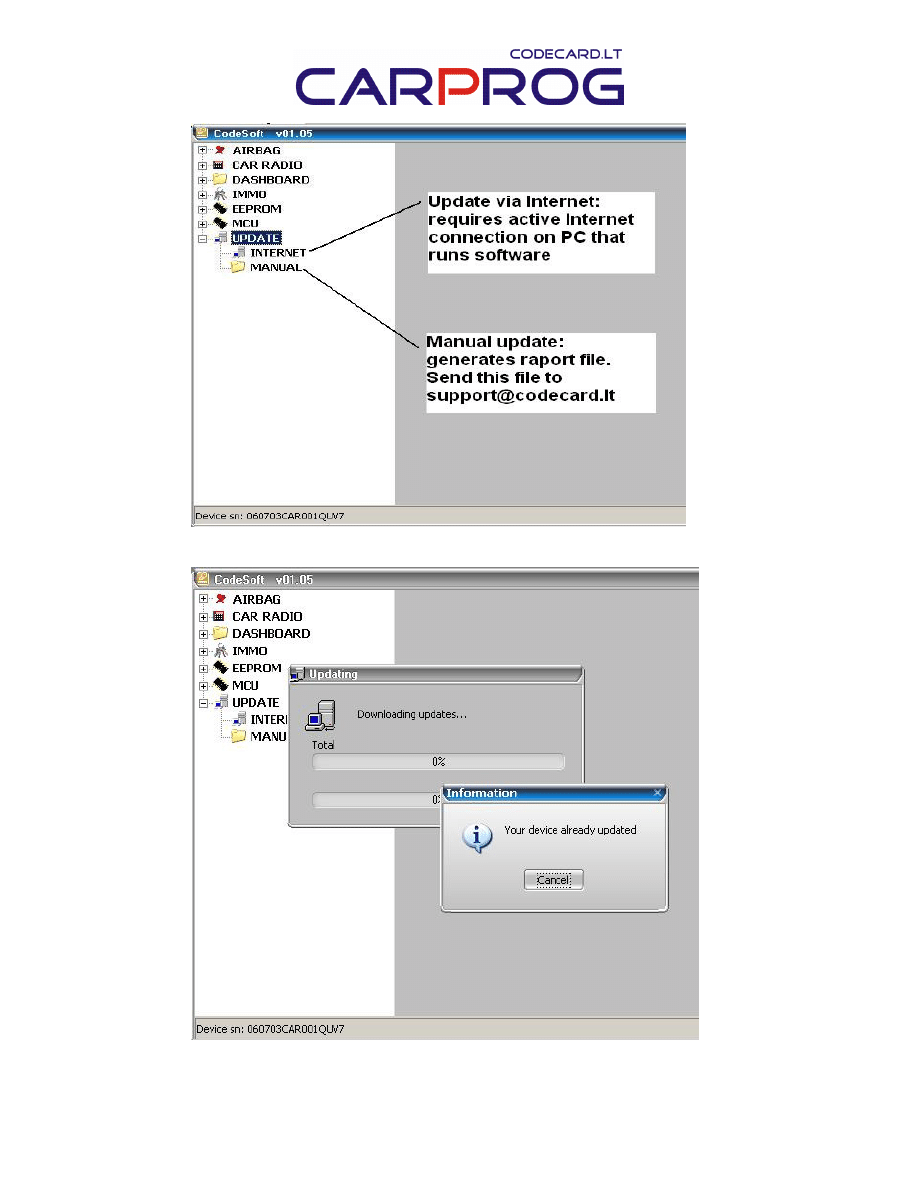
5
Wyszukiwarka
Podobne podstrony:
CARPROG user manual
CARPROG Opel ECU programmer user manual
CARPROG Opel ECU programmer user manual
CARPROG Opel ECU programmer user manual en pl
cas test platform user manual
elm327 interface viecar obd2 bluetooth scanner user manual
autel power scan ps100 user manual
Chartplanner user manual
INPA User manual
all100 user manual
FX2N 485 BD User's Manual JY992 Nieznany
mb sbc tool user manual
07 Altistart48 user manual
iphone user manual pdf
PRDM 0010 Upgrade user manual UPG 0001
TK105 GPS Tracker User Manual
ATDSK1118 User Manual
więcej podobnych podstron