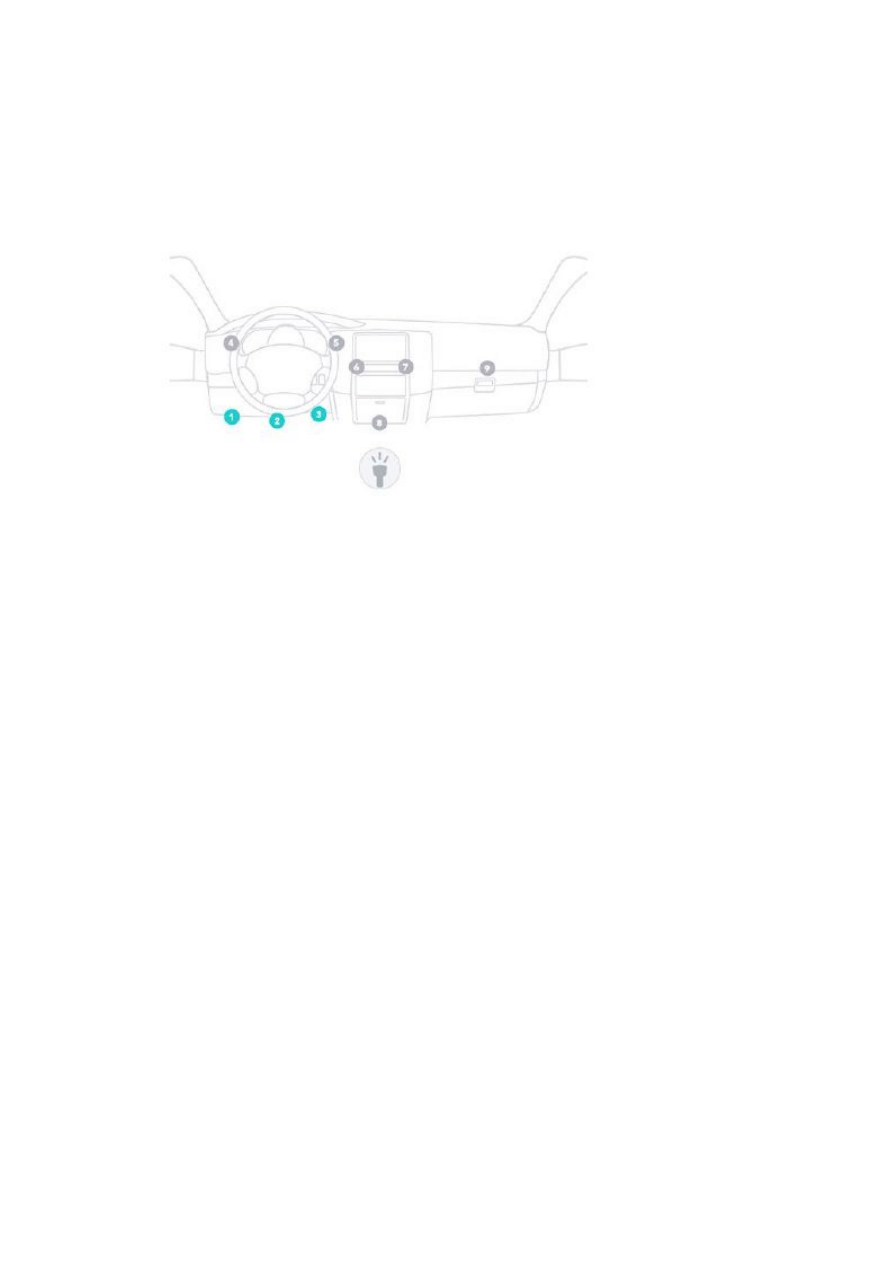
Viecar 2.0 Software User’s Manual
Use Viecar 2.0 on Android device
1. Connect device to your car’s obd2 port
2. Download and install Torque software to your Android device.
3. Open bluetooth setting on your Android device, search Viecar 2.0 bluetooth.
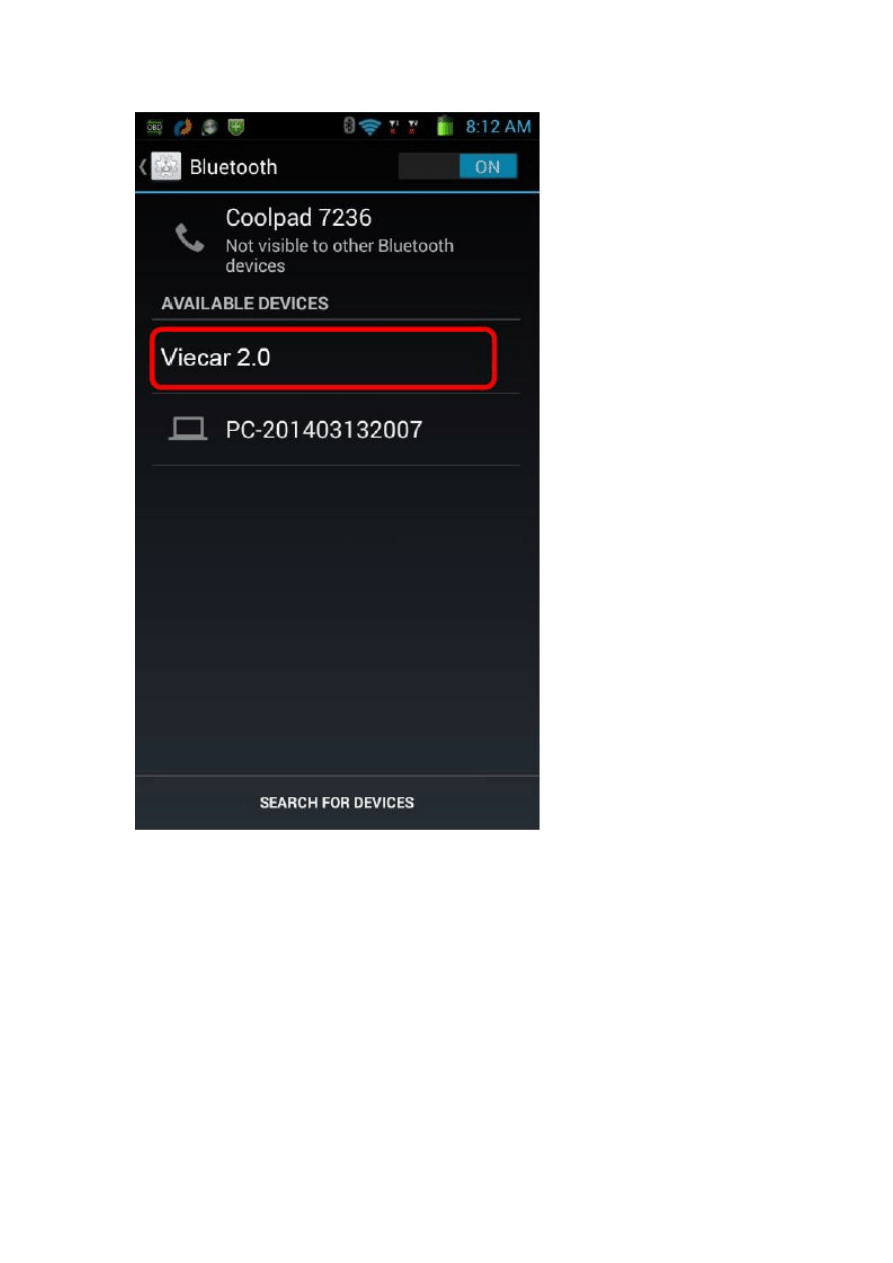
4. Connect Viecar 2.0 bluetooth, input pair password “0000”
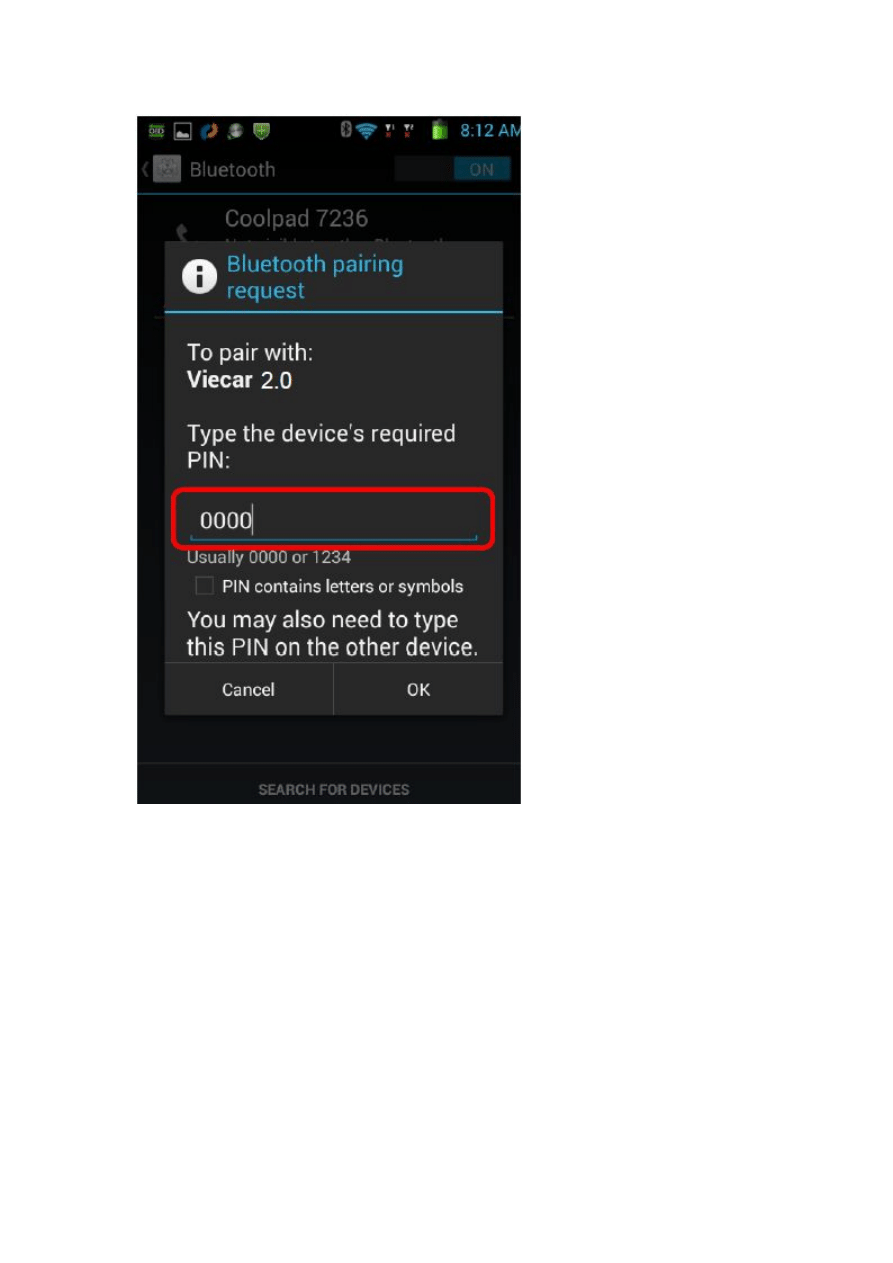
5. Device connect ok.
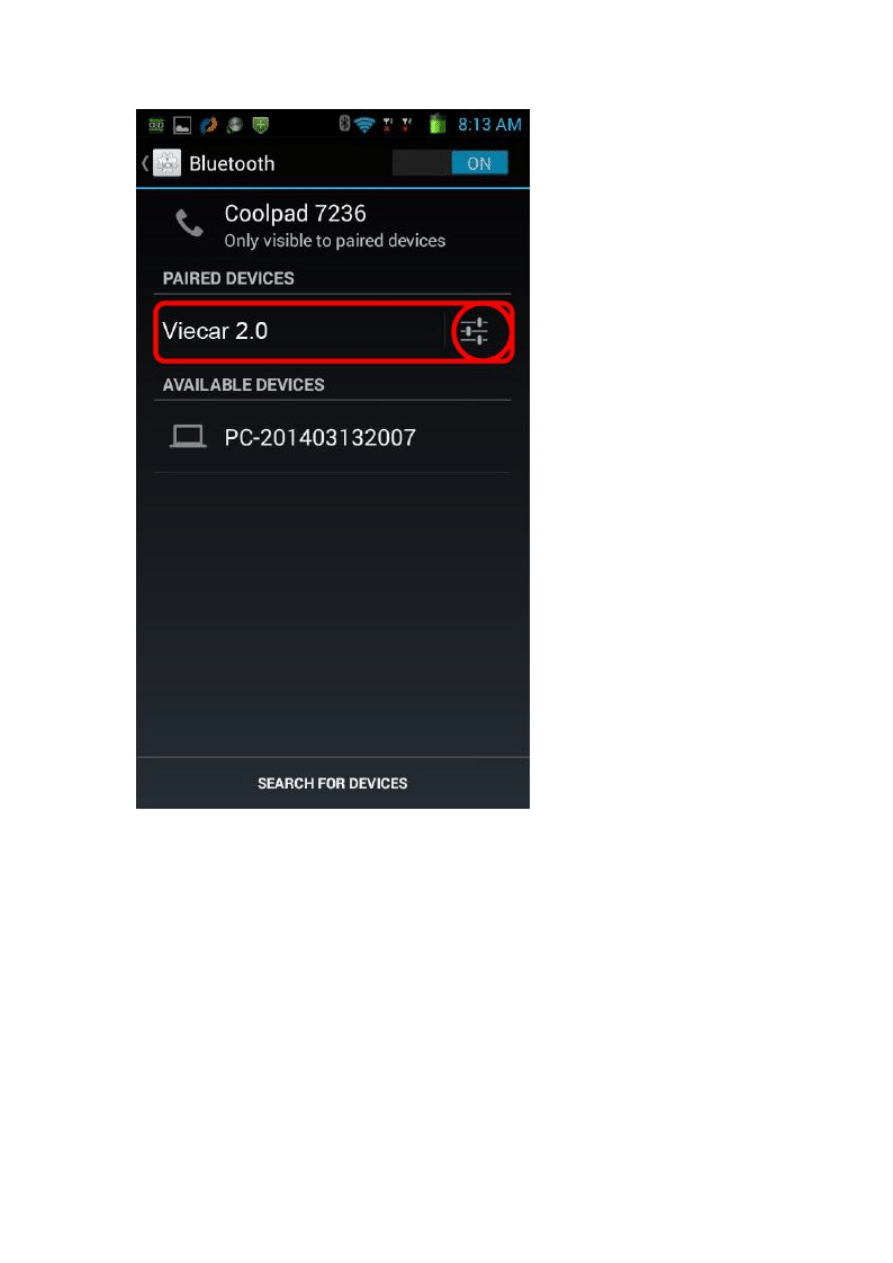
6. Run Torque software and click Menu.
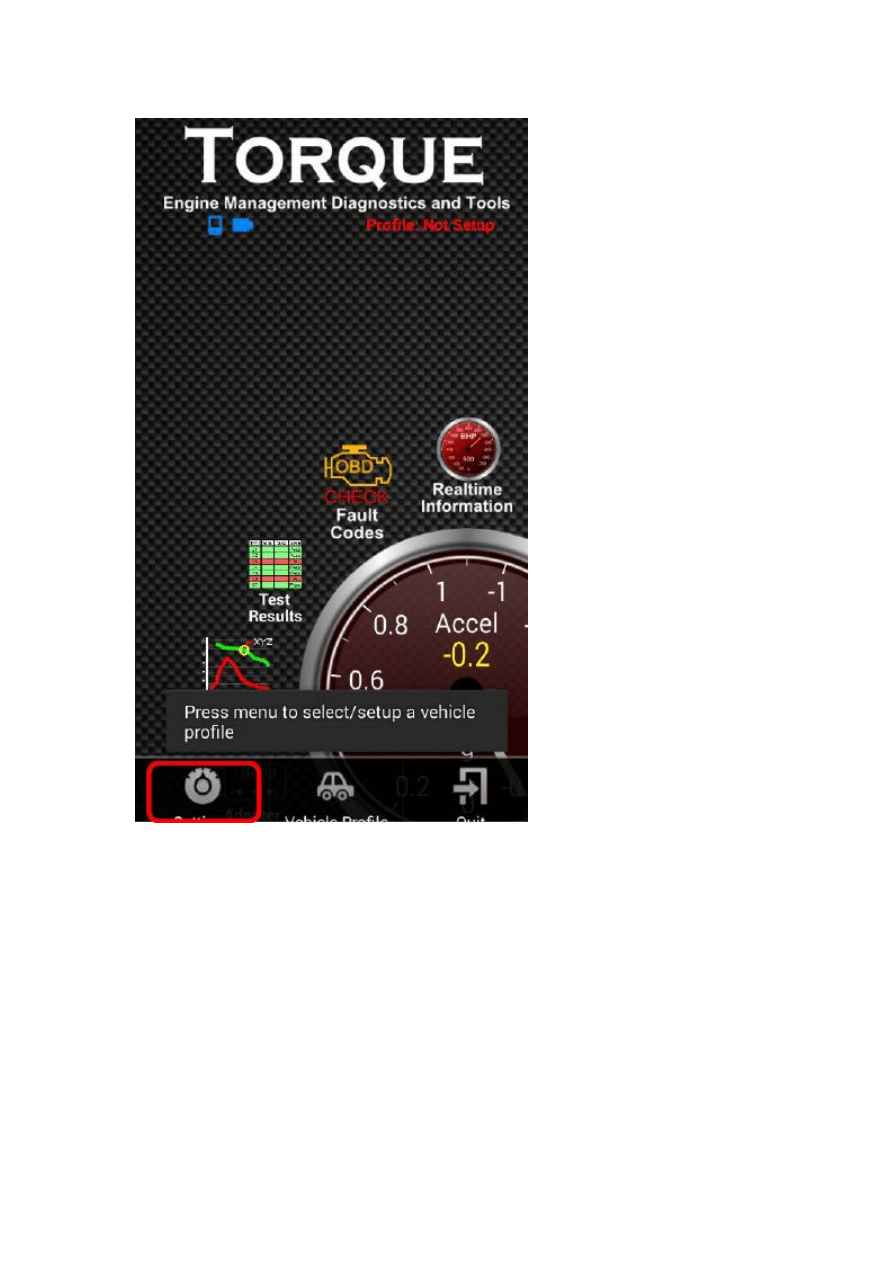
7. Select OBD2 Adapter Setting
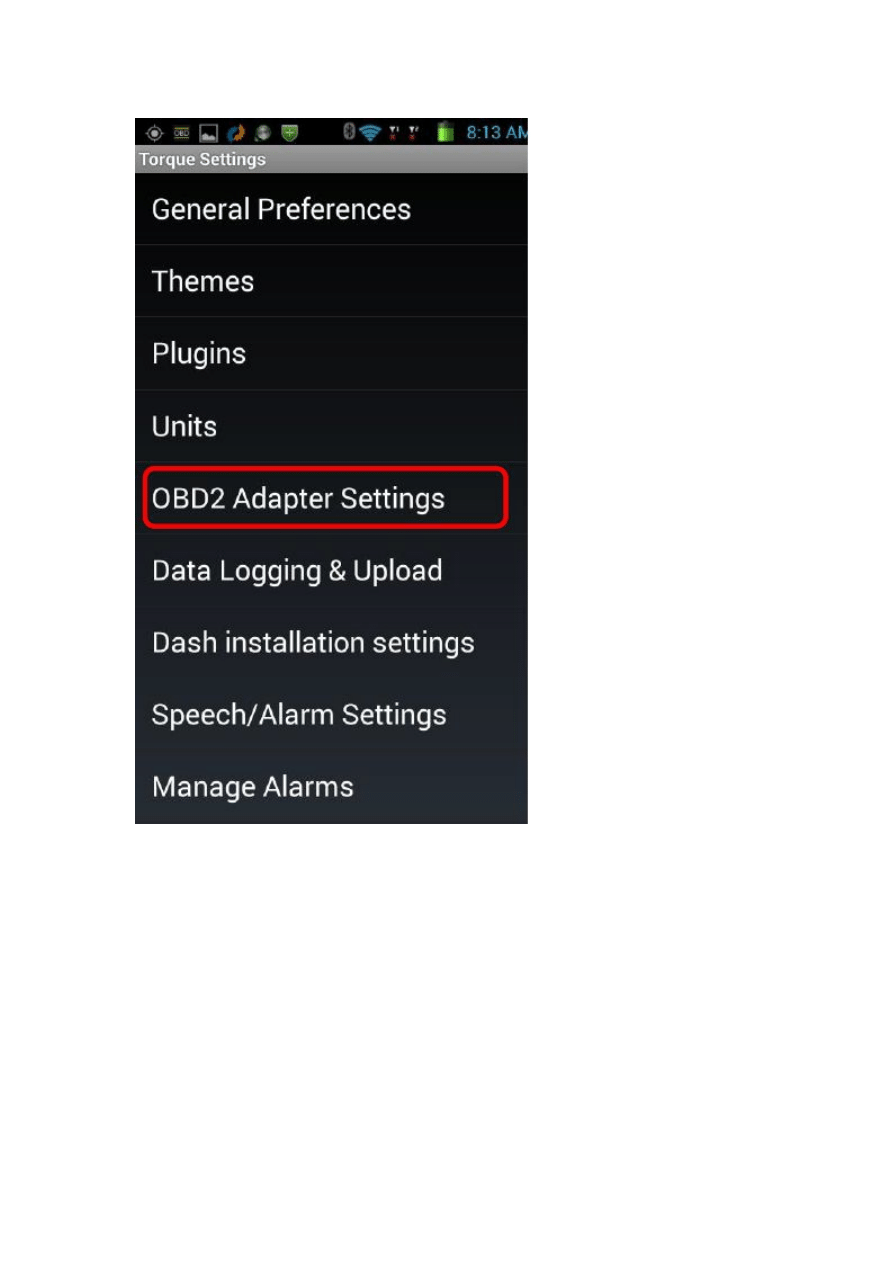
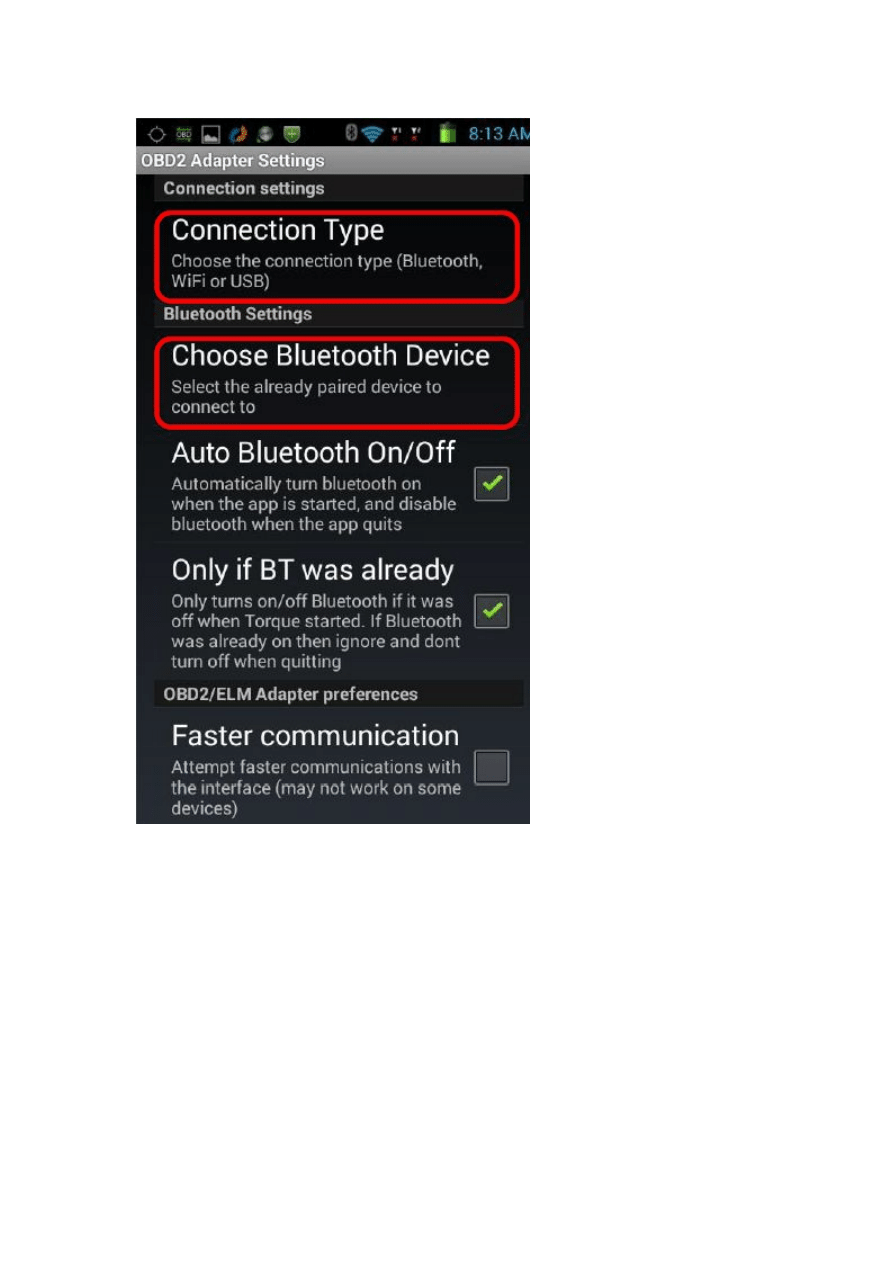
8. Choose connect via Bluetooth.
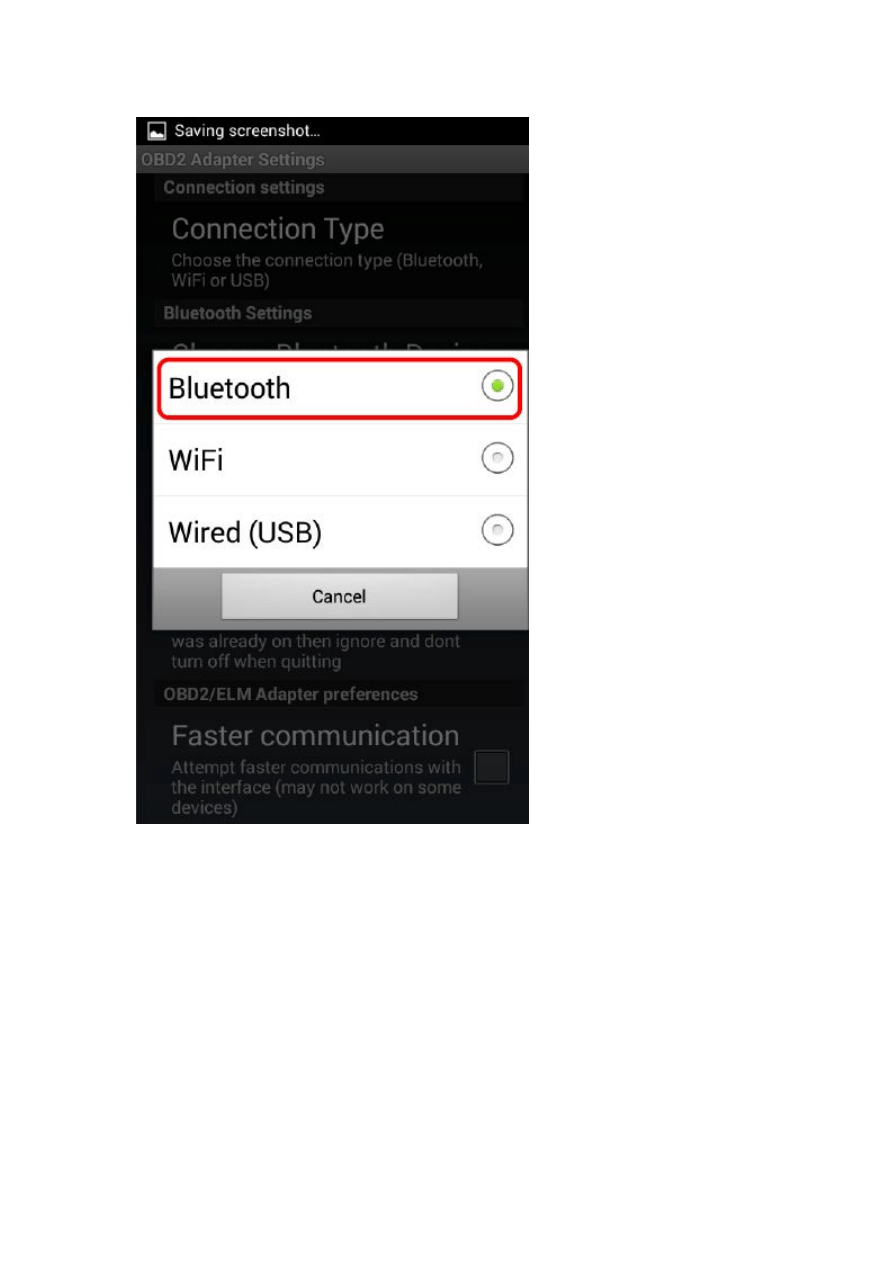
9. Bluetooth device choose Viecar 2.0
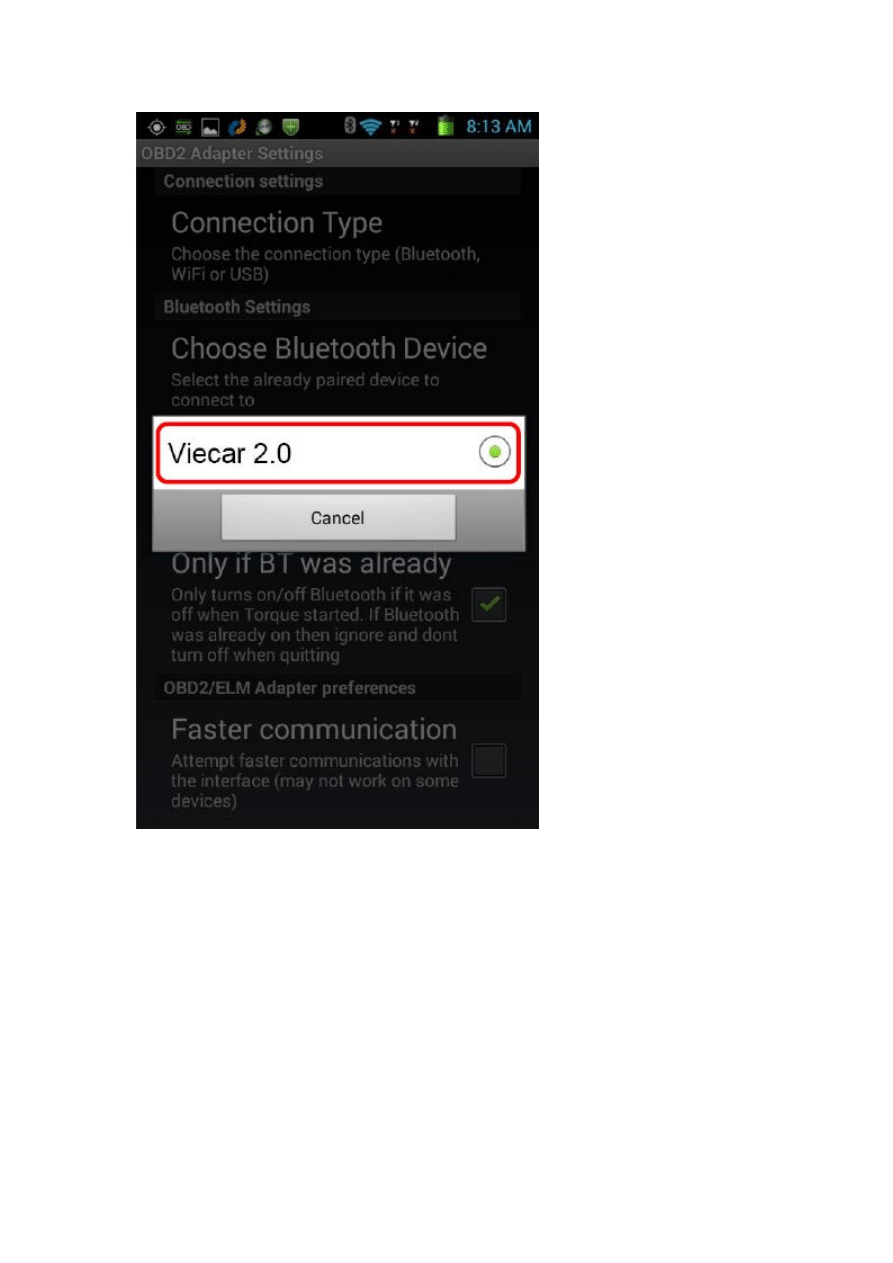
10. Connect success.
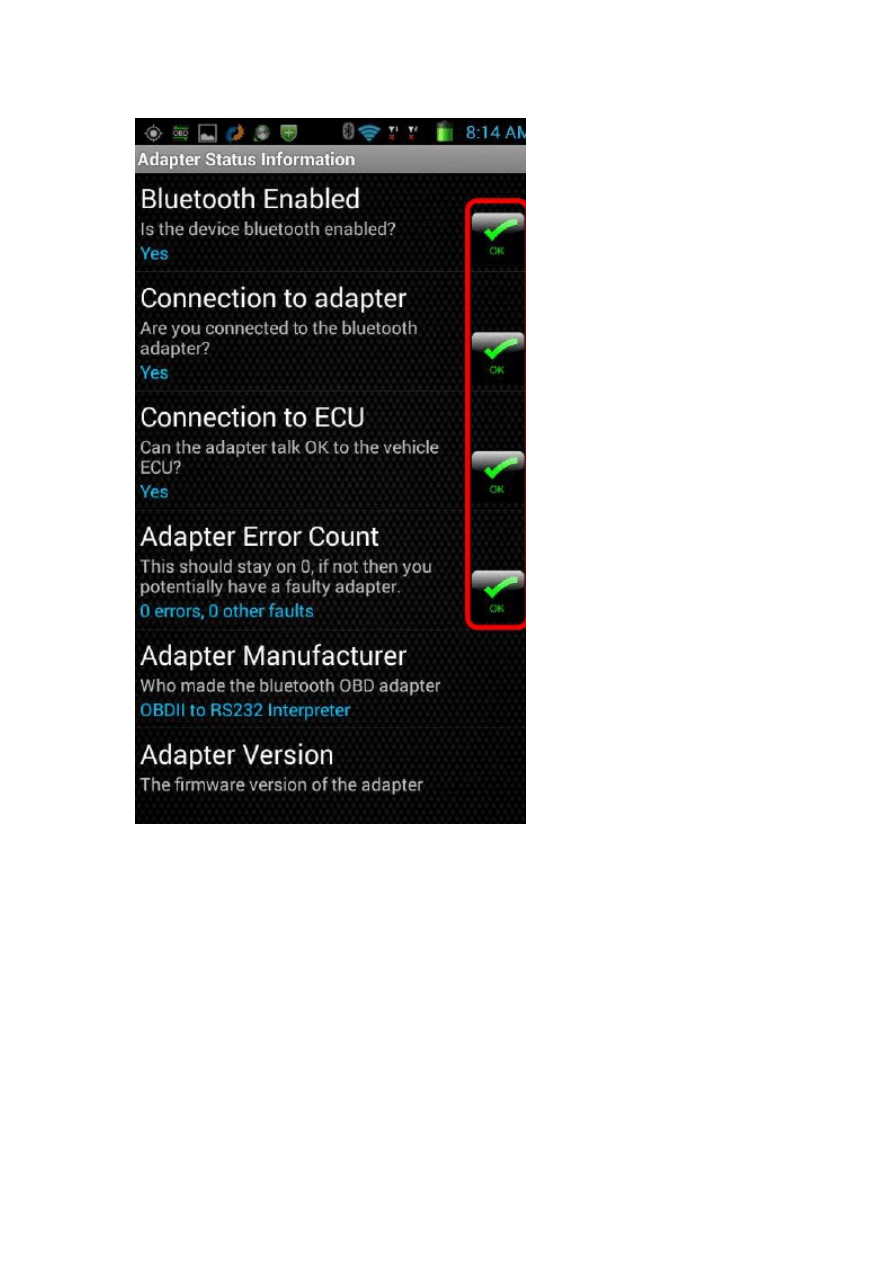
11. Dashboard information, you can add more dashboard on the blank by long press.
12.

Viecar 2.0 Connect with Windows System
1. Connect device to your car’s obd2 port
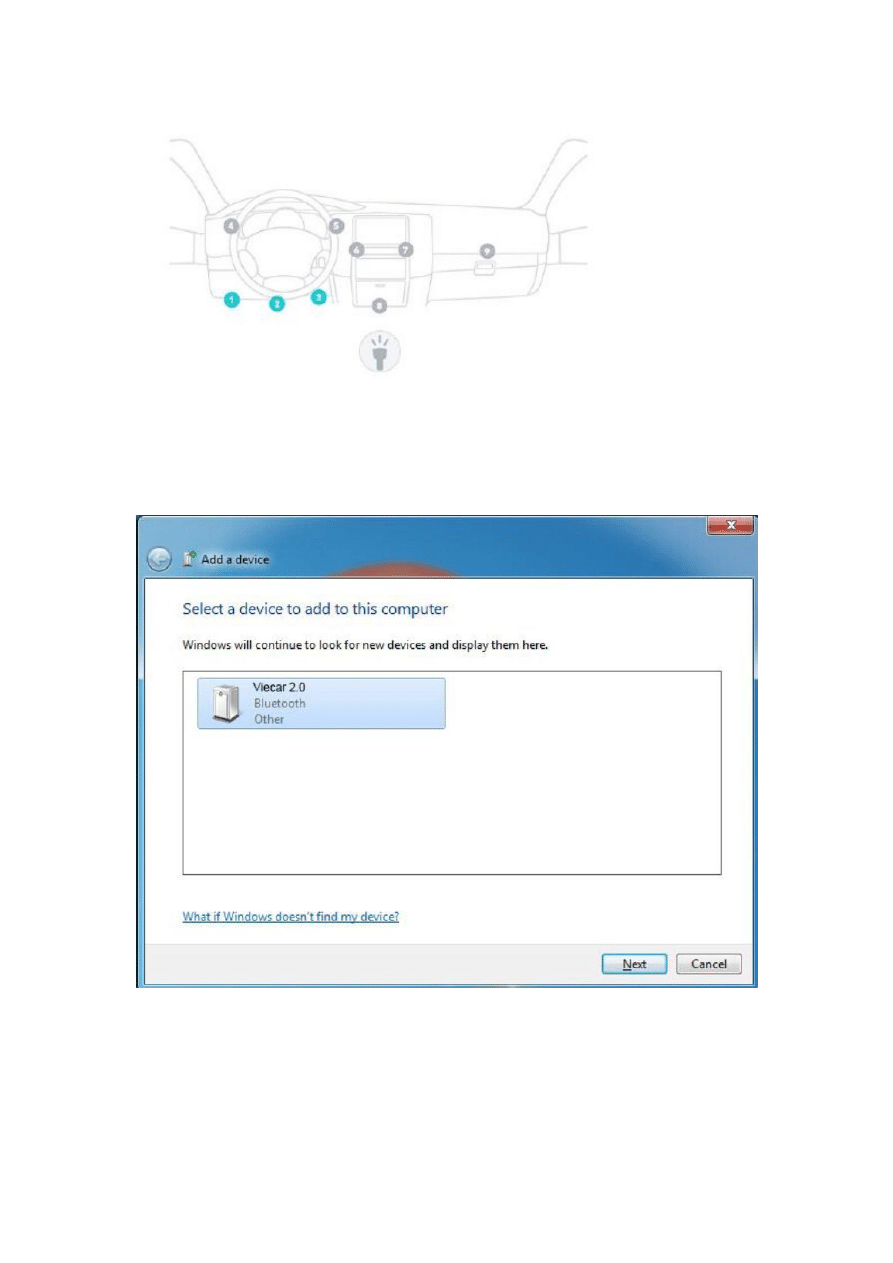
2. Download and install ScanMaster-ELM software.
3. Open Windows Bluetooth, choose add a device and search Viecar 2.0.
4. Double click Viecar2.0, Select a pairing option and choose Enter the device’s pairing
code
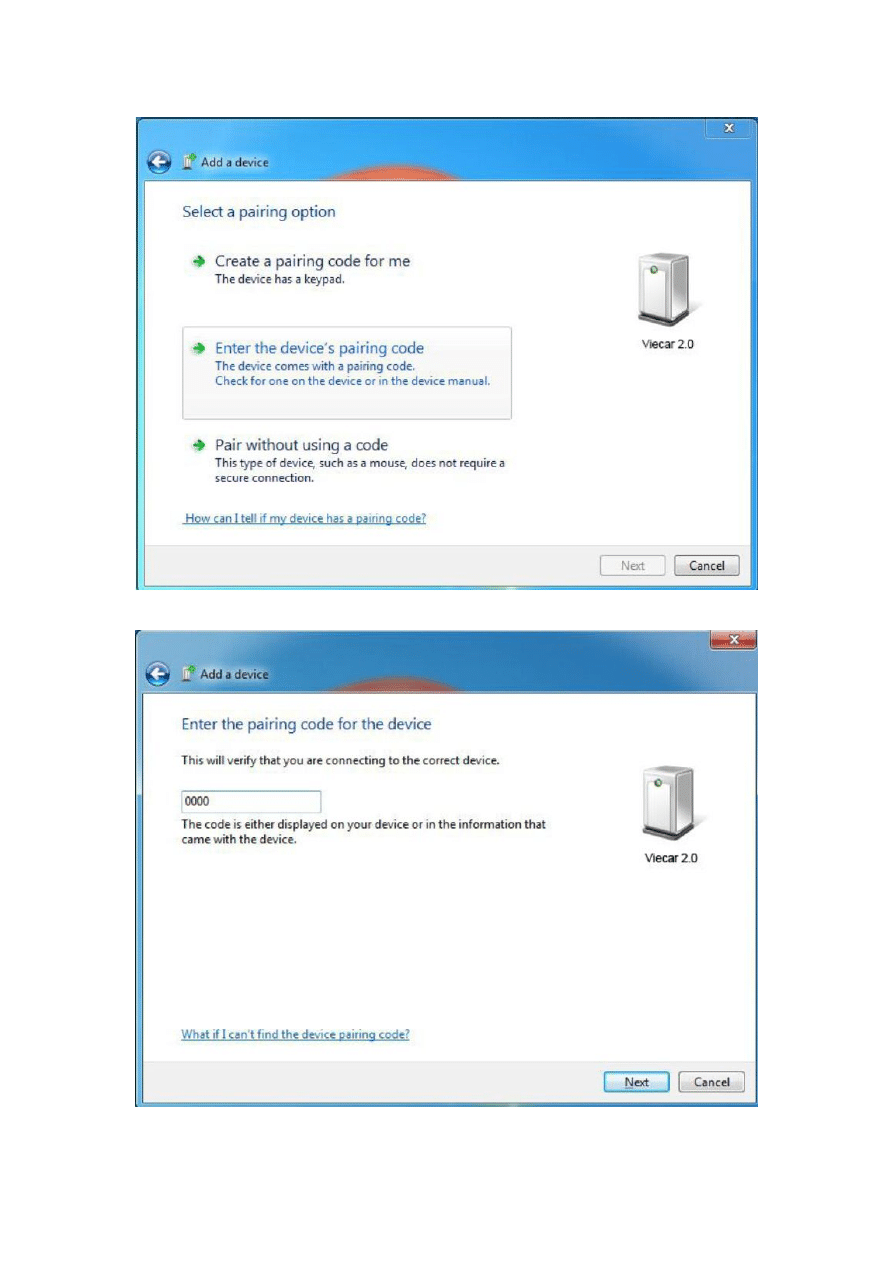
5. Enter 0000 and choose next.
6. It shows bluetooth match.
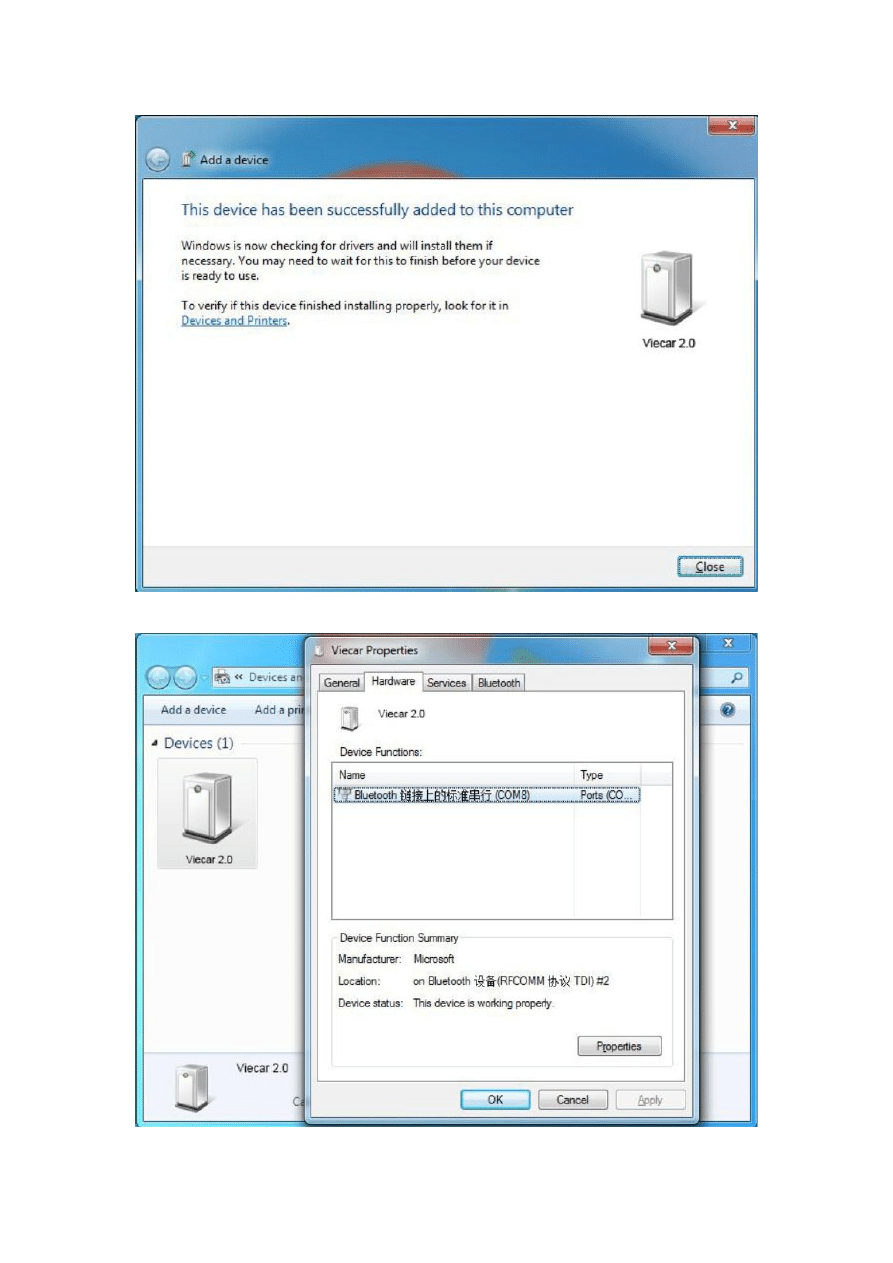
7. Open Show bluetooth device, chech COM Port Viecar 2.0 used in device functions:
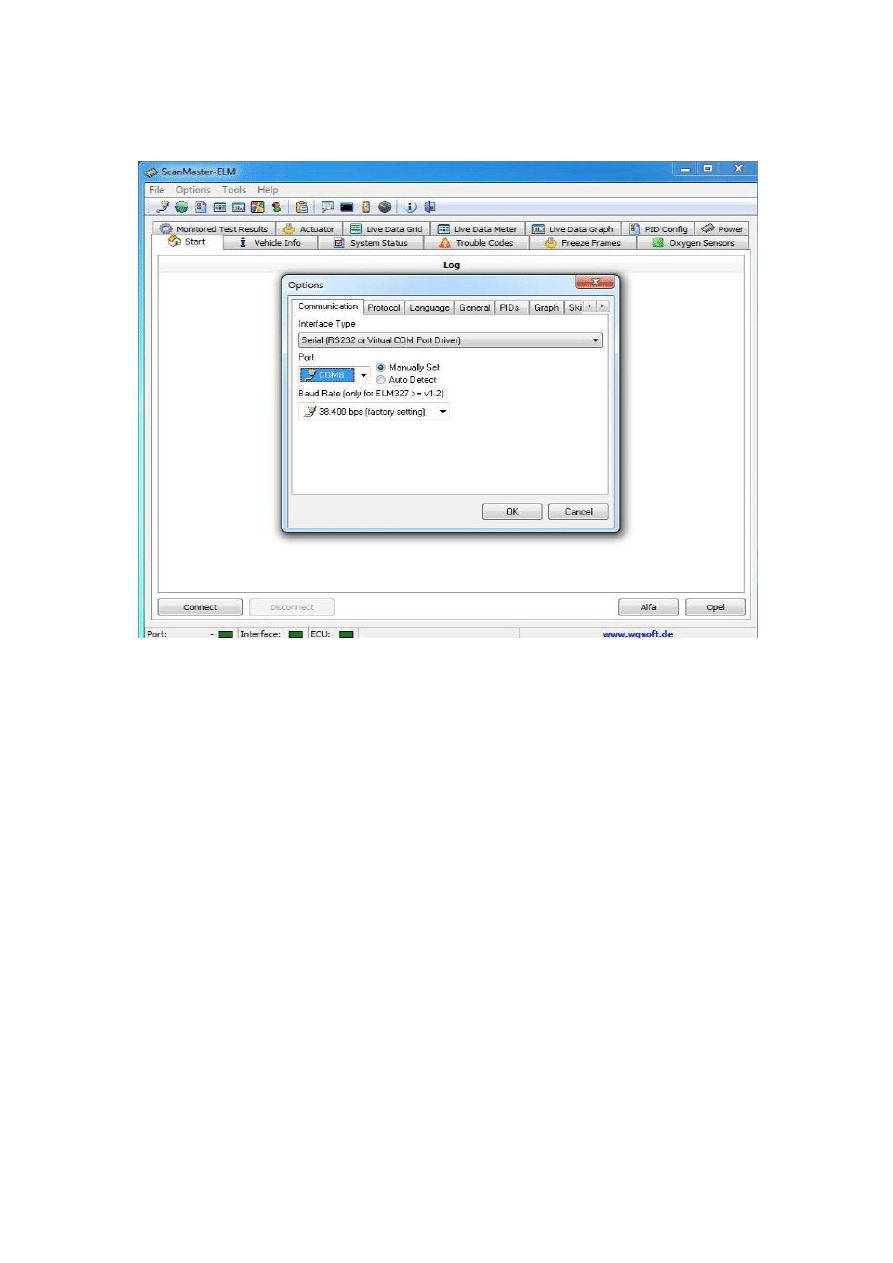
8. Start ScanMaster-ELM software, click communication to set up COM Port, click OK to finish
set up.
9. Click connect to Viecar 2.0, when it shows connect ok, you can read your car information.
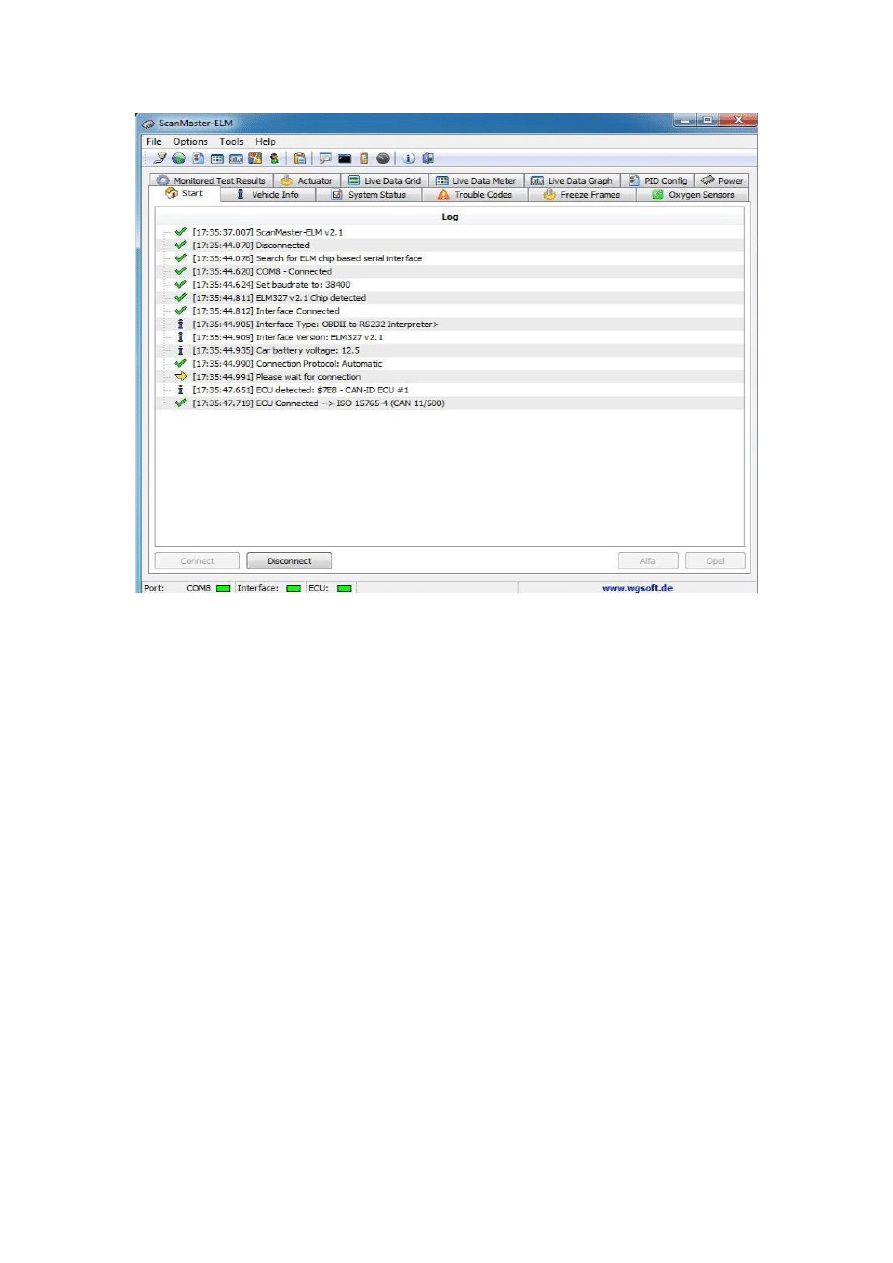
Wyszukiwarka
Podobne podstrony:
YI Selfie Stick Bluetooth Remote User Manual
cas test platform user manual
CARPROG Opel ECU programmer user manual
autel power scan ps100 user manual
Chartplanner user manual
INPA User manual
all100 user manual
CARPROG user manual
FX2N 485 BD User's Manual JY992 Nieznany
mb sbc tool user manual
Interfejs Diagnostyczny Obd2, DANE SAMOCHODÓW
07 Altistart48 user manual
iphone user manual pdf
PRDM 0010 Upgrade user manual UPG 0001
TK105 GPS Tracker User Manual
ATDSK1118 User Manual
FX2N 232 IF User's Manual JY992D66701
więcej podobnych podstron