Starship Battles: Ground Assault
Rules Preview (these are NOT the finalized version, as the game is still under development)
Last update:9/26/2010 (updates in RED)
Overview
Ground Assault is played on standard 1-inch square grids, as opposed to the 2-inch grids used by the original Starship Battles game, and with only 100 points of models, as opposed to 200.
Each player chooses 4 Base Emplacements to represent his or her base. These Emplacements are then deployed in the player's starting area (within 4 squares of the map's short end, if there are only 2 players), making sure that no Emplacement is within 2 squares of another.
After all Emplacements are setup, Military Units are deployed next. You may keep some Military Units in reserve, as part of your Pool instead of deploying to your Starting Area, provided that the Units are small enough to occupy only 1 square on the map.
Each player takes turns moving and attacking with all their Military Units.
The first player to completely destroy their opponent's Emplacements OR Military Units wins the game.
MODELS

Base Emplacements- A Base Emplacement is deployed at the beginning of the game and cannot move. Unless specified otherwise, Emplacements cannot Attack, but may be Attacked by any enemy Military Unit. Emplacements count as both Impassable Terrain and as Models. If all your Emplacements are destroyed, you lose the game.
Emplacements do not have Stat Cards, as all relevant information is already printed on their rectangular bases:
Faction:
Not used in this game, but included for future updates.
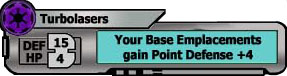
Defense & Hit Points:
DEF measures how difficult an Emplacement is to damage, while HP measures how much damage the Emplacement can take before being destroyed.
Name:
Each Emplacement is Unique; you may not have multiple copies of an Emplacement in your Base.
Special Abilities:
Each Emplacement grants you a different advantage in the game, so choose them wisely.


Military Units- A Unit is any model or token that has a corresponding Stat Card, and can Move and/or Attack. Military Units have either circular (Light Side) or octagonal (Dark Side) bases. If all your Military Units are destroyed, you lose the game.
Movement and Targeting rules are determined by a Unit's Speed and Type.

Air Units - These are Units that fly through the air. They can cover great distances very quickly, but are generally very fragile. Air Units receive a -4 penalty when Targeting Infantry.
Small Air Units that only occupy 1 square are also called Fighters. Assume that the term “Fighter” is equivalent to the term “Starfighter” as printed on any Stat Card from the first Starship Battles set. If a weapon or Special Ability targets Starfighters, then it will also target Fighters.

Ground Units- Ground Units are the most versatile pieces of the game, as they may target any enemy Military Unit without penalty. While slower than Air Units, they tend to make up for it with greater armor. They have an advantage in that they can use terrain as cover to boost their Defense, but that same terrain can also impede their movement.

Infantry Units- Infantry Units are not represented by 3-D models, but by 2-D tokens. Infantry are cheap and weak, but do not underestimate their impact on the battlefield. Most Infantry Units are highly specialized troops that can perform feats that are impossible by other Units. And the fact that they can end their turn in the same square as one of your opponent's Ground or Air Units means that they can be invaluable for breaking through blockades. They also tend to be annoyingly difficult to hit from a distance. Infantry receive a -4 penalty when Attacking Air Units.
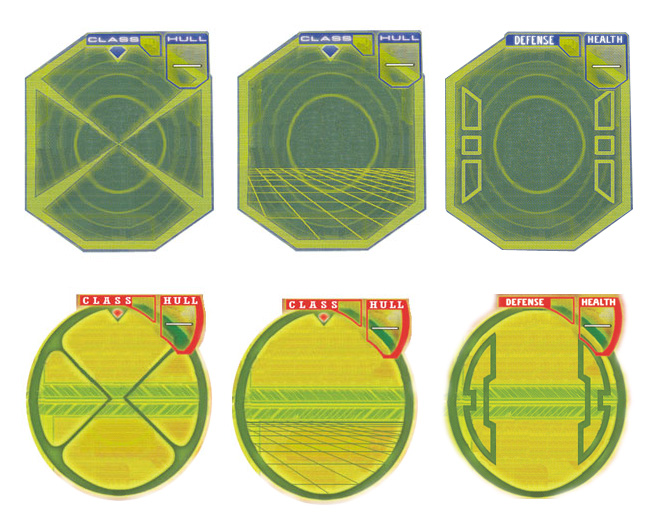
Normally, the difference between Infantry, Ground, and Air Units is very obvious, just by looking at the model. But repulsorlift craft act as Ground Units, even though they do not actually touch the ground. If you are ever confused by a model, look at the Unit's Stat Card.
Air Units have a targeting reticle behind the picture.
Ground Units have a grid pattern behind the picture, to represent the ground.
Infantry Units have vertical bars to either side of the picture, and the word "Hull" has been replaced by "Health".
This game has no Class!
In the original Starship Battles game, models were categorized by "Class", which determined how many squares they took up on the map, how they moved, and how they targeted other ships. Ground Assault isn't designed to operate on the same scale, so Class is not as important. If you want to use a model from Starship Battles in your Ground Assault game, double the Unit's Class and use that as its Speed. If the Unit has any special abilities that target "Class 4" Units, then treat the ability as if it targets any Small Unit (a Unit that takes up only 1 square). If the Unit has any special abilities that target "Class 3" Units, then treat the ability as if it targets any Large Unit (a Unit that takes up 4 squares).
GAME SEQUENCE
A game is divided into Rounds, with each Round further divided into Phases:
1. Initiative is rolled - All players roll a D20. The player with the highest score goes first. Play then proceeds clockwise to the player on the left.
2. All players move Air Units - The player that won Initiative may move any of his Air Units he wishes, following the movement rules listed below. Once that player is done, the player to the left may move all of their Air Units, and so on until all players have had a chance. If any Air Units move adjacent to an enemy Model with Point Defense, that Model may make an immediate Point Defense Attack against it; resolve damage immediately.
3. All players move Ground and Infantry Units - The player that won Initiative may move any of his Ground or Infantry Units he wishes, following the movement rules listed below. Once that player is done, the player to the left may move all of their Ground or Infantry Units, and so on until all players have had a chance. If you move any Units adjacent to an enemy Model with Point Defense, that Model may make an immediate Point Defense Attack against it; resolve damage immediately.
4. All players make attacks and apply damage - All players, in order of Initiative, may make attacks. Resolve as per the rules below. Make a note of damage dealt, but do not remove any Units from the game or flip over any cards yet.
5. Damage is resolved - Once all attacks have been rolled, and all damage has been calculated, now apply that damage to each Unit or Emplacement. If a model has sustained more damage than its Hull rating, remove the model from the game.
6. Check for winning conditions - If any player has lost all of their military Units or all of their Emplacements, they (along with any remaining pieces they may have) are removed from the game. If more than 1 player is still in the game, then start a new Round by re-rolling for Initiative.
Time constraints- If all players agree, they can limit the game to a time to a certain amount of time (an hour, for example), or a number of turns. Once the limit is reached, the game is over. Each player adds up the number of points for each of their Military Units still on the map. They then add an additional 20 points for each Emplacement they still have. The player with the highest point total wins.
FACING AND ARCS
The base of each non-Infantry Unit has a notch to indicate the front. This notch must always face a side of the occupied square(s); it can never face a corner. The direction this notch is pointing is referred to as the Unit's Facing. Facing is vital for determining a Unit's Firing Arcs, which in turn determines what enemies it can attack, and what its defenses are when attacked. Infantry Units do not have a Facing, and therefore do not have Firing Arcs.

Ground and Air Units have 4 Firing Arcs:
Front Arc - all squares within a 90 degree cone along the Unit's Facing.
Rear Arc - all squares within a 90 degree cone behind a Unit, opposite its Facing.
Starboard Arc* - all squares within a 90 degree cone to the side of a Unit, clockwise from it's Facing.
Port Arc* - all squares within a 90 degree cone to the side of a Unit, counter-clockwise from it's Facing.
*In most situations, the Starboard and Port Arcs are collectively referred to as the Side Arcs.
These Arcs do overlap. In the image to the right, the squares marked with 2 colors are considered to be in 2 of the AT-AT's Firing Arcs. In any given phase, the acting player gets to decide which of those Arcs the squares are counted as.
The square(s) a Unit occupies itself can be considered part of any Arc. The acting player decides which Arc to use for those square(s).
Using Firing Arc to determine legal Targets:
Each weapon in the game specifies an Arc. The weapon can only be used against enemies that are within that Arc. If no direction is listed, then assume it can only target enemies in the Front Arc. If a weapon has a description of “Turret”, then it can be used against an enemy in any direction.
When targeting an enemy that occupies the same square(s), the attacker can define the enemy to be within any Arc.
Infantry Units do not have Firing Arcs, and can attack in any direction.
Using Firing Arc to determine Defense:
The Stat Cards for Ground and Air Units have 4 Defense Ratings, each one corresponding with a Firing Arc. When the Unit is attacked, use the Defense that corresponds with the direction the Attack came from. When being attacked by an enemy occupying the same square(s), the attacker can choose which Arc / Defense score to use.
As a general rule of thumb, most small Units have identical Defense ratings for all Arcs, so their Facing is not as important as for larger Units.
Infantry Units do not have Firing Arcs; they have a single Defense score that is used regardless of the direction an attack comes from.
MOVEMENT
A Unit's Speed and Type determine how it moves.
If using a Stat Card from the original Starship Battles Game, or a Ground Assault Stat Card from an earlier version (neither of which has a Speed rating listed), you can easily determine the Speed from the Unit's Class. A Ground Unit's Speed is equal to the Class. An Air Unit's Speed is equal to twice its Class.
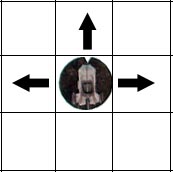
When a Ground Unit elects to move, it can perform one of the following for each point it has in its Speed rating:
Move to the square(s) directly ahead, without changing its facing.
Turn its facing 90 degrees and then move to the square(s) directly ahead.
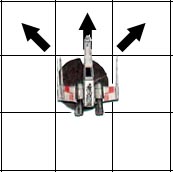
When an Air Unit moves, it can turn 90 degrees (this turn is optional), and then:
Spend 1 point to move to the square directly ahead, without changing its facing.
Spend 1 point to move diagonally 1 square, without changing its facing.
All Air Units MUST move at least 1 square each turn, unless its Stat Card specifies otherwise.
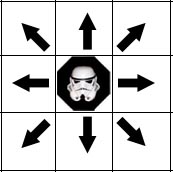
When an Infantry Unit elects to move, it can spend its movement point to move to any Adjacent square.
An Infantry Unit that is Adjacent to an Allied Emplacement may instead spend its entire Movement Phase to move to any other square Adjacent to the same Emplacement.
Determining if a move is legal:
All Units may move through squares occupied by an Allied Unit.
Air Units may move through squares occupied by enemy Units.
Ground Units may not move through a square occupied by an enemy Ground Unit.
Infantry may not move through a square occupied by an enemy Infantry Unit.
Air and Ground Units may not end their movement on a square occupied by another model (an Emplacement or another Ground / Air Unit)
Infantry Units may not end their movement on a square occupied by another Infantry Unit, but may end their movement on a square occupied by a Ground or Air Unit.
All Units may move through Clear and Difficult Terrain without penalty.
Ground Units may not move through Impassable Terrain.
Infantry Units may not move through Impassable Terrain
Air Units may move through any type of Terrain.
Air Units must move at least 1 square each turn, unless that Unit's Stat Card specifies otherwise.
Clear Terrain - terrain that is not marked on the map in any way is considered clear or obstacles and obstructions. All Units may move freely.
Difficult Terrain - This terrain type can be used to represent swamps, thick foliage, rocky hills, or other terrain that can break up line of sight and make it difficult for vehicles to pass. Difficult Terrain does not affect Air Units at all. Ground Units gain +4 Defense while in Difficult Terrain, but all movement costs are doubled (2 movement points to move forward, 2 points to turn 90 degrees and move forward, and 4 points to move diagonally). Infantry Units can still move through Difficult Terrain, but many of their special abilities may not work (as described on the Unit's Stat Card). They also gain +4 Defense while occupying this terrain type.
Impassable Terrain - This terrain type is used to represent sheer cliffs, or other types of terrain that generally cannot be navigated by either vehicles or infantry. Ground Units and Infantry may not move through Impassable Terrain at all, but does not affect Air Units. Most Base Emplacements count as Impassable Terrain, which means Air Units can soar over them while Infantry and Ground Units have to walk around them.
Deployment and Launch - If you have Units in your Pool, you may put them into play during the Movement Phase. Air Units are placed adjacent to a Model with Fighter Launch, and Infantry Units are placed adjacent to a Model with Troop Deployment. You may place a number of Units into play up to the model's Launch or Deployment rating (ie a model with Troop Deployment 2 may have 2 Infantry Units deployed from your Pool to Adjacent squares per Round). Placing a Unit into play in this way counts as its movement for that Round- a Fighter or Infantry Unit may not move after it has been deployed unless it has the Rapid Deployment ability.
Troop Transport - A Unit that has the Troop Transport or Open Transport ability may carry Infantry Units. At the end of its Movement, it can elect to remove any Adjacent Infantry Units from play and place them on its Stat Card or to take Infantry Units from its Stat Card and place them back into play in any adjacent square. Infantry Units cannot be removed from play and added back into play during the same turn; Transports spend the turn either loading troops or unloading troops, not both. Infantry Units placed on a Transport's Stat Card are considered to be carried by that Transport, and are not part of your Pool. If the Transport is destroyed, so are all the Infantry Units it's carrying. A Transport may never carry more Infantry Units than its Troop Transport rating (ie a Model with Troop Transport 1 can only carry 1 Infantry Unit; a Model with Troop Transport 2 can carry 2 Infantry Units). If an Infantry Unit is removed from a Transport's Stat Card, and placed back into play, it is considered Deployed, and may not move again that Round unless it has the Rapid Deployment ability.
ATTACKING
An Attack is resolved in the following way:
1. A Unit targets an enemy Unit or Emplacement.
2. The Attacking Unit rolls a D20. The result is modified by the Attack value of its weapon. An Infantry Unit Attacking an Air Unit or an Air Unit attacking an Infantry Unit takes a -4 Penalty on the Attack roll.
3. The result of that roll is compared to the Defending Unit's Defense value + the range (in squares) between the Attacker and the Defender. If the Defender is a Military Unit, as opposed to an Emplacement, then it has 4 different Defense values, each for a different Arc (front, sides, and rear). Use the value that corresponds with the direction the Attack is coming from. If the Defender has Cover, then it gets a +4 bonus to its Defense.
4. If the modified Attack roll is greater than or equal to the modified Defense value, the Attack hits, and deals the amount of damage listed in the weapon's description. If the modified Attack roll is lower than the modified Defense, the Attack misses and deals no damage.
5. If a Unit has more than 1 weapon, it may make multiple Attacks, but only one per weapon.
Targeting
As a General Rule of thumb, any military Unit can target any enemy model. However, there are 3 complications to this rule:
If the weapon specifies a Firing Arc other than “Turret”, the enemy must be within that Arc, relative to the Attacking Unit. If no Arc is specified, then the enemy must be within the attacker's Front Arc.
Infantry may only Target, or be Targeted by, Adjacent enemies.
If neither the Attacker nor the Defender are Air Units, and you cannot draw a straight line between the two without intersecting Impassable terrain, then the Defender cannot be Targeted.
Cover
There are 3 instances when a Unit is considered to have Cover:
A Ground or Infantry Unit that is occupying a space marked as Difficult Terrain has Cover.
If neither the Attacker nor the Defender are Air Units, and you can draw a straight line between the two that crosses through Difficult terrain (not counting the square the Attacker is occupying), then the Defender is considered to have Cover.
If an Air Unit is attacking or defending against a Ground Unit, draw a straight line between them. If the 2 squares that that line crosses closest to the Ground Unit are Difficult or Impassable Terrain, then the defender has cover.
Critical Hits and Misses
If the D20 comes up as a 1, then the Attack automatically misses, regardless of the target's Defense.
If the D20 comes up as a 20, the Attack automatically hits, regardless of the target's Defense, and the weapon deals an additional point of Damage.
Point Defense
Point Defense Weapons are used outside the normal Attack Phase. They are used during the Movement Phases, against an enemy Unit as it moves into an adjacent square. Point Defenses are not bound by the same targeting rules as a standard Attack (meaning that Firing Arc is ignored). A Unit or Emplacement can never Attack the same Target with a Point Defense Weapon twice in the same turn. A Point Defense weapon may only be used to interrupt a Movement Phase; it cannot be used during the Attack Phase.
COMMAND COUNTERS
Command Counters
A Unit with a Command Counter means it can be piloted / driven by a Commander who can offer some additional benefit. The Commander is simply a stat card with modifiers on it. All you do is match up the Commander's class with the Command Counter class. For example, a Starfighter with a Command Counter 4 on it can only be piloted by a Class 4 Commander. A freighter with a Command Counter 3 on it can only be driven by a Class 3 Commander. A 1-4 Counter can be piloted / driven by any commander, and a 1-4 Commander can pilot / drive a Unit of any Class. A vehicle with multiple Command Counters can have more than one Commander actively controlling the vehicle.
GLOSSARY
Air Unit - A Military Unit that flies. Air Units may change their facing by 90 degrees at the beginning of their movement, and then move forward or diagonally 1 square per Speed, without changing Facing. They may move through any terrain type without penalty. An Air Unit may end its movement on the same square as an Infantry Unit, but not on the same square as any other Model.
Anti-Infantry - This Unit gains +4 Attack when targeting Infantry Units.
Anti-Air - This Unit gains +4 Attack when targeting Air Units.
Artillery - This Unit gains +4 Attack when targeting Emplacements.
Blind Spot - This Unit takes a -4 Penalty when targeting Adjacent Enemies.
Bounty Hunter - This Unit gains +4 Attack when targeting Unique Units.
Charging Assault - At the beginning of its Attack Phase, if there are no adjacent enemies, this Unit may move 1 square, provided that square is marked as Clear terrain and if that would cause this Unit to become Adjacent to an enemy. This Unit may then make a standard attack on the same turn.
Double-Time (Infantry Only) - During the Attack Phase, if there are no adjacent enemies, this Unit may move 1 additional square, providing that square is Clear Terrain.
Emplacement - An Emplacement represents a building or some other structure. Collectively, your Emplacements are referred to as your Base. At the end of any Round in which all your Emplacements are defeated, you lose the game. Emplacements may not move, and count as Impassable Terrain.
Infantry Deployment - This ability is identical to Fighter Launch, except that only Infantry Units from your pool may be deployed.
Facing - the direction a Ground or Air Unit is pointing, as defined by the notch on its base.
Fighter - A Fighter is a small Air Unit that only occupies 1 square. The term Fighter and Starfighter are interchangeable in this game.
Large - A unit with a 2-inch base that occupies 4 squares.
Low-Altitude - This Air Unit may only be played in Ground Assault games; it cannot be used in standard Starship Battles games.
Model - Any game piece that represents a Unit or an Emplacement. A 2-D token used to represent an Infantry Unit is still considered a Model.
Non-Atmospheric - This Air Unit may not be used in Ground Assault games; it can only be used in standard Starship Battles games.
Open Transport # - This ability is identical to Troop transport # except that during the Attack Phase, this Unit may make an additional Attack using the same Attack and Damage stats as one of the Infantry Units currently on its Stat Card.
Penetration # - This Unit's attacks ignore # points of Damage Reduction.
Proton Bombs # -All Adjacent Ground and Infantry Units receive # Damage, save 11.
Unit - A Military Unit is any model that has a Stat Card and can move. At the end of any Round in which all your Units are defeated, you lose the game.
Rapid Deployment - This Unit may move and attack on the same turn it is deployed or launched.
Repulsorlift - During its Movement, this Unit is not slowed down by Difficult Terrain, Save 11.
Small - A Unit with a 1-inch base that only occupies 1 square.
Speed - A number that represents how many squares a Unit can move in a single turn.
Tow Cable - During your enemy's Movement Phase, target an Adjacent Ground Unit; that Unit cannot move, save 11.
Trample - When this Unit moves into a square occupied by Infantry, that Infantry Unit is defeated, save 6.
Troop Transport # - At the end of this Unit's movement, you can either remove adjacent Infantry Units from play to place them on the Transport's Stat Card or to take Infantry Units from the Transport's Stat Card and place them back into play in any adjacent square. The Transport can either remove Infantry Units from play or return Infantry Units from play, but cannot do both during the same turn. If this Unit is defeated, any Infantry Units on its Stat Card are also defeated. This Unit may only transport up to # Infantry Units at a time.
Turret - This weapon may target enemies in any direction, regardless of Firing Arc.
STARSHIP BATTLES FIRST SET ERRATA
The following ships should have Non-Atmospheric added to their stats:
Mon Calamari Star Defender Viscount
Mon Calamari Cruiser Home One
Mon Calamari MC80
Rebel Assault Frigate
Venator-Class Star Destroyer
Rebel Cruiser
Tantive IV
Wild Karrde
Super Star Destroyer Executor
Banking Clan Frigate
Commerce Guild Destroyer
Imperial Interdictor Cruiser
Imperial Star Destroyer
Invisible Hand
Trade Federation Battleship
Trade Federation Droid Control Ship
Virago
STATS
AT-AT
20 Points
Large Ground Unit
Speed 3
Full Strength:
Hull 3
Defense: 18 (Front), 17 (Sides), 16 (Rear)
Laser Cannon +4 / 2 (Front Arc)
Medium Laser Cannons +6 / 1 (Front Arc)
Artillery (+4 Attack vs. Emplacements)
Trample (When this Unit moves into a square occupied by Infantry, that Infantry Unit is defeated, save 6.)
Troop Transport 3
Damaged:
Hull 3
Defense: 17 (Front), 16 (Sides), 15 (Rear)
Laser Cannon +2 / 2 (Front Arc)
Medium Laser Cannons +2 / 1 (Front Arc)
Trample
Artillery
Troop Transport 3
AT-ST
5 Points
Small Ground Unit
Speed 4
Full Strength:
Hull 1
Defense: 15 (all sides)
Laser Cannon +3 / 1
Light Blaster +3 / 1
Anti-Infantry (+4 Attack vs. Infantry)
Damaged:
N/A (Defeated)
Stormtrooper Squadron
5 Points
Infantry
Full Strength:
Defense: 16 (all sides)
Hull 1
Blaster Rifle +2 / 1
Infinite (this Unit is returned to your Infantry Pool when defeated)
Damaged:
N/A (Defeated)
Snowspeeder
4 points
Small Flying Unit
Speed 8
Full Strength:
Hull: 1
Defense: 15 (all Arcs)
Laser Cannon +1 / 1 (+4 Attack against Ground Units)
Low Altititude (Can only be used in Ground-based games, not standard Starship Battles)
Tow Cable (During your Movement Phase, if this Unit can become Adjacent to an Enemy Ground Unit by moving 4 or fewer Squares, stop its movement to make the Ground Unit save vs 6 or be destroyed)
Damaged:
N/A (Defeated)
Ideas for future Units
Ugnaught Demolitionist Squad (Infantry) - Adjacent Emplacement takes 4 damage, save 11.
ARC Trooper (Infantry) - has Rapid Deployment
Scout Trooper (Infantry) - has Accelerate
Rebel Pilot (Infantry) - Instead of deploying during game setup, it may deploy when one of your Air Units is Defeated. Rebel Pilot goes into play in any adjacent square.
Battle Droids (Infantry) - Infinite
Hailfire Droid (small Ground) - Anti-Air
Republic Gunship (large Air) - Can Target Infantry, Anti-Infantry, Troop Transport 1
Jedi Temple (3x3 Emplacement) - all Jedi Units gain +2 Attack and Defense
Imperial Landing Platform (3x2 Emplacement) - Fighter Launch 2; Air Units may end their movement on this Emplacement
Imperial Bunker (2x2 Emplacement) - Infantry Deployment 2
Landed Acclamator (3x3 Emplacement) - Fighter Launch 1; Infantry Deployment 1
Communication Relay (2x2 Emplacement) - You may add or subtract 1 to any Initiative roll for the remainder of the game.
Massassi Temple (2x2 Emplacement) - Your Infantry Units gain +1 Attack and Defense
Sith Temple (3x3 Emplacement) - Your Military Units do +1 damage against Jedi Units
Luke Skywalker -(Class 4 Commander) - once per game, you may designate a signal attack from this Unit as an automatic critical hit. Do not roll a D20. Instead, treat the Attack as if you had rolled a natural 20.
Boba Fett (Class 3 Commander) - This Unit gains the Bounty Hunter special ability (+4 vs. Unique Targets)
7
Wyszukiwarka
Podobne podstrony:
Ground Covers
Ground Points
Krav Maga Groundfighting id 250 Nieznany
Programing from the Ground Up [PL]
Programming from the Ground Up
Ground Points
groundhog
Glaser Naturalist Inquiry and Grounded Theory
Connector Ground Splice Locations
Instructions Sacred Ground
Finch, Sheila The Roaring Ground
ground classification
NP 007 Rev 0, ERP Grounding, STW
groundhog patterns
groundassaultstatcards
Poszadzki przemysłowe Concrete Industrial Ground Floors TR34
Connector Ground Splice Locations
06 GROUND FAULT PROTECTION
więcej podobnych podstron