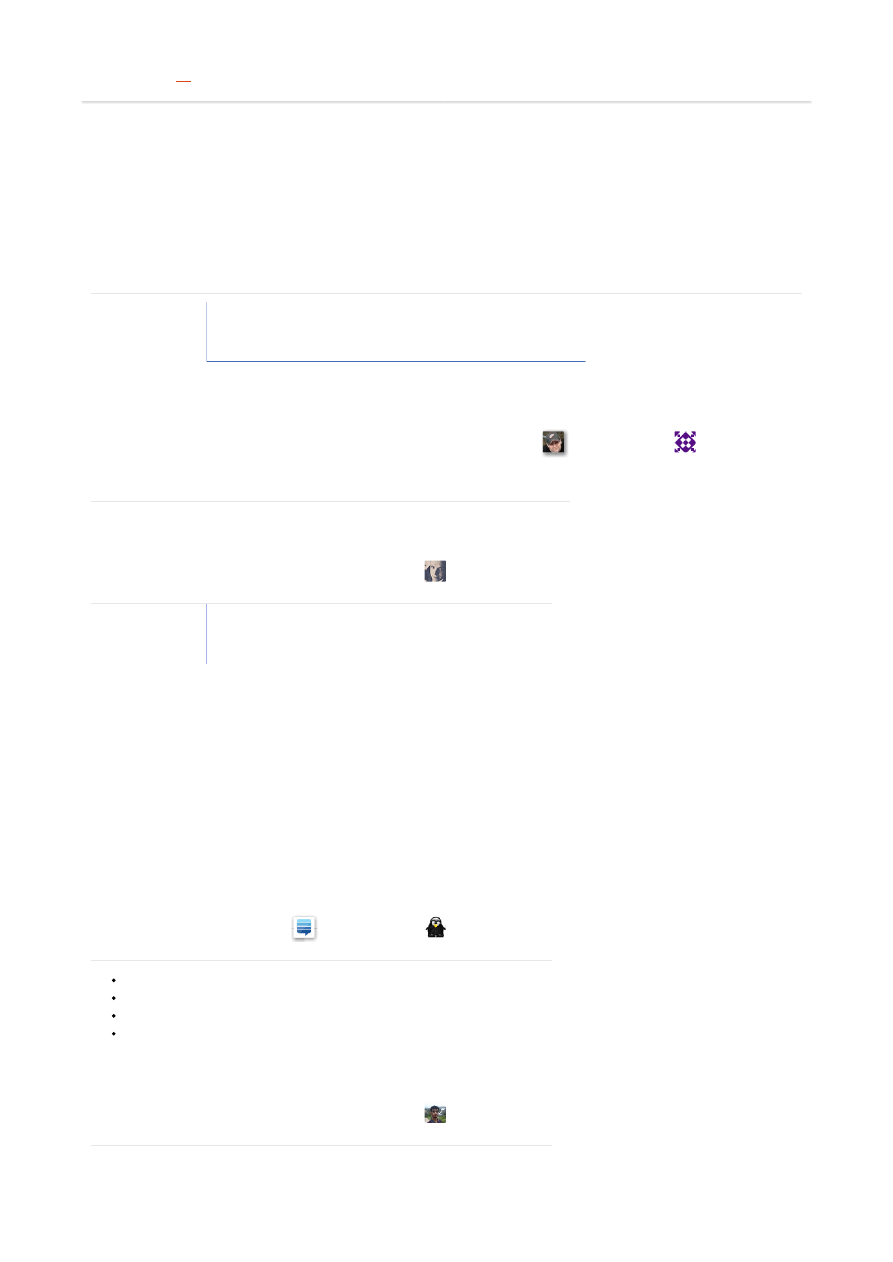
_
Ask Ubuntu is a question and answer
site for Ubuntu users and developers.
Join them; it only takes a minute:
Sign up
Here's how it works:
Anybody can ask
a question
Anybody can
answer
The best answers are voted
up and rise to the top
How do I make DOSBox show in full screen mode?
I have enable FullScreenmode in Dosbox under Ubuntu 12.04 . But still i am not getting it in Fullscreen. My turbo c++ windows is less than my screen size.
dosbox
edited Aug 14 '12 at 15:18
Jorge Castro
33.2k
103
420
613
asked Aug 14 '12 at 15:06
BigSack
1,522
5
22
32
5 Answers
First, press
to lock mouse to dosbox and then try
.
ctrl + F10
alt + Enter
answered Oct 31 '12 at 19:08
gsedej
2,863
2
21
44
You need to edit
as given below
dosbox-0.74.conf
Go to terminal and type
gedit /home/severus/.dosbox/dosbox-0.74.conf
and make these changes:
fullscreen=true
fulldouble=true
fullresolution=1366x768
windowresolution=1366x768
#
output=opengl
MOST IMPORTANT
autolock=true
Now save the file and open dosbox. It should be fullscreen with full workspace.
Original source of this answer :
NOTE :
Click Here
edited Apr 13 '17 at 12:24
Community
♦
1
answered Feb 10 '16 at 0:42
Severus Tux
5,101
4
28
81
Goto /home/
/dosbox.conf
user
Find resolution
Change fullresolution from original to your choice (eg. fullresolution=640x480)
Leave windowresolution intact (i.e, windowresolution=original) as you might want a smaller sized
window.
: change fullscreen to true (i.e, fullscreen=true) if you want to start dosbox in fullscreen mode
Optional
answered Sep 4 '15 at 13:36
Anurag R
71
5
Ubuntu
Community
Ask!
Developer
Design
Hardware
Insights
Juju
Shop
More ›
How do I make DOSBox show in full screen mode? - Ask Ubuntu
https://askubuntu.com/questions/175763/how-do-i-make-dos...
1 of 1
5/12/18, 00:30
Wyszukiwarka
Podobne podstrony:
więcej podobnych podstron