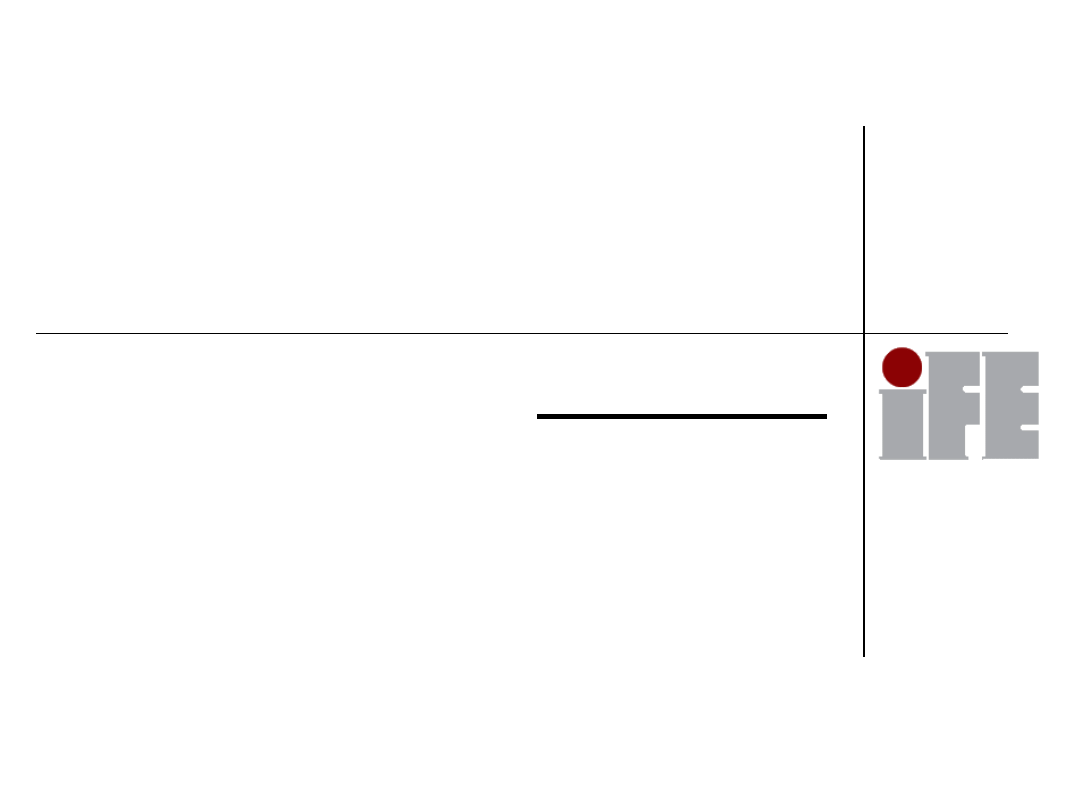
Fundamentals of
Programming
Laboratory 9
Object oriented programming II
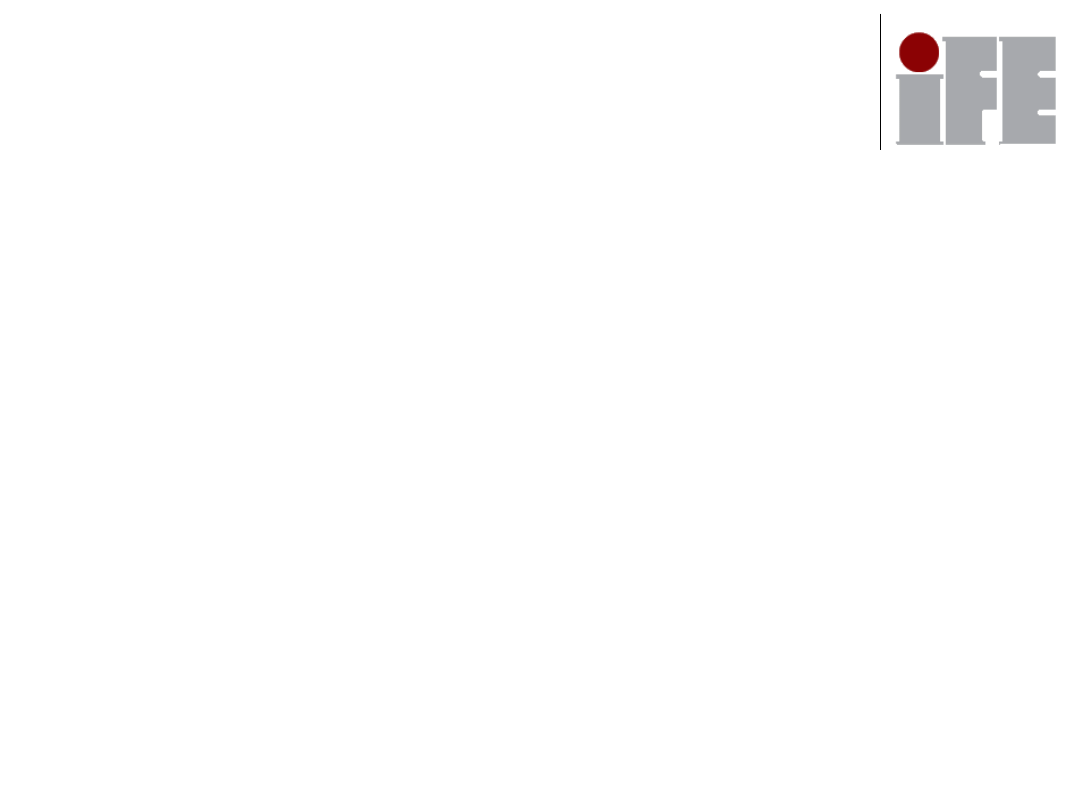
PP vs OOP (I)
Procedural(structured)
Programming
separation of data and
functionality
variables are operated
on by subroutines
Object Oriented
Programming
integration of data and
functionality
objects serve as a
combination of data
(attributes, state) and
functionality (behaviors)
classes contain the
design specifications for
objects
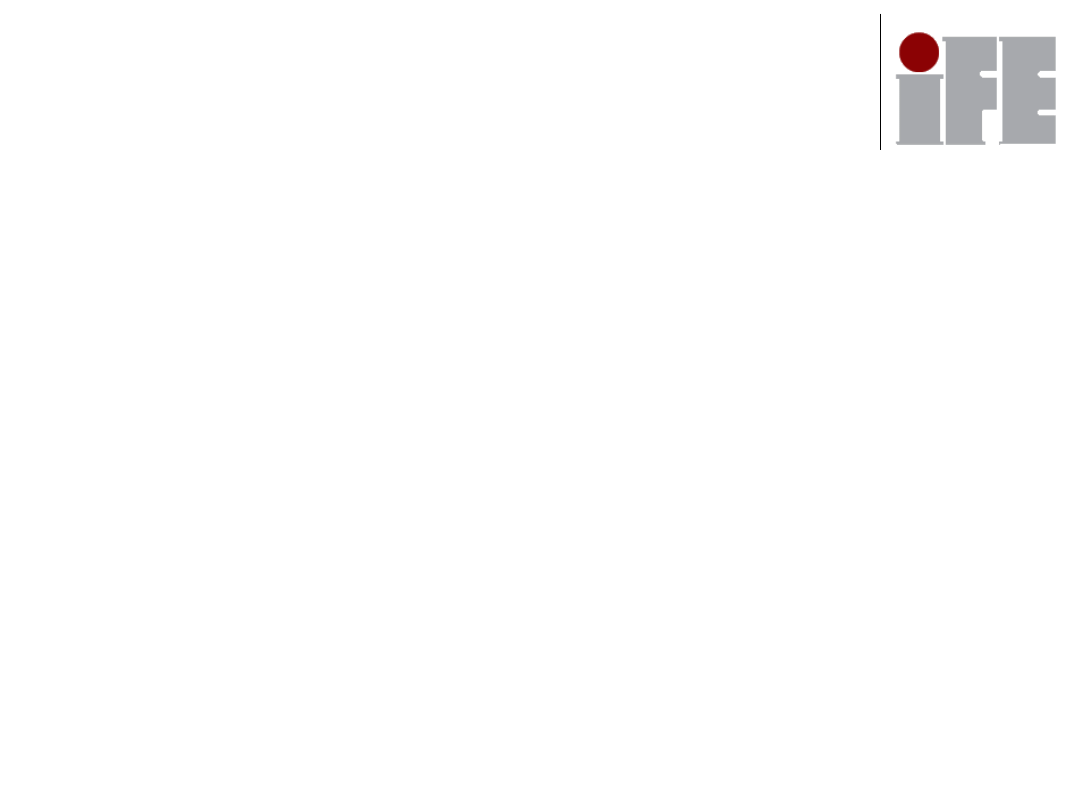
PP vs OOP (II)
Procedural(structured)
Programming
+ good for efficient
creation of simple
programs by a single
programmer
- bad for large and
complex programs made
by many programmers
- difficult to maintain,
modify and expand
Object Oriented
Programming
+ good for efficient
creation of large, modular
programs by many
programmers
+ good for creating GUI
interfaces
+ easy to maintain,
modify and expand
- unnecessary for very
small programs
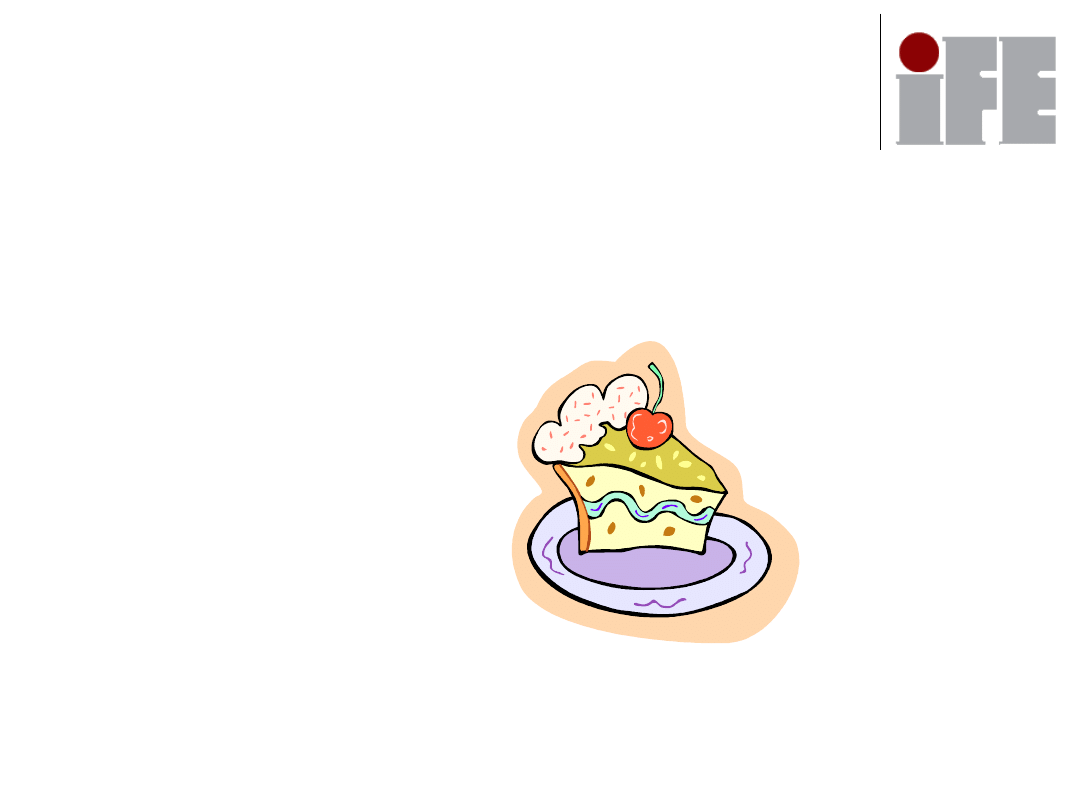
Main concepts in OOP
A
bstraction
P
olymorphism
I
nheritance
E
ncapsulation
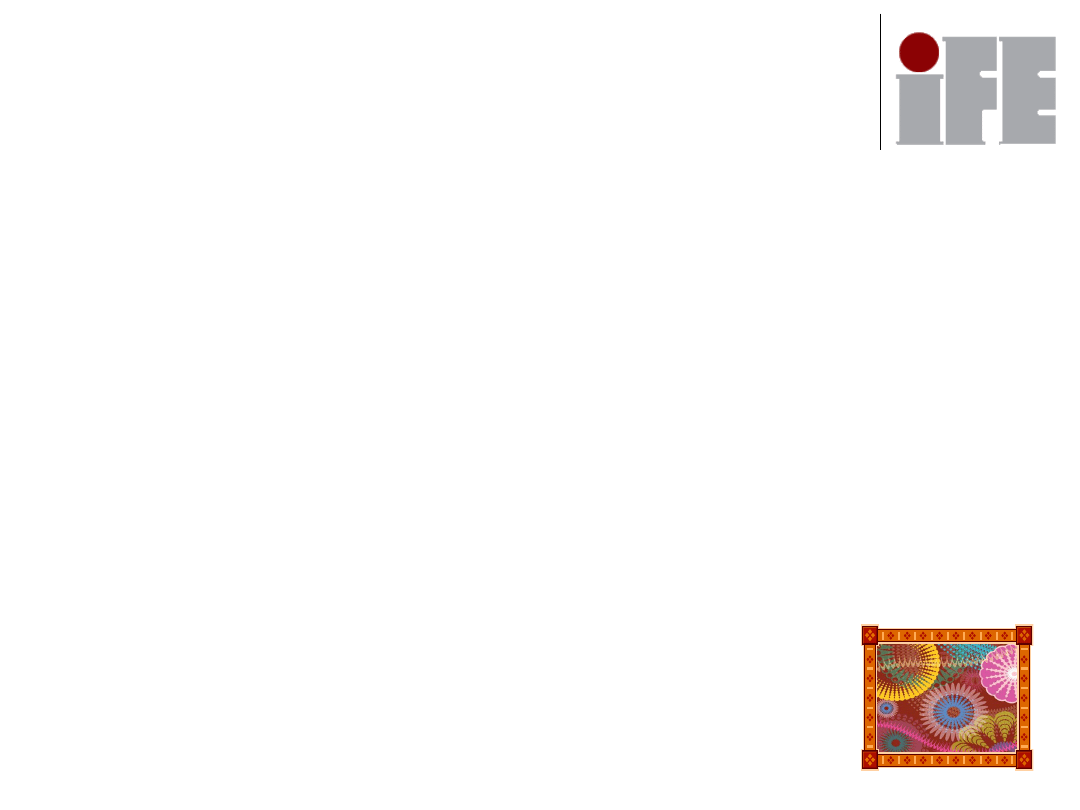
Abstraction
Generalizing complex things into a limited but
informative description.
Classes can be specifically defined as abstract.
Such classes are never meant to be used to
create any objects, they are templates for other
classes (inheritance).
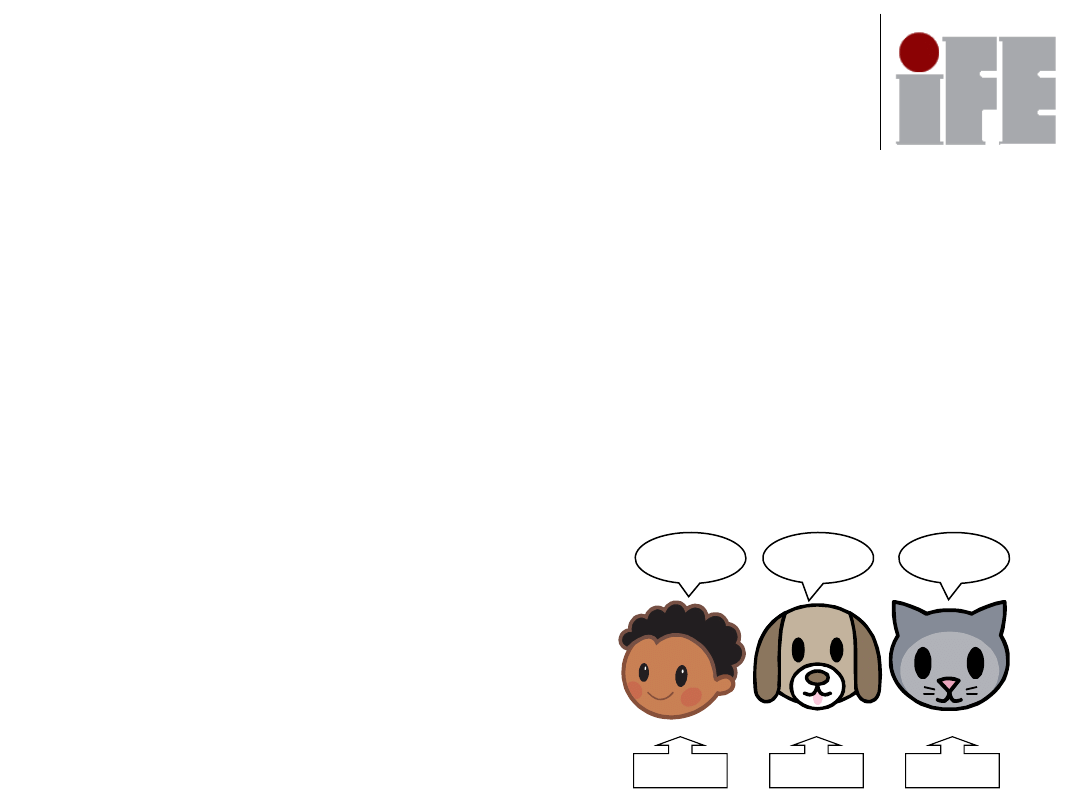
Polymorphism
The same commands (method names) can perform
different actions depending on what object they are
called from and what parameters are passed.
Sub-classes can override inherited methods and
create their own versions with different behavior.
Methods can be overloaded by methods with the same
name but different parameters.
Woof!
Meow
!
Hello!
speak()
speak()
speak()
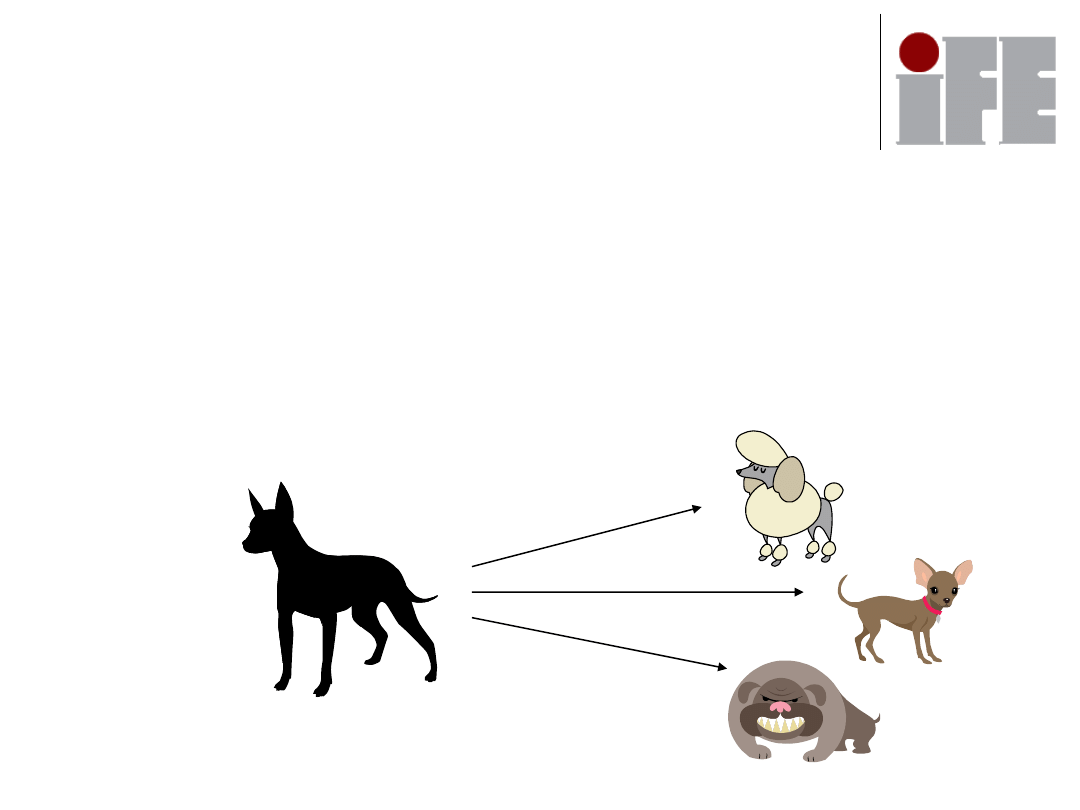
Inheritance
Creating more specialized sub-classes which
expand/modify a parent class.
The inheriting class contains the same methods
and variables as its parent class, but can modify
them or add its own.
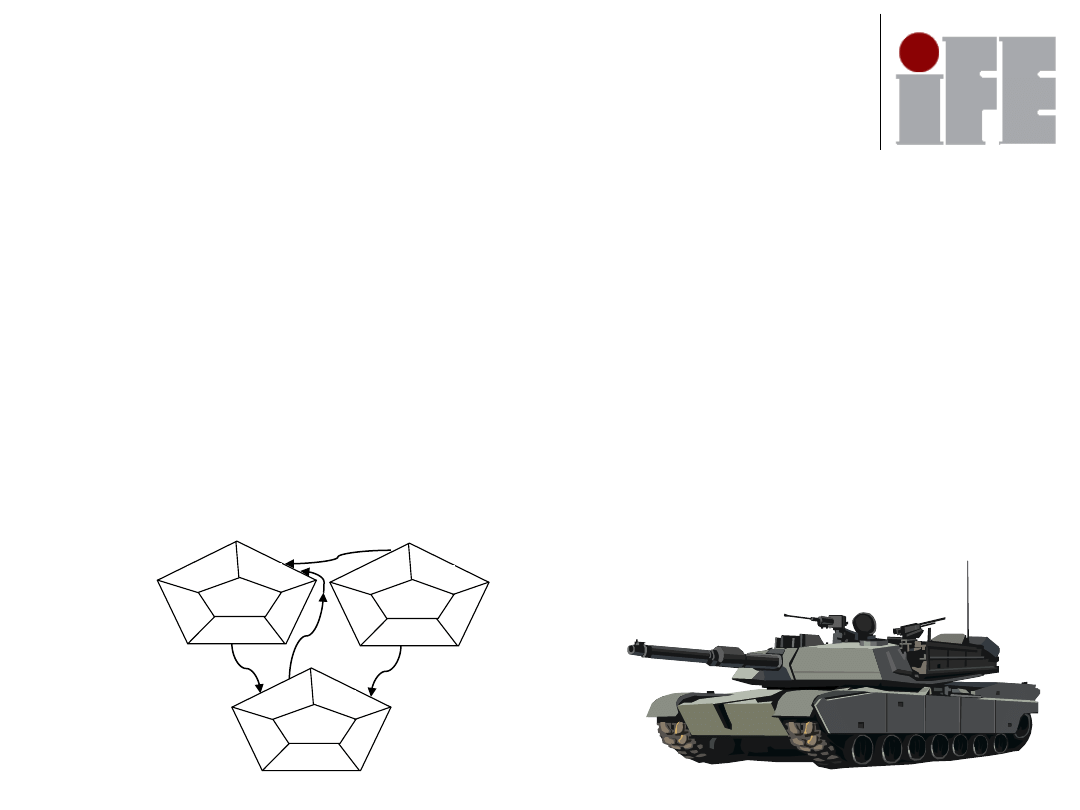
Encapsulation
Hiding/protecting data (and sometime methods)
inside a class and its objects. Clearly defining
what attributes are public (accessible to all
classes), protected (accessible only to classes
inheriting from the given class) or private
(accessible to the owner class only)
metho
d
met
hod
da
ta
met
hod
metho
d
met
hod
da
ta
met
hod
metho
d
met
hod
da
ta
met
hod
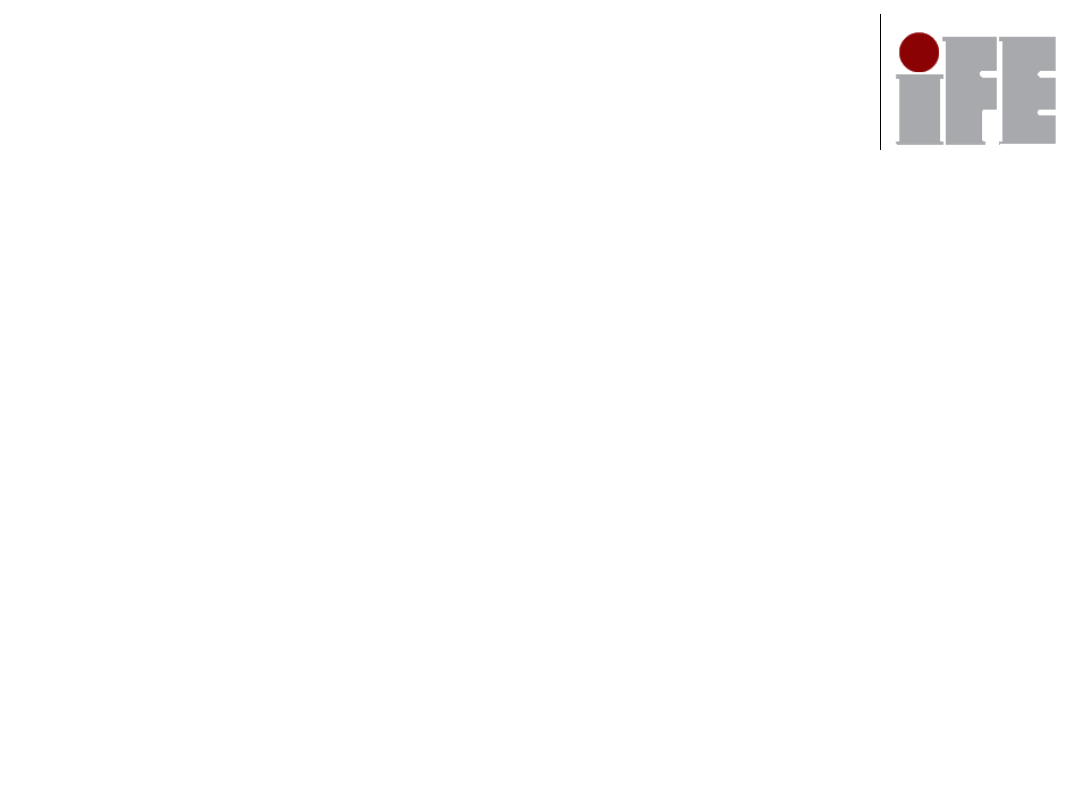
Inheritance II
The keyword “extends” is used to describe that a class
inherits from another.
class
MountainBike
extends
Bicycle {
// new fields and methods defining a
// mountain bike would go here
}
MountainBike is now called a subclass/child of Bicycle.
Bicycle is the superclass/parent of MountainBike.
Objects of the MountainBike class will have all the
attributes and behaviors defined for all Bicycle objects
and can have additional ones declared in the class body.
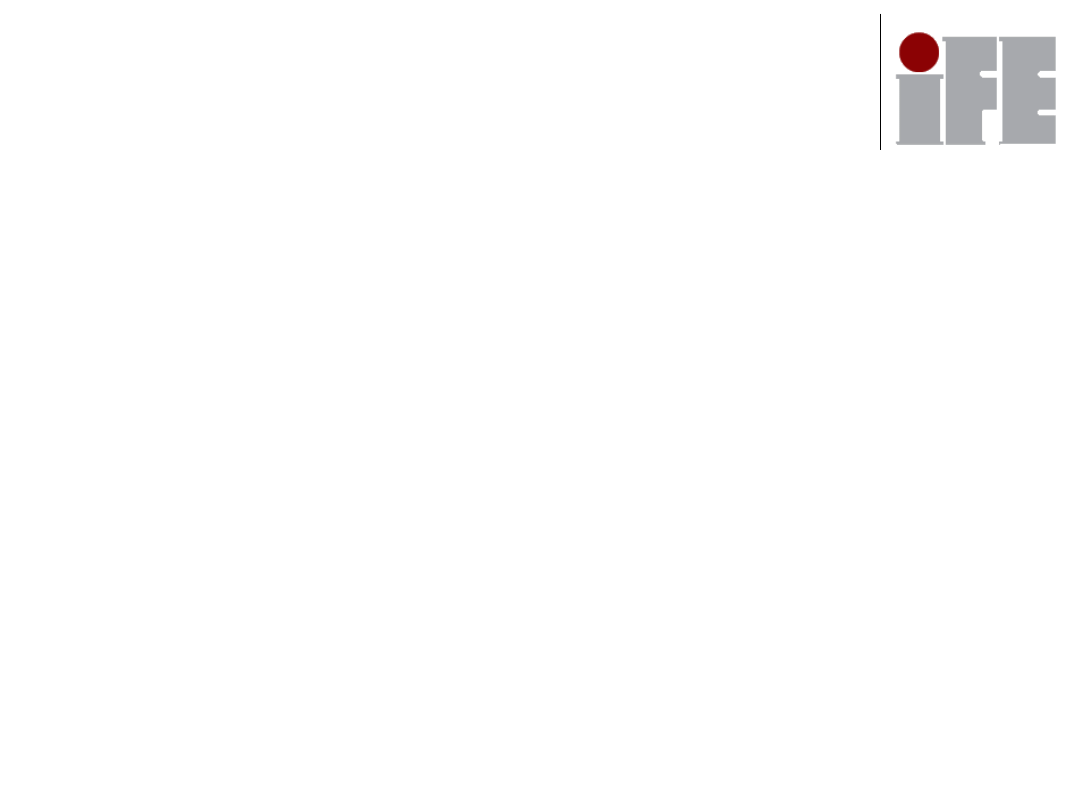
Polymorphism II
Overriding
Subclasses can create their own versions of
behaviors or attributes from the superclass.
A subclass simply creates a method with the
same name and as a method in the parent
class and writes a new body for it.
Overloading
A method in the same class or a subclass can
be created with an identical identifier, but
different parameters.
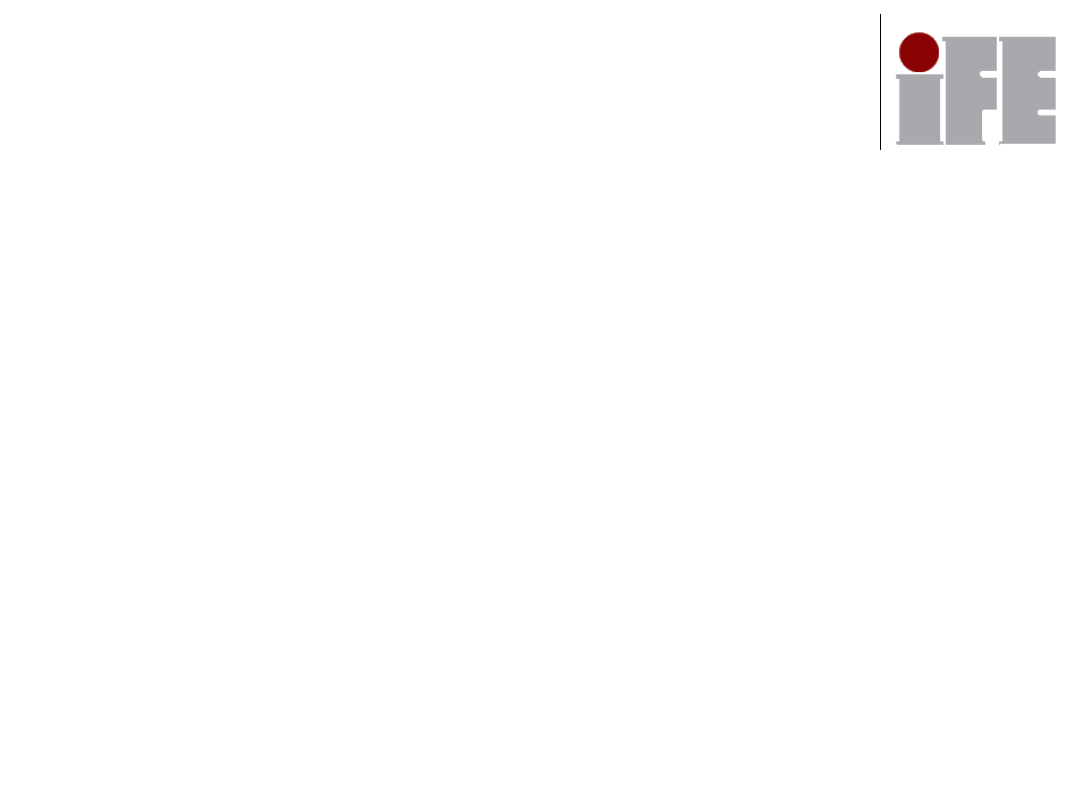
Inheritance and overriding
class
Rectangle
{
int
height, width;
public void
askForSides()
{
Scanner input =
new
Scanner(System.in);
System.out.println("Input height:");
height = input.nextInt();
System.out.println("Input width:");
width = input.nextInt();
}
}
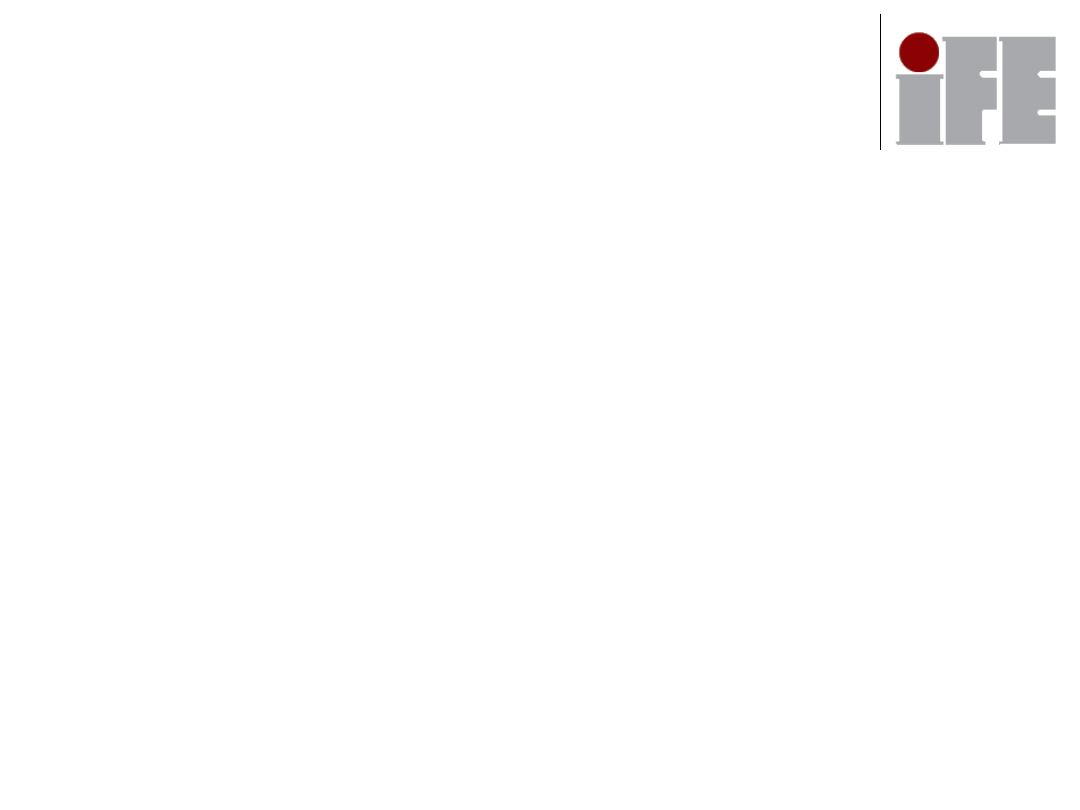
Inheritance and overriding 2
class
Square
extends
Rectangle
//subclass
{
public void
askForSides()
//overridden method
{
Scanner input =
new
Scanner(System.in);
System.out.println("Input side length:");
height = input.nextInt();
width = height;
}
}
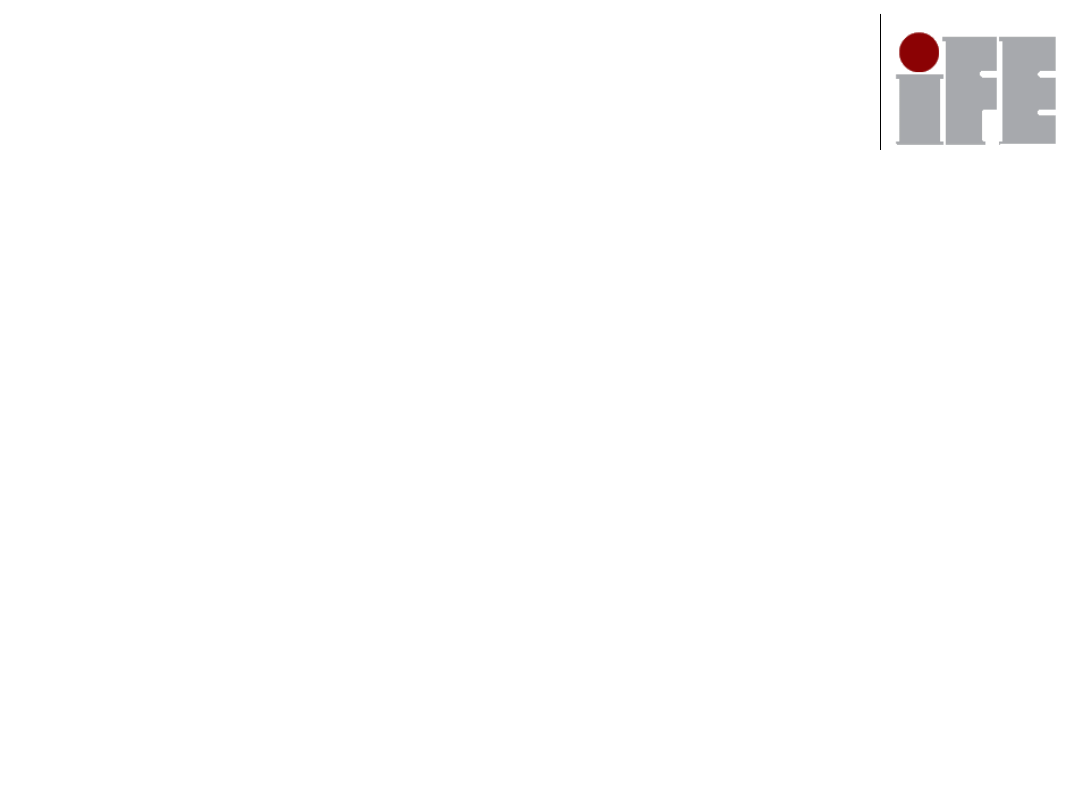
Inheritance and overriding 3
Somewhere else in the program:
Rectangle obj1 =
new
Rectangle();
Square obj2 =
new
Square();
obj1.askForSides();
obj2.askForSides();
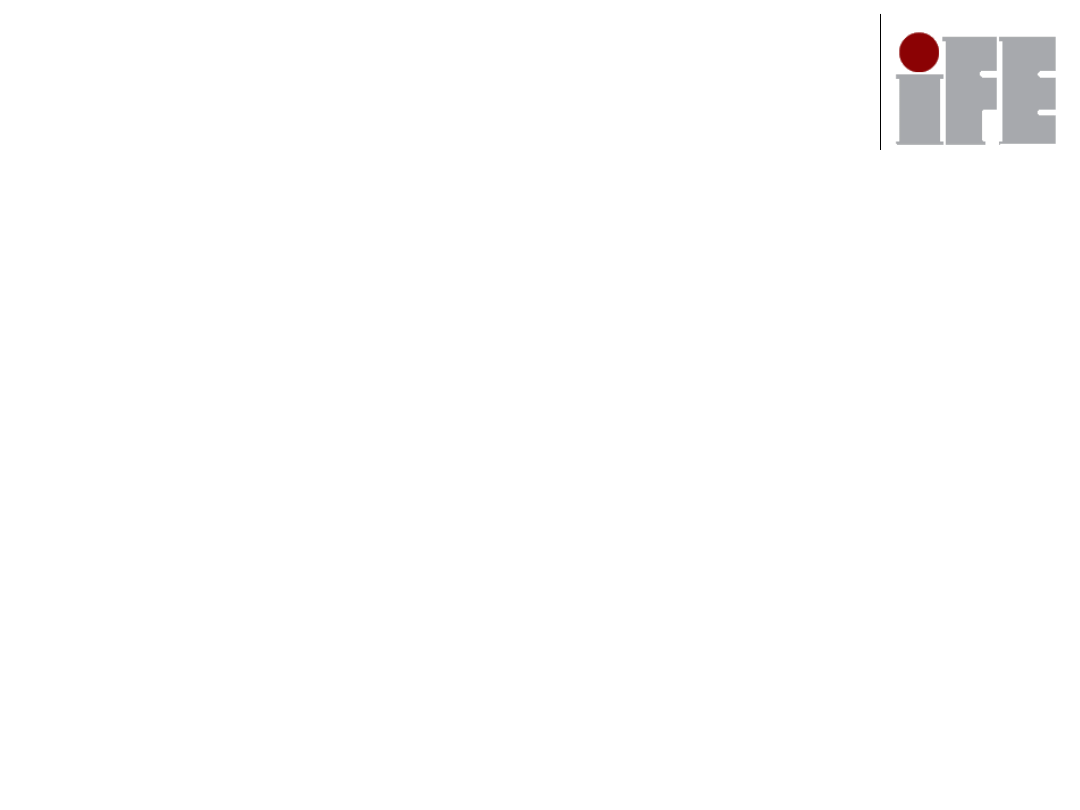
Abstract classes
Abstract classes cannot be instantiated, i.e. objects
of such classes cannot be created.
A class defined as
abstract
is intended to be a
superclass and only objects of its subclasses will
be created.
Methods can also be abstract. They have no body,
and are intended to be overridden in subclasses. If
a class contains any abstract methods, it has to be
made abstract as well.
If we want to create objects of a subclass of an
abstract class, all abstract methods must be
overridden.
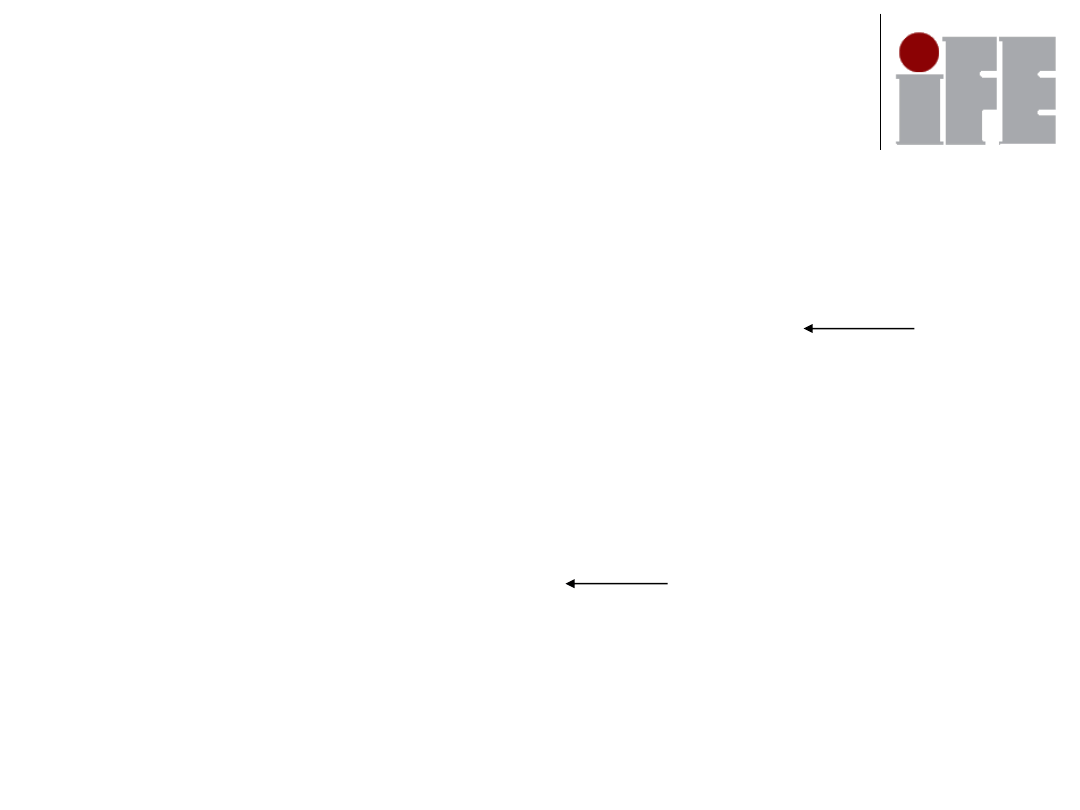
Abstract class example
abstract
class
Figure
{
abstract public float
area();
}
class
Rectangle
extends
Figure
{
int
height, width;
public float
area()
{
return
height*width;
}
}
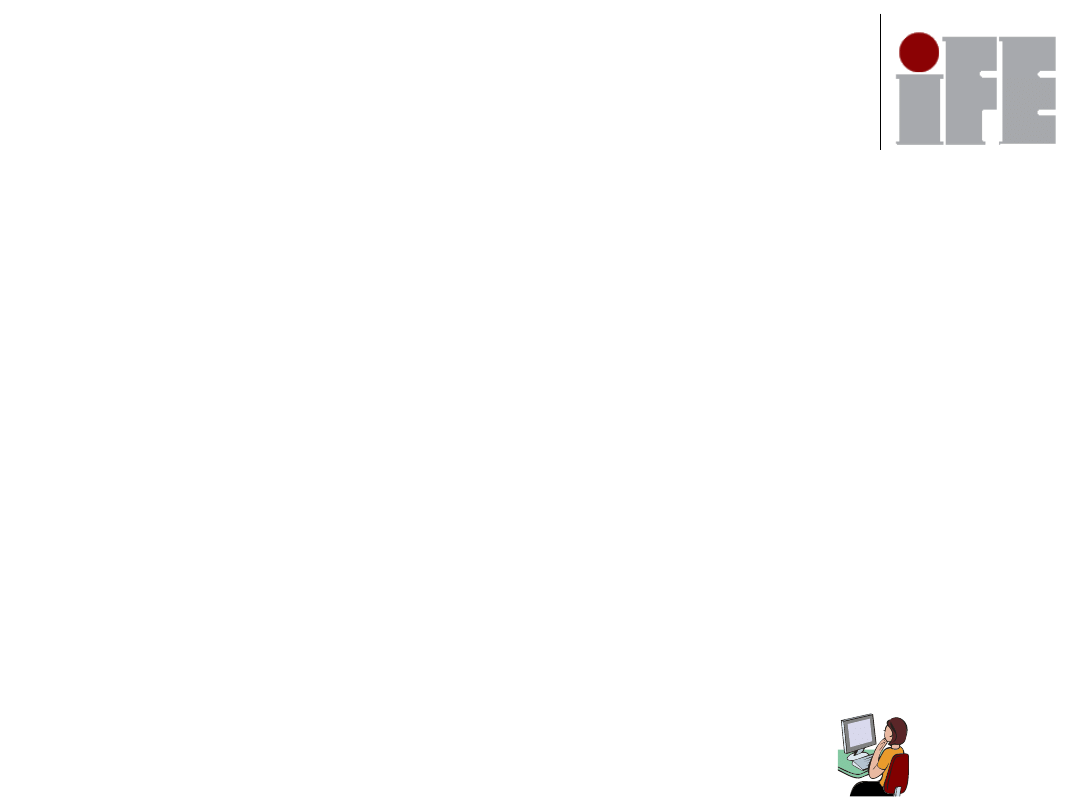
Programming exercise 1
Write a program that calculates areas of geometrical
figures. Your program should ask the user if he wants
to calculate the area of a rectangle, triangle, or a
circle.
After the user chooses one of the options (make the
rectangle the default option if a wrong input is given)
the program should create a single object of the
appropriate class and perform all further actions using
that object’s behaviors (no matter what type of an
object it is).
PROGRAMMING
EXERCISE
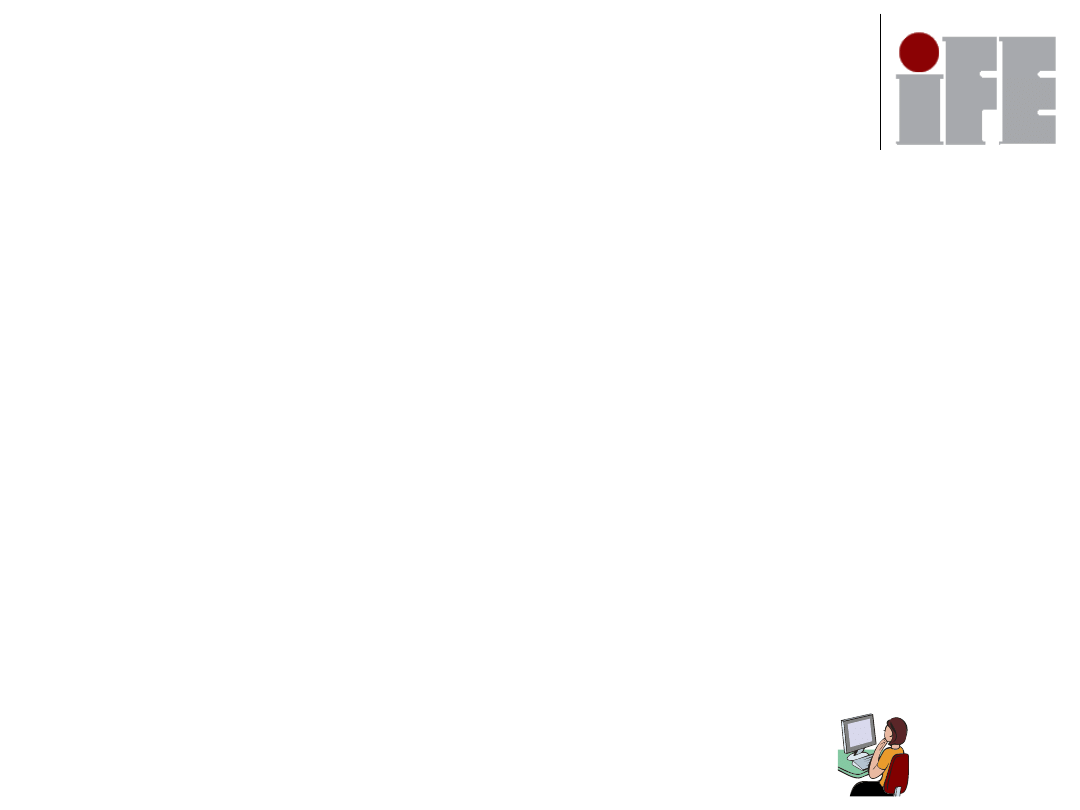
Programming exercise 1
(step by step)
1)
create a public starting class and a main method as usual, leave it
empty for now
2)
create an abstract class called Figure (use keyword abstract)
3)
in the body of that class create the abstract methods userInput(), area()
(area returns a double)
4)
create three subclasses Rectangle, Triangle, Circle (use keyword
extends)
5)
in each of the subclasses create private variables to hold the
appropriate dimensions (such as height, width or radius)
6)
in each of the subclasses override the methods userInput(), area()
7)
back in the main method create three objects (arectangle, acricle,
atriangle)
8)
ask the user to choose a figure (input an integer)
9)
use an if/else or switch structure to call the appropriate
object’s user
input method
10)
print out the object’s area
PROGRAMMING
EXERCISE
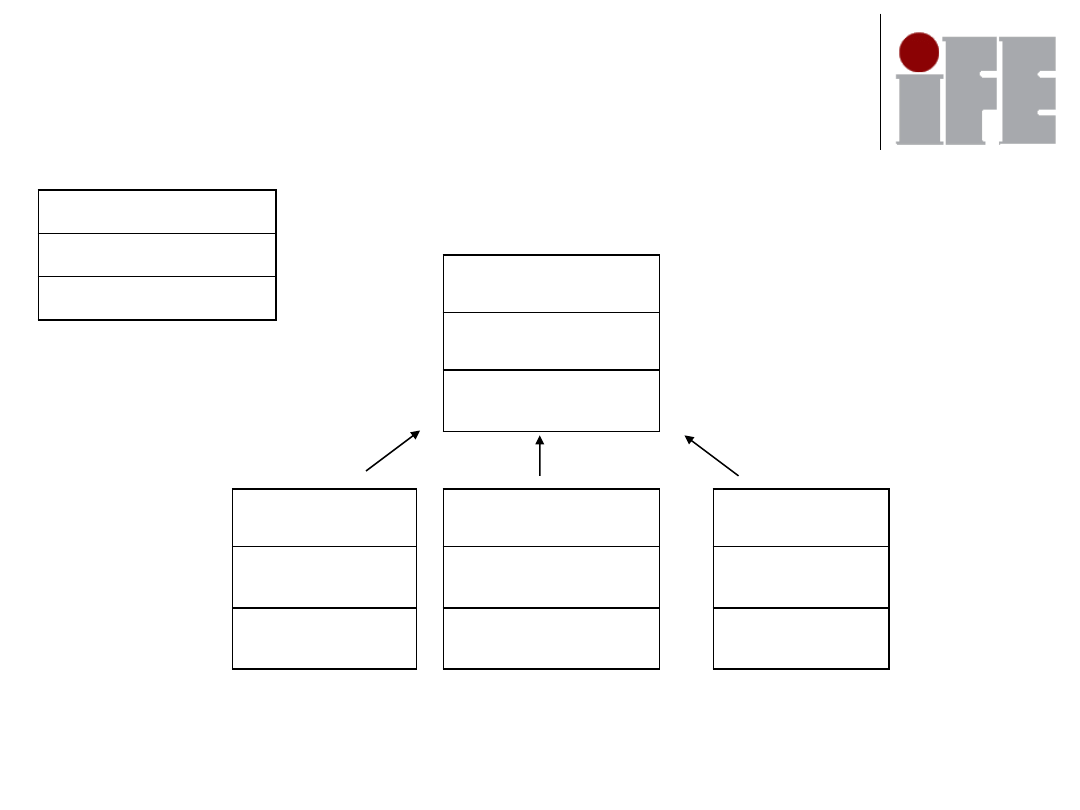
Programming exercise 1
(diagram)
Figure
area() : double
userInput() : void
Rectangle
Circle
Triangle
height : float
width : float
radius : float
height : float
basewidth : float
area() : double
userInput() : void
area() : double
userInput() : void
area() : double
userInput() : void
class name
attributes
behaviors
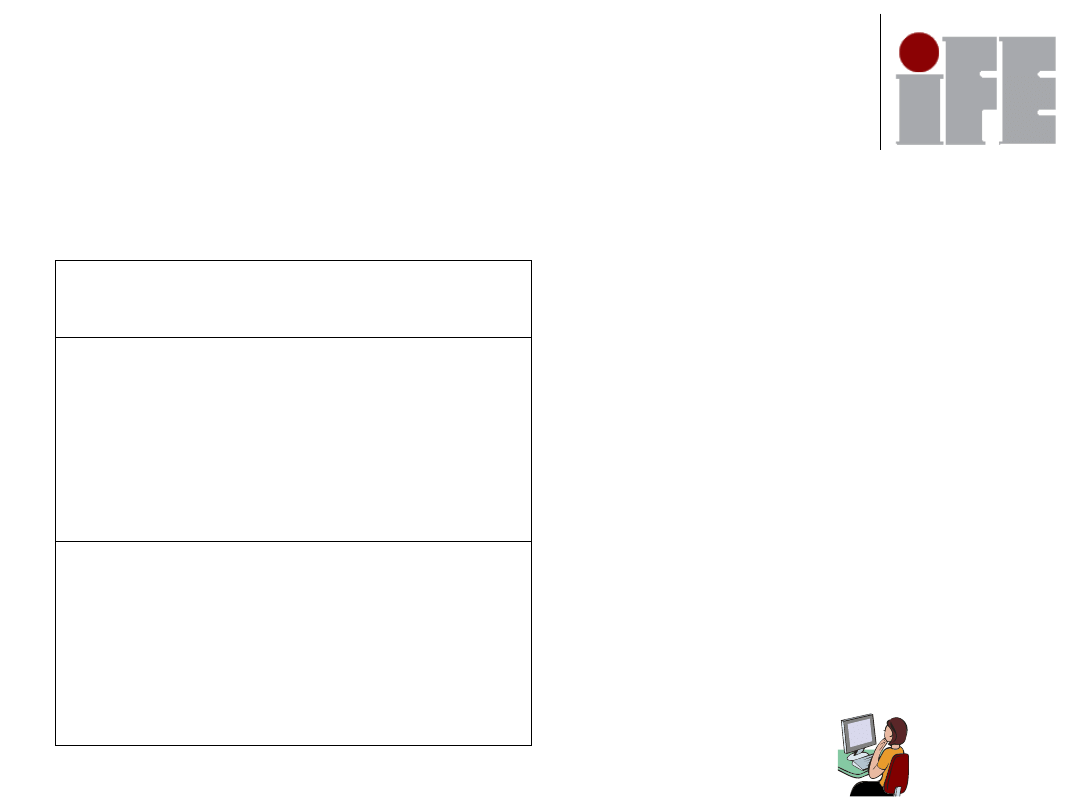
Programming exercise 2
Create a starting program called GradeCalculator and
inside it add a second class called Student:
Student
studentName : String
studentLastName : String
studentid, gradeGL1, gradeGL2,
gradeQ1, gradeQ2, gradeQ3,
bonus : int
Student(String,String)
calculatePercent() : double
checkRanges : boolean
checkPassing() : boolean
PROGRAMMING
EXERCISE
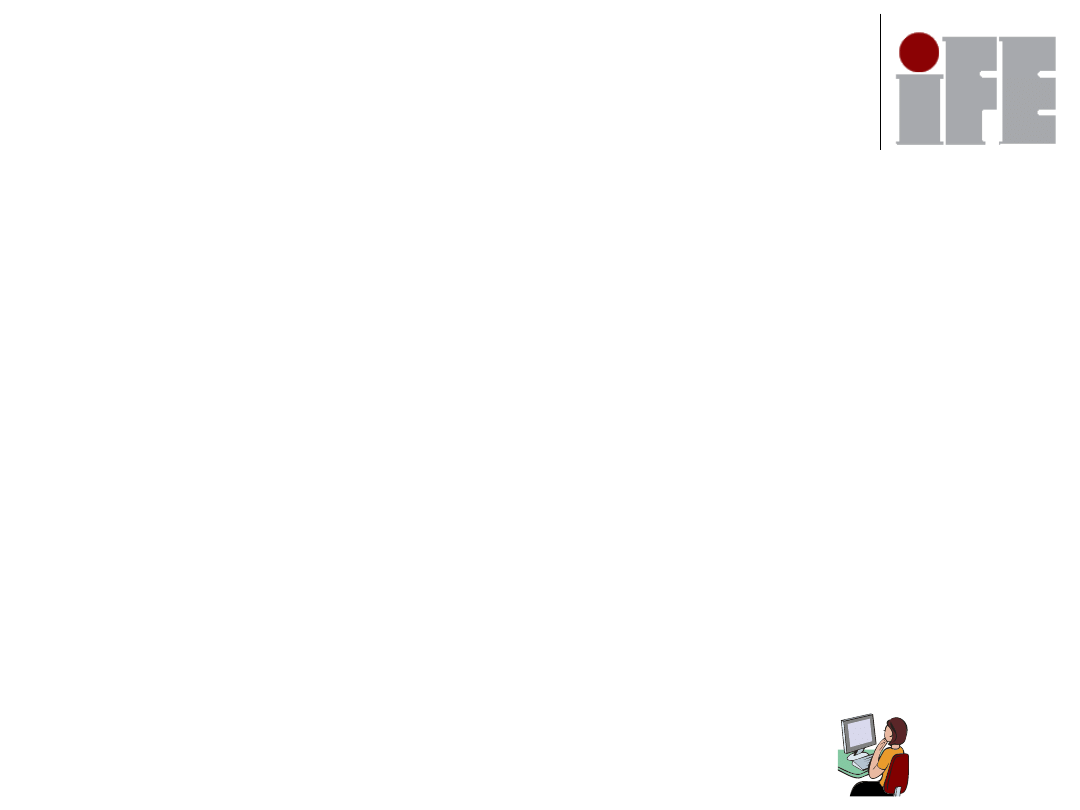
Programming exercise 2
Ranges of values:
Grades for GLabs from 0 to 60, grades from quizzes from 0 to 20,
laboratories+homeworks from 0 to 35
Conditions for passing:
A student must have received over 30 points in at least one G-Lab
and a over 30 out of the 60 points in the three quizzes.
Grade calculation formula:
Grade_percent =
(
(gradeGL1 + gradeGL2)/2 + gradeQ1
+ gradeQ2 + gradeQ3 + gradeLabs
)
/155.0
In the main method provide a user interface for inputing the values for
a student, with a looped question if he wants to modify one of the
values. Display a warning if any values are in the wrong range.
PROGRAMMING
EXERCISE
Wyszukiwarka
Podobne podstrony:
Prawo dewizowe 2010 09 id 38648 Nieznany
cwiczenia 09 id 124345 Nieznany
Laboratorium wiczenie6 id 26186 Nieznany
gal08 09 id 185722 Nieznany
B 09 x id 74805 Nieznany (2)
acad 09 id 50516 Nieznany (2)
E1 Teoria 2008 09 id 149145 Nieznany
I CSK 166 09 1 id 208206 Nieznany
Laboratoria 1 (pusta) id 261269 Nieznany
Fizjologia Cwiczenia 09 id 1743 Nieznany
Laboratorium biogazu id 261647 Nieznany
Laboratorium 6 protokol id 2616 Nieznany
26429 09 id 31508 Nieznany (2)
IV CSK 297 09 1 id 220962 Nieznany
lab 09 id 257545 Nieznany
I CSK 582 09 1 id 208220 Nieznany
laboratorium 7 pomoc id 261617 Nieznany
Mikroekonomia I W 09 id 301257 Nieznany
Mechanika gruntow W 09 id 29096 Nieznany
więcej podobnych podstron