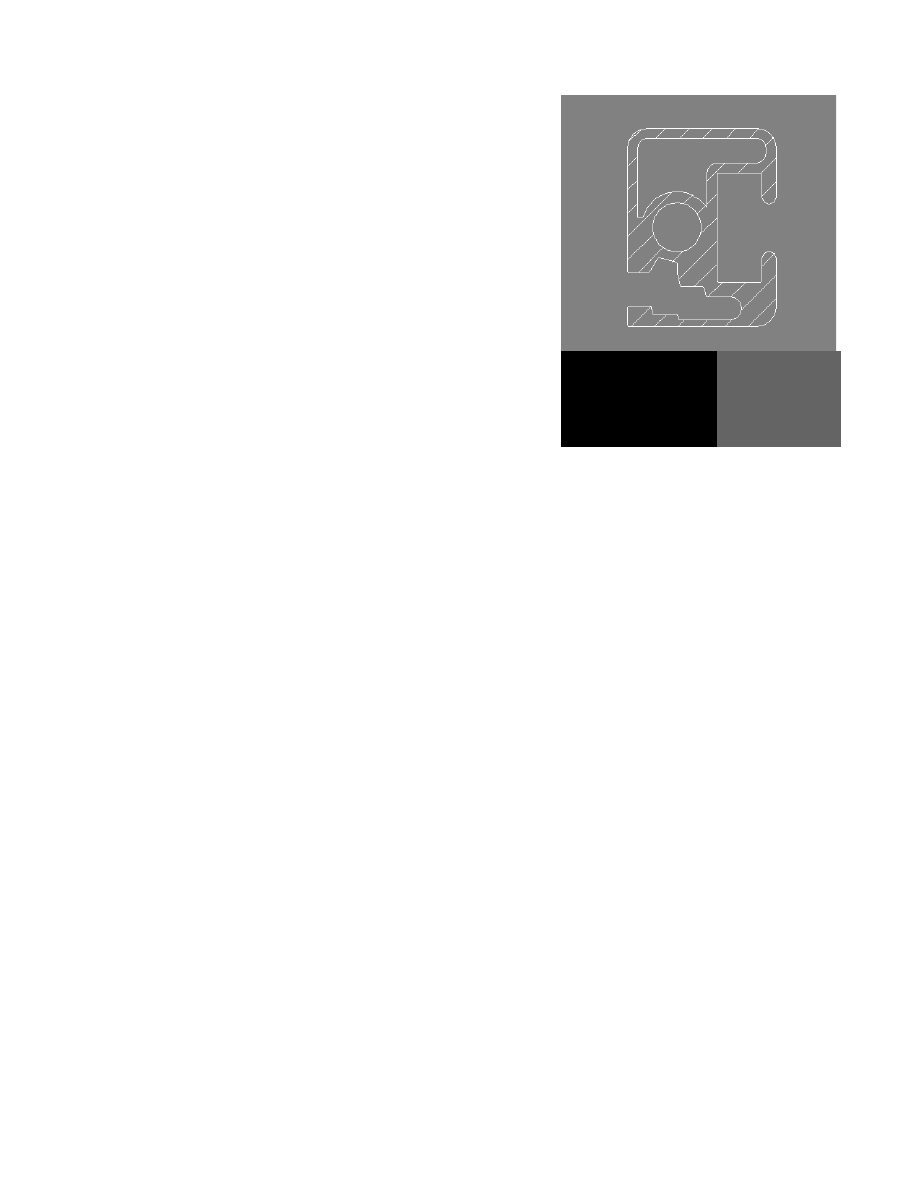
239
In This Chapter
14
Calculating Moments of
Inertia and Deflection Lines
In this AutoCAD
®
Mechanical 6 tutorial, you can
calculate the moment of inertia for a profile section and
calculate the deflection line on a beam based on the pro-
file calculation.
■
Calculating the moment of
inertia
■
Calculating the deflection line
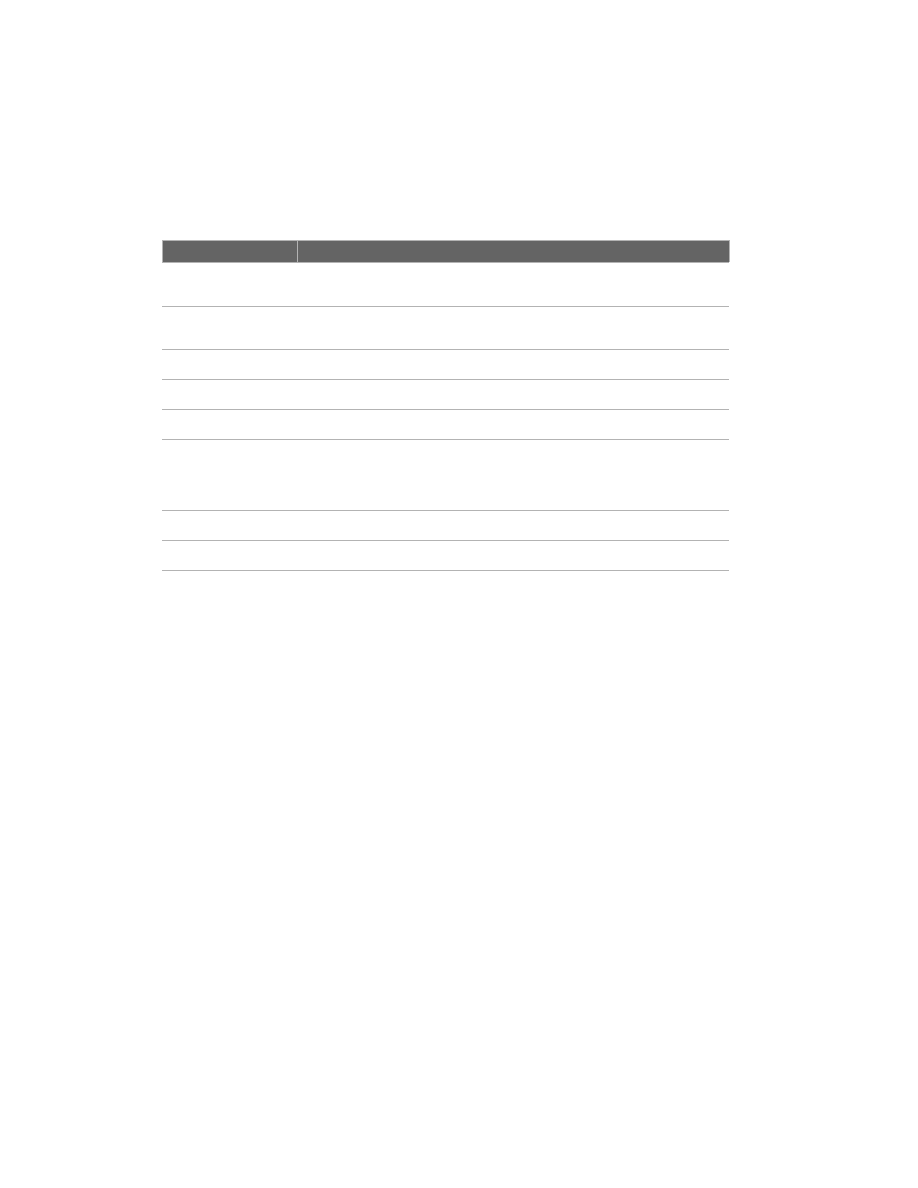
240
|
Chapter 14
Calculating Moments of Inertia and Deflection Lines
Key Terms
Term
Definition
deflection line
Deflection lines are calculated based on the predefined force direction (F) or to
radial direction (s).
deflection moment
Deflection moment is calculated based on the predefined force direction (F) or to
radial direction (s).
distributed force
A force that is spread over a certain area.
fixed support
A support that is fixed to the part and cannot be moved.
load
Forces and moments, which act on a part.
moment of inertia
An important property of areas and solid bodies. Standard formulas are derived
by multiplying elementary particles of area and mass by the squares of their
distances from reference axes. Moments of inertia, therefore, depend on the
location of reference axes.
movable support
Support that is not fixed.
point force
A force that is concentrated on a point.
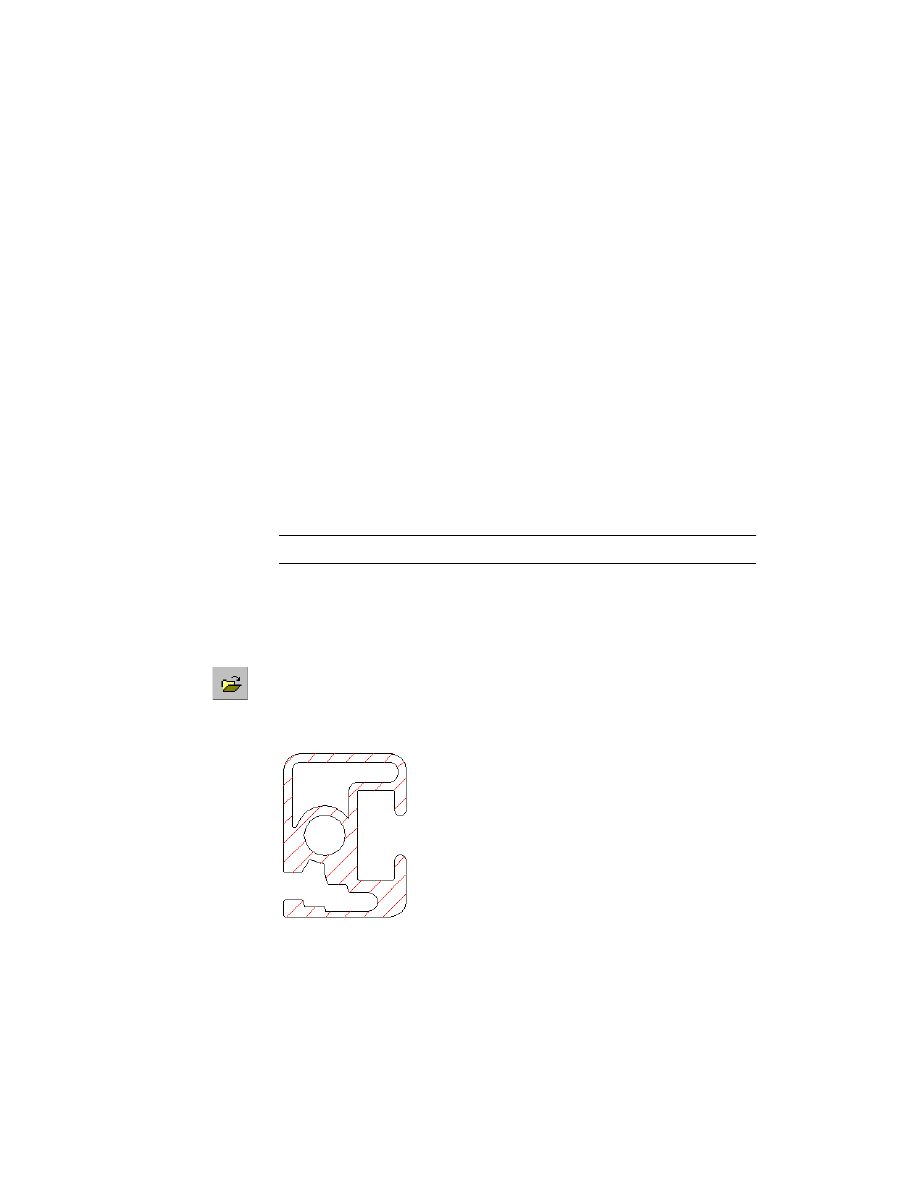
Calculating Moments of Inertia and Deflection Lines
|
241
Calculating Moments of Inertia and
Deflection Lines
The measurement unit for the moment of inertia is mm
4
or inches
4
. These
are geometrical values, which appear at deflection, torsion, and buckling cal-
culation. AutoCAD Mechanical uses the result of the moment of inertia
calculation for the deflection line calculation.
Moment of inertia calculations are performed on cross sections of beams or
on other objects that can be represented as closed contours. Calculations can
be performed on a cross section of any shape, as long as the geometry of the
cross section forms a closed contour.
AutoCAD Mechanical determines the center of gravity for a cross section,
draws the main axes, and calculates the moment of inertia for each of those
axes. You can also select a load direction for a cross section; AutoCAD
Mechanical calculates the moment of inertia and angle of deflection for that
load.
NOTE
The ISO standard part standard has to be installed for this tutorial exercise.
First, you load the initial drawing.
To open a file
1
Open the file tut_ex12 in the acadm\tutorial folder.
Menu
File ➤ Open
Command
OPEN
The drawing contains this profile:
Save your file under a different name or to a different directory to preserve
the original tutorial file.
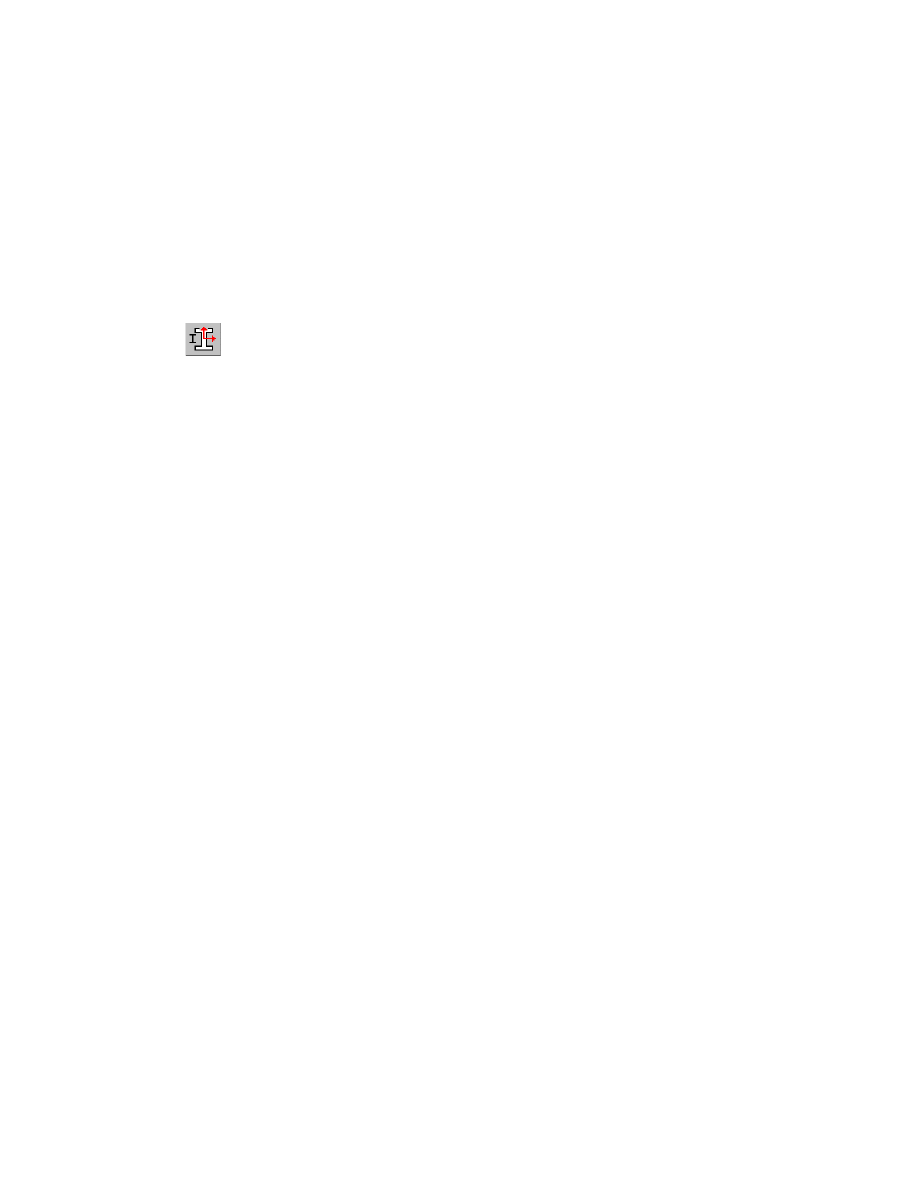
242
|
Chapter 14
Calculating Moments of Inertia and Deflection Lines
Calculating Moments of Inertia
Before you can perform any calculations on a profile, you need to know its
moment of inertia.
To calculate the moment of inertia
1
Start the calculation for the moment of inertia.
Menu
Content ➤ Calculations ➤ Moment of Inertia
Command
AMINERTIA
2
Respond to the prompts as follows:
Specify interior point:
Click a point inside the profile
Specify interior point:
Press
ENTER
Is the area filled correctly? (Yes/No)? <Yes>:
Press
ENTER
The coordinates of the centroid and the moment of inertia along the princi-
ple axes are displayed on the command line, as follows:
Coordinates of centroid (in user coordinates):
X coordinate: 228.071933
Y coordinate: 150.027674
Moments of inertia along principal axes:
I1: 2.359e+004
I2: 1.4095e+004
Axis angle for major moment (I1): 5.3
Now, define the direction of the loads: they must be in one plane.
3
Respond to the prompts as follows:
Specify direction of load forces (must all lie in one plane):
Enter 270
The data for this load direction is displayed on the command line, as follows:
Effective moment of inertia for this load direction: 2.341e+004
Angle of deflection: 266.5
Maximum distances neutral line - border:
Extension side: 16.690 Compression side: 14.444
Now, you have to enter a description for the calculated profile and locate the
block with the calculation data in the drawing.
4
Respond to the prompts as follows:
Enter description:
Enter Frame Profile
Specify insertion point:
Place the calculation block next to the profile
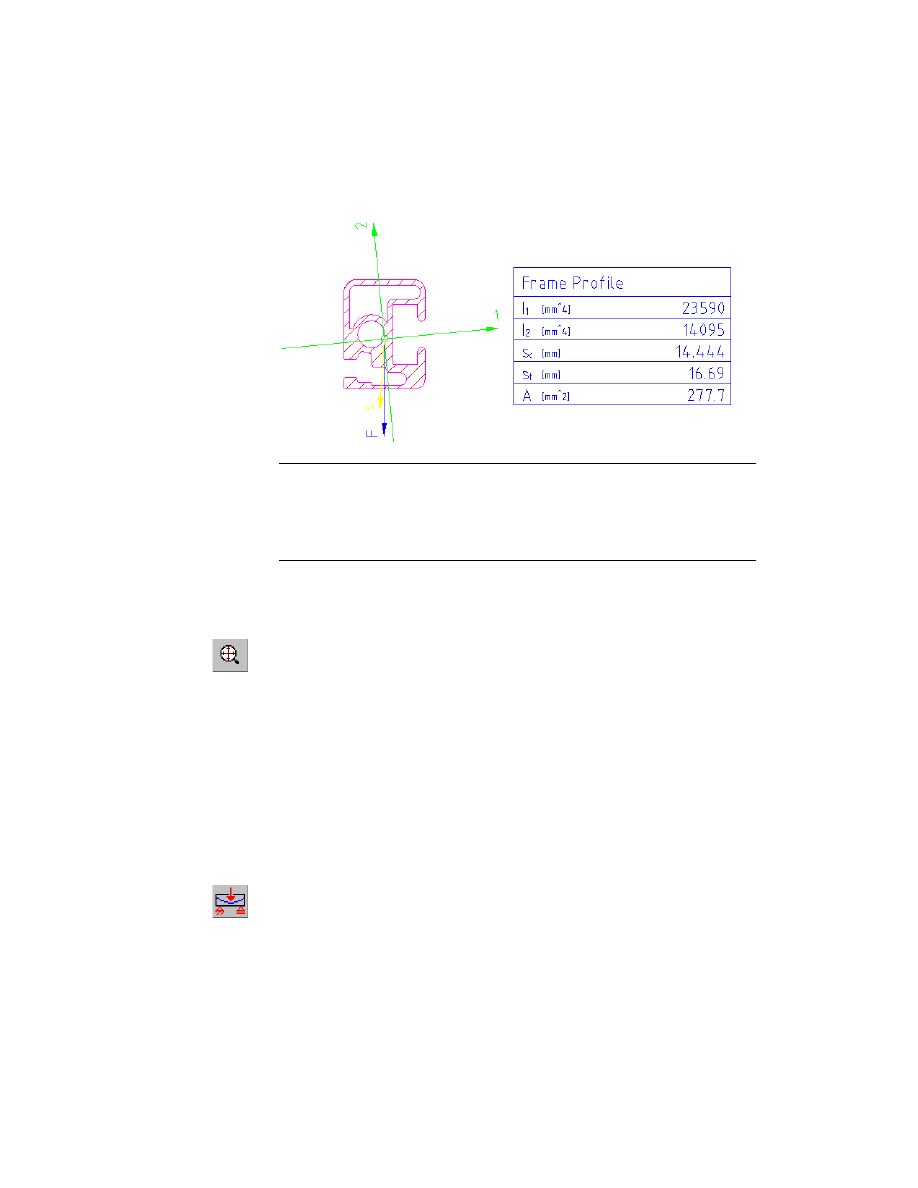
Calculating Moments of Inertia and Deflection Lines
|
243
Your drawing looks like this:
NOTE
The main axes, 1 and 2, are the axes with the most and least deflection.
The F arrow displays the direction of the force, the s arrow displays the resultant
deflection. The moment of inertia block shows the moments related to the main
axis, the maximum distances from the edges, and the calculated area. For more
detailed information, see the online help.
A side view of the profile has been created for the deflection line.
5
Zoom to the extents of the drawing.
Menu
View ➤ Zoom ➤ Extents
Command
ZOOM
Save your file.
Calculating Deflection Lines
The calculation of the deflection line requires the calculation result from the
moment of inertia calculation.
Now, you calculate the deflection line under a specific load situation.
To calculate the deflection line
1
Start the deflection line calculation.
Menu
Content ➤ Calculations ➤ Deflection Line
Command
AMDEFLINE
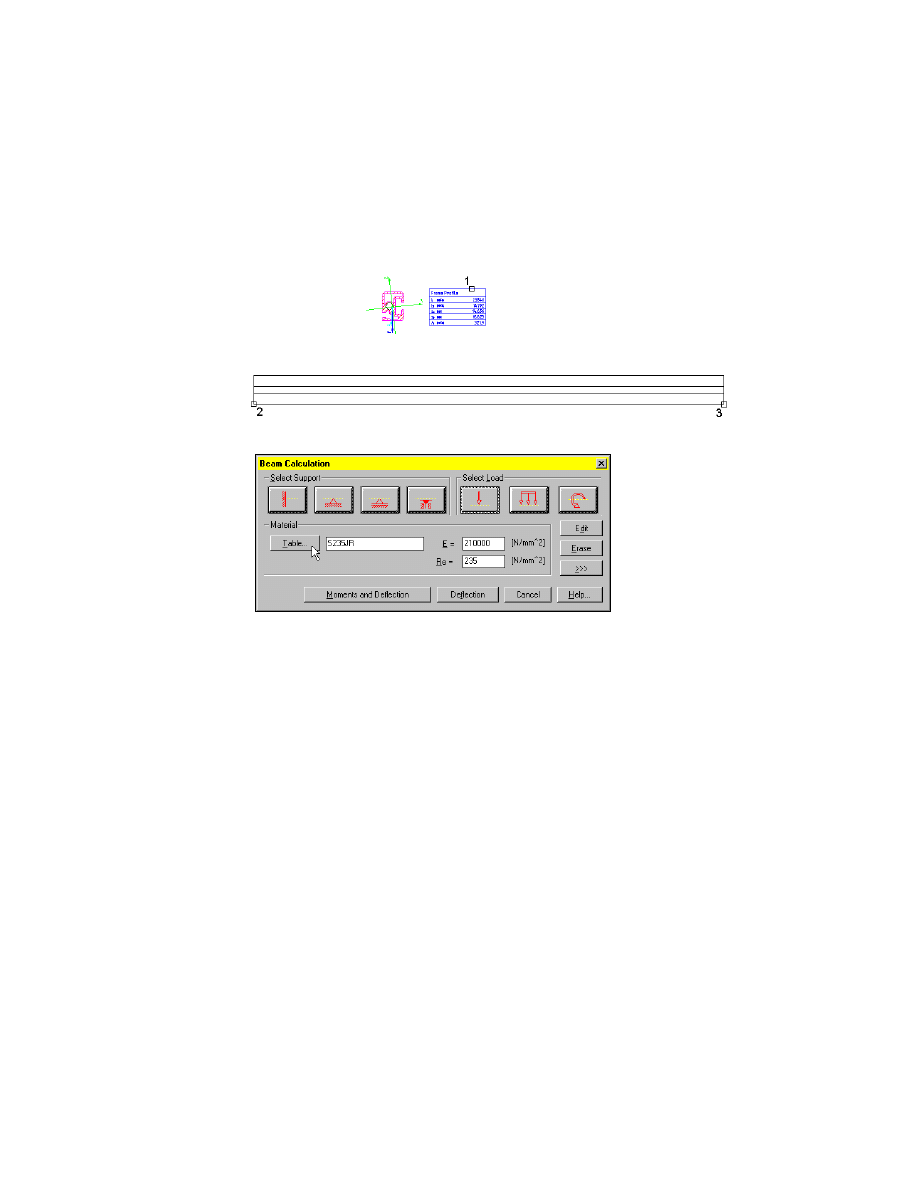
244
|
Chapter 14
Calculating Moments of Inertia and Deflection Lines
2
Respond to the prompts as follows:
Select moment of inertia block:
Select the calculation block (1)
Specify starting point or [Existing beam]:
Select the left end of the beam (2)
Specify endpoint:
Select the right end of the beam (3)
3
In the Beam Calculation dialog box, choose Table.
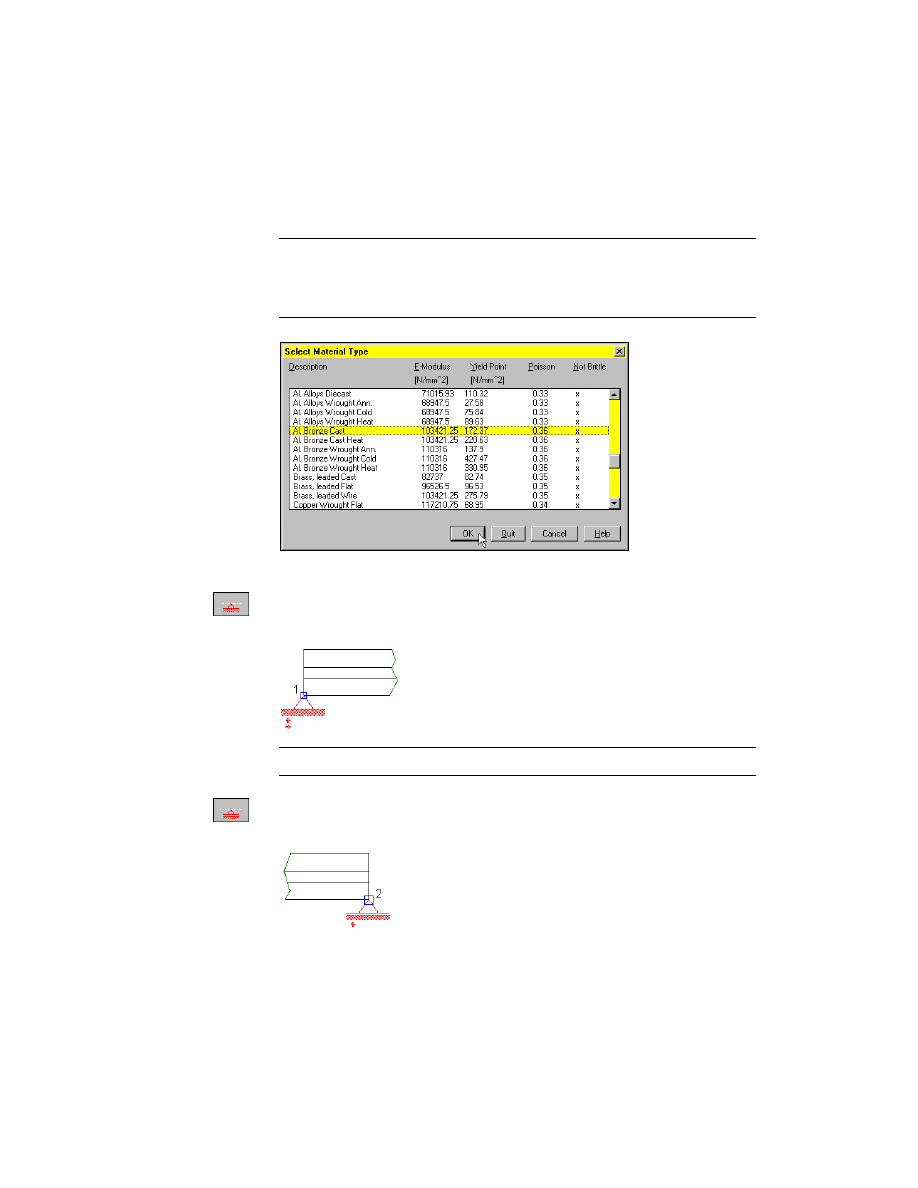
Calculating Moments of Inertia and Deflection Lines
|
245
4
In the Material dialog box, select ANSI standard and the material Al. Bronze
Cast.
NOTE
If you have not installed ANSI standard, selecting a different standard
according to your preference is also possible, but the results will differ from the
results in this tutorial exercise (if you select DIN for example, you can select a
similar material like AlMgSi0.5F22 to achieve similar results).
Next, you define the supports and the loads.
5
Choose the Fixed Support icon, and respond to the prompt as follows:
Specify insertion point:
Select the left edge of the beam (1)
NOTE
The support can only be placed along the beam.
6
Choose the Movable Support icon, and respond to the prompt as follows:
Specify insertion point:
Select the right edge of the beam (2)
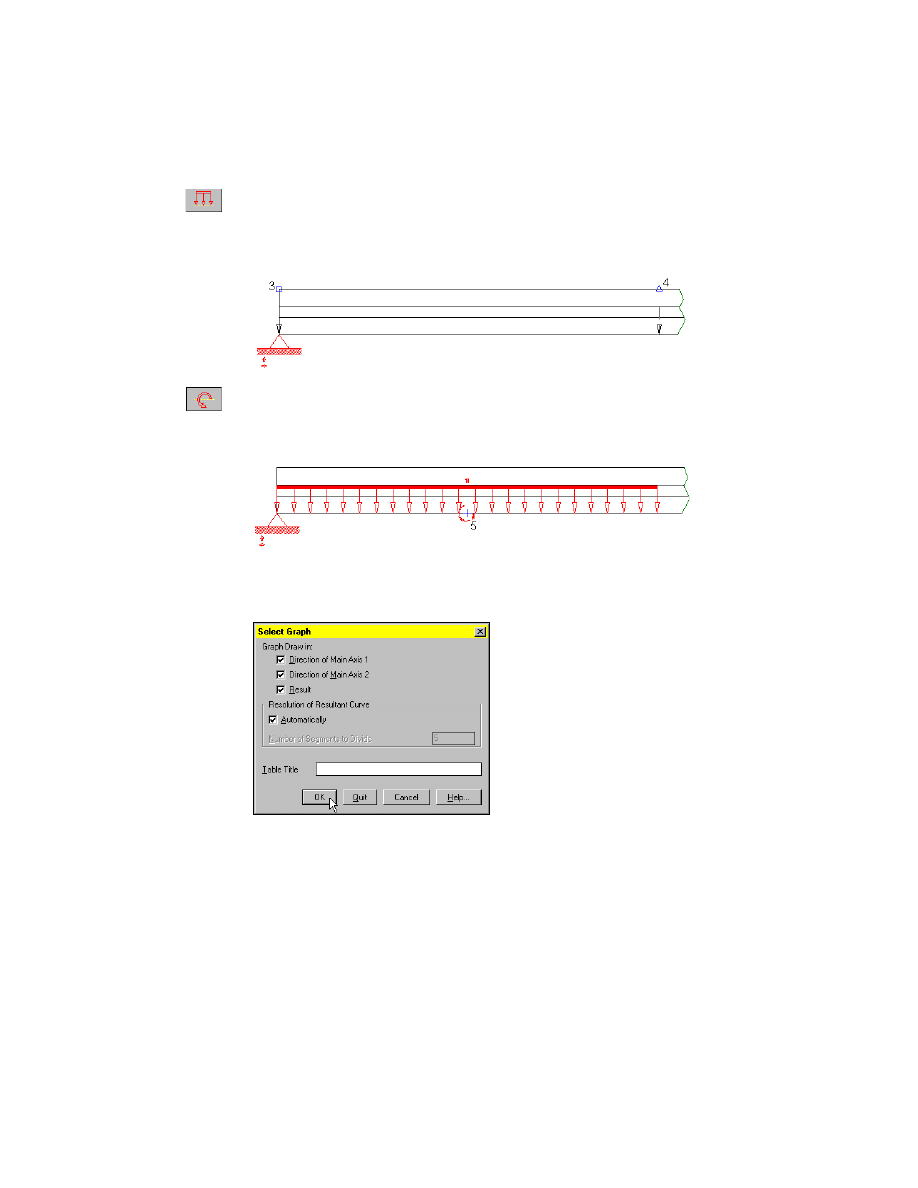
246
|
Chapter 14
Calculating Moments of Inertia and Deflection Lines
7
Choose the Uniform Load icon, and respond to the prompts as follows:
Specify insertion point:
Select the left edge of the beam (3)
Specify endpoint:
Select the midpoint of the beam using midpoint snap (4)
Line Load [N/mm]<50>:
Enter 10
8
Choose the Moment icon, and respond to the prompts as follows:
Specify insertion point:
Select a point in the center of the uniform load (5)
Bending moment (Nm)<10>:
Enter 3
9
In the Beam Calculation dialog box, choose Moments and Deflection.
10
In the Select Graph dialog box, select the options as shown in the figure
below, and choose OK.
11
Respond to the prompts as follows:
Enter scale for bending moment line (drawing unit:Nm)<1:1.3913>:
Press
ENTER
Enter scale for deflection (drawing unit:mm)<37.208:1>:
Press
ENTER
Specify insertion point:
Select a point in the drawing
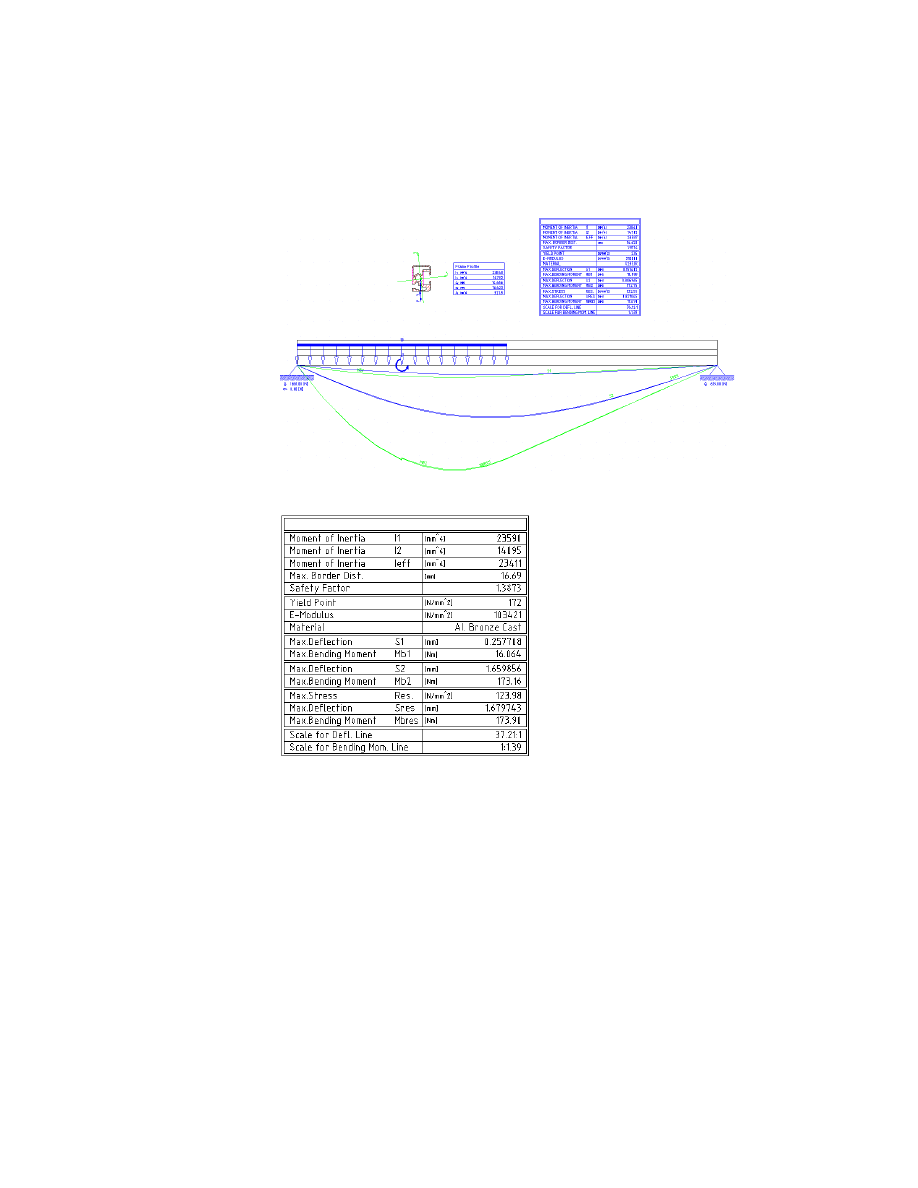
Calculating Moments of Inertia and Deflection Lines
|
247
The result looks like this:
The calculation result block displays all important data on your calculation:
This is the end of this tutorial chapter.
Save your file.

248
Wyszukiwarka
Podobne podstrony:
List of moments of inertia
moment of inertia
moment of inercia apartamenty
Should a 'Moment of Silence' in Public Schools? Legal
Aldiss, Brian W The Moment of Eclipse
Roger Zelazny This Moment Of The Storm
EXCITING MOMENT OF MY MILITARY CAREER(1)
Alan Dean Foster SS4 The Moment Of The Magician
The most exciting moment of my life(1)
Moment of Eclipse Brian W Aldiss
The Moment of Silence poradnik do gry
Petkov Did 20th century physics have the means to reveal the nature of inertia and gravitation (200
Fran Lee A Brief Moment of Pleasure (pdf)
Haisch et al Advances in the Proposed Electromagnetic Zero Point Field Theory of Inertia (1998)
Moment of Truth, The Jude Watson
Aldiss, Brian W The Moment of Eclipse
więcej podobnych podstron