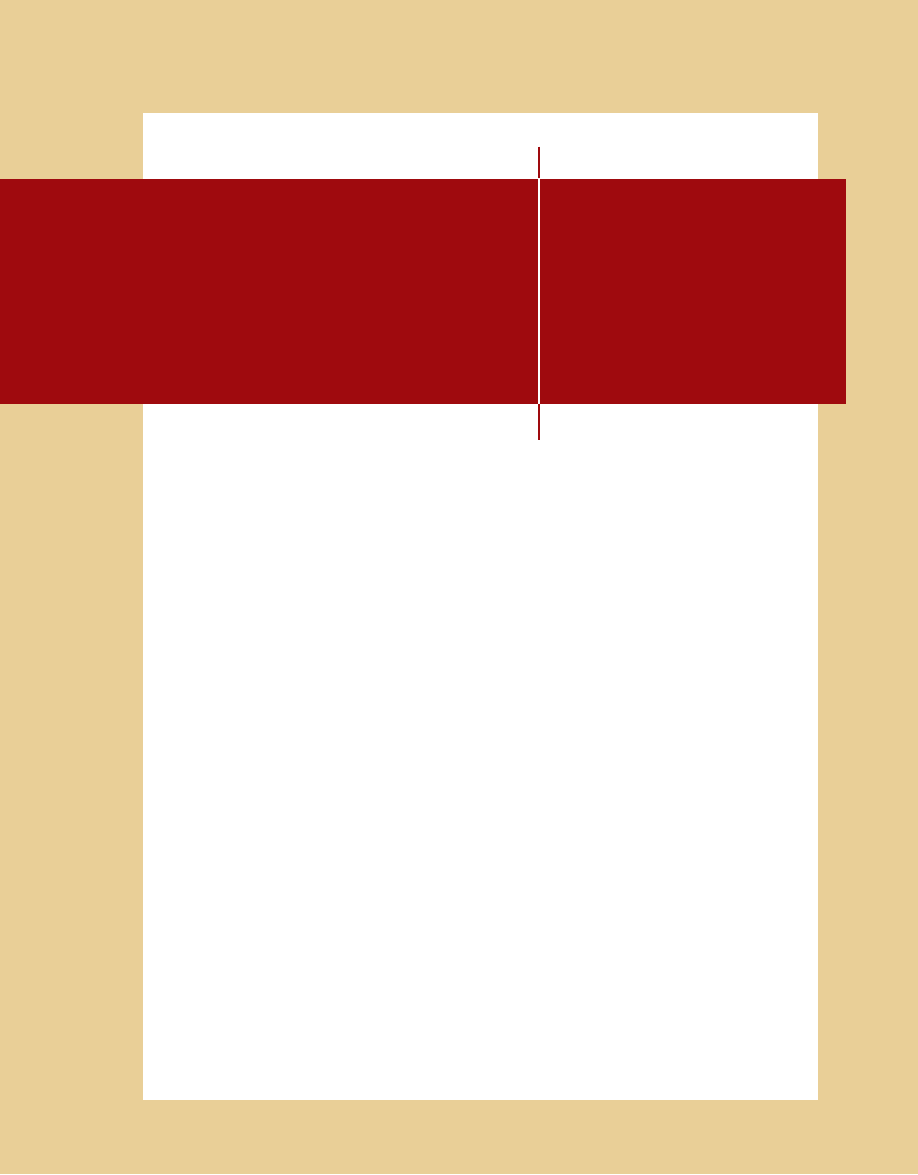
113
II
P A R T
Information Technology
Infrastructure
4
IT Infrastructure: Hardware
and Software
5
Foundations of Business
Intelligence: Databases and
Information Management
6
Telecommunications, the
Internet, and Wireless
Technology
7
Securing Information Systems
P
art II provides the technical foundation for understanding infor-
mation systems by examining hardware, software, databases, net-
working technologies, and tools and techniques for security and
control. This part answers questions such as these: What technolo-
gies and tools do businesses today need to accomplish their work?
What do I need to know about these technologies to make sure
they enhance the performance of my firm? How are these technolo-
gies likely to change in the future?
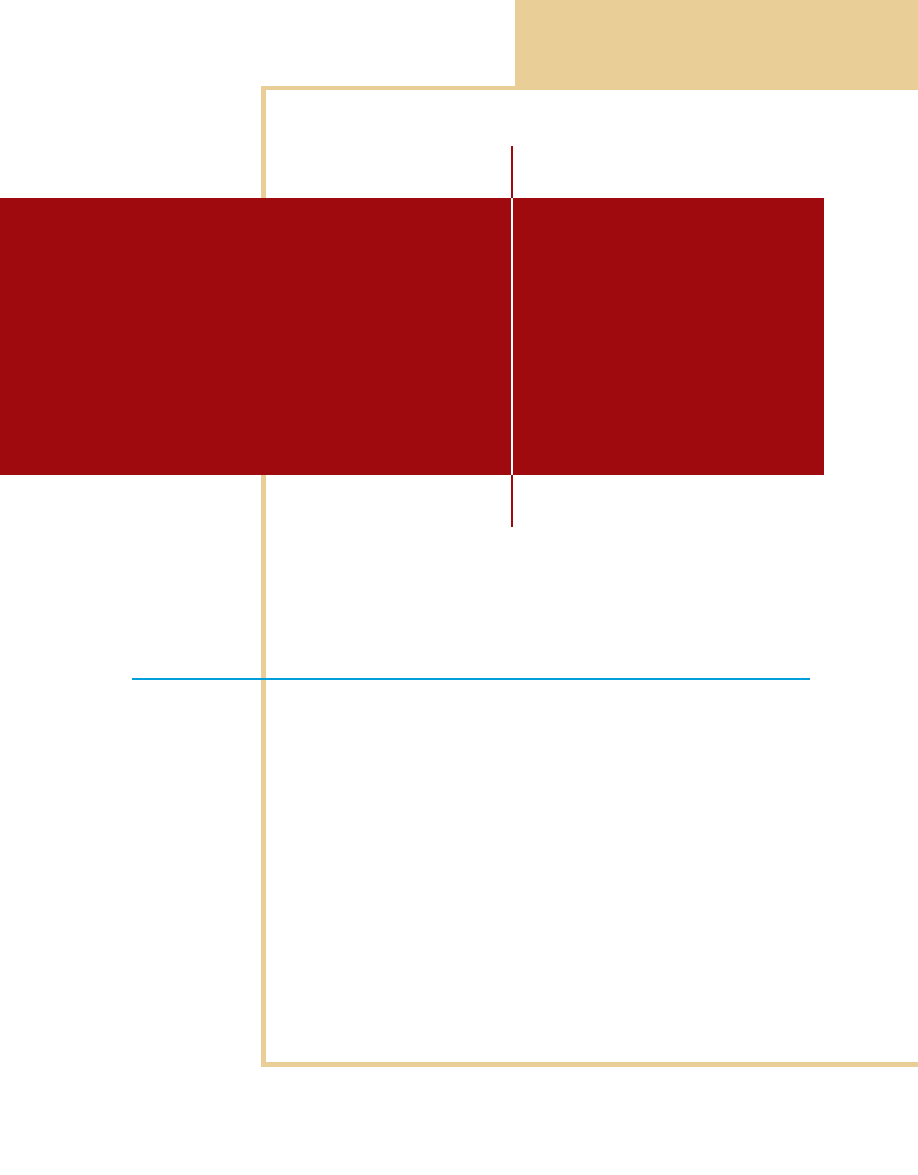
S T U D E N T L E A R N I N G O B J E C T I V E S
After completing this chapter, you will be able to answer the
following questions:
1.
What are the components of IT infrastructure?
2.
What are the major computer hardware, data storage, input,
and output technologies used in business?
3.
What are the major types of computer software used in
business?
4.
What are the most important contemporary hardware and
software trends?
5.
What are the principal issues in managing hardware and
software technology?
IT Infrastructure:
Hardware and
Software
L E A R N I N G O B J E C T I V E S
4
C H A P T E R
114
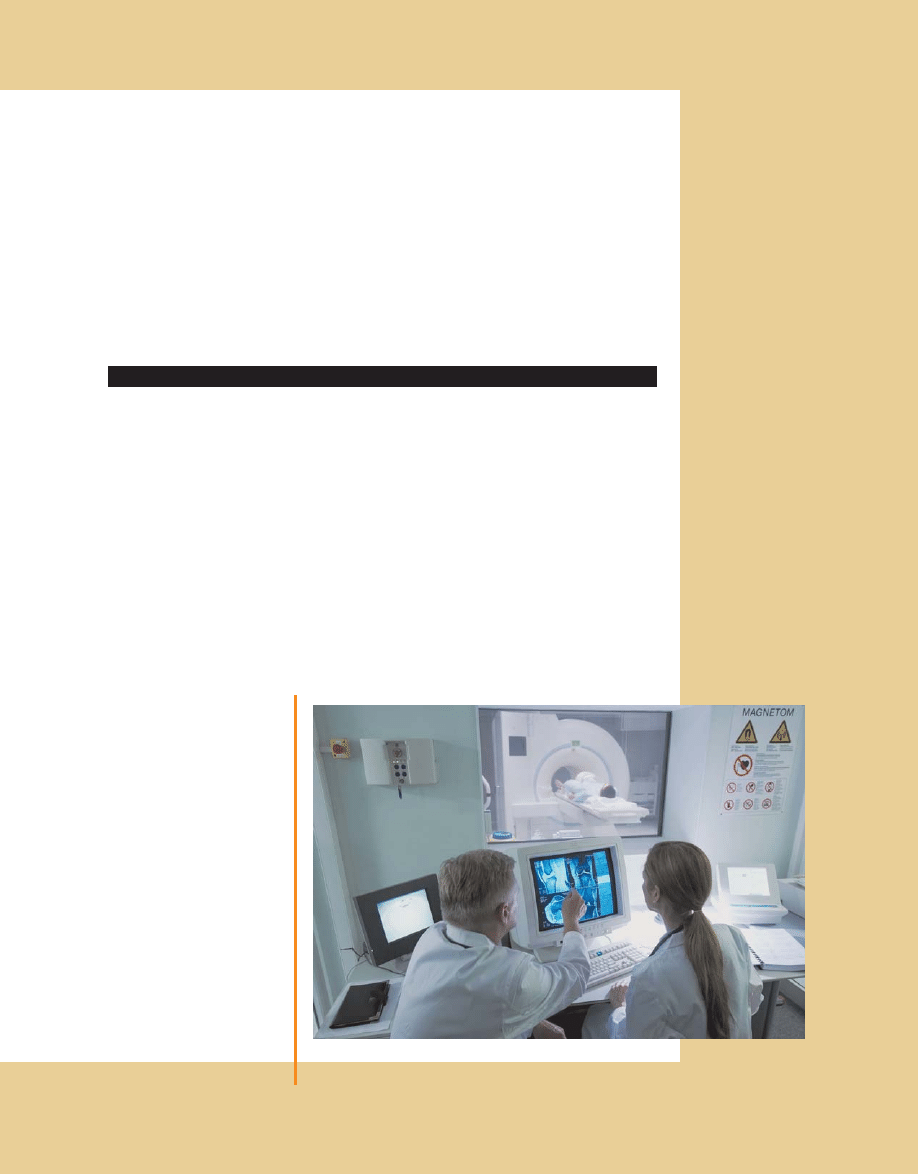
115
C
HAPTER
O
UTLINE
Chapter-Opening Case: University of Pittsburgh
Medical Center’s Technology Cure
4.1 IT Infrastructure: Computer Hardware
4.2 IT Infrastructure: Computer Software
4.3 Managing Hardware and Software Technology
4.4 Hands-On MIS
Business Problem-Solving Case: Amazon’s New
Store: Utility Computing
U
UN
NIIV
VEER
RSSIITTY
Y O
OFF PPIITTTTSSB
BU
UR
RG
GH
H M
MEED
DIIC
CA
ALL C
CEEN
NTTEER
R’’SS TTEEC
CH
HN
NO
OLLO
OG
GY
Y C
CU
UR
REE
The
University of Pittsburgh Medical Center (UPMC) is a $6 billion integrated health
care enterprise and a widely recognized leader in using information technology for health
care. UPMC puts great demands on its information systems to operate 19 hospitals, a
network of other care sites, and international and commercial ventures. With 43,000
employees, it is the largest employer in western Pennsylvania. It is a national leader in
implementing electronic medical records.
UPMC was such a heavy user of information technology that demand for additional
servers and storage technology was growing by 20 percent each year. Integrating the
systems of a new hospital it acquired or adding new information systems increased the
complexity of its infrastructure, making it increasingly difficult to manage. UPMC was
setting up a separate server for every application, and its servers and other computers
were running a number of different operating systems, including several versions of
UNIX and Windows. UPMC had to manage technologies from many different vendors,
including Hewlett-Packard (HP), Sun Microsystems, Microsoft, and IBM.

116
Part II: Information Technology Infrastructure
To reduce costs and simplify its IT infrastructure, UPMC turned to IBM. In 2005,
UPMC selected IBM as its primary server and storage technology provider with the goal of
reducing UPMC’s IT infrastructure spending by 20 percent. IBM would also provide help in
managing the people, process, and technology issues surrounding the overhaul of UPMC’s
IT infrastructure. Both organizations agreed to work together on developing applications to
jointly market to other hospitals and health care firms.
IBM recommended that UPMC use virtualization to reduce the number of servers it
needed to run its applications. Virtualization makes it possible to put many applications on a
single physical server but give each its own instance of the operating system, so what appear
to be many separate applications and operating systems are running on a single machine.
It standardized UNIX applications on IBM’s AIX version of the UNIX operating system
running on IBM System p5 595 servers and used VMware technology to consolidate more
than 1,000 physical servers on just 20 IBM System x servers. As a result, server utilization
rates have increased from 3 percent per server to nearly 80 percent, the same staff are able to
support 150 percent more server capacity, and the space required for servers has been
reduced by 40 percent.
UPMC also used IBM technology to consolidate its storage infrastructure to three
enterprise-wide storage pools, enhancing utilization, flexibility, and management.
International Data Corporation’s Health Industry Insights service estimated that UPMC’s
server virtualization project alone will save $18 million to $22 million over the next three
years by reducing costs for new hardware, floor space, and staffing.
Sources: David F. Carr, “Major Surgery,” Baseline Magazine, July 2007 and IBM, “University of Pittsburgh Medical Center
Boosts Efficiency and Cost Savings with IBM Virtualization Technology,” April 9, 2007.
T
he University of Pittsburgh Medical Center is highly dependent on information
technology for its daily operations and patient care. But UPMC is a large organization with
many local branches, new units to integrate, and a massive amount of data to store and
process. Its IT infrastructure used technology from many different vendors. It was so
complex and massive that it had become difficult to manage, and its server and storage needs
were growing at 20 percent each year.
UPMC could have kept adding more hardware each year, but this would have made its
infrastructure even more complex and added to IT costs. But this is an organization with a
very large amount of information to manage that would benefit from an enterprise-wide
approach to managing computers, storage, and networks. UPMC chose instead to standardize
its technology as much as possible on IBM platforms and to use virtualization technology to
reduce the number of servers required to run its applications. This solution lowered costs,
increased resource utilization rates, and made UPMC’s IT infrastructure easier to maintain
and manage.
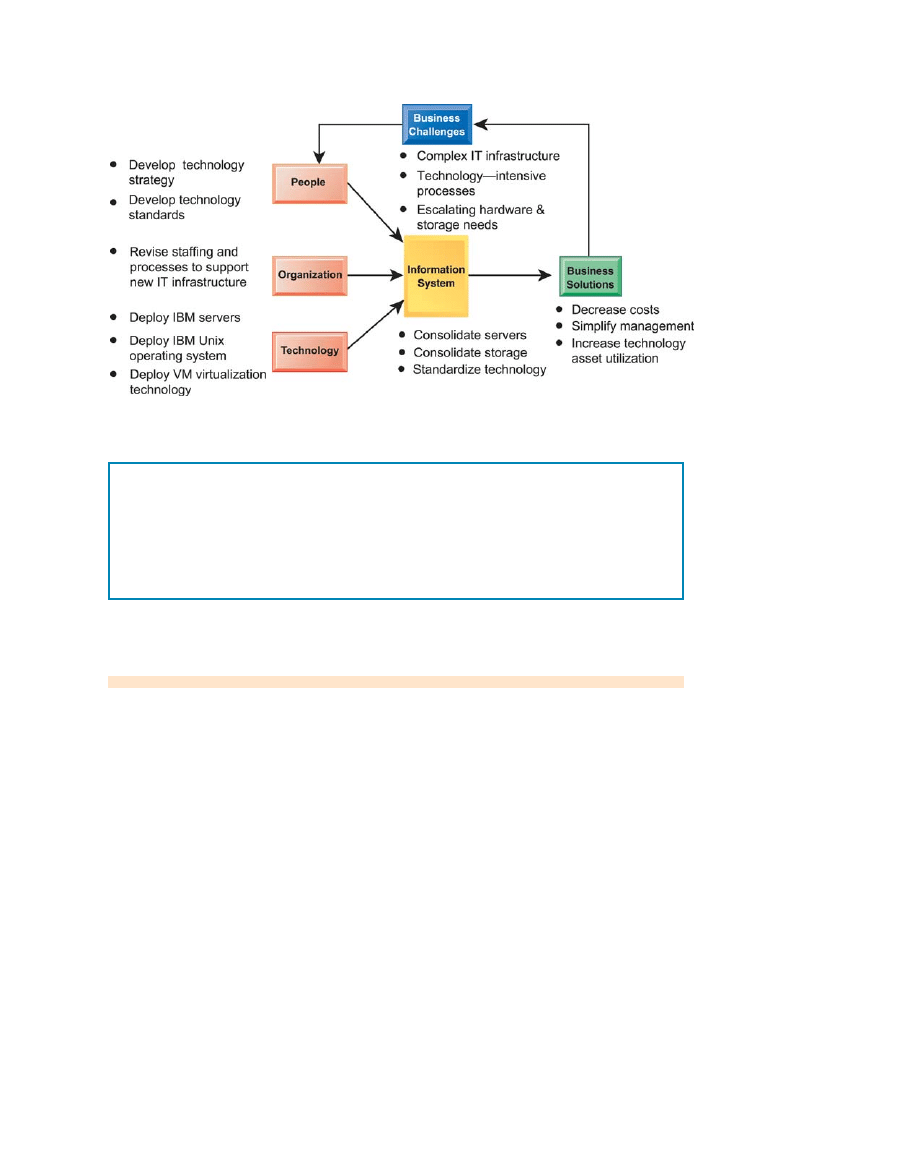
Chapter 4: IT Infrastructure: Hardware and Software
117
HEADS UP
This chapter describes the kind of software and hardware you will need to operate a
business. In your business career, you will inevitably be making decisions about what
information technology to buy, from whom to buy it, and how much to spend for it. You
will need to know how to select technology that enhances the performance of your
business, is cost effective, and is appropriate for the kind of work you will be doing.
4.1 IT Infrastructure: Computer Hardware
If you want to know why American businesses spend about $2 trillion every year on
computing and information systems, just consider what it would take for you personally to
set up a business or manage a business today. Businesses today require a wide variety of
computing equipment, software, and communications capabilities simply to operate and
solve basic business problems. Obviously, you need computers, and, as it turns out, a wide
variety of computers are available, including desktops, laptops, and handhelds.
Do your employees travel or do some work from home? You will want to equip them
with laptop computers (over half the computers sold in the U.S. are laptops). If you are
employed by a medium to large business, you will also need larger server computers, per-
haps an entire data center or server farm with hundreds or even thousands of servers.
Google, for instance, is able to answer 80 million queries a day in the United States, most
within one second, by using a massive network of 450,000 PC servers linked together to
spread the workload.
You will also need plenty of software. Each computer will require an operating system
and a wide range of application software capable of dealing with spreadsheets, documents,
and data files. Unless you are a single-person business, you will most likely want to have a
network to link all the people in your business together and perhaps your customers and
suppliers. As a matter of fact, you will probably want several networks: a local area network
connecting employees in your office and remote access capabilities so employees can share
e-mail and computer files while they are out of the office. You will also want all your
employees to have access to land and cell phone networks and the Internet. Finally, to make
all this equipment and software work harmoniously, you will also need the services of
trained people to help you run and manage this technology.
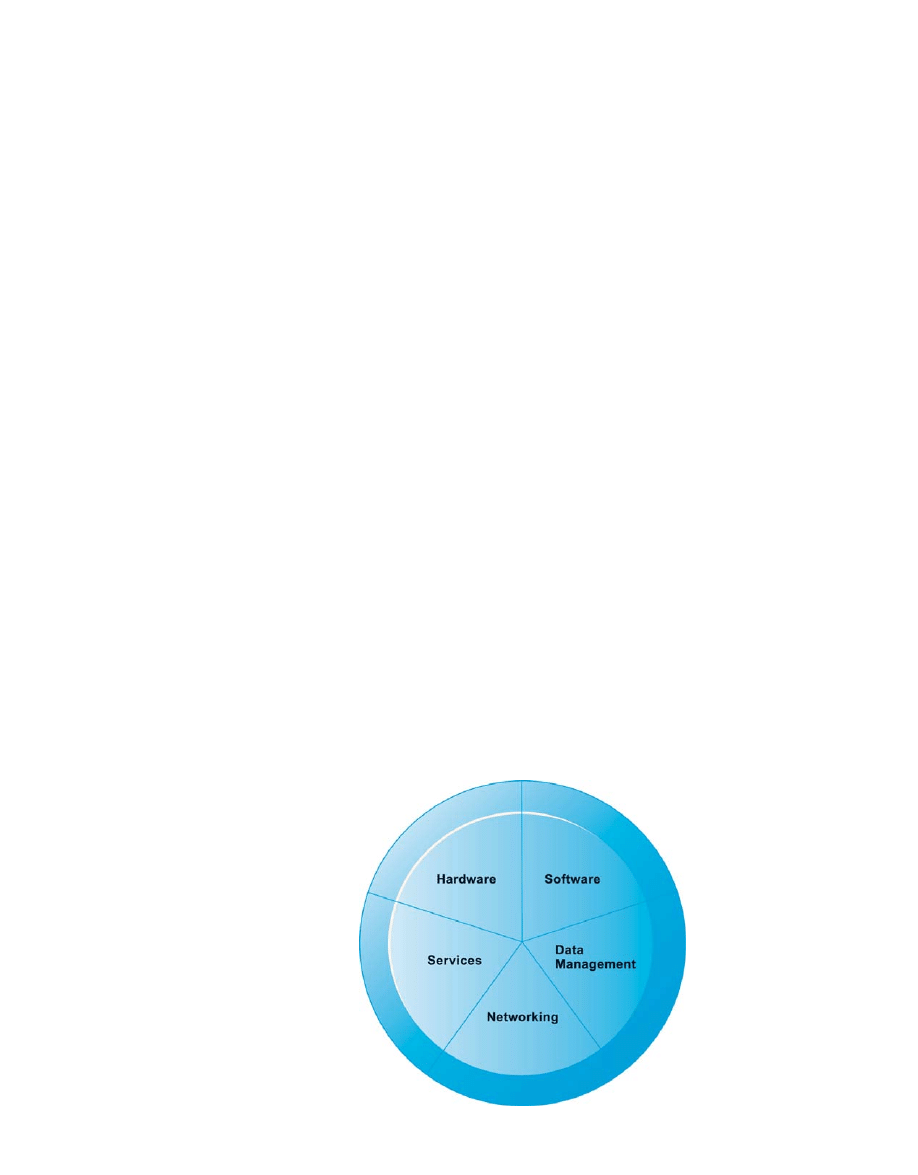
118
Part II: Information Technology Infrastructure
All of these elements we have just described combine to make up the firm’s information
technology (IT) infrastructure, which we first defined in Chapter 1. A firm’s IT infrastruc-
ture provides the foundation, or platform, for supporting all the information systems in the
business.
INFRASTRUCTURE COMPONENTS
IT infrastructure today is composed of five major components: computer hardware,
computer software, data management technology, networking and telecommunications
technology, and technology services (see Figure 4-1). These components must be
coordinated with each other.
Computer Hardware
Computer hardware consists of technology for computer processing, data storage, input, and
output. This component includes large mainframes, servers, midrange computers, desktop
and laptop computers, handheld personal digital assistants (PDAs), and mobile devices for
accessing corporate data and the Internet. It also includes equipment for gathering and
inputting data, physical media for storing the data, and devices for delivering the processed
information as output.
Computer Software
Computer software includes both system software and application software. System
software manages the resources and activities of the computer. Application software
applies the computer to a specific task for an end user, such as processing an order or gener-
ating a mailing list. Today, most system and application software is no longer custom pro-
grammed but rather is purchased from outside vendors. We describe these types of software
in detail in Section 4.2.
Data Management Technology
In addition to physical media for storing the firm’s data, businesses need specialized
software to organize the data and make them available to business users. Data management
software organizes, manages, and processes business data concerned with inventory,
customers, and vendors. Chapter 5 describes data management software in detail.
Figure 4-1
IT Infrastructure
Components
A firm’s IT infrastructure
is composed of
hardware, software, data
management technology,
networking technology,
and technology services.

Chapter 4: IT Infrastructure: Hardware and Software
119
Networking and Telecommunications Technology
Networking and telecommunications technology provides data, voice, and video connectiv-
ity to employees, customers, and suppliers. It includes technology for running a company’s
internal networks, services from telecommunications/telephone services companies, and
technology for running Web sites and linking to other computer systems through the
Internet. Chapter 6 provides an in-depth description of these technologies.
Technology Services
Businesses need people to run and manage the other infrastructure components we have just
described and to train employees in how to use these technologies for their work. Chapter 2
described the role of the information systems department, which is the firm’s internal
business unit set up for this purpose. Today, many businesses supplement their in-house
information systems staff with external technology consultants. Even large firms do not
have the staff, the skills, the budget, or the necessary experience to implement and run the
wide array of technologies that would be required. When businesses need to make major
system changes or implement an entirely new IT infrastructure, they typically turn to
external consultants to help them with systems integration.
Systems integration means ensuring that the new infrastructure works with the firm’s
older, so-called legacy systems and that the new elements of the infrastructure work with
one another. Legacy systems are generally older transaction processing systems created for
mainframe computers that continue to be used to avoid the high cost of replacing or
redesigning them.
There are many thousands of technology vendors supplying IT infrastructure
components and services and an equally large number of ways of putting them together.
This chapter is about the hardware and software components of infrastructure you will need
to run a business. Chapter 5 describes the data management component, and Chapter 6 is
devoted to the networking and telecommunications technology component. Chapter 7 deals
with hardware and software for ensuring that information systems are reliable and secure,
and Chapter 8 discusses software for enterprise applications.
TYPES OF COMPUTERS
Business firms face many different challenges and problems that can be solved by
computers and information systems. In order to be efficient, firms need to match the right
computer hardware to the nature of the business challenge, neither overspending nor
underspending for the technology.
Computers come in an array of sizes with differing capabilities for processing
information, from the smallest handheld devices to the largest mainframes and
supercomputers. Table 4.1 illustrates the different broad categories of computers and their
relative performance.
Although there are many factors that enter into a computer system’s performance, one
way to think about the performance of computers is to measure how long it takes them to
perform a FLOPS (FLoating point Operations Per Second). A floating point operation is
essentially long division. The faster a computer system can calculate long division
problems, the higher its overall performance. Computers range in power from about 500
FLOPS (a handheld) to more than a trillion FLOPS for supercomputers.
If you’re working alone or with a few other people in a small business, you’ll probably
be using a desktop or laptop personal computer (PC). You might carry around a mobile
device with some computing capability, such as a BlackBerry, iPhone or Palm handheld,
or other high-end cell phone. If you’re doing advanced design or engineering work
requiring powerful graphics or computational capabilities, you might use a workstation,
which fits on a desktop but has more powerful mathematical and graphics-processing
capabilities than a PC.
If your business has a number of computers networked together or maintains a Web site,
it will need a server. Server computers are specifically optimized to support a computer
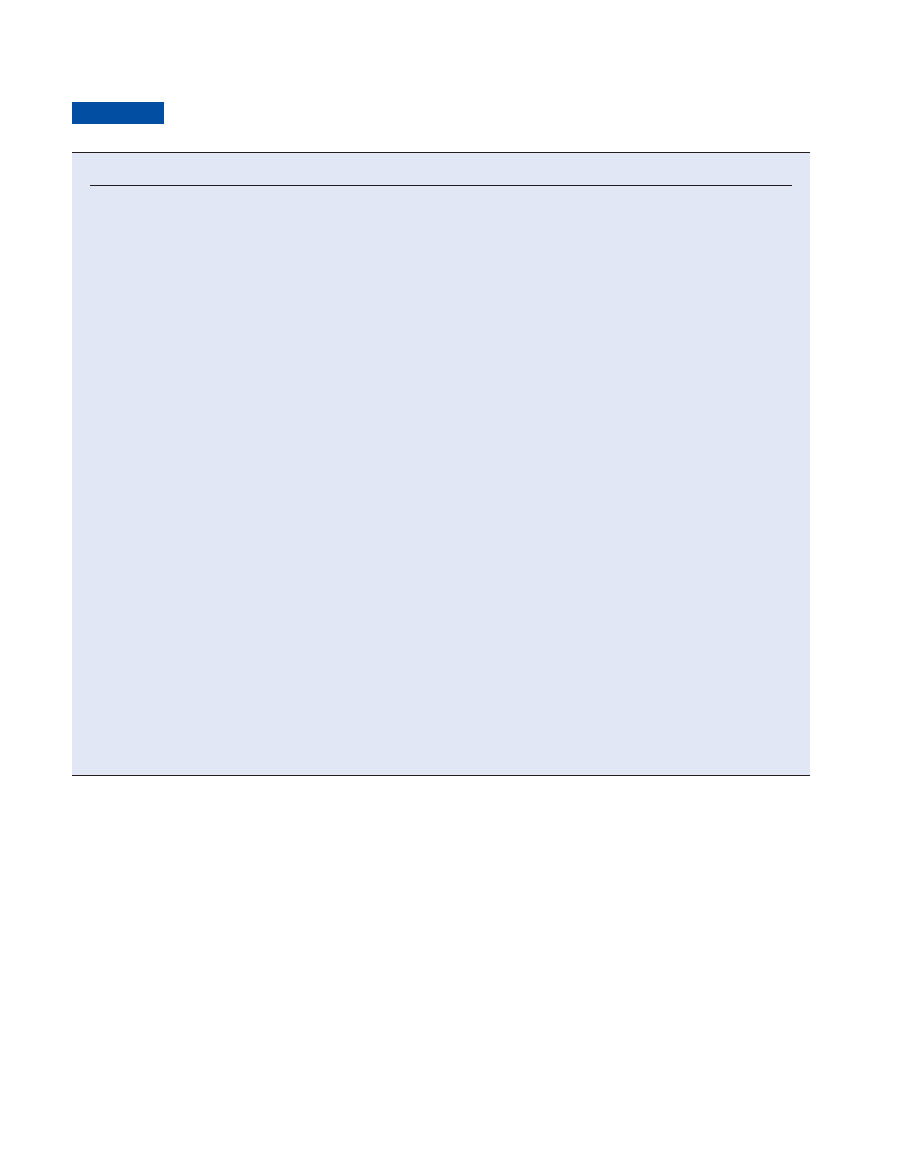
network, enabling users to share files, software, peripheral devices (such as printers), or
other network resources. Servers are classified as midrange computers.
Servers have become important components of firms’ IT infrastructures because they
provide the hardware platform for electronic commerce. By adding special software, they
can be customized to deliver Web pages, process purchase and sale transactions, or
exchange data with systems inside the company. You will sometimes find many servers
linked together to provide all the processing needs for large companies. If your company has
to process millions of financial transactions or customer records, you will need several
midrange computers or a single large mainframe to solve these challenges.
Mainframe computers first appeared in the mid-1960s, and are still used by large banks,
insurance companies, stock brokerages, airline reservation systems, and government
agencies to keep track of hundreds of thousands, or even millions, of records and
transactions. A mainframe is a large-capacity, high-performance computer that can process
large amounts of data very rapidly. Airlines, for instance, use mainframes to process
upwards of 3,000 reservation transactions per second.
120
Part II: Information Technology Infrastructure
Computer
Processor/Speed
Performance
Comment
Personal digital assistant (PDA)
Intel™ XScale/ 312 MHz
~500 FLOPS
PDAs are generally asked to
Palm handheld
perform one task at a time by the
operator. Most of the processing
power is used to draw the screen
and handle voice messages.
Personal computer
Intel Core 2 Extreme
4 Giga FLOPS
High-end game machine. Most
Dell XPS 720 H2C
(quad-core)
PCs used in business are 1–3 GHz,
processor/3.67 GHz,
with 2 GFLOPS performance, plenty
for word processing, Web surfing,
and spreadsheets.
Server computer
UltraSPARC IV+/1.8 GHz
~48 Giga FLOPS
Up to 24 processors can be
(midrange computer)
used with this powerful server.
SUN Sun Fire E6900 Server
Mainframe computer
System z9 Integrated
~1 Tera FLOPS
Up to 60 logical partitions,
IBM System
Information Processor/Equal
each with 64-bit central
z9 Enterprise Class
to 100 or more distributed
memory addressability.
processors
SuperComputer
4 PowerPC 450 processors
~1 Peta FLOPS
Configured with 294,912
IBM Blue Gene/P
per chip/850 MHz
PowerPC processors on 72
racks. A chip of 4 processors
capable of 13.6 billion
operations per second.
Distributed Computing
Various PC processors,
~125 Peta FLOPS
A volunteer program with
Grid Folding@home
whatever is available on
approximately 250,000 CPUs
the Internet.
online; the largest and
fastest online distributed
computing project devoted
to study protein folding.
TABLE 4.1
Computer Performance
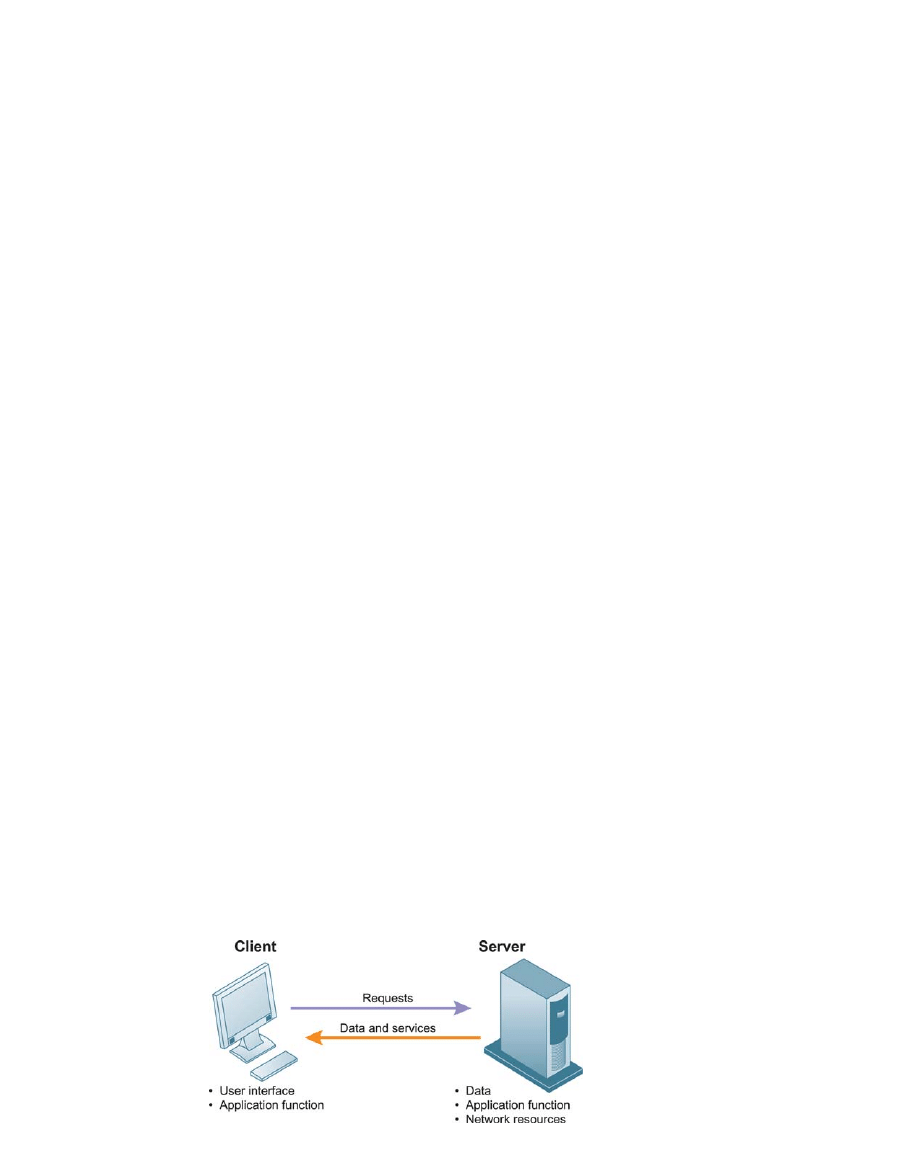
Chapter 4: IT Infrastructure: Hardware and Software
121
IBM, the leading mainframe vendor, has repurposed its mainframe systems so they can
be used as giant servers for large-scale enterprise networks and corporate Web sites.
A single IBM mainframe can run enough instances of Linux or Windows server software to
replace thousands of smaller Windows-based servers.
A supercomputer is a specially designed and more sophisticated computer that is used
for tasks requiring extremely rapid and complex calculations with thousands of variables,
millions of measurements, and thousands of equations. Supercomputers traditionally have
been used in engineering analysis of structures, scientific exploration and simulations, and
military work, such as classified weapons research and weather forecasting. A few private
business firms use supercomputers. For instance, Volvo and most other automobile
manufacturers use supercomputers to simulate vehicle crash tests.
If you are a long-term weather forecaster, such as the National Oceanic and Atmospheric
Administration (NOAA), or the National Hurricane Center, and your challenge is to predict
the movement of weather systems based on hundreds of thousands of measurements, and
thousands of equations, you would want access to a supercomputer or a distributed network
of computers called a grid.
Grid computing involves connecting geographically remote computers into a single
network to create a “virtual supercomputer” by combining the computational power of all
computers on the grid. Grid computing takes advantage of the fact that most computers in
the United States use their central processing units on average only 25 percent of the time,
leaving 75 percent of their capacity available for other tasks. By using the combined power
of thousands of PCs and other computers networked together, the grid is able to solve
complicated problems at supercomputer speeds at far lower cost.
Private firms are beginning to use computing grids because of their greater reliability
than supercomputers, higher capacity, and lower cost. For example, Citigroup is implement-
ing grid computing for analyzing complex financial products, harnessing 7,000 processors
in Texas and London (Crosman, 2007).
Computer Networks and Client/Server Computing
Unless you are in a small business with a stand-alone computer, you’ll be using networked
computers for most processing tasks. The use of multiple computers linked by a communi-
cations network for processing is called distributed processing. Centralized processing,
in which all processing is accomplished by one large central computer, is much less com-
mon.
One widely used form of distributed processing is client/server computing.
Client/server computing splits processing between “clients” and “servers.” Both are on the
network, but each machine is assigned functions it is best suited to perform. The client is the
user point of entry for the required function and is normally a desktop or laptop computer.
The user generally interacts directly only with the client portion of the application. The
server provides the client with services. Servers store and process shared data and also per-
form functions such as managing printers, backup storage, and network activities such as
security, remote access, and user authentication. Figure 4-2 illustrates the client/server
computing concept. Computing on the Internet uses the client/server model (see Chapter 6).
Figure 4-2
Client/Server
Computing
In client/server comput-
ing, computer process-
ing is split between client
machines and server
machines linked by a
network. Users interface
with the client machines.
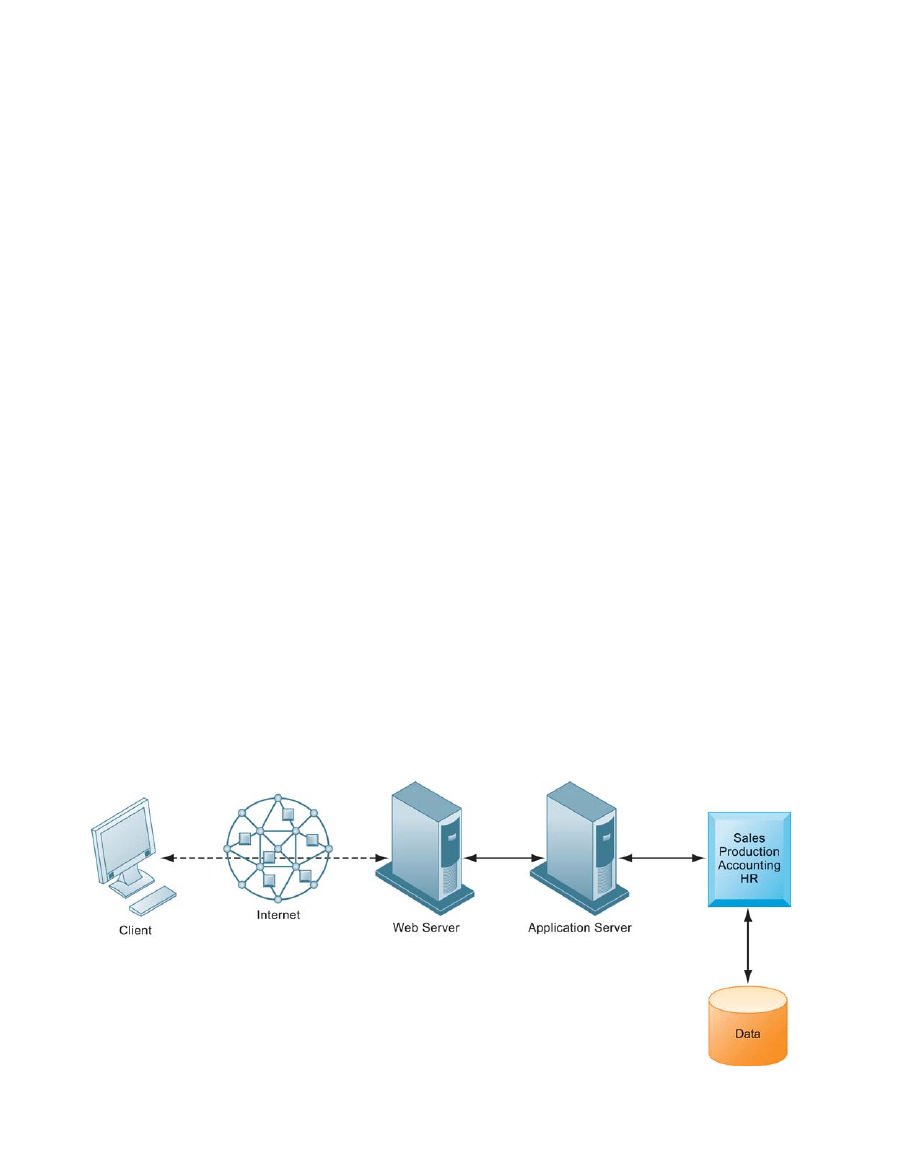
122
Part II: Information Technology Infrastructure
Figure 4-2 illustrates the simplest client/server network, consisting of a client computer
networked to a server computer, with processing split between the two types of machines.
This is called a two-tiered client/server architecture. Whereas simple client/server networks
can be found in small businesses, most corporations have more complex, multitiered (often
called N-tier) client/server architectures, in which the work of the entire network is
balanced over several different levels of servers, depending on the kind of service being
requested (see Figure 4-3).
For instance, at the first level a Web server will serve a Web page to a client in response to
a request for service. Web server software is responsible for locating and managing stored Web
pages. If the client requests access to a corporate system (a product list or price information, for
instance), the request is passed along to an application server. Application server software
handles all application operations between a user and an organization’s back-end business
systems. The application server may reside on the same computer as the Web server or on its
own dedicated computer. Chapters 5 and 6 provide more detail on other pieces of software that
are used in multitiered client/server architectures for e-commerce and e-business.
STORAGE, INPUT, AND OUTPUT TECHNOLOGY
In addition to hardware for processing data, you will need technologies for data storage, and
input and output. Storage and input and output devices are called peripheral devices because
they are outside the main computer system unit.
Secondary Storage Technology
Electronic commerce and electronic business, and regulations such as Sarbanes-Oxley, have
made storage a strategic technology. The amount of data that companies now need to store is
doubling every 12 to 18 months. The primary storage technologies are magnetic disks, opti-
cal disc, magnetic tape, and storage networks.
Magnetic Disks The most widely used secondary storage medium today is the magnetic
disk. PCs have hard drives, and large mainframe or midrange computer systems have
multiple hard disk drives because they require immense disk storage capacity in the
gigabyte and terabyte range. Some PCs use floppy disks, but they have been largely
supplanted by USB flash drives, also known as USB drives. A USB flash drive provides
portable flash memory storage by plugging into a computer’s USB port. It can provide up to
64 gigabytes of portable storage capacity and is small enough to fit into a pocket.
Figure 4-3
A Multitiered Client/Server Network (N-Tier)
In a multitiered client/server network, client requests for service are handled by different levels of servers.

Large computers with massive storage requirements use a disk technology called RAID
(Redundant Array of Inexpensive Disks). RAID devices package more than 100 disk drives,
a controller chip, and specialized software into a single, large unit delivering data over
multiple paths simultaneously.
Optical Discs Optical discs use laser technology to store massive quantities of data in a
highly compact form. They are available for both PCs and large computers. The most
common optical disc system used with PCs is called CD-ROM (compact disc read-only
memory). A 4.75-inch compact disc for PCs can store up to 660 megabytes. Optical discs
are most appropriate for applications where enormous quantities of unchanging data must
be stored compactly for easy retrieval or for applications combining text, sound, and images.
CD-ROM is read-only storage. No new data can be written to it; it can only be read.
CD-RW (CD-ReWritable) technology has been developed to allow users to create rewritable
optical discs for applications requiring large volumes of storage where the information is
only occasionally updated.
Digital video discs (DVDs) are optical discs the same size as CD-ROMs but of even
higher capacity. They can hold a minimum of 4.7 gigabytes of data, enough to store a
full-length, high-quality motion picture. DVDs are being used to store video and digitized
text, graphics, and audio data. Rewritable DVD drives and media are now available.
Magnetic Tape Magnetic tape is an older storage technology that still is employed for
secondary storage of large quantities of data that are needed rapidly but not instantly.
It stores data sequentially and is relatively slow compared to the speed of other secondary
storage media. In order to find an individual record stored on magnetic tape, such as an
employment record, the tape must be read from the beginning up to the location of the
desired record.
Storage Networking Large firms are turning to network-based storage technologies to deal
with the complexity and cost of mushrooming storage requirements. Storage area net-
works (SANs) connect multiple storage devices on a separate high-speed network dedicated
to storage. The SAN creates a large central pool of storage that can be rapidly accessed and
shared by multiple servers (see Figure 4-4).
Chapter 4: IT Infrastructure: Hardware and Software
123
Figure 4-4
A Storage Area
Network (SAN)
A typical SAN consists of
a server, storage
devices, and networking
devices, and is used
strictly for storage.
The SAN stores data on
many different types of
storage devices, provid-
ing data to the
enterprise. The SAN
supports communication
between any server and
the storage unit as well
as between different
storage devices in the
network.
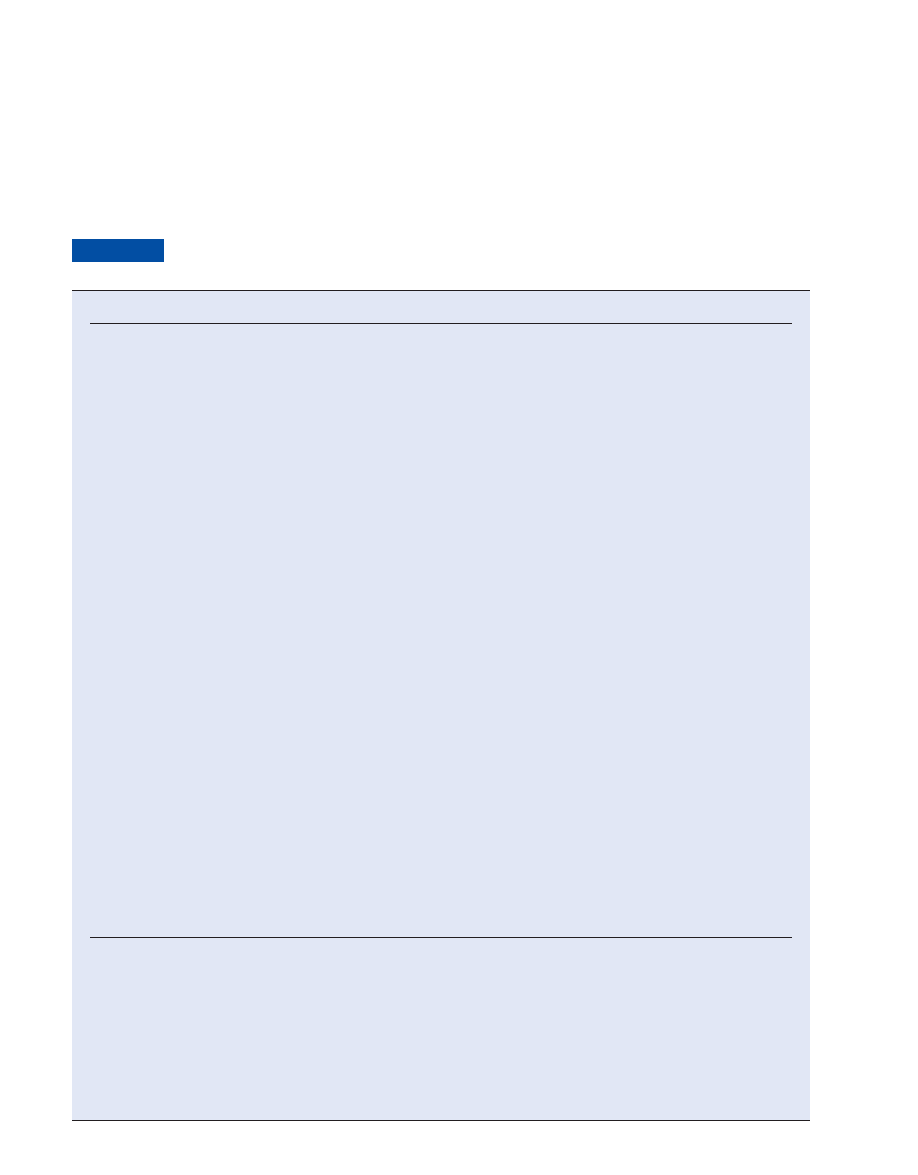
Input and Output Devices
Human beings interact with computer systems largely through input and output devices.
Input devices gather data and convert them into electronic form for use by the computer,
whereas output devices display data after they have been processed. Table 4.2 describes the
principal input and output devices.
124
Part II: Information Technology Infrastructure
Input Device
Description
Keyboard
Principal method of data entry for text and numerical data.
Computer mouse
Handheld device with point-and-click capabilities that is usually connected to the computer by
a cable. The computer user can move the mouse around on a desktop to control the cursor’s
position on a computer display screen, pushing a button to select a command. Trackballs and
touch pads often are used in place of the mouse as pointing devices on laptop PCs.
Touch screen
Device that allows users to enter limited amounts of data by touching the surface of a
sensitized video display monitor with a finger or a pointer. Often found in information kiosks in
retail stores, restaurants, and shopping malls.
Optical character recognition
Device that can translate specially designed marks, characters, and codes into digital form.
The most widely used optical code is the bar code, which is used in point-of-sale systems in
supermarkets and retail stores. The codes can include time, date, and location data in addition
to identification data.
Magnetic ink character
Technology used primarily in check processing for the banking industry. Characters on the
recognition (MICR)
bottom of a check identify the bank, checking account, and check number and are preprinted
using special magnetic ink. A MICR reader translates these characters into digital form for the
computer.
Pen-based input
Handwriting-recognition devices, such as pen-based tablets, notebooks, and notepads, that
convert the motion made by an electronic stylus pressing on a touch-sensitive tablet screen
into digital form.
Digital scanner
Device that translates images, such as pictures or documents, into digital form; essential
component of image-processing systems.
Audio input
Voice input devices that convert spoken words into digital form for processing by the
computer. Microphones and tape cassette players can serve as input devices for music and
other sounds.
Sensors
Devices that collect data directly from the environment for input into a computer system.
For instance, today’s farmers can use sensors to monitor the moisture of the soil in their fields
to help them with irrigation.
Output Device
Description
Cathode ray tube (CRT)
Electronic gun that shoots a beam of electrons illuminating pixels on a display screen. Laptop
computers use flat-panel displays, which are less bulky than CRT monitors.
Printers
Devices that produce a printed hard copy of information output. They include impact printers
(such as dot matrix printers) and nonimpact printers (such as laser, inkjet, and thermal transfer
printers).
Audio output
Voice output devices that convert digital output data back into intelligible speech. Other audio
output, such as music, can be delivered by speakers connected to the computer.
TABLE 4.2
Input and Output Devices

Batch and Online Input and Processing
Information systems collect and process information in one of two ways: through batch or
through online processing. In batch processing, transactions, such as orders or payroll time
cards, are accumulated and stored in a group or batch until the time when, because of some
reporting cycle, it is efficient or necessary to process them. Batch processing is found
primarily in older systems where users need only occasional reports. In online processing,
the user enters transactions into a device (such as a data entry keyboard or bar code reader)
that is directly connected to the computer system. The transactions usually are processed
immediately. Most processing today is online processing. Batch systems often use tape as a
storage medium, whereas online processing systems use disk storage, which permits
immediate access to specific items.
CONTEMPORARY HARDWARE TRENDS
The exploding power of computer hardware and networking technology has dramatically
changed how businesses organize their computing power, putting more of this power on
networks. We look at six trends: technology convergence, nanotechnology, edge computing,
autonomic computing, virtualization, and multicore processors.
The Integration of Computing and Telecommunications Platforms
Arguably the most dominant theme in hardware platforms today is the convergence of
telecommunications and computing platforms to the point where, increasingly, computing
takes place over the network. You can see this convergence at several levels.
Communication devices, such as cell phones, are taking on functions of handheld
computers or morphing into wireless handhelds. For instance, the Apple iPhone integrates a
phone, digital camera, digital music player, and handheld computer capable of surfing the
Web in a single device. Television, radio, and video are moving toward all-digital production
and distribution.
The growing success of Internet telephone systems (now the fastest-growing type of
telephone service) demonstrates how historically separate telecommunications and
computing platforms are converging toward a single network—the Internet. Chapter 6
describes the convergence of computing and telecommunications in greater depth.
Nanotechnology
Over the years, microprocessor manufacturers have been able to exponentially increase
processing power while shrinking chip size by finding ways to pack more transistors into
less space. They are now turning to nanotechnology to shrink the size of transistors down to
the width of several atoms. Nanotechnology uses individual atoms and molecules to create
computer chips and other devices that are thousands of times smaller than current technolo-
gies permit. IBM and other research labs have created transistors from nanotubes and other
electrical devices and have developed a manufacturing process for producing nanotube
processors economically (Figure 4-5).
Edge Computing
Edge computing is a multitier, load-balancing scheme for Web-based applications in which
significant parts of Web site content, logic, and processing are performed by smaller, less
expensive servers located nearby the user in order to increase response time and resilience
while lowering technology costs. In this sense, edge computing is another technique like
grid computing and on-demand computing for using the Internet to share the workload
experienced by a firm across many computers located remotely on the network.
Figure 4-6 illustrates the components of edge computing. There are three tiers in edge
computing: the local client; the nearby edge computing platform, which consists of servers
positioned at any of the 5,000-plus Internet service providers in the United States; and
enterprise computers located at the firm’s main data center. The edge computing platform is
owned by a service firm, such as Akamai, which employs about 15,000 edge servers around
the United States.
Chapter 4: IT Infrastructure: Hardware and Software
125
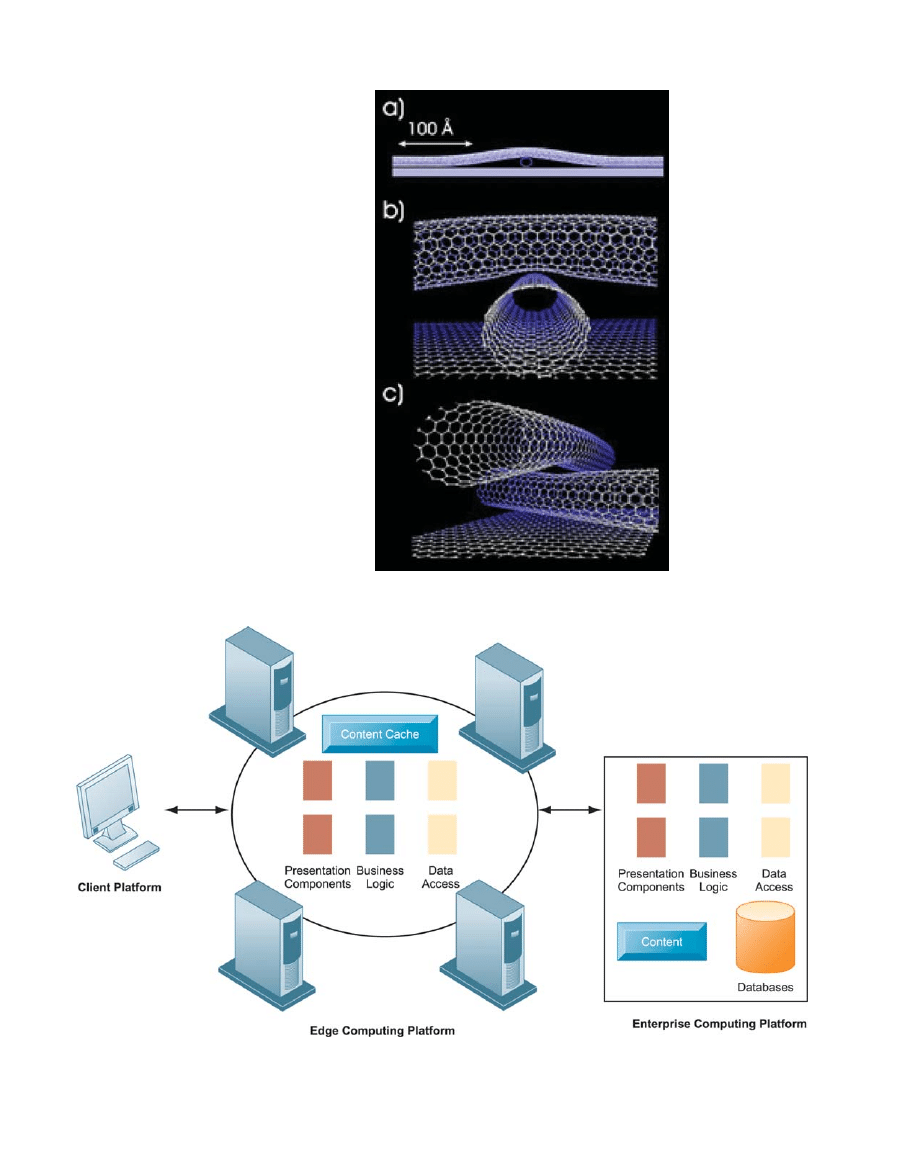
126
Part II: Information Technology Infrastructure
Figure 4-5
Examples of
Nanotubes
Nanotubes are tiny tubes
about 10,000 times
thinner than a human
hair. They consist of
rolled up sheets of
carbon hexagons, have
potential uses as minus-
cule wires or in ultra-
small electronic devices,
and are very powerful
conductors of electrical
current.
Figure 4-6
Edge Computing Platform
Edge computing involves the use of the Internet to balance the processing load of enterprise platforms across the client and edge
computing platform.
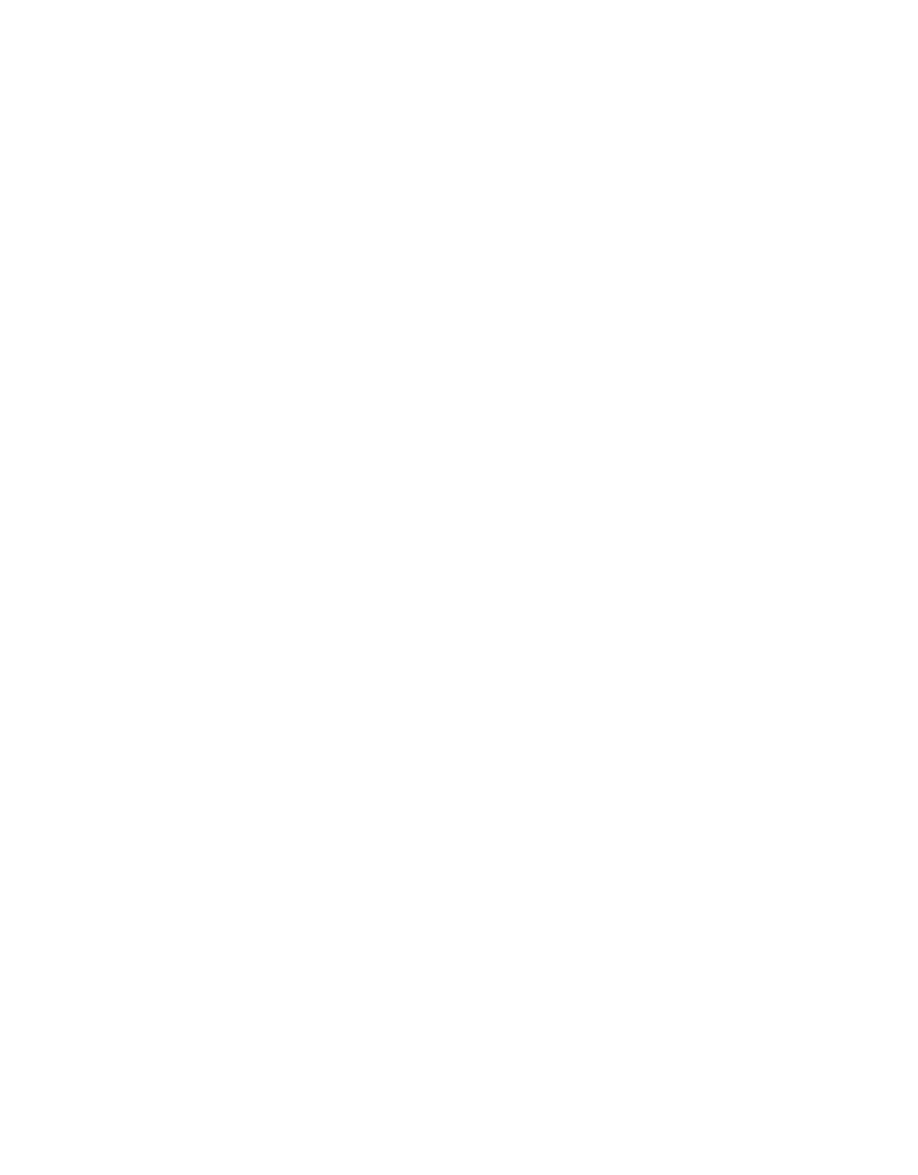
In an edge platform application, the edge servers initially process requests from the user
client computer. Presentation components, such as static Web page content, reusable code
fragments, and interactive elements gathered on forms, are delivered by the edge server to
the client. Database and business logic elements are delivered by the enterprise computing
platform.
Autonomic Computing
With large systems encompassing many thousands of networked devices, computer systems
have become so complex today that some experts believe they may not be manageable in the
future. One approach to dealing with this problem from a computer hardware perspective is
to employ autonomic computing. Autonomic computing is an industry-wide effort to
develop systems that can configure themselves, optimize and tune themselves, heal
themselves when broken, and protect themselves from outside intruders and self-destruction.
Imagine, for instance, a desktop PC that could know it was invaded by a computer virus.
Instead of blindly allowing the virus to invade, the PC would identify and eradicate the virus
or, alternatively, turn its workload over to another processor and shut itself down before the
virus destroyed any files.
You can glimpse some of these capabilities in your desktop system. For instance, virus and
firewall protection software can detect viruses on PCs, automatically defeat the viruses, and
alert operators. These programs can be updated automatically as the need arises by connecting
to an online virus protection service such as McAfee. You can see autonomic computing occur
nearly every day on your computer as Microsoft, Apple, and Sun automatically update their
users’ computers when they are connected to the Internet.
Virtualization and Multicore Processors
As companies deploy hundreds or thousands of servers, many have discovered that they are
spending almost as much on electricity to power and cool their systems as they did on
purchasing the hardware. Energy consumed by data centers doubled between 2000
and 2005. Cutting power consumption in data centers is now a major business challenge.
The Interactive Session on Technology examines this problem. As you read this case, try to
identify the alternative solutions for this problem and the advantages and disadvantages of
each.
This Interactive Session and the chapter-opening case describe organizations curbing
hardware proliferation and power consumption by using virtualization to reduce the number
of computers required for processing. Virtualization is the process of presenting a set of
computing resources (such as computing power or data storage) so that they can all be
accessed in ways that are not restricted by physical configuration or geographic location.
Server virtualization enables companies to run more than one operating system at the same
time on a single machine. Most servers run at just 10 to 15 percent of capacity, and
virtualization can boost server utilization rates to 70 percent or higher. Higher utilization
rates translate into fewer computers required to process the same amount of work.
For example, the Denver Health and Hospital Authority servers mushroomed from 10 in
1996 to 220 in 2005, with server utilization rates averaging below 20 percent and 90 percent
of the servers running a single application. The health care organization used virtualization
to consolidate the work of 15 physical servers onto two machines running 15 virtual servers.
Server virtualization software runs between the operating system and the hardware,
masking server resources, including the number and identity of physical servers, processors,
and operating systems, from server users. VMware is the leading server virtualization
software vendor for Windows and Linux systems. Microsoft offers its own Virtual Server
product and has built virtualization capabilities into the newest version of Windows Server.
In addition to reducing hardware and power expenditures, virtualization allows
businesses to run their legacy applications on older versions of an operating system on the
same server as newer applications. Virtualization also facilitates centralization of hardware
administration.
Chapter 4: IT Infrastructure: Hardware and Software
127
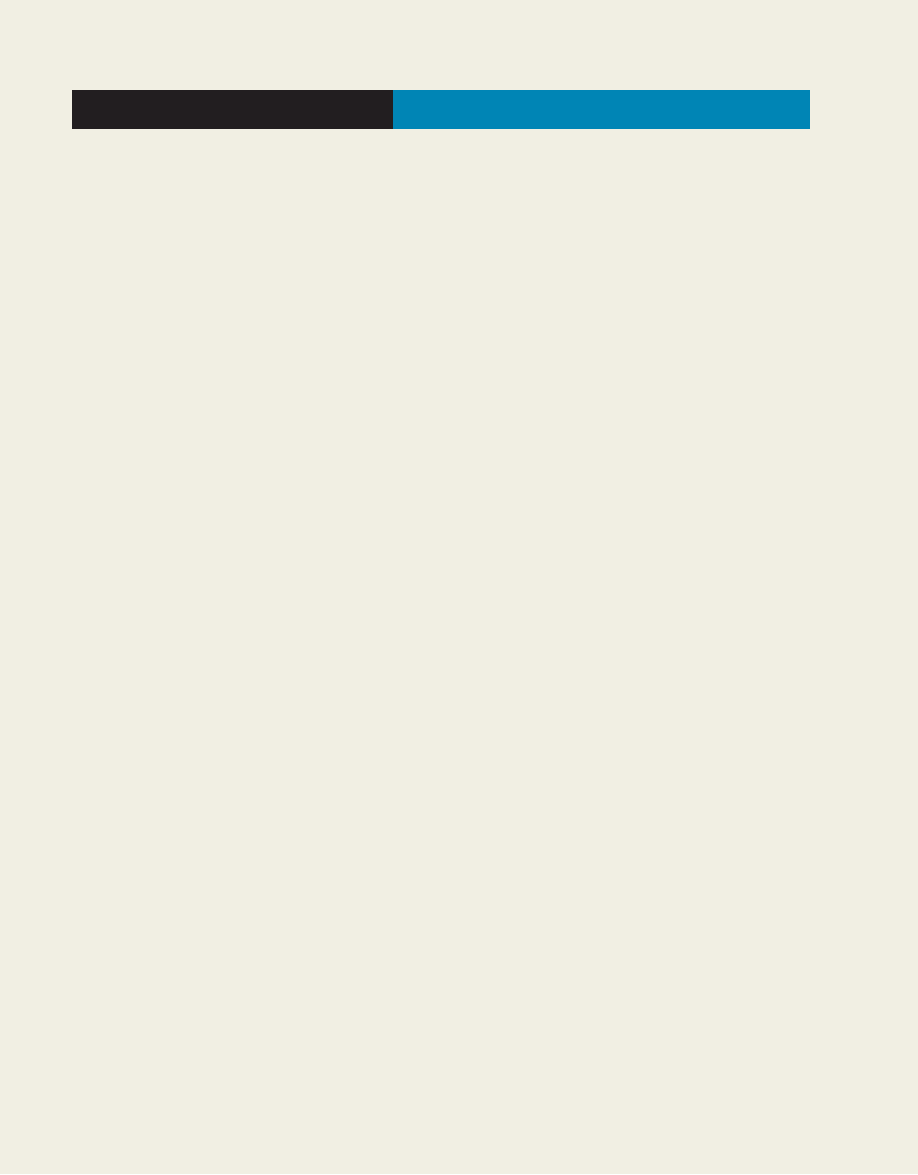
128
Part II: Information Technology Infrastructure
INTERACTIVE SESSION: TECHNOLOGY
Computing Goes Green
Computer rooms are becoming too hot to handle.
Data-hungry tasks such as video on demand, music
downloads, exchanging photos, and maintaining Web
sites require more and more power-hungry machines.
Between 2000 and 2007, the number of servers in
corporate data center servers increased from 5.6
million to an estimated 12 million in the United States,
and 29 million worldwide. During the same period, the
total annual cost of electricity for data center servers
jumped from $1.3 billion to $2.7 billion in the United
States and from $3.2 billion to $7.2 billion across the
world.
What’s more, the heat generated from all of these
severs is causing equipment to fail. Firms are forced to
spend even more on cooling their data centers or to
find other solutions. Some organizations spend more
money to keep their data centers cool than they spend
to lease the property itself. Cooling costs have helped
raise the average annual utility bill of a 100,000-
square-foot data center to $5.9 million. It is a vicious
cycle, as companies must pay to power their servers,
and then pay again to keep them cool and operational.
Cooling a server requires roughly the same number of
kilowatts of energy as running one. All this additional
power consumption has a negative impact on the
environment and as well as corporate operating costs.
At Pomona Valley Hospital Medical Center in
Pomona, California, a 6,000-square-foot data center
housed so many servers that the room temperature
skyrocketed to nearly 100 degrees. IT managers aim to
keep such rooms in the 60s. The elevated temperature
caused server malfunctions and one case of outright
failure. The hospital resolved the issue by investing
$500,000 in a network of overhead air conditioners.
Temperatures now hover at 64 degrees.
Emerson Network Power of St. Louis offers a
cooling solution called Liebert XD that sits directly on
top of server racks and conditions the air with pipes
containing waterless refrigerant. US Internet Corp., a
regional ISP in Minneapolis, installed the Liebert XD
product to combat the 90-degree temperatures in one
of its data centers. Without the system, US Internet
was suffering from daily breakdowns of servers and
storage drives.
Another cooling solution comes from Degree
Controls Inc., based in Milford, New Hampshire.
Degree Controls installs floor tiles equipped with
powerful fans that blow cool air directly onto servers.
The tiles cost $1,800 each. HP now offers an energy
management system named Dynamic Smart Cooling
that directs cool air to the hot spots in a data center.
Some of the world’s most prominent firms are
tackling their power consumption issues with one eye
toward saving the environment and the other toward
saving dollars. Google, Microsoft, and HSBC are all
building data centers that will take advantage of
hydroelectric power. Salesforce.com plans to offset its
carbon footprint by investing in renewable energy
projects and alternative energy sources. Sun
Microsystems permits over 14,000 employees to
telecommute at least twice a week. None of these
companies claim that their efforts will save the world,
but they do demonstrate recognition of a growing
problem and the commencement of the green comput-
ing era.
IT managers also have hardware and software
options that conserve power. Some organizations are
choosing to use thin client computers, which are very
basic terminal machines that connect directly to
servers and consume significantly less power than
normal desktop clients. A call center operated by
Verizon Wireless in Chandler, Arizona, replaced 1,700
PCs with thin clients from Sun Microsystems and saw
its power consumption go down by one-third. Sun
states that, on average, its thin clients use less than half
of the electricity that PCs require.
Two years ago, City University of New York
adopted software called Surveyor made by Verdiem
Corp. for its 20,000 PCs. The software enables IT
managers to have the computers turn themselves off
when they are inactive at night. Surveyor has trimmed
10 percent from CUNY’s power bills, creating an
annual savings of around $320,000. Quad Graphics
Inc., of Sussex, Wisconsin, also deployed Surveyor
after tests indicated savings on power of 35 to 50
percent, or up to $70,000 annually, were possible.
Microsoft’s latest desktop PC operating system,
Windows Vista, has enhanced sleep features that
reduce power consumption by much greater margins
than the standby modes in previous versions of
Windows. In sleep mode, computers may draw as little
as 3 to 4 watts of power versus 100 watts for an idle
computer that is not asleep.
HP launched a three-year initiative to reduce its
power costs by 20 to 25 percent through a consolida-
tion of servers and data centers. The company uses the
program as a selling point when it pitches its services
to clients. Businesses also have the options of using
more efficient chips in their servers. In 2006, Intel
introduced new Dual-Core Intel Xeon 7100 micro-
processors that achieve “nearly three times better per-
formance per watt” than their predecessors.
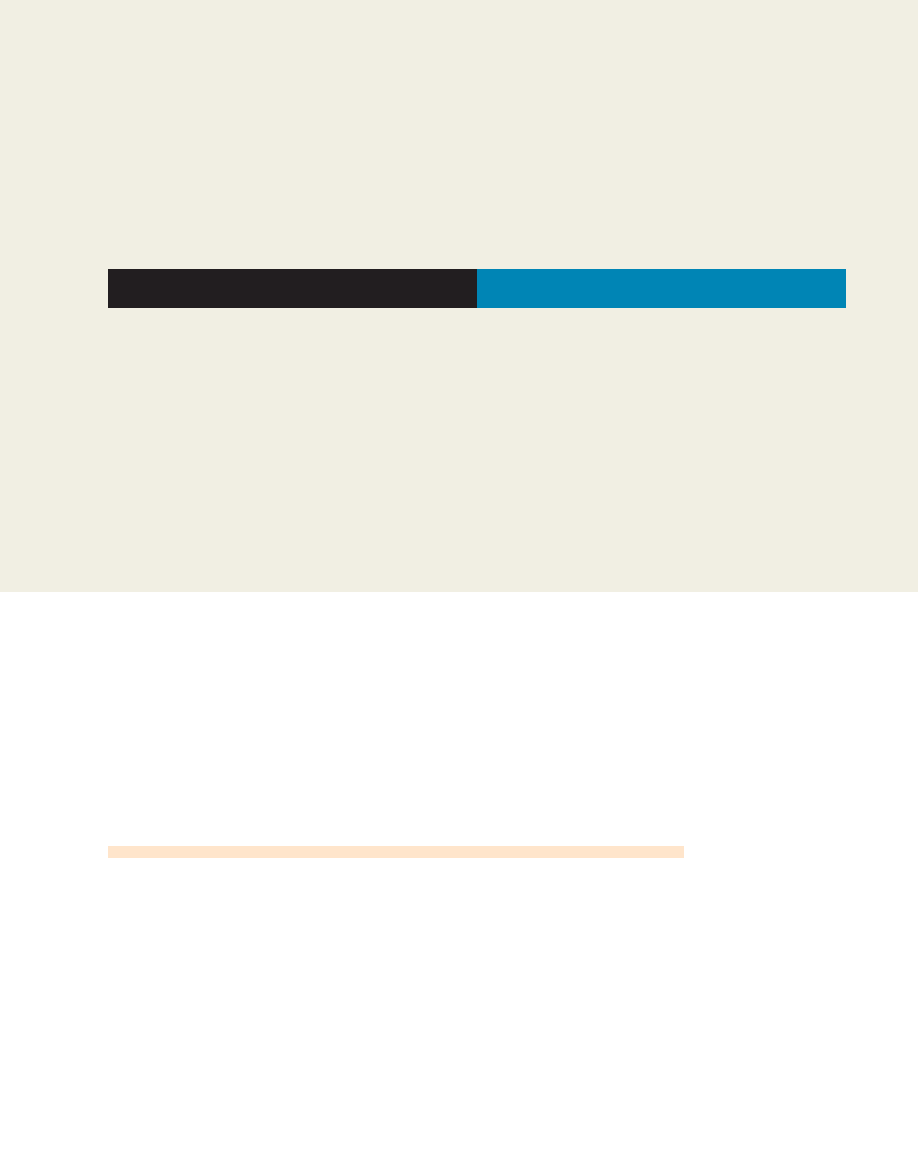
Chapter 4: IT Infrastructure: Hardware and Software
129
1.
What business and social problems does data cen-
ter power consumption cause?
2.
What solutions are available for these problems?
Which are the most environment-friendly?
3.
What are the business benefits and costs of these
solutions?
4.
Should all firms move toward green computing?
Why or why not?
Virtualization is a highly effective tool for more
cost-effective greener computing because it reduces
the number of servers required to run a firm’s applica-
tions. The University of Pittsburgh Medical Center,
described in the chapter-opening case, and Swinerton
Construction in San Francisco are among many firms
that have benefited from this technology. Swinerton
saved $140,000 in one year alone by using virtualiza-
Perform an Internet search on the phrase “green
computing” and then answer the following questions:
1.
How would you define green computing?
2.
Who are some of the leaders of the green comput-
ing movement? Which corporations are leading
the way? Which environmental organizations are
playing an important role?
3.
What are the latest trends in green computing?
What kind of impact are they having?
4.
What can individuals do to contribute to the green
computing movement? Is the movement
worthwhile?
tion, which included a $50,000 savings in power and
cooling costs as well as reductions in its server pur-
chases.
Sources: Jim Carlton, “IT Managers Make a Power Play,” The Wall Street Journal,
March 27, 2007, and “IT Managers Find Novel Ways to Cool Powerful Servers,”
The Wall Street Journal, April 10, 2007; and Marianne Kolbasuk McGee,
“Data Center Electricity Bills Double,” Information Week, February 17, 2007, and
“What Every Tech Pro Should Know About ‘Green Computing,’” Information
Week, March 10, 2007.
CASE STUDY QUESTIONS
MIS IN ACTION
Multicore Processors Another way to reduce power requirements and hardware sprawl is to
use multicore processors. A multicore processor is an integrated circuit to which two or more
processors have been attached for enhanced performance, reduced power consumption and
more efficient simultaneous processing of multiple tasks. This technology enables two
processing engines with reduced power requirements and heat dissipation to perform tasks
faster than a resource-hungry chip with a single processing core. Today you will find dual-core
processors in PCs and quad-core processors in servers. Sun Microsystems’s UltraSparc TI chip
for managing Web applications has 8 processors, and Intel is working on an 80-processor chip.
4.2 IT Infrastructure: Computer Software
In order to use computer hardware, you will need software, which provides the detailed
instructions that direct the computer’s work. System software and application software are
interrelated and can be thought of as a set of nested boxes, each of which must interact
closely with the other boxes surrounding it. Figure 4-7 illustrates this relationship. The
system software surrounds and controls access to the hardware. Application software must
work through the system software in order to operate. End users work primarily with
application software. Each type of software must be specially designed for a specific
machine to ensure its compatibility.
OPERATING SYSTEM SOFTWARE
The system software that manages and controls the computer’s activities is called the
operating system. Other system software consists of computer language translation
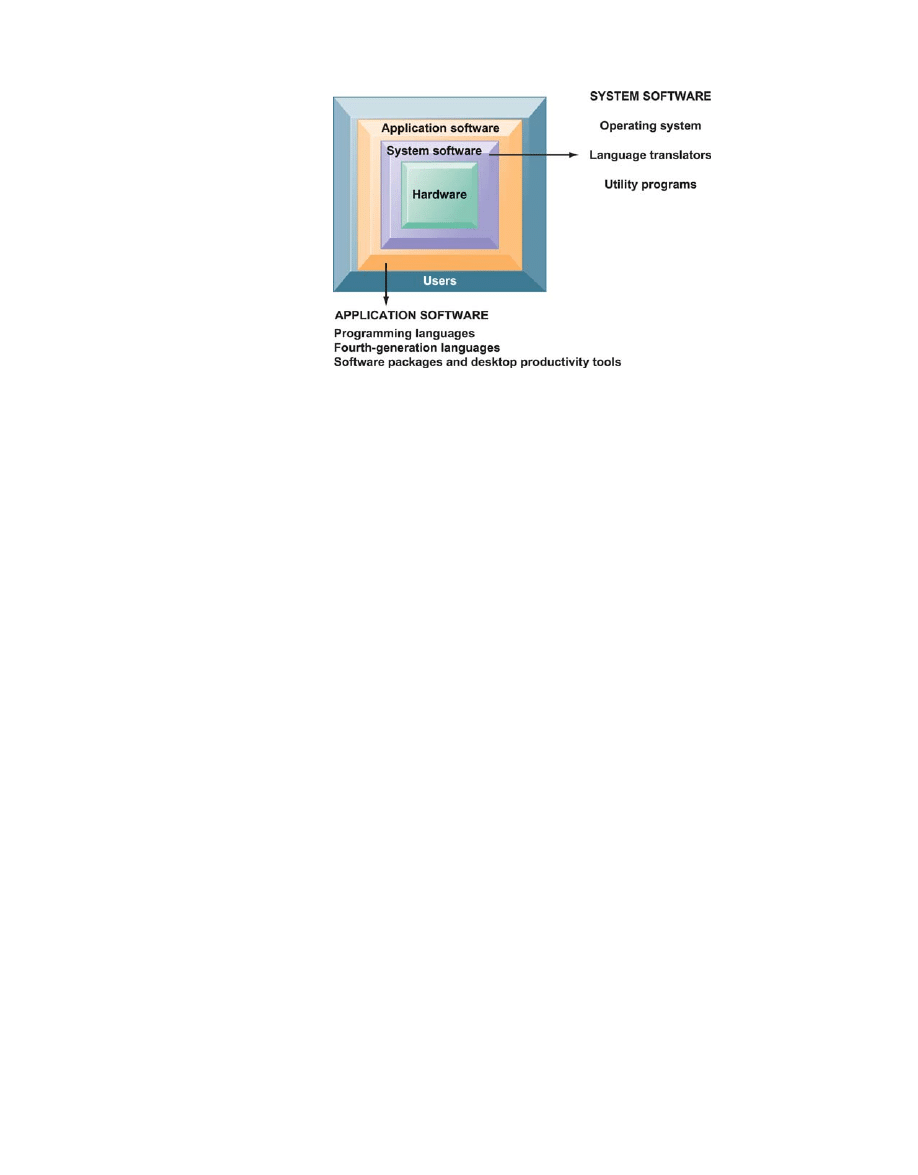
programs that convert programming languages into machine language that can be
understood by the computer and utility programs that perform common processing tasks,
such as copying, sorting, or computing a square root.
The operating system is the computer system’s chief manager, enabling the system to
handle many different tasks and users at the same time. The operating system allocates and
assigns system resources, schedules the use of computer resources and computer jobs, and
monitors computer system activities. The operating system provides locations in primary
memory for data and programs, and controls the input and output devices, such as printers,
terminals, and telecommunication links. The operating system also coordinates the schedul-
ing of work in various areas of the computer so that different parts of different jobs can be
worked on at the same time. Finally, the operating system keeps track of each computer job
and may also keep track of who is using the system, of what programs have been run, and of
any unauthorized attempts to access the system.
PC and Server Operating Systems
Like any other software, the software you use on your PC or corporate server is based on
specific operating systems and computer hardware. Software written for one operating
system generally cannot run on another. Table 4.3 compares leading PC and server operating
systems. These include the Windows family of operating systems (Windows Vista, Windows
XP, Windows Server 2003), UNIX, Linux, and the Macintosh operating system.
The operating system controls the way users interact with the computer. Contemporary
PC operating systems and many types of contemporary application software use a graphi-
cal user interface, often called a GUI, which makes extensive use of icons, buttons, bars,
and boxes to perform tasks.
Microsoft’s Windows family of operating systems has both client and server versions
and a streamlined GUI. Windows systems can perform multiple programming tasks simulta-
neously and have powerful networking capabilities, including the ability to access informa-
tion from the Internet. Windows Vista features improved security, diagnostics, and net-
working; desktop searching; and support for multimedia. It has versions for home, small
business, and enterprise users.
Windows operating systems for network servers provide network management
functions, including tools for creating and operating Web sites and other Internet services.
They include Windows Server 2003, which has multiple versions for small, medium,
and large businesses, and businesses that have massive computer centers and processing
requirements.
UNIX is an interactive, multiuser, multitasking operating system developed by Bell
Laboratories in 1969 to connect various machines together and is highly supportive of
130
Part II: Information Technology Infrastructure
Figure 4-7
The Major Types of
Software
The relationship between
the system software,
application software, and
users can be illustrated
by a series of nested
boxes. System
software—consisting of
operating systems,
language translators,
and utility programs—
controls access to the
hardware. Application
software, including
programming languages
and “fourth-generation”
languages, must work
through the system
software to operate.
The user interacts
primarily with the applica-
tion software.
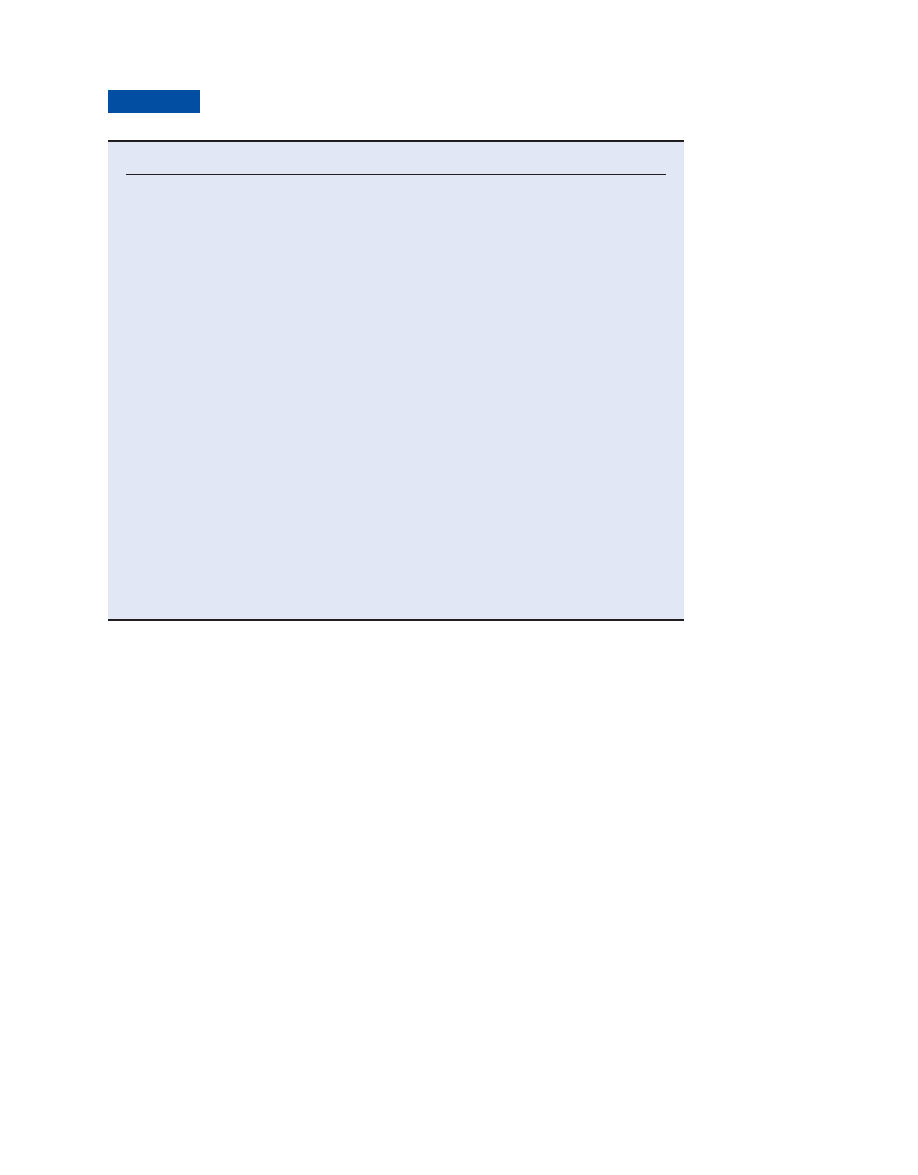
communications and networking. UNIX is often used on workstations and servers, and
provides the reliability and scalability for running large systems on high-end servers. UNIX
can run on many different kinds of computers and can be easily customized. Application
programs that run under UNIX can be ported from one computer to run on a different
computer with little modification. Graphical user interfaces have been developed for UNIX.
UNIX poses some security problems because multiple jobs and users can access the same
files simultaneously. Vendors have developed different versions of UNIX that are incompat-
ible, thereby limiting software portability.
Linux is a UNIX-like operating system that can be downloaded from the Internet free of
charge or purchased for a small fee from companies that provide additional tools for the
software. It is free, reliable, compactly designed, and capable of running on many different
hardware platforms, including servers, handheld computers, and consumer electronics.
Linux has become popular as a robust low-cost alternative to UNIX and the Windows
operating systems. For example, E-Trade Financial saves $13 million annually with
improved computer performance by running Linux on a series of small inexpensive IBM
servers instead of large expensive Sun Microsystems servers running Sun’s proprietary ver-
sion of UNIX.
Linux plays a major role in the back office, running Web servers and local area networks
in about 25 percent of the U.S. server market. Its use in desktop computers is growing
steadily. IBM, HP, Intel, Dell, and Sun have made Linux a central part of their offerings to
corporations, and major software vendors are starting to provide versions of their products
that can run on Linux. Both IBM and Sun offer Linux-based office tools for free or a
minimal charge of $50.
Chapter 4: IT Infrastructure: Hardware and Software
131
Operating System
Features
Windows Vista
Most recent Windows operating system. Includes improved
security; desktop searching; and synchronization with mobile
devices, cameras, and Internet services, as well as better support
for video and TV.
Windows XP
Reliable, robust operating system for powerful PCs with versions
for both home and corporate users. Features support of Internet
access; multimedia; and group collaboration; along with
powerful networking, security, and corporate management
capabilities.
Windows Server 2003
Most recent Windows operating system for servers.
UNIX
Used for powerful PCs, workstations, and network servers.
Supports multitasking, multiuser processing, and networking. Is
portable to different models of computer hardware.
Linux
Open source, reliable alternative to UNIX and Windows
operating systems that runs on many different types of computer
hardware and can be modified by software developers.
Mac OS X
Operating system for the Macintosh computer. Is stable and
reliable, with powerful search capabilities, support for video and
image processing, and an elegant user interface. Most recent
version is Leopard.
TABLE 4.3
Leading PC and Server Operating Systems

Linux is an example of open source software, which provides all computer users with
free access to its program code, so they can modify the code to fix errors or to make
improvements. Open source software, such as Linux, is not owned by any company or
individual. A global network of programmers and users manages and modifies the software,
usually without being paid to do so. Open source software is by definition not restricted to
any specific operating system or hardware technology, although most open source software
is currently based on a Linux or UNIX.
APPLICATION SOFTWARE AND DESKTOP PRODUCTIVITY TOOLS
Today, businesses have access to an array of tools for developing their application software.
These include traditional programming languages, fourth-generation languages, application
software packages and desktop productivity tools, software for developing Internet
applications, and software for enterprise integration. It is important to know which software
tools and programming languages are appropriate for the work your business wants to
accomplish.
Application Programming Languages for Business
For business applications, the most important programming languages have been COBOL,
C, C++, and Visual Basic. COBOL (Common Business Oriented Language) was devel-
oped in the early 1960s for processing large data files with alphanumeric characters (mixed
alphabetic and numeric data) and for business reporting. C is a powerful and efficient
language developed in the early 1970s that combines machine portability with tight control
and efficient use of computer resources. C is used primarily by professional programmers to
create operating systems and application software, especially for PCs. C++ is a newer
version of C that has all the capabilities of C plus additional features for working with
software objects. Unlike traditional programs, which separate data from the actions to be
taken on the data, a software object combines data and procedures. Chapter 11 describes
object-oriented software development in detail. Visual Basic is a widely used visual
programming tool and environment for creating applications that run on Microsoft Windows
operating systems. A visual programming language allows users to manipulate graphic or
iconic elements to create programs.
Fourth-Generation Languages
Fourth-generation languages consist of a variety of software tools that enable end users
to develop software applications with minimal or no technical assistance or that enhance
professional programmers’ productivity. Fourth-generation languages tend to be
nonprocedural, or less procedural, than conventional programming languages.
Procedural languages require specification of the sequence of steps, or procedures, that
tell the computer what to do and how to do it. Nonprocedural languages need only
specify what has to be accomplished rather than provide details about how to carry out
the task. Some of these nonprocedural languages are natural languages that enable users
to communicate with the computer using conversational commands resembling human
speech.
Table 4.4 shows that there are seven categories of fourth-generation languages: PC
software tools, query languages, report generators, graphics languages, application
generators, application software packages, and very high-level programming languages. The
table lists the tools in order of ease of use by nonprogramming end users. End users are most
likely to work with PC software tools and query languages. Query languages are software
tools that provide immediate online answers to requests for information that are not
predefined, such as “Who are the highest-performing sales representatives?” Query
languages are often tied to data management software (described later in this section) and to
database management systems (see Chapter 5).
132
Part II: Information Technology Infrastructure
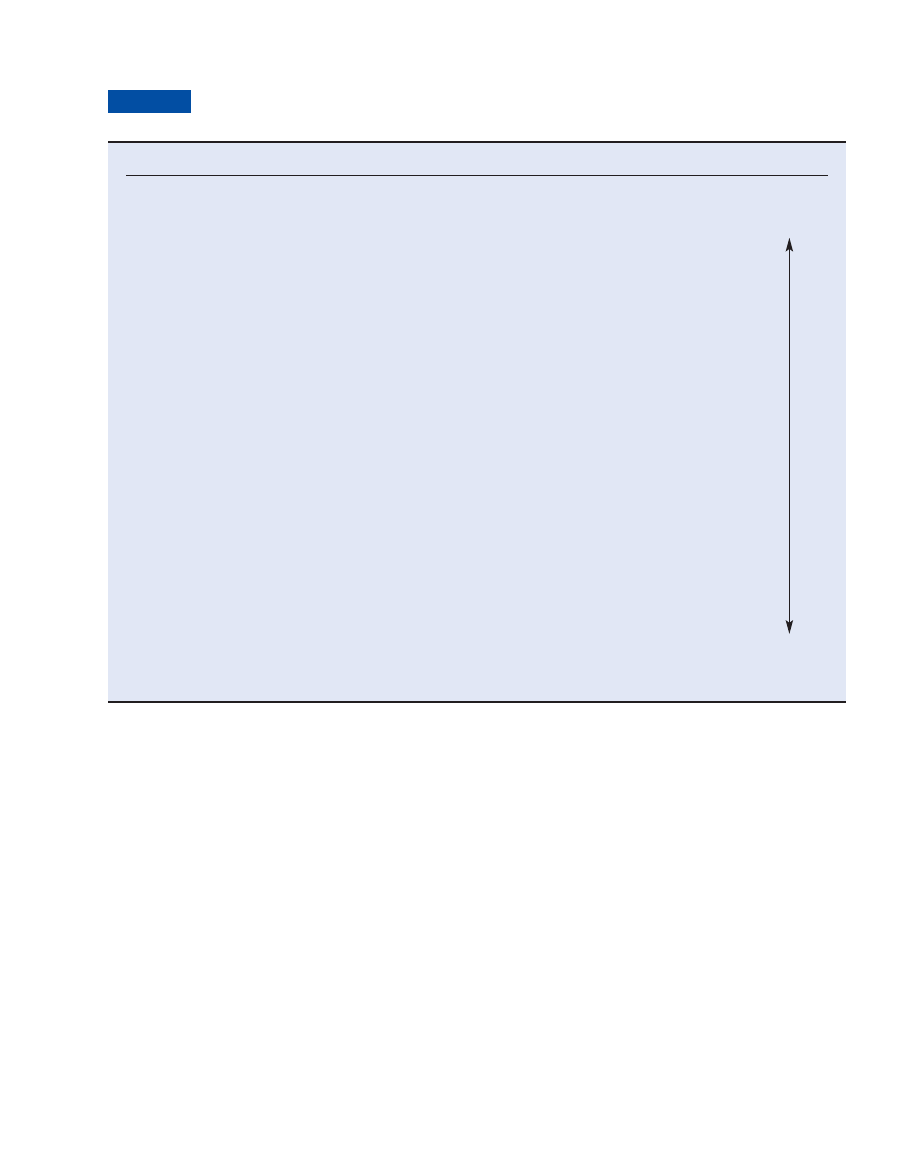
Software Packages and Desktop Productivity Tools
Much of the software used in businesses today is not custom programmed but consists of
application software packages and desktop productivity tools. A software package is a
prewritten, precoded, commercially available set of programs that eliminates the need for
individuals or organizations to write their own software programs for certain functions.
There are software packages for system software, but most package software is application
software.
Software packages that run on mainframes and larger computers usually require
professional programmers for their installation and support. Desktop productivity software
packages for word processing, spreadsheets, data management, presentation graphics, and
Web browsers are the most widely used software tools among business and consumer users.
Word Processing Software If you work in an office or attend school, you probably use word
processing software every day. Word processing software stores text data electronically as a
computer file rather than on paper. The word processing software allows the user to make
changes in the document electronically, with formatting options to make changes in line
spacing, margins, character size, and column width. Microsoft Word and WordPerfect are
popular word processing packages.
Chapter 4: IT Infrastructure: Hardware and Software
133
Fourth-Generation Tool
Description
Example
PC software tools
General-purpose application software packages
WordPerfect
for PCs.
Microsoft Access
Query language
Languages for retrieving data stored in databases or
SQL
files. Capable of supporting requests for information
that are not predefined.
Report generator
Extract data from files or databases to create
Crystal Reports
customized reports in a wide range of formats not
routinely produced by an information system.
Generally provide more control over the way data
are formatted, organized, and displayed than query
languages.
Graphics language
Retrieve data from files or databases and display
SAS Graph
them in graphic format. Some graphics software
Systat
can perform arithmetic or logical operations on data
as well.
Application generator
Contain preprogrammed modules that can generate
FOCUS
entire applications, including Web sites, greatly
Microsoft FrontPage
speeding development. A user can specify what
needs to be done, and the application generator
will create the appropriate program code for input,
validation, update, processing, and reporting.
Application software
Software programs sold or leased by commercial
Oracle PeopleSoft HCM
package
vendors that eliminate the need for custom-written,
mySAP ERP
in-house software.
Very high-level
Generate program code with fewer instructions
APL
programming
than conventional languages, such as COBOL or
Nomad2
language
FORTRAN. Designed primarily as productivity tools
for professional programmers.
Table 4.4
Categories of Fourth-Generation Languages
Oriented
toward end
users
Oriented
toward IS
professionals
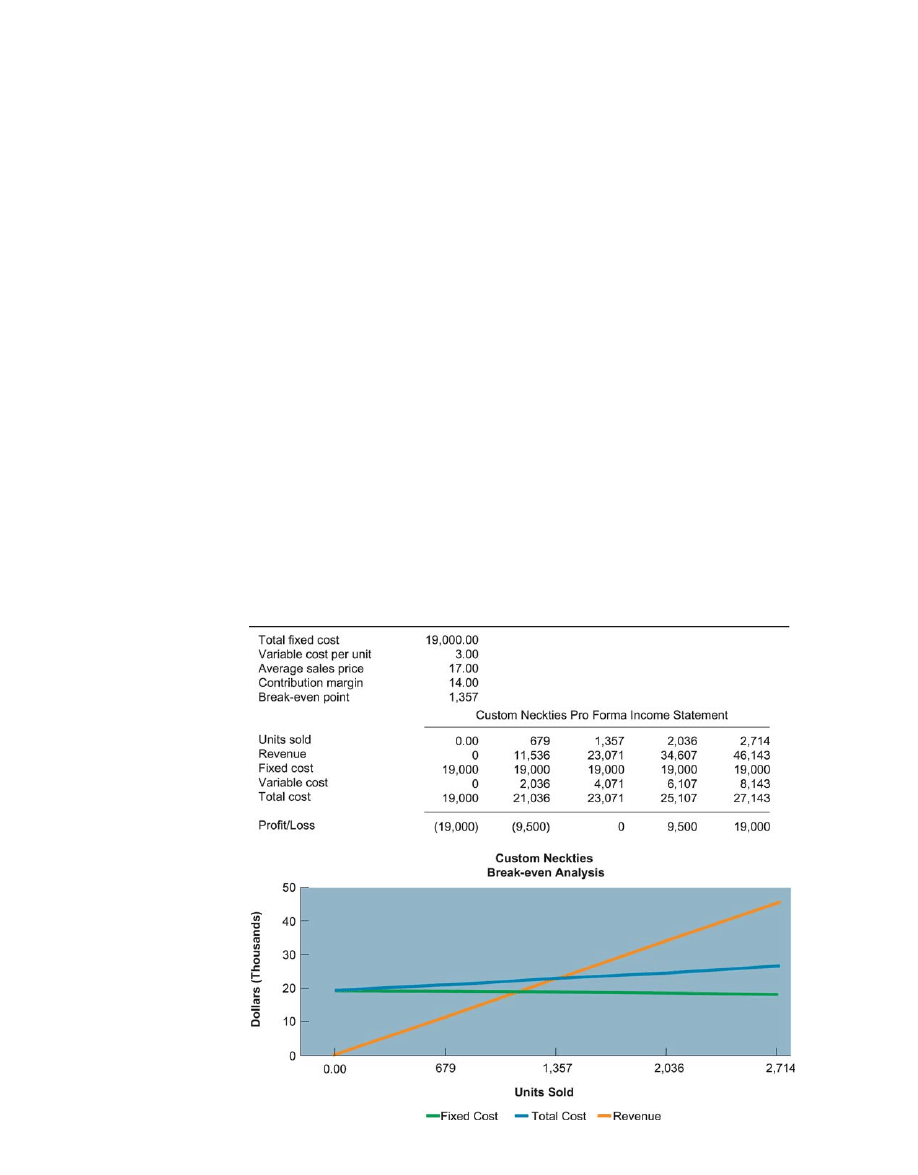
Most word processing software has advanced features that automate other writing tasks:
spelling checkers; style checkers (to analyze grammar and punctuation); thesaurus
programs; mail merge programs, which link letters or other text documents with names and
addresses in a mailing list; and capabilities for creating and accessing Web pages.
Businesses that need to create highly professional looking brochures, manuals, or books
will likely use desktop publishing software for this purpose. Desktop publishing software
provides more control over the placement of text, graphics, and photos in the layout of a
page than does word processing software. Adobe PageMaker and QuarkXpress are two
popular desktop publishing packages.
Spreadsheet Software Spreadsheets are valuable for applications in which numerous cal-
culations with pieces of data must be related to each other. It organizes data into a grid of
columns and rows. When you change a value or values, all other related values on the
spreadsheet will be automatically recomputed.
You will often see spreadsheets in applications that require modeling and “what-if”
analysis. After the user has constructed a set of mathematical relationships, the spreadsheet
can be recalculated instantaneously using a different set of assumptions. Spreadsheet
packages include graphics functions to present data in the form of line graphs, bar graphs, or
pie charts, and the ability to read and create Web files. The most popular spreadsheet pack-
age is Microsoft Excel. Figure 4-8 illustrates the output from a spreadsheet for a break-even
analysis and its accompanying graph.
Data Management Software Although spreadsheet programs are powerful tools for
manipulating quantitative data, data management software, which we defined earlier in this
chapter, is more suitable for creating and manipulating lists and for combining information
from different files. PC database management packages have programming features and
easy-to-learn menus that enable nonspecialists to build small information systems.
134
Part II: Information Technology Infrastructure
Figure 4-8
Spreadsheet
Software
Spreadsheet software
organizes data into
columns and rows for
analysis and manipula-
tion. Contemporary
spreadsheet software
provides graphing
abilities for a clear,
visual representation of
the data in the spread-
sheets. This sample
break-even analysis is
represented as numbers
in a spreadsheet as well
as a line graph for easy
interpretation.

Data management software typically has facilities for creating files and databases and
for storing, modifying, and manipulating data for reports and queries. Popular database
management software for the personal computer includes Microsoft Access, which has been
enhanced to publish data on the Web. We discuss data management software in greater detail
in Chapter 5.
Presentation Graphics Presentation graphics software allows users to create profes-
sional-quality graphics presentations. This software can convert numeric data into charts
and other types of graphics and can include multimedia displays of sound, animation, pho-
tos, and video clips. The leading presentation graphics packages include capabilities for
computer-generated slide shows and translating content for the Web. Microsoft PowerPoint
and Lotus Freelance Graphics are popular presentation graphics packages.
Software Suites You will often see the major desktop productivity tools bundled together as
a software suite. Microsoft Office is an example. There are a number of different versions of
Office for home and business users, but the core desktop tools include Word word
processing software; Excel spreadsheet software; Access database software; PowerPoint
presentation graphics software; and Outlook, a set of tools for e-mail, scheduling, and
contact management. Microsoft Office 2007 features a new icon-driven Ribbon interface
and enhanced capabilities to support collaborative work on the Web, publish Web
documents, and update documents with information from the Web.
Low-cost alternatives to Microsoft Office are Sun Microsystems’s StarOffice and
OpenOffice (which can be downloaded over the Internet). Google recently launched a
suite of Web-based desktop productivity tools that run over the Internet called
Google Apps.The Interactive Session on Organizations discusses the capabilities of
Google’s tools in greater detail and whether they pose a challenge to Microsoft Office.
As you read this case, try to determine what problems Google Apps are designed to solve
and whether this online software suite is a viable alternative to productivity software on
the desktop.
Web Browsers Web browsers are easy-to-use software tools for displaying Web pages and
for accessing the Web and other Internet resources. Web browser software features a
point-and-click GUI that can be employed throughout the Internet to access and display
information stored on computers at other Internet sites. Browsers can display or present
graphics, audio, and video information, as well as traditional text, and they allow you to
click on-screen buttons or highlighted words to link to related Web sites. Web browsers have
become the primary interface for accessing the Internet or for using networked systems
based on Internet technology. The leading Web browsers today are Microsoft’s Internet
Explorer, Mozilla Firefox, and Netscape Navigator.
SOFTWARE FOR THE WEB: JAVA, AJAX, AND HTML
Special software tools help businesses build Web sites and applications that run on the Web.
Java and Ajax are used for building applications that run on the Web and HTML is used for
creating Web pages.
Java
Java is an operating system-independent, processor-independent, object-oriented
programming language that has become a leading interactive programming environment for
the Web. Java enables users to work with data on networked systems using Web browsers,
reducing the need to write specialized software. At the enterprise level, Java is used for more
complex e-commerce and e-business applications that require communication with an
organization’s back-end transaction processing systems.
Nearly all Web browser software has a Java platform built in. The Java platform has
migrated into cell phones, automobiles, music players, game machines, and, finally, into
set-top cable television systems serving interactive content.
Chapter 4: IT Infrastructure: Hardware and Software
135
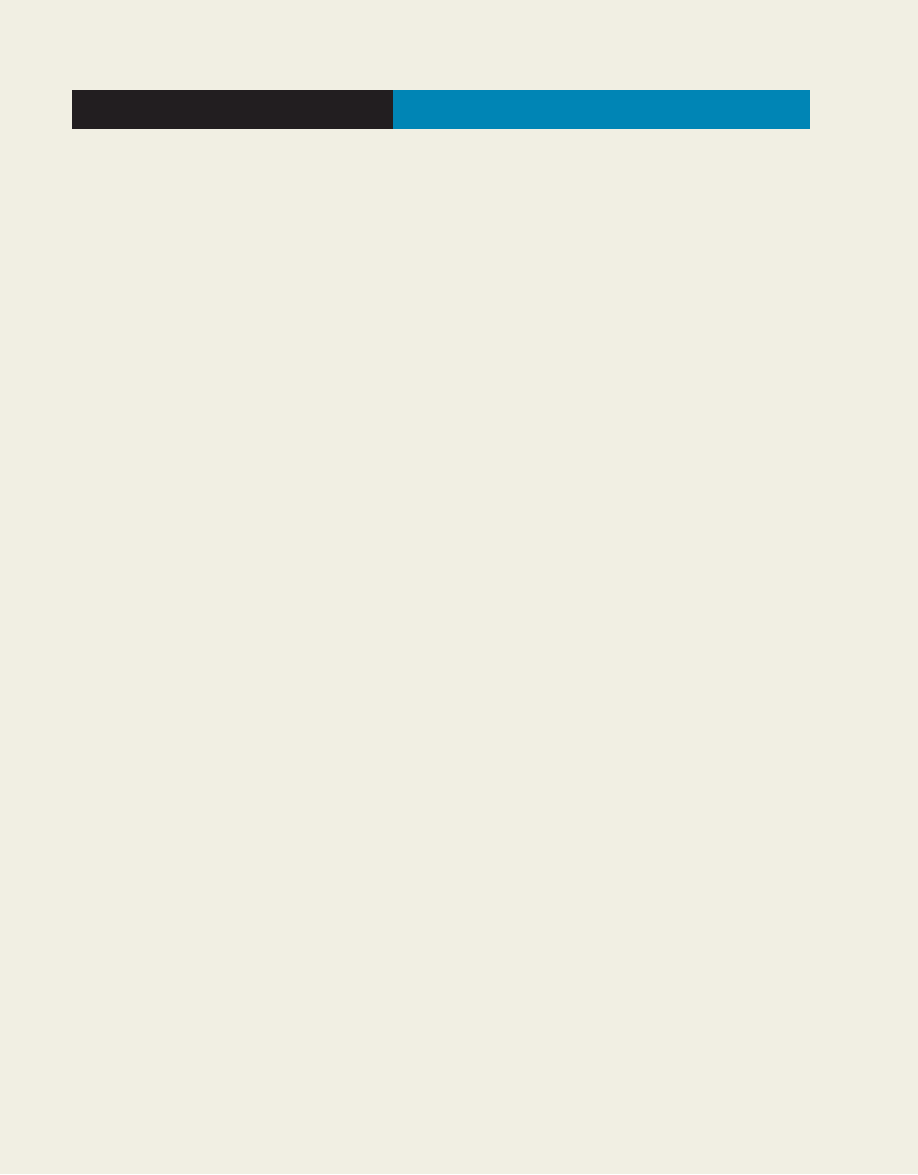
136
Part II: Information Technology Infrastructure
INTERACTIVE SESSION: ORGANIZATIONS Will Google Take Over the Desktop?
The competition between Google and Microsoft is
heating up another notch. Google has dominated Web
search and ad placement technologies, while
Microsoft has a near-monopoly on desktop office
productivity and operating system software. Now
Google is challenging Microsoft on the desktop as
well.
In August 2006, Google launched Google Apps for
Your Domain, a suite of Web-based applications
targeted at small and midsize businesses. Google Apps
bundled the company’s e-mail, calendar, instant
messaging, and Web site creation applications. The
package was made available free of charge. Google
designed the suite to be hosted in its own data center,
but enabled customers to brand the components using
their own domain names. The package also included
management tools for those companies that had
experienced IT professionals.
In February 2007, Google released Google Apps
Premier Edition, which added its Docs word process-
ing and Spreadsheets applications with the other tools
in Google Apps for Your Domain. The Premier Edition
also included APIs (application programming
interfaces) to facilitate integration with a company’s
existing applications and the ability to build a
customized home page with a single sign-on for all of
a company’s applications. An Apps user can save his
or her files on Google’s servers and access them
anywhere that connects to the Internet using a standard
Web browser. Multiple users are able to share files and
work on them simultaneously online.
The charge for all of this: only $50 per year per
employee—one-tenth the cost of Microsoft Office
Professional Edition, which runs $499 for a single
copy. The $50 license came with 10 gigabytes of
storage for Gmail (e-mail) with no ads, a guaranteed
performance level of 99.9-percent uptime, and tech
support by phone 24 hours a day, seven days a week.
Companies using the Web-based Google Apps save
support costs because they do not have to hire their
own IT workers to maintain the software.
Google Apps provides only basic functionality in
its word processing and spreadsheet programs and
lacks database and electronic presentation software to
compete with Microsoft Access and PowerPoint.
Microsoft’s spreadsheet and word processing
programs are far more powerful and rich in features
than those offered by Google. However most Office
users don’t even use half of these features, so Google’s
value proposition is compelling.
Google positioned its productivity applications as
“collaboration components” to Microsoft Office,
especially in the context of larger businesses. Google
did hope that its Gmail users who typically attached
Office documents to their e-mail messages would
instead move them to Google Apps for editing and
sharing. Part of the company’s overall business
strategy was to encourage users to store both
personal and business data on Google’s servers
where Google could appropriately match up
documents with targeted ads.
Microsoft tried to counter Google by enhancing its
Office 2007 suite with more capabilities for integrat-
ing with common business applications and additional
collaboration tools. It introduced a new Office Live
suite comprising Web design tools, a Web hosting
service, and e-mail, calendar, contact manager, and
online collaboration tools. At $39.95 per month, Office
Live could not compete with Google Apps Premier
Edition on price, and was not as integrated with the
other productivity tools as Google Apps.
Google does, however, have major obstacles to
overcome. Users must be connected to the Internet to
use Google Apps. Microsoft Office users can work
offline, which is a big advantage to mobile workers.
Office, particularly Excel, is also entrenched in the
business world. Although Google’s document and
spreadsheet files are interoperable with Microsoft’s,
companies may be hesitant to switch to Google’s
products, regardless of the savings.
Google must also face security issues. SF Bay
Pediatrics, a medical clinic in San Francisco,
implemented Google Apps in December 2006. The
doctors at the clinic are enthusiastically collaborating
on treatments and techniques using Google Docs.
However, the clinic cannot use the services for
sensitive information, such as patient records,
because the hosted setup does not comply with
HIPAA regulations for safeguarding privacy and
security of medical records. According to Forrester
Research, some large companies are wary of Google
Apps because the data are not encrypted in Google’s
systems. Rajen Sheth, project manager for enterprise
at Google, responds, “We put the security around [the
data]. We provide a variety of security mechanisms to
prevent penetration into the data center [with] strong
perimeter security.” Google practices what it
preaches by storing its own data and intellectual
property on the same system.
Google is probably more capable of backing up
and protecting data than most small companies.
However, Google’s terms of service do contain
language about the company not being responsible for
lost data.
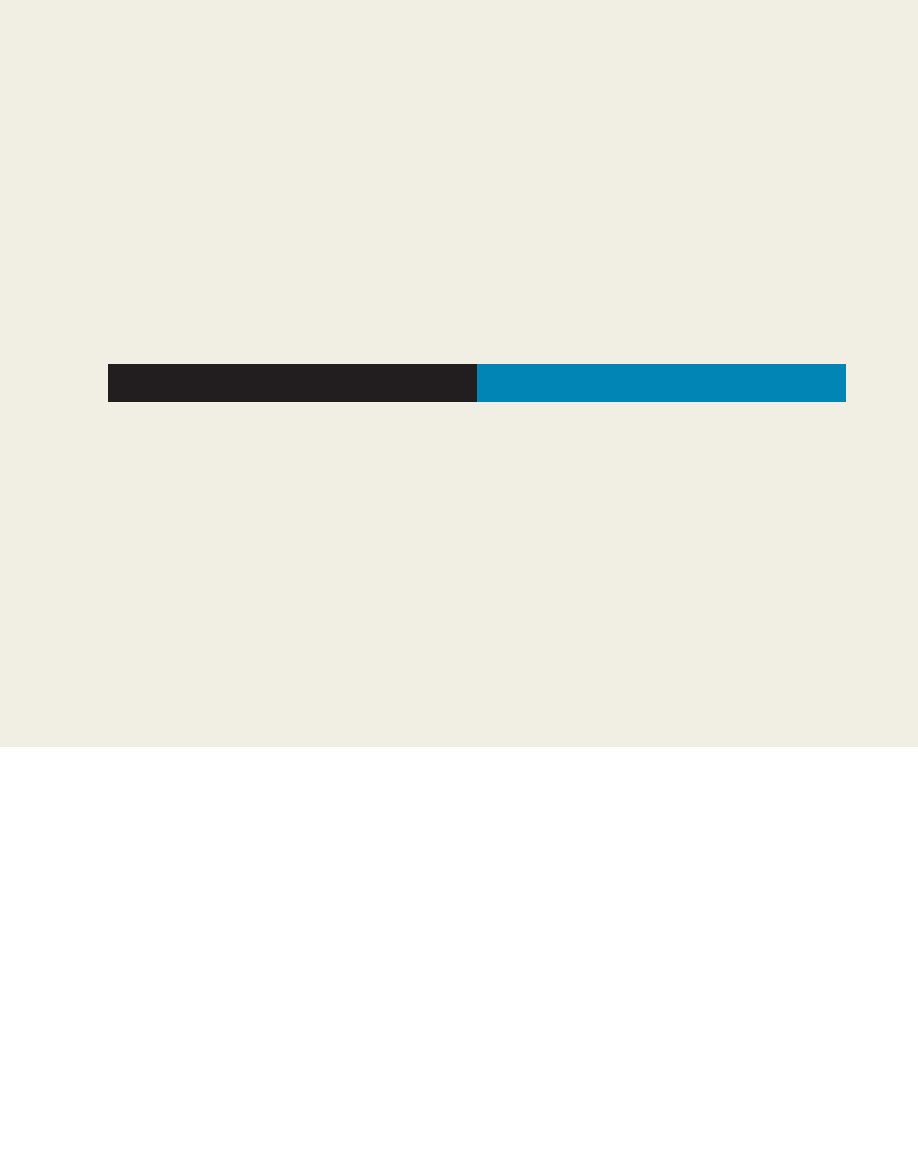
Chapter 3: Achieving Competitive Advantage with Information Systems
137
137
Part II: Information Technology Infrastructure
Chapter 4: IT Infrastructure: Hardware and Software
137
1.
What are the benefits of using Google Apps?
What kinds of businesses are most likely to
benefit? What kinds are least likely to benefit?
2.
What reasons might a business have to continue
using Microsoft Office for desktop productivity?
3.
Search the Web for an article titled Microsoft
Office Live Vs. Google Apps For Your Domain by
Preston Gralla from September 2006. Do you
agree with the author’s conclusion?
Small companies appear to be highly enthusiastic
about the Google tools. According to Jason Winship,
managing principal at Sea Change Management,
“They are simple to use, they enable previously known
levels of realtime collaboration.” General Electric and
Procter & Gamble are testing the tools, but only a few
large organizations have been known to adopt Google
Apps so far.
One of the largest Google Apps adopters to date
is Arizona State University, where 40,000 students
and faculty members are already using Google
Gmail. ASU is using the free version of Apps,
and will continue to reap the benefits of a no-cost
Explore the Google Apps Web site. View the quick
tour and comprehensive overview of the product,
noting all the features and capabilities. Then answer
the following question:
1.
How could Google Apps be used by a small but
growing events planning business to run the
company? The business consists of an owner and
three employees, who work with both individuals
and companies to plan parties and large meetings.
Two live in New York City, ones lives in
Washington, D.C., and one lives in Boston.
They all have laptops connected to the Internet.
Their work involves soliciting clients; communi-
cating with clients and vendors such as photogra-
phers, printers, musicians, caterers, and florists;
and preparing budgets and bills for services.
solution as the university expands from 65,000
students to 90,000 over the next four years. ASU
technology officer Adrian Sannier is also looking
forward to the school’s e-mail system and other
applications being upgraded with the speed and
innovation of Google’s development team, rather
than at the pace of a university IT department.
Sources: Paul McDougall, “Google Business Apps Shows the Changing Battle for
Workers’ Desktops,” InformationWeek, February 24, 2007; Richard Martin,
“Computer Science 101: A Case Study in Google Applications,” InformationWeek,
March 24, 2007; Harry McCracken, “PC World’s Techlog: Google Apps vs.
Microsoft Office,” www.pcworld.com, February 22, 2007; and Chloe Albanesius,
“Google Slyly Pushing Google Apps into Businesses,” PC Magazine, accessed via
Yahoo! News, April 26, 2007.
CASE STUDY QUESTIONS
MIS IN ACTION
Java software is designed to run on any computer or computing device, regardless of the
specific microprocessor or operating system the device uses. Java achieves this neat trick by
using a Java virtual machine built for each type of computer and operating system. The vir-
tual machine enables it to run Java applications. A Macintosh PC, an IBM PC running
Windows, a Sun server running UNIX, and even a smart cell phone or PDA can share the
same Java application, reducing the costs of software development and creating the same
user experience regardless of what kind of computer the user is working with.
In network environments, such as the Internet, Java is used to create miniature programs
called applets that are designed to reside on centralized network servers. The network deliv-
ers to client computers only the applets required for a specific function. With Java applets
residing on a network, a user can download only the software functions and data that he or
she needs to perform a particular task, such as analyzing the revenue from one sales terri-
tory. The user does not need to maintain large software programs or data files on his or her
desktop machine.
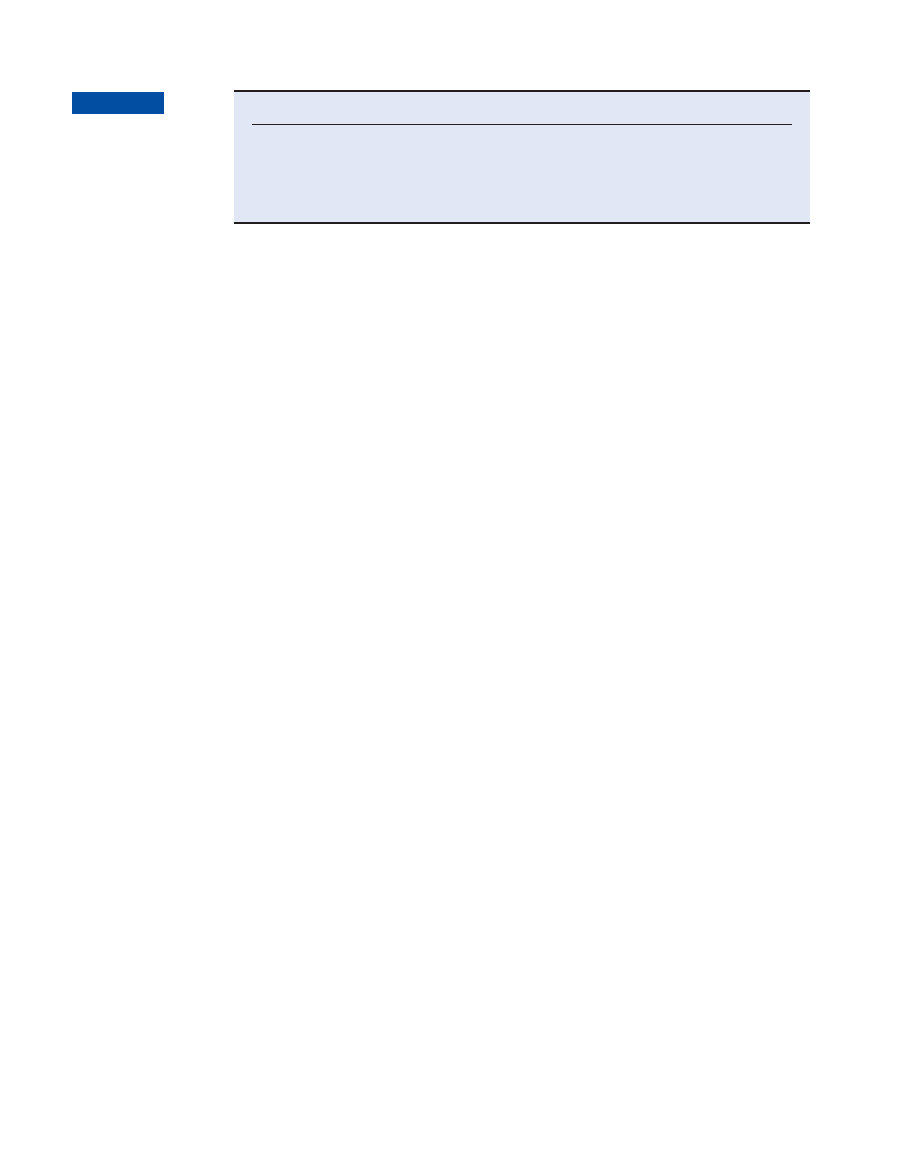
Ajax
Have you ever filled out a Web order form, made a mistake, and then had to start all over
gain after a long wait for a new order form page to appear on your computer screen? Or
visited a map site, clicked the North arrow once, and waited some time for an entire new
page to load? Ajax (Asynchronous JavaScript and XML) is another Web development
technique for creating interactive Web applications that prevents all of this inconvenience.
Ajax allows a client and server to exchange small pieces of data behind the scene so that
an entire Web page does not have to be reloaded each time the user requests a change. So if
you click North on a map site, such as Google Maps, the server downloads just that part of the
application that changes with no wait for an entirely new map. You can also grab maps in map
applications and move the map in any direction without forcing a reload of the entire page.
Ajax uses JavaScript programs downloaded to your client to maintain a near-continuous
conversation with the server you are using, making the user experience more seamless.
Hypertext Markup Language (HTML)
Hypertext markup language (HTML) is a page description language for specifying how
text, graphics, video, and sound are placed on a Web page and for creating dynamic links to
other Web pages and objects. Using these links, a user need only point at a highlighted
keyword or graphic, click on it, and immediately be transported to another document.
Table 4.5 illustrates some sample HTML statements.
HTML programs can be custom written, but they also can be created using the HTML
authoring capabilities of Web browsers or of popular word processing, spreadsheet, data
management, and presentation graphics software packages. HTML editors, such as
Microsoft FrontPage and Adobe GoLive, are more powerful HTML authoring tool programs
for creating Web pages.
WEB SERVICES
Web services refer to a set of loosely coupled software components that exchange informa-
tion with each other using universal Web communication standards and languages. They can
exchange information between two different systems regardless of the operating systems or
programming languages on which the systems are based. They can be used to build
open-standard, Web-based applications linking systems of two different organizations, and
they can also be used to create applications that link disparate systems within a single
company. Web services are not tied to any one operating system or programming language,
and different applications can use them to communicate with each other in a standard way
without time-consuming custom coding.
The foundation technology for Web services is XML, which stands for extensible
markup language. This language was developed in 1996 by the World Wide Web
Consortium (W3C, the international body that oversees the development of the Web) as a
more powerful and flexible markup language than HTML for Web pages. Whereas HTML is
limited to describing how data should be presented in the form of Web pages, XML can per-
form presentation, communication, and storage of data. In XML, a number is not simply a
number; the XML tag specifies whether the number represents a price, a date, or a ZIP code.
Table 4.6 illustrates some sample XML statements.
138
Part II: Information Technology Infrastructure
Plain English
HTML
Subcompact
<TITLE>Automobile</TITLE>
4 passenger
<LI>4 passenger
$16,800
<LI>$16,800
TABLE 4.5
Examples of HTML
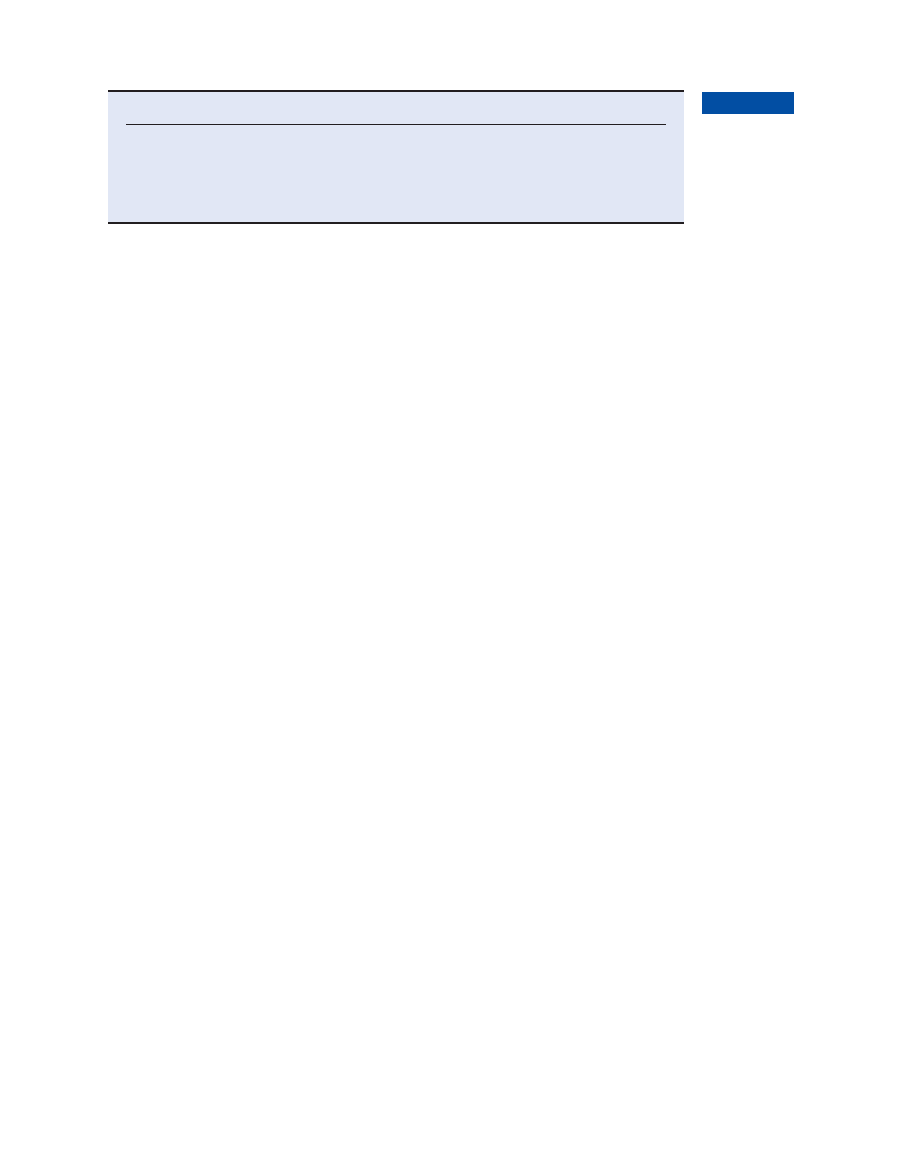
By tagging selected elements of the content of documents for their meanings, XML
makes it possible for computers to manipulate and interpret their data automatically and
perform operations on the data without human intervention. Web browsers and computer
programs, such as order processing or enterprise resource planning (ERP) software, can
follow programmed rules for applying and displaying the data. XML provides a standard
format for data exchange, enabling Web services to pass data from one process to another.
Web services communicate through XML messages over standard Web protocols.
SOAP, which stands for Simple Object Access Protocol, is a set of rules for structuring
messages that enables applications to pass data and instructions to one another. WSDL
stands for Web services description language; it is a common framework for describing the
tasks performed by a Web service and the commands and data it will accept so that it can be
used by other applications. UDDI , which stands for Universal Description, Discovery, and
Integration, enables a Web service to be listed in a directory of Web services so that it can be
easily located. Companies discover and locate Web services through this directory much as
they would locate services in the Yellow Pages of a telephone book. Using these protocols, a
software application can connect freely to other applications without custom programming
for each different application with which it wants to communicate. Everyone shares the
same standards.
The collection of Web services that are used to build a firm’s software systems
constitutes what is known as a service-oriented architecture. A service-oriented architec-
ture (SOA) is set of self-contained services that communicate with each other to create a
working software application. Business tasks are accomplished by executing a series of
these services. Software developers reuse these services in other combinations to assemble
other applications as needed.
Virtually all major software vendors, such as IBM, Microsoft, Sun, and HP, provide
tools and entire platforms for building and integrating software applications using Web
services. IBM includes Web service tools in its WebSphere e-business software platform,
and Microsoft has incorporated Web services tools in its Microsoft .NET platform.
Dollar Rent-A-Car’s systems use Web services to link its online booking system with
Southwest Airlines’s Web site. Although both companies’ systems are based on different
technology platforms, a person booking a flight on Southwest.com can reserve a car from
Dollar without leaving the airline’s Web site. Instead of struggling to get Dollar’s reservation
system to share data with Southwest’s information systems, Dollar used Microsoft .NET
Web services technology as an intermediary. Reservations from Southwest are translated
into Web services protocols, which are then translated into formats that can be understood
by Dollar’s computers.
Other car rental companies have linked their information systems to airline companies’
Web sites before. But without Web services, these connections had to be built one at a time.
Web services provide a standard way for Dollar’s computers to “talk” to other companies’
information systems without having to build special links to each one. Dollar is now
expanding its use of Web services to link directly to the systems of a small tour operator and
a large travel reservation system as well as a wireless Web site for mobile phones and PDAs.
It does not have to write new software code for each new partner’s information systems or
each new wireless device (see Figure 4-9).
Chapter 4: IT Infrastructure: Hardware and Software
139
Plain English
XML
Subcompact
<AUTOMOBILETYPE=”Subcompact”>
4 passenger
<PASSENGERUNIT=”PASS”>4</PASSENGER>
$16,800
<PRICE CURRENCY=”USD”>$16,800</PRICE>
TABLE 4.6
Examples of XML
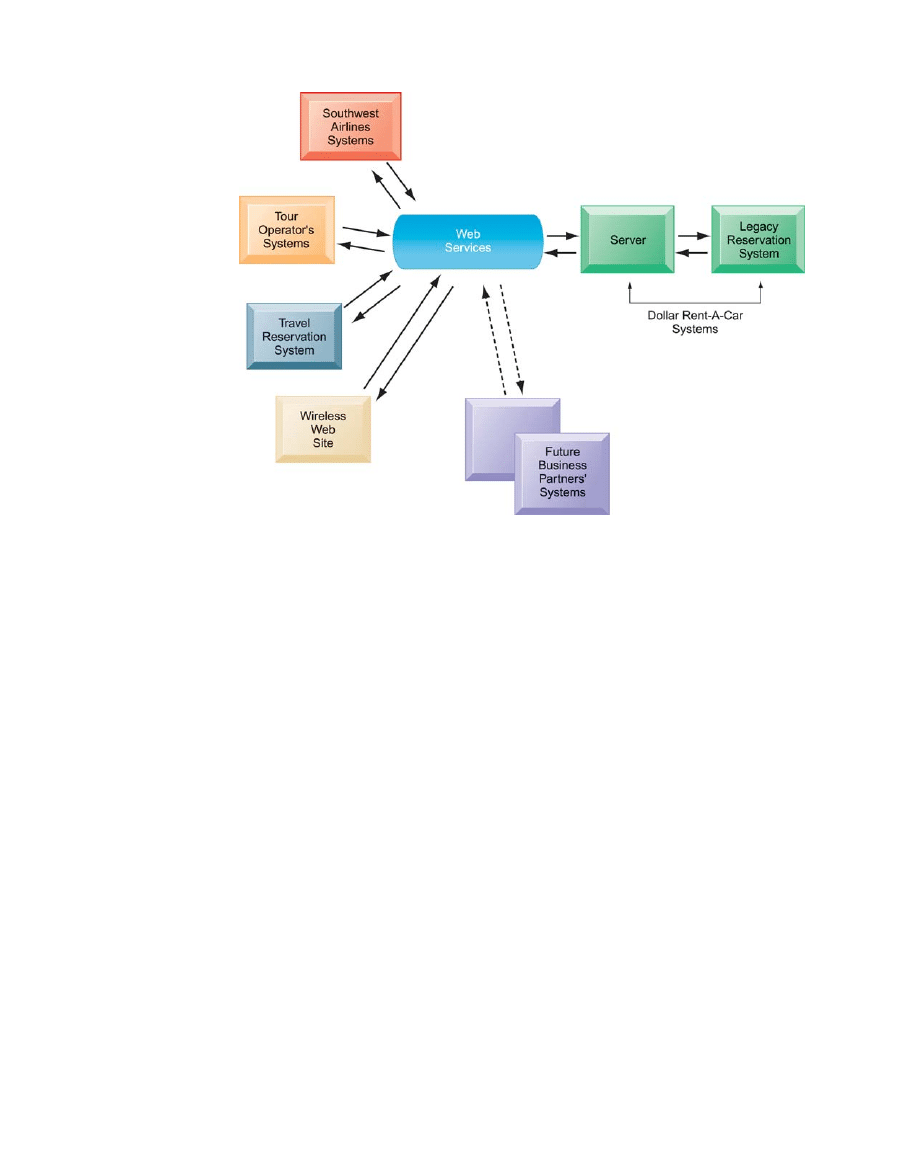
SOFTWARE TRENDS
Today there are many more sources for obtaining software and many more capabilities for
users to create their own customized software applications. Expanding use of open source
software, cloud computing, mashups, and widgets exemplify this trend.
Open Source Software
Arguably the most influential software trend is the movement towards open source software.
As noted earlier, open source software is developed by a community of programmers around
the world, who make their programs available to users under one of several different
licensing schemes. Essentially, users of the software can use the software as is, modify it at
will, and even include it in for-profit software applications.
The open source movement started out small in 1983 (when it was called “hippie
software”), but it has since grown to be a major part of corporate computing infrastructure,
as the foundation for programs such as Linux, and Apache, the most widely used Web server
software. Today you can find thousands of open source computer programs to accomplish
everything from e-commerce shopping carts and funds clearance to salesforce management.
Ubuntu is becoming increasingly popular as a low-cost open source alternative to
Microsoft desktop products. It features a Linux-based operating system that is community-
developed, updated regularly for free, and designed to be user-friendly. The software comes
bundled with open source tools for desktop productivity (OpenOffice), Web browsing
(Firefox), instant messaging, and graphics editing.
Cloud Computing, Mashups, and Widgets
In the past, software such as Microsoft Word or Adobe Illustrator came in a box and was
designed to operate on a single machine. Today, you are more likely to download the soft-
ware from the vendor’s Web site to your machine or, increasingly, to use the software as a
service delivered over the Internet. The term cloud computing is becoming popular for
describing Web-based applications that are stored and accessed via the “cloud” of the
140
Part II: Information Technology Infrastructure
Figure 4-9
How Dollar Rent-
A-Car Uses Web
Services
Dollar Rent-A-Car uses
Web services to provide
a standard intermediate
layer of software to “talk”
to other companies’
information systems.
Dollar Rent-A-Car can use
this set of Web services
to link to other compa-
nies’ information systems
without having to build a
separate link to each
firm’s systems.

Internet. The software and the data they use are hosted on powerful servers in massive data
centers, and can be accessed by anyone with an Internet connection and standard Web
browser.
Google has teamed up with IBM to promote cloud computing, and it offers numerous
Web-based applications, including the Google Apps desktop productivity tools described in
this chapter’s Interactive Session on Organizations. Microsoft is also starting to offer more
software as services delivered on the Internet, including its Windows Live and Office Live
suites. Windows Live includes updated e-mail and messaging programs, a photo-sharing
application, and a writing tool for blogs. Office Live includes tools for building and hosting
a Web site, e-mail support, and sharing projects, all of which are stored on Microsoft servers
and accessed over the Internet.
The software you use for both personal and business tasks may consist of large,
self-contained programs, or it may be composed of interchangeable components that
integrate freely with other applications on the Internet. Individual users and entire
companies mix and match these software components to create their own customized
applications and to share information with others and the resulting software applications are
called mashups.
The idea is to take different sources and produce a new work that is “greater than” the
sum of its parts. Part of the movement called Web 2.0, and in the spirit of musical mashups,
Web mashups combine the capabilities of two or more online applications to create a kind of
hybrid that provides more customer value than the original sources alone. One area of great
innovation is the mashup of mapping and satellite image software with local content.
For instance, ChicagoCrime.org combines Google Maps with crime data for the city of
Chicago. Users can search by location, police beat, or type of crime, and the results are
displayed as color-coded map points on a Google Maps map. Google, Yahoo!, and Microsoft
now offer tools to allow other applications to pull in information from their map and satel-
lite images with relatively little programming.
You have performed a mashup if you have ever personalized your Facebook profile or
your blog with a capability to display videos or slide shows. The small pieces of software
code which enable users to embed content from one site into a Web page or another Web site
are called widgets. Widgets are small software programs that can be added to Web pages or
placed on the desktop to provide additional functionality. For example, the Flixter widget on
Facebook profiles transports users to a place where they can list the films they have seen
along with their ratings and reviews, view their friends’ ratings and reviews, and find out
what’s playing in theaters.
Web widgets run inside a Web page or blog. Desktop widgets integrate content from an
external source into the user’s desktop to provide services such as a calculator, dictionary, or
display of current weather conditions. The Apple Dashboard, Microsoft Windows Sidebar
(in Vista), and Google Desktop Gadgets provide desktop widgets.
Widgets can also provide storefront windows for advertising and selling products and ser-
vices. Random House Inc. has a widget that enables visitors to its Web site to click through to
purchase new book releases from its online store. Amazon.com and Wal-Mart have toolbar
widgets that enable surfers to search their Web stores while staying on their social network or
another personal page. Widgets have become so powerful and useful that Facebook and
Google launched programs to attract developers of widgets for their Web sites.
4.3 Managing Hardware and Software Technology
Selection and use of computer hardware and software technology has a profound impact on
business performance. We now describe the most important issues you will face when
managing hardware and software technology: capacity planning and scalability; determin-
ing the total cost of technology assets; determining whether to own and maintain your own
hardware, software and other infrastructure components or lease them from an external
technology service provider; and managing software localization.
Chapter 4: IT Infrastructure: Hardware and Software
141

CAPACITY PLANNING AND SCALABILITY
E-commerce and e-business are placing heavy new demands on hardware technology. Much
larger processing and storage resources are required to process and store the surging digital
transactions flowing between different parts of the firm, and between the firm and its
customers and suppliers. Many people using a Web site simultaneously place great strains
on a computer system, as does hosting large numbers of interactive Web pages with
data-intensive graphics or video.
Managers and information systems specialists now need to pay more attention to
hardware capacity planning and scalability than before. Capacity planning is the process of
predicting when a computer hardware system becomes saturated. It considers factors such
as the maximum number of users that the system can accommodate at one time; the impact
of existing and future software applications; and performance measures, such as minimum
response time for processing business transactions. Capacity planning ensures that the firm
has enough computing power for its current and future needs. For example, the Nasdaq
Stock Market performs ongoing capacity planning to identify peaks in the volume of stock
trading transactions and to ensure it has enough computing capacity to handle large surges
in volume when trading is very heavy.
Although information systems specialists perform capacity planning, input from
business managers is essential. Business managers need to determine acceptable levels of
computer response time and availability for the firm’s mission-critical systems to maintain
the level of business performance they expect. New applications, mergers and acquisitions,
and changes in business volume all impact computer workload and must be considered
when planning hardware capacity.
Scalability refers the ability of a computer, product, or system to expand to serve a large
number of users without breaking down. Electronic commerce and electronic business both
call for scalable IT infrastructures that have the capacity to grow with the business as the
size of a Web site and number of visitors increase. Organizations must make sure they have
sufficient computer processing, storage, and network resources to handle surging volumes
of digital transactions and to make such data immediately available online.
TOTAL COST OF OWNERSHIP (TCO) OF TECHNOLOGY ASSETS
When you calculate how much your hardware and software cost, their purchase price is only
the beginning. You must also consider ongoing administration costs for hardware and
software upgrades, maintenance, technical support, training, and even utility and real estate
costs for running and housing the technology. The total cost of ownership (TCO) model
can be used to analyze these direct and indirect costs to help determine the actual cost of
owning a specific technology. Table 4.7 describes the most important TCO components to
consider in a TCO analysis.
When all these cost components are considered, the TCO for a PC might run up to three
times the original purchase price of the equipment. “Hidden costs” for support staff,
downtime, and additional network management can make distributed client/server
architectures—especially those incorporating handheld computers and wireless devices—
more expensive than centralized mainframe architectures.
Many large firms are saddled with redundant, incompatible hardware and software because
their departments and divisions have been allowed to make their own technology purchases.
These firms could reduce their TCO through greater centralization and standardization of their
hardware and software resources. Companies could reduce the size of the information systems
staff required to support their infrastructure if the firm minimized the number of different
computer models and pieces of software that employees are allowed to use.
USING TECHNOLOGY SERVICE PROVIDERS
Some of the most important questions facing managers are “How should we acquire and
maintain our technology assets? Should we build software applications ourselves or
142
Part II: Information Technology Infrastructure
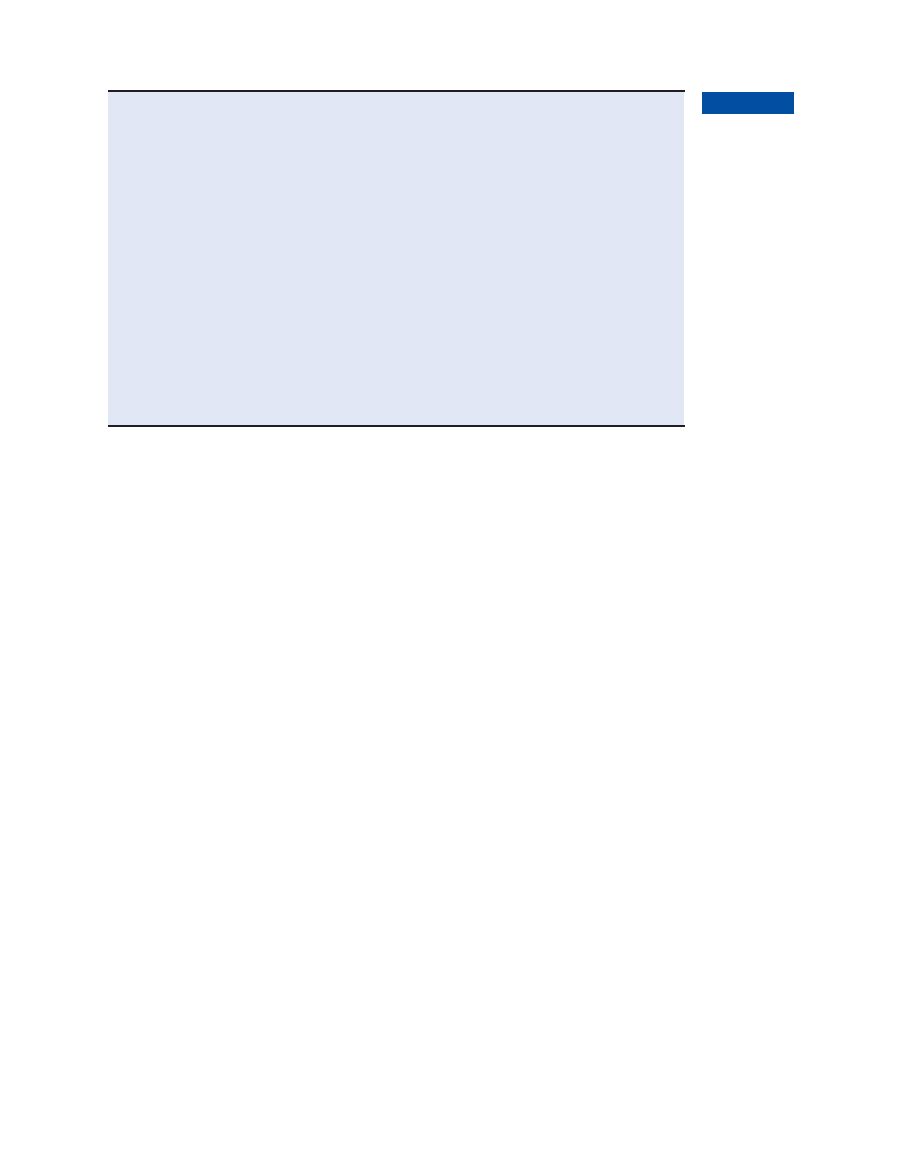
outsource them to an external contractor? Should we purchase and run them ourselves or
rent them from external service providers?” In the past, most companies ran their own
computer facilities and developed their own software. Today, more and more companies are
obtaining their hardware and software technology from external service vendors.
Outsourcing
A number of firms are outsourcing the maintenance of their IT infrastructures and the
development of new systems to external vendors. They may contract with an external
service provider to run their computer center and networks, to develop new software, or to
manage all of the components of their IT infrastructures, as did Procter & Gamble (P&G).
P&G agreed to pay HP $3 billion to manage its IT infrastructure, computer center opera-
tions, desktop and end-user support, network management, and applications development
and maintenance for global operations in 160 countries.
Specialized Web hosting services are available for companies that lack the financial or
technical resources to operate their own Web sites. A Web hosting service maintains a large
Web server, or a series of servers, and provides fee-paying subscribers with space to
maintain their Web sites. The subscribing companies may create their own Web pages or
have the hosting service, or a Web design firm, create them. Some services offer co-location,
in which the firm actually purchases and owns the server computer housing its Web site but
locates the server in the physical facility of the hosting service.
Firms often retain control over their hardware resources but outsource custom software
development or maintenance to outside firms, frequently firms that operate offshore in
low-wage areas of the world. When firms outsource software work outside their national
borders, the practice is called offshore software outsourcing. Offshore firms provided
about $10 billion in software services to the United States in 2006, which is about 2 percent
of the combined U.S. software plus software services budget (about $500 billion). Until
recently, this type of software development involved lower-level maintenance, data entry,
and call center operations, but with the growing sophistication and experience of offshore
firms, particularly in India, more and more new program development is taking place off-
shore. Chapter 11 discusses offshore software outsourcing in greater detail.
In order to manage their relationship with an outsourcer or technology service provider,
firms will need a contract that includes a service level agreement (SLA). The SLA is a
formal contract between customers and their service providers that defines the specific
responsibilities of the service provider and the level of service expected by the customer.
Chapter 4: IT Infrastructure: Hardware and Software
143
Hardware acquisition
Purchase price of computer hardware equipment, including computers,
terminals, storage, and printers
Software acquisition
Purchase or license of software for each user
Installation
Cost to install computers and software
Training
Cost to provide training to information systems specialists and end users
Support
Cost to provide ongoing technical support, help desks, and so forth
Maintenance
Cost to upgrade the hardware and software
Infrastructure
Cost to acquire, maintain, and support related infrastructure, such as
networks and specialized equipment (including storage backup units)
Downtime
Lost productivity if hardware or software failures cause the system to be
unavailable for processing and user tasks
Space and energy
Real estate and utility costs for housing and providing power for the
technology
TABLE 4.7
Total Cost of
Ownership (TCO) Cost
Components

SLAs typically specify the nature and level of services provided, criteria for performance
measurement, support options, provisions for security and disaster recovery, hardware and
software ownership and upgrades, customer support, billing, and conditions for terminating
the agreement.
On-Demand Computing
Even if firms continue to run their own IT infrastructures, they now have the option to rent
additional infrastructure capacity on an as-needed basis.On-demand computing refers to
firms off-loading peak demand for computing power to remote, large-scale data processing
centers. In this manner, firms can reduce their technology expenditures by investing just
enough to handle average processing loads and paying for only as much additional
computing power as the market demands. Another term for on-demand computing is utility
computing, which suggests that firms purchase computing power from central computing
utilities and pay only for the amount of computing power they use, much as they would pay
for electricity. Amazon.com, described in the chapter-ending case study, is expanding its
business to offer on-demand computing services. IBM, HP, and Sun Microsystems also offer
on-demand services.
In addition to lowering the cost of owning hardware resources, on-demand computing
gives firms greater agility to use technology. On-demand computing shifts firms from
having a fixed infrastructure capacity toward a highly flexible infrastructure, some of it
owned by the firm, and some of it rented from giant computer centers run by technology
specialists. This arrangement frees firms to launch entirely new business processes that they
would never attempt with a fixed infrastructure.
Software as a Service (SaaS)
It is clear that software will be increasingly be delivered and used over networks as a
service. Earlier in this chapter, we described cloud computing, in which software is
delivered as a service over the Internet. In addition to free or low-cost tools for individu-
als and small businesses provided by Google or Yahoo!, enterprise software and other
complex business functions are available as services from the major commercial
software vendors. Instead of buying and installing software programs, subscribing
companies rent the same functions from these services, with users paying either on a
subscription or per-transaction basis. Services for delivering and providing access to
software remotely as a Web-based service are now referred to as Software as a Service
(SaaS).
A leading example is Salesforce.com, which provides on-demand software services
for customer relationship management, including salesforce automation, partner
relationship management, marketing, and customer service. It includes tools for
customization, integrating its software with other corporate applications, and creating
new applications.
If you are running a business, especially a small business, you might find it much
easier to “rent” software from another firm and avoid the expense and difficulty of
installing, operating, and maintaining the hardware and software on your own. Such
reasons convinced the Patriots Trail Girl Scouts, described in Chapter 11, to use a service
providing QuickBase software to run their order management system.
Companies considering the SaaS model need to carefully assess the costs and
benefits of the service, weighing all people, organizational, and technology issues,
including the ability to integrate with existing systems and deliver a level of service and
performance that is acceptable for the business. In some cases, the cost of renting
software can add up to more than purchasing and maintaining the application in-house.
Yet there may be benefits to paying more for software as a service if this decision allows
the company to focus on core business issues instead of technology challenges.
144
Part II: Information Technology Infrastructure
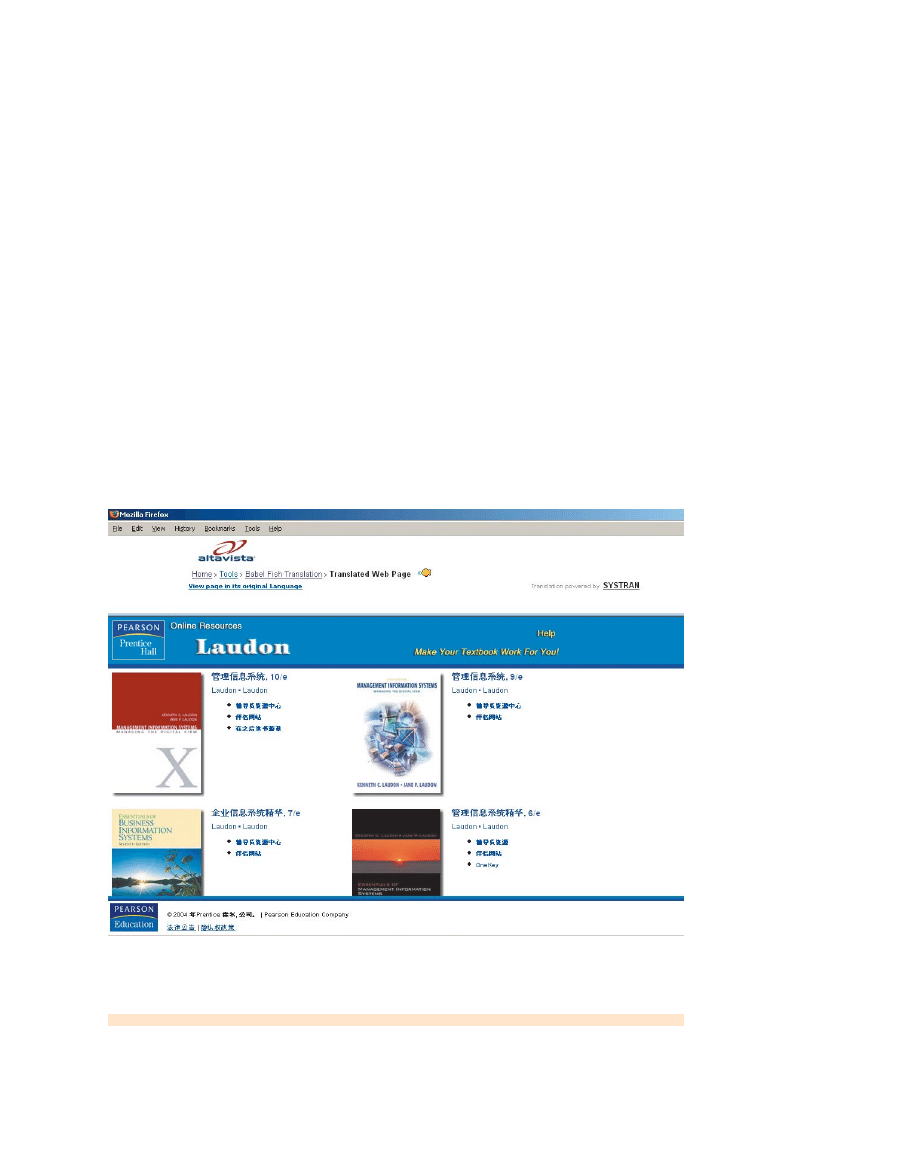
MANAGING SOFTWARE LOCALIZATION FOR GLOBAL BUSINESS
If you are operating a global company, all of the management issues we have just described
will be affected by the need to create systems that can be realistically used by multiple
business units in different countries. Although English has become a kind of standard
business language, this is truer at higher levels of companies and not throughout the middle
and lower ranks. Software may have to be built with local language interfaces before a new
information system can be successfully implemented worldwide.
These interfaces can be costly and messy to build. Menu bars, commands, error
messages, reports, queries, online data entry forms, and system documentation may need to
be translated into all the languages of the countries where the system will be used. To be
truly useful for enhancing productivity of a global workforce, the software interfaces must
be easily understood and mastered quickly. The entire process of converting software to
operate in a second language is called software localization.
Global systems must also consider differences in local cultures and business processes.
Cross-functional systems such as enterprise and supply chain management systems are not
always compatible with differences in languages, cultural heritages, and business processes
in other countries.
In a global systems environment, all of these factors add to the TCO and will influence
decisions about whether to outsource or use technology service providers.
Chapter 4: IT Infrastructure: Hardware and Software
145
This page from the
Pearson Prentice Hall
Web site for Laudon text
books was translated
into Chinese using
AltaVista Babel Fish
translation tools.
Web sites and software
interfaces for global
systems may have to be
translated into multiple
languages to accomo-
date users in other
parts of the world.
4.4 Hands-On MIS
The projects in this section give you hands-on experience in using spreadsheet software to
help a real-world company make a rent versus buy decision about new manufacturing soft-
ware, using spreadsheet software to evaluate alternative desktop systems, and using Web
research to budget for a sales conference.
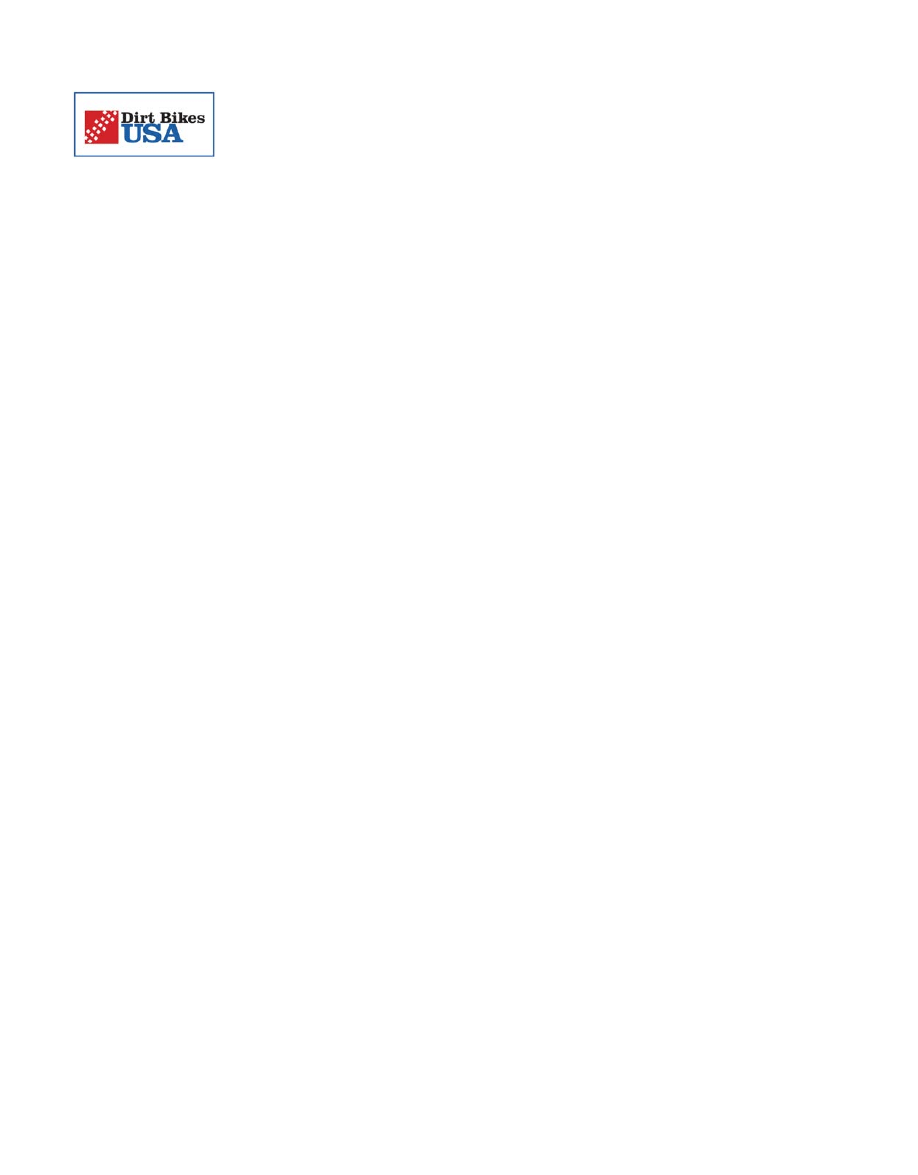
IMPROVING DECISION MAKING: MAKING THE RENT VERSUS
BUY DECISION FOR HARDWARE AND SOFTWARE
Software skills: Spreadsheet formulas, electronic presentation software (optional)
Business skills: Technology rent vs. buy decision, TCO analysis
This project provides an opportunity for you help a real-world company make a decision
about whether to rent or buy new technology. You will use spreadsheet software to compare
the total three-year cost of licensing and maintaining new manufacturing software or renting
the software from a SaaS provider.
Dirt Bikes would like to implement new production planning, quality control, and
scheduling software for use by 25 members of its manufacturing staff. Management is trying
to determine whether to purchase the software from a commercial vendor along with any
hardware required to run the software or to use a hosted software solution from a SaaS
provider. (The hosted software runs on the service provider’s computer.) You have been
asked to help management with this rent versus buy decision by calculating the total cost of
each option over a three-year period.
The costs of purchasing the software (actually for purchasing a license from the vendor
to use its software package) include the initial purchase price of the software (licensing fee
of $100,000 paid in the first year), the cost of implementing and customizing the software in
the first year ($20,000), one new server to run the software (a first-year purchase of $4,000),
one information systems specialist devoting half of his or her time to supporting the
software ($55,000 in full-time annual salary and benefits with a 3-percent annual salary
increase each year after the first year), user training in the first year ($10,000), and the cost
of annual software upgrades ($5,000).
The costs of renting hosted software are the rental fees ($2,500 annually per user),
implementation and customization costs ($12,000 in the first year), and training ($10,000 in
the first year).
• Use your spreadsheet software to calculate the total cost of renting or purchasing this
software over a three-year period. Identify the lowest-price alternative that meets Dirt
Bikes’s requirements.
• What other factors should Dirt Bikes consider besides cost in determining whether to
rent or buy the hardware and software?
• (Optional) If possible, use electronic presentation software to summarize your findings
for management.
IMPROVING DECISION MAKING: USING A SPREADSHEET TO
EVALUATE HARDWARE AND SOFTWARE OPTIONS
Software skills: Spreadsheet formulas
Business skills: Technology pricing
In this exercise, you will use spreadsheet software to calculate the cost of alternative desktop
systems.
You have been asked to obtain pricing information on hardware and software for an office
of 30 people. Using the Internet, get pricing for 30 PC desktop systems (monitors, computers,
and keyboards) manufactured by Lenovo, Dell, and HP/Compaq as listed at their respective
corporate Web sites. (For the purposes of this exercise, ignore the fact that desktop systems
usually come with preloaded software packages.) Also obtain pricing on 15 monochrome
desktop printers manufactured by HP and by Xerox. Each desktop system must satisfy the min-
imum specifications shown in the following table:
146
Part II: Information Technology Infrastructure
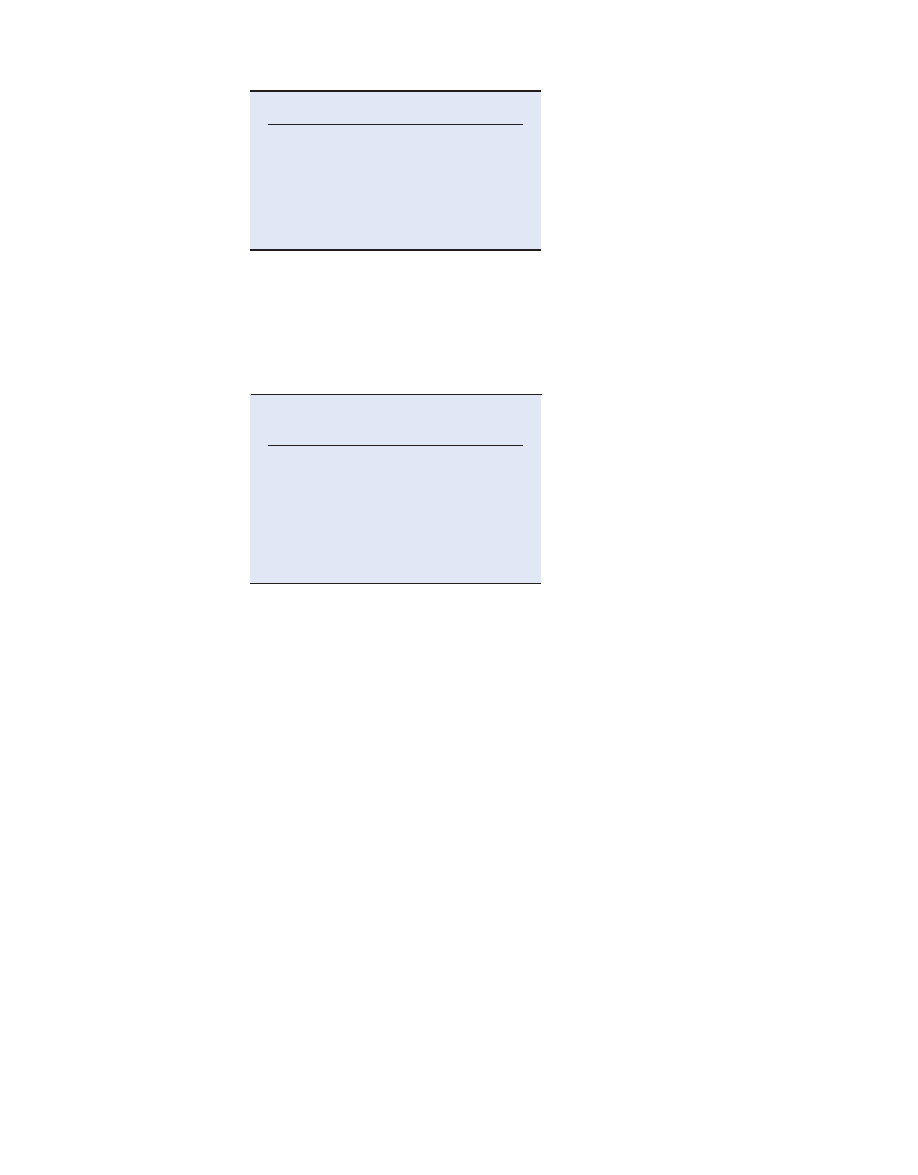
Each desktop printer must satisfy the minimum specifications shown in the following
table:
Chapter 4: IT Infrastructure: Hardware and Software
147
Minimum Monochrome Printer
Specifications
Print speed
12 pages
per minute
Print resolution
600 × 600
Network ready?
Yes
Maximum price/unit
$1,000
After pricing the desktop systems and printers, obtain pricing on 30 copies of the
most recent versions of Microsoft Office and Sun StarOffice desktop productivity
packages, and on 30 copies of Microsoft Windows Vista Business. The application
software suite packages come in various versions, so be sure that each package contains
programs for word processing, spreadsheet analysis, database analysis, graphics
preparation, and e-mail.
Prepare a spreadsheet showing your research results for the desktop systems, for the
printers, and for the software. Use your spreadsheet software to determine the desktop
system, printer, and software combination that will offer both the best performance and
pricing per worker. Because every two workers will share one printer (15 printers/30
systems), assume only half a printer cost per worker in the spreadsheet. Assume that your
company will take the standard warranty and service contract offered by each product’s
manufacturer.
IMPROVING DECISION MAKING: USING WEB RESEARCH TO
BUDGET FOR A SALES CONFERENCE
In this exercise, you will use software at various online travel sites to arrange transporta-
tion and lodging for a large sales force to attend a sales conference at two alternative
locations. You will use that information to calculate total travel and lodging costs and
decide where to hold the conference.
Software skills: Internet-based software
Business skills: Researching transportation and lodging costs
The Foremost Composite Materials Company is planning a two-day sales conference for
October 19–20, starting with a reception on the evening of October 18. The conference
Minimum Desktop Specifications
Processor speed
3 GHz
Hard drive
250 GB
RAM 1
GB
CD-RW/DVD-ROM speed
48 speed
Monitor (diagonal measurement)
17 inches
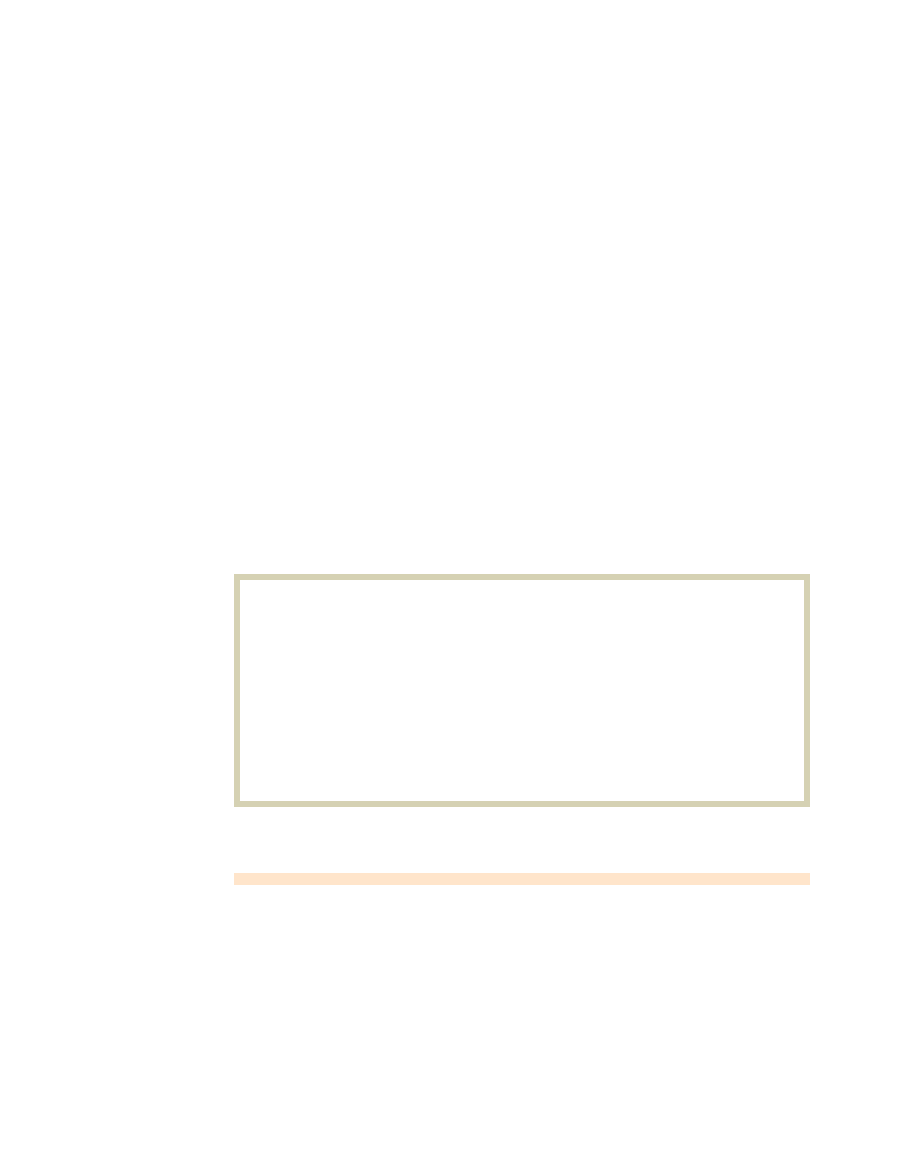
consists of all-day meetings that the entire sales force, numbering 125 sales representa-
tives and their 16 managers, must attend. Each sales representative requires his or her
own room, and the company needs two common meeting rooms, one large enough to
hold the entire sales force plus a few visitors (200) and the other able to hold half the
force. Management has set a budget of $95,000 for the representatives’ room rentals.
The hotel must also have such services as overhead and computer projectors, as well as a
business center and banquet facilities. It also should have facilities for the company reps
to be able to work in their rooms and to enjoy themselves in a swimming pool or gym
facility. The company would like to hold the conference in either Miami or Marco Island,
Florida.
Foremost usually likes to hold such meetings in Hilton- or Marriott-owned hotels.
Use the Hilton and Marriott Web sites to select a hotel in whichever of these cities that
would enable the company to hold its sales conference within its budget.
Link to the two sites’ home pages, and search them to find a hotel that meets
Foremost’s sales conference requirements. Once you have selected the hotel, locate
flights arriving the afternoon prior to the conference because the attendees will need to
check in the day before and attend your reception the evening prior to the conference.
Your attendees will be coming from Los Angeles (54), San Francisco (32), Seattle (22),
Chicago (19), and Pittsburgh (14). Determine costs of each airline ticket from these
cities. When you are finished, create a budget for the conference. The budget will include
the cost of each airline ticket, the room cost, and $60 per attendee per day for food.
• What was your final budget?
• Which did you select as the best hotel for the sales conference and why?
148
Part II: Information Technology Infrastructure
LEARNING TRACKS
The following Learning Tracks provide content relevant to topics covered in this
chapter:
1. How Computer Hardware and Software Work
2. Evolution of IT Infrastructure
3. Technology Drivers of IT Infrastructure Evolution
4. IT Infrastructure: Management Opportunities, Challenges, and Solutions
5. Service Level Agreements
Review Summary
1
What are the components of IT infrastructure? IT infrastructure consists of the
shared technology resources that provide the platform for the firm’s specific information
system applications. Major IT infrastructure components include computer hardware, soft-
ware, data management technology, networking and telecommunications technology, and
technology services.
2
What are the major computer hardware, data storage, input, and output technolo-
gies used in business? Computers are categorized as mainframes, midrange computers,
PCs, workstations, or supercomputers. Mainframes are the largest computers; midrange
computers can be servers; PCs are desktop or laptop machines; workstations are desktop
machines with powerful mathematical and graphic capabilities; and supercomputers are
sophisticated, powerful computers that can perform massive and complex computations
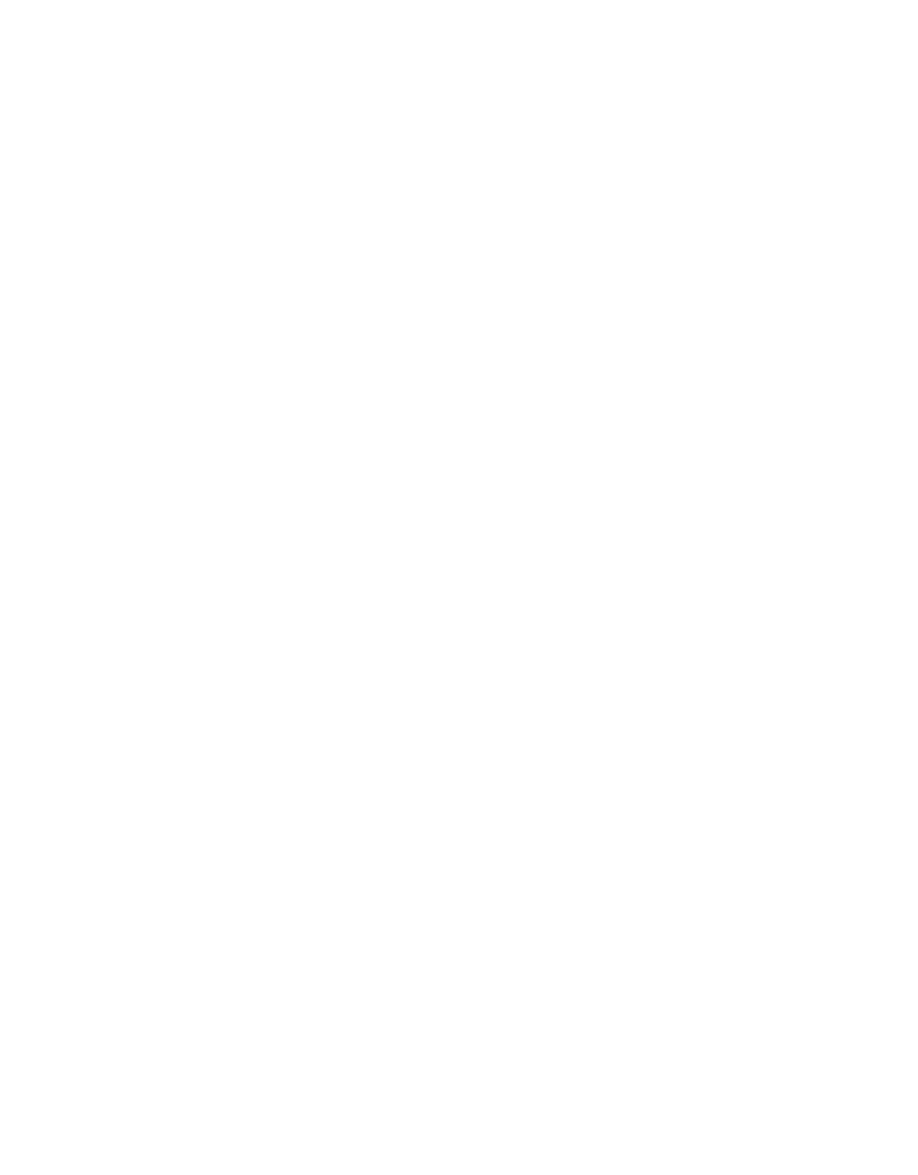
rapidly. Computing power can be further increased by creating a computational grid that
combines the computing power of all the computers on a network. In the client/server model
of computing, computer processing is split between “clients” and “servers” connected via a
network. The exact division of tasks between client and server depends on the application.
The principal secondary storage technologies are magnetic disk, optical disc, and
magnetic tape. Optical CD-ROM and DVD discs can store vast amounts of data compactly
and some types are rewritable. Storage area networks (SANs) connect multiple storage
devices on a separate high-speed network dedicated to storage. The principal input devices
are keyboards, computer mice, touch screens, magnetic ink and optical character
recognition devices, pen-based instruments, digital scanners, sensors, audio input devices,
and radio-frequency identification devices. The principal output devices are cathode ray
tube terminals, printers, and audio output devices.
3
What are the major types of computer software used in business? The two major
types of software are system software and application software. System software
coordinates the various parts of the computer system and mediates between application
software and computer hardware. Application software is used to develop specific business
applications.
The system software that manages and controls the activities of the computer is called
the operating system. Leading PC and server operating systems include Windows Vista,
Windows XP, Windows Server 2003, UNIX, Linux, and the Macintosh operating system.
Linux is a powerful, resilient open source operating system that can run on multiple
hardware platforms and is used widely to run Web servers.
The principal programming languages used in business application software include
COBOL, C, C++, and Visual Basic. Fourth-generation languages are less procedural than
conventional programming languages and enable end users to perform many software tasks
that previously required technical specialists. They include popular PC desktop productivity
tools, such as word processing, spreadsheet, data management, presentation graphics, and
Web browser software. Java is an operating-system- and hardware-independent
programming language that is the leading interactive programming environment for the
Web. HTML is a page description language for creating Web pages.
Web services are loosely coupled software components based on XML and open Web
standards that can work with any application software and operating system. They can be
used as components of Web-based applications linking the systems of two different
organizations or to link disparate systems of a single company.
4
What are the most important contemporary hardware and software trends?
Increasingly, computing is taking place over a network with computing and
telecommunications platforms increasingly integrated. Edge computing balances the
processing load for Web-based applications by distributing parts of the Web content, logic,
and processing among multiple servers. In autonomic computing, computer systems have
capabilities for automatically configuring and repairing themselves. Open source software is
proliferating because it allows users to modify the software at will and use it as a platform
for new derivative applications. Mashups and widgets are the building blocks of new
software applications and services using the cloud computing model.
5
What are the principal issues in managing hardware and software technology?
Managers and information systems specialists need to pay special attention to
hardware capacity planning and scalability to ensure that the firm has enough computing
power for its current and future needs. Businesses also need to balance the costs and benefits
of building and maintaining their own hardware and software versus outsourcing or using an
on-demand computing model. The total cost of ownership (TCO) of the organization’s tech-
Chapter 4: IT Infrastructure: Hardware and Software
149
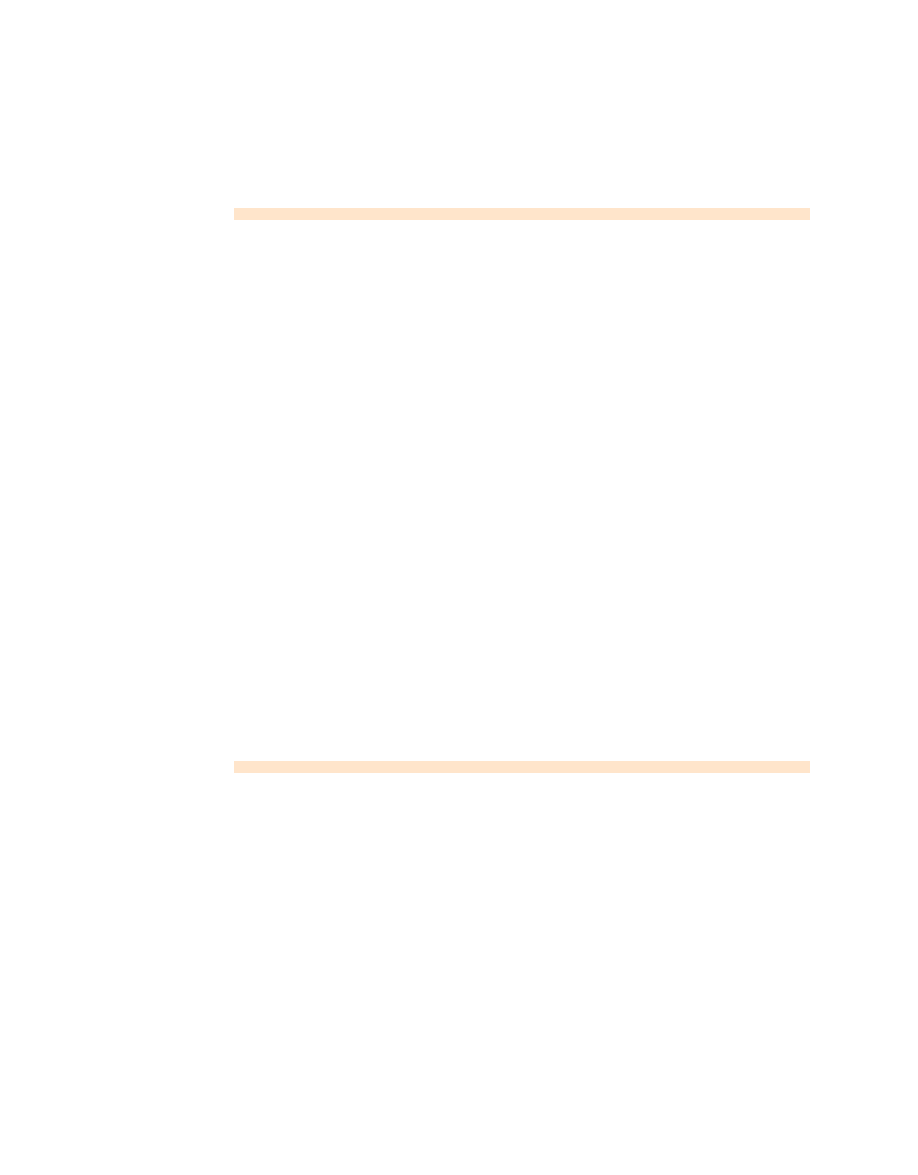
150
Part II: Information Technology Infrastructure
Hypertext markup language
(HTML), 138
Input devices, 124
Java, 135
Legacy systems, 119
Linux, 00
Magnetic disk, 122
Magnetic tape, 123
Mainframe, 120
Mashups, 141
Midrange computers, 120
Multicore processor, 129
Nanotechnology, 125
N-tier client/server
architectures, 122
Object, 132
Office 2007, 135
Offshore software
outsourcing, 143
On-demand computing, 144
Online processing, 125
Open-source software, 132
Operating system, 129
Output devices, 124
Outsourcing, 143
Personal computer (PC), 119
Presentation graphics, 135
Query languages, 132
SaaS (Software as a
Service), 144
Scalability, 142
Server, 119
Service level agreement
(SLA), 143
Service-oriented architecture
(SOA), 139
Software package, 133
Spreadsheet, 134
Storage area networks
(SANs), 123
Supercomputer, 121
System software, 118
Total cost of ownership
(TCO), 142
UNIX, 130
Virtualization, 127
Visual programming
language, 132
Web browsers, 135
Web hosting service, 143
Web server, 122
Web services, 138
Widget, 141
Windows Vista, 130
Word processing software, 133
Workstation, 119
Ajax, 138
Application server, 122
Application software, 118
Autonomic computing, 127
Batch processing, 125
C, 132
Capacity planning, 142
CD-ROM (compact disc
read-only memory), 123
Centralized processing, 121
Client, 121
Client/server computing, 121
Cloud computing, 140
COBOL (COmmon Business
Oriented Language), 132
Data management
software, 118
Digital video disc (DVD),
123
Distributed processing, 121
Edge computing, 125
Extensible markup language
(XML), 138
Fourth-generation
languages, 132
Graphical user interface
(GUI), 130
Grid computing, 121
Key Terms
Review Questions
1.
What are the components of IT infrastructure?
• Define information technology (IT) infrastructure and describe each of its components.
2.
What are the major computer hardware, data storage, input, and output technologies used
in business?
• List and describes the various type of computers available to businesses today.
• Define the client/server model of computing and describe the difference between a
two-tiered and n-tier client/server architecture.
• List the most important secondary storage media and the strengths and limitations of
each.
• List and describe the major computer input and output devices.
• Distinguish between batch and online processing.
3.
What are the major types of computer software used in business?
• Distinguish between application software and system software and explain the role
played by the operating system of a computer.
• List and describe the major PC and server operating systems.
nology assets includes not only the original cost of computer hardware and software but also
costs for hardware and software upgrades, maintenance, technical support, and training.
Companies with global operations need to manage software localization.
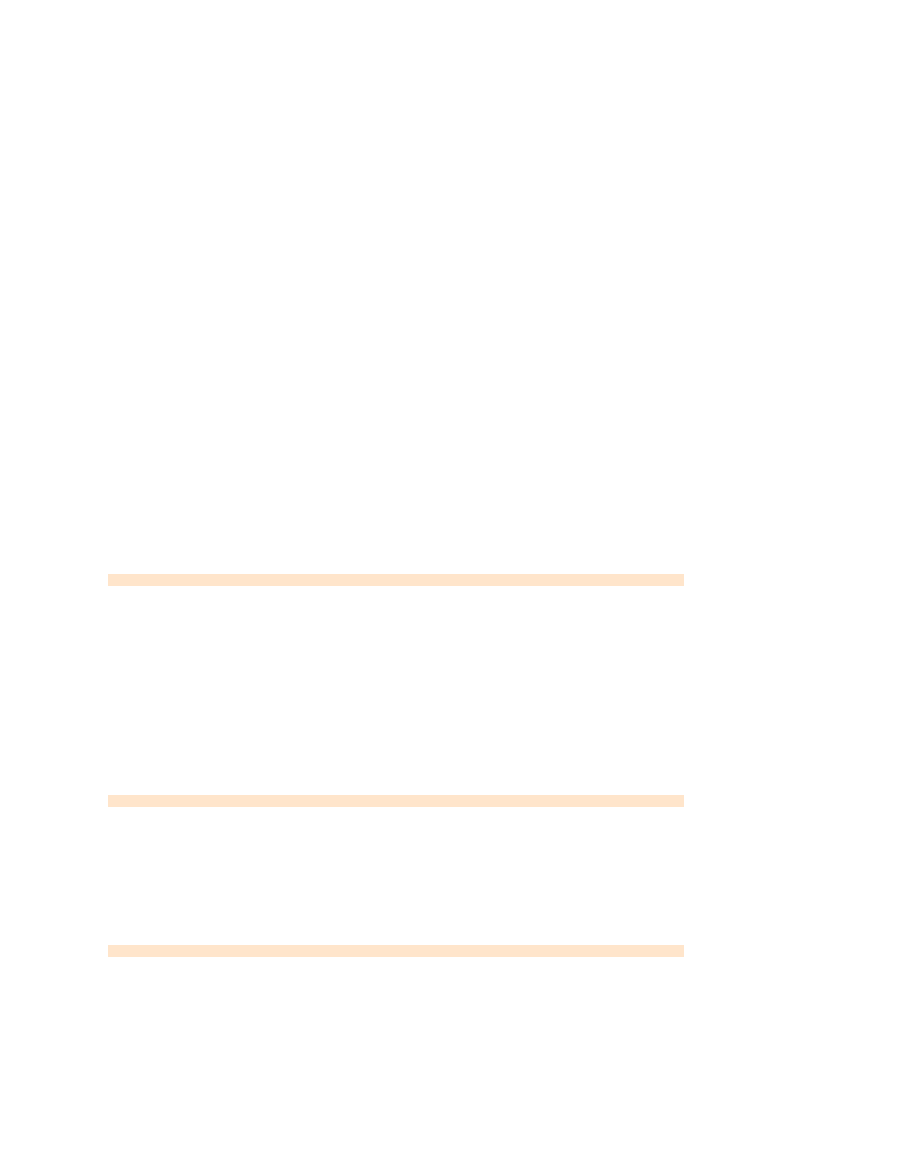
• Name and describe each category of fourth-generation software tool and explain how
fourth-generation languages differ from conventional programming languages.
• Name and describe the major desktop productivity software tools.
• Explain how Java and HTML are used in building applications for the Web.
• Define Web services, describe the technologies they use, and explain how Web services
benefit businesses.
4.
What are the most important contemporary hardware and software trends?
• Define and describe grid computing, edge computing, autonomic computing,
virtualization, and multicore processing.
• Explain why open source software is so important today and its benefits for business.
• Define cloud computing, mashups, and widgets and explain how they benefit individuals
and businesses.
5.
What are the principal issues in managing hardware and software technology?
• Explain why managers need to pay attention to capacity planning and scalability of
technology resources.
• List and describe the cost components used to calculate the TCO of technology assets.
• Describe the benefits of outsourcing, on-demand computing, and SaaS for businesses.
• Explain why software localization has become an important management issue for
global companies.
Chapter 4: IT Infrastructure: Hardware and Software
151
Discussion Questions
1.
Why is selecting computer hardware and
software for the organization an important
business decision? What people, organiza-
tion, and technology issues should be
considered when selecting computer
hardware and software?
2.
Should organizations use software service
providers for all their software needs? Why or
why not? What people, organization, and
technology factors should be considered when
making this decision?
Video Case
You will find a video case illustrating some of the concepts in this chapter on the Laudon
Web site along with questions to help you analyze the case.
Teamwork
Evaluating Server Operating Systems
Form a group with three or four of your classmates. One group should research and compare
the capabilities and costs of Linux versus the most recent version of the Windows operating
system for servers. Another group should research and compare the capabilities and costs of
Linux versus UNIX. Each group should present its findings to the class, using electronic
presentation software, if possible.
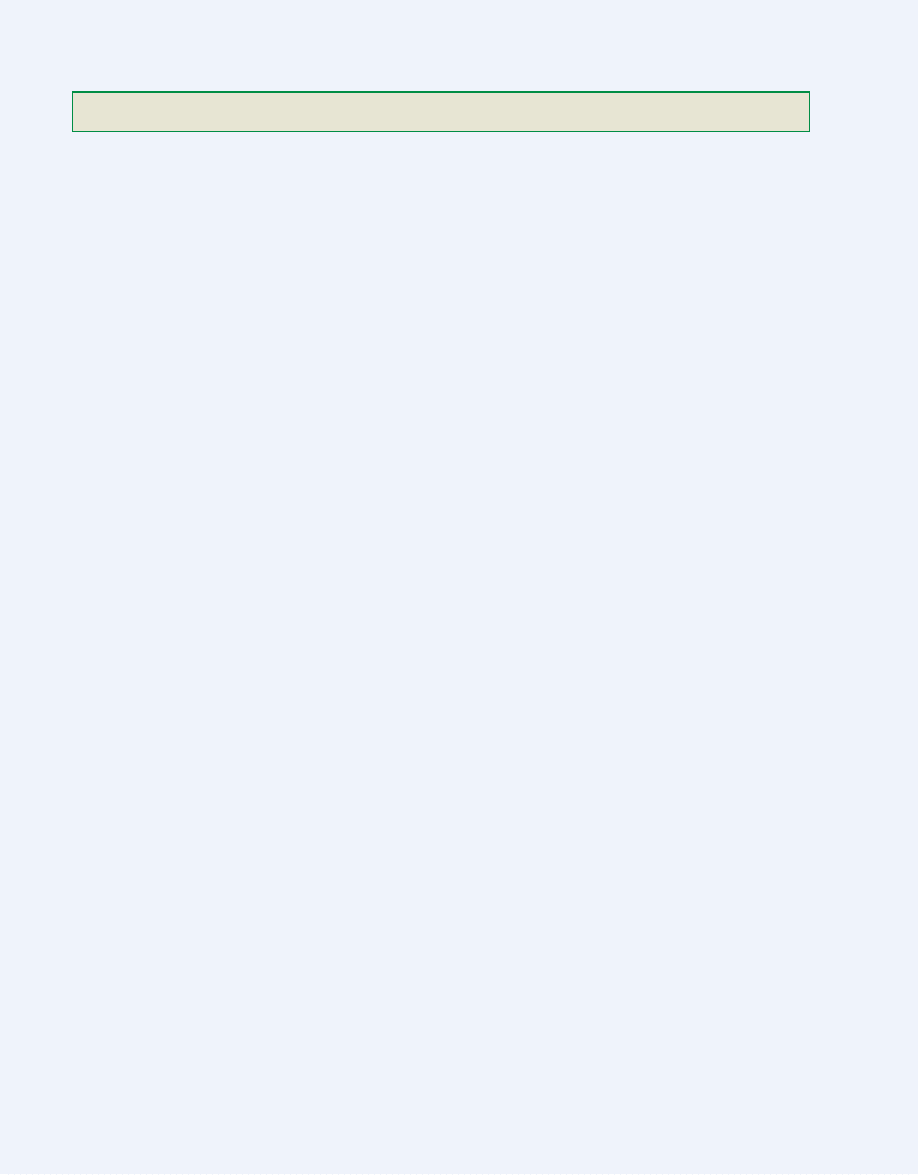
152
Part II: Information Technology Infrastructure
BUSINESS PROBLEM-SOLVING CASE
Amazon’s New Store: Utility Computing
Working in conjunction with S3, EC2 enables
businesses to utilize Amazon’s servers for computing
tasks, such as testing software. Using EC2 incurs
charges of 10 cents per instance-hour consumed. An
instance supplies the user with the equivalent of a 1.7
GHz x86 processor with 1.75 GB of RAM, a 160 GB
hard drive, and 250 Mbps of bandwidth on the
network. The service also includes 20 cents per GB of
data traffic inbound and outbound per month, as well
as the standard S3 pricing for storing an Amazon
Machine Image (AMI), which contains the applica-
tions, libraries, data, and configuration settings that a
business uses to run its processes.
What does Amazon specifically bring to utility
computing? Business writer Nicholas Carr states
“Amazon is coming to it fresh, without any baggage.
As a result, it’s been able to target the current sweet spot
for utility computing—startups and smaller companies
that have Web-based businesses and need highly scalable
systems.” Amazon distinguishes itself from traditional
utility computing vendors in that it views its Web
services as a standalone business, as opposed to as an
appendage to a large corporation.
According to Adam Selipsky, vice president of
product management and developer relations for
Amazon Web Services (AWS), Amazon is really a
technology company that can bring a wealth of
engineering prowess and experience to independent
developers and corporations by allowing them to run
their processes on Amazon’s computer systems.
Selipsky also emphasizes that AWS is not simply
about providing great amounts of storage capacity and
server time. AWS creates the opportunity for others to
work at Web scale without making the mistakes that
Amazon has already made and learned from.
Simplicity and ease-of-use are not generally terms that
go along with building a Web-scale application, but
they are major selling points for AWS. Users build on
the services through APIs made available by Amazon.
From the very beginning, customers have responded
strongly to S3 and EC2. Competition to secure test
slots for EC2 was intense, and the slots were all taken
within five hours of the program’s launch. Bezos tar-
geted micro-sized businesses and Web startups as cus-
tomers for AWS, but the services have also attracted
some midsize businesses and potential big players in
e-business.
Webmail.us provides e-mail management services for
thousands of companies around the world from its
Blacksburg, Virginia, headquarters. When the company
Looking for a good deal on that DVD box set of “The
West Wing” or the last Harry Potter book? Since open-
ing as an online bookstore in 1995, Amazon.com has
morphed into a virtual superstore with product offerings
to 36 categories, including furniture, jewelry, clothing,
and groceries. But what if what you really need is a
place to store several terabytes of data? Or the
computing power of 100 Linux servers? Now you can
get those from Amazon too.
Over its first 12 years, Amazon.com committed $2
billion to refine the information technology infrastruc-
ture that was largely responsible for making it the top
online retailer in the world. Following the burst of the
dot com bubble in 2001, Amazon focused heavily on
modernizing its data centers and software so that it could
add new features to its product pages such as discussion
forums and software for audio and video.
In March 2006, Amazon introduced the first of several
new services that founder Jeff Bezos hoped would
transform its future business. With Simple Storage
Service (S3) and, later, Elastic Compute Cloud (EC2),
Amazon entered the utility computing market. The
company had realized that the benefits of its $2 billion
investment in technology could also be valuable to other
companies.
Amazon had tremendous computing capacity, but like
most companies, only used a small portion of it at any
one time. Moreover, the Amazon infrastructure was
considered by many to be among the most robust in the
world. So, the one-time bookseller exposed the guts of
its entire system over the Internet to any developer who
could make use of them. Amazon began to sell its
computing power on a per-usage basis, just like a power
company sells electricity.
S3 is a data storage service that is designed to make
Web-scale computing easier and more affordable for
developers. Customers pay 15 cents per gigabyte of data
stored per month on Amazon’s network of disk drives.
There is also a charge of 20 cents per gigabyte of data
transferred. The service has neither a minimum fee nor a
start-up charge. Customers pay for exactly what they use
and no more. Data may be stored as objects ranging in
size from 1 byte to 5 gigabytes, with an unlimited num-
ber of objects permitted. Using S3 does not require any
client software, nor does it require the user to set up any
hardware. Amazon designed S3 to provide a fast, simple,
and inexpensive method for businesses to store data on a
system that is scalable and reliable. S3 promises 99.99-
percent availability through a mechanism of fault toler-
ance that fixes failures without any downtime.
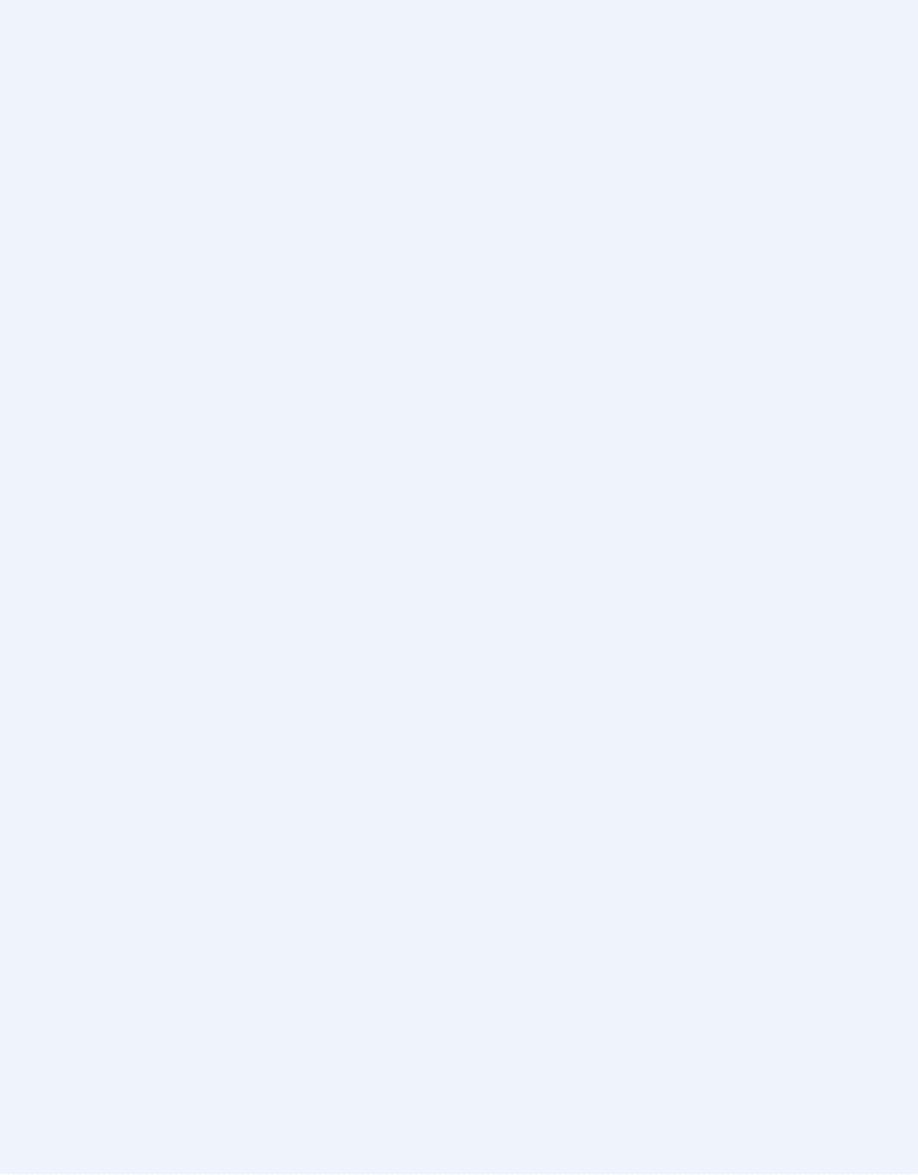
Chapter 4: IT Infrastructure: Hardware and Software
153
needed to increase its short-term storage capacity and
the redundancy of its primary data backups, it selected
S3 as its storage provider. Webmail.us sends more than a
terabyte of data to Amazon to store with S3 every week.
Bill Boebel, cofounder and chief technology officer of
Webmail.us, was very pleased that his company was able
to create a simple interface with which Amazon can
accept the abundant small files that his company
manages. Other backup systems have had difficulty
handling the typical Webmail.us backup load, and most
hosting companies would require a custom application to
handle such data. Webmail.us even used EC2 to develop
its storage interface. According to CEO Pat Matthews,
Amazon immediately reduced his company’s data
backup costs by 75 percent.
Powerset is an up-and-coming search engine company
based in San Francisco that wants to focus its time, and
the $12.5 million it has raised, on its core business,
natural language search technology. By using S3 and
EC2, Powerset saves upfront cash expenditure, and
eliminates the risk that building an infrastructure will
take longer than expected. Many of the traditional utility
computing suppliers charge around one dollar per CPU
hour, or 10 times what Amazon charges.
Powerset’s CEO Barney Pell says that the pay-as-you
go model is very important because his company does
not know how fast it will grow. What he does know is
that the demand for Powerset’s service will come in
bursts, and trying to predict hardware needs is a
dangerous game. If Powerset overestimates its peak
usage capacity, the company will waste money on
unnecessary hardware. If the company underestimates
peak usage, it could fail to meet its users’ expectations
and damage its business. With AWS in place, Powerset
never has to worry about being unable to add computing
power when a spike in usage occurs.
As Powerset prepares to launch its search engine to the
public in 2007, it is using EC2 for the rigorous and
crucial background work of reading and indexing Web
pages. The company is looking into whether EC2 will
meet the needs of the run-time application that processes
the search queries users will submit when the search
engine goes live.
SmugMug Inc., an online photo-sharing startup, was
immediately drawn to the ease with which it could
back up photos on Amazon’s S3. Storing its users’
photos on Amazon’s devices prevents SmugMug from
having to purchase its own additional storage and
saves the company $500,000 per year. CEO Don
MacAskill anticipates that future annual savings could
reach $1 million.
As with any large business initiative, there are issues
for Amazon to confront before anyone can declare
AWS to be a successful venture. Larger businesses
may be more inclined to use a more established com-
pany, especially one with more experience hosting
core applications and data. Currently, Amazon’s flexi-
ble, pay-as-you-go model gives the company a com-
petitive advantage over companies that require service
contracts.
However, according to Daniel Golding, vice president
of Tier 1 Research, the established companies, such as
IBM, HP, and Sun Microsystems, may follow Amazon’s
lead and offer utility computing without service-level
agreements (SLAs). Complicating the matter is that
some companies are wary of using a supplier that does
not offer SLAs, which guarantee the availability of ser-
vices in terms of time. Golding suggests that Amazon
may have launched a major shift in the industry, but oth-
ers will reap the rewards while Amazon may suffer for it.
One more challenge for Amazon is the viability of
AWS itself. Will the services actually function as
planned? The company’s track record with new
technology projects is mixed. Amazon launched its
A9.com search site with much fanfare, but the site
never really caught on with users. Moreover, the
growth of AWS could be harmful to Amazon’s Web
services line as well as to its retail line if Amazon does
not position itself to handle a dramatic increase in
demand on its infrastructure. AWS customers could
drop the service, and Amazon.com could falter.
January 2007 saw the first significant outage of S3
servers. Customers voiced their frustrations of
receiving slow service and error messages. Faulty
hardware installed during an upgrade caused the
problem, which was resolved quickly. However, a
quick explanation and resolution did not stop some
users from questioning whether Amazon is capable of
being their solution for hosted storage going forward.
AWS has charmed some high-profile clients.
Microsoft uses S3 to increase software download speeds
for its users. Linden Lab, creator of the online virtual
world Second Life, uses the service to alleviate the
pounding its servers take when the company releases its
frequent software upgrades.
For now, the potential of AWS is being converted into
performance mostly by tech savvy developers with
financial backing. As more developers contribute and the
services evolve, Amazon hopes one day to make it
possible for anyone with an idea and an Internet connec-
tion to begin to put together the next Amazon.com.
Sources: Edward Cone, “Amazon at Your Service,” CIO Insight, January 7, 2007;
Robert D. Hof, “So You Wanna Be a Web Tycoon? Amazon Can Help,” www.web-
workerdaily.com, January 24, 2007; “Amazon’s Hosted Storage Hits Bump,”
ZDNet.com, January 8, 2007; Thomas Claburn, “Open Source Developers Build on
Amazon Web Services,” TechWeb.com, January 12, 2007; “Useful Technology™
Leverages Amazon Web Services,” Business Wire, accessed via Forbes.com, January
25, 2007; and Mamoon Yunus, Rizwan Mallal, and Dave Shaffer, “Amazon EC2 and
Oracle SOA Suite a Strong Combo,” Dr. Dobb’s Journal, January 14, 2007.
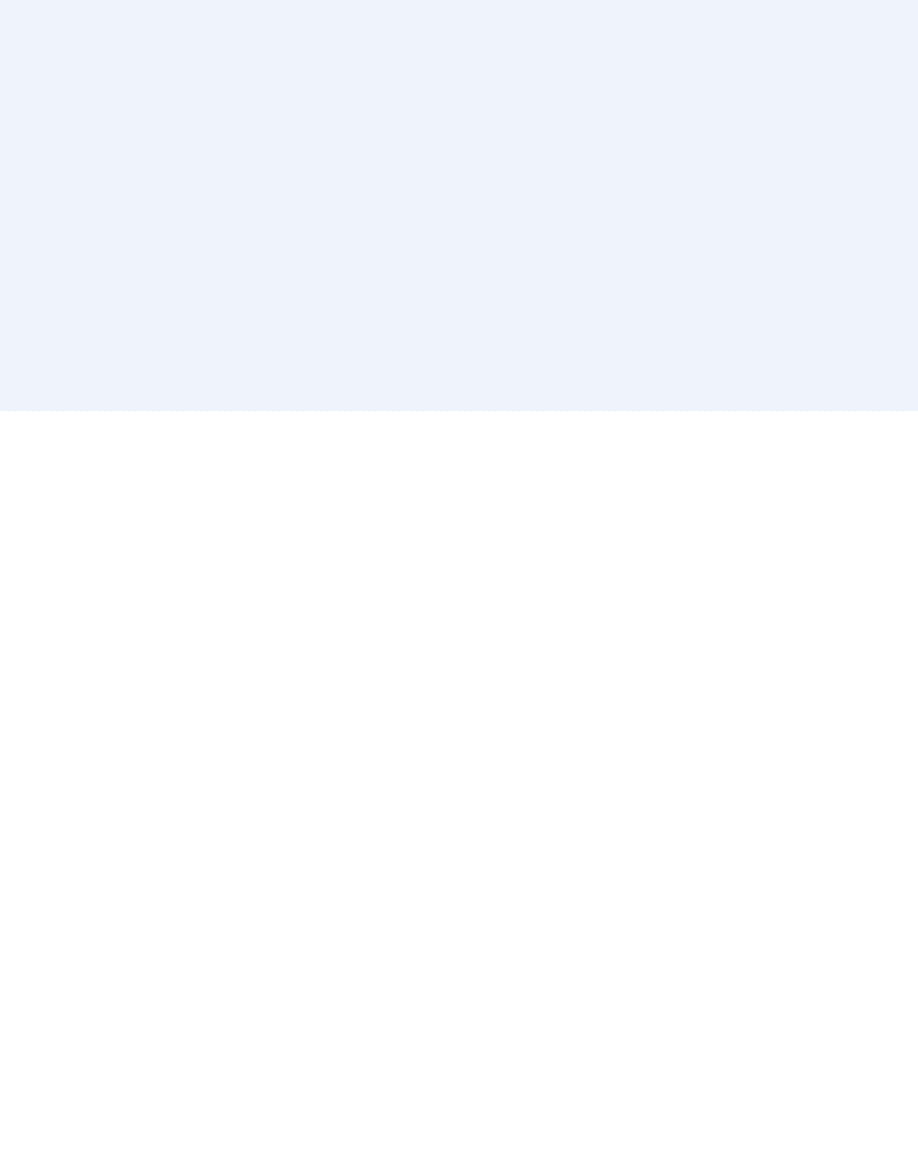
154
Part II: Information Technology Infrastructure
Case Study Questions
1. What technology services does Amazon provide?
What are the business advantages to Amazon and to
subscribers of these services? What are the disadvan-
tages to each? What kinds of businesses are likely to
benefit from these services?
2. How do the concepts of capacity planning,
scalability, and TCO apply to this case? Apply these
concepts both to Amazon and to subscribers of its
services.
3. Search the Internet for companies that supply utility
computing. Select two or three such companies and
compare them to Amazon. What services do these
companies provide? What promises do they make
about availability? What is their payment model?
Who is their target client? If you were launching a
Web startup business, would you choose one of these
companies over Amazon for technology services?
Why or why not? Would your answer change if you
were working for a larger company and had to make
a recommendation to the CIO?
4. Name three examples each of IT infrastructure
hardware components and software components that
are relevant to this case. Describe how these
components fit into or are used by Amazon’s Web
services and/or the customers that subscribe to these
services.
5. Think of an idea for a Web-based startup business.
Explain how this business could utilize Amazon’s S3
and EC2 services.

Wyszukiwarka
Podobne podstrony:
Essentials of Management Information Systems 8e Chapter08
Essentials of Management Information Systems 8e Chapter01
Essentials of Management Information Systems 8e Chapter09
Essentials of Management Information Systems 8e Chapter07
Essentials of Management Information Systems 8e FrontEndPapers
Essentials of Management Information Systems 8e BackEndPapers
Essentials of Management Information Systems 8e PhotoCredits
Essentials of Management Information Systems 8e FrontEndPapers
Essentials of Management Information Systems 8e Index
Essentials of Management Information Systems 8e References
Essentials of Management Information Systems 8e Glossary
Essentials of Management Information Systems 8e FrontMatter
Filozofia Lean Management a informatyczne systemy ERP, Lean
Data Modeling Object Oriented Data Model Encyclopaedia of Information Systems, Academic Press Vaz
wyklad1 Informacja systeminformacyjny
informatyczne systemy zarzadzan Nieznany
więcej podobnych podstron