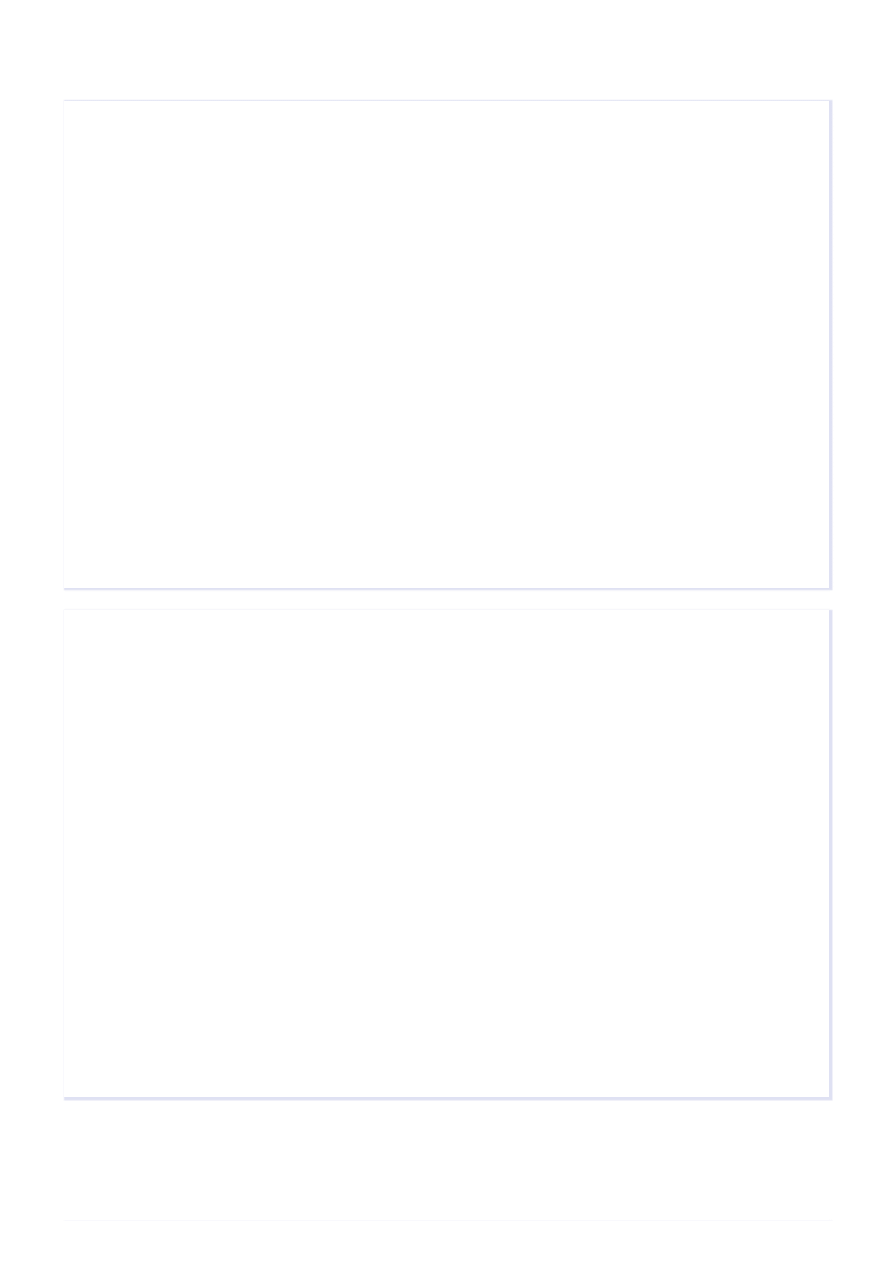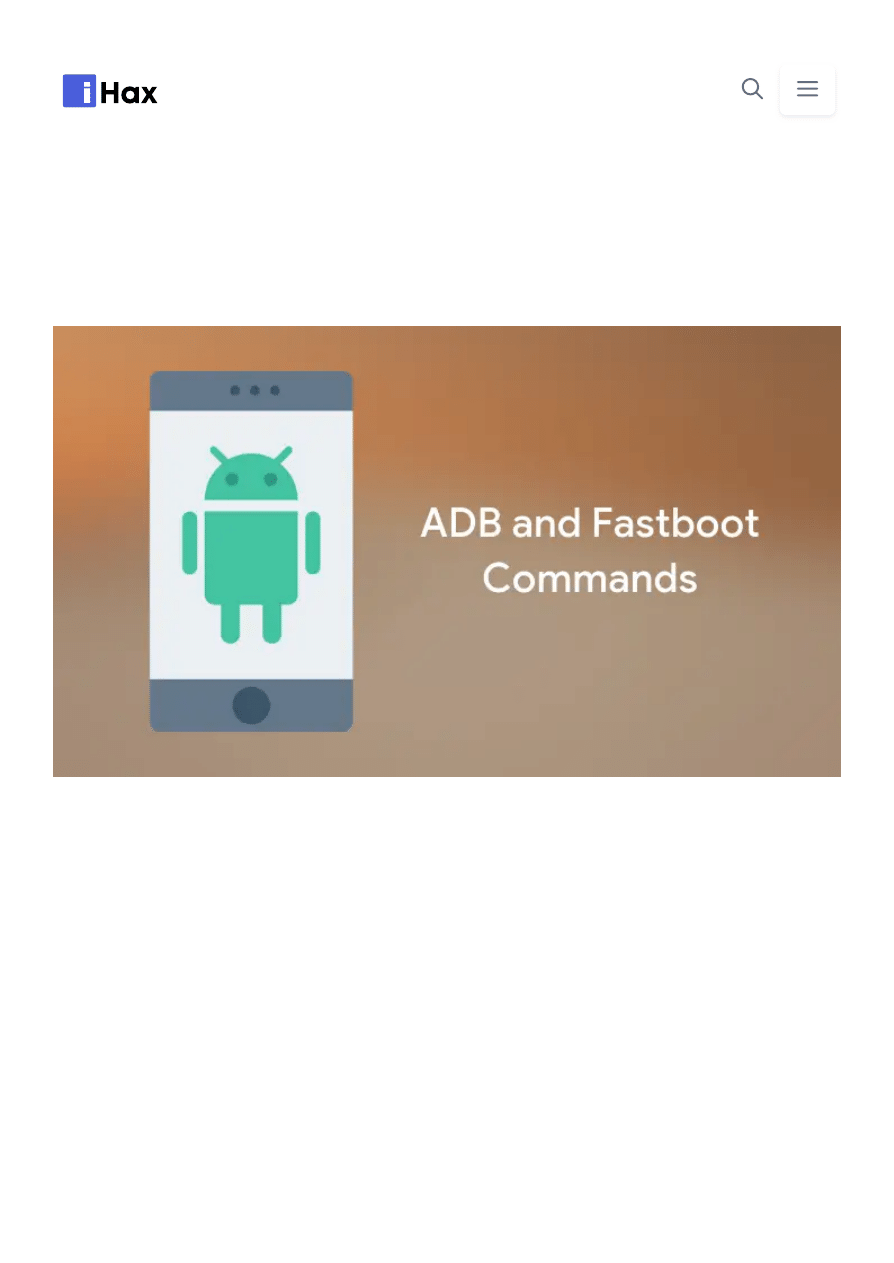
Android • March 17, 2021 • Vishnu
List of ADB Commands and Fastboot Commands
for Android
ADB, the Android Debug Bridge, is one of the most powerful features built into
Android. That combined with the Fastboot tool, if used right, can be incredibly useful in
managing your Android device. That is the reason why we are bringing you the full list
of all the ADB and Fastboot commands so that the user can make use of them when
needed.
If you are into rooting your Android device or customizing it as per your taste, then you
would have come across
tools. These are the two core
functionalities built into the Android Operating system. The ADB and Fastboot
commands are universal across all the Android devices and will produce the same
result in them. Both ADB and Fastboot commands can be used to perform various
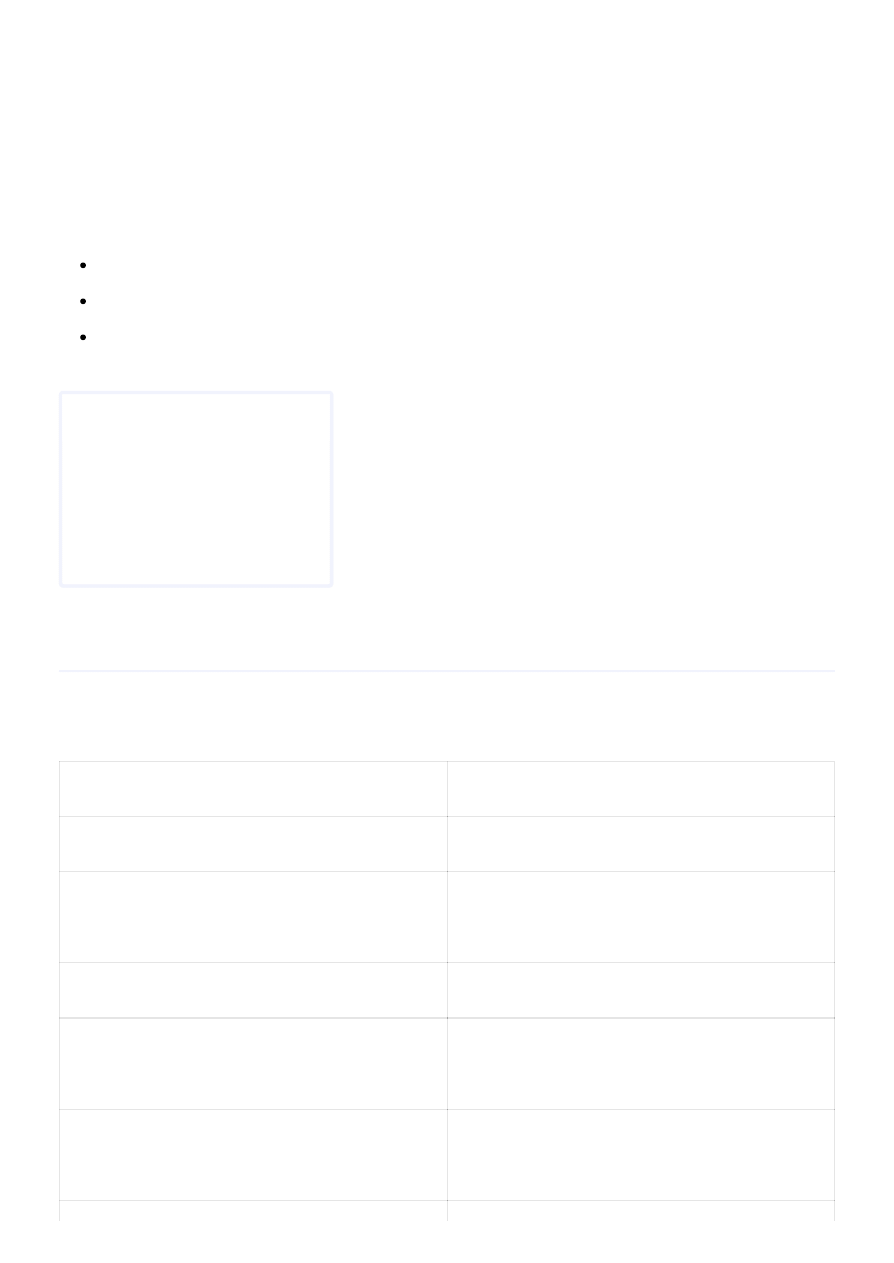
tasks on your Android device. ADB can be used while the device is turned on and the
Fastboot commands can be used while the device is turned off.
Before proceeding to use ADB and Fastboot on your Android device and/or your PC,
there are a few things you need to take care of.
Download and install Android USB Drivers
Download Android SDK Platform Tools
Allow USB Debugging | Authorize ADB Commands on Android
Page Contents
Below is the complete list of all the ADB commands in existence and what they do:
ADB Command
What it does
adb help
Shows ADB Help documentation.
adb devices
Lists all the Android devices connected
via ADB.
adb reboot
Reboots your Android device.
adb reboot bootloader
Reboots your Android device into
fastboot / bootloader mode.
adb recovery
Reboots your Android device into
recovery mode.
ADB Commands List
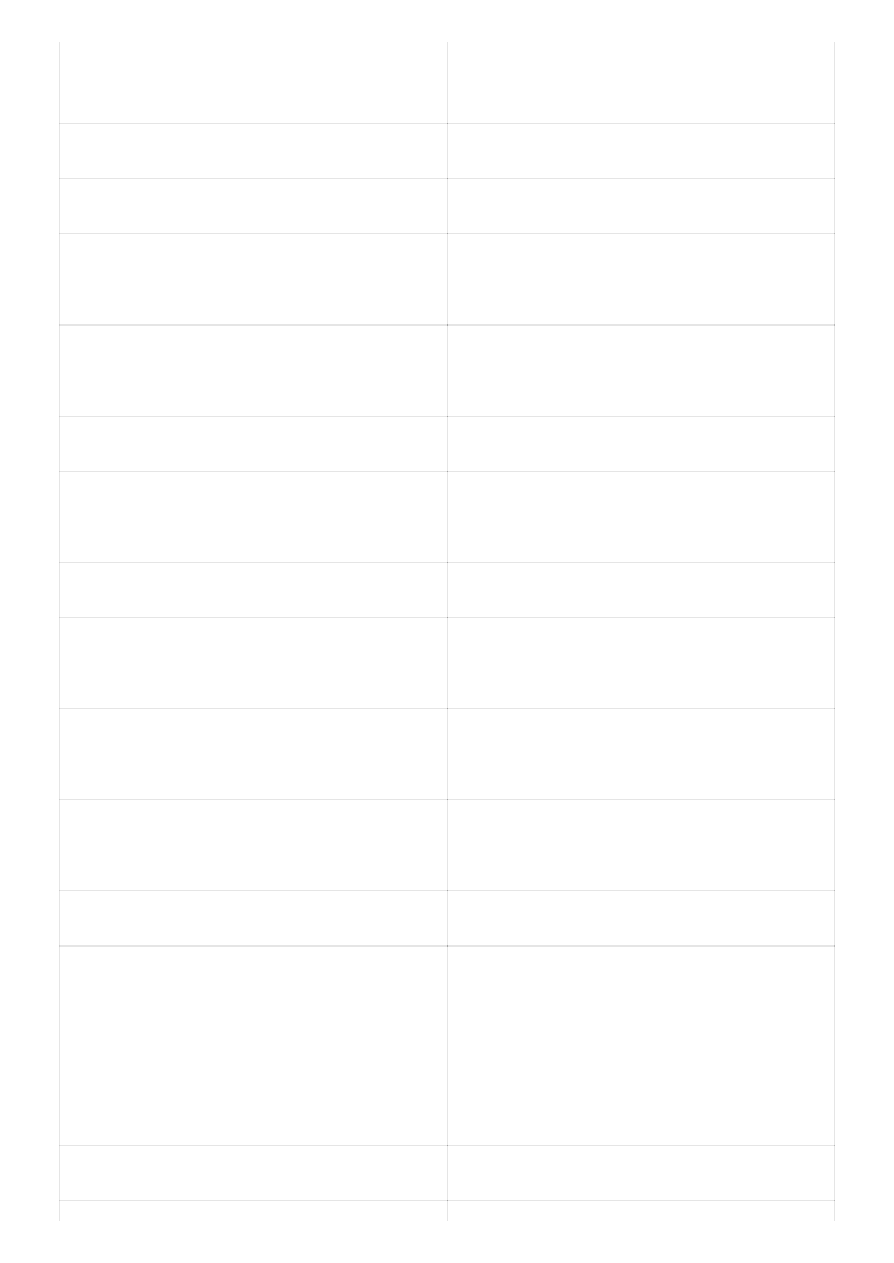
adb install
Helps you install an APK file on your
Android device.
⇒ adb install filename.apk
Install the APK file
⇒ adb install -r filename.apk
Re-installs or updates an app.
⇒ adb install -s filename.apk
Installs the APK file in SD card (if the app
supports).
adb uninstall
Helps you install an app file on your
Android device.
⇒ adb uninstall com.facebook.katana
Simply uninstalls the app.
⇒ adb uninstall -k com.facebook.katana
Keeps the data and cache folder after
the app is uninstalled.
adb logcat
Displays the log data onto the screen.
adb bugreport
Displays the dumpsys, dumpstate and
logcat data on the screen.
adb jdwp
Lists the JDWP (Java Debug Wire
Protocol) processes on the device.
adb get-serialno
Shows the adb instance serial number
string with the device.
adb get-state
Displays the device status.
adb wait-for-device
Used to set a delay before the next
command is issued. It executes when
the device is online but it can be
programmed to wait till another process
is done.
adb start-server
Starts the adb server process.
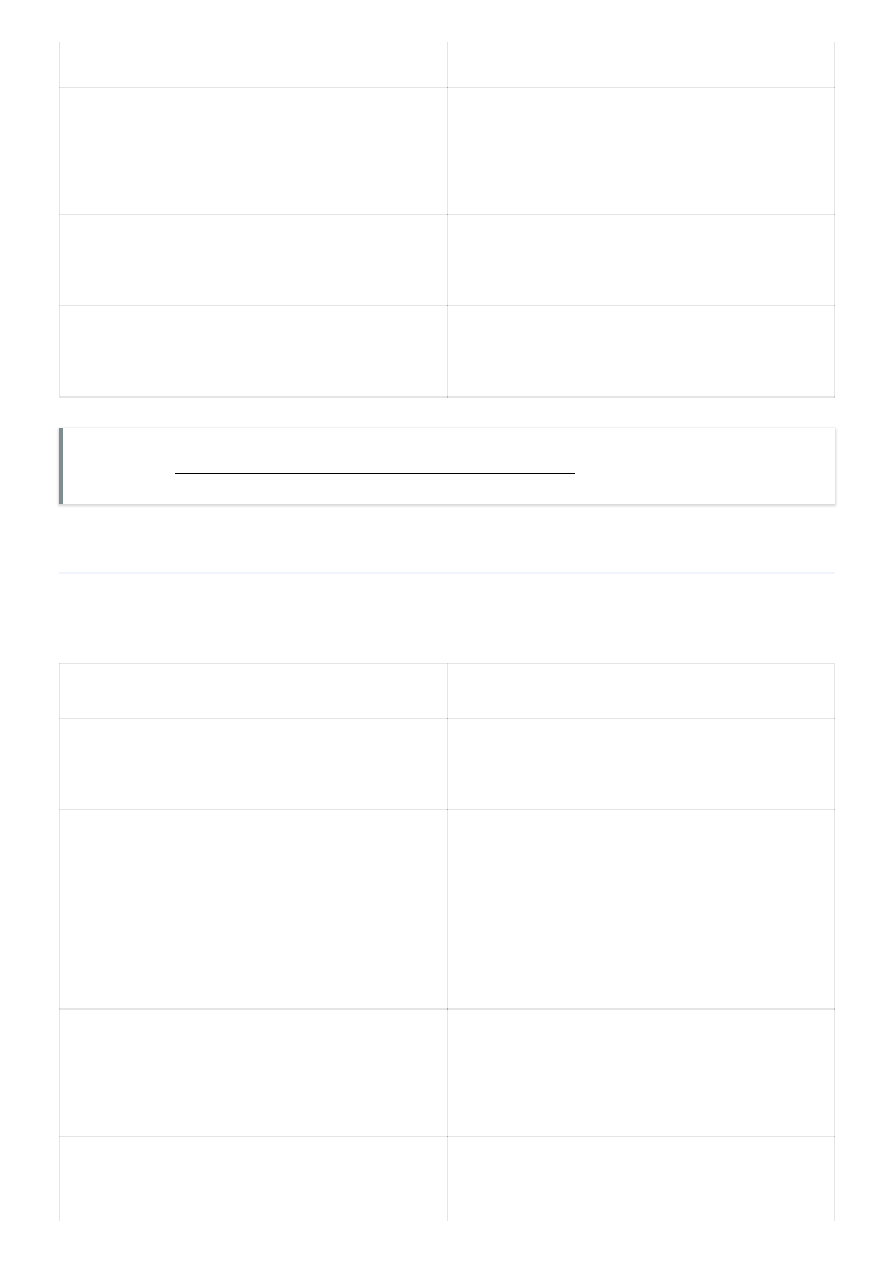
adb kill-server
Stops the adb server process.
Used to flash a zip file in recovery mode
when the zip file is available in the
adb pull
Pulls any file from your device and saves
it on your computer.
adb push
Used to push a file into your Android
device.
Stream Media from Android to PC with VLC Direct
Here’s a
complete list of all the ADB Shell Commands
and what they do:
ADB Shell Command
What it does
adb shell
Starts the remote shell command
console in the device
adb shell pm uninstall -k –user 0
package.name.com
Helps you uninstall a system app from
your Android device. Replace
package.name.com with the actual
package name of the app you want to
uninstall.
adb shell dumpsys
Dumps all system data about your
Android device’s hardware and software
configuration
adb shell dumpsys display
Displays all the hardware and software
configuration about your display.
ADB Shell Commands List
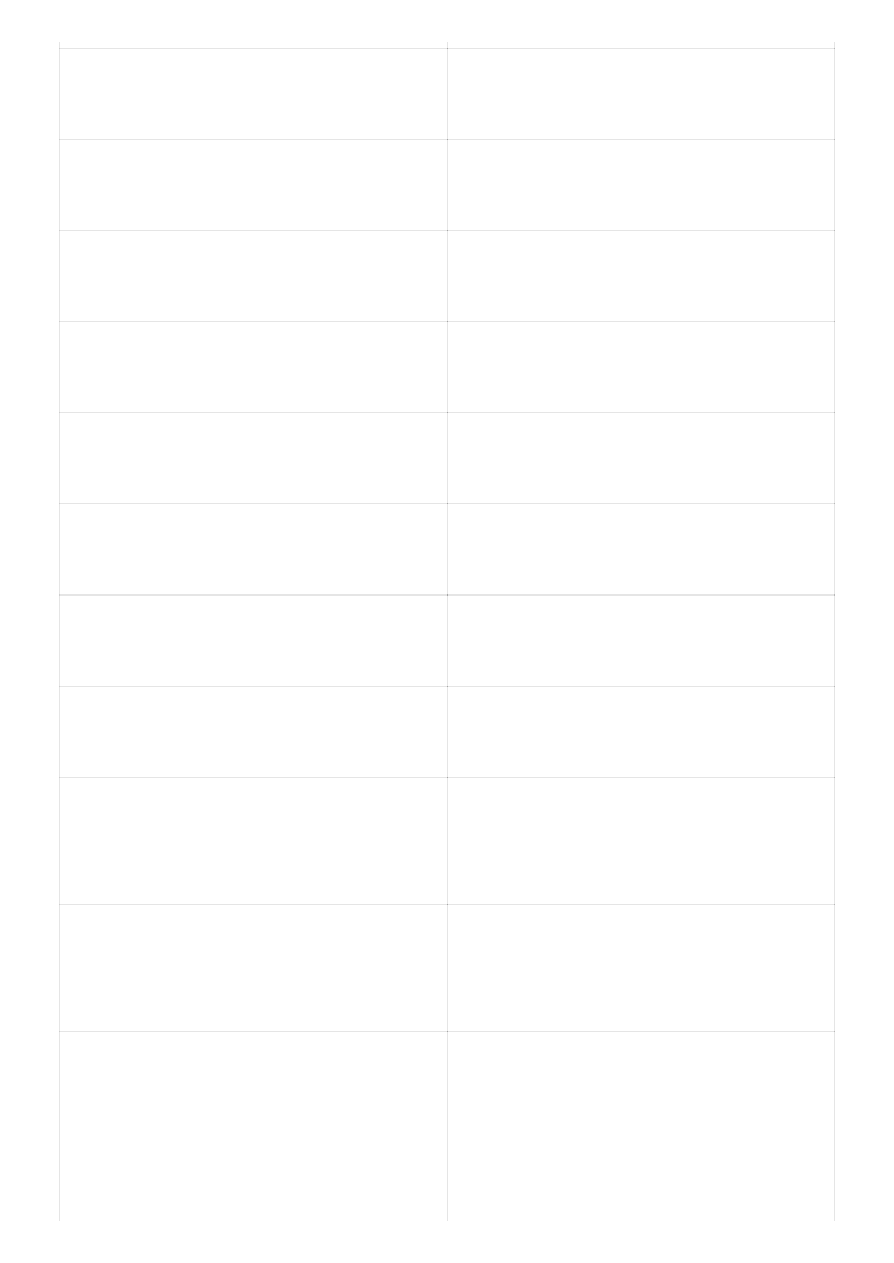
adb shell dumpsys battery
Displays all the hardware and software
configuration about your battery.
adb shell dumpsys batterystats
Displays all the info about your battery
statistics.
adb shell wm density
Helps you change the pixel density on
your Android device.
adb shell pm list packages
Lists all the apps installed on your
device as package names.
adb shell pm list packages -s
Lists all the system apps installed on
your device as package names.
adb shell pm list packages -3
Lists all the 3rd party apps installed on
your device as package names.
adb shell pm list packages -d
Lists all the disabled apps on your
device as package names.
adb shell pm list packages -e
Lists all the enabled apps on your device
as package names.
adb shell pm list packages -u
Lists all the uninstalled apps with
installed pages on your device as
package names.
adb shell screencap
/sdcard/screenshot.png
Takes a screenshot of your device
screen and saves it in sdcard with the
name ‘screenshot.png‘
adb shell screenrecord
/sdcard/screenrecord.mp4
Starts recording your device screen and
saves the video in ‘sdcard‘ with the name
‘screenrecord.mp4‘. The default record
time is 180 Seconds (which is
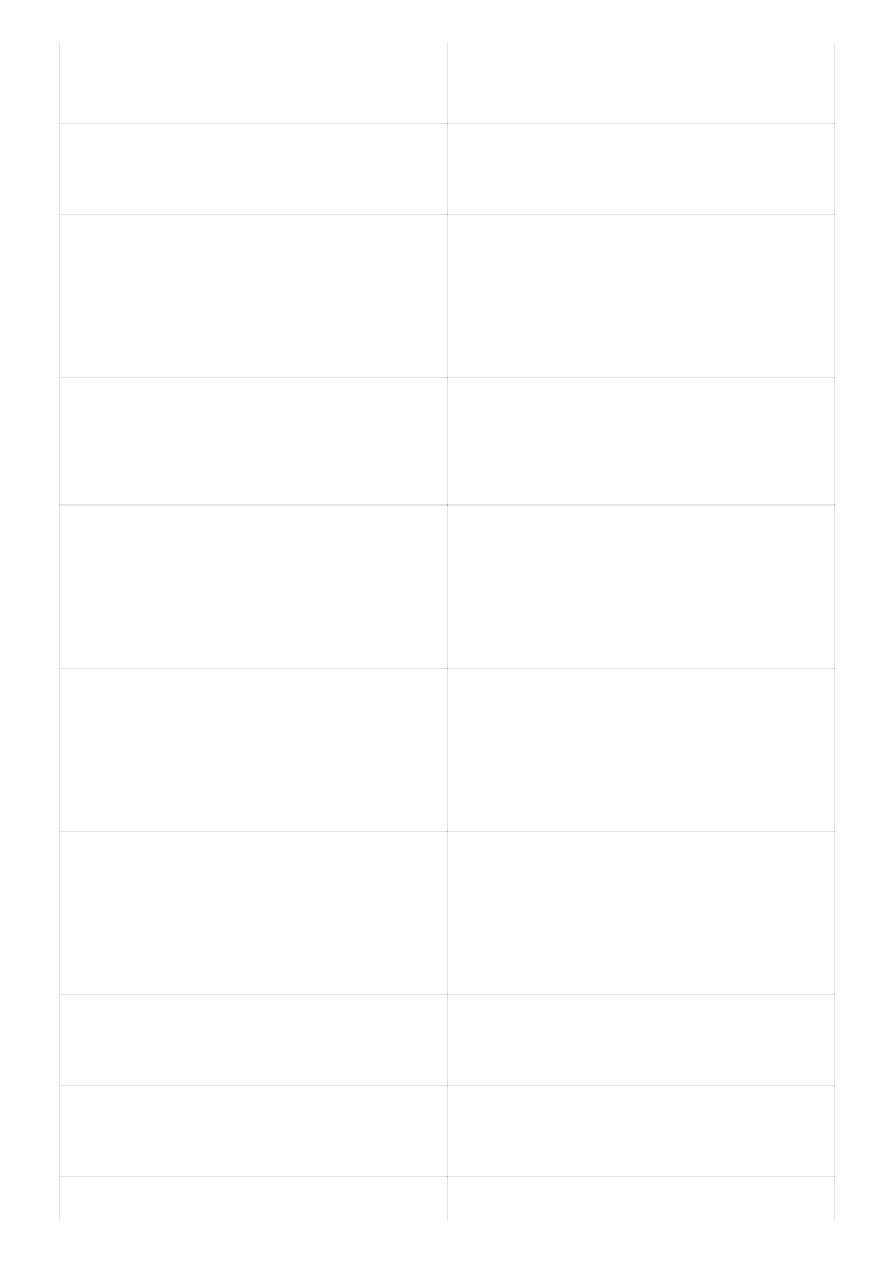
maximum). You can press CTRL + C to
stop the recording any time.
adb shell screenrecord –size
1920×1080 /sdcard/screenrecord.mp4
Screen recording with custom width and
height for the video.
adb shell screenrecord –time-limit 120
/sdcard/screenrecord.mp4
Screen recording with custom time limit
for the video. Max value is 180. You can
enter any value in the place of 120 in this
command.
adb shell screenrecord –bit-rate
4000000 /sdcard/screenrecord.mp4
Screen recording with custom bit rate for
the video. The value ‘4000000’ sets the
bitrate to 4MBPS. Change accordingly.
adb shell
<Hit Enter and then execute the following
command>
cd /system
Changes the directory to ‘/system’.
Changes accordingly.
adb shell
<Hit Enter and then execute the following
command>
rm -f /sdcard/facebook.apk
Deletes a file from your Android device.
Give the file name with the proper path.
adb shell
<Hit Enter and then execute the following
command>
crm -d /sdcard/Facebook
Deletes a folder from your Android
device. Give the folder name with the
proper path.
mkdir /sdcard/AndroidMore
Creates a new folder named
‘AndroidMore’ under ‘/sdcard’
cp /sdcard/filename.apk
/sdcard/FolderName/
To copy a file.
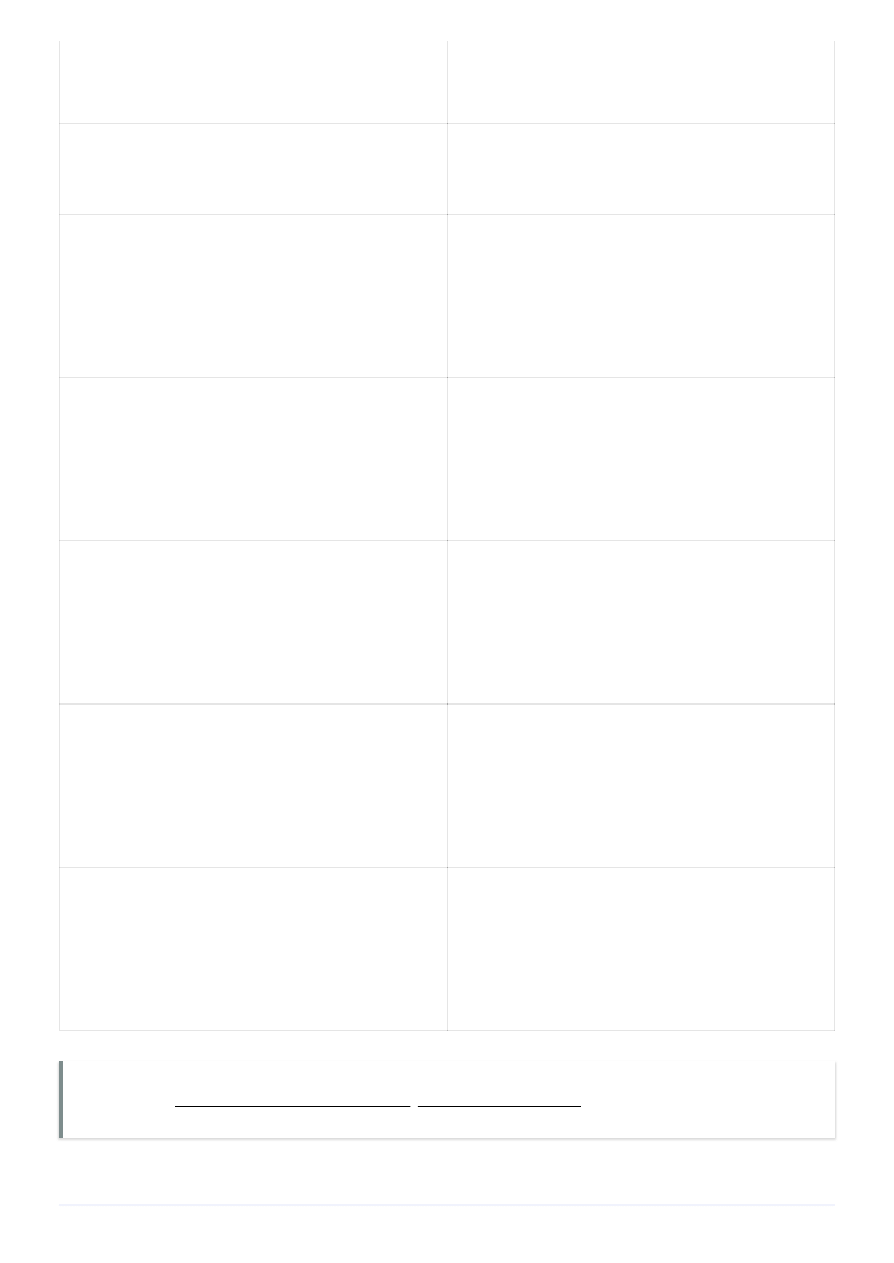
mv /sdcard/filename.apk
/sdcard/FolderName/
To move a file.
mv /sdcard/filename.apk
/sdcard/anotherfilename.apk
To rename a file.
adb shell
<Hit Enter and then execute the following
command>
netstat
To check the network statistics of your
Android device.
adb shell
<Hit Enter and then execute the following
command>
ip -f inet addr show wlan0
Displays your phone’s Wi-Fi IP address.
adb shell
<Hit Enter and then execute the following
command>
top
Displays top CPU processes running on
your Android device.
adb shell
<Hit Enter and then execute the following
command>
getprop ro.build.version.sdk
Used to get the properties of your
Android’s build.prop configuration.
adb shell
<Hit Enter and then execute the following
command>
setprop net.dns1 1.2.3.4
Used to set values to the properties
present in your Android’s build.prop
configuration files.
How to Install TWRP Recovery on Android Devices
Fastboot Commands List
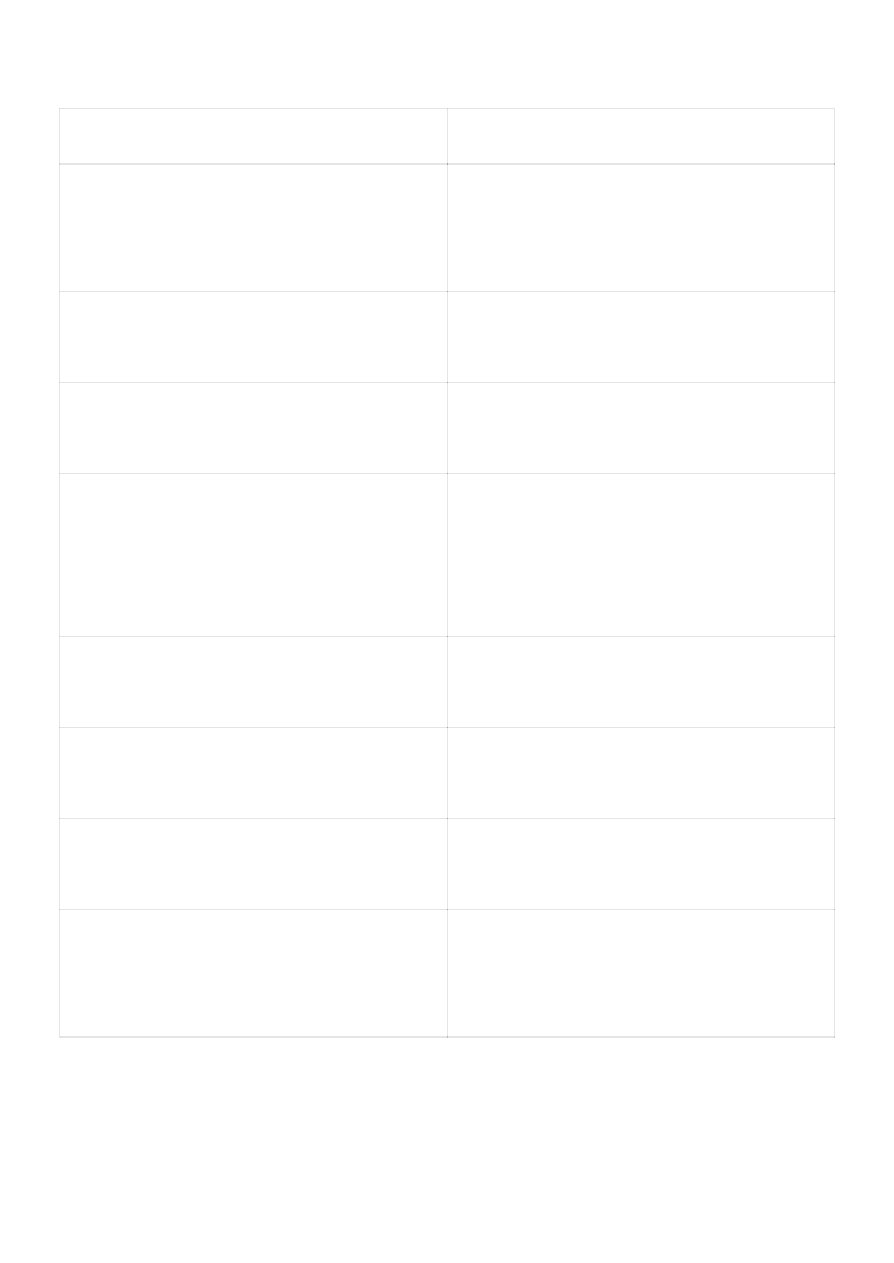
Here’s the list of all the Fastboot commands and what they do:
Fastboot Command
What it does
fastboot devices
List all the Android devices that are
connected in fastboot mode to your
computer.
Unlocks the bootloader on your Android
device (if the OEM allows).
fastboot oem lock
Relocks the bootloader on your Android
device.
fastboot reboot bootloader
Reboots your device into fastboot /
bootloader mode (while you are still in
fastboot mode itself). It is necessary
sometimes.
fastboot flash
Used to flash files on your Android
device.
fastboot flash boot boot.img
Flashes boot image on your Android
device’s boot partition.
fastboot flash recovery recovery.img
Flashes recovery image on your Android
device’s recovery partition.
fastboot boot filename.img
Instead of flashing the file, this
command simply boots it (if the file is
bootable).
That was all from our side for the ADB Commands and Fastboot commands list. If we
had missed anything, do let us know in the comments below!
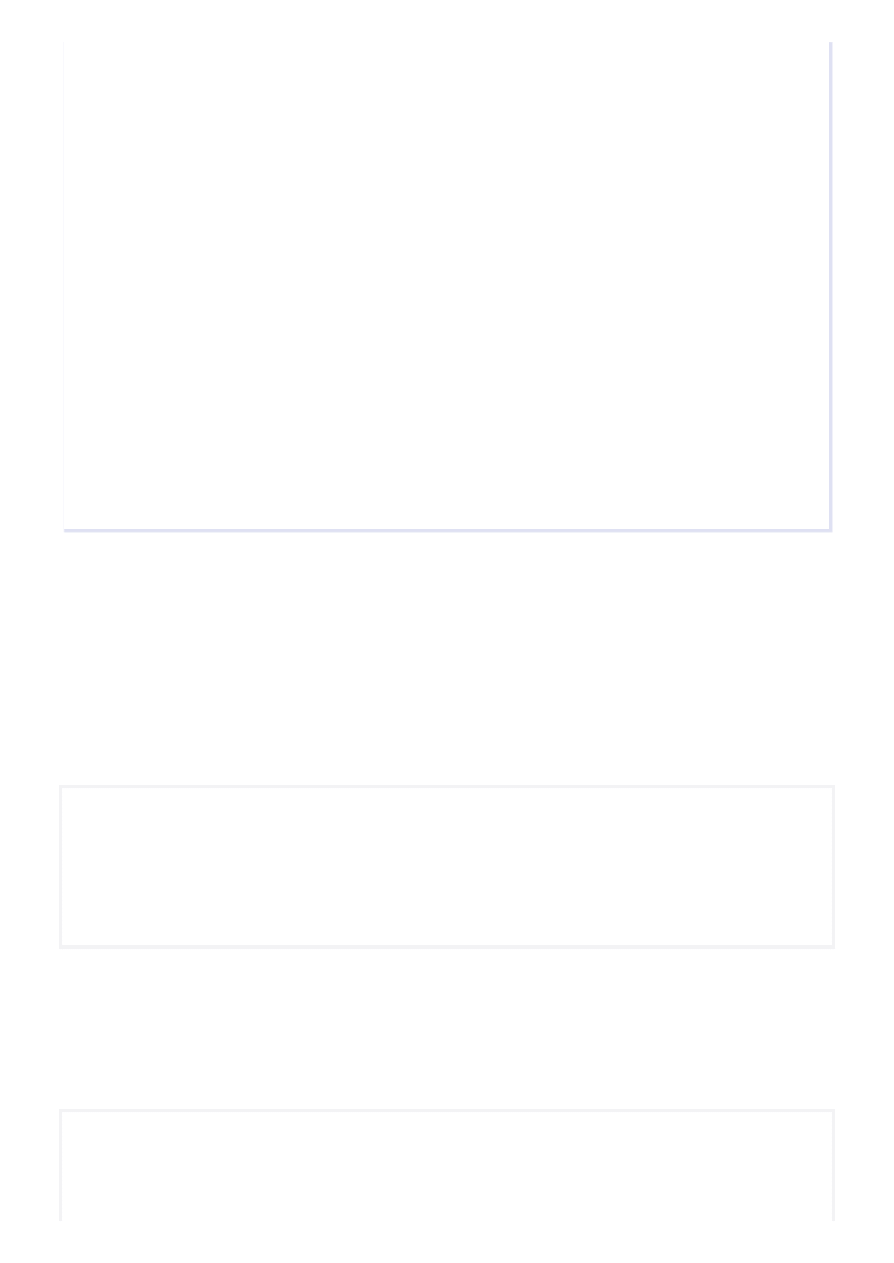
ADB Push and Pull | Use ADB Commands to Push or Pull Files on Android
3 thoughts on “List of ADB Commands and Fastboot
Commands for Android”
Az
This is gotta be the most indepth list of ADB commands (and meanings/uses) Ive
seen to date. Much appreciated!
Az
One thing I have noticed is how a few fastbboot commands have changed with im
assuming, later versions of Android. For example unlocking the bootloader on
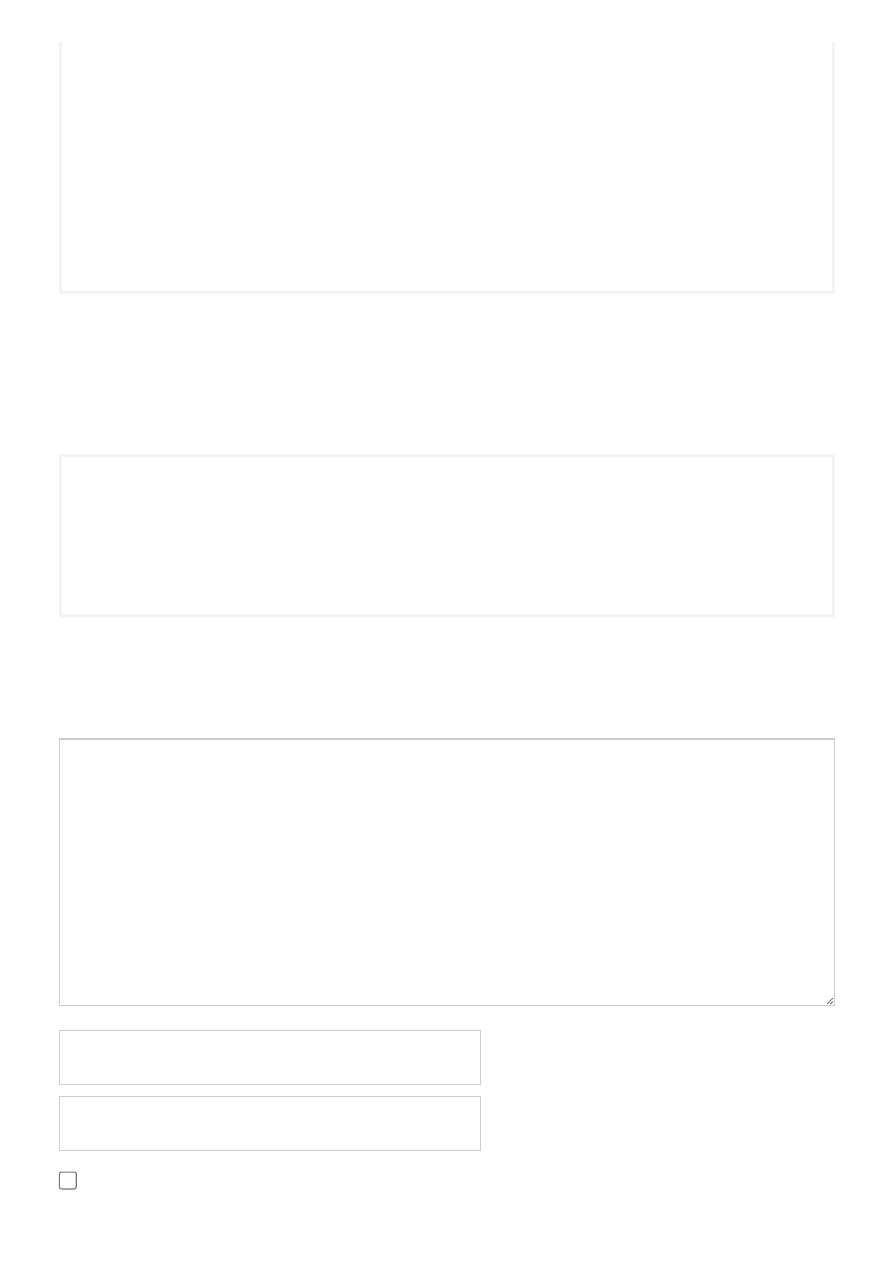
your device. trying to think of some others ive had to use. I wanna say “fastboot
unlock bootloader” was a way of getting into one of my older devices but ive had
several different methods ive had to use so is that infact changed with later
versions of the android OS/kernel or that come down to Make, Model, and or
Carrier?
Scott Downey
nice, but ‘df -h’ is not in the list, so there are more commands.
Anyone have a comprehensive list of them all?
Leave a Comment
Name *
Email *
Save my name, email, and website in this browser for the next time I comment.
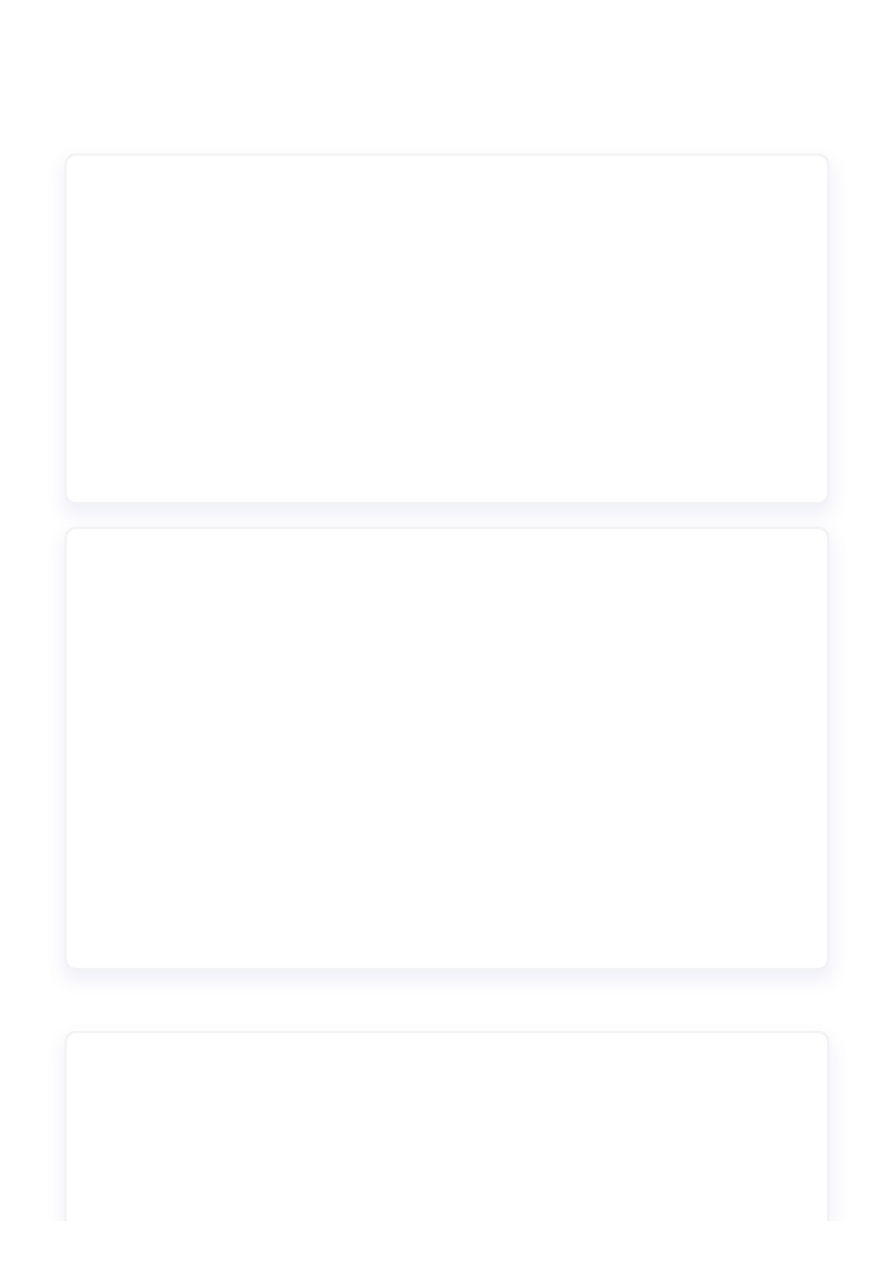
Post Comment
Recent Posts
How to Upload your Photos to Instagram from Windows and Mac
Top 10 Best Download Managers for Mac
How to Reduce Chrome Memory Usage (Quickly)
Android Tools
Qualcomm HS-USB QDLoader 9008 Driver 64-bit
Qualcomm HS-USB QDLoader 9008 Driver 32-bit
Download Odin 3.14.4 (Latest) – Samsung Odin Tool (All Versions)
•
•
•
•
•
•
•
IPA Library
•
•
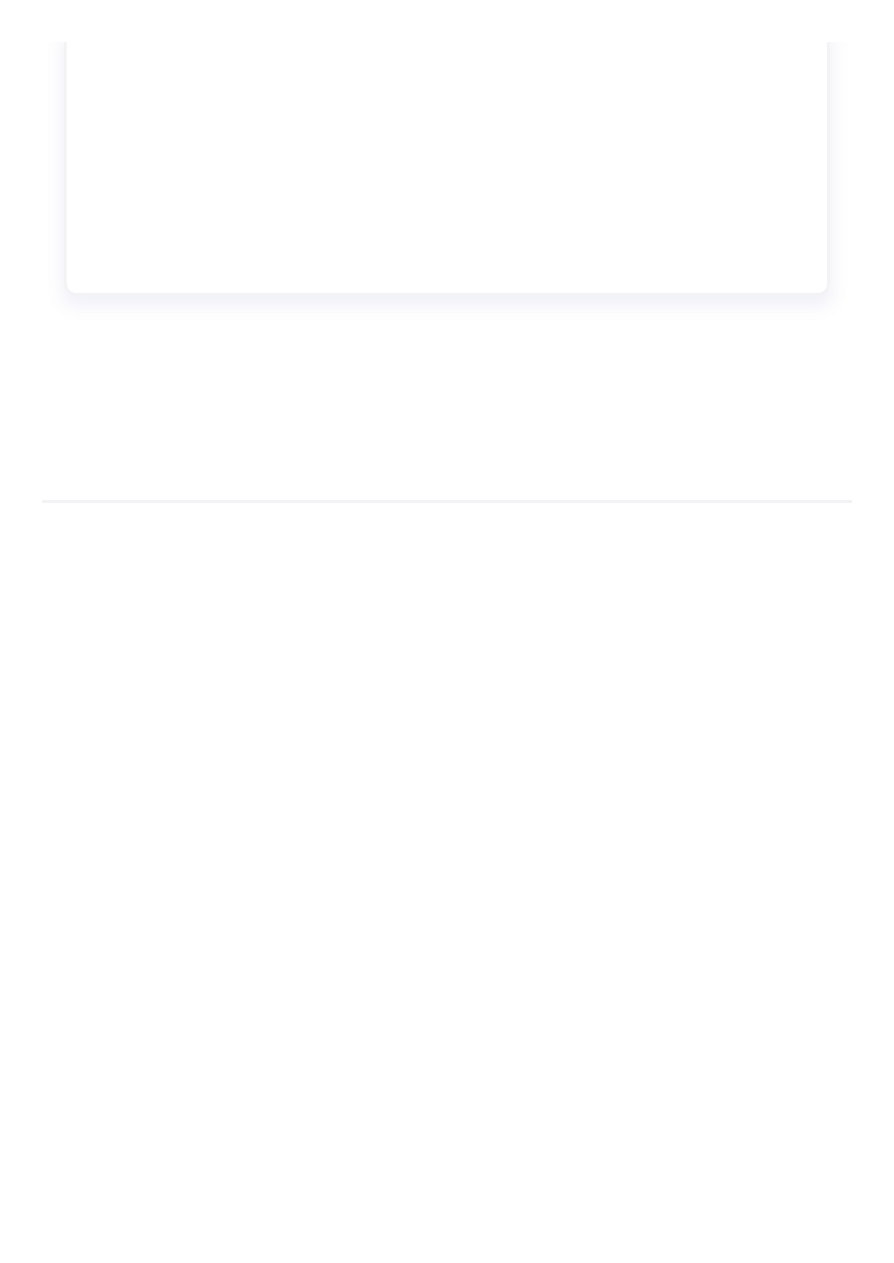
2021 © iHax
•
•
•
•
•
Wyszukiwarka
Podobne podstrony:
Guide for solubilization of membrane proteins and selecting tools for detergent removal
Phytoremediation Potential of Populus Alba and Morus alba for Cadmium
Modification of Intestinal Microbiota and Its Consequences for Innate Immune Response in the Pathoge
Baker; Tha redempttion of our Bodies The Theology of the Body and Its Consequences for Ministry in t
Shelli Stevens Holding Out for a Hero 02 of 03 Command and Control
AT Commands for Bluetooth Module
A protocol for polymerase chain reaction detection of Enterococcus faecalis and Enterococcus faec
I DD02 F02 List of charts and publications onboard ship
E-Inclusion and the Hopes for Humanisation of e-Society, Media w edukacji, media w edukacji 2
Guide to the Gods A fuller and more detailed list of Asatru heathen deities
04 List of basic and derivative calibres
AT Commands for Bluetooth Module
development of models of affinity and selectivity for indole ligands of cannabinoid CB1 and CB2 rece
(IV)The natural history of trunk list , its associated disability and the influence of McKenzie mana
List of Words Having Different Meanings in British and American English
The importance of the archives of Venice, Bologna and Modena for the Crimean studies 2017 [Firat Yaş
2013 Addition of citrus pulp and apple pomace in diets for dogs influence
8 2012 List of John Wayne Movies For Torrents
więcej podobnych podstron