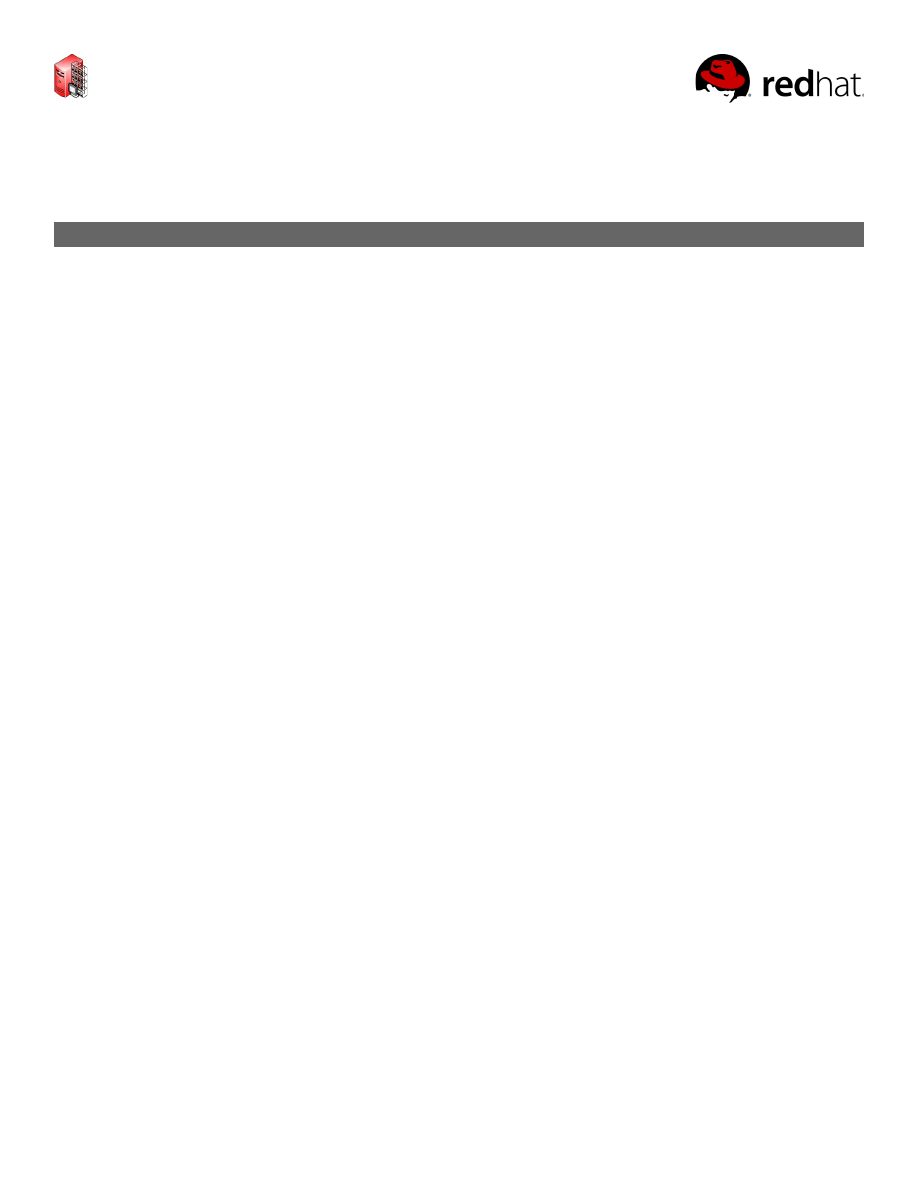
RH318 RHEV 3.1 Virtualization 2013-01-22
Student Activity Checklist
Course participants who are new to the RHEV environment or who desire familiarization with features, methods and best practices
are advised to perform exercises primarily from the Solutions, using the pages marked in bold.
Experienced RHEV administrators needing less detailed guidance, and exam candidates wanting a realistic evaluation of readiness,
should repetitively practice the exercises using only the Main Text after completing the Solutions at least once.
To restart or rebuild the requisite infrastructure, perform only the redo exercises Q prior to practicing exercises in Unit 8 and above.
Unit
min Q Activity
Main Text Solutions
1
Performance Checklist
20
Explore the Classroom Environment
16
266
Registration
2
http://instructor/cgi-bin/roster.cgi
2
Performance Checklist
25
Installing RHEV Manager
27
271
ä
Workshop
15
Test RHEV Manager
28
274
ä
Case Study
30 Q Installing and Testing RHEV Manager
35
274
3
Performance Checklist
15
Installing, Configuring and Approving a RHEV Hypervisor
45
277
Performance Checklist
15
Upgrading RHEV Hypervisor
52
279
Performance Checklist
15
Troubleshooting and Getting RHEV-H Information
55
280
ä
Case Study
20 Q Installing and Updating RHEV Hypervisor
56
282
4
ä
Workshop
5 Q Adjust the Administrative Portal Timeout
67
286
Performance Checklist
10
Create a Data Center and a Cluster
75
286
Performance Checklist
15
Attach a Data Storage Domain
85
288
ä
Case Study
20 Q Red Hat Enterprise Virtualization Resource Configuration
89
290
5
Performance Checklist
20 Q Install a Red Hat Enterprise Linux Guest
102
295
Performance Checklist
10
Edit a Virtual Server
108
296
Performance Checklist
15
Taking and Restoring Virtual Machine Snapshots
113
297
Performance Checklist
20
Export, Edit and Import a Virtual Machine
118
298
ä
Case Study
20 Q Install a new Red Hat Enterprise Linux Server Virtual Machine
126
299
6
ä
Workshop
20 Q Install Windows 7 with VirtIO Drivers
130
302
ä
Workshop
15 Q Install Windows 7 Desktop Drivers
136
302
ä
Case Study
20 Q Install Red Hat Enterprise Linux Desktop
138
302
7
Performance Checklist
20 Q Create a RHEL Desktop Template and a New Virtual Machine
148
305
ä
Case Study
30 Q Create a Red Hat Enterprise Linux Server Template
155
307
8
Performance Checklist
10 Create and Manage a Red Hat Enterprise Linux Pool
164
310
Performance Checklist
20 Manage Red Hat Enterprise Virtualization Users and Roles
172
310
Performance Checklist
5 Access Virtual Desktops from the User Portal
178
310
9
Performance Checklist
10 Using the Search Bar and Tags
188
313
Performance Checklist
10 Using Pre-built Reports
192
314
ä
Case Study
20 Create a Custom Ad Hoc Report
193
314
10
Performance Checklist
15 RHEV-M Database Backup
202
317
Performance Checklist
15 Using RHEV-M Command Line
207
317
ä
Case Study
20 Manage RHEV Using Command Line Tools
218
318
11
Performance Checklist
20 Register a Red Hat Enterprise Linux Server with RHEV-M
227
321
ä
Workshop
20 vdsClient
230
321
ä
Case Study
30 Add a Second Red Hat Enterprise Linux Hypervisor to RHEV-M
233
321
12
Performance Checklist
10 Active Live Migration
239
323
Performance Checklist
15 Move Host into Maintenance Mode
242
323
Survey
5
http://instructor/rhsurvey
13
ä
Open Lab
180 Installing and Configuring Red Hat Enterprise Virtualization
254
325
Wyszukiwarka
Podobne podstrony:
rh318 3 1 activity checklist instructor
rh442 6 2 activity checklist student
cl260 1 0 activity checklist student
rh436 6 2 activity checklist student
cl260 1 0 activity checklist instructor
student sheet activity 1 e28093 eating apples
student sheet activity 8 e28093 timers health power ups
student sheet activity 9 e28093 scoring and behaviour
student sheet activity 3 e28093 object behavior and paths
student sheet activity 6 e28093 strategy mood and tone
student sheet activity 4 e28093 creatables
student sheet activity 2 e28093 making landscapes
student sheet activity 7 e28093 camera angles and shifting behaviours
student sheet activity 5 e28093 characters and plot
student sheet activity 1 e28093 eating apples
Activity Significant Drones Compared STUDENT B
Logistics Unit 7 ACTIVITY STUDENT
data used by staff students activity
software used by staff students activity
więcej podobnych podstron