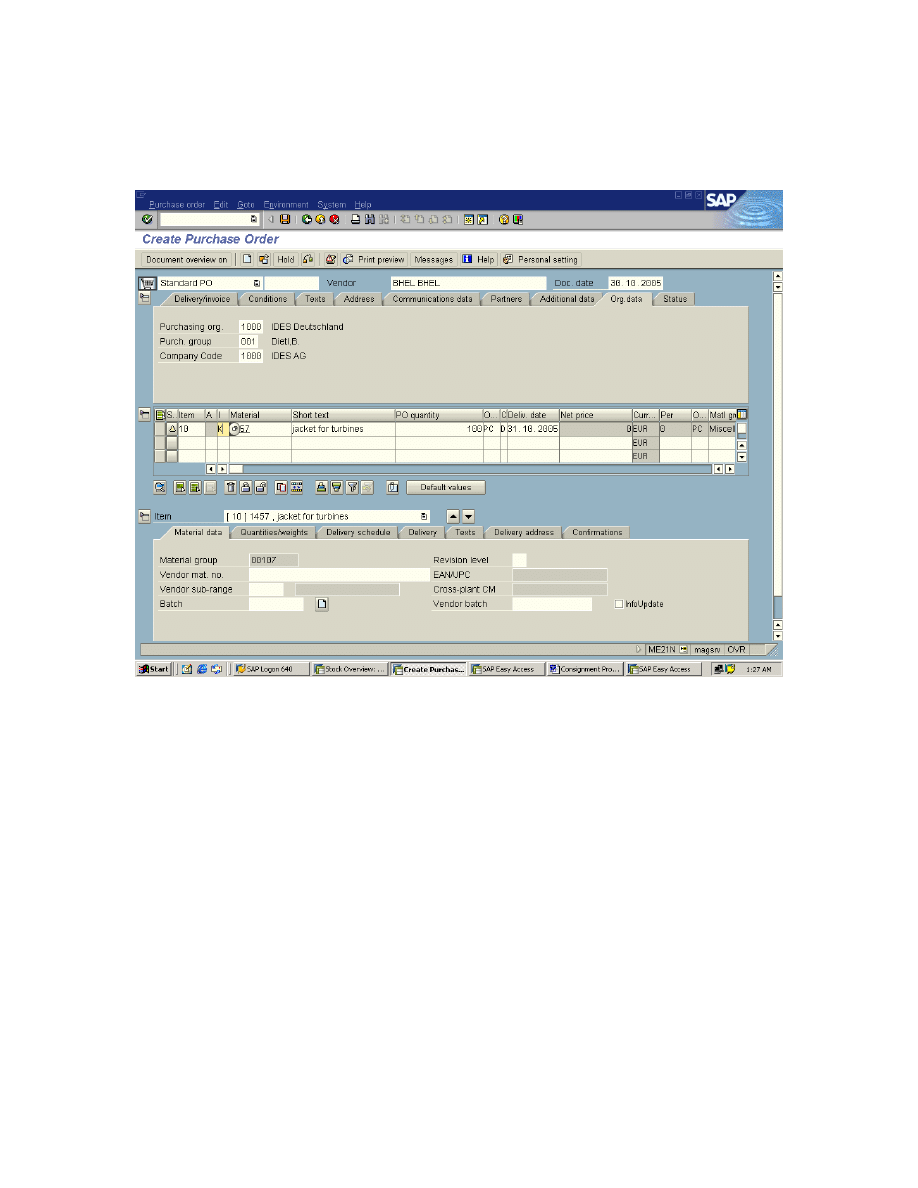
Creating PO for Consignment:
Item Category is : K
Me21n
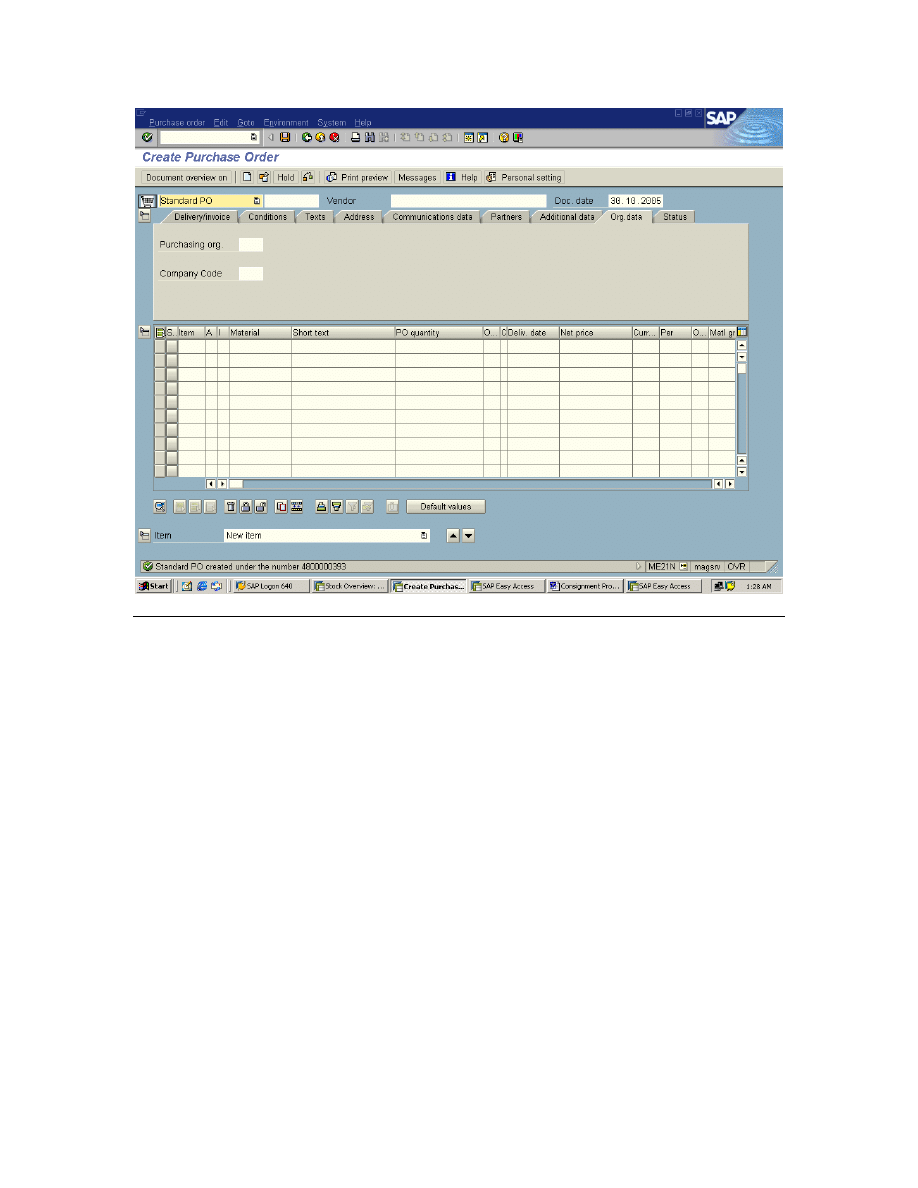
maintain the info record: ME11
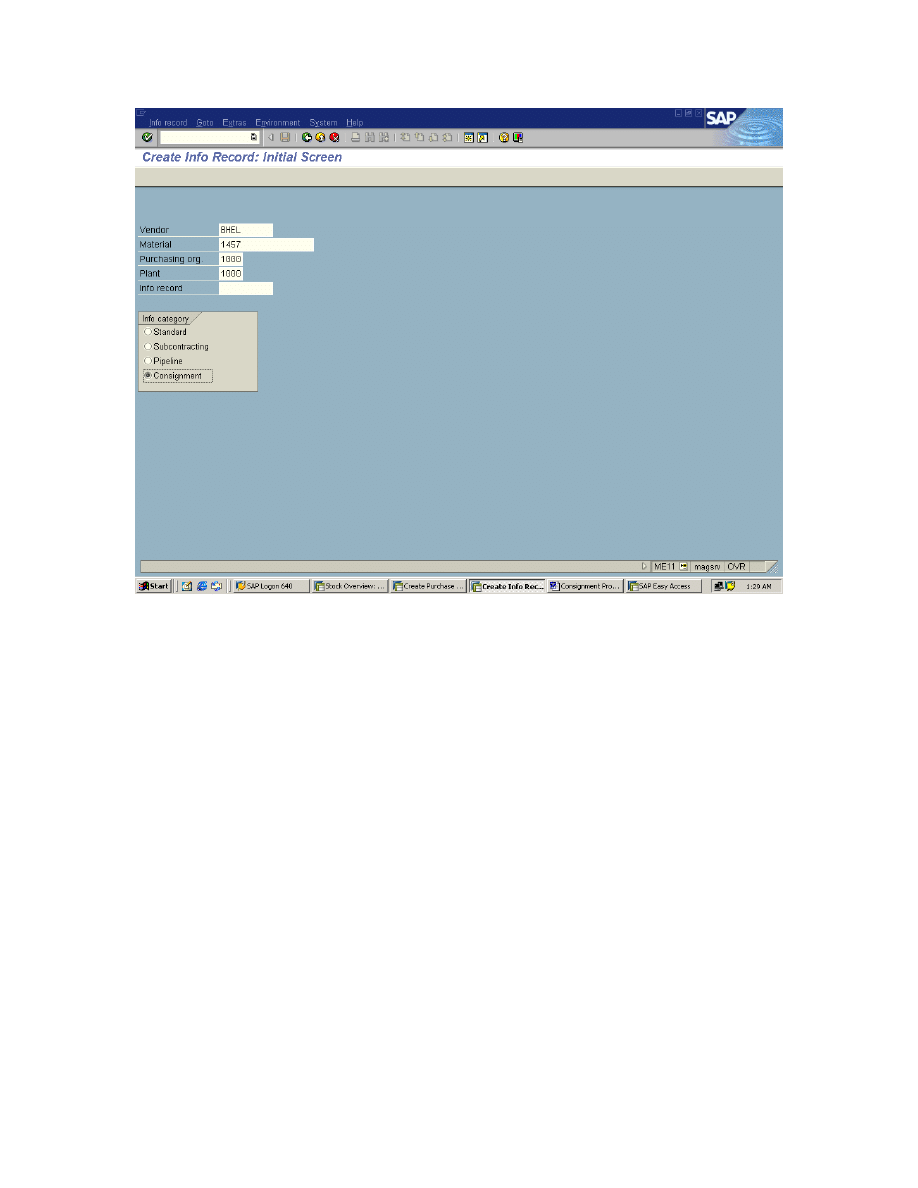
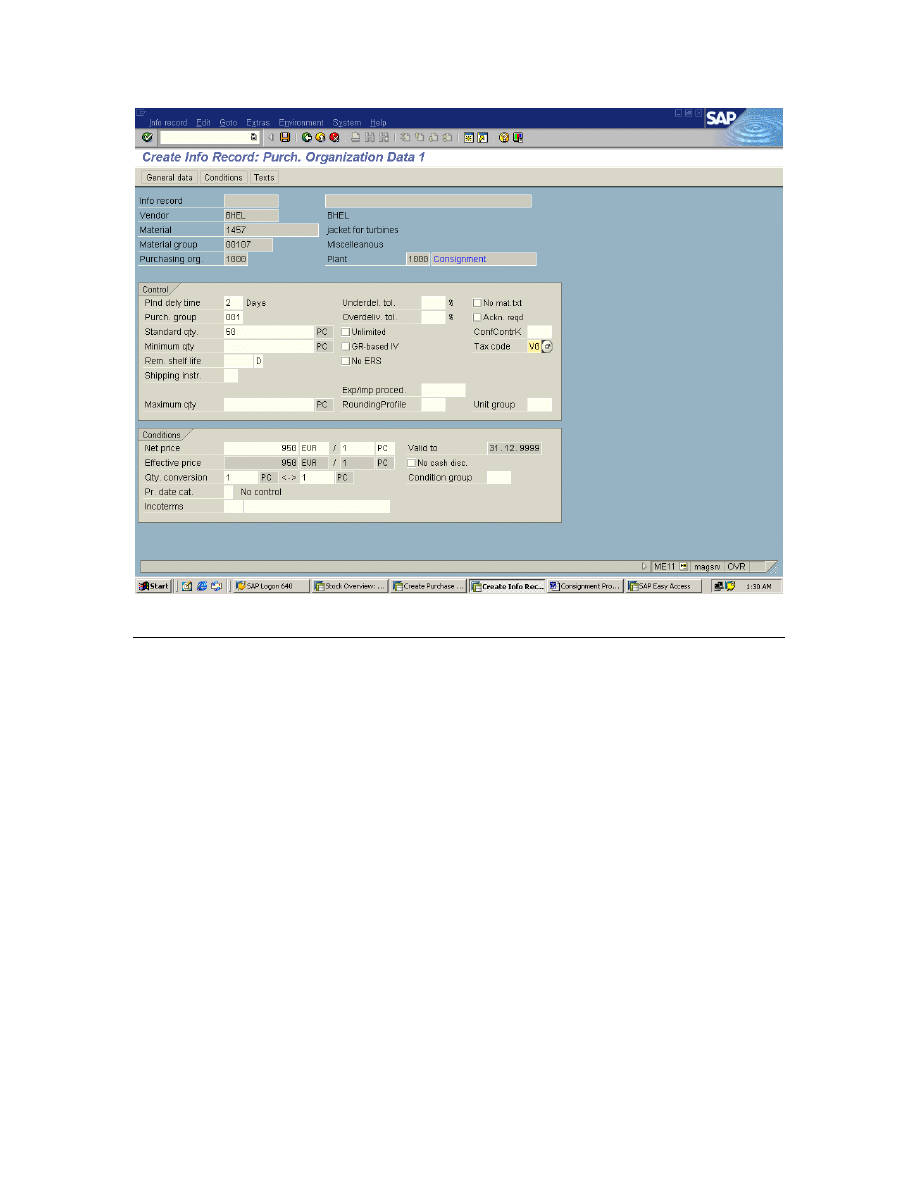
Then save the entries.
Post Goods Receipt: MIGO
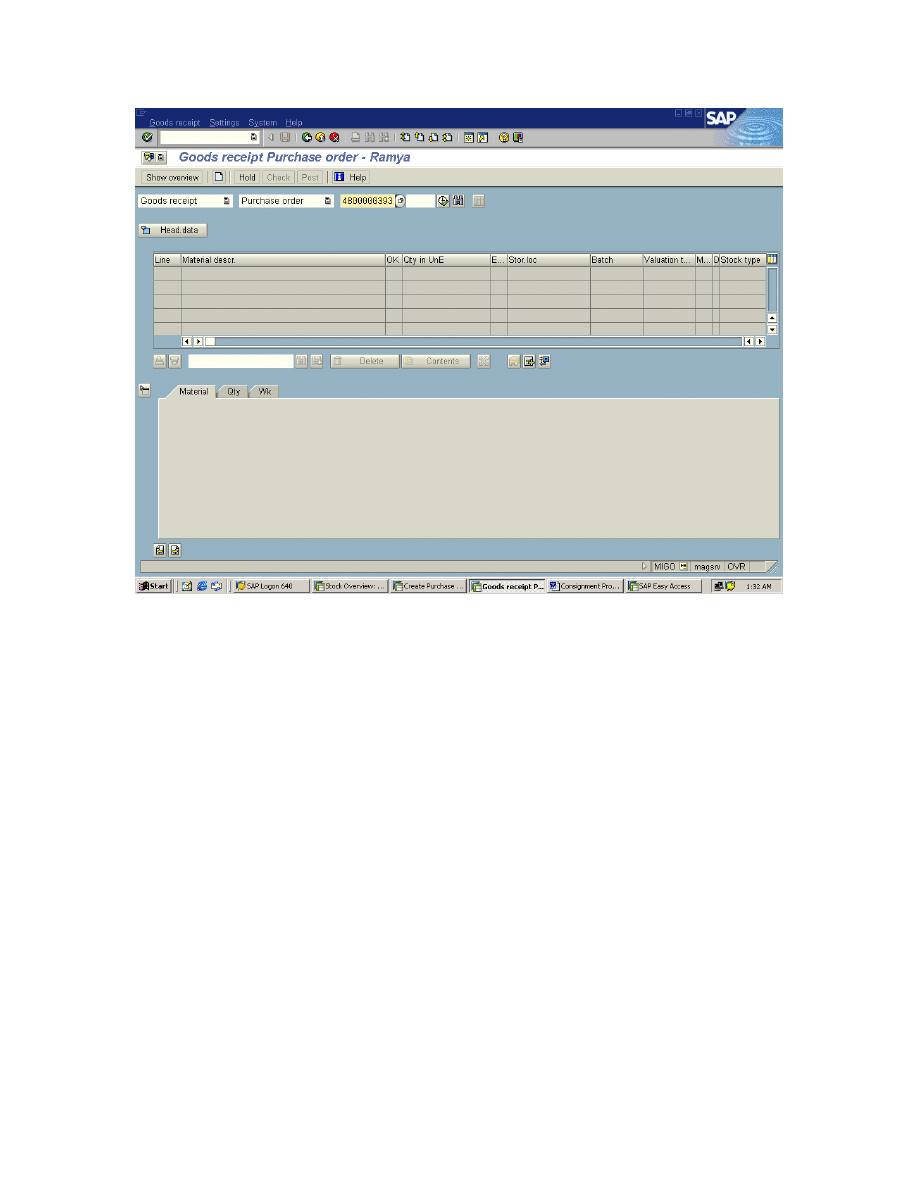
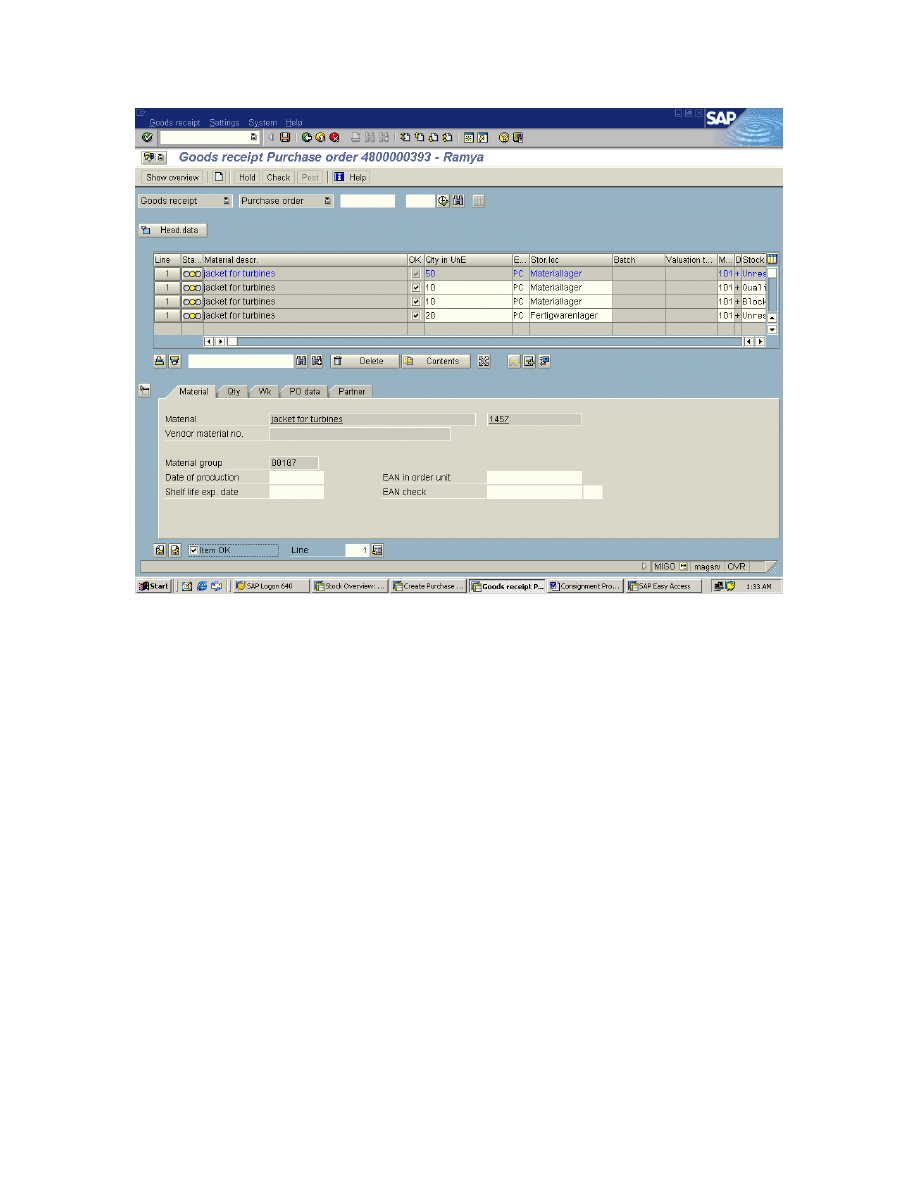
THEN POST
Check:
1. Display Material Document
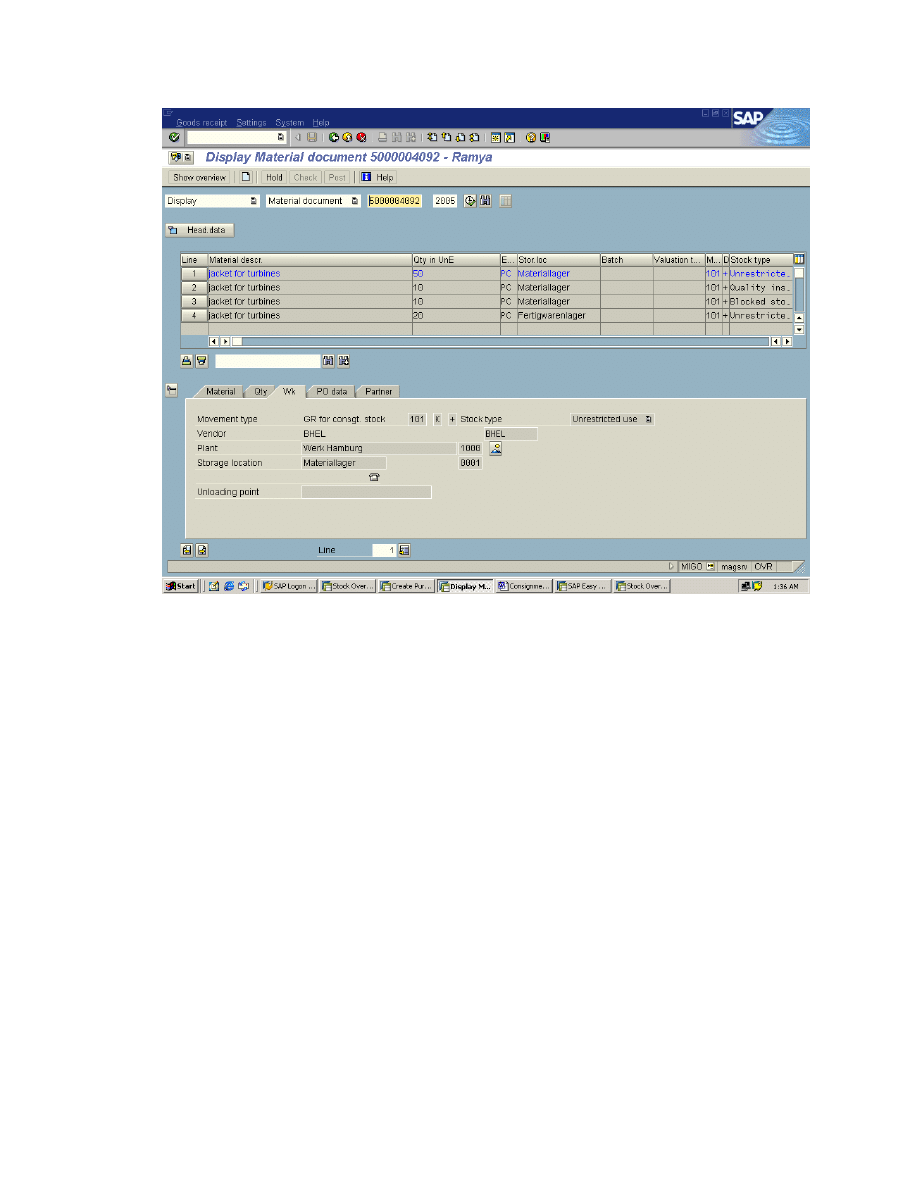
Check Accounting Document
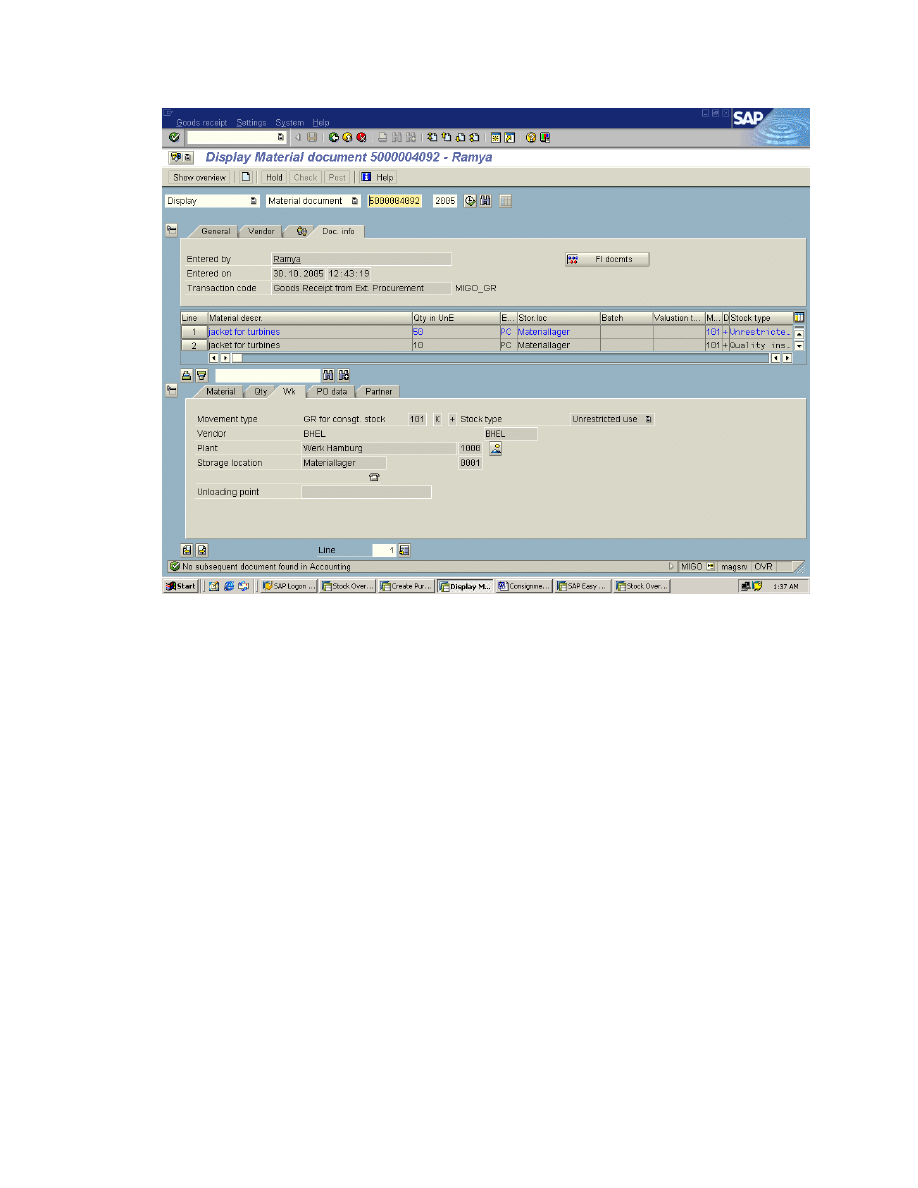
2. Stock overview
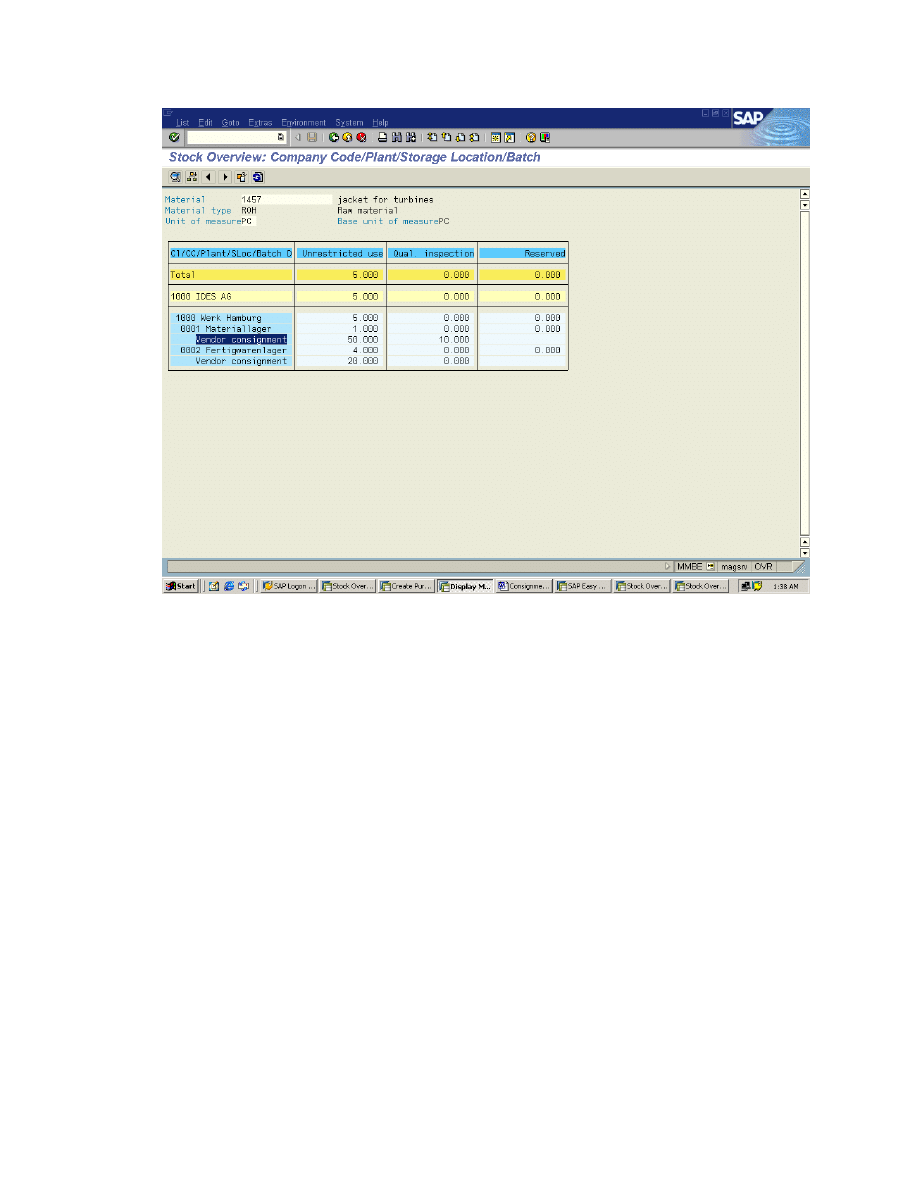
Double click
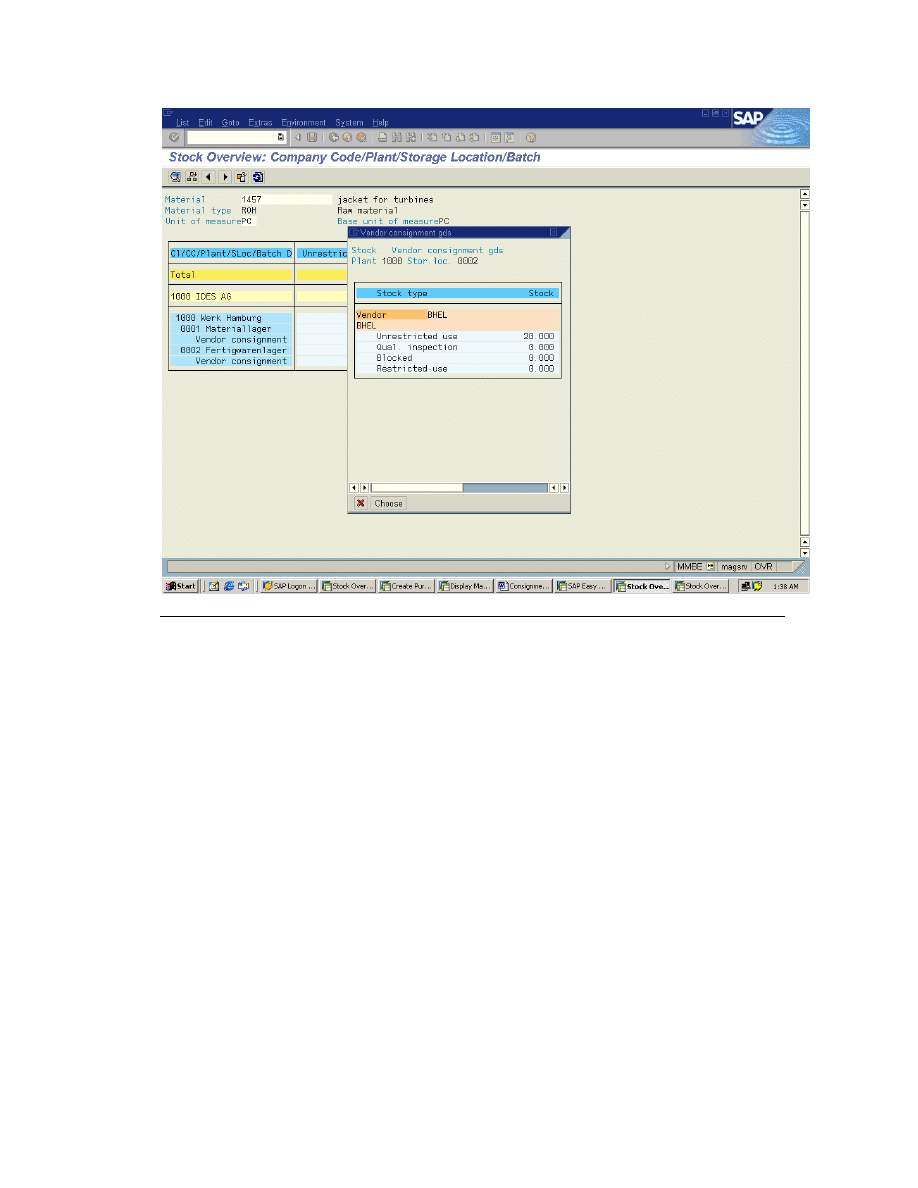
For Liability:
Case1: Issue the material from Consignment stocks for consumption
MB1A or MIGO_GI
Movement type : 201 K
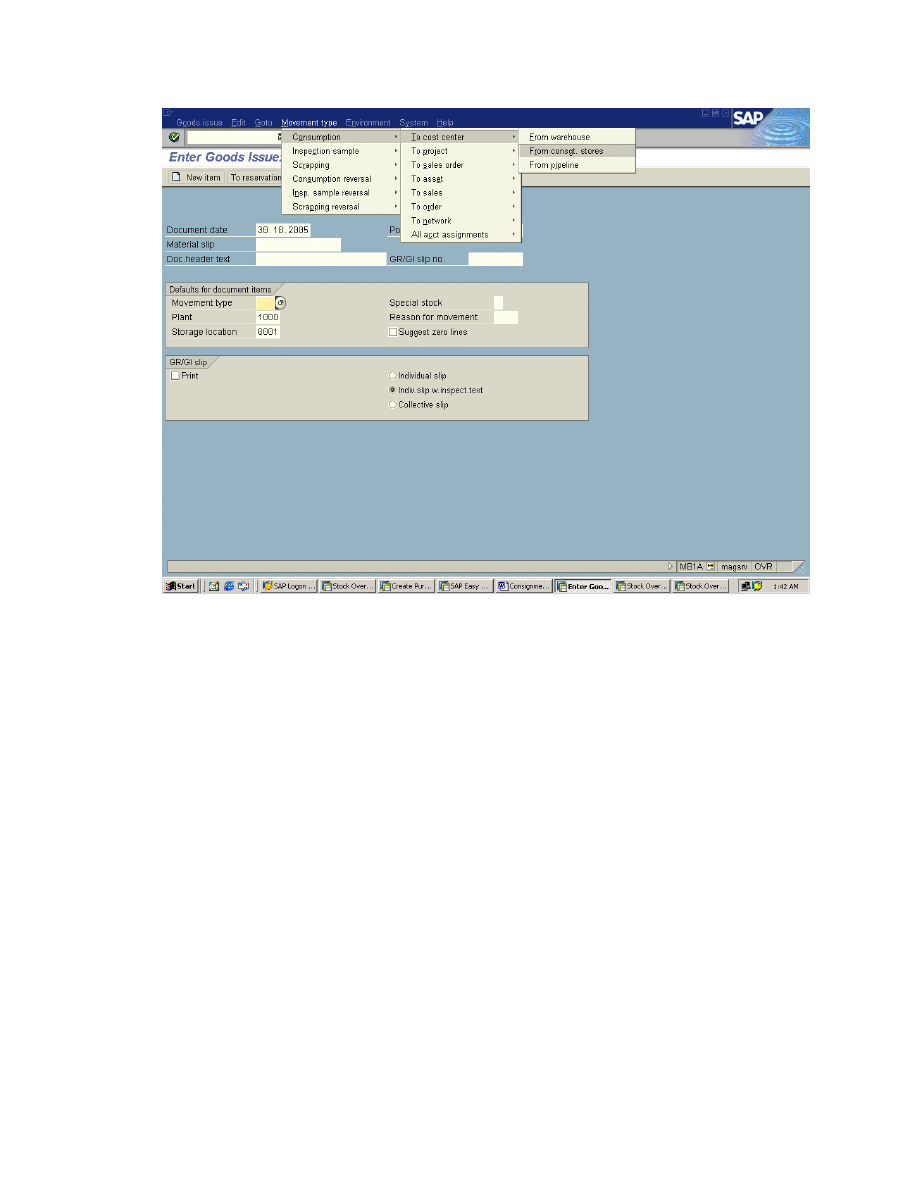
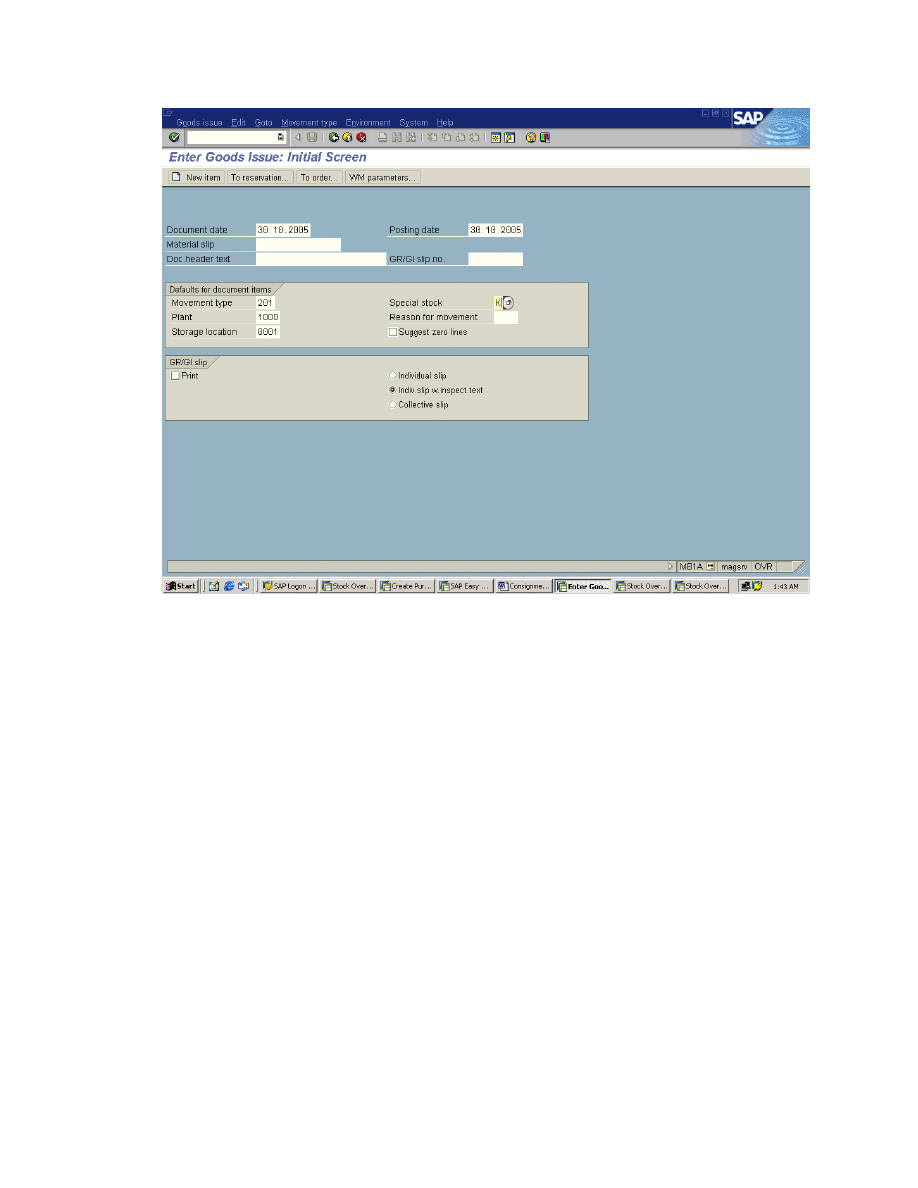
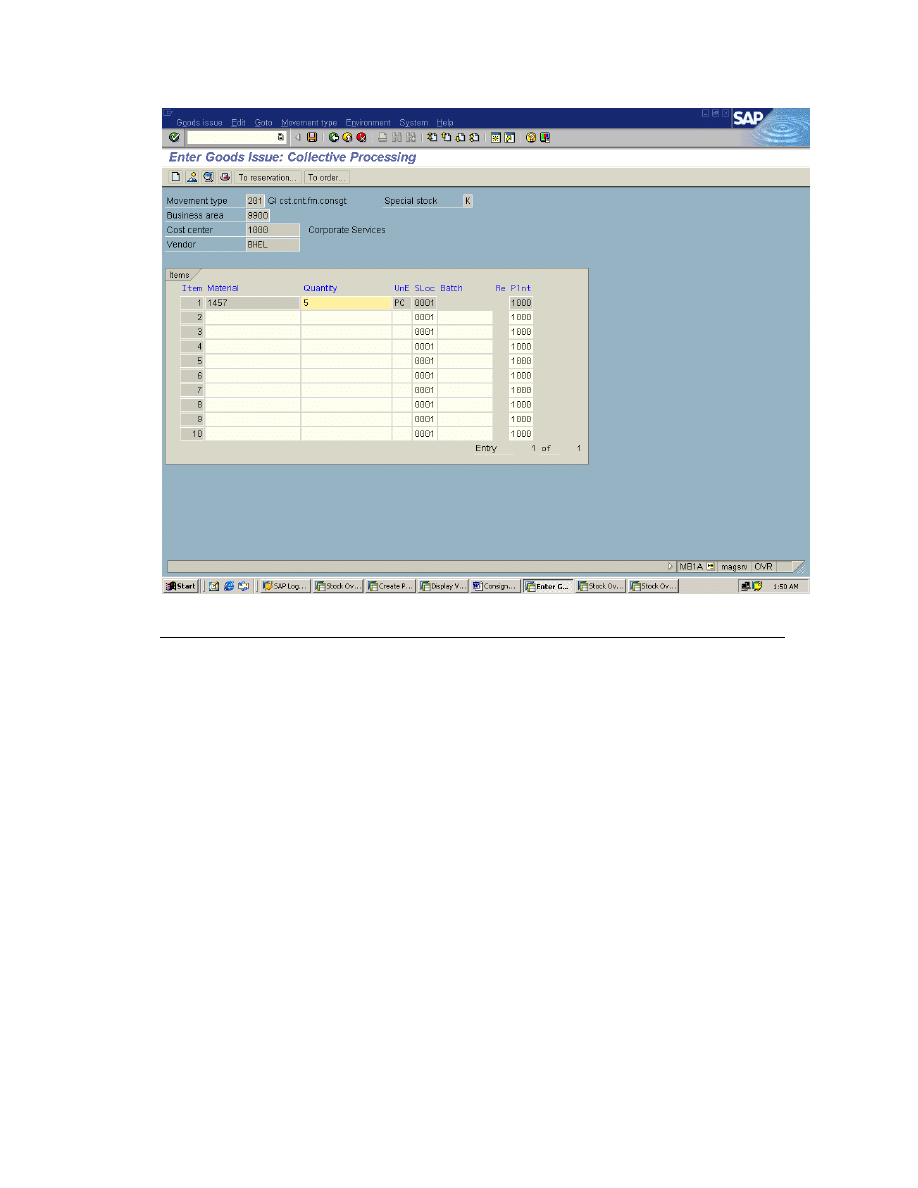
SAVE THE ENTRIES
Display the material document
Check Accounting Document
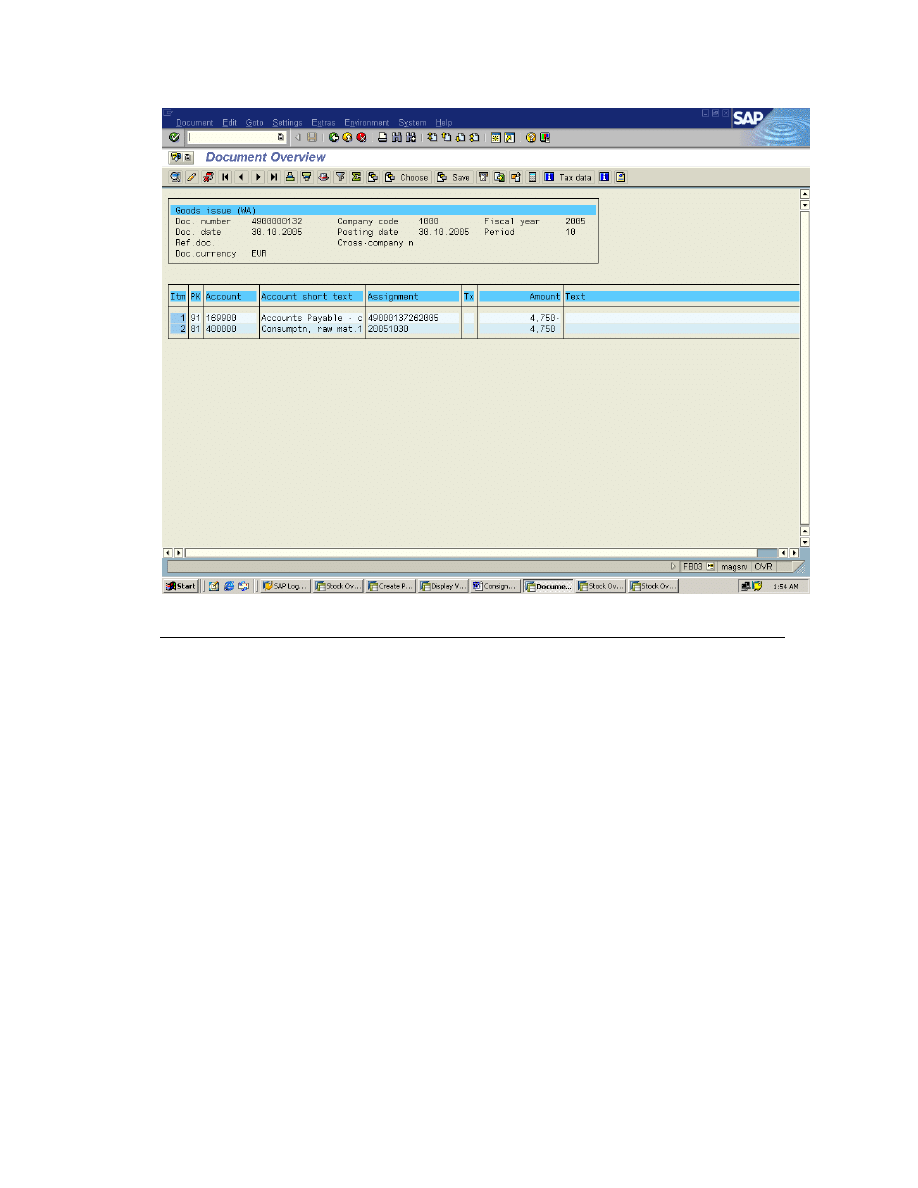
Check Consumption data in Material master
Case2: Stock transfer from Consignment to Own
MB1B or MIGO_TR
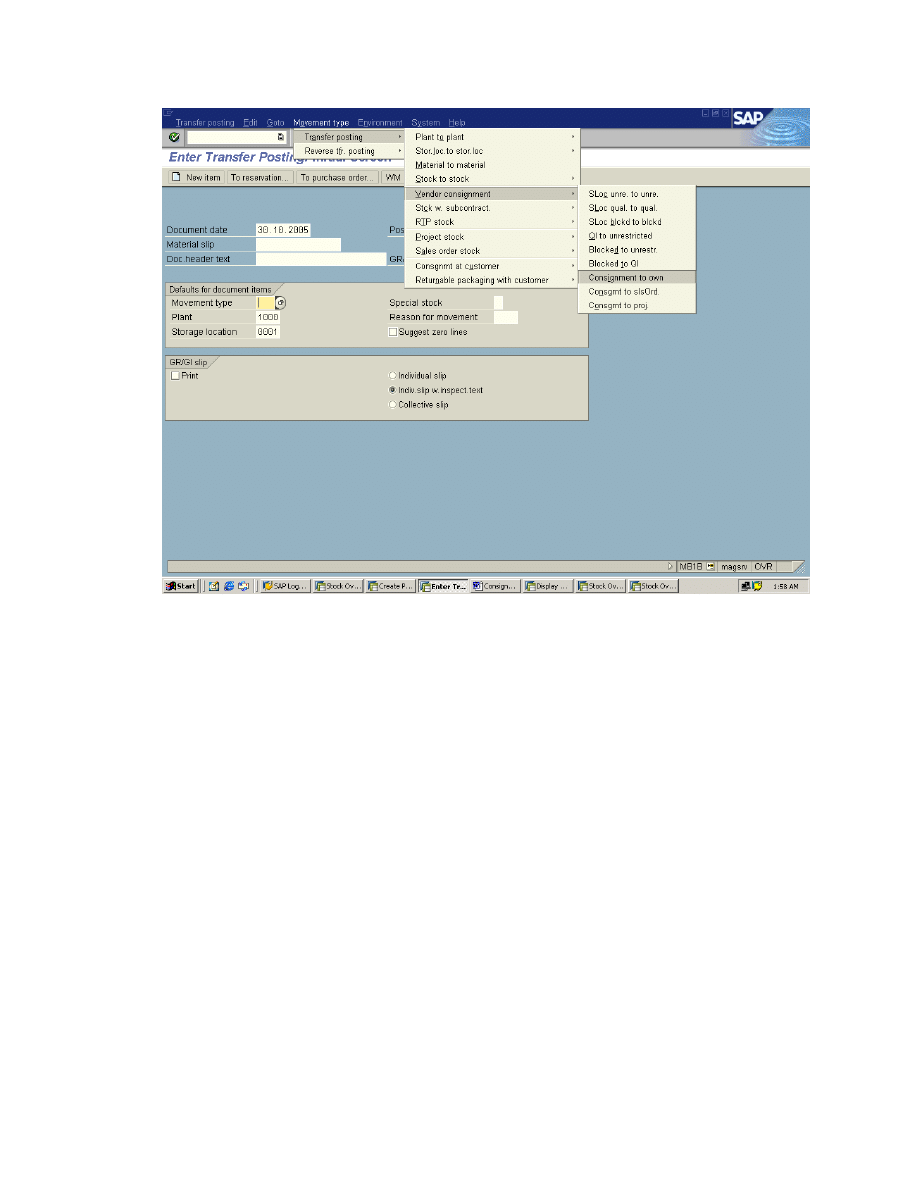
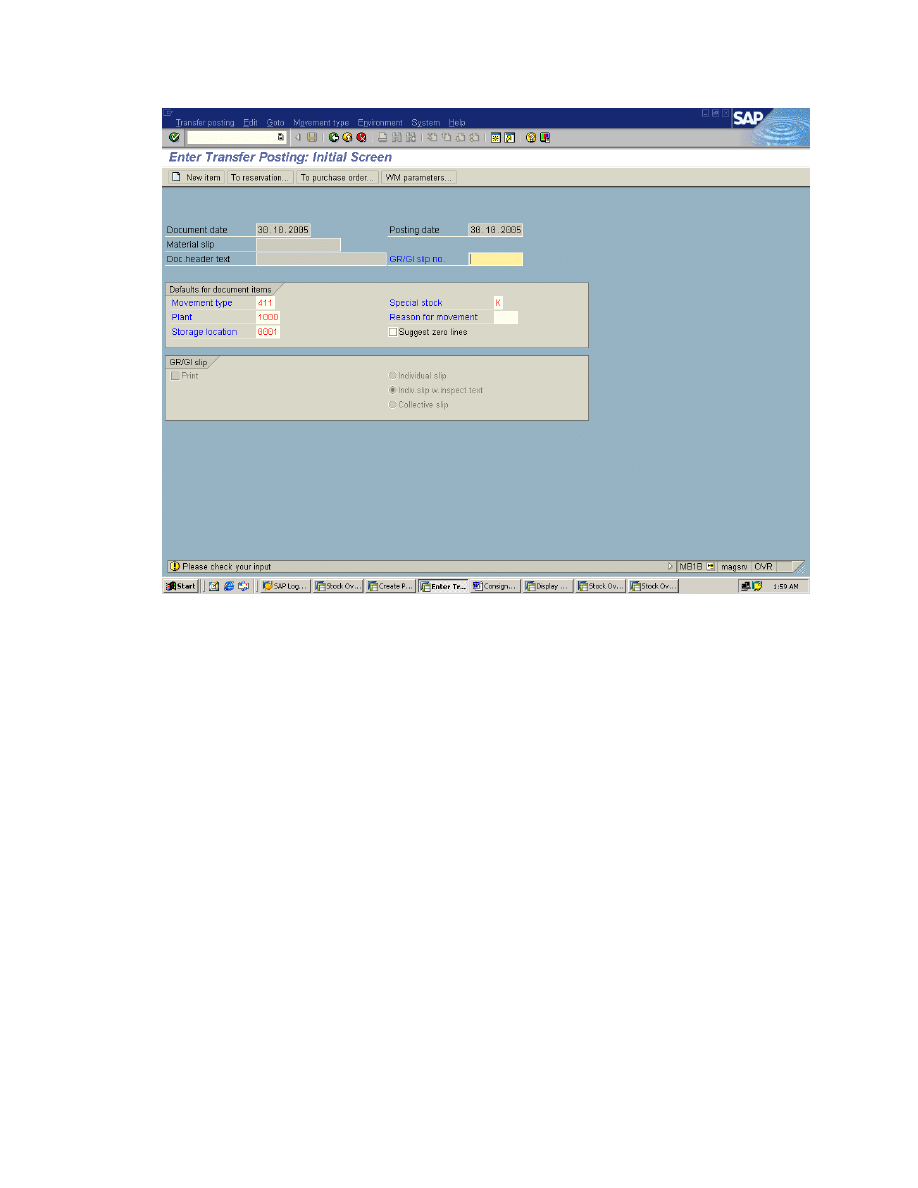
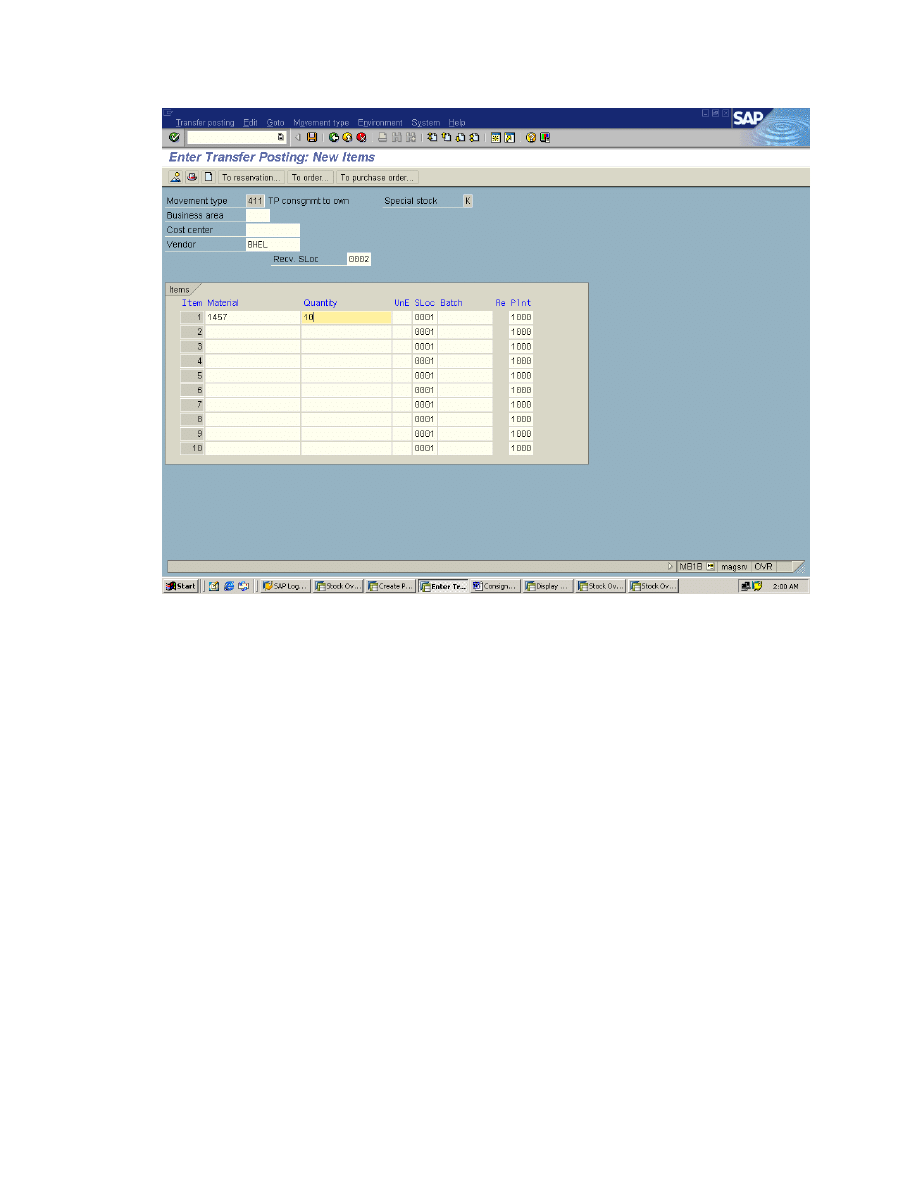
Save the entries.
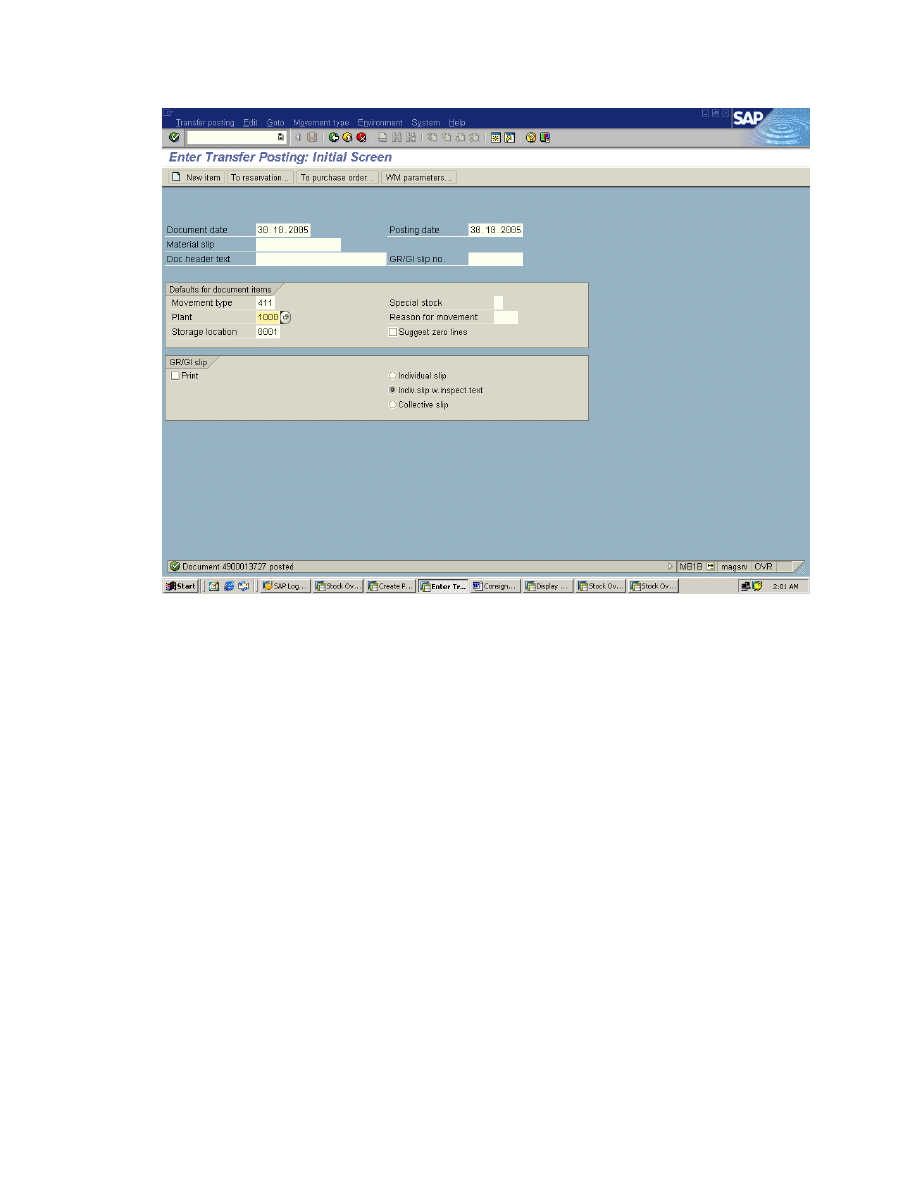
Check:
Display material document
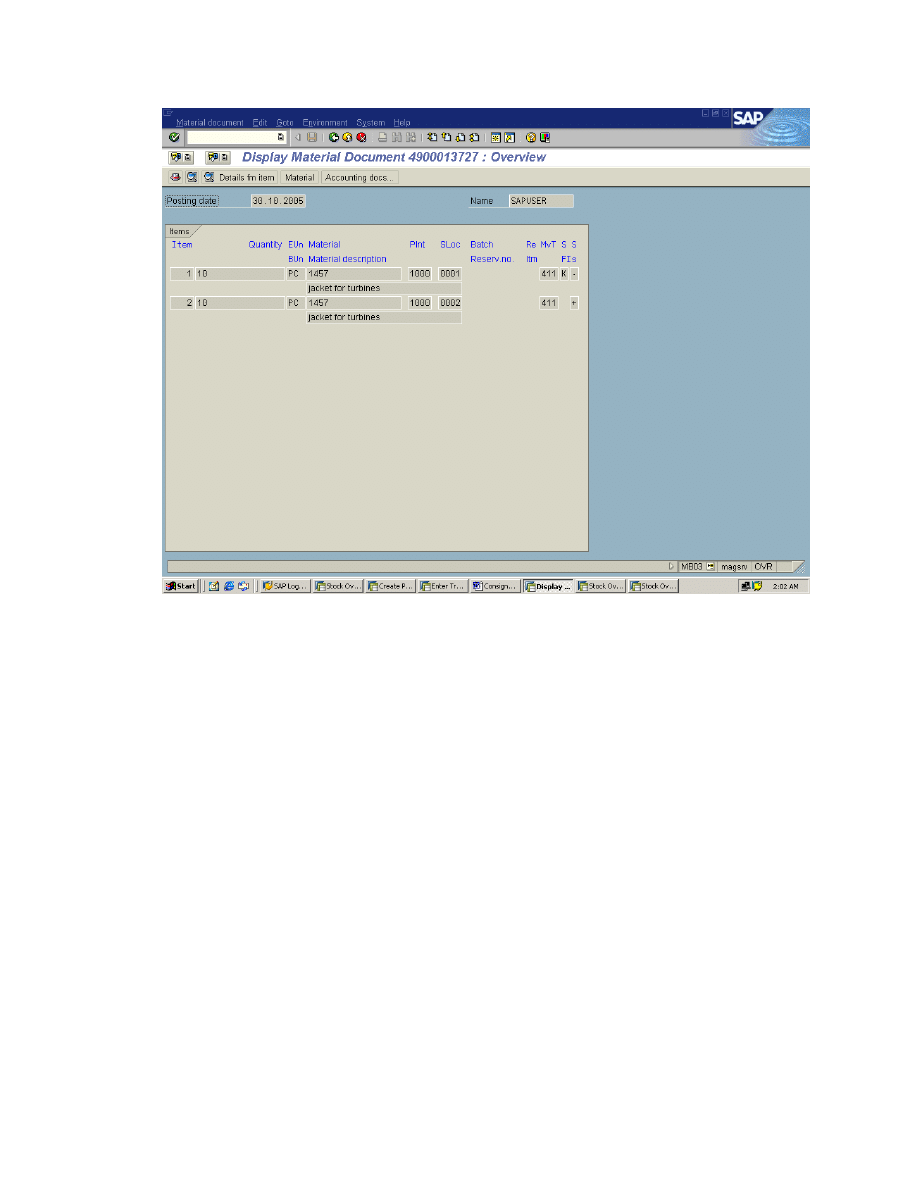
Check Accounting document
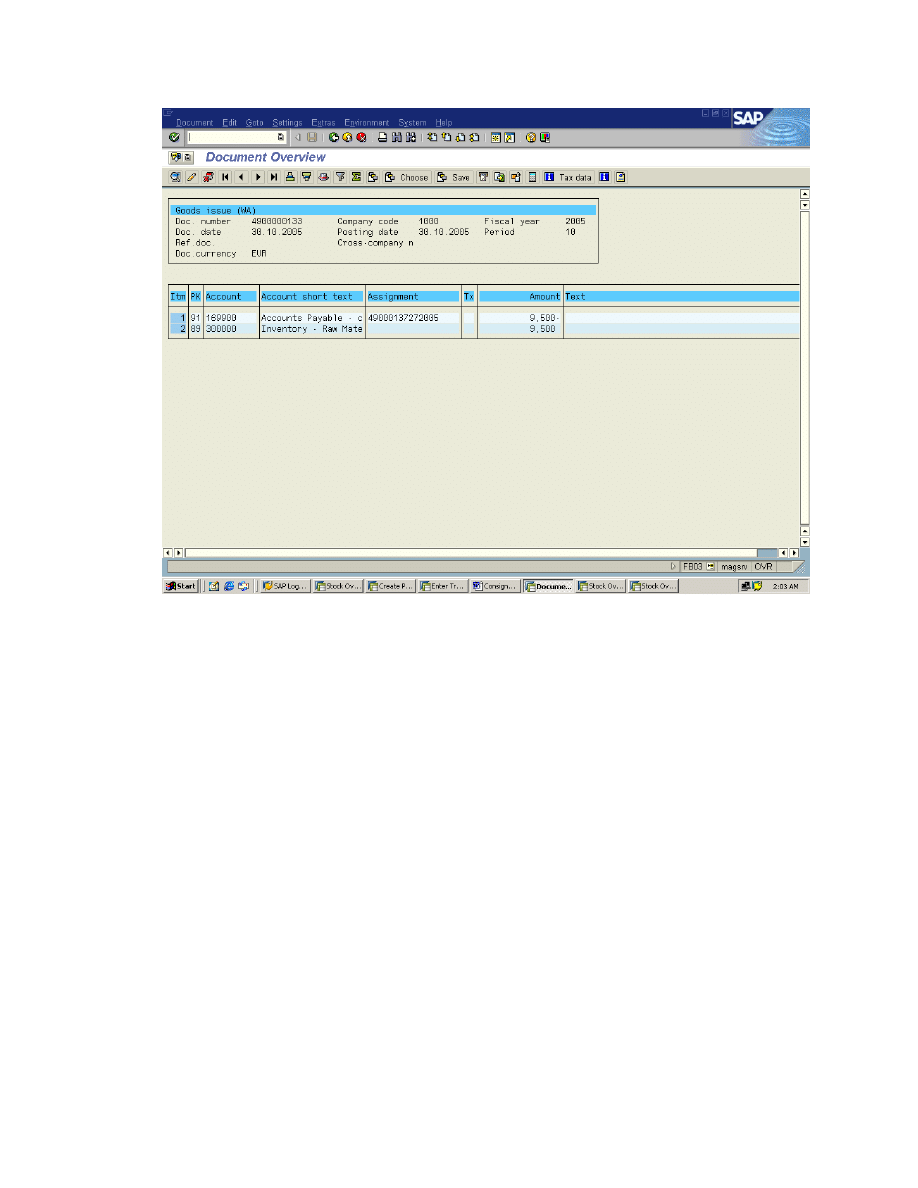
Check Stock overview
Vendor Stcoks:
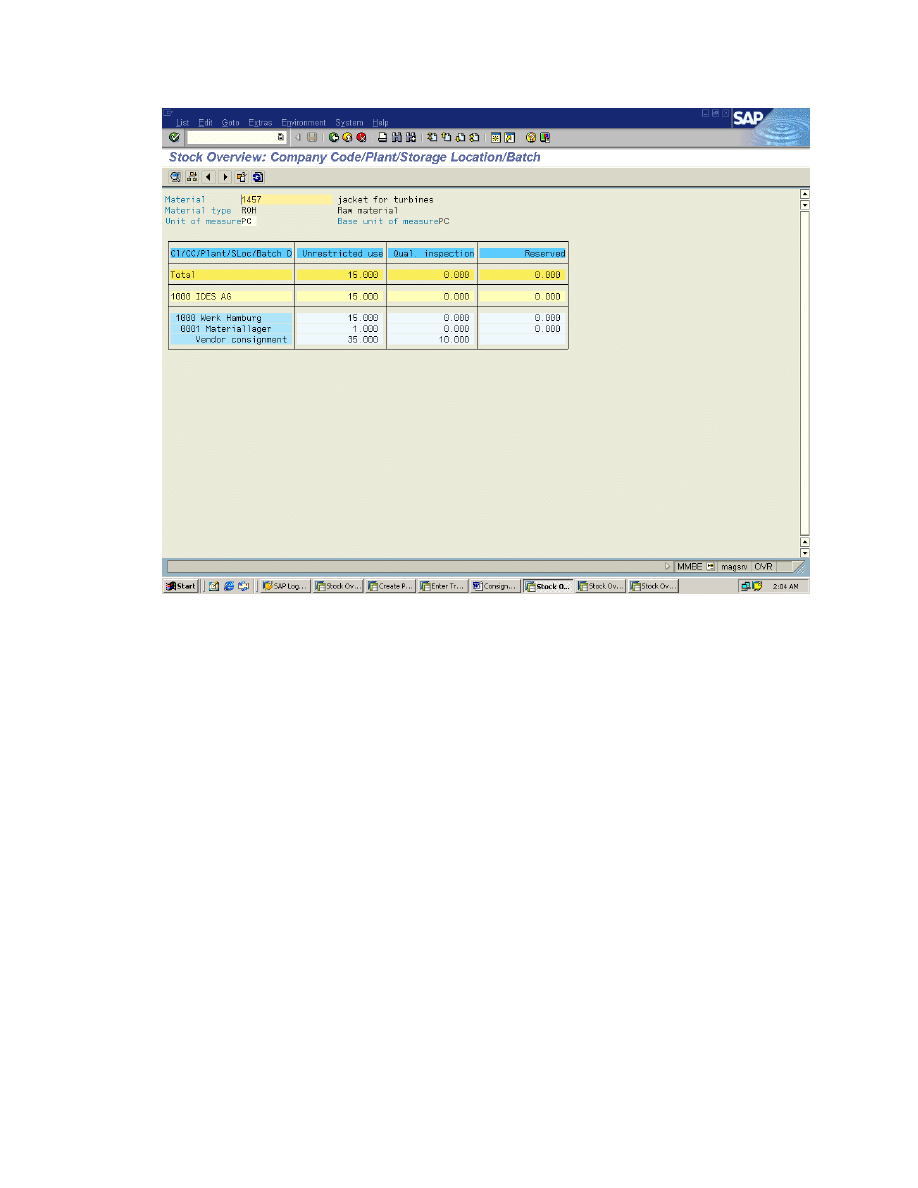
Own stock
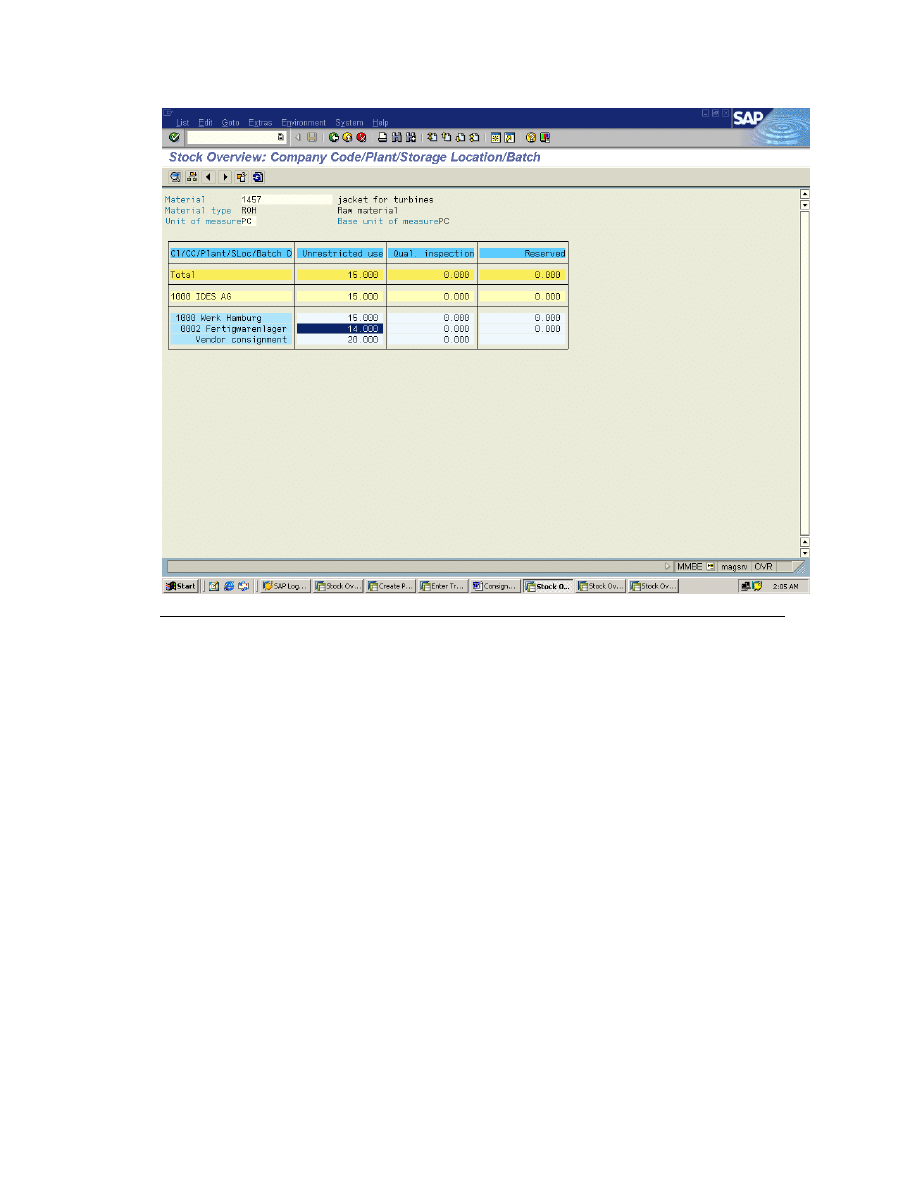
Generating Invoice Document
MRKO
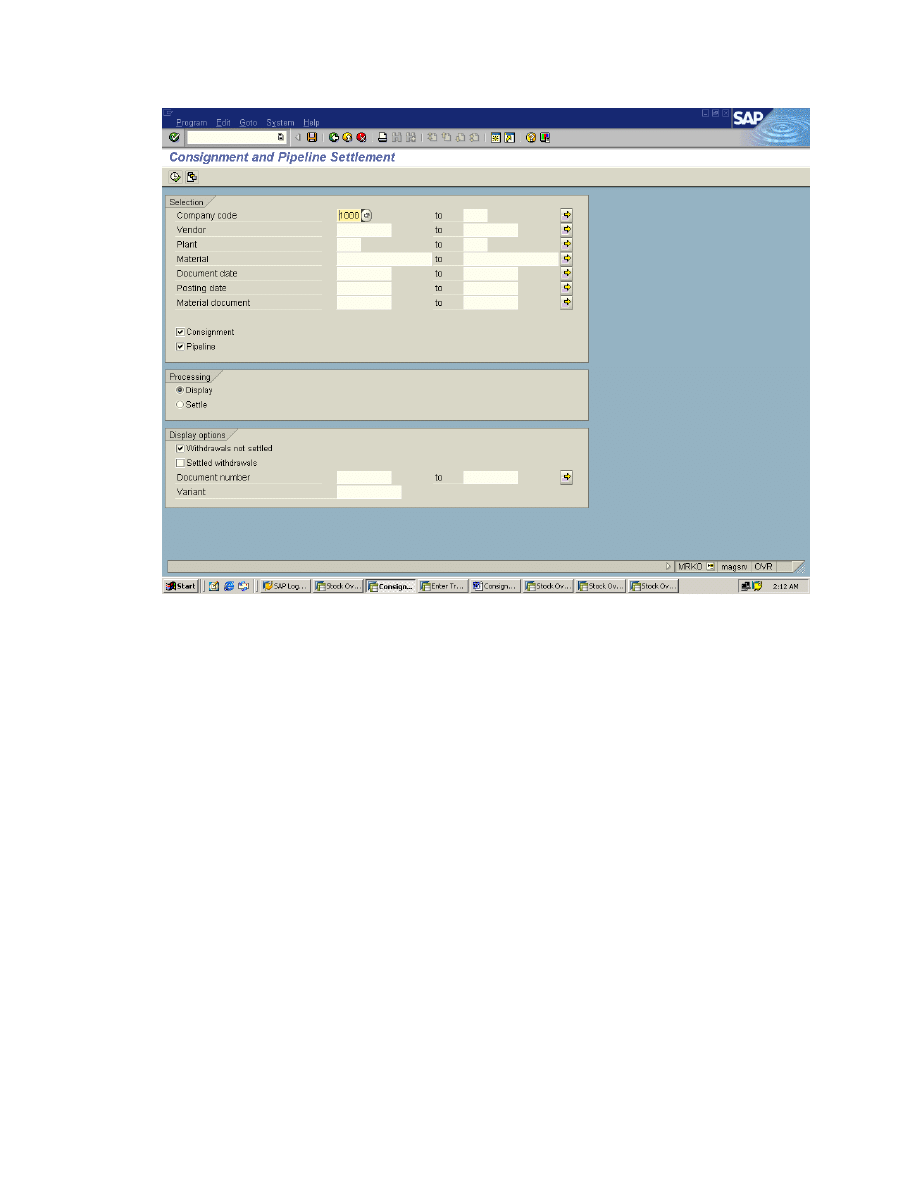
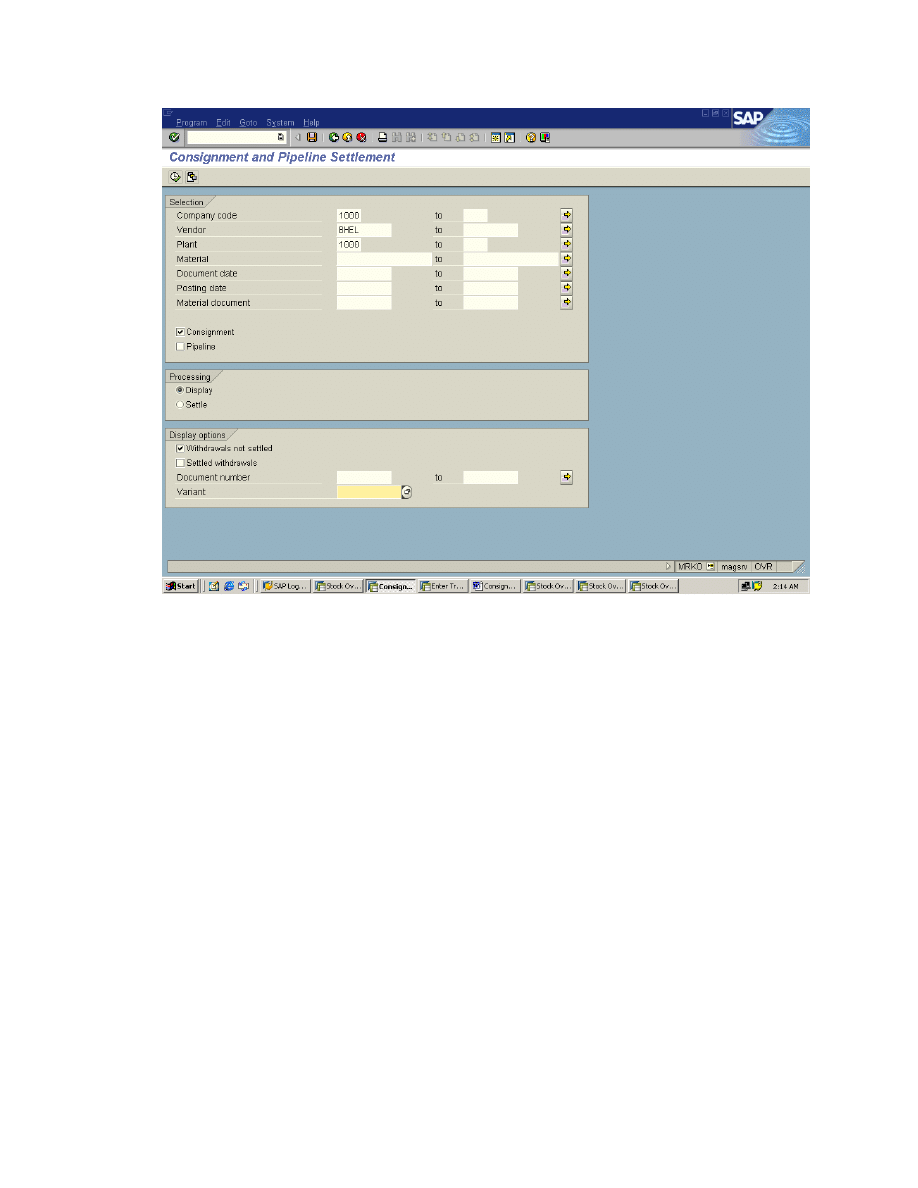
To generate the invoice document Under Processing, select Settle
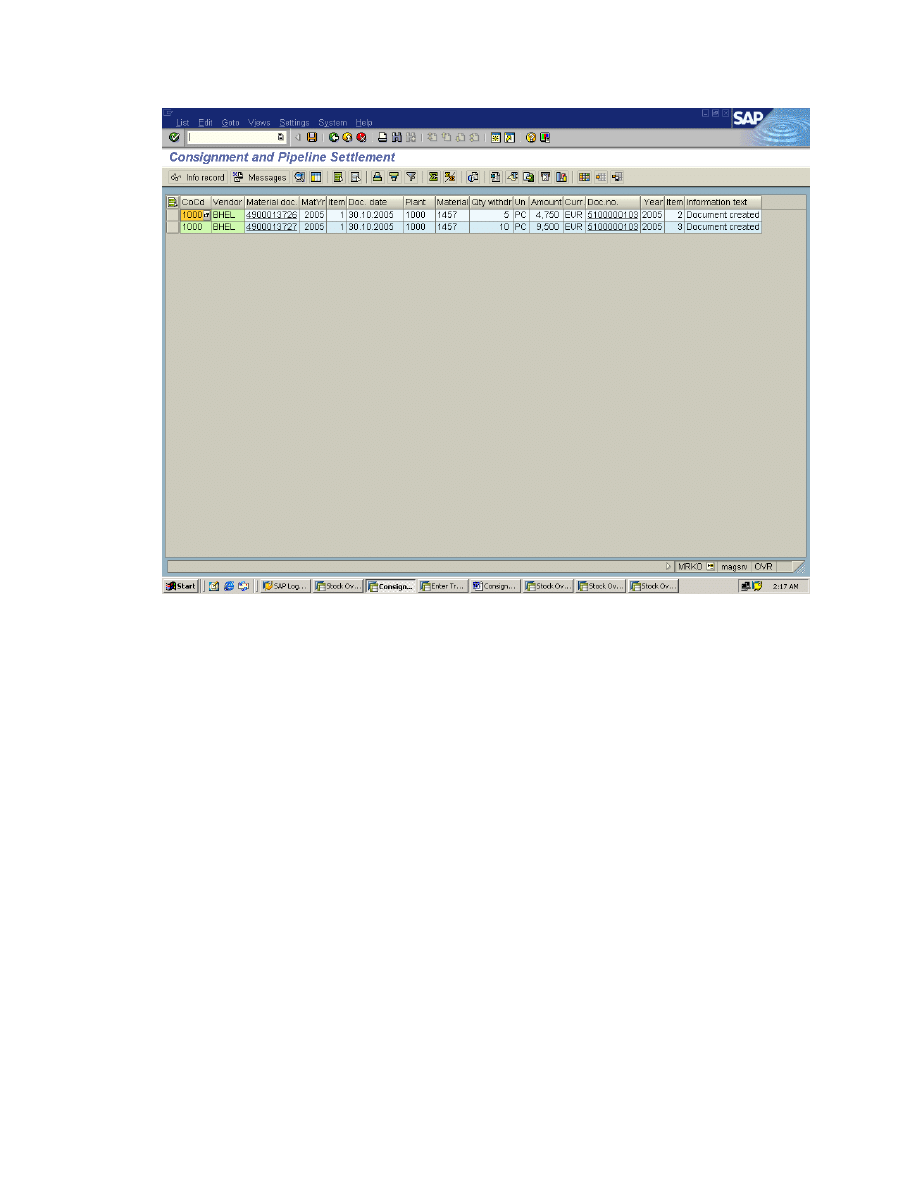
Check
Display the invoice document: FB03
Wyszukiwarka
Podobne podstrony:
free sap tutorial on goods reciept
free sap tutorial on contracts
free sap tutorial on purchase order
free sap tutorial on mrp run
free sap tutorial on physical inventory
free sap tutorial on goods reciept
free sap tutorial on source list
free sap tutorial on scheduling aggrement
free sap tutorial on purchase requisition
free sap tutorial on configuring pricing procedure
free sap tutorial on purchasing inforecord
free sap tutorial on create material master
free sap tuotorial on rfq
więcej podobnych podstron