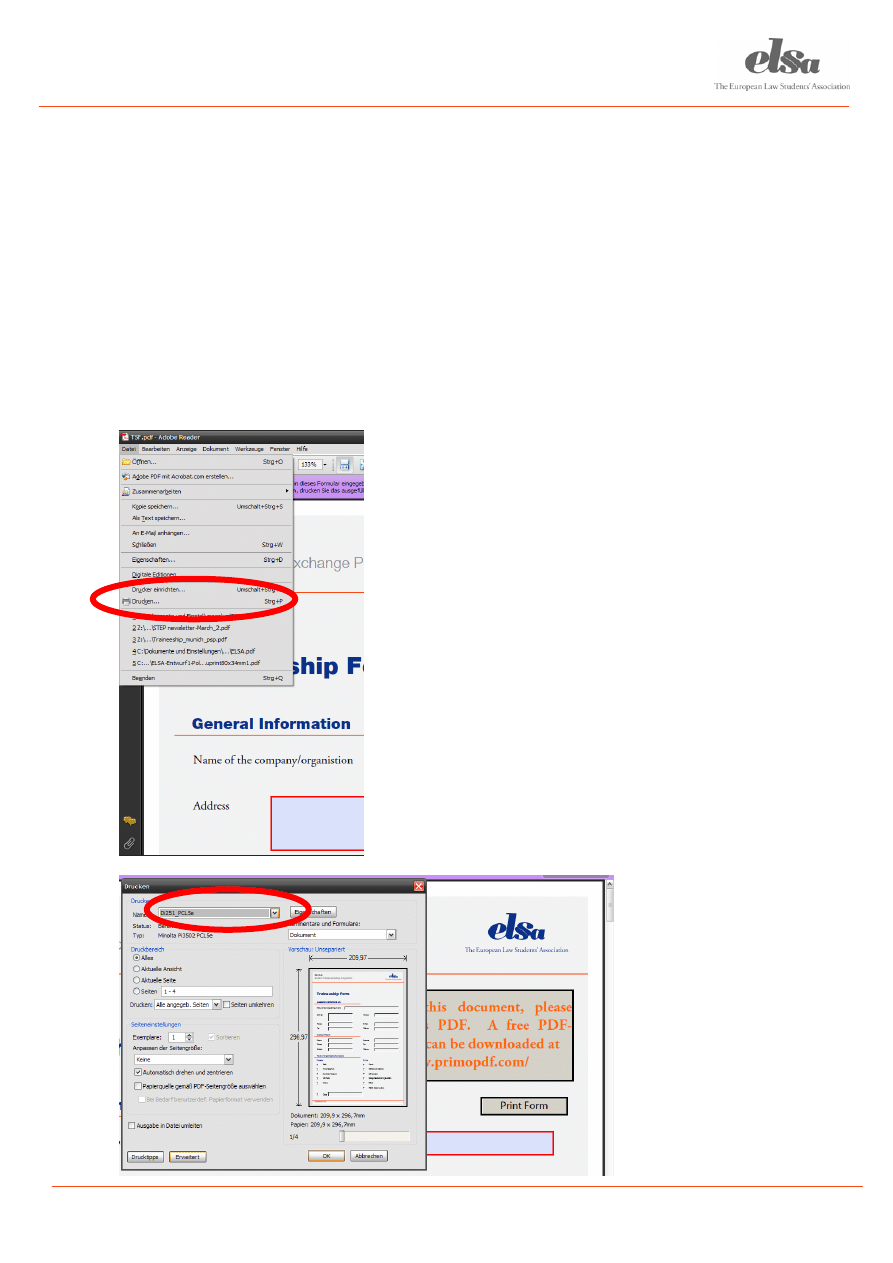
ELSA
Dummy to Save
"How to save the Forms properly"
The new forms cannot be saved via “save as”. Instead of “save as” you will have to “print as” PDF.
If you do not have a PDF Converter just take the Download Link on the right up corner.
Install this programme and done.
Saving Process:
File --> Print --> then select as printer your PDF Converter --> type in the file name you want -->
done!
Select
File
-->
Change the Printer
Dummy Guide to save STEP-Forms properly
1
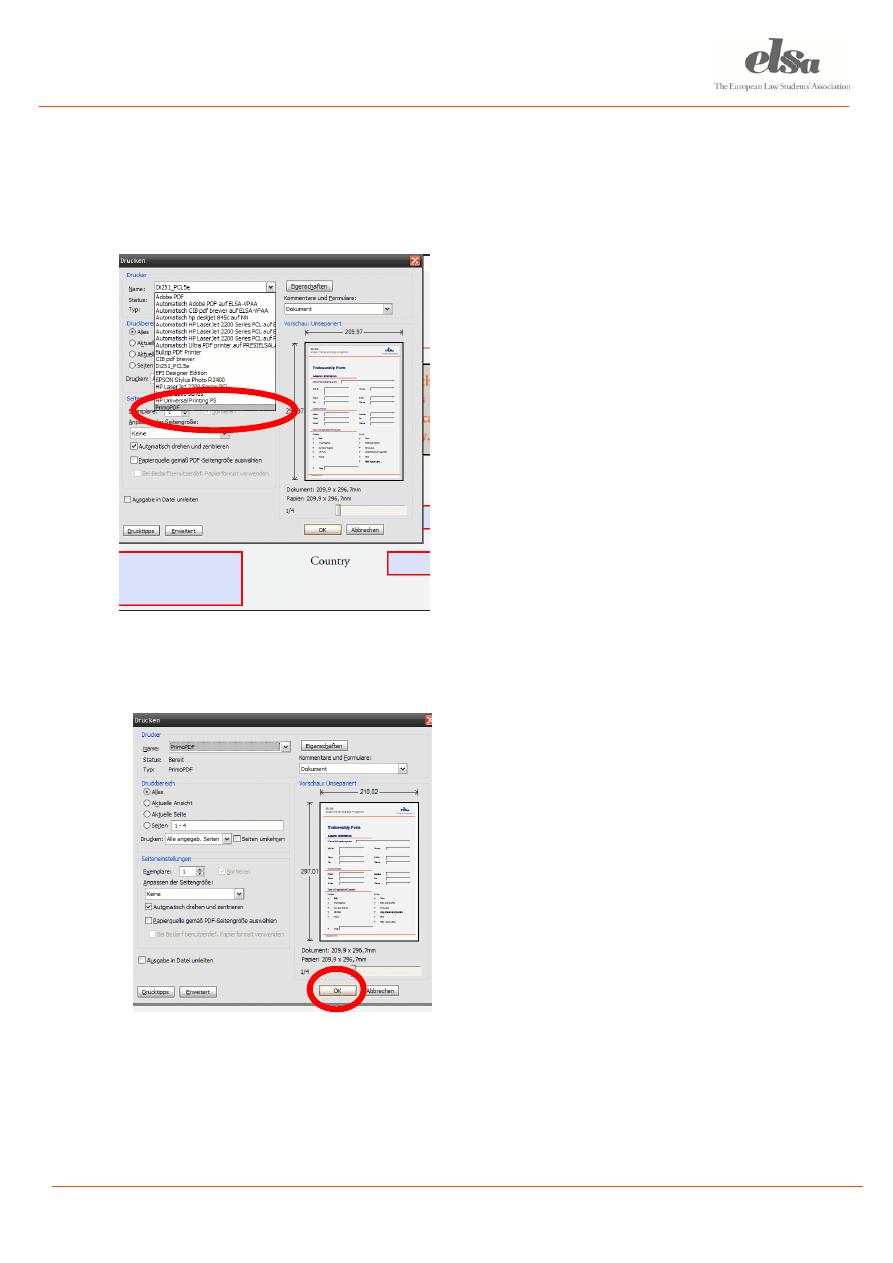
ELSA
Dummy to Save
Take e.g. PrimoPDF
Press “OK”
Dummy Guide to save STEP-Forms properly
2
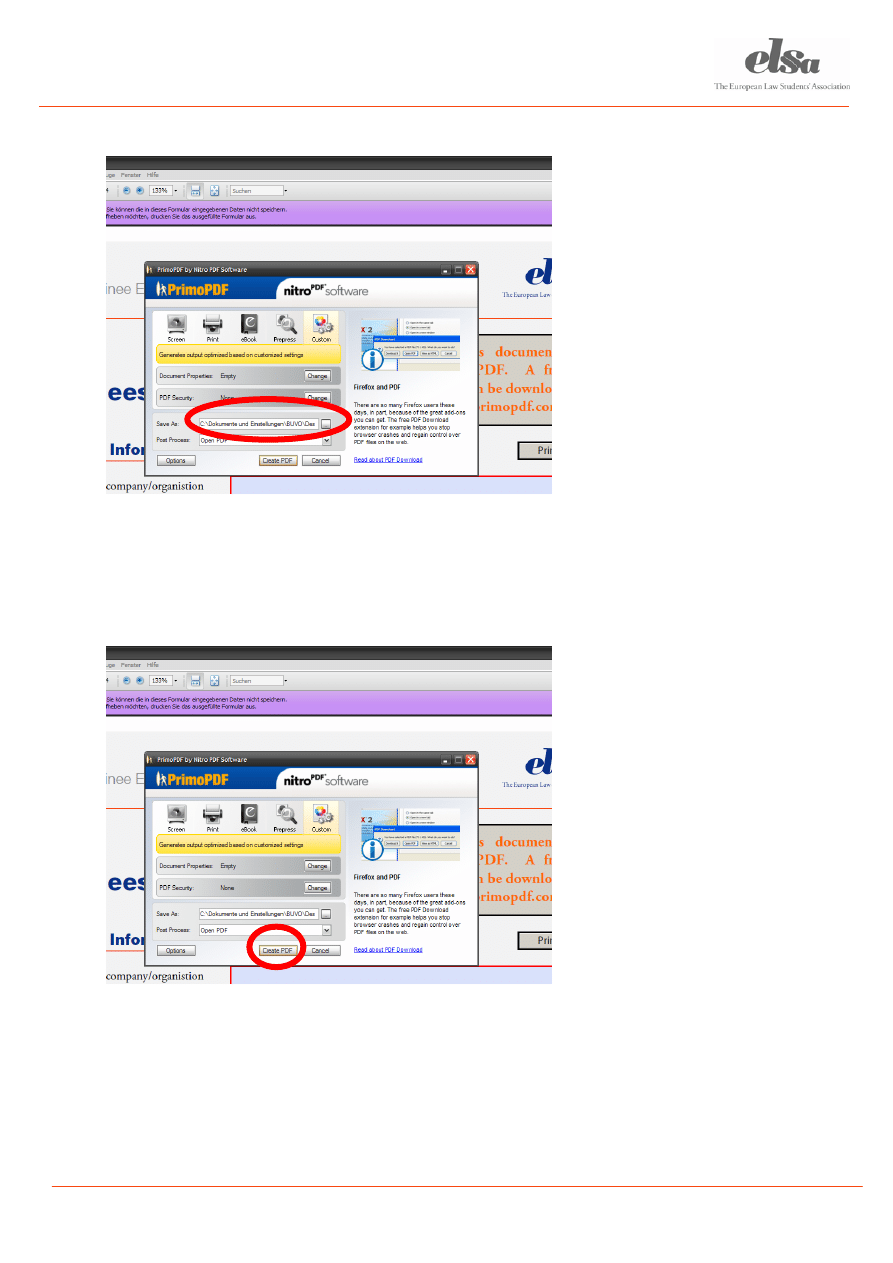
ELSA
Dummy to Save
PrimoPDF
Menu
pops
up
Chose place and name to
save
Press “create PDF”
DONE!
Dummy Guide to save STEP-Forms properly
3
Document Outline
Wyszukiwarka
Podobne podstrony:
więcej podobnych podstron