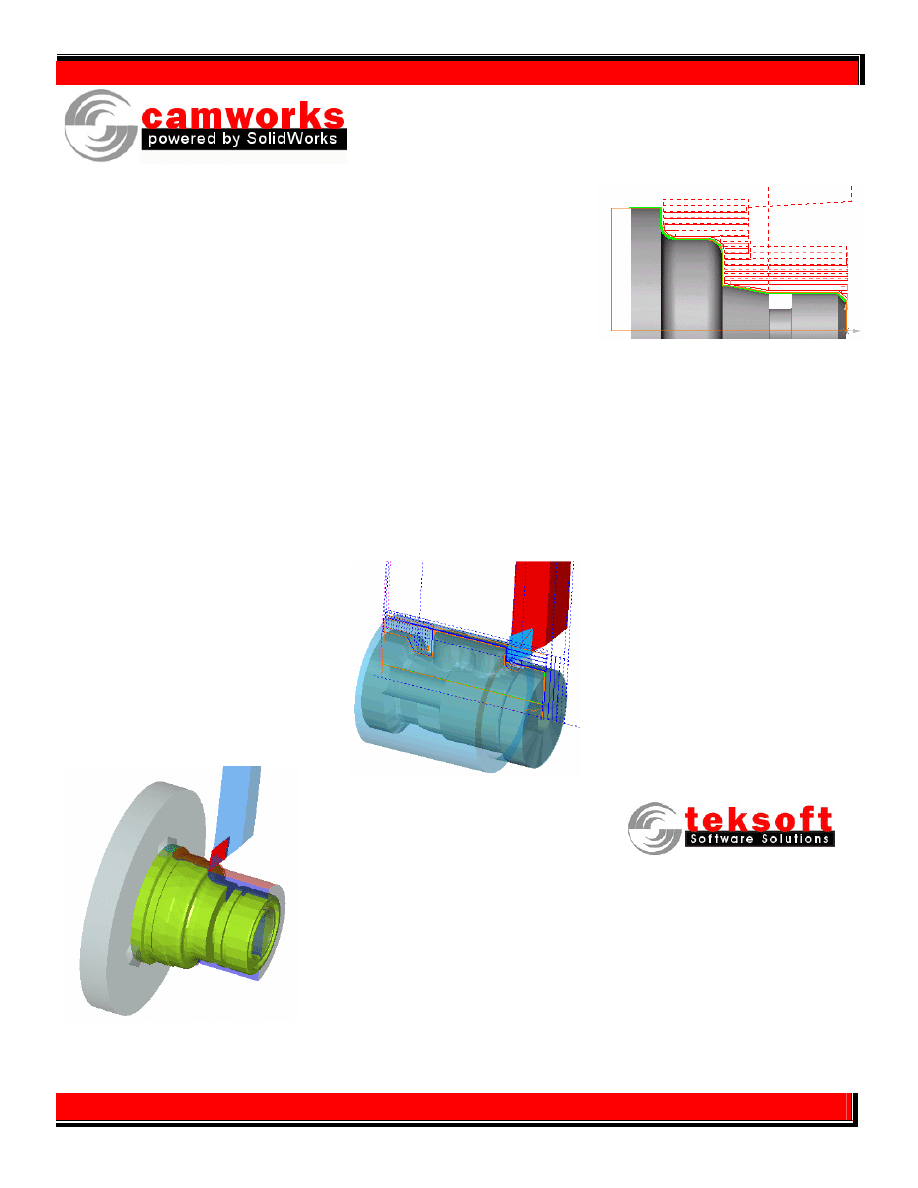
T
T
T
u
u
u
r
r
r
n
n
n
i
i
i
n
n
n
g
g
g
Automatic Feature Recognition
CAMWorks is a feature-based machining
CAM system. To make feature-based
machining even more powerful,
CAMWorks provides the ability to
automatically recognize many
machinable features.
•
Automatic Feature Recognition (AFR)
analyzes the part shape and
attempts to define the most common
machinable features such as the OD
and ID of the part, front face and
grooves.
•
AFR recognizes features on native
SolidWorks part models or on solid
parts imported via IGES, SAT, etc.
•
AFR can save considerable time
when defining machinable features.
•
When bar stock is used, AFR
generates a Cutoff feature on the
opposite side of the Face feature.
•
Features can be modified to add or
remove elements at any time, to add
or delete areas to be machined, or to
limit the extent of the tool path.
Interactive Turn Features
CAMWorks provides an Interactive Turn
Feature command for defining features
that are not recognized automatically or
features that are not recognized the
way you want to machine them, such as
custom OD and ID grooves. The
interactive definition of features is
similar to feature definition in
SolidWorks.
2 Axis and 4 Axis Turning
CAMWorks 2 and 4 Axis Turning
includes automatic roughing, finishing,
grooving, threading, cutoff and single
point (drilling, boring, reaming and
tapping) cycles.
•
Machining algorithms use the
latest toolpath and gouge
protection methods.
•
Cutting cycles provide fast, error-
free cutting using standard inserts
for both front and rear turret
configurations.
•
Toolpath, simulation and post
processing support for sub-
spindles.
•
Define stock as bar stock or as a
revolved sketch to represent
castings and forgings.
•
Work In Process (WIP) monitoring
of stock.
•
Define chuck to use for toolpath
simulation.
•
Simulated stock shape can be
saved as an STL file for use as Mill
or EDM stock.
•
Extend or shorten the length of a
turn feature from within Face
Rough/Finish, Turn Rough/Finish,
Bore Rough/Finish and Cutoff
operations.
•
Option to transition around sharp
corners without rolling the tool
radius around the corners for
Finish Face, Turn and Bore
operations.
•
Reverse machining for Face Finish,
Turn Finish, Bore Rough and Bore
Finish.
•
Reverse machining for threading to
generate left hand threads.
•
Canned cycle support for Turn
Rough, Bore Rough, Face Rough,
Drill, Centerdrill and Threading.
•
Tapping operation support for ID
features.
•
Four leadins and leadouts: none,
arc, perpendicular, parallel.
•
Two methods for defining the
default setup origin and spindle
centerline: automatic and from a
SolidWorks Coordinate System.
•
Drill and Center drill tools for both
mill and turn can be specified
from a common drill and center
drill database.
•
Stepoff option for rectangular
grooves so that the tool does not
retract on the groove wall for
Finish Groove operations.
•
Option for no back angle cutting
(no undercuts) for Turn, Bore and
Face Rough and Finish operations.
Call Your Reseller Today
For more information, call your local
TekSoft reseller.
Scottsdale, AZ USA 85260
www.teksoft.com
TekSoft is a subsidiary of Geometric
Software Solutions Co. Ltd.
Document Outline
Wyszukiwarka
Podobne podstrony:
CW2006EX Mill Turn data sheet web
CW2006EX Mill Turn data sheet web
CW2006EX EDM data sheet web
CW2006EX 3ax data sheet web
CW2006EX 2ax data sheet web
cx5500 data sheet enus
MAXTOR DiamondMax 10, diamondmax 10 data sheet
Holder Block data sheet
AMD Family 10h Power and Thermal Data Sheet
European Demographic Data Sheet 2010
Exell D Sabic data sheet
F 200 Data Sheet
CADWELD Mechanical Rebar Splice data sheet
Cisco SIP Proxy Server Data Sheet
eismann agregaty technical data sheet
KNX driver data sheet v1 1
więcej podobnych podstron