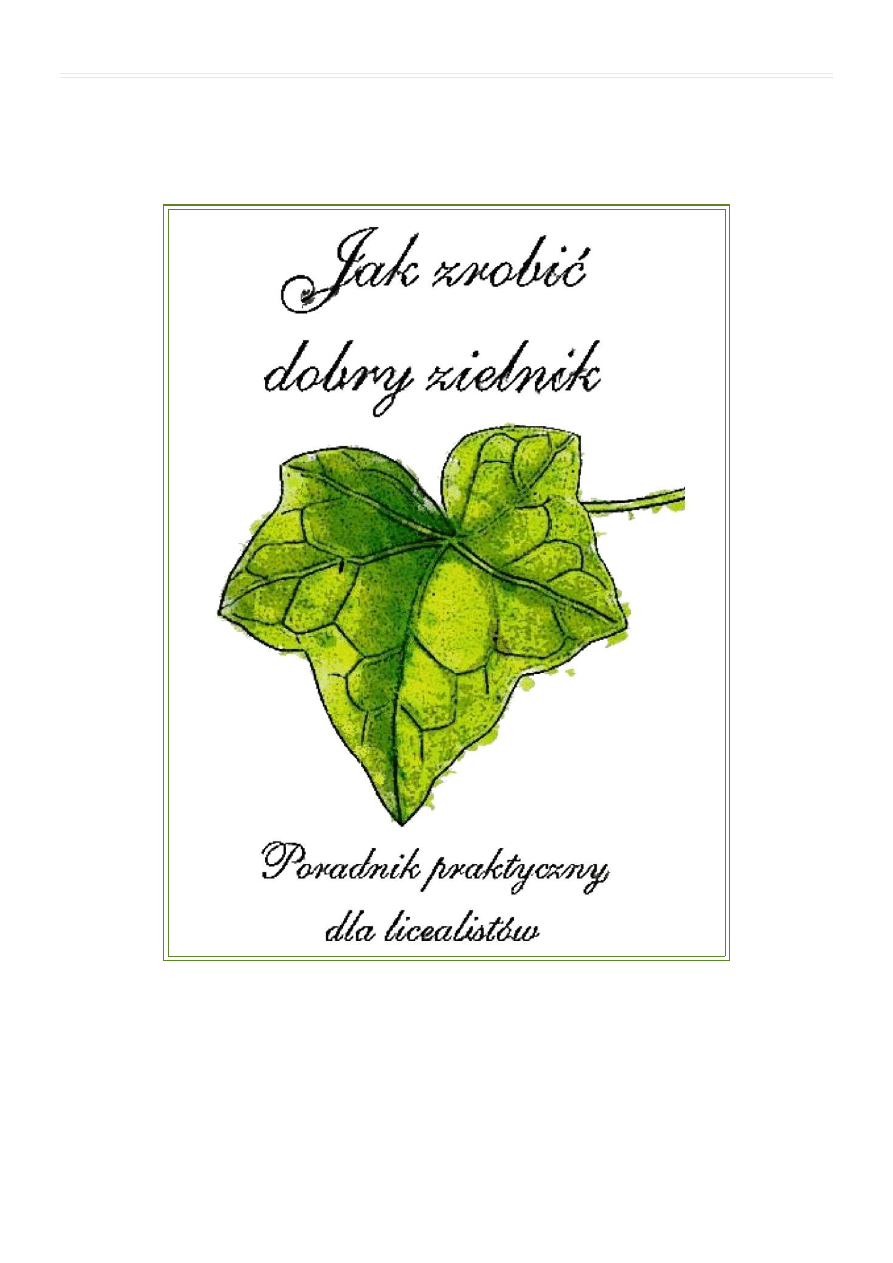
Z Wikibooks, biblioteki wolnych podręczników
Jak zrobić dobry zielnik
Szymon Kierat
1
1

Z Wikibooks, biblioteki wolnych podręczników
Jak zrobić dobry zielnik
Spis treści
1.
Po co robi się zielniki i na jaki temat?
3
2.
Jakie rośliny i jak je rozpoznać?
4
3.
Jak przygotowuje się kartę zielnikową i suszy rośliny?
5
4.
Jakie są najczęstsze błędy?
7
* drukowalny wzór
8
5. Autorzy
9
6.
Licencja GFDL tego dokumentu
10
\
\
Copyright (c) 2007 Authors.
Permission is granted to copy, distribute and/or modify this document
under the terms of the GNU Free Documentation License, Version 1.2
or any later version published by the Free Software Foundation;
with no Invariant Sections, no FrontCover Texts, and no BackCover
Texts. A copy of the license is included in the section entitled "GNU
Free Documentation License".
Wersja z 2 lutego 2007 r.
Aktualna edytowalna wersja podręcznika dostępna jest w internecie pod adresem:
http://pl.wikibooks.org/wiki/Jak_zrobić_dobry_zielnik
2
2

Z Wikibooks, biblioteki wolnych podręczników
Jak zrobić dobry zielnik
Po co robi się zielniki i na jaki temat?
Zielnik, w ścisłym znaczeniu, jest
formą gromadzenia dokumentacji naukowej.
Tworzenie zielników jest więc domeną naukowców botaników.
Wykonywanie zielników przez licealistów, czy ich młodszych kolegów ma zupełnie inny cel, a
sama forma to tylko dopełnienie, dodatek. Zasadniczo najważniejsze pozostaje
nauczenie się
rozpoznawania roślin i trafność wyboru tematu. Zwykle taki uczniowski zielnik ma charakter
uproszczony, a sam pozostaje jedynie formalnością dokumentem, że taki, a taki gatunek udało się
rozpoznać.
Skoro przygotowywanie zielnika ma nauczyć podstaw botaniki systematycznej należy dobrać
nieprzypadkowy (uczniowie mówią, ambitny) temat. Dobrze oceniane (bo o to chodzi nie
czarujmy siebie nawzajem) są zielniki w logiczny sposób powiązane z innymi dziedzinami wiedzy
biologicznej, czy nawet medycznej. Powiedzmy z ekologią "
Rośliny azotolubne" (czyli nitrofilne),
systematyką "
Rośliny z rodziny...", genetyką i anatomią porównawczą roślin "Porównanie
wybranych organów drzew iglastych występujących w lasach i ich ogrodowych odmian", medycyną
"
Rośliny lecznicze", czy skrajnie "Rośliny trujące" (ten drugi mniej popularny, a chyba ciekawszy).
Należy mieć też w tym umiar: z ochroną przyrody związany temat "
Rośliny chronione rezerwatu..."
nie zostanie zaakceptowany... Nie wiadomo czemu, prawda?
Notorycznie pojawiające się propozycje "
Rośliny wokół mojego domu" są już tak nudne i
zawierają te same pospolite okazy, że tak na prawdę nie spełniają naszego celu, a sens pracy nad
takim zielnikiem jest znikomy. Lepszym od tego będzie choćby temat "
Wybrane rośliny ogrodowe"
(choć też żadna rewelacja!). Mówią
jak cię widzą tak cię piszą, więc także swoim zielnikiem należy
okazać włożoną pracę. Zielnik "Rośliny doniczkowe" zostanie potraktowany za pewne, jako
przykład lenistwa, nawet jeśli ta "grupa funkcjonalna" jest przedmiotem zainteresowania autora...
Z własnego doświadczenia wiem, że sama praca gotowa, oceniona, poprawiona pozostaje
ciekawą pamiątką, do której można wrócić by przypomnieć sobie wiosnę i wakacje. Oczywiście
trudno wymagać takich górnolotnych uniesień nad zielnikiem zrobionym pod przymusem...
3
3

Z Wikibooks, biblioteki wolnych podręczników
Jak zrobić dobry zielnik
Jakie rośliny i jak je rozpoznać?
Powinniśmy zbierać okazy roślin nam potrzebnych, tj. takich które są
związane z tematem.
Nie mogą to być gatunki chronione, chyba że są to hodowle, dajmy na to konwalii majowej
(
Convallaria majalis), z naszego ogrodu. Obecność przedstawicieli flory objętych ochroną gatunkową
(już nie daj Boże poprawnie oznaczonych!) w zielniku zwykle dyskwalifikuje tę kartę (zielnik podczas
oceny jest uboższy o jedną pozycję) lub w ogóle całość pracy (finiszując z oceną niedostateczną, mimo
ogromu pracy). Dlatego niezmiernie ważne jest poprawne rozpoznanie i sprawdzenie w
rozporządzeniu, czy ten gatunek nie jest chroniony (najlepiej na stronie
http://www.mos.gov.pl/
).
Rozpoznanie właściwie ma dwa etapy. Pierwszy to
wstępne określenie gatunku w terenie
na podstawie ilustrowanego przewodnika. Pozwala to uniknąć zbierania gatunków rzadkich,
czy chronionych. Czasem bywa tak, że nie uda nam się poprawnie rozpoznać rośliny objętej ochroną i
nieświadomi zbierzemy taki okaz. W takim wypadku nie da się jej posadzić na nowo stało się...
(rośliny tej nie zamieszczamy w zielniku). Zrozumiałym jest, że zdarzyć się mogą "błędy w sztuce"
nikt nie rozpoznaje każdej rośliny bezbłędnie, niemniej autor powinien dołożyć wszelkich starań, aby
chronić rodzimą florę. Pragnę podkreślić: autor zielnika nie może najpierw zbierać, potem myśleć.
Takie działanie jest nieodwracalne i szkodliwe dla przyrody.
Zebrać powinniśmy po przykładzie każdego z widocznych organów danej rośliny
(kwiat, korzeń ale nie rozległe kłącza, liście, etc.) oraz, jeśli to możliwe, siewkę. Zwykle do
zasuszenia wystarczy jeden, góra dwa okazy.
Kolejnym krokiem jest
potwierdzenie rozpoznania przy użyciu klucza. Z klucza
korzystamy podążając za odnośnikami:
1a Rośliny bezkwiatowe rozmnażające się przez zarodniki
2
b Rośliny rozmnażające się z nasion
3
jeżeli mamy do czynienia ze skrzypem lub paprocią przechodzimy do punktu 2, zaś jeżeli z rośliną
nasienną "przeskakujemy" do punktu 3, który za pewne pozwoli nam określić, czy roślina jest
nagonasienna, czy kwiatowa (czyli określić podgromadę). Za wskazówkami podąża się do określenia
nazwy gatunkowej, a czasem dokładniej do odmiany (choć dla uczniów "zabawa" z taksonami
niższymi od gatunku zwykle nie daje wymiernych rezultatów).
Konieczne jest podanie nazwy
gatunkowej, a nie tylko rodzajowej. Samo stwierdzenie Pinus sp. (gatunek sosny) jest
małowartościowe, tym bardziej że rośliny zamieszczane w zielnikach przez licealistów nie są bardzo
trudne do rozpoznania. Zupełnie inaczej wygląda np.
Pinus sylvestris (sosna pospolita).
Przypominam, że pierwsze słowo to nazwa rodzajowa (
Pinus, sosna), zaś drugie gatunkowa.
Podsumowując można powiedzieć, że
oznaczamy okazy do dwuczłonowej nazwy
łacińskiej (zwykle polska także jest binominalna, choć nie jest to regułą).
Większość uczniów korzysta z kluczy, jakie są dostępne w bibliotece, czyli zwykle pozycji
starszych np. kluczy Władysława Szafera. Nie jest to błędem, lecz należy mieć na uwadze, że
nazewnictwo uległo częściowej zmianie. Doszukanie się aktualnej nazwy nie jest bardzo kłopotliwe i
robi się to właściwie
pro forma (dla formalności). Moim skromnym zdaniem pozostawienie starej
nazwy nie jest powodem do obniżenia oceny.
Zwykle "klucze uproszczone" (jak na przykład
Poznaj sto roślin Szaferowej) nie pozwalają
określić wszystkich napotkanych gatunków. Wtedy należy sięgnąć do pozycji bardziej fachowych. Nie
można jednak uznać, że takie klucze uniemożliwiają poprawne rozpoznanie.
4
4
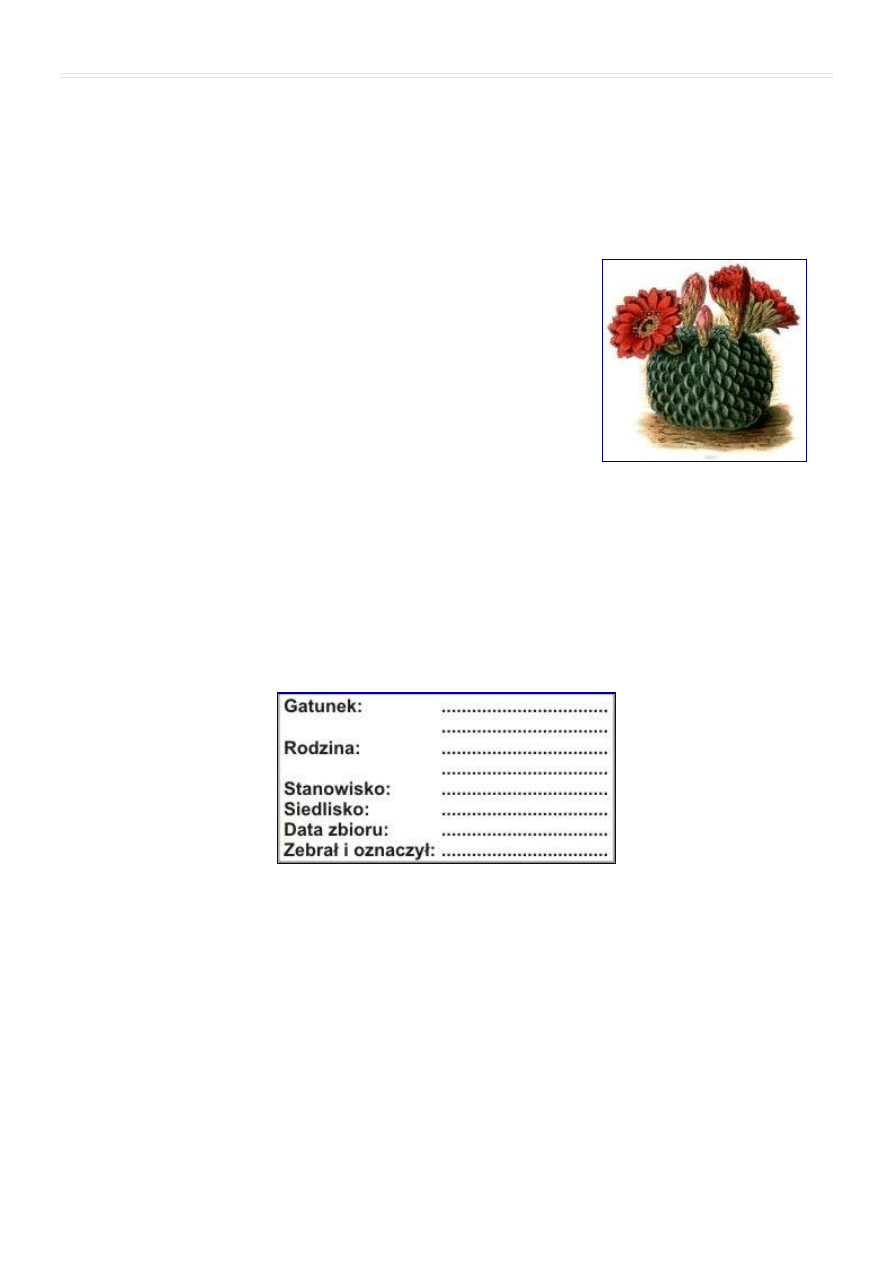
Z Wikibooks, biblioteki wolnych podręczników
Jak zrobić dobry zielnik
Jak przygotowuje się kartę zielnikową i suszy rośliny?
Rośliny po rozpoznaniu zasusza się wkładając je między 34 kartki gazety codziennej (a nie
papieru kredowego) tzw. papieru gazetowego. Ustawia się zwykle wtedy kilka takich "roślin w
gazetach" i przyciska kilkoma książkami formatu A4. Niektórzy na kartkach gazet kładą deskę, a
nań kamienie patentów jest wiele...
Następnego dnia
należy ponownie wymienić papier
gazetowy na suchy i znów przykryć książkami.
Czynność tę
powtarzać należy dopóki rośliny całkowicie się nie ususzą.
Zwykle częstotliwość zmiany papieru zmniejsza się z biegiem
czasu. Trudno jednoznacznie określić czas takiego suszenia.
Zależnie od gatunku ("mięsistości", a właściwie ilości wody w
roślinie), warunków w jakich został okaz zebrany (jeśli było mokro
to dłużej...) i tym podobnych czas suszenia będzie się skracał lub
wydłużał. Jednak bezwzględnie
nie możemy zapomnieć o
zmianie papieru, w przeciwnym wypadku z naszej kolekcji roślin
błyskawicznie zrobi się kolekcja grzybów pleśniowych...
Echinocactus cinnabarinus
Warto zaznaczyć, że nie każdą roślinę można spreparować w zielniku. Przynajmniej nie w
domowych warunkach. Nie wyobrażam sobie ususzonego kaktusa
Echinocactus cinnabarinus... To
samo tyczy organów roślinnych: owoce mięsiste (jagody, pestkowce itd.) zupełnie się do tego nie
nadają. Pozostanie nam piękna, acz mokra plama w zielniku...
Właściwie po przejściu tych etapów można zająć się częścią formalną. Karta zielnikowa
powinna zawierać opis okazu, wg szablonu:
W pierwszych dwóch przypadkach podajemy nazwy taksonów: najpierw polską, potem
łacińską (chyba, że nie ma polskiej to tylko łacińską). Właściwie kolejność nie ma znaczenia
naukowego, za to zwykle tak ładniej się prezentuje. Jeżeli karta wypisywana jest na komputerze to
należy nazwę rodzajową i gatunkową łacińską zapisać kursywą (pismem pochyłym), a rodziny
czcionką prostą. W przypadku wypisywania karty ręcznie zasady te można, w gruncie rzeczy,
pominąć. Po nazwie łacińśkiej nie podajemy zamieszczanych w kluczach i przewodnikach,
informacji, kto po raz pierwszy ważnie opisał gatunek (L., Carr. itp.).
Opisując
stanowisko podajemy nazwę miejscowości (np. Koziegłowy), zaś siedlisko
wybierając spośród: przydroże, ogród, las, torfowisko i im podobnych. Pozostałe dwa nie wymagają
komentarza.
5
5
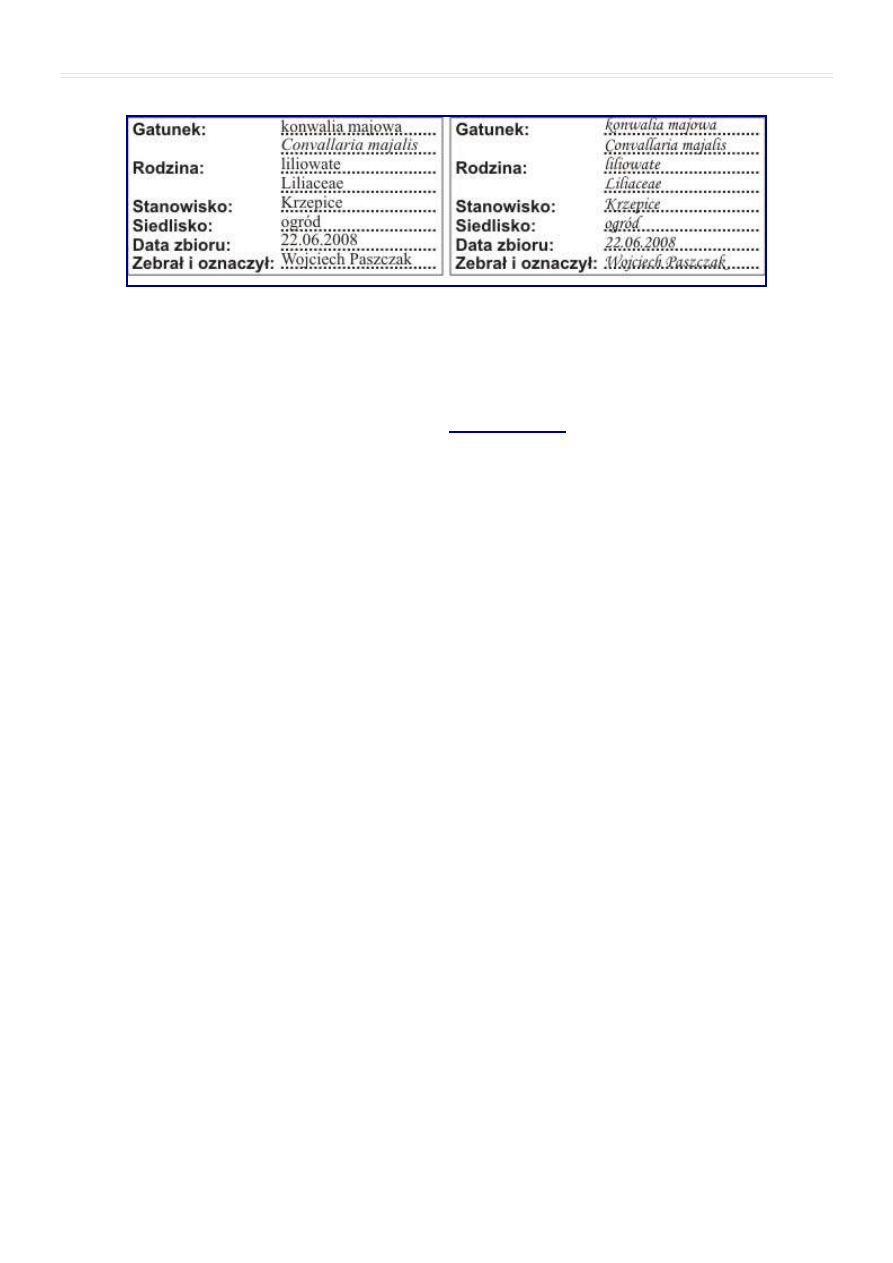
Z Wikibooks, biblioteki wolnych podręczników
Jak zrobić dobry zielnik
Można to zrobić choćby tak (po prawej pismo ręczne):
Rośliny przyklejamy na kartkach A4 (oczywiście można na większych, ale rozmiar A4 zwykle
wystarczy), najlepiej plastrem "gęsia skórka" (można kupić w aptece pod taką, właśnie, nazwą).
Łatwo jest ten plaster przyklejać nie uszkadzając przy tym zbioru. Jeżeli okaz nie mieści się na
kartce papieru to można zamieścić tylko fragment lub go połamać (
jak się nie ma tego, co się lubi...).
Taką kartkę należy opatrzyć etykietą (np. wg
naszego wzoru
na str. 8 można wielokrotnie
drukować bez naruszenia praw autorskich), wsadzić do foliowej koszulki i gotowe!
Na karcie zielnikowej nie powinniśmy umieszczać dodatkowych informacji. Właściwie jest to
jakiś drobny błąd. Jeżeli nauczyciel zalecił jednak napisanie kilku ciekawostek to należy to zrobić na
osobnej stronie.
Na ostatniej stronie (bez żadnego okazu) powinniśmy zamieścić pozycję na podstawie, której
oznaczyliśmy rośliny, np.:
Mowszowicz Jakub:
Krajowe chwasty polne i ogrodowe, Państwowe Wydawnictwo Rolnicze i
Leśne, Warszawa, 1975
a także pozycje dzięki którym "dobraliśmy" rośliny do naszego tematu: dla tematu "
Rośliny trujące"
pozycja w stylu
Toksykologia kliniczna, itd.
6
6

Z Wikibooks, biblioteki wolnych podręczników
Jak zrobić dobry zielnik
Jakie są najczęstsze błędy?
Do najczęstszych błędów należą:
●
zielniki bez określonego tematu
●
nieprzemyślane tematy
●
niepoprawnie rozpoznane rośliny
(np. stokrotki opisane jako rumianek)
●
zamieszczone rośliny chronione
(roślin chronionych nie wolno zrywać)
●
błędy literowe, zwłaszcza w nazwach łacińskich
●
oznaczanie jedynie rodzajów (np. podając tylko
dąb)
●
nazwy ludowe zamiast fachowych
●
dopisywanie informacji o gatunku, dodatkowe zdjęcia i
rysunki (czasem brakuje tylko słońca i chmurek...)
●
źle wysuszone rośliny co może powodować ich gnicie,
●
niechlujny wygląd, powodowany najczęściej złym
przytwierdzeniem roślin.
Zdjęcie strony z zielnika autora
7
7
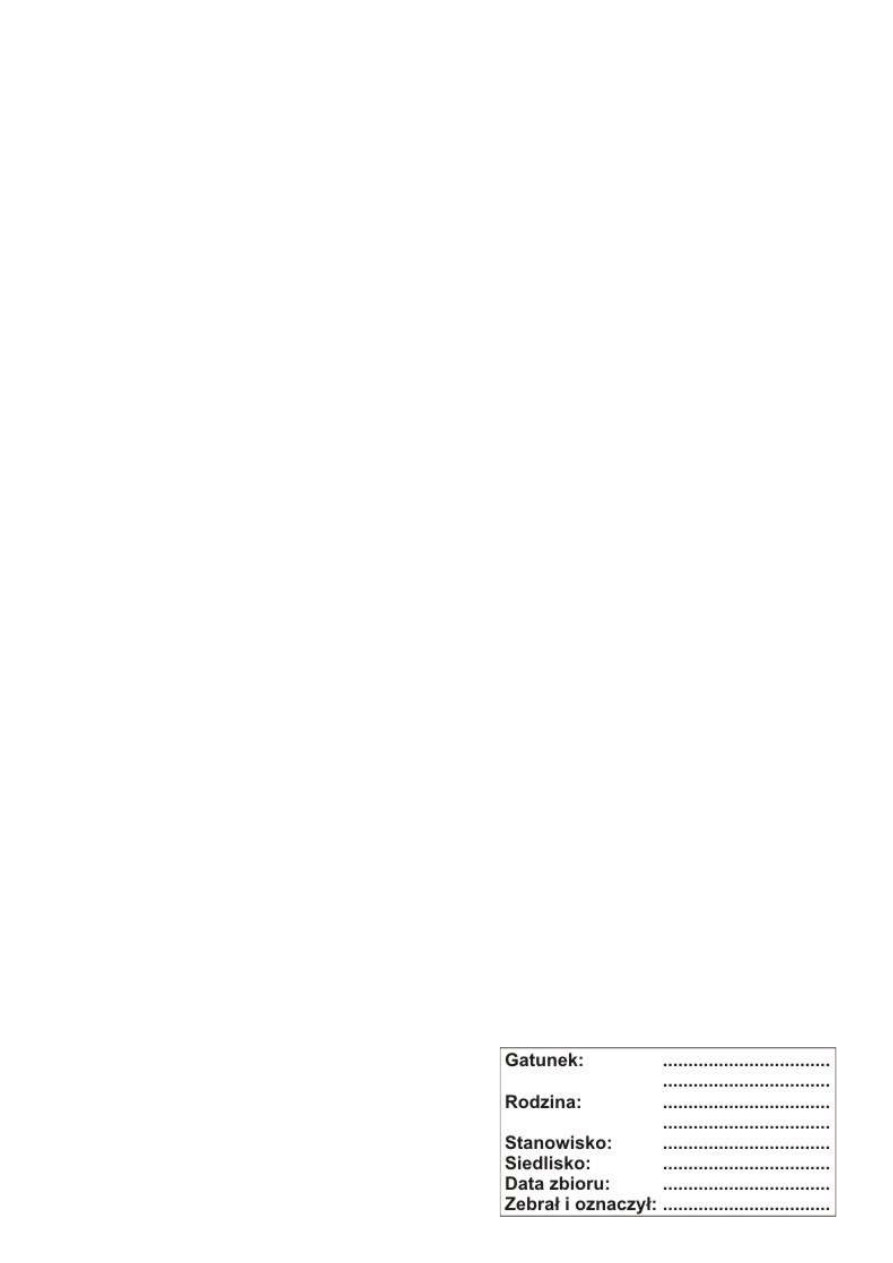
Z Wikibooks, biblioteki wolnych podręczników
Jak zrobić dobry zielnik
8
8
pl.wikibooks.org
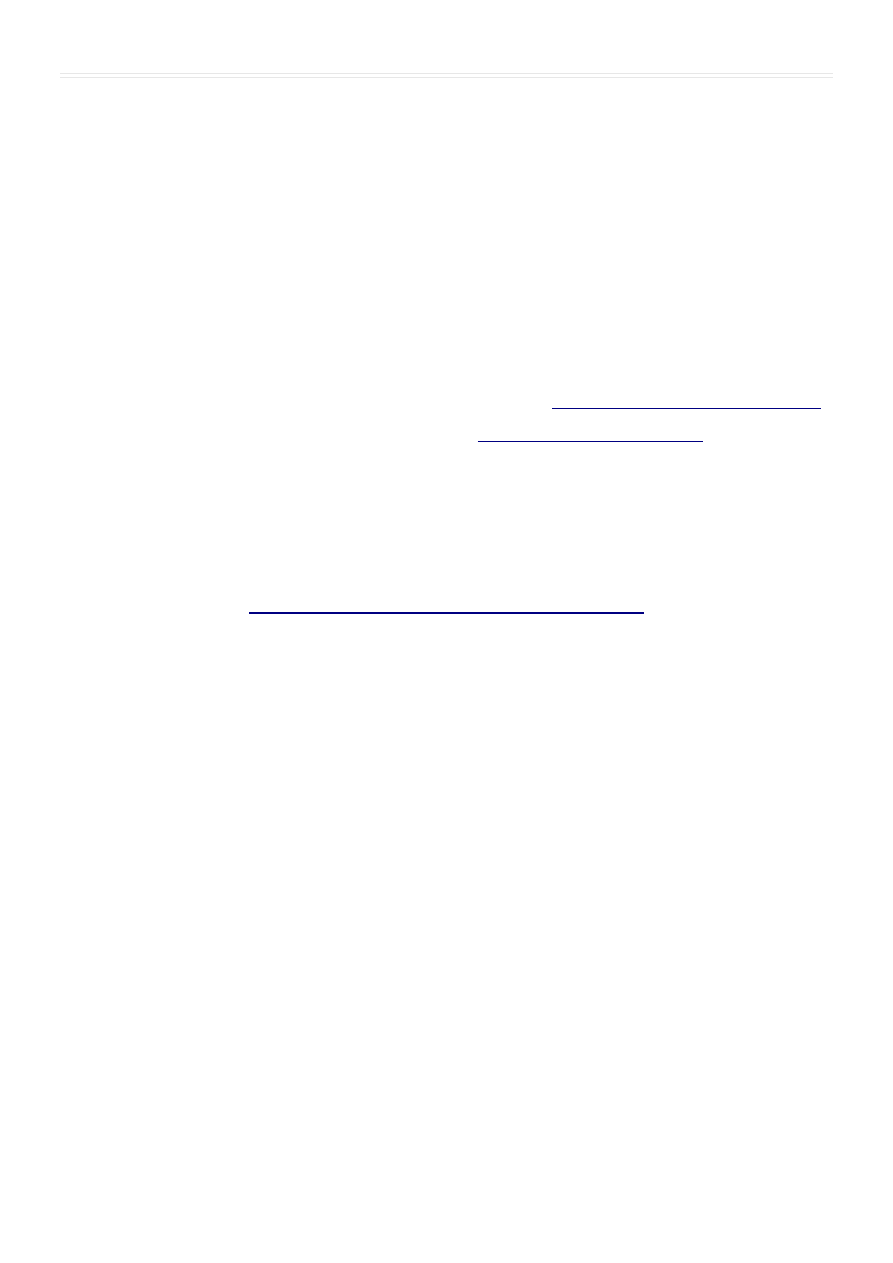
Z Wikibooks, biblioteki wolnych podręczników
Jak zrobić dobry zielnik
Autorzy
Wersja podręcznika z 2 lutego 2007 roku.
Autorzy ze znaczącym wkładem w powstanie podręcznika “Jak zrobić dobry zielnik”:
➢
Reytan (treść na licencji GFDL i grafiki na licencji Public Domain)
➢
MonteChristof (retusz okładki, skład tekstu wersji do druku, PDF)
Uwagi:
Wzorzec karty zielnika ze strony 8 dostępny jest również w wersji graficznej pod adresem
http://pl.wikibooks.org/wiki/Grafika:Zielnik3.jpg
Grafiki pełnej rozdzielczości przechowywane są na łamach serwisu Wikibooks i/lub Wkimedia Commons i dostępne są pod adresem książki.
Grafika “Echinocactus cinnabarinus” na licencji Public Domain pochodzi z
http://www.adamirbis.prv.pl/kredki.html
Aktualna wersja podręcznika dostępna jest w internecie pod adresem:
http://pl.wikibooks.org/wiki/Jak_zrobić_dobry_zielnik
^
^
9
9
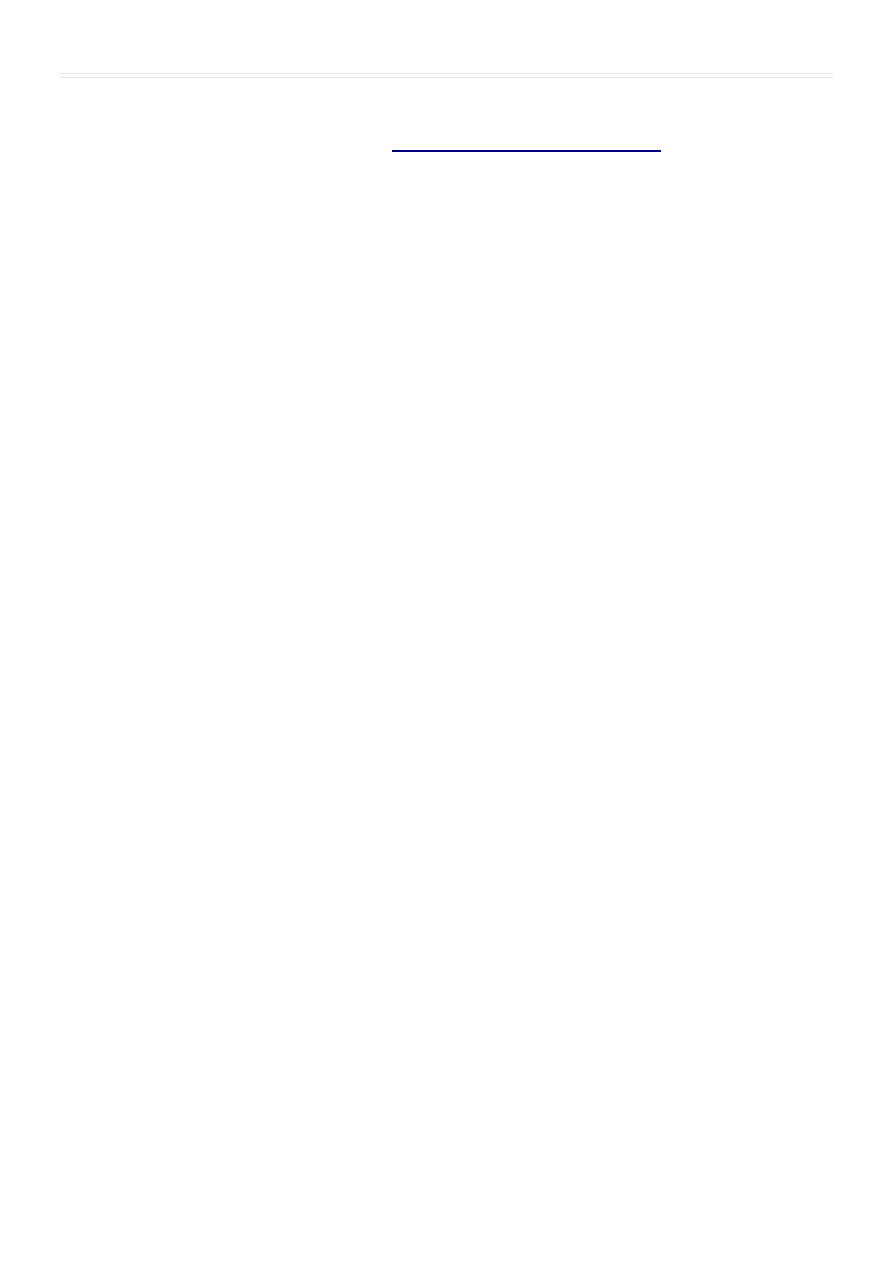
Z Wikibooks, biblioteki wolnych podręczników
Jak zrobić dobry zielnik
Licencja dokumentu
Źródło treści licencji:
http://www.gnu.org/copyleft/fdl.html
GNU Free Documentation License
Version 1.2, November 2002
Copyright (C) 2000,2001,2002 Free Software Foundation, Inc.
51 Franklin St, Fifth Floor, Boston, MA 021101301 USA
Everyone is permitted to copy and distribute verbatim copies
of this license document, but changing it is not allowed.
0. PREAMBLE
The purpose of this License is to make a manual, textbook, or other functional and useful document "free" in the sense of freedom:
to assure everyone the effective freedom to copy and redistribute it, with or without modifying it, either commercially or
noncommercially. Secondarily, this License preserves for the author and publisher a way to get credit for their work, while not
being considered responsible for modifications made by others.
This License is a kind of "copyleft", which means that derivative works of the document must themselves be free in the same sense.
It complements the GNU General Public License, which is a copyleft license designed for free software.
We have designed this License in order to use it for manuals for free software, because free software needs free documentation: a
free program should come with manuals providing the same freedoms that the software does. But this License is not limited to
software manuals; it can be used for any textual work, regardless of subject matter or whether it is published as a printed book.
We recommend this License principally for works whose purpose is instruction or reference.
1. APPLICABILITY AND DEFINITIONS
This License applies to any manual or other work, in any medium, that contains a notice placed by the copyright holder saying it
can be distributed under the terms of this License. Such a notice grants a worldwide, royaltyfree license, unlimited in duration, to
use that work under the conditions stated herein. The "Document", below, refers to any such manual or work. Any member of the
public is a licensee, and is addressed as "you". You accept the license if you copy, modify or distribute the work in a way requiring
permission under copyright law.
A "Modified Version" of the Document means any work containing the Document or a portion of it, either copied verbatim, or with
modifications and/or translated into another language.
A "Secondary Section" is a named appendix or a frontmatter section of the Document that deals exclusively with the relationship
of the publishers or authors of the Document to the Document's overall subject (or to related matters) and contains nothing that
could fall directly within that overall subject. (Thus, if the Document is in part a textbook of mathematics, a Secondary Section
may not explain any mathematics.) The relationship could be a matter of historical connection with the subject or with related
matters, or of legal, commercial, philosophical, ethical or political position regarding them.
The "Invariant Sections" are certain Secondary Sections whose titles are designated, as being those of Invariant Sections, in the
notice that says that the Document is released under this License. If a section does not fit the above definition of Secondary then it
is not allowed to be designated as Invariant. The Document may contain zero Invariant Sections. If the Document does not identify
any Invariant Sections then there are none.
The "Cover Texts" are certain short passages of text that are listed, as FrontCover Texts or BackCover Texts, in the notice that
says that the Document is released under this License. A FrontCover Text may be at most 5 words, and a BackCover Text may be
at most 25 words.
A "Transparent" copy of the Document means a machinereadable copy, represented in a format whose specification is available to
the general public, that is suitable for revising the document straightforwardly with generic text editors or (for images composed of
pixels) generic paint programs or (for drawings) some widely available drawing editor, and that is suitable for input to text
formatters or for automatic translation to a variety of formats suitable for input to text formatters. A copy made in an otherwise
Transparent file format whose markup, or absence of markup, has been arranged to thwart or discourage subsequent modification
by readers is not Transparent. An image format is not Transparent if used for any substantial amount of text. A copy that is not
"Transparent" is called "Opaque".
Examples of suitable formats for Transparent copies include plain ASCII without markup, Texinfo input format, LaTeX input
format, SGML or XML using a publicly available DTD, and standardconforming simple HTML, PostScript or PDF designed for
human modification. Examples of transparent image formats include PNG, XCF and JPG. Opaque formats include proprietary
formats that can be read and edited only by proprietary word processors, SGML or XML for which the DTD and/or processing tools
are not generally available, and the machinegenerated HTML, PostScript or PDF produced by some word processors for output
purposes only.
10
10

Z Wikibooks, biblioteki wolnych podręczników
Jak zrobić dobry zielnik
The "Title Page" means, for a printed book, the title page itself, plus such following pages as are needed to hold, legibly, the
material this License requires to appear in the title page. For works in formats which do not have any title page as such, "Title
Page" means the text near the most prominent appearance of the work's title, preceding the beginning of the body of the text.
A section "Entitled XYZ" means a named subunit of the Document whose title either is precisely XYZ or contains XYZ in
parentheses following text that translates XYZ in another language. (Here XYZ stands for a specific section name mentioned below,
such as "Acknowledgements", "Dedications", "Endorsements", or "History".) To "Preserve the Title" of such a section when you
modify the Document means that it remains a section "Entitled XYZ" according to this definition.
The Document may include Warranty Disclaimers next to the notice which states that this License applies to the Document. These
Warranty Disclaimers are considered to be included by reference in this License, but only as regards disclaiming warranties: any
other implication that these Warranty Disclaimers may have is void and has no effect on the meaning of this License.
2. VERBATIM COPYING
You may copy and distribute the Document in any medium, either commercially or noncommercially, provided that this License,
the copyright notices, and the license notice saying this License applies to the Document are reproduced in all copies, and that you
add no other conditions whatsoever to those of this License. You may not use technical measures to obstruct or control the reading
or further copying of the copies you make or distribute. However, you may accept compensation in exchange for copies. If you
distribute a large enough number of copies you must also follow the conditions in section 3.
You may also lend copies, under the same conditions stated above, and you may publicly display copies.
3. COPYING IN QUANTITY
If you publish printed copies (or copies in media that commonly have printed covers) of the Document, numbering more than 100,
and the Document's license notice requires Cover Texts, you must enclose the copies in covers that carry, clearly and legibly, all
these Cover Texts: FrontCover Texts on the front cover, and BackCover Texts on the back cover. Both covers must also clearly
and legibly identify you as the publisher of these copies. The front cover must present the full title with all words of the title
equally prominent and visible. You may add other material on the covers in addition. Copying with changes limited to the covers,
as long as they preserve the title of the Document and satisfy these conditions, can be treated as verbatim copying in other
respects.
If the required texts for either cover are too voluminous to fit legibly, you should put the first ones listed (as many as fit
reasonably) on the actual cover, and continue the rest onto adjacent pages.
If you publish or distribute Opaque copies of the Document numbering more than 100, you must either include a machine
readable Transparent copy along with each Opaque copy, or state in or with each Opaque copy a computernetwork location from
which the general networkusing public has access to download using publicstandard network protocols a complete Transparent
copy of the Document, free of added material. If you use the latter option, you must take reasonably prudent steps, when you
begin distribution of Opaque copies in quantity, to ensure that this Transparent copy will remain thus accessible at the stated
location until at least one year after the last time you distribute an Opaque copy (directly or through your agents or retailers) of
that edition to the public.
It is requested, but not required, that you contact the authors of the Document well before redistributing any large number of
copies, to give them a chance to provide you with an updated version of the Document.
4. MODIFICATIONS
You may copy and distribute a Modified Version of the Document under the conditions of sections 2 and 3 above, provided that
you release the Modified Version under precisely this License, with the Modified Version filling the role of the Document, thus
licensing distribution and modification of the Modified Version to whoever possesses a copy of it. In addition, you must do these
things in the Modified Version:
• A. Use in the Title Page (and on the covers, if any) a title distinct from that of the Document, and from those of previous
versions (which should, if there were any, be listed in the History section of the Document). You may use the same title as
a previous version if the original publisher of that version gives permission.
• B. List on the Title Page, as authors, one or more persons or entities responsible for authorship of the modifications in the
Modified Version, together with at least five of the principal authors of the Document (all of its principal authors, if it has
fewer than five), unless they release you from this requirement.
• C. State on the Title page the name of the publisher of the Modified Version, as the publisher.
• D. Preserve all the copyright notices of the Document.
• E. Add an appropriate copyright notice for your modifications adjacent to the other copyright notices.
• F. Include, immediately after the copyright notices, a license notice giving the public permission to use the Modified
Version under the terms of this License, in the form shown in the Addendum below.
• G. Preserve in that license notice the full lists of Invariant Sections and required Cover Texts given in the Document's
license notice.
• H. Include an unaltered copy of this License.
• I. Preserve the section Entitled "History", Preserve its Title, and add to it an item stating at least the title, year, new
authors, and publisher of the Modified Version as given on the Title Page. If there is no section Entitled "History" in the
11
11

Z Wikibooks, biblioteki wolnych podręczników
Jak zrobić dobry zielnik
Document, create one stating the title, year, authors, and publisher of the Document as given on its Title Page, then add
an item describing the Modified Version as stated in the previous sentence.
• J. Preserve the network location, if any, given in the Document for public access to a Transparent copy of the Document,
and likewise the network locations given in the Document for previous versions it was based on. These may be placed in
the "History" section. You may omit a network location for a work that was published at least four years before the
Document itself, or if the original publisher of the version it refers to gives permission.
• K. For any section Entitled "Acknowledgements" or "Dedications", Preserve the Title of the section, and preserve in the
section all the substance and tone of each of the contributor acknowledgements and/or dedications given therein.
• L. Preserve all the Invariant Sections of the Document, unaltered in their text and in their titles. Section numbers or the
equivalent are not considered part of the section titles.
• M. Delete any section Entitled "Endorsements". Such a section may not be included in the Modified Version.
• N. Do not retitle any existing section to be Entitled "Endorsements" or to conflict in title with any Invariant Section.
• O. Preserve any Warranty Disclaimers.
If the Modified Version includes new frontmatter sections or appendices that qualify as Secondary Sections and contain no
material copied from the Document, you may at your option designate some or all of these sections as invariant. To do this, add
their titles to the list of Invariant Sections in the Modified Version's license notice. These titles must be distinct from any other
section titles.
You may add a section Entitled "Endorsements", provided it contains nothing but endorsements of your Modified Version by
various partiesfor example, statements of peer review or that the text has been approved by an organization as the authoritative
definition of a standard.
You may add a passage of up to five words as a FrontCover Text, and a passage of up to 25 words as a BackCover Text, to the
end of the list of Cover Texts in the Modified Version. Only one passage of FrontCover Text and one of BackCover Text may be
added by (or through arrangements made by) any one entity. If the Document already includes a cover text for the same cover,
previously added by you or by arrangement made by the same entity you are acting on behalf of, you may not add another; but
you may replace the old one, on explicit permission from the previous publisher that added the old one.
The author(s) and publisher(s) of the Document do not by this License give permission to use their names for publicity for or to
assert or imply endorsement of any Modified Version.
5. COMBINING DOCUMENTS
You may combine the Document with other documents released under this License, under the terms defined in section 4 above for
modified versions, provided that you include in the combination all of the Invariant Sections of all of the original documents,
unmodified, and list them all as Invariant Sections of your combined work in its license notice, and that you preserve all their
Warranty Disclaimers.
The combined work need only contain one copy of this License, and multiple identical Invariant Sections may be replaced with a
single copy. If there are multiple Invariant Sections with the same name but different contents, make the title of each such section
unique by adding at the end of it, in parentheses, the name of the original author or publisher of that section if known, or else a
unique number. Make the same adjustment to the section titles in the list of Invariant Sections in the license notice of the
combined work.
In the combination, you must combine any sections Entitled "History" in the various original documents, forming one section
Entitled "History"; likewise combine any sections Entitled "Acknowledgements", and any sections Entitled "Dedications". You must
delete all sections Entitled "Endorsements."
6. COLLECTIONS OF DOCUMENTS
You may make a collection consisting of the Document and other documents released under this License, and replace the
individual copies of this License in the various documents with a single copy that is included in the collection, provided that you
follow the rules of this License for verbatim copying of each of the documents in all other respects.
You may extract a single document from such a collection, and distribute it individually under this License, provided you insert a
copy of this License into the extracted document, and follow this License in all other respects regarding verbatim copying of that
document.
7. AGGREGATION WITH INDEPENDENT WORKS
A compilation of the Document or its derivatives with other separate and independent documents or works, in or on a volume of a
storage or distribution medium, is called an "aggregate" if the copyright resulting from the compilation is not used to limit the legal
rights of the compilation's users beyond what the individual works permit. When the Document is included in an aggregate, this
License does not apply to the other works in the aggregate which are not themselves derivative works of the Document.
If the Cover Text requirement of section 3 is applicable to these copies of the Document, then if the Document is less than one half
of the entire aggregate, the Document's Cover Texts may be placed on covers that bracket the Document within the aggregate, or
the electronic equivalent of covers if the Document is in electronic form. Otherwise they must appear on printed covers that
bracket the whole aggregate.
12
12

Z Wikibooks, biblioteki wolnych podręczników
Jak zrobić dobry zielnik
8. TRANSLATION
Translation is considered a kind of modification, so you may distribute translations of the Document under the terms of section 4.
Replacing Invariant Sections with translations requires special permission from their copyright holders, but you may include
translations of some or all Invariant Sections in addition to the original versions of these Invariant Sections. You may include a
translation of this License, and all the license notices in the Document, and any Warranty Disclaimers, provided that you also
include the original English version of this License and the original versions of those notices and disclaimers. In case of a
disagreement between the translation and the original version of this License or a notice or disclaimer, the original version will
prevail.
If a section in the Document is Entitled "Acknowledgements", "Dedications", or "History", the requirement (section 4) to Preserve
its Title (section 1) will typically require changing the actual title.
9. TERMINATION
You may not copy, modify, sublicense, or distribute the Document except as expressly provided for under this License. Any other
attempt to copy, modify, sublicense or distribute the Document is void, and will automatically terminate your rights under this
License. However, parties who have received copies, or rights, from you under this License will not have their licenses terminated
so long as such parties remain in full compliance.
10. FUTURE REVISIONS OF THIS LICENSE
The Free Software Foundation may publish new, revised versions of the GNU Free Documentation License from time to time. Such
new versions will be similar in spirit to the present version, but may differ in detail to address new problems or concerns. See
http://www.gnu.org/copyleft/.
Each version of the License is given a distinguishing version number. If the Document specifies that a particular numbered version
of this License "or any later version" applies to it, you have the option of following the terms and conditions either of that specified
version or of any later version that has been published (not as a draft) by the Free Software Foundation. If the Document does not
specify a version number of this License, you may choose any version ever published (not as a draft) by the Free Software
Foundation.
How to use this License for your documents
To use this License in a document you have written, include a copy of the License in the document and put the following copyright
and license notices just after the title page:
Copyright (c) YEAR YOUR NAME.
Permission is granted to copy, distribute and/or modify this document
under the terms of the GNU Free Documentation License, Version 1.2
or any later version published by the Free Software Foundation;
with no Invariant Sections, no FrontCover Texts, and no BackCover
Texts. A copy of the license is included in the section entitled "GNU
Free Documentation License".
If you have Invariant Sections, FrontCover Texts and BackCover Texts, replace the "with...Texts." line with this:
with the Invariant Sections being LIST THEIR TITLES, with the
FrontCover Texts being LIST, and with the BackCover Texts being LIST.
If you have Invariant Sections without Cover Texts, or some other combination of the three, merge those two alternatives to suit
the situation.
If your document contains nontrivial examples of program code, we recommend releasing these examples in parallel under your
choice of free software license, such as the GNU General Public License, to permit their use in free software.
13
13
Wyszukiwarka
Podobne podstrony:
więcej podobnych podstron