
Microcontroller
Programming Beginning
with Arduino
Charlie Mooney

Microcontrollers
Tiny, selfcontained computers in an IC
Often contain peripherals
Different packages availible
Vast array of size and power availible
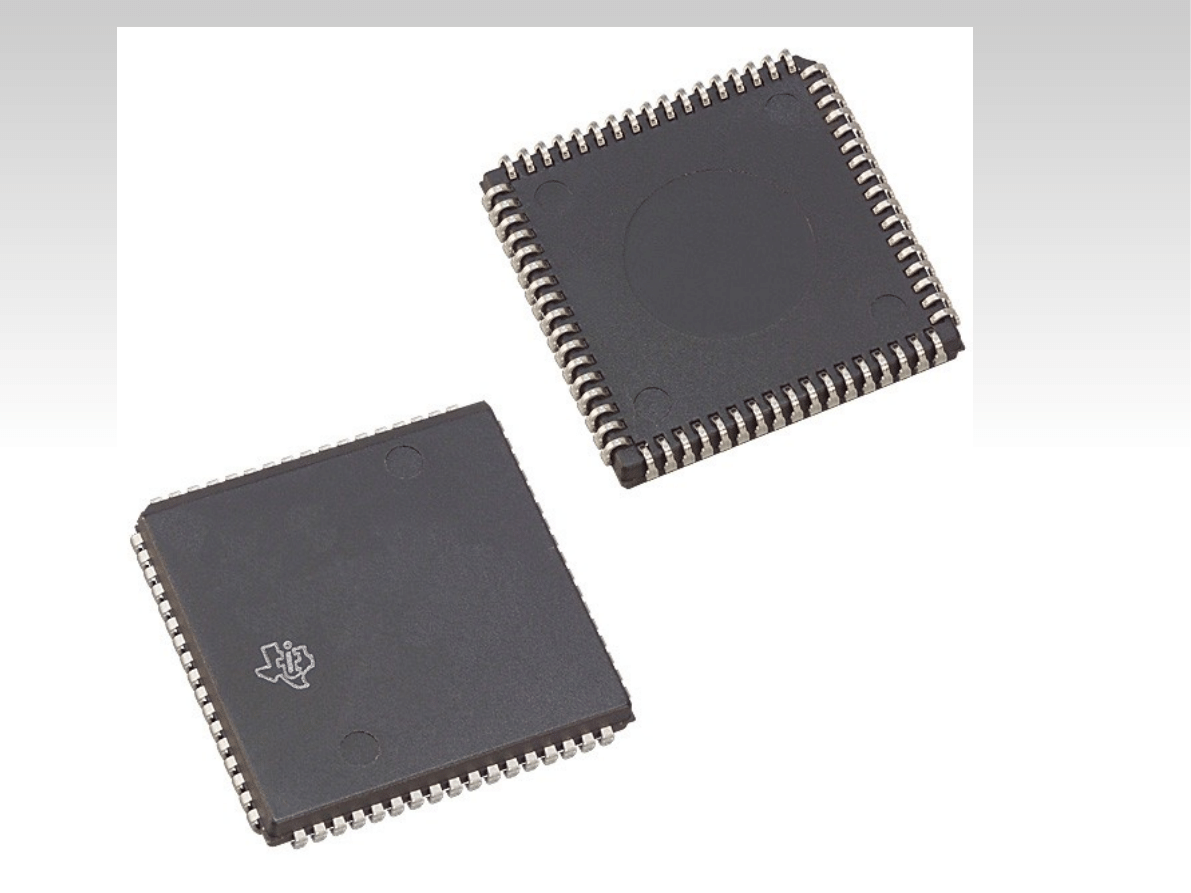
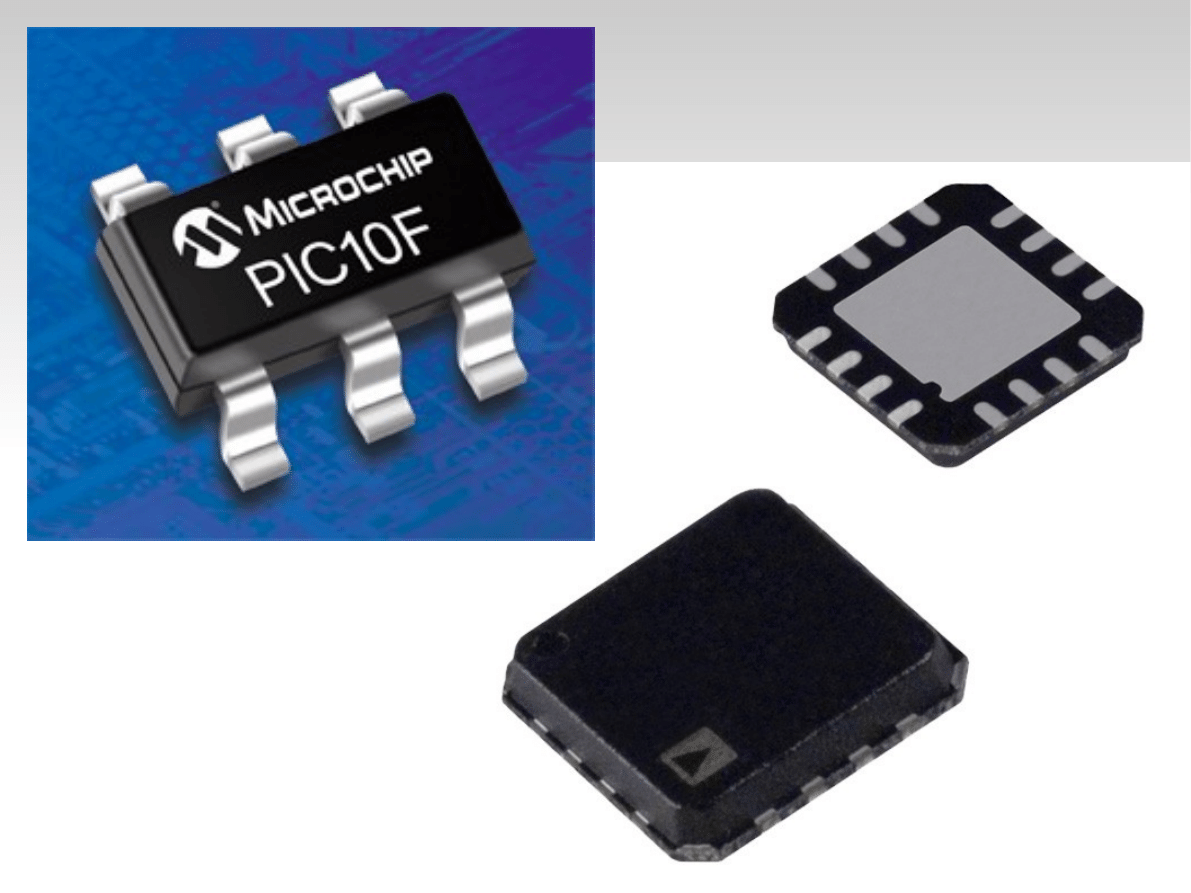
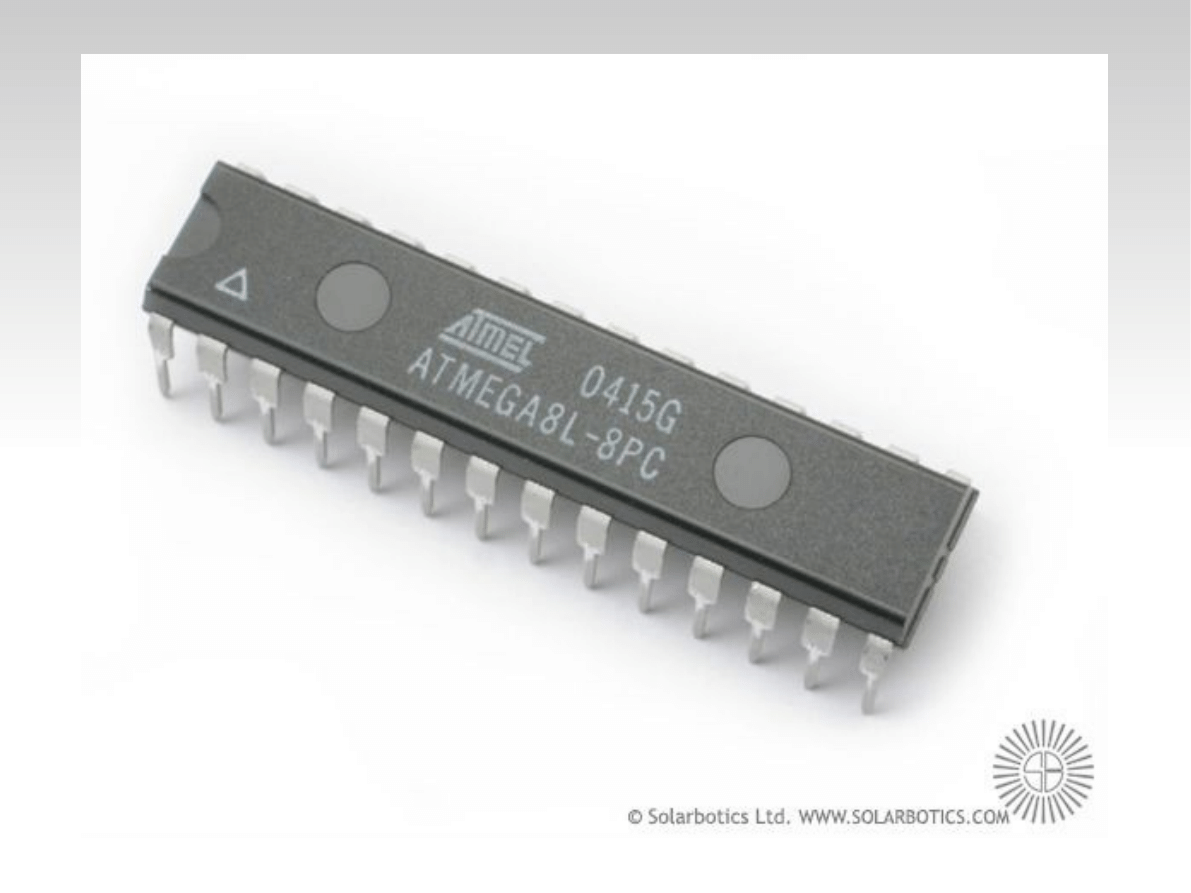

Sensory Input
Robots need to be able to recieve input from the
world in the form of sensory input.
Microcontrollers handle this input.
Thousands of sophisticated sensors availiable
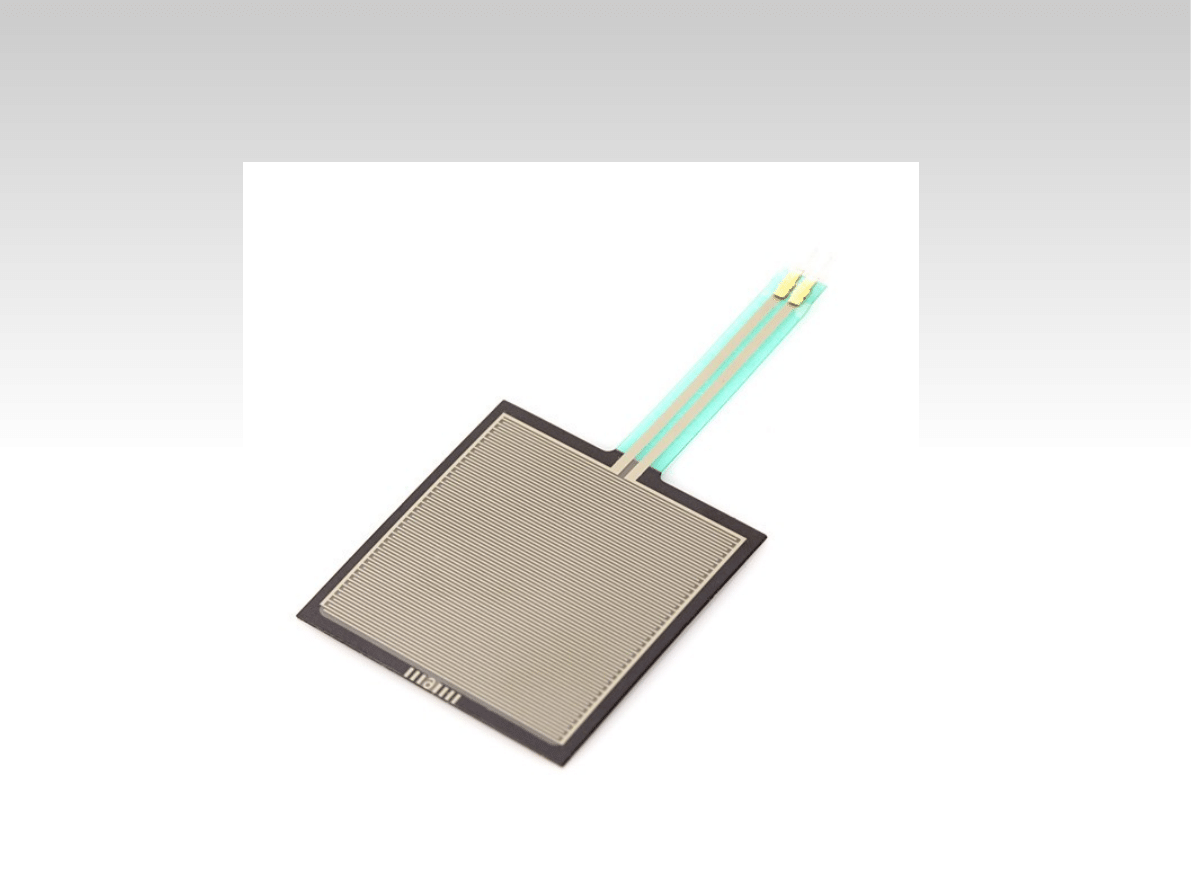
Pressure/Force Sensors
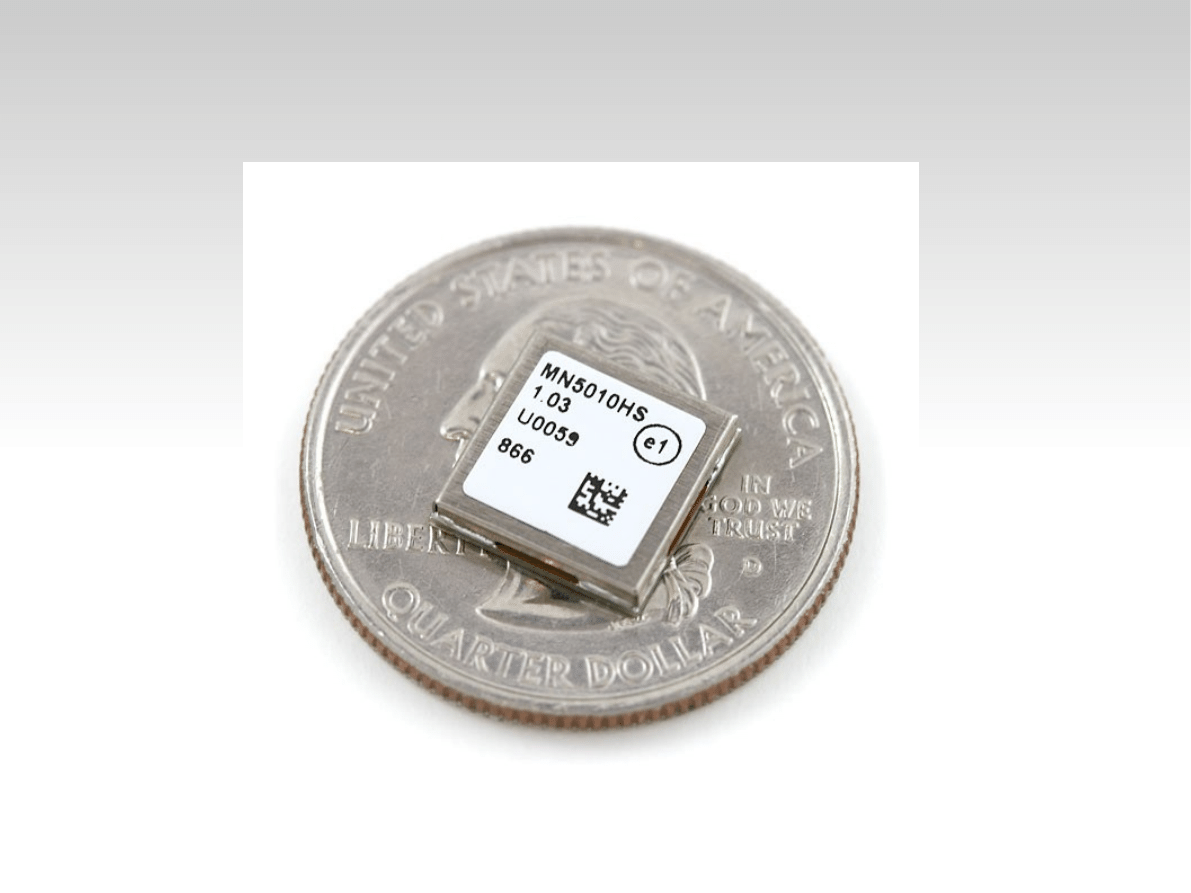
GPS Locators
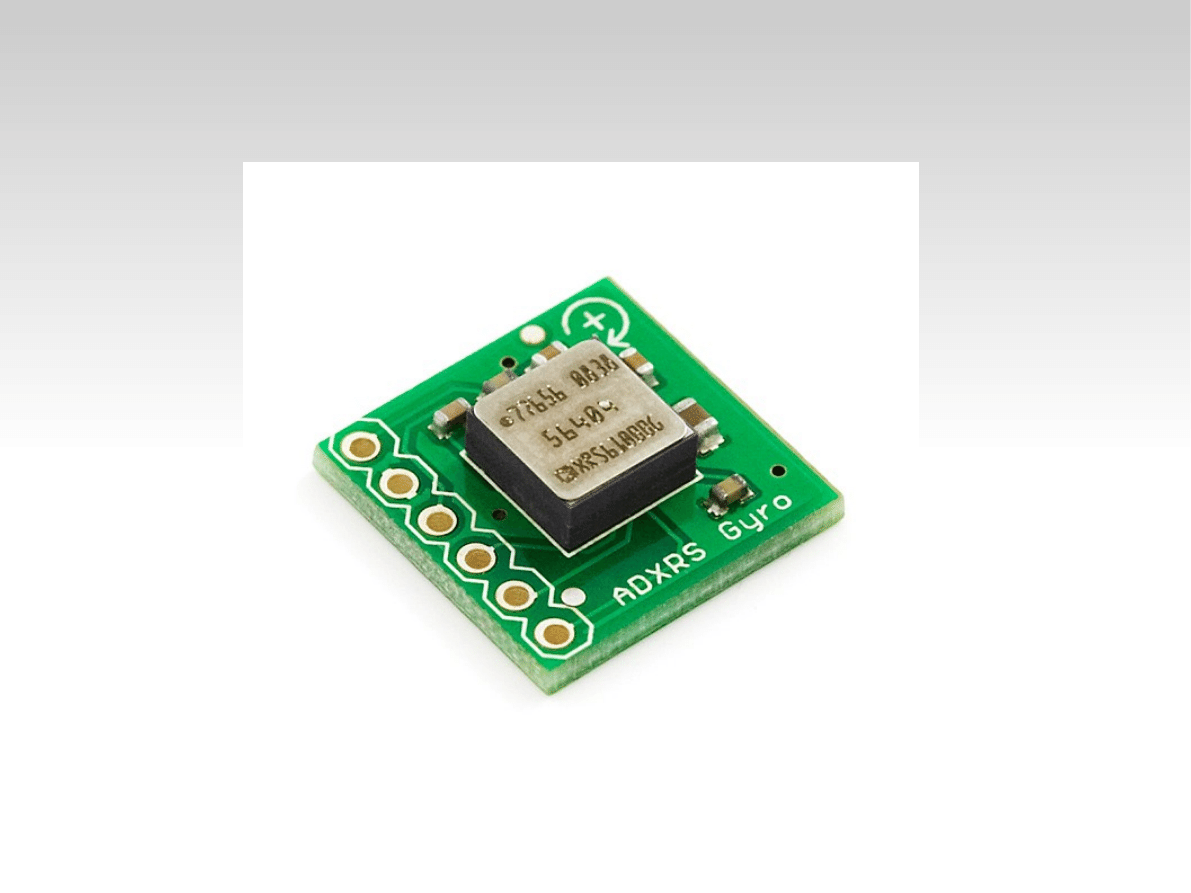
Gyroscopes
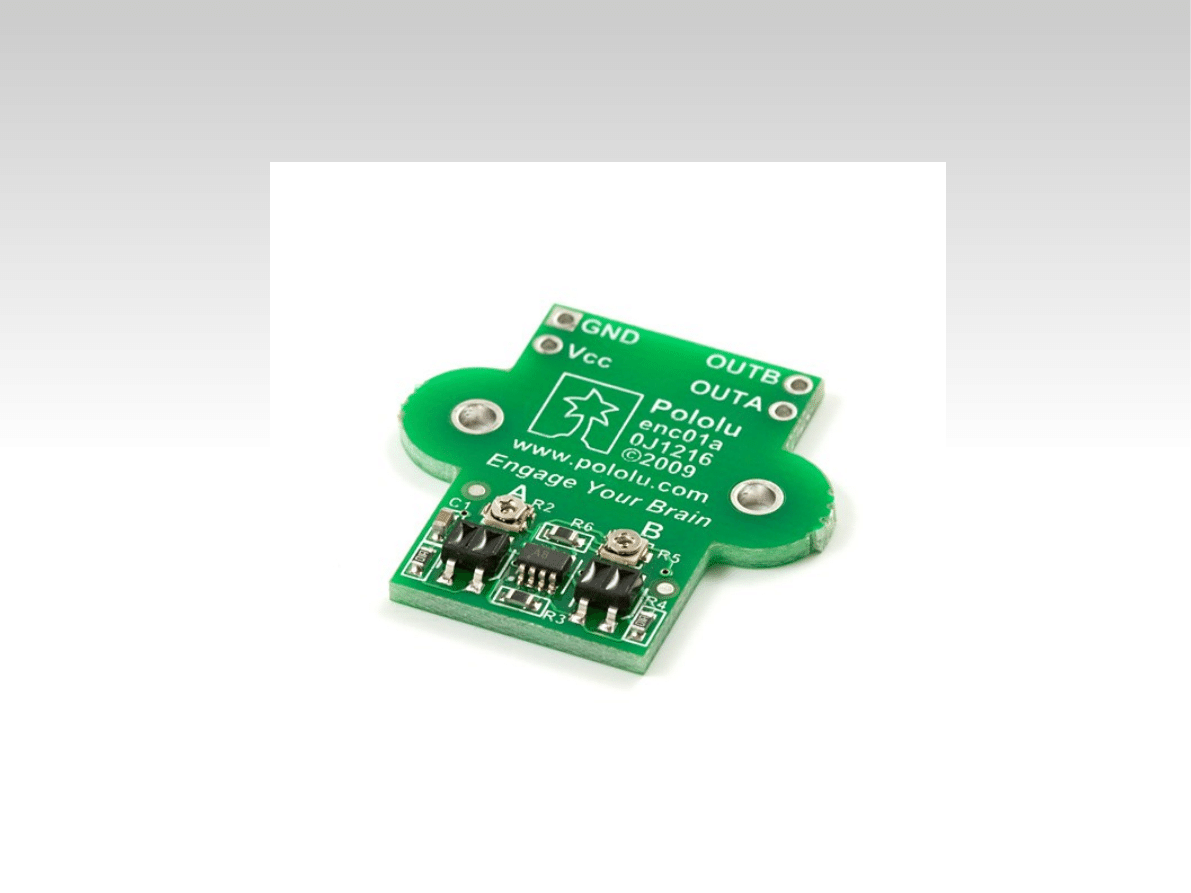
Wheel Encoders
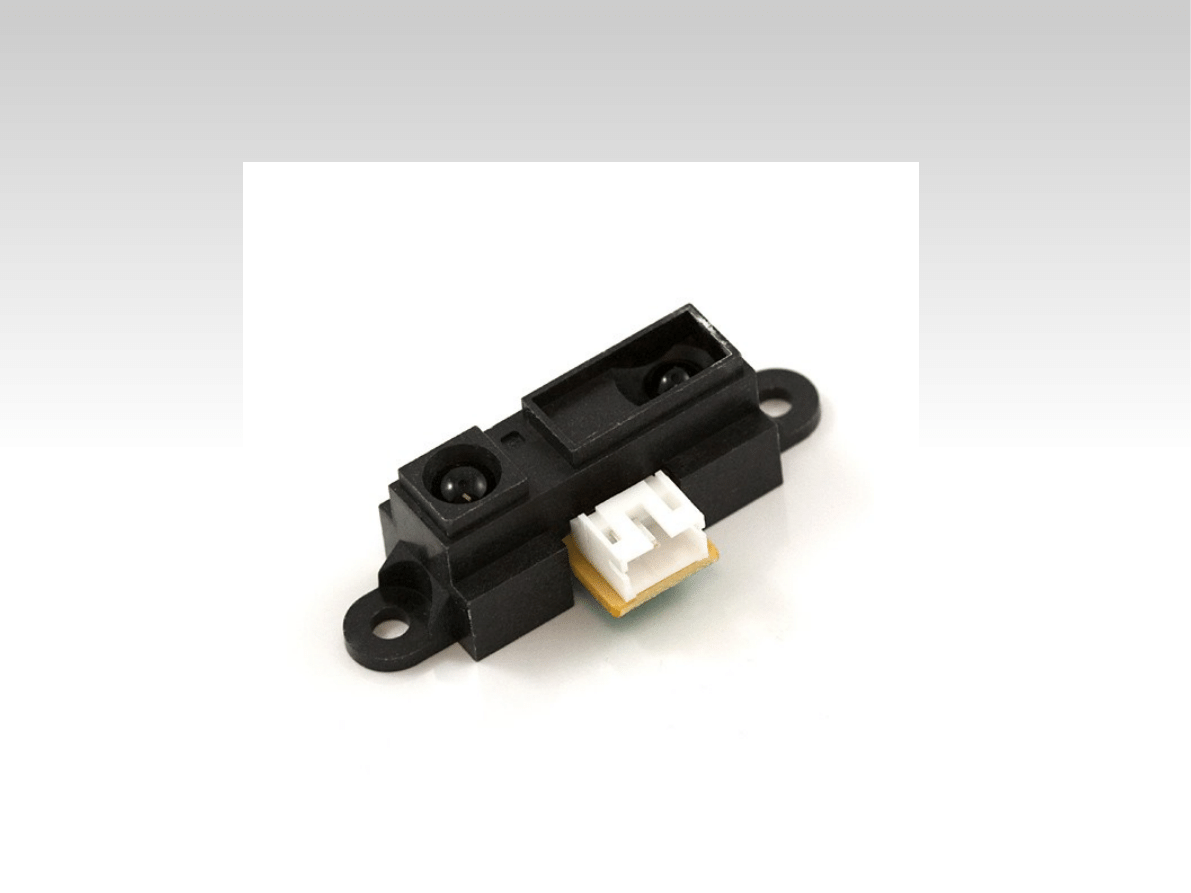
Infared Proximity Detectors
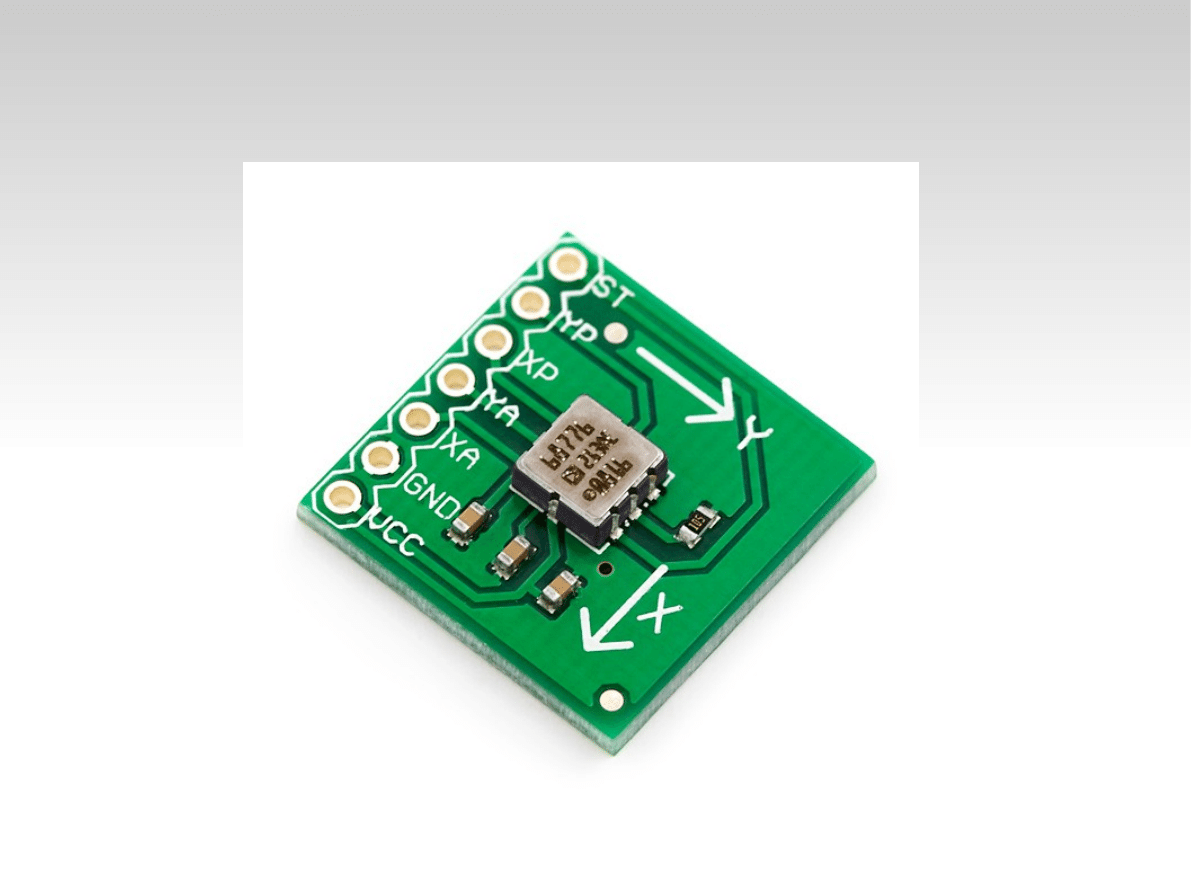
Accelerometers
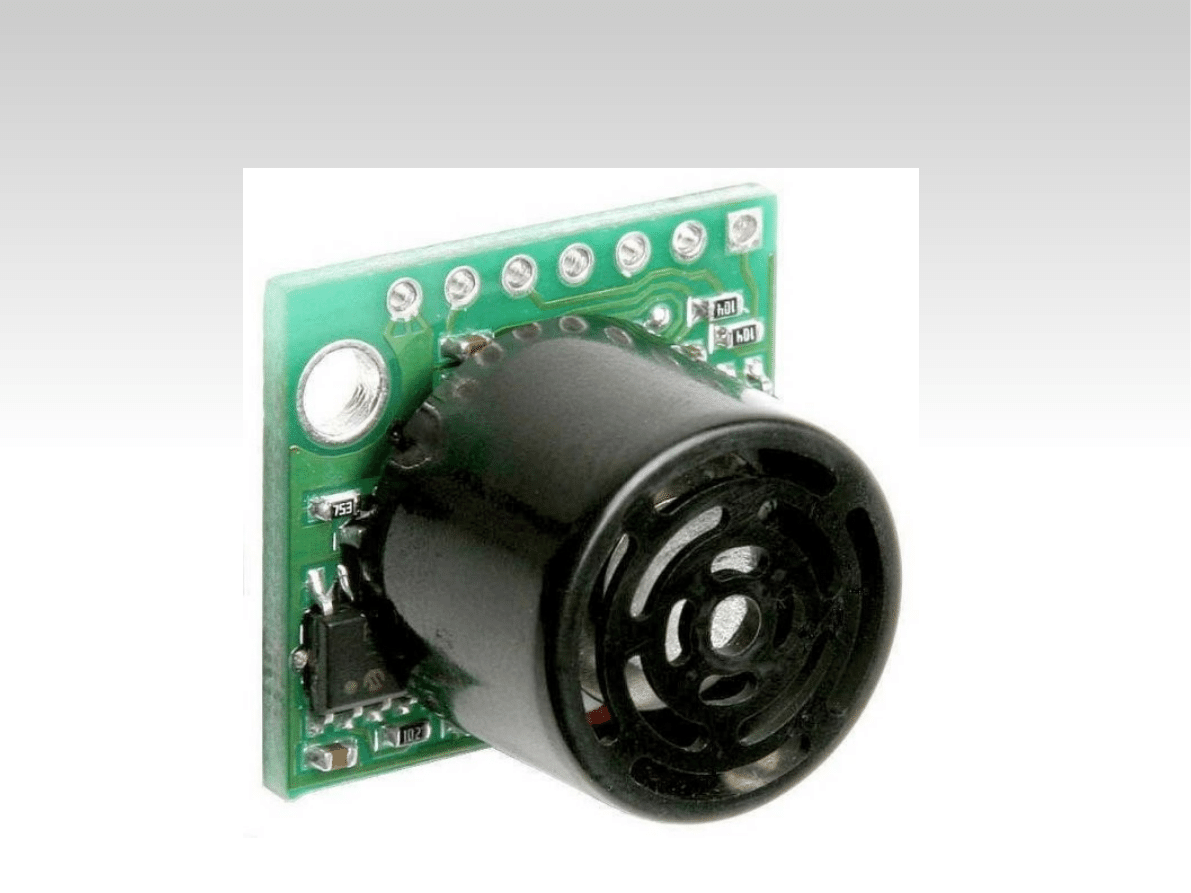
Ultrasonic Rangefinders
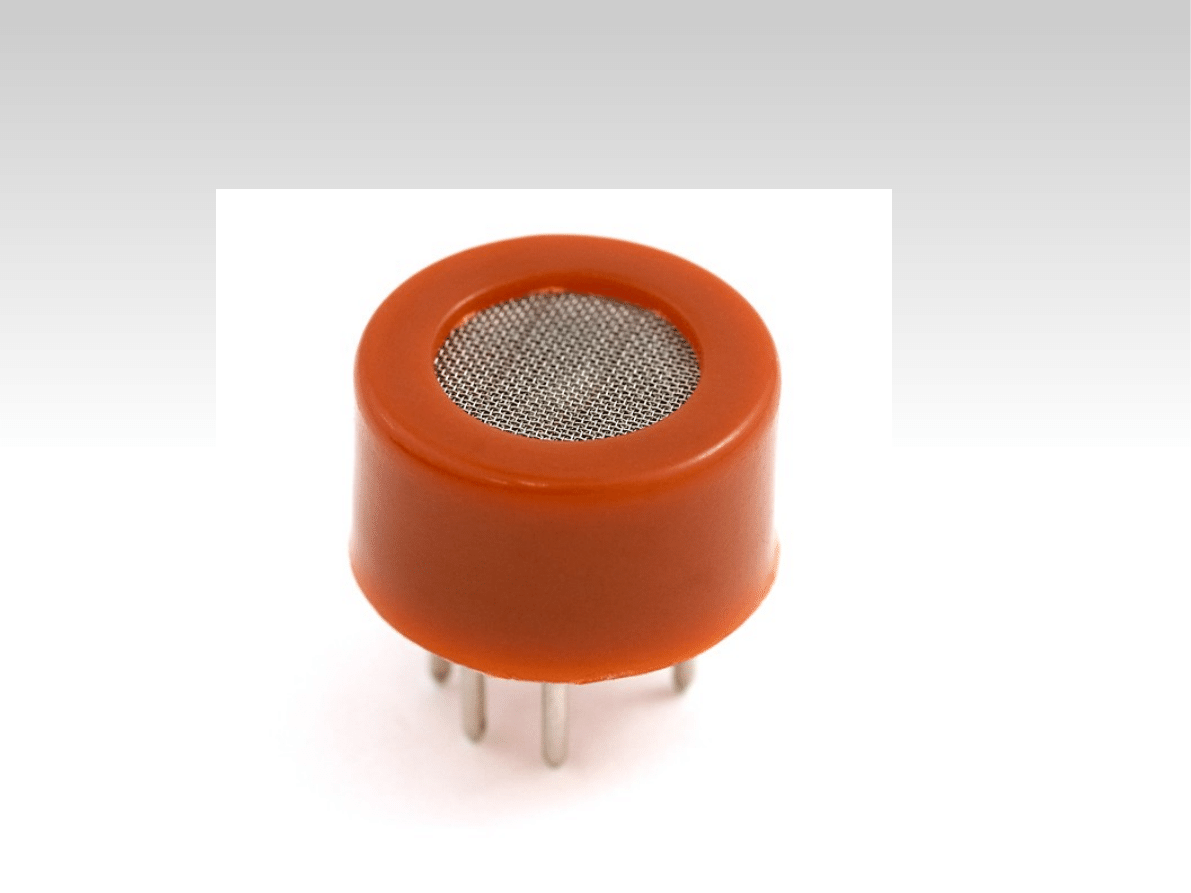
Alcohol Vapor Density
Detectors
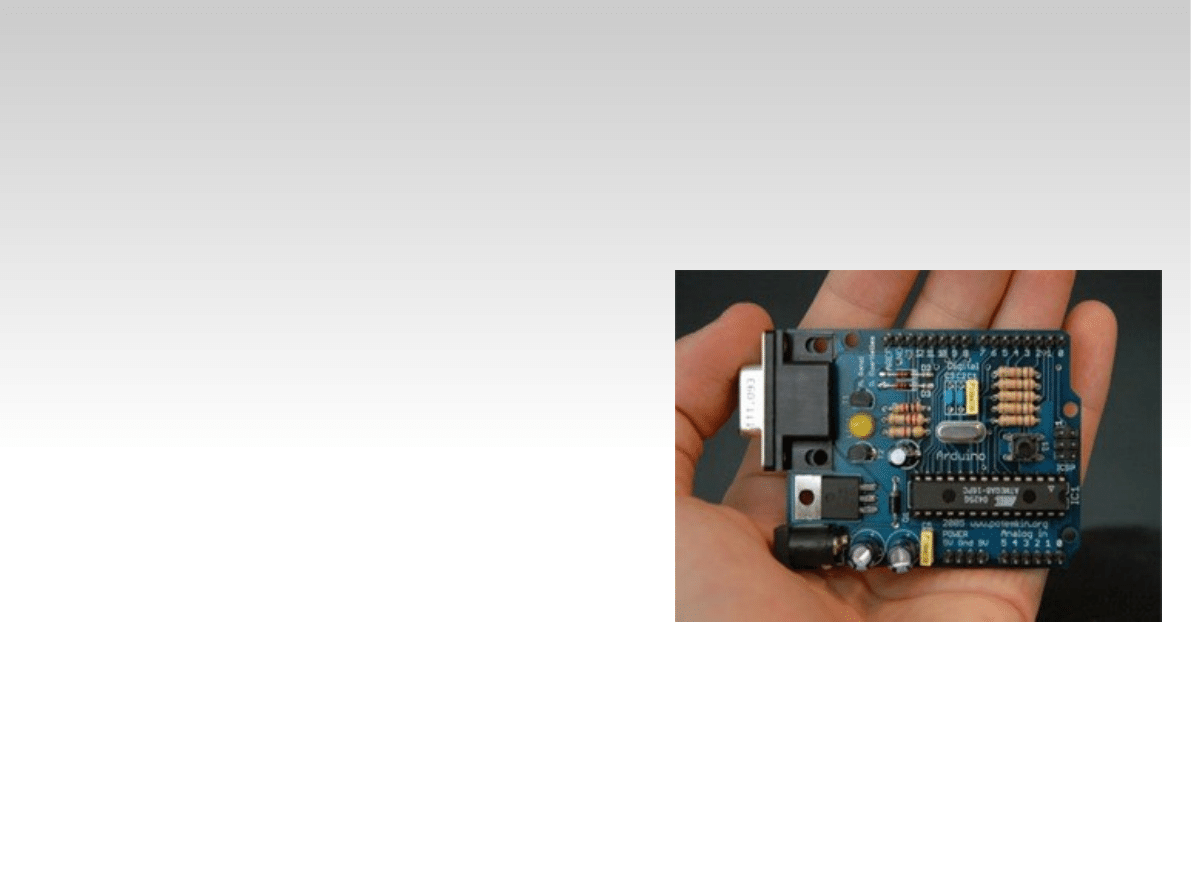
Arduino
Development board for the ATMega328
Inludes
Programmer,
Voltage Regulators
Seral to USB Converter
CHEAP $30! Has everything you need!

Arduino C Template
void setup() {
// Setup stuff to only run once at the beginning
}
void loop()
{
// This function gets called indefinatly
}

Peripherals
Analog to Digital Converters (ADC)
Counters/Timers (TMRx)
PWM Modules (CCP/PWM)
Serial Ports (UART)
Many, many more....

Digital I/O
Only HIGH and LOW values
Each pin configurable to do input or output
pinMode(pinNumber, pinState)
pinMode(13, INPUT)
pinMode(13, OUTPUT)

Digital I/O (Part II)
Output
digitalWrite(pinNumber, HIGH/LOW)
Input
int val = digitalRead(pinNumber)

Arduino Digital I/O Example
int ledPin = 13;
void setup() {
// Set the digital pin as output:
pinMode(ledPin, OUTPUT);
}
void loop()
{
// Bring the pin high (1)
digitalWrite(ledPin, HIGH);
}

Serial Interface (UART)
Communicate with other microcontrollers or PC's
Asynch. communication
Arduino libraries make it extremely easy
Serial.begin(baudRate)
Serial.println(”String To Send”)
int bytesWaiting = Serial.Availible()
Char incomingData = Serial.read()

Arduino Serial Example
void setup() {
Serial.begin(9600); // Setup baud rate
}
void loop() {
Serial.println(”Give me input”); // output data
while(Serial.availible() < 1) { // if there's data waiting
char input = Serial.read(); // get a byte of data
}
}
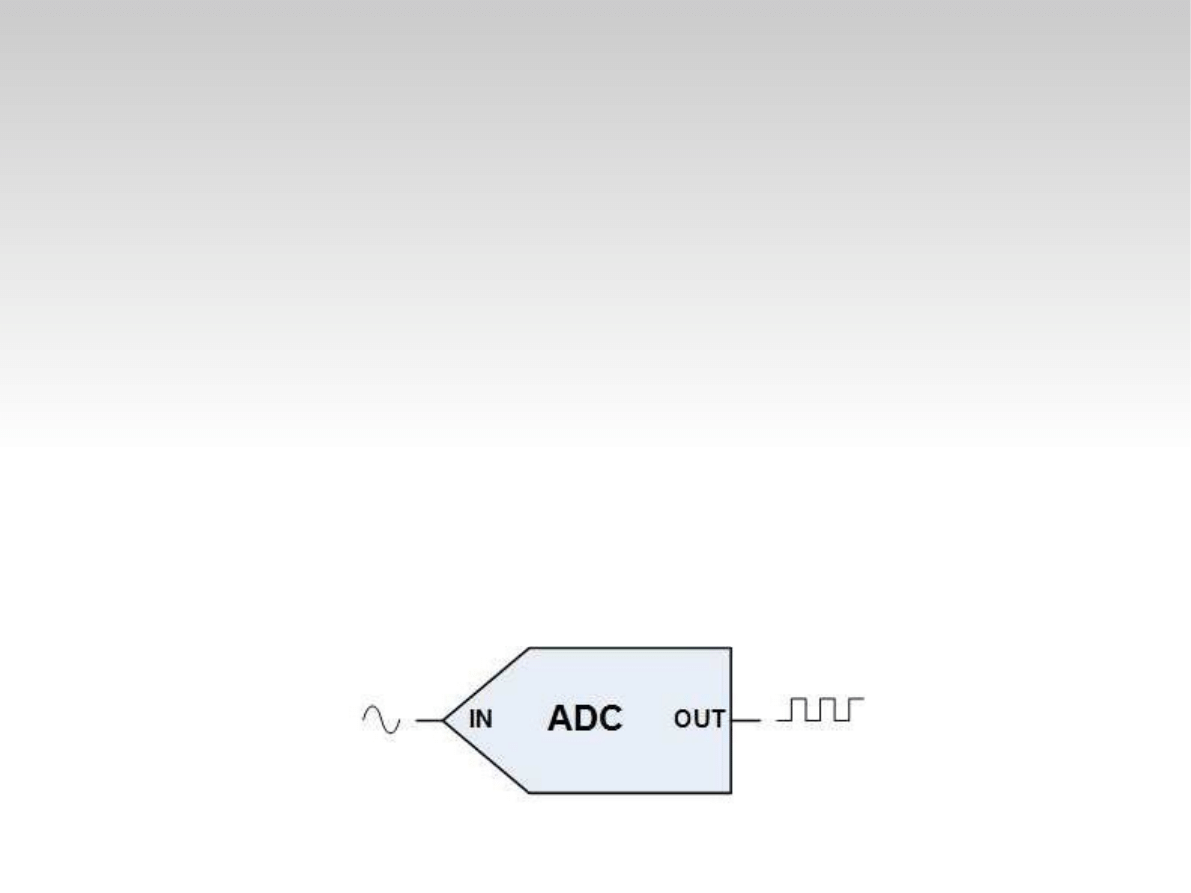
Analog to Digital Converter
(ADC)
Take
analog voltage as input on one of the pins
Return
digital representation to program
Different numbers of bits change precision.
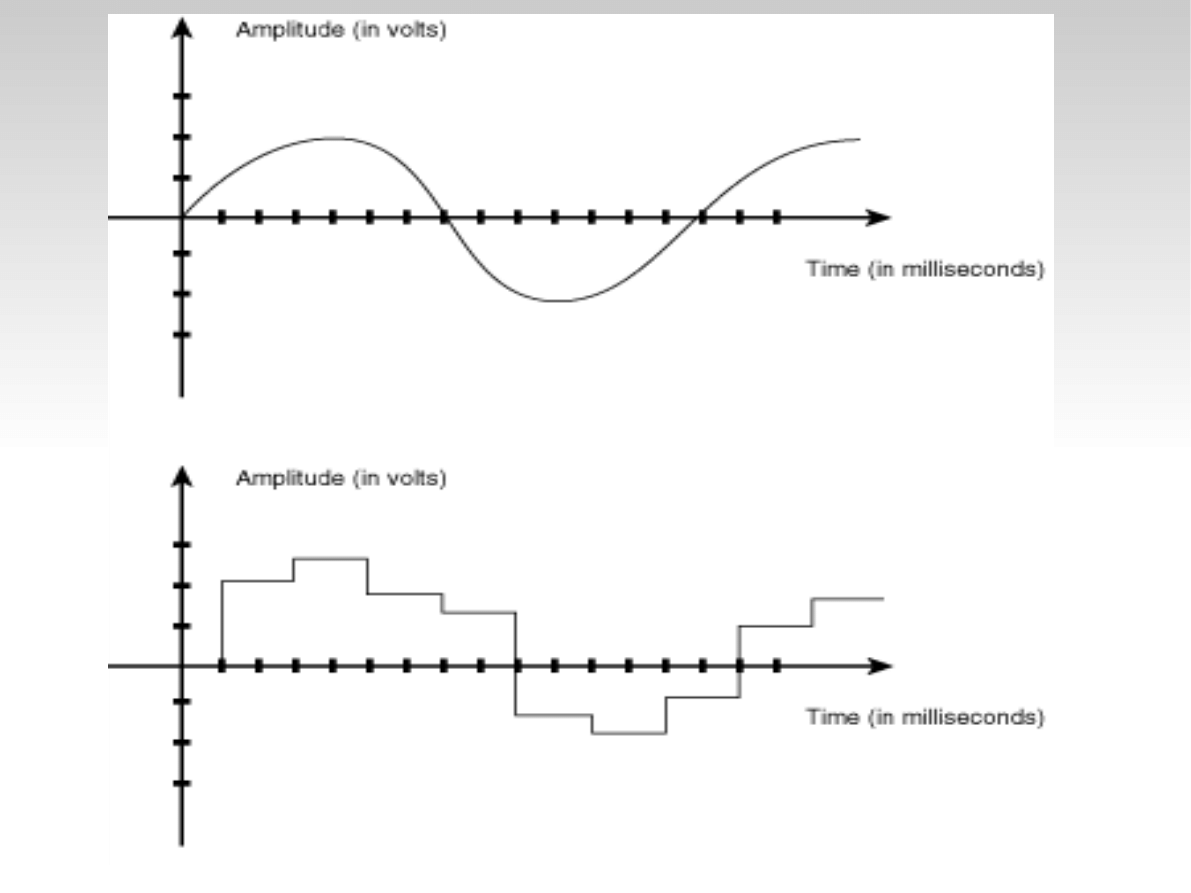
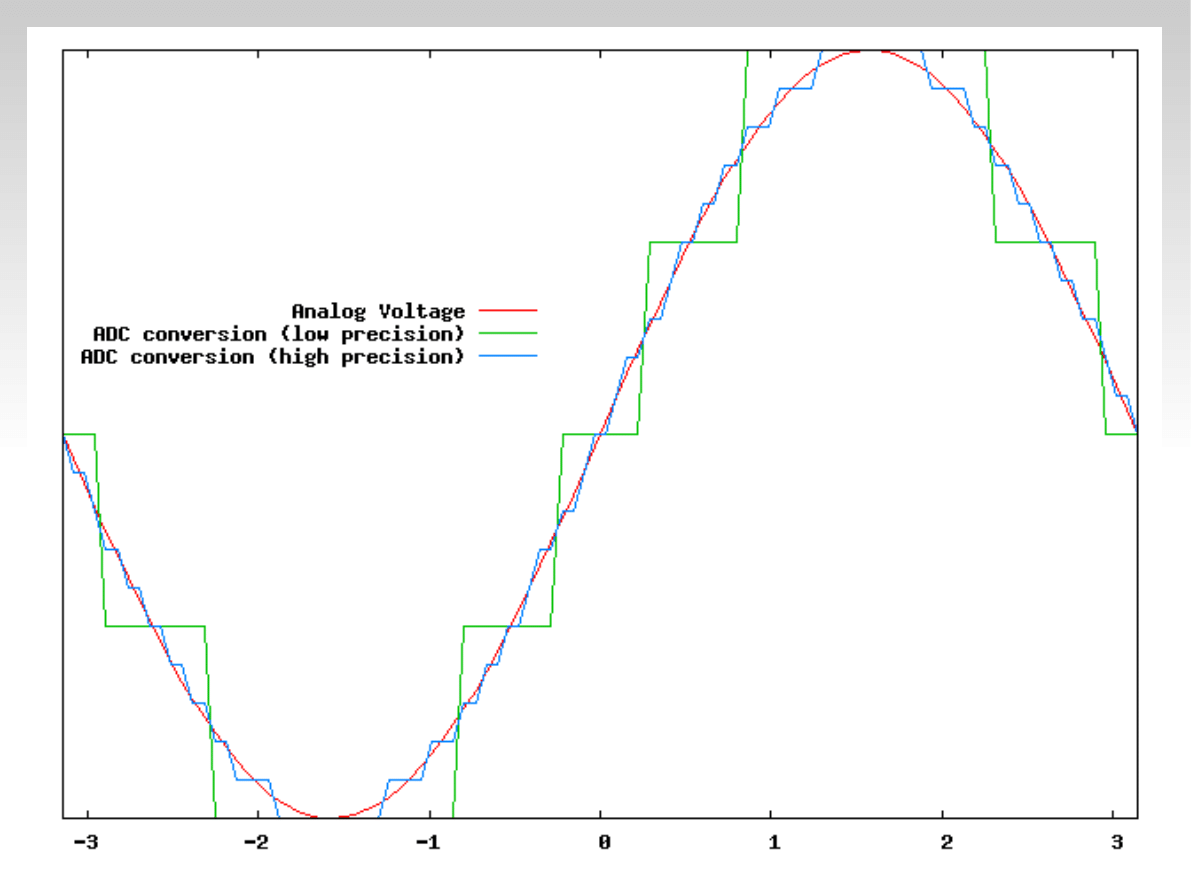
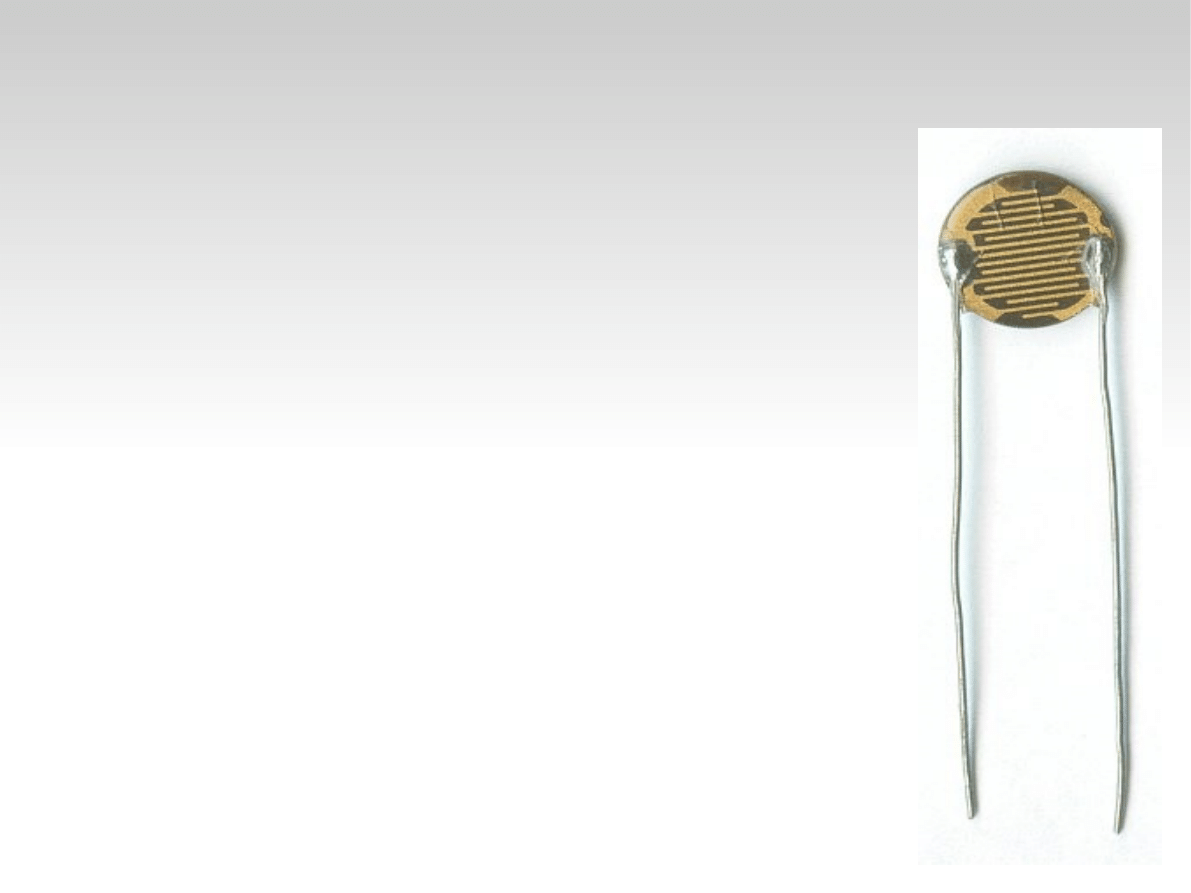
Light Sensors
Photoresistors
Extremely Simple to Use
Resistance changes with light
Measure voltage over the sensor with
an ADC, and you're done
Many more complicated sensors
simulate this behavior for simplicity

Arduino ADC Example
int sensorPin = 0;
void setup() {
Serial.begin(9600); // Turn on Serial Connection
}
void loop() {
// read the value from the sensor:
sensorValue = analogRead(sensorPin);
// Print sensor value to the Serial
Serial.println(sensorValue);
}

PWM Modules (CCP)
Create PWM signals on output pins
Measure PWM signals on input pins
CCP stands for Capture/Compare
What is PWM, anyway?

Pulse Width Modulation
(PWM)
Transmit analog values using a single digital input/
output pin through careful timing.
A PWM signal consists of two values
Period: how long before the signal repeats
Pulse Width: how long the signal is HIGH before it
goes LOW.
Duty Cycle: % of time the signal is HIGH, or
(Pulse Width / Period)
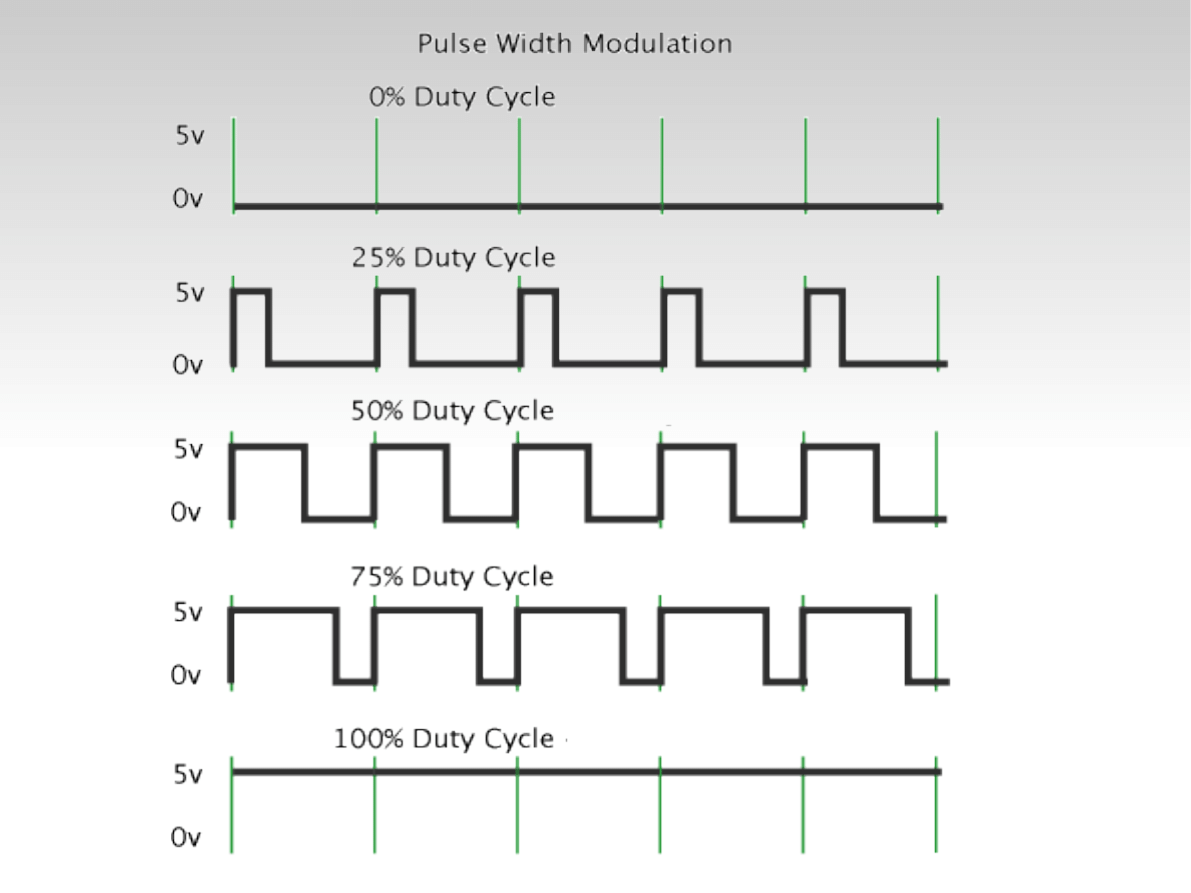
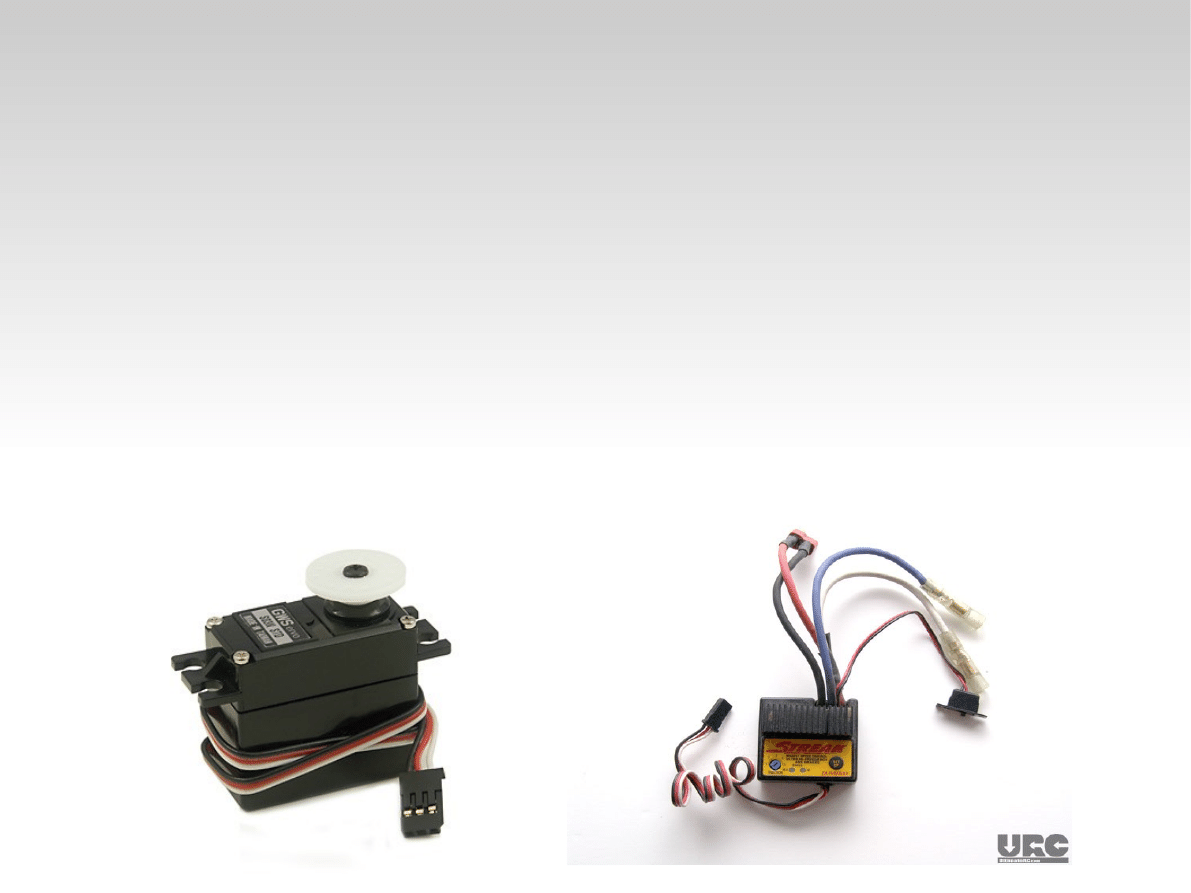
PWM In Robotics
The average voltage (Duty Cycle * Voltage) can be
used to control the speed of DC motors.
Innaccurate, poor strength, braking, and other
problems exist.
Servo Motors and Speed Controllers.
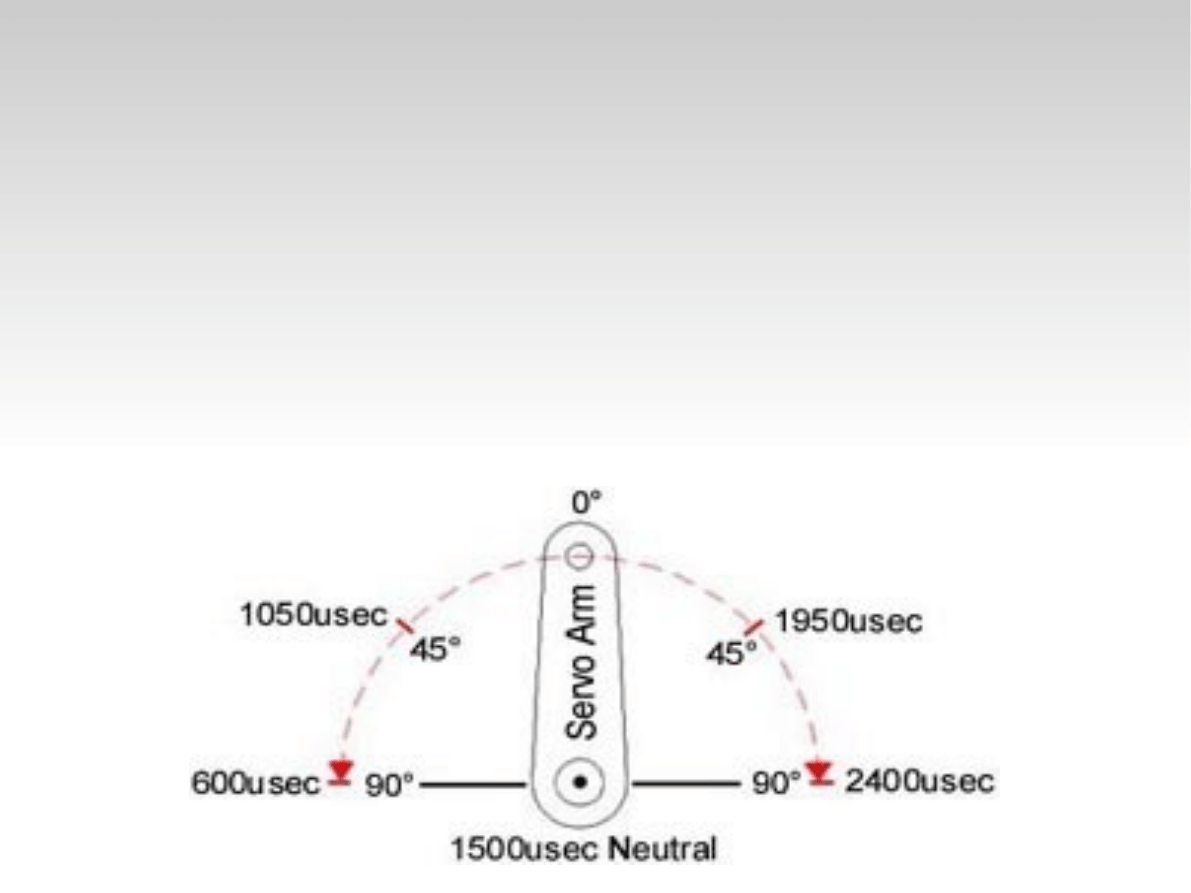
Servo Motors
DC Motor with gears allow for high torque
Embedded microcontroller monitors PWM input
and motor position.
Vary pulse width to change
position of motor

Speed Controllers
Embedded microcontroller varies voltage on output
lines based on PWM input.
Results in constant voltage to motors rather than
intermittent.
Allow a second, more powerful, power supply to
drive large motors.
Alter pusle width to change the
speed of the motor

Arduino PWM Command
AnalogWrite(Pin, DutyCycle)
DutyCycle = 0 0%, 127 50%, 255 100%
→
→
→
Pin can be 3, 5, 6, 9, 10, or 11
Frequency of about 490Htz
Other periods are possible, but not with AnalogWrite

Arduino PWM Example
int Pin = 9;
void setup()
{
pinMode(Pin, OUTPUT);
}
void loop()
{
analogWrite(Pin, 127); // Generate 50% duty cycle on ”Pin”
}
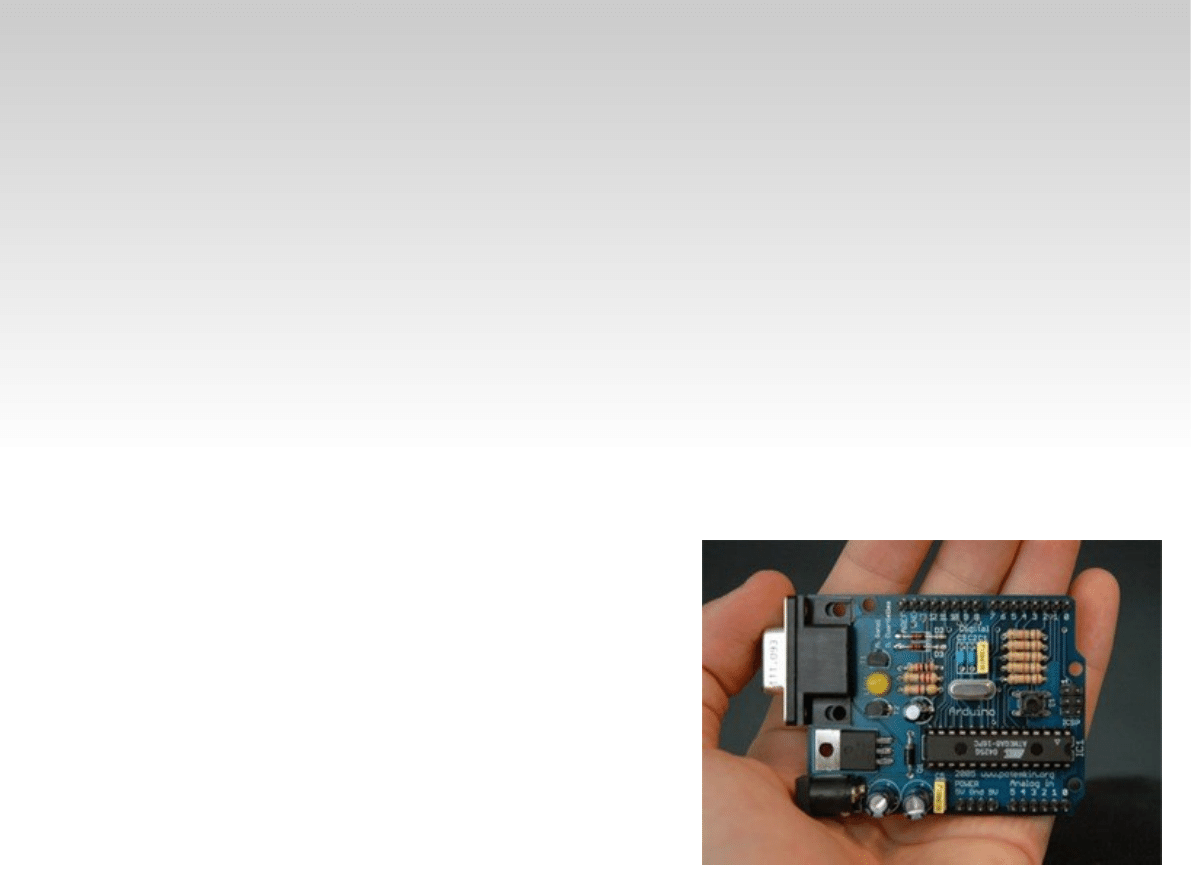
Useful Resources
Robot Parts and Excellent Forums
www.TrossenRobotics.com
Electrical parts, sensors, and microcontrollers
www.Sparkfun.com
Arduino Development Platform
www.ardiono.cc
Document Outline
- Slide 1
- Slide 2
- Slide 3
- Slide 4
- Slide 5
- Slide 6
- Slide 7
- Slide 8
- Slide 9
- Slide 10
- Slide 11
- Slide 12
- Slide 13
- Slide 14
- Slide 15
- Slide 16
- Slide 17
- Slide 18
- Slide 19
- Slide 20
- Slide 21
- Slide 22
- Slide 23
- Slide 24
- Slide 25
- Slide 26
- Slide 27
- Slide 28
- Slide 29
- Slide 30
- Slide 31
- Slide 32
- Slide 33
- Slide 34
- Slide 35
- Slide 36
Wyszukiwarka
Podobne podstrony:
2009 11 17
2009 11 17 patomorfologia
Historia prawa polskiego wyk 4 2009 11 17
2009 11 17 Zemsta na litewskich pedofilach wymysłem
sprawozdania BUDBAUM(oceniana) ZZKZZK 2009 11 13 12 26 17
2009-11-05, pedagogium, wykłady, Teoria edukacji obronnej i bezpieczeństwa publicznego
2012 11 17 Jak powstaje ustawa str 1
2009 02 17 test egzaminacyjny n Nieznany (2)
2009 11 Informatyka śledcza
2000 11 17 2535
term 2009 III 17
2010.11.17 Ekonomika Turystyki i Rekreacji RT, AWF
2009.11.29 Podstawy żywienia 4-6 lat(S)
ZW 2009-11 03
TIiK zadania 2009 04 17 VI pol
term-2009-II.17
więcej podobnych podstron