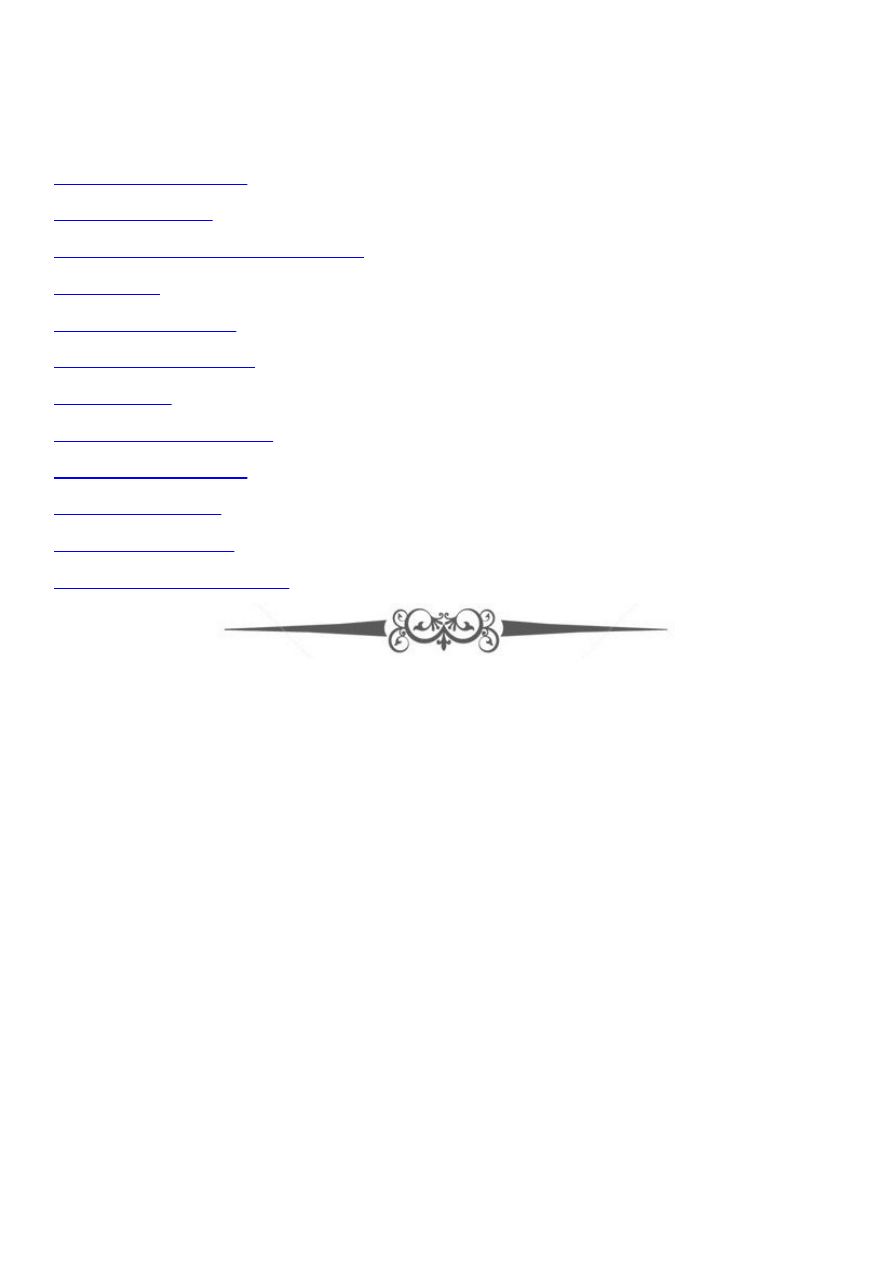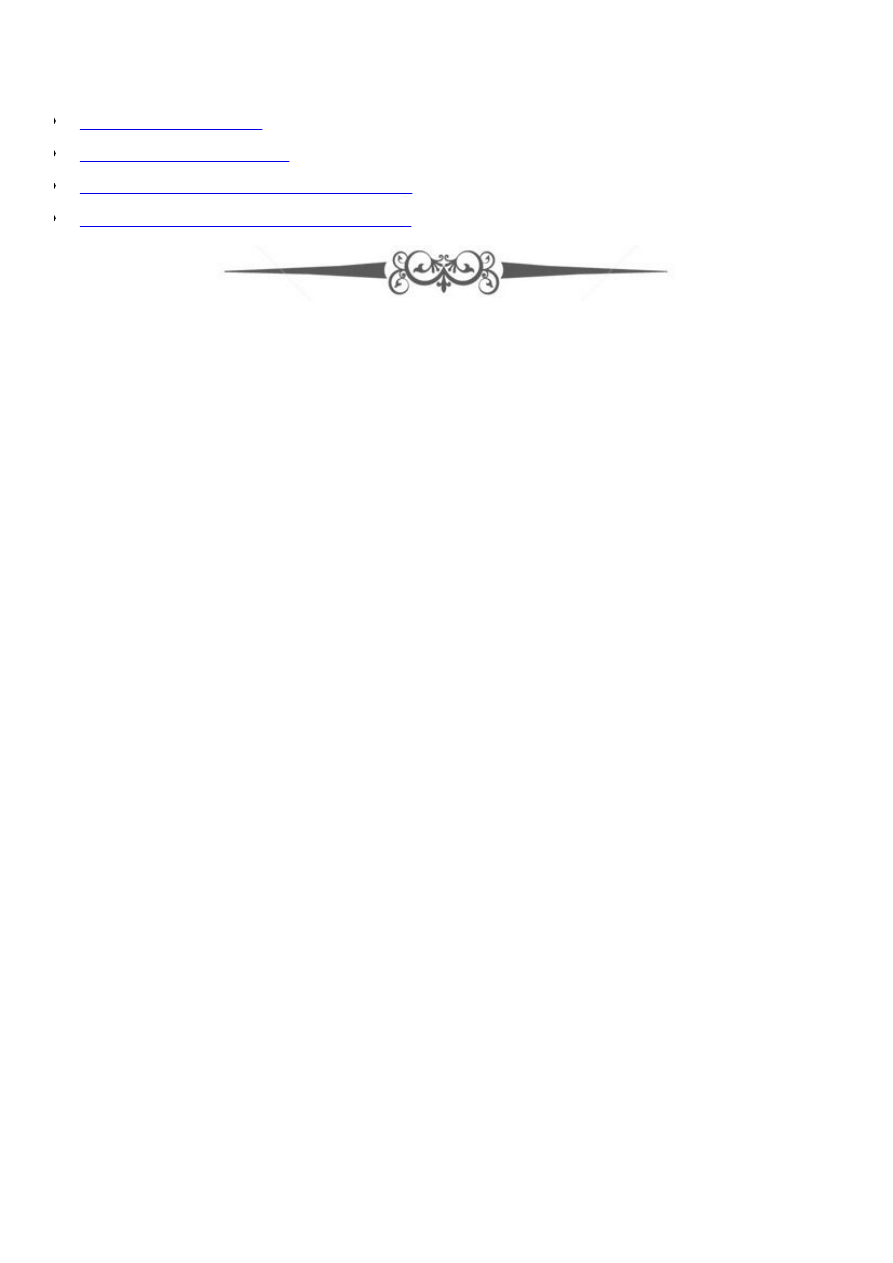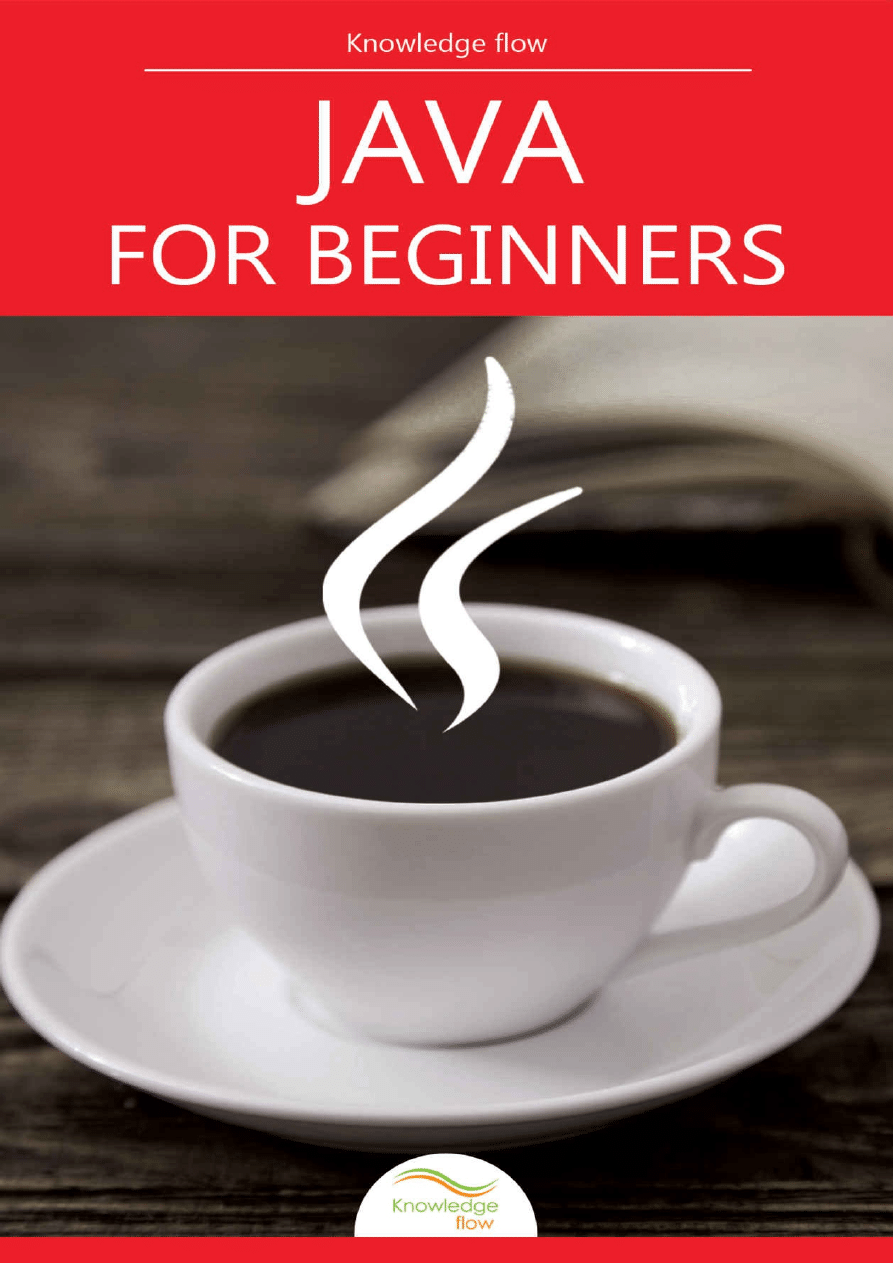
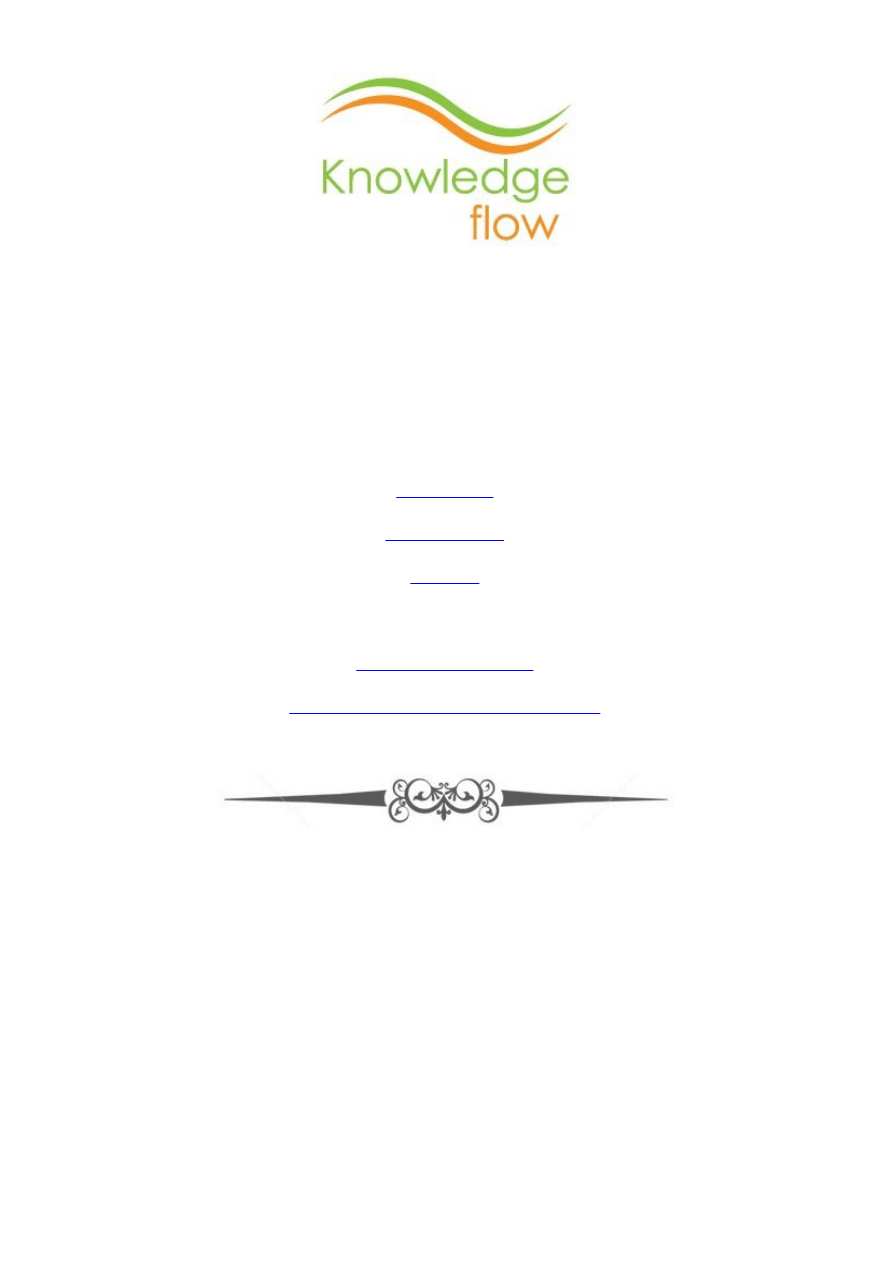
“LEARNING STARTS WITH VIEWING THE WORLD DIFFERENTLY.”
Knowledge flow- A mobile learning platform provides apps, eBooks and video tutorials
Knowledge flow brings you learning eBook of Java for Beginners. This eBook is for all
information technology and computer science students and professionals across the world.
Follow us on
For more information visit us at
Thank you for using Knowledge flow eBooks

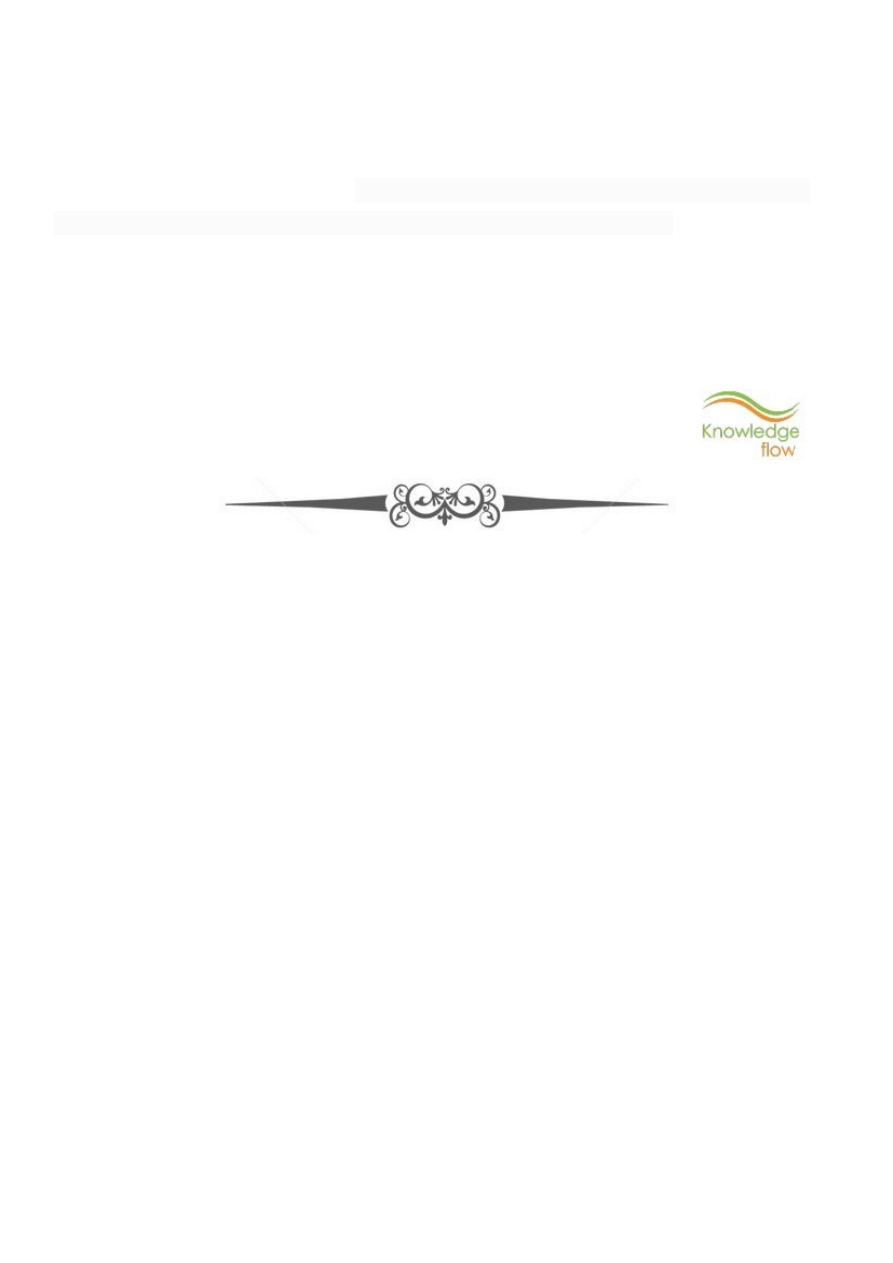
Disclaimer
This eBook contents is for informational and study purposes only. The Knowledge flow
makes no claims, promises, or guarantees about the accuracy, completeness, or adequacy
of the contents of this eBook and no legal liability or other responsibility is accepted by
Knowledge flow for any errors, omissions, or statements on this eBook.

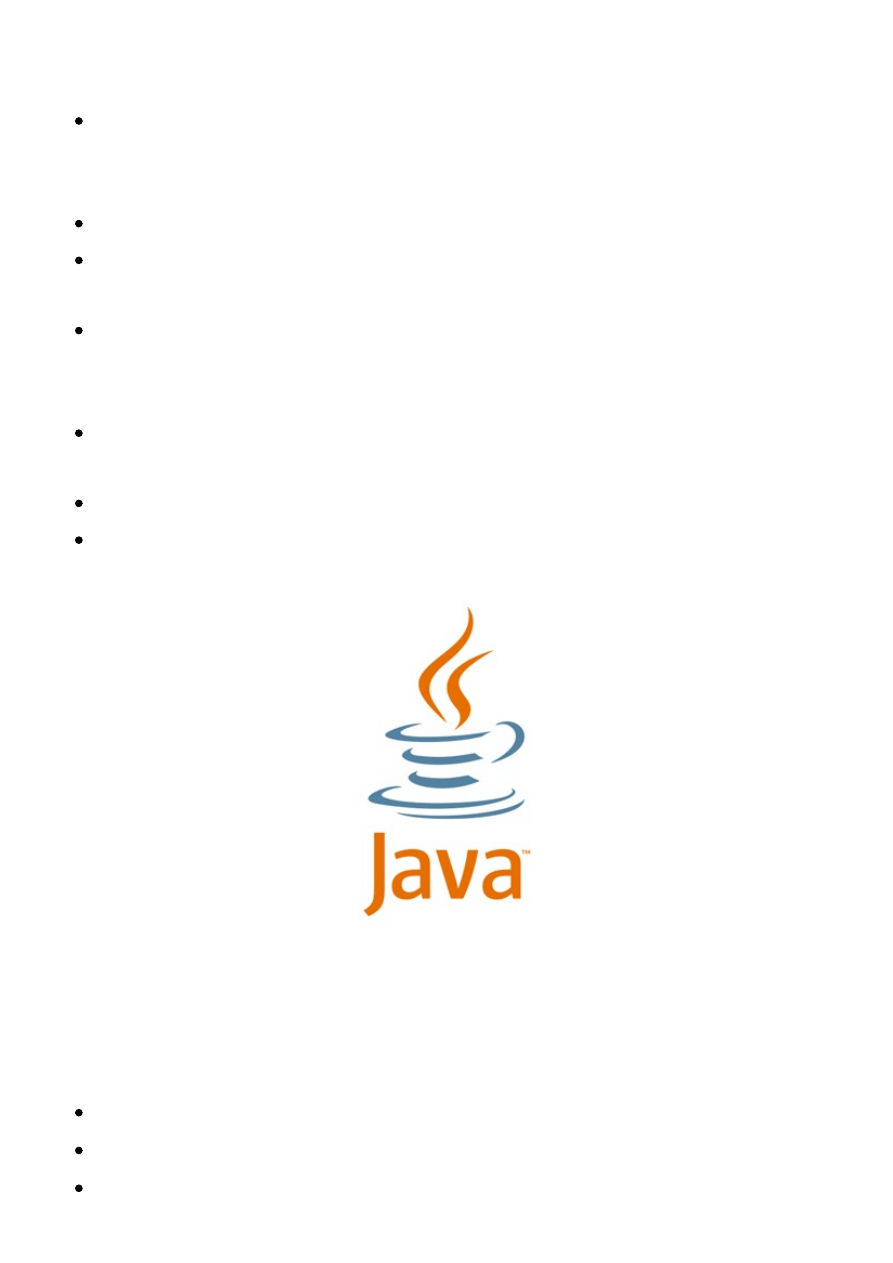
Introduction to Java
Java was designed and conceived by James Gosling, Patrick Naughton, Chris
Warth, Ed Frank and Mike Sherdan, which was done at Sun Microsystems in year
1991.
It took almost 18 months for java to come into existence as a working version.
Initially java was known as “Oak”, which was then renamed as “Java” in year 1995.
Since java had much had much of its character designed from C and C++.
This character inherited by the two well known and simple programming makes
java more appealing to computer and it giants which would lead to a large scale
success.
But java is misunderstood as the sophisticated internet version representation of
C++.
It has significant difference practically and philosophically when compared to C++.
If you have good knowledge in C++ then you will find java as your cup of tea and
you will at ease using and understanding java.
Logo of Java
Therefore, there are two main reasons for the evolution of the computer languages.
Java had enhanced and refined the object oriented scenario of C++. This gave more
features to the users which are as follows.
Multithreading.
Library which would provide easy internet access.
One of the java’s magic was the byte code. Byte code is set of instruction which is
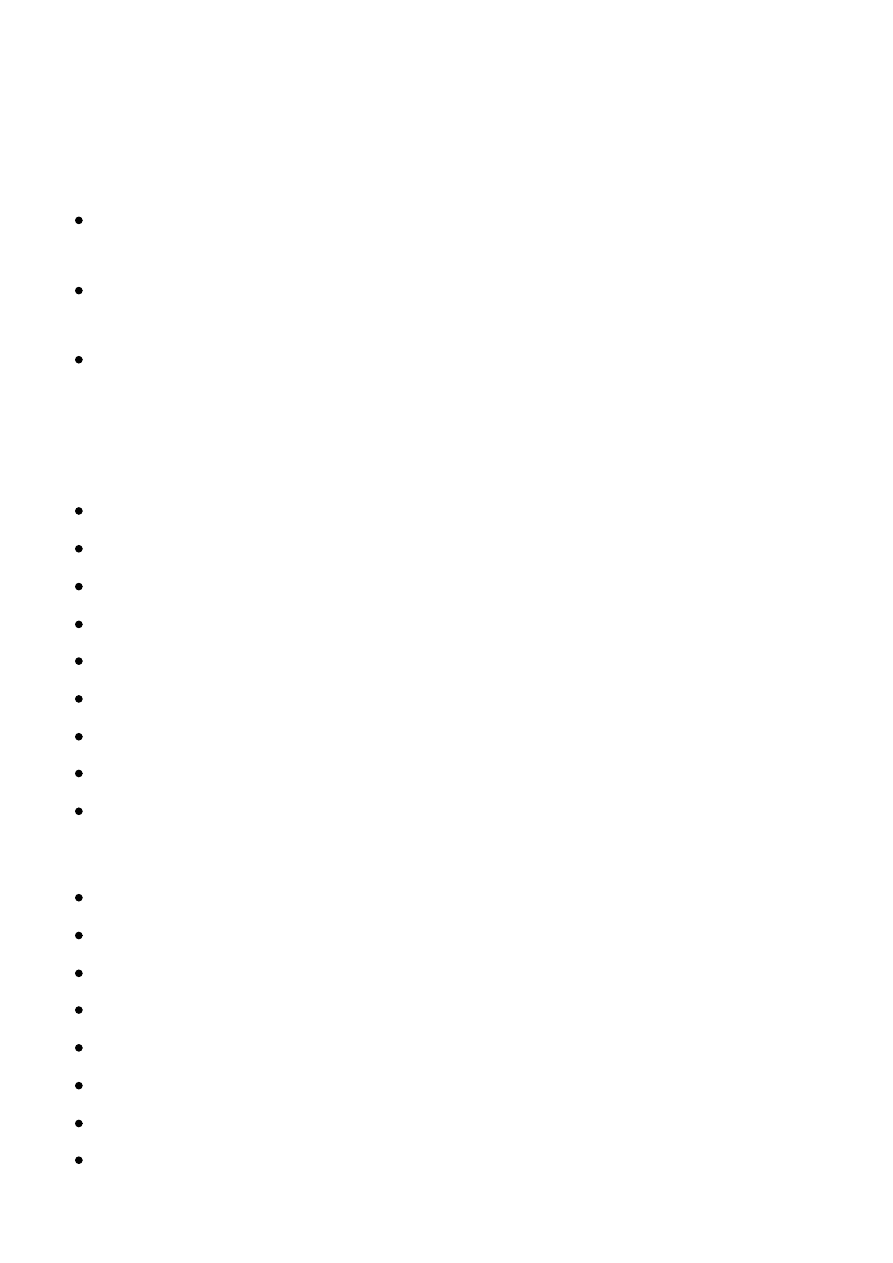
highly optimized and designed to be executed by JVM (Java Virtual Machine). It is
an interpreter for byte code. This lead to the design of truly portable programs.
Java redesigned the internet with new feature and networked program which are as
follows.
Applets - It is a kind of java program that is to be transmitted over and executed
automatically by java compatible web browsers.
Security - It provided the security of downloading various applets and programs
from internet without containing any virus or Trojan horses.
Portability- Since there is large and different kind of operating systems therefore it
provides the freedom of running in any operating system so its program can be used
in different OS without any issues of compatibility.
The evolutions in java are as follows.
Java 1.0
Java 1.1
Java 1.2
J2SE
J2SE 1.2
J2SE 1.3
J2SE 1.4
J2SE 5
J2SE 5 made various changes to Java
The new feature that was added is as follow.
Generics
Annotations
Auto boxing and auto-unboxing
Enumerations
Enhanced, for-each style for loop
Variable-length arguments
Static import
Formatted I/O
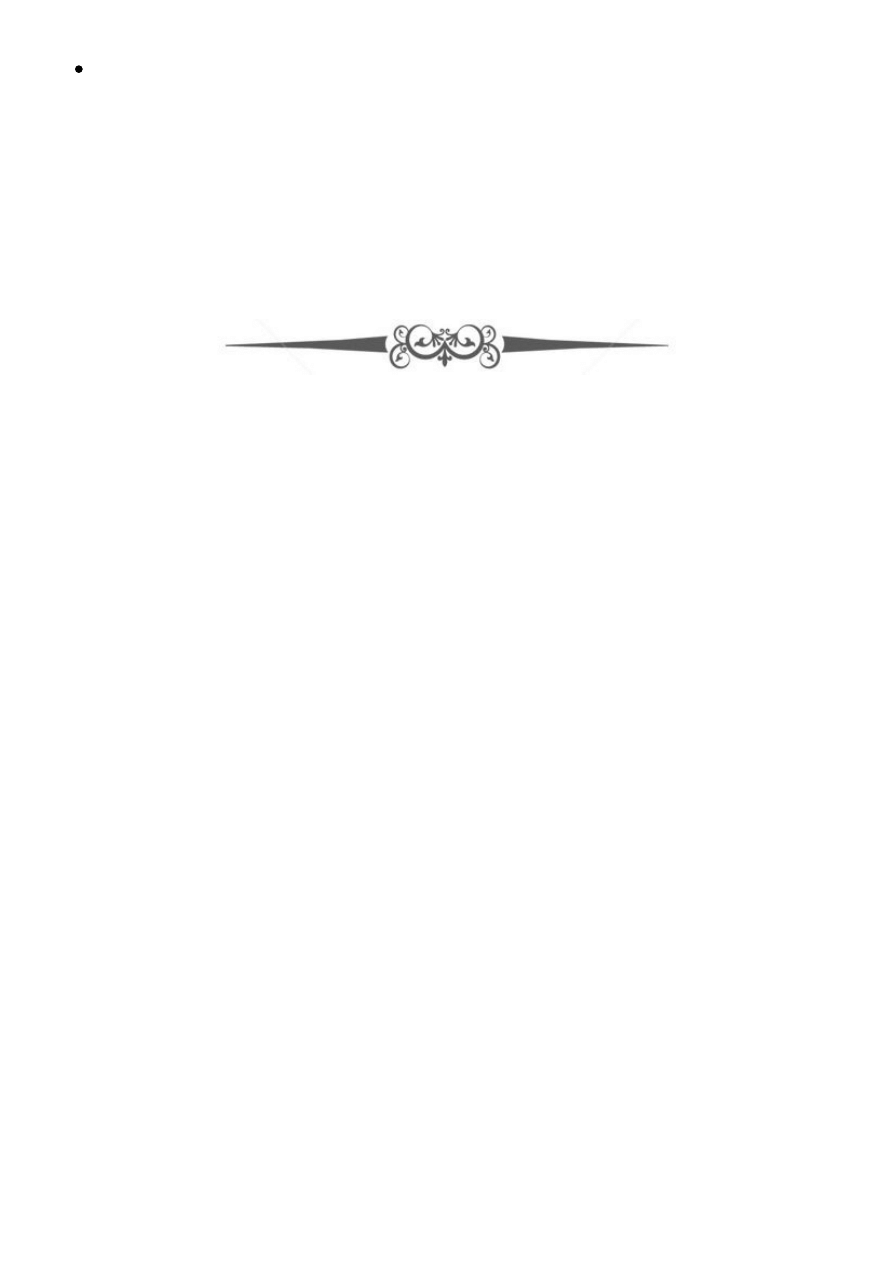
Concurrency utilities
In J2SE 5, and the developers kit was called JDK 5. 1.5 used as internal version number
and this is referred as developer version number.
Java became the center of innovation in computer technological world. The existence of
JVM and byte code changed the scenario of security and portability in the programming
world. The way the new ideas are put into the language has been redefined by the JCP i.e.
java community process.

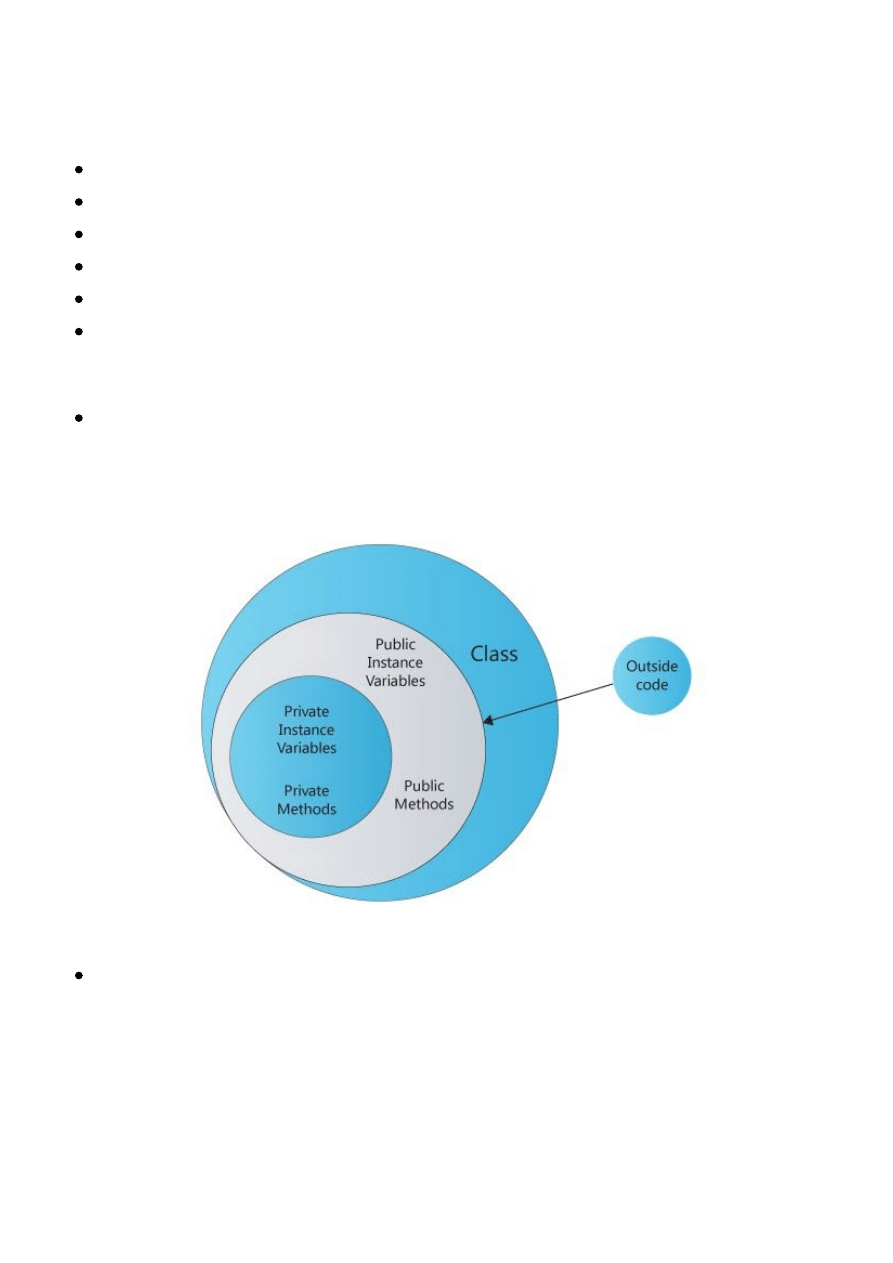
Features of Java
Object-oriented programming
This is the core feature of java.
This is to manage the increase in the complexity.
It provides a very sophisticated and well defined interface for the data.
It is also known as data controlling access code.
Another important feature of java being object oriented is abstraction.
Complexity can be managed using abstraction.
The three OOP principles
Encapsulation- Its agenda is to manipulate the data and keep the data isolated and
safe from the external interference and misuse. The encapsulation is done by the use
of the protective wrapper. This prevents the external sources from accessing the data
or the code.
Encapsulation in Java
Inheritance- In this the object would acquire the property of other object present. It
just follows the concept of the hierarchical classification. This consists of classes,
sub classes. Inheritance also is linked or interacts with encapsulation as well.
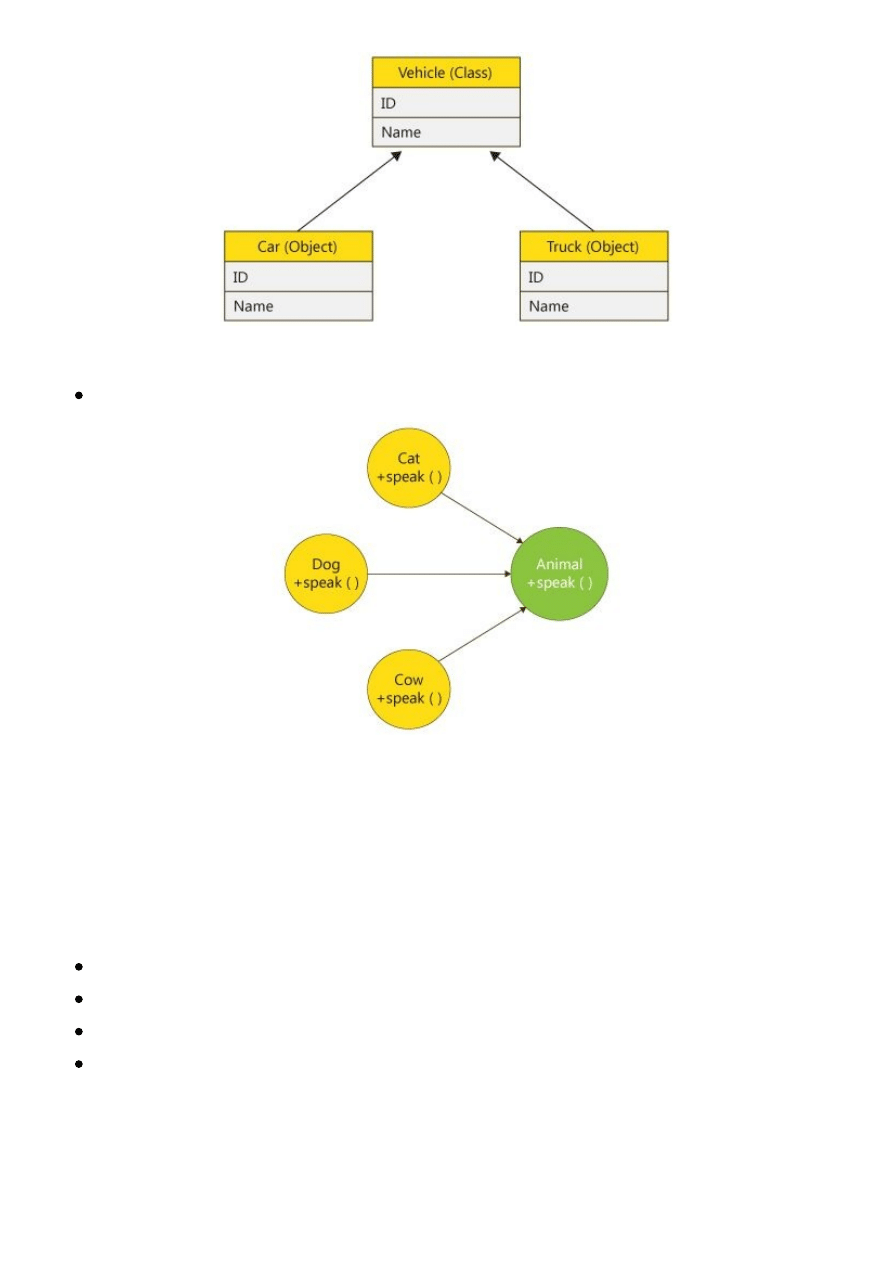
Inheritance
Polymorphism- It is means many ways to carry out the method but from one input.
Polymorphism
Byte code
This is highly optimized by set of instructions designed which is designed to be executed
by Java virtual machine that is JVM.
JVM
It was designed as an interpreter for the byte code.
Another feature of java program is that it is simple.
This enables the professionals to learn.
Work in a very effective manner but it is also very easy to understand.
Robust
The ability that includes creating a robust program that can be a multiplatform program
are given a very high priority in design of Java.
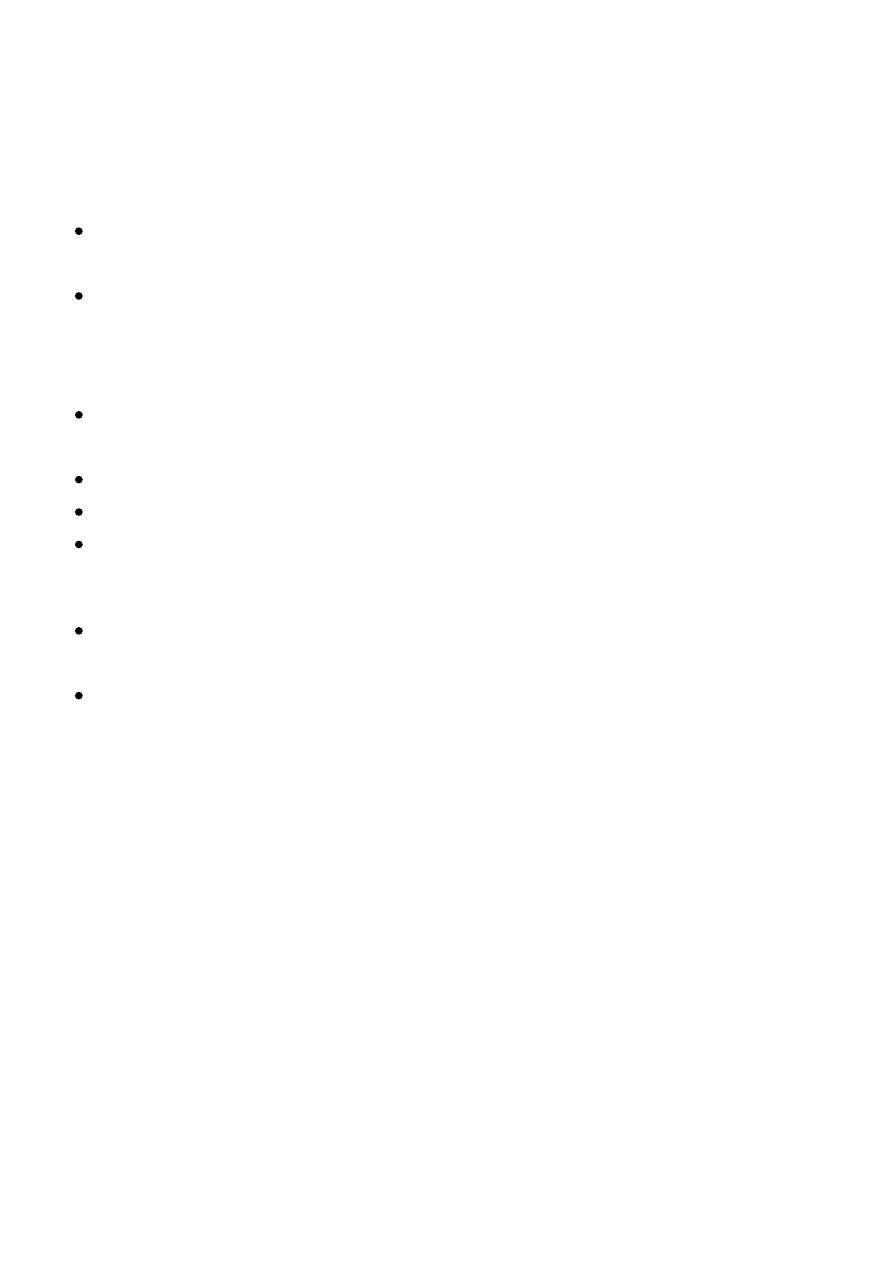
Multithreading
The real world requirements are met by java which helps to achieve the requirement of
creating interactive and networked programs.
High performance
The advantage of being a multi platform functioning program helps to find the cross
platform solution.
It provides benefits of being an platform independent code with the help of java run
time system.
Distributed
This is because it is been designed for the internet which has a distributed
environment because of the handling of TCP/IP protocols.
This allows the program to find out methods across a network.
URL is used in this to access a file on internet.
This property supports RMI (Remote Method Invocation).
Dynamic
This is the action that is taken during the run-time such as to resolve, verify and add
objects.
It provides us the function which will allow us to link code dynamically that will be
safe.
Simple program
/* Call this file “Example.java” */
Class Example {
Public static void main (string args []) {
System.out.println (“this is a simple java program.”);
}
}
Command line argument to pass the class name is
C :\> java Example
Simple output of the above program
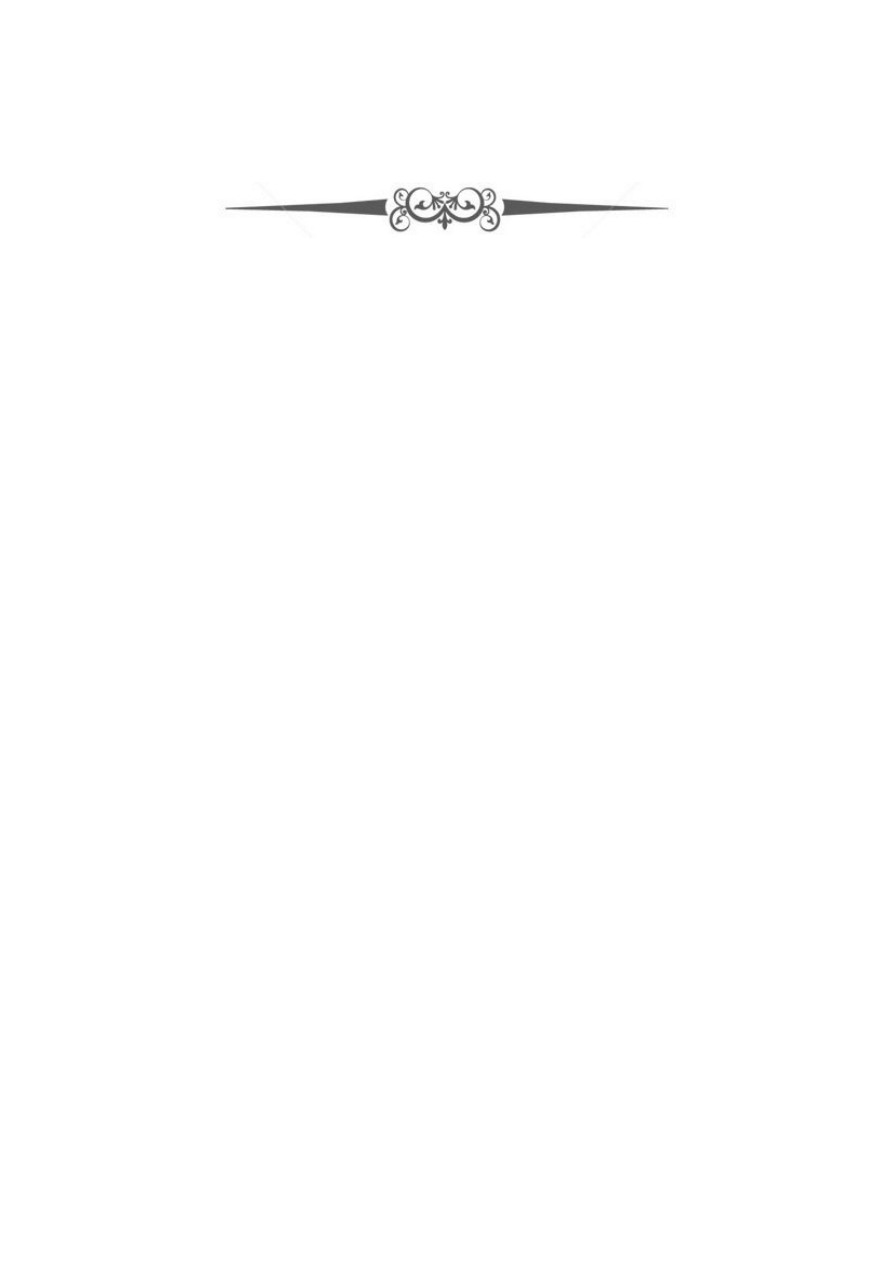
this is a simple java program.
Calling of the file in java cmd
Calling of the file: “Example.java”.


Data Types
Integers
It includes whole valued signed numbers which are as follow.
Byte- Whose width is 8 and it ranges from -128 to 127. It is the smallest integer type. It is
useful when user is dealing with stream or flowing data from a network or a file.
Declaration of two byte variables called x and y is as follow
Byte x, y;
Short- The width of this type of integer is 16 and it ranges from -32,768 to 32,767. It is
the least commonly used data type in java.
Declaration
Short a;
Short b;
Int- The width of this type of integer is 32 and it ranges from -2,147,483,648 to
2,147,483,647. It is more efficient as compared to byte and short. It is commonly used to
control loops and indexed arrays.
Declaration
Int a;
Long- The width of this type of integer is 64 and it ranges from
-9,223,372,036,854,775,808 to 9,223,372,036,854,775,807. This is used for those values
which are large enough that the integer cannot handle them.
Declaration
Int light speed;
Long days;
Long second;
Seconds = days *24 *60*60;
Floating point type
This is for real numbers used for calculation such as square roots, sine and cosine. These
are of two types.
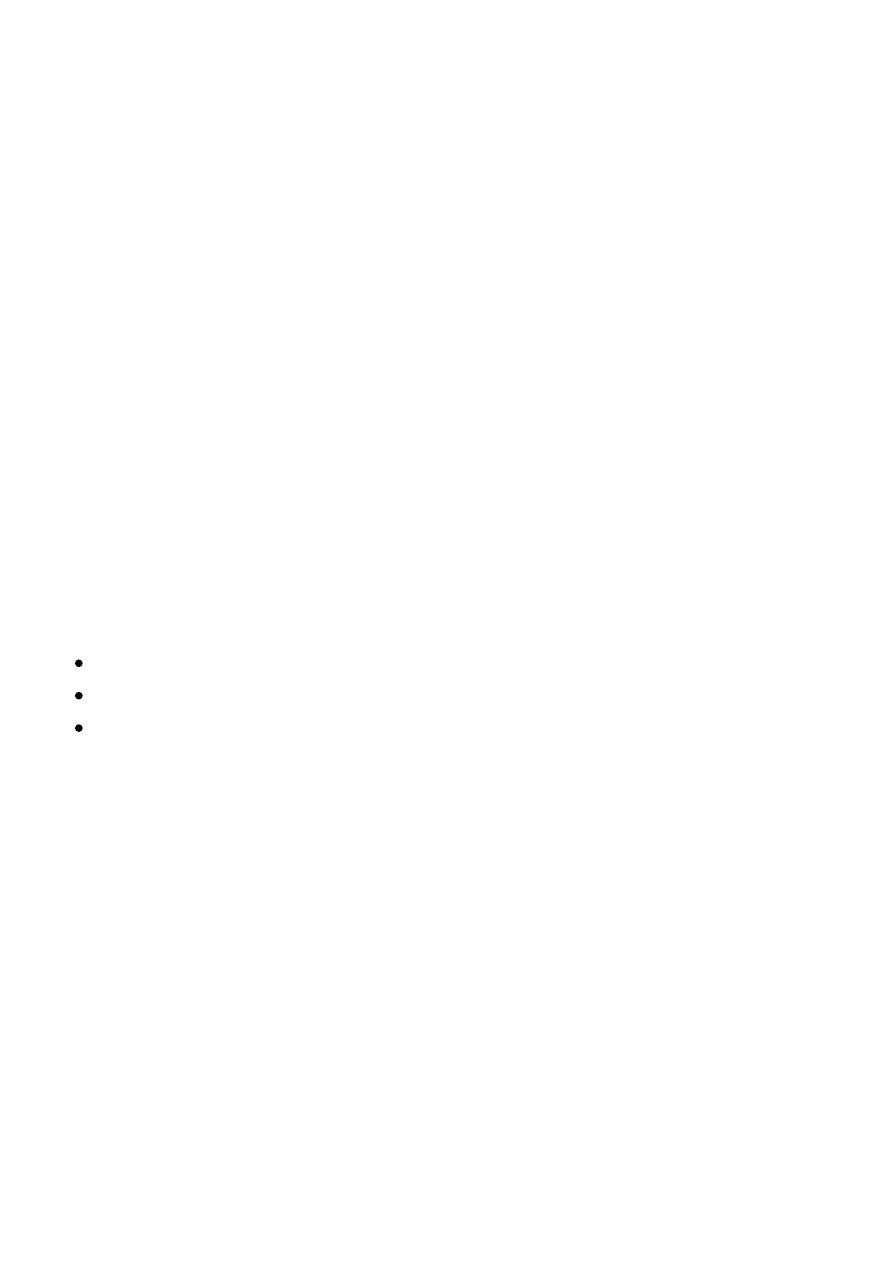
Float- Width in bits is 32 and range is from 1.4e-045 to 3.4e + 038. Float is used as a
variable type for the fractional component, but specifies single precision. It can be used in
representing dollars and cents.
Declaration
Float hightemp;
Double- Width in bits is 64 and range is from 4.9e-324 to 1.8e + 308.it is used and is
optimized in such a way that I can be used for high speed mathematic calculation. It has
double precision which is faster than the single precision. Function such as sin()and sqrt()
etc, return double values.
Declaration
Double pi, r, a;
r = 10.4;
pi = 3.14;
a = pi* r * r;
Characters
The data type used store or declare character in java is char.
It is 16-bit type in java. Range of a char is 0 to 65,536.
There are no chars which are negative in nature.
Program demonstration for char
Class charExample
{
Public static void main (String args []) {
Char a, b;
a=88;
b=’y’;
system.out.print (“a and b: “);
system.out.println (a + “ “ +b);
}
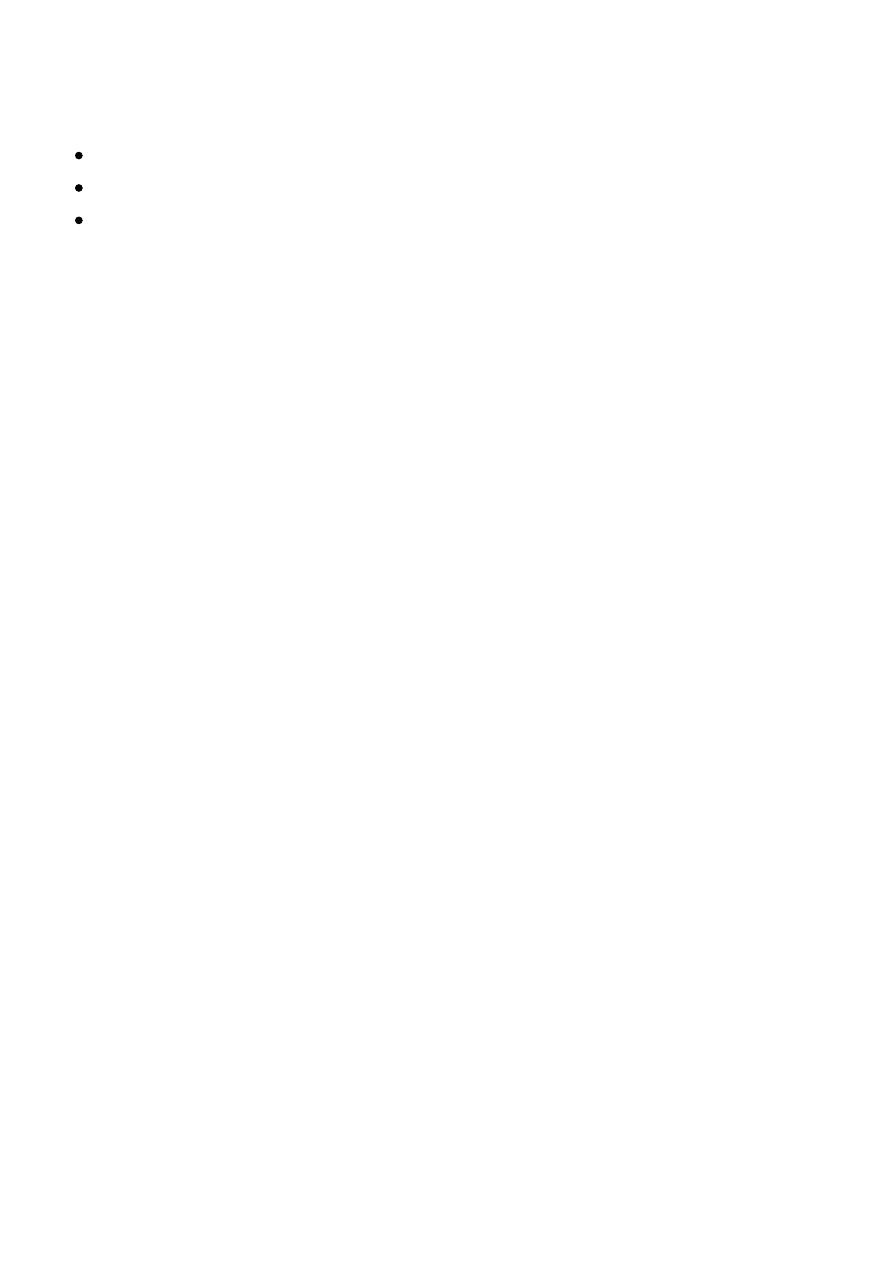
}
Booleans
It is a primitive type for logical values.
This tends have only one of two possible values, true or false.
It is governed by if or for control statements.
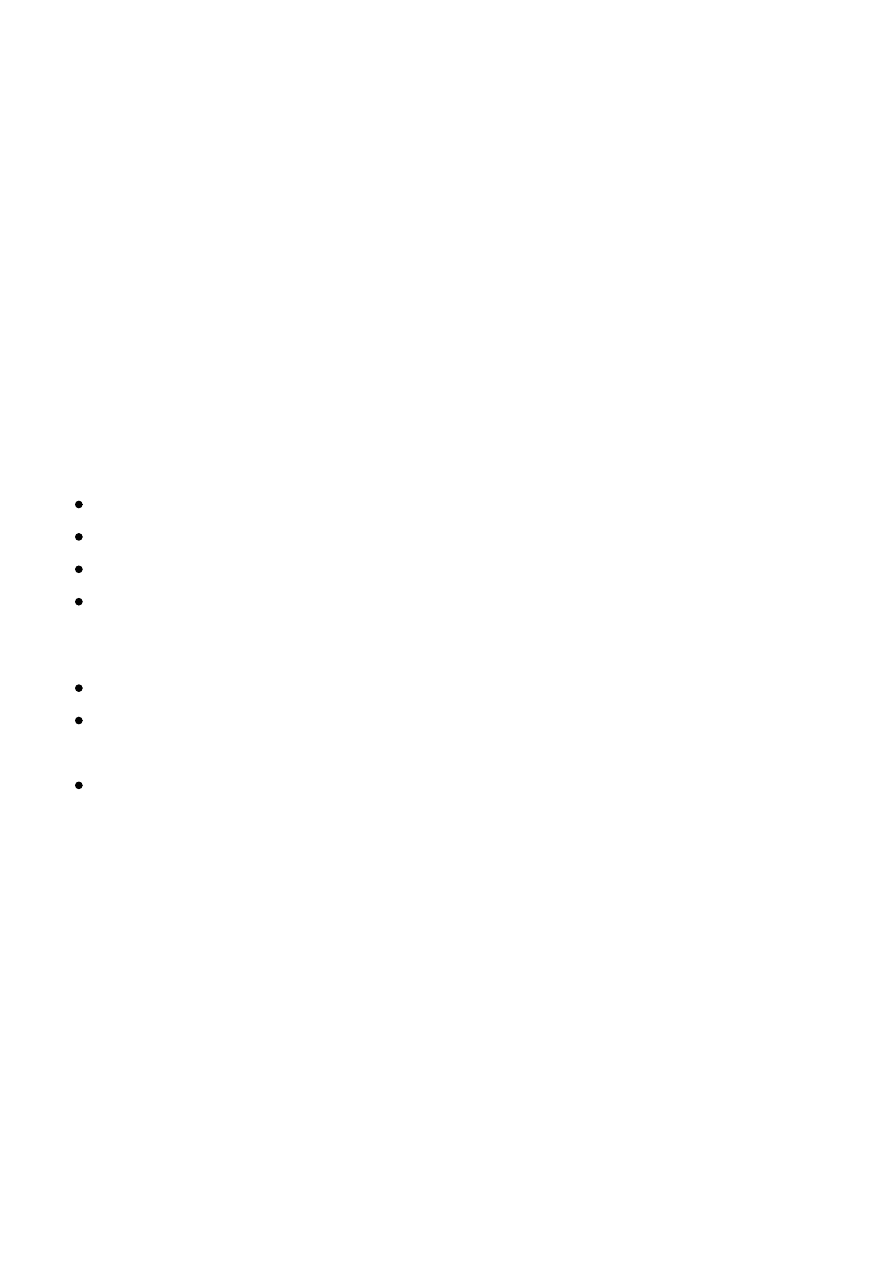
Variables
It is basic unit of storage and variables have scope, visibility and lifetime.
Declaration of variables
Int x, y, z;
Or
Int x=1, y=2, z=5;
Type conversion and casting
If there is any compatibility existing between two types then java would automatically
performs the conversion.
Java automatic conversion
It will be performed when two conditions are met.
When the two types are compatible;
Destination type is larger than the source type.
After the two conditions are been satisfied a widening conversion takes place.
Casting compatible types
It is a simple and explicit type of conversion.
When a floating type of conversion is attached to an integer type this type of
conversion is called truncation.
It is a kind of conversion sometime called narrowing conversion.
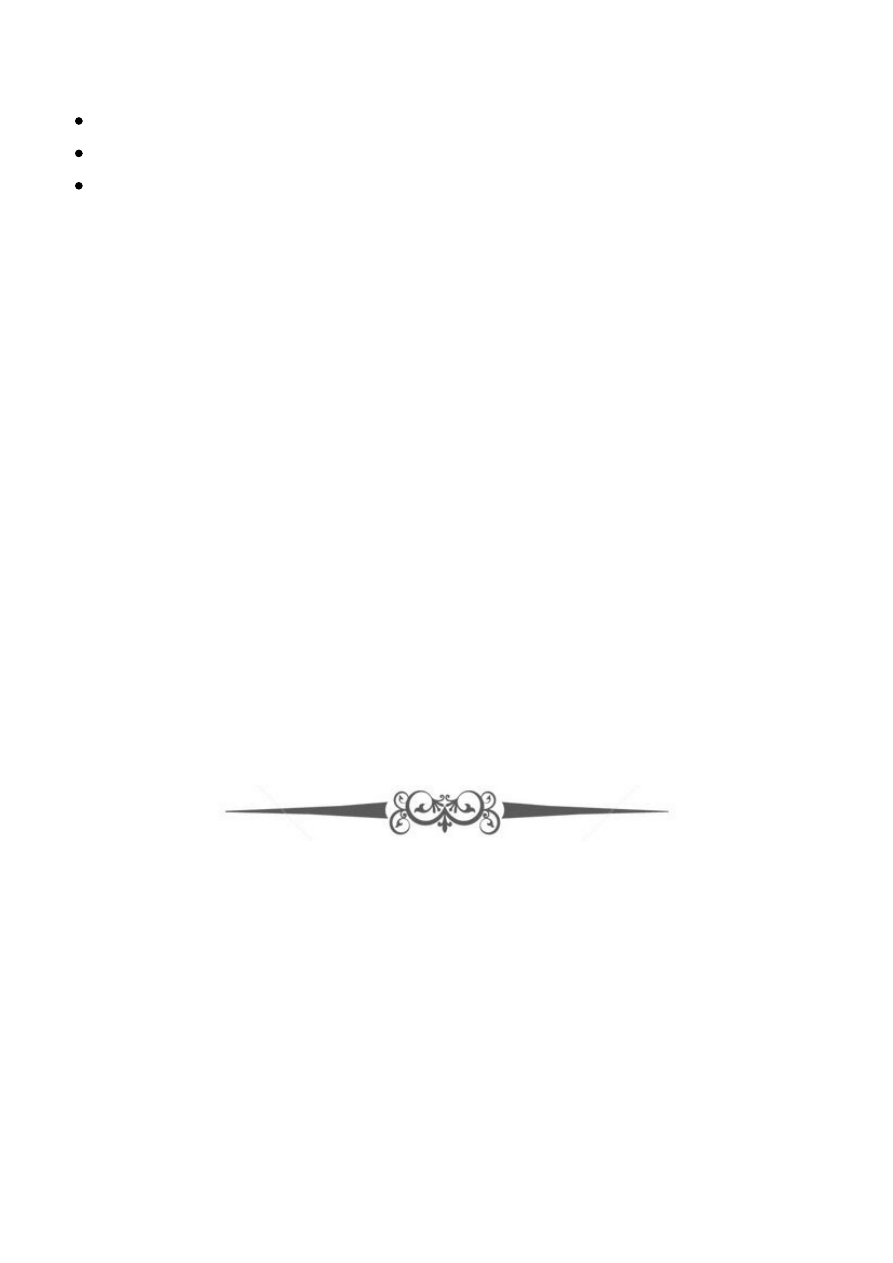
Arrays
It is a group of similar variables that would be referred by a common name.
The element available in the array is accessed through index.
This can be created and may have one or more dimension.
Types of arrays
There are two main types of arrays are.
1. One-dimensional arrays
2. Multi-dimensional arrays
One-dimensional Arrays
It’s a list of similar types of data. Before you create array you need to create a variable of
any type.
Syntax
Type variable-name [ ];
Int year_month [ ];
Multi-dimensional Arrays
It is arrays of arrays need to specify each dimensional array variables, additional index
using other square brackets represented as.
Int twoD [ ] [ ] = new int [6] [7];

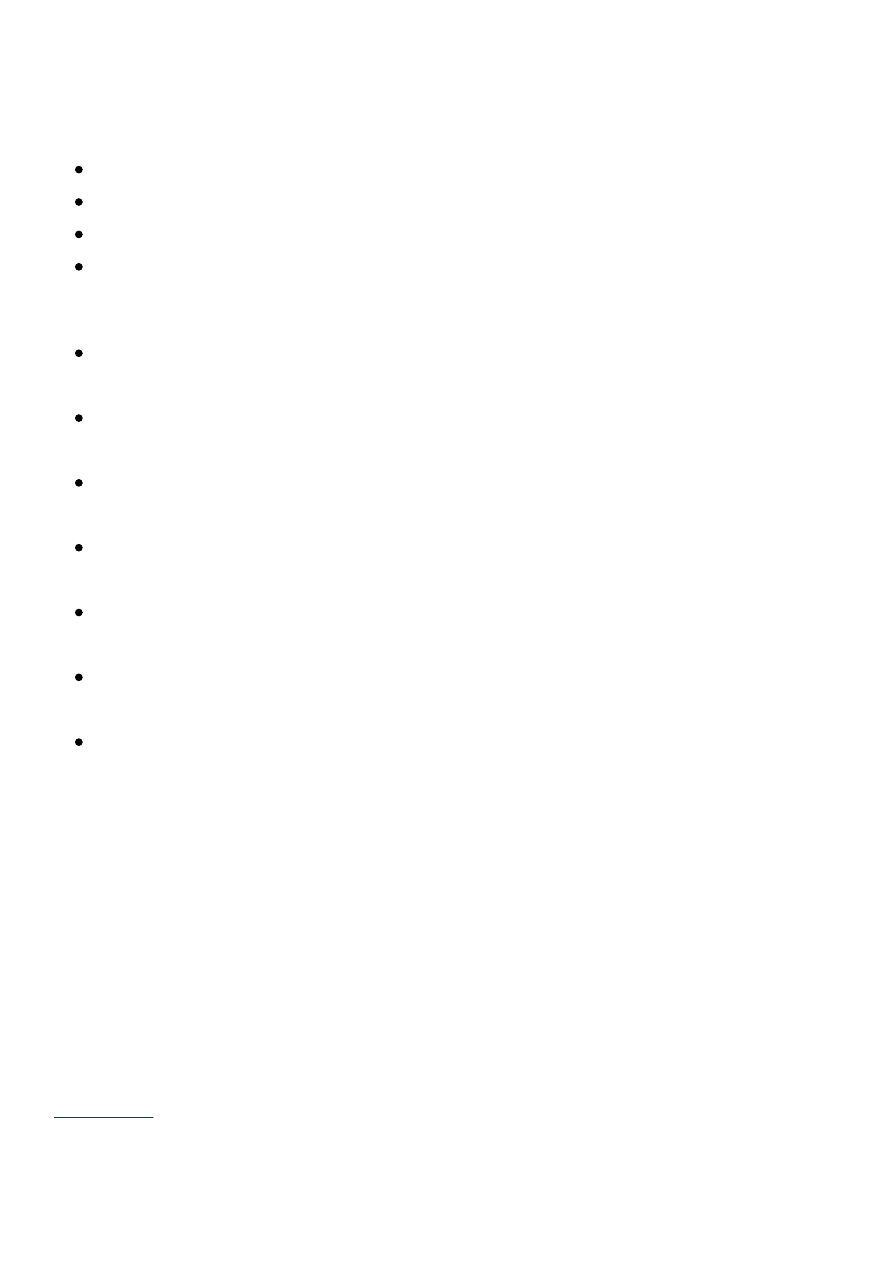
Operators
There are four main types of operator.
Arithmetic operators
The Bitwise operators
Relational operators
Boolean logical operators
Arithmetic operators
Addition- This operator is used to add the values. It is represented by “+“. For
example
A = a + 4.
Subtraction-This operator is used to subtract the values. It is represented by “- “.
For example
A = a - 4.
Multiplication- This operator is used to multiply the values. It is represented by “*“.
For example
A = a * 4.
Division-This operator is used to divide the values. It is represented by “/“. For
example
A = a / 4.
Modulus- This operator is used to find the remainder of the values when divided. It
is represented by “%“. For example
A = 2 % 4. Where A = 0.
Increment-This operator is used to increases its operand by one. It is represented by
“++“. For example
a = a++ which is equal to a= a+1.
Decrement: This operator is used to decreases its operands by one. It is represented
by “—“. For example
a = a— which is equal to a= a-1.
Bitwise operators
Unary NOT- This inverts all of the bits of operand contained and it is represented by “~“.
For example
~00101010 = 11010101
And- It produces 1 bit if both operands are also 1 and it is represented by “&“.
For example
00101010
&00001111
000101010
OR- If either of the operand is one it produces 1 and It is represented by “|“.

For example
00101010
|00001111
00101111
XOR- If either of the bit operand is 1, then result is also one otherwise its 0 and it is
represented by “^”.
For example
00101010
^00001111
00100101
Left shift- It shifts or moves all of the bits in the particular given value to the left side
number of times that is been declared and it is represented by ” ≪ ”.
Right shift- It shifts or moves all of the bits in the particular given value to the right side
number of times that is been declared and it is represented by ” ≫ ”.
Relational operators
Equal to- This relation operator shows that the values are equal to each other and it is
represented by “==”.
Not equal to- This relation operator shows that the values are not equal to each other and
it is represented by “!=”.
Greater than- This relation operator shows that one value is greater when compared to
other and it is represented by “>”.
Less than-This relation operator shows that one value is less when compared to other and
it is represented by “<”.
Greater than or equal to- This relation operator shows that one value is greater or equal
but not less when compared to other and it is represented by “>=”.
Less than or equal to-This relation operator shows that one value is smaller or equal but
not greater when compared to other and it is represented by “<=”.
Boolean logical operators
Logical AND- It is represented by “&”.
For example

A & B = If a is false and b is true it results as false, but is both are true it results as
true. Similarly when both are false it results as false.
Logical OR- It is signed |.
For example
A | B = If a is false and b is true it results as true, but is both are true it results as
true. Similarly when both are false it results as false.
Logical XOR- It is shown using “^”.
For example
A ^ B = If a is false and b is true it results as true, but is both are true it results as
false. Similarly when both are false it results as false.
Logical Unary Not- It is depicted as “!”.
For example
! A = If a is false it results as true, but if a is true it results as false.
Assignment operators
The assignment is the single equal sign that is represented by “=”.
The general representation
var = expression;
In this the variable, which is represented as var should be compatible with the type of
expression.
Int a, b, c;
a = b = c = 100;
The ? Operator
This is used for replacement of if then else statements and it is represented as “?”.
For example
expression a ? expression b : expression c
This above example states that if the expression a is true then expression b is evaluated
otherwise expression c is evaluated.


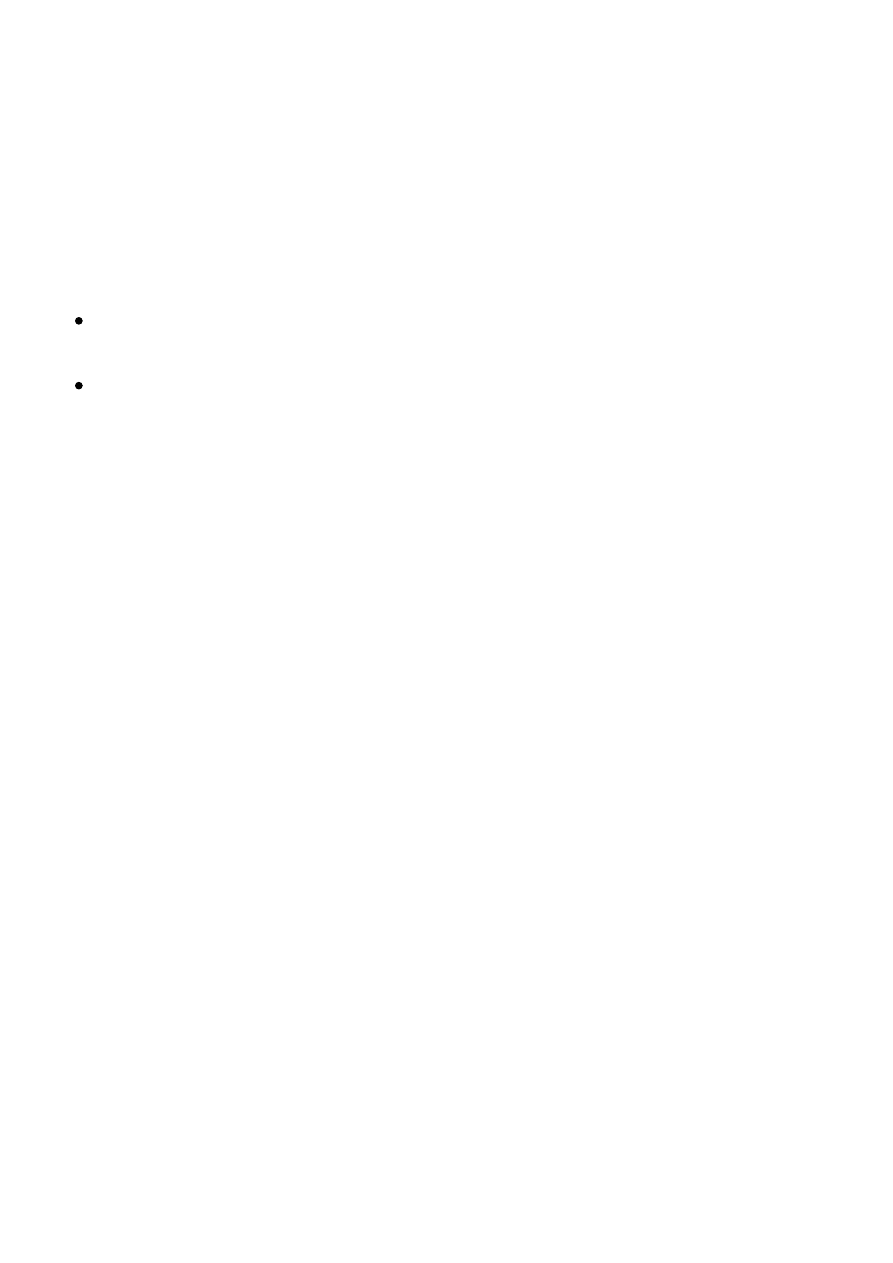
Control Statements
There three types of statements in java.
1. Selection statements
2. Iteration statements
3. Jump statements
Selection statements
It is to manage the flow of programs that is to be executed based on the dynamic
conditions which can be only realized during the run time.
It provides flexibility.
If statement- It provides different paths for execution of program.
Syntax
If (condition provided) statement a;
Else
Statement b;
This means if the condition is true, then statement a is executed but if false then statement
b is executed.
For example
int a, b;
If (x < y) a=0;
Else
b=0;
Now there is one type of procedure using if statement i.e. nested if statement and it is very
common method in programming world.
For example
If (a == 10) {
If (b < 15) i = j;
If (c > 50) p = q;
Else

i = p;
}
Else
i = q;
Now, the second if statement in the parenthesis is associated with else. Another type of
procedure is of using if statement is the if-else-if ladder statement.
For example
If (condition)
Statement;
Else if (condition)
Statement;
Else if (condition)
Statement;
.
.
.
.
.
Else
Statement;
Switch statements
It is a multi branched statement.
Syntax
Switch (expression)
{
Case value 1:
Statement

Break;
Case value 2:
Statement
Break;
.
.
.
Case vale n:
Statement
Break;
Default:
Statement;
}
The functioning of the switch statement is compares the given value with all the cases and
when the match found the program sequence is executed.
For example
Class sampswitch {
Public static void main (string args [])
{
Switch (i)
{
Case0:
System.out.println (“i is zero.”);
Break;
Case1:
System.out.println(“i is one.”)
Break;

Default:
System.out.println (“i is greater than 4.”)
}
Output
i is zero.
i is one.
i is greater than 4.
i is greater than 4.
Example of nested switch loop program
Switch (countfigures)
{
Case 1:
Switch (targetvalue)
{//nested switch//
Case 0:
System.out.println (“target is zero”;
Break;
Case 1:
System.out.println (“target is one”;
Break;
}
Break;
Case 2: //…
Important features of switch statement are.
Switch statement can only check for equality unlike if.
There cannot be two cases constant in the same switch with identical values.
It is more effective than using the set of nested if statement.
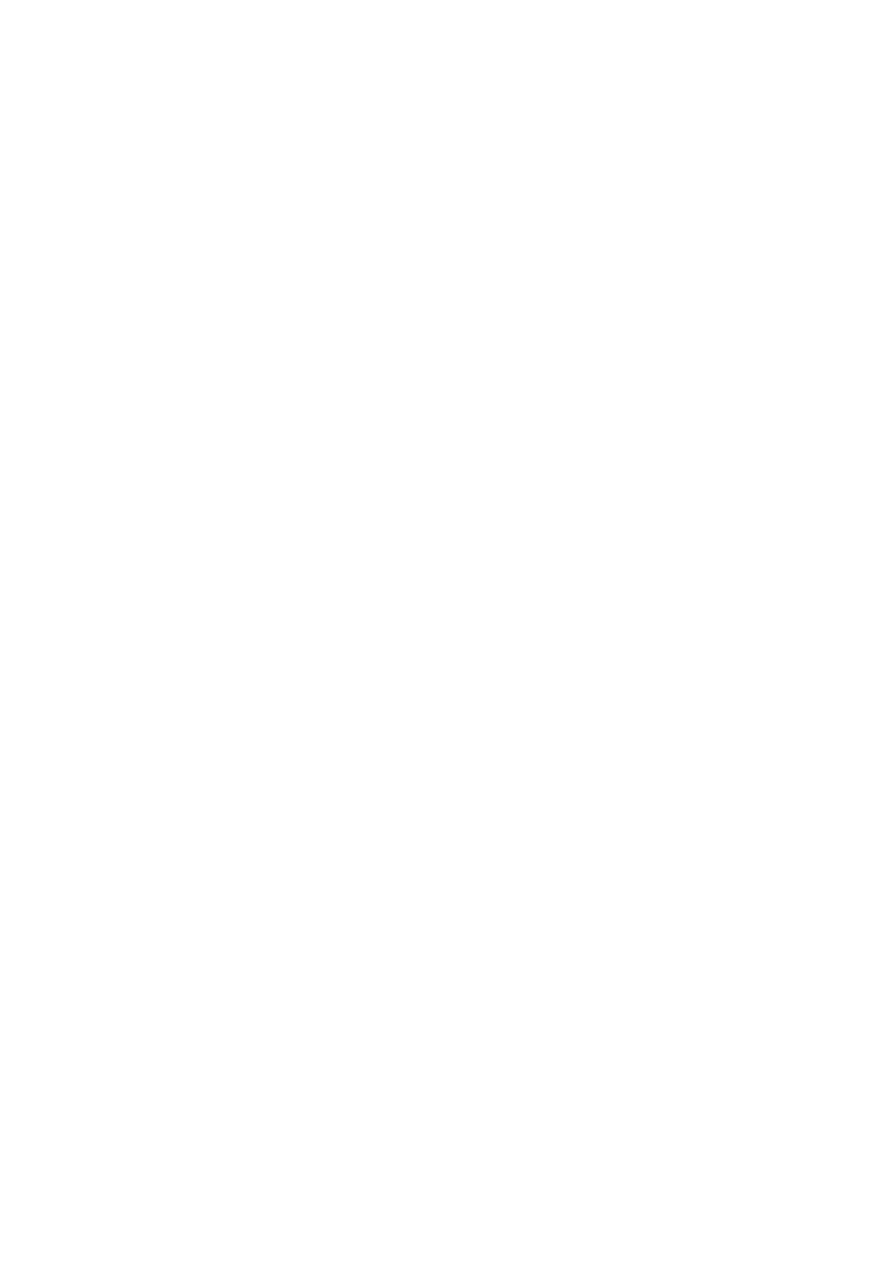
Iteration statements
These statements are used to create loop. There are three types of iteration statement used
in java.
While statement
Its function is to repeat or block statement while its controlling expression is true.
Syntax
While (condition) {
// body of loop
}
The loop is executed when the condition is true. When it is false the control will pass to
the next line of the code following the loop.
For example
Class while {
Public static void main (string args [])
{
Int n = 5;
While (n>0)
{
System.out.println (“tick “+ n);
n—;
}
}
}
Output
It will tick 5 times
Tick 5
Tick 4
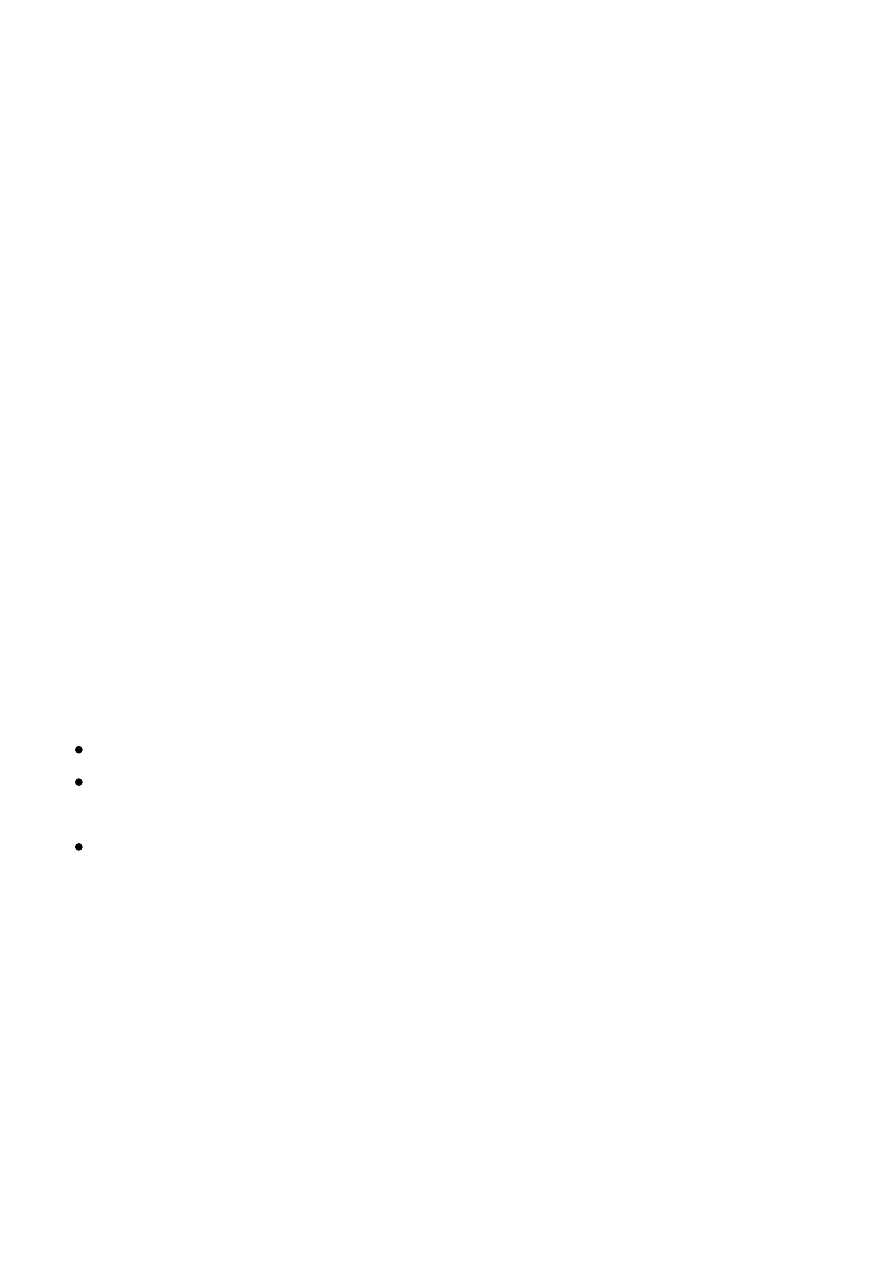
Tick 3
Tick 2
Tick 1
Do-while statement
This loop executes its body at least once because it contains its condition expression at the
bottom of the loop.
Syntax
do
{
System.out.println (“tick”+ n);
n— ;
}
While n > 0);
}
}
For statement
It is a very powerful as well as very versatile construct.
The condition what is provided in for statement until and unless the condition is not
been satisfied it won’t execute.
If the condition is evaluated and the value is false then it is terminated.
Syntax
For (initialize; condition; iterate)
{
Body
}
For example
Class fortick
{

Public static void main (string args [])
{
Int n;
For (n=11; n>0; n—);
}
}
Jump statements
Java supports three jump statements which are as follows.
1. Break
2. Continue
3. Return
Break
It is used to terminate a statement which is in sequence in a switch statement and it can be
used for exiting a loop. Some time It can be used instead of goto.
Continue
It provides an early iteration for a loop.
For example
Class continue
{
Public static void main (string args [])
{
For (int i=0; i<5; i ++)
{
System.out.print (i + ““ );
If (i%2 ==0) continue;
System.out.print (““ );
}
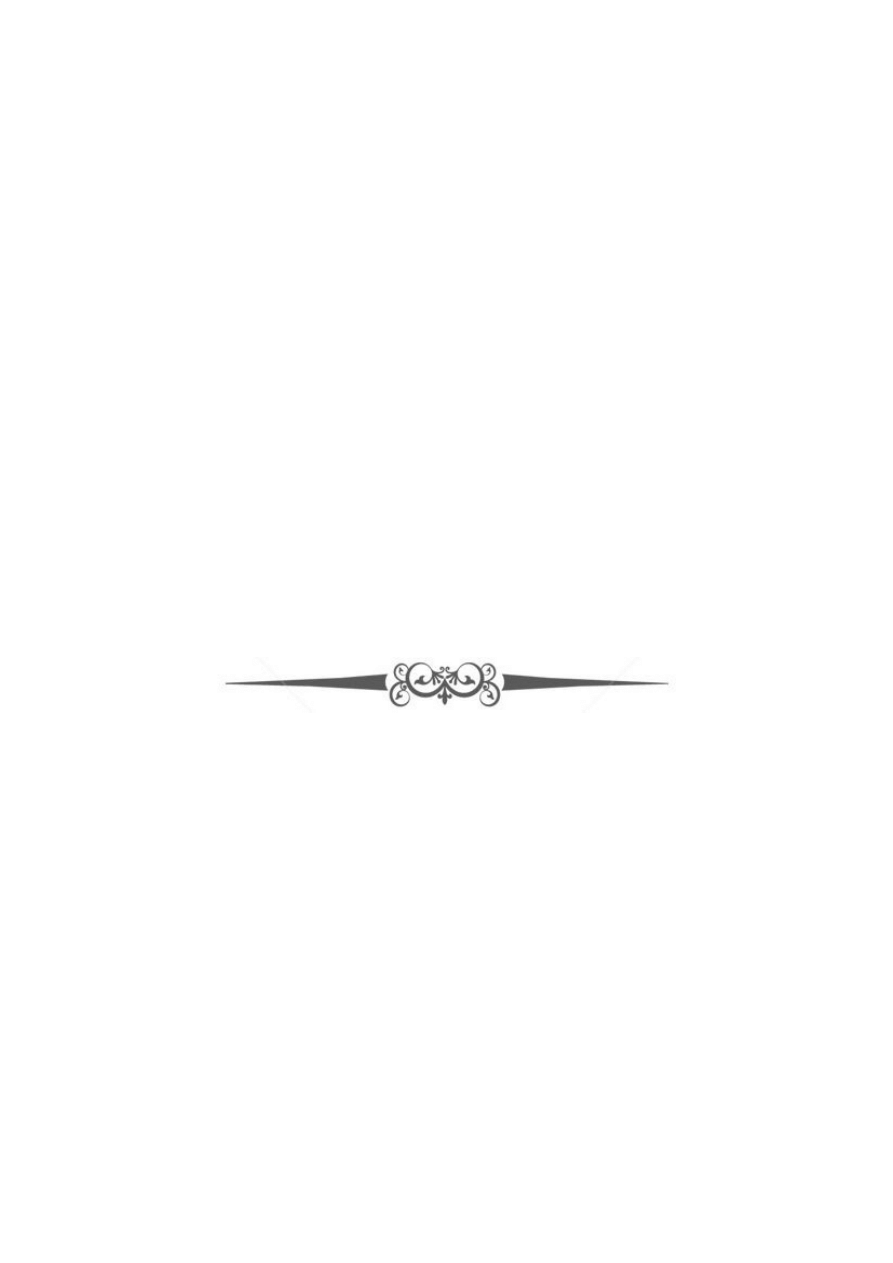
}
}
Return
It is used to return from a method and It is a transfer back calling of the method.
For example
Class return {
Public static void main (string args [])
{
Boolean t = true;
System.out.println (“return”);
If (t) return;
System.out.println (“this won’t work”);
}
}

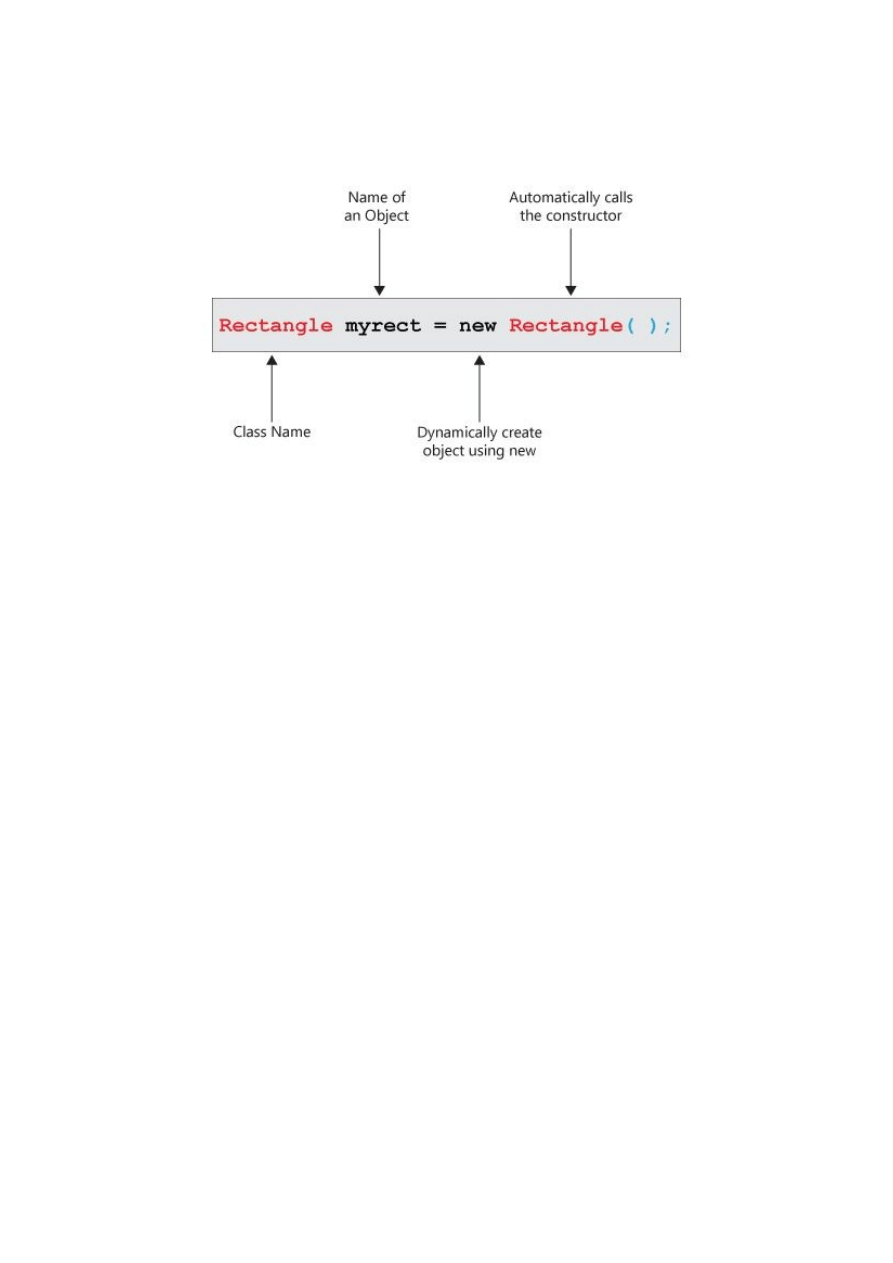
Classes and Methods
Classes might contain only code or data but may also contain both. A class is declared by
keyword class and it can be complex in nature.
Syntax
Class classname
{
Type instance-variable a;
Type instance-variable b;
.
.
.
Type instance-variable n;
}
Type method a (parameter-list)
{
//body of method
}
Type methodname a (parameter-list)
//body of method
.

.
}
}
Classes are also called the box which defines variable- width, height and depth.
Example
Class box
{
Double width;
Double height;
Double depth;
}
Class that implements stack of data and integer.
Example
Class stack
{
Int stk [] = new int [10];
Stack ()
Tos=-1
}
Void push (int item) {
If (tos==9)
System.out.println (‘it’s full”);
Else
Stk [++tos] = item;

}
Int pop ()
{if (tos<0) {
System.out.println (“stack underflow”);
Return 0;
} else
Return stk[tos—];
}
}
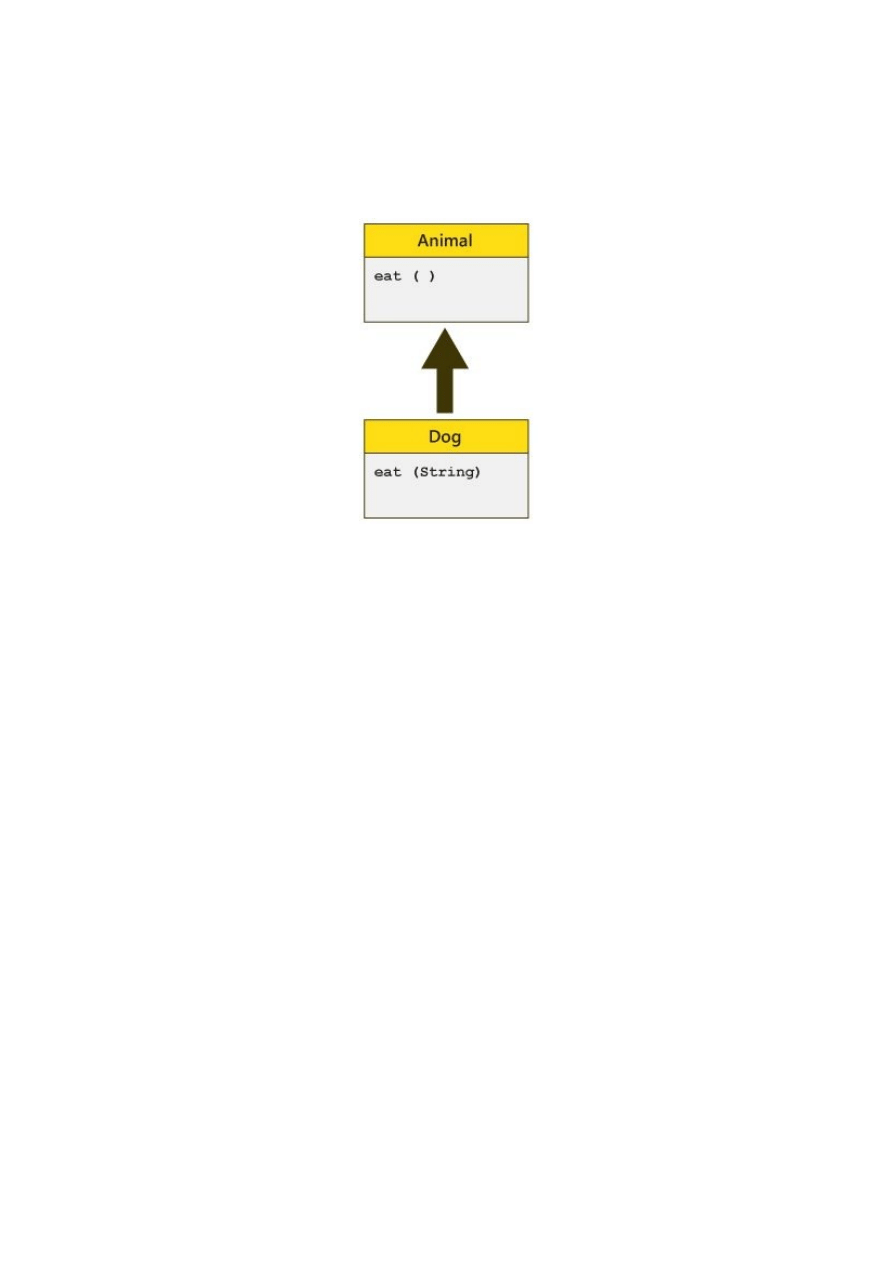
Overloading method
When two or more methods are defined in the same place and the name defined is same
but the parameters are different. This method is an overloading method. This provides
polymorphism in java.
Example
Class overload1
{
Void test () {
System.out.println (“no parameter”);
}
Void test (int a)
{
System.out.println (“a: “+ a);
}
Void test (int a, int b)
{

System.out.println (“a and b: “+ a + ““+ b);
}
Double test (double a)
{
System.out.println (“double a: “+ a);
Return a*a;
}
}
Class overload
{
Public static void main (string args [ ])
{
Overload1 ob = new overload ();
Double result;
ob.test ();
ob.test (10);
ob.test (10, 20);
Result = ob.test (123.25);
System.out.println (“result:” +result);
}
}
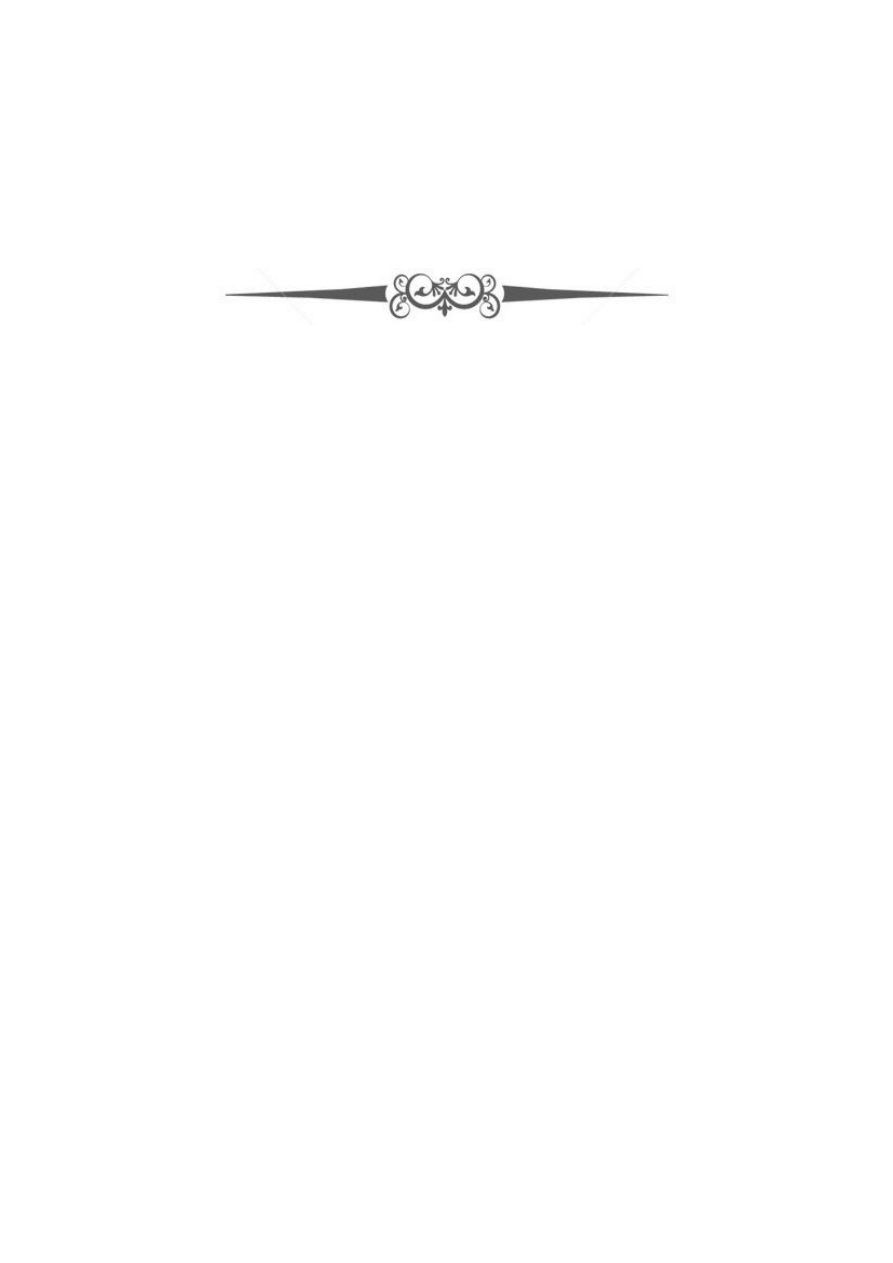
Output
A= 10
A and B= 10 20
Double a= 123.25
Result= 15190.5625


Inheritance
Inheritance is a super class from which all the classes are inherited and which does
inheriting from a super class is called the sub class.
Basic program of inheritance
Class x
{
int i, j;
void show I j ( )
{
System.out.println (“i and j:” + i + ““+ j );
}
}
Class y extends x
Int a; {
System.out.println (“a: “+ a );
}
Void sum ( )
{
System.out.println (“i + j + a: “+ (i + j + a) );
}
}
Class simpinheritance
{
Public static void main (string args [ ])
{
q Superob = new q ( );
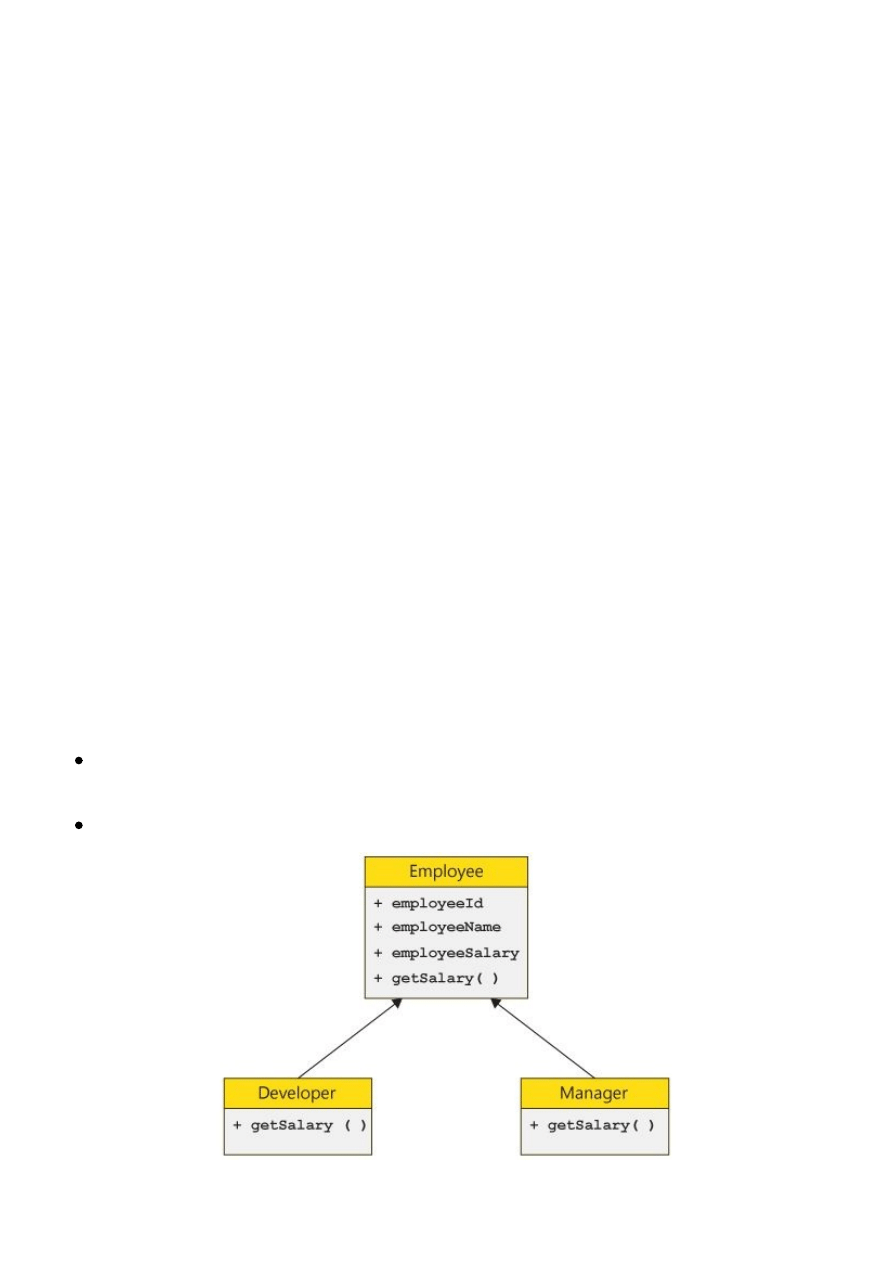
p superob = new p ( );
Subob. i = 8;
Subob. j = 7;
Subob. a = 9;
System.out.println (“contents”);
Subob.showij ( );
Subob.showa ( );
System.out.println (“sum of i, j and a”);
}
}
Output
Contents: I and j: 8 7
a: 9
Sum of i, j and a: i + j +a: 24
Main use of inheritance in java is for overriding and code reusability.
Overriding
When sub classes are identical of a super class this scenario is called method
overriding.
It provides the characteristic called polymorphism in java.
Inheritance showing overriding

Example code
Class x {
int a, b
X (int p, int q)
{
p= a;
q= b;
}
Void show ( )
{
System.out.println (“a and b: “+ i +” “+ j);
}
}
Class y extends x {
Int r;
Y (int a, int b, int c)
{
Super (a, b);
r = c;
}
Void show ( ) {
System.out.println (“r: “+ r );
}
}
Class override {
Public static void main (string args [])
{
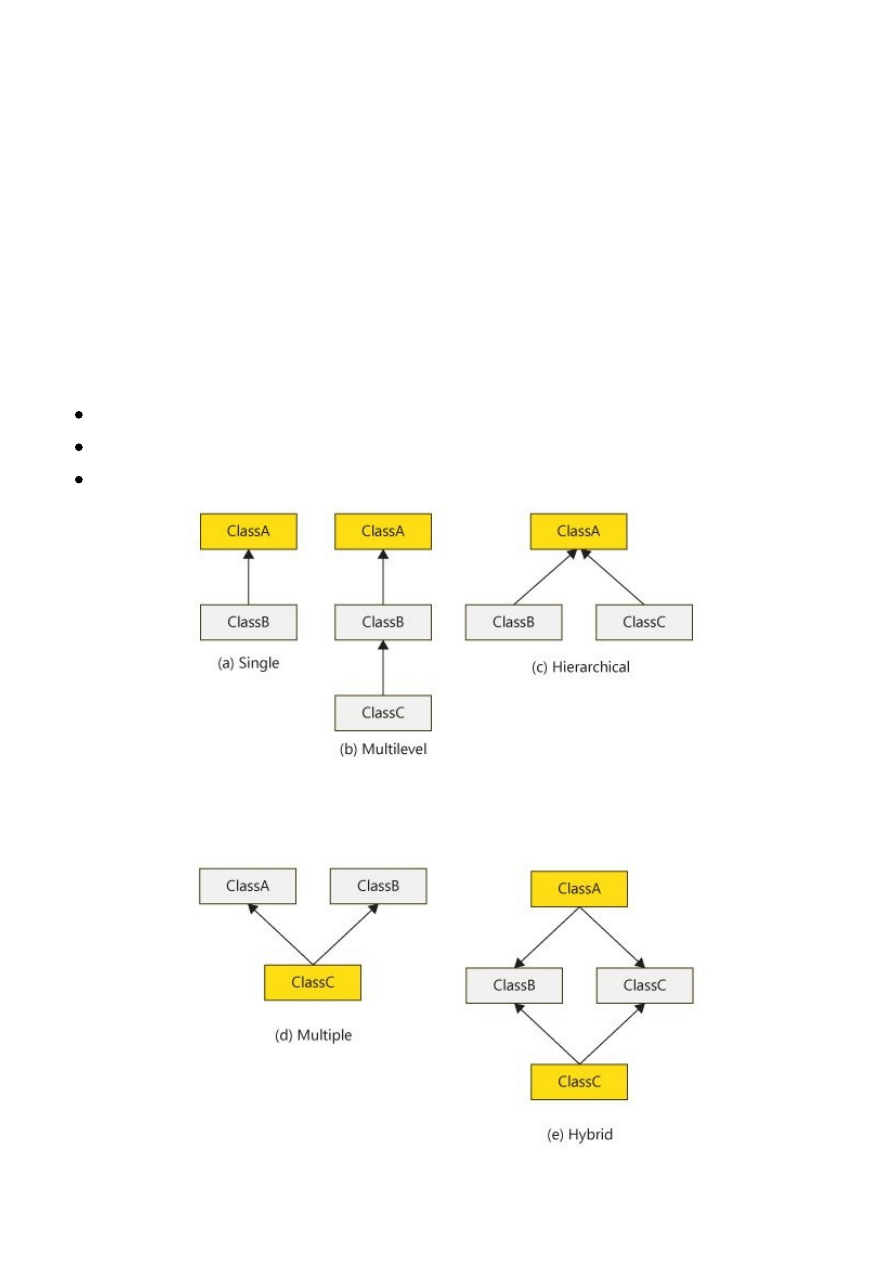
y subob =new y (1, 2, 3);
Subob. Show ();
}
}
Output
r = 3
Types of inheritance
There are three types of inheritance.
Single inheritance
Multiple inheritance
Hierarchical inheritance
Types of inheritance
In java multiple and hybrid will only supported with use of interface.
Multiple and hybrid inheritance
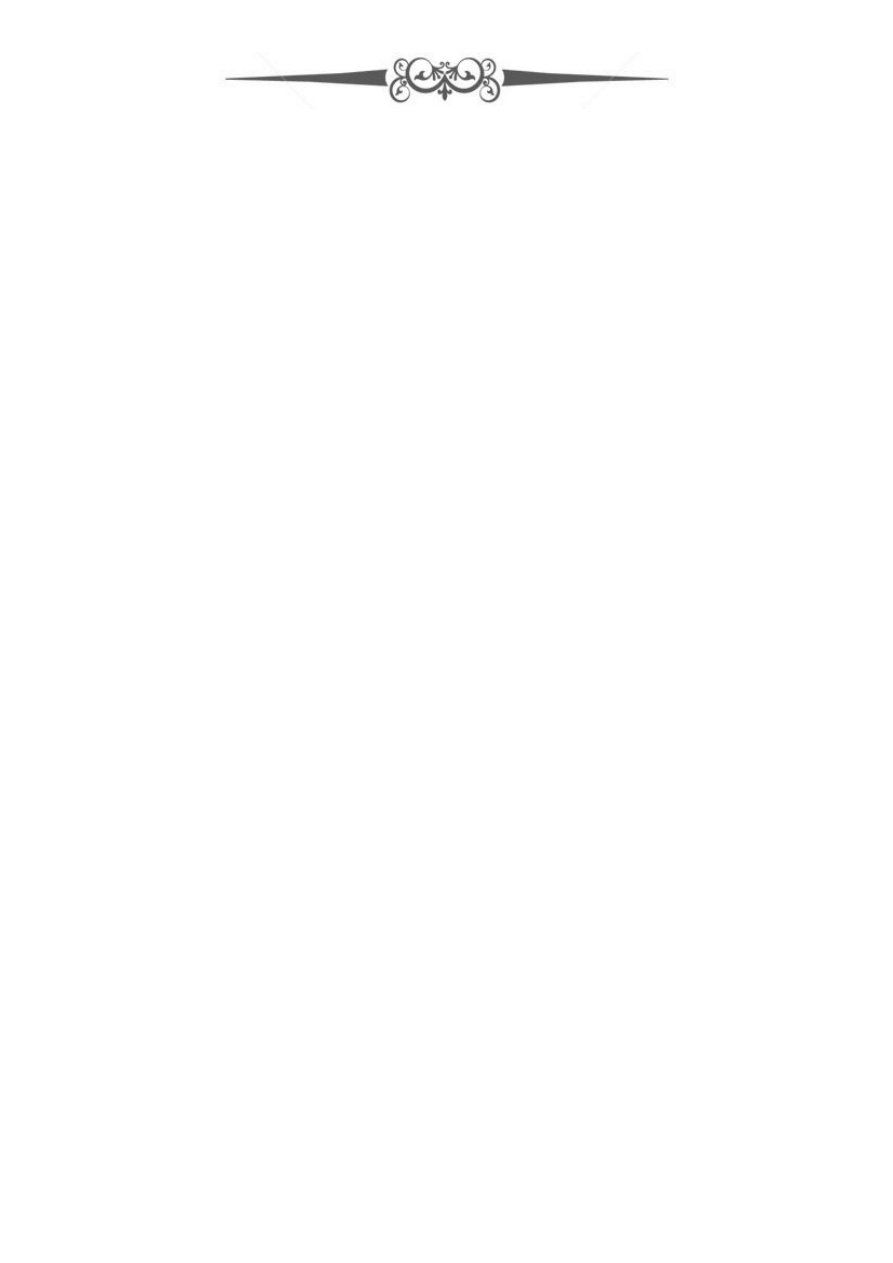

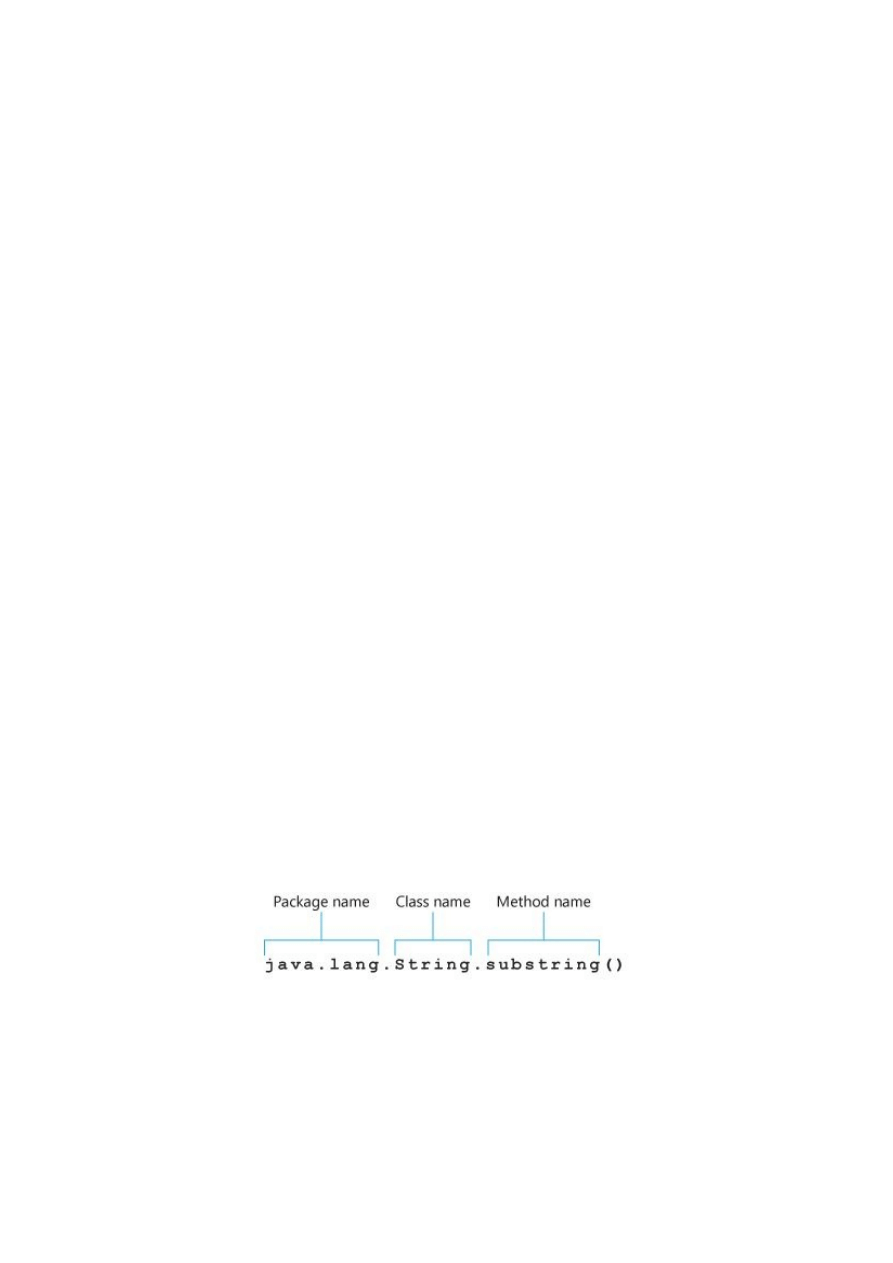
Packages
Packages contain names were classes are stored.
Syntax
Package pkg;
To represent multi packaging
Package pkgx [.pkgy [.pkgz]];
For example
Package java.awt.image a;
Finding of packages
There are three ways to find the packages. The java runtime system uses the working
directory; if the package is contained in the sub directory then it will be discovered or you
can set the location by setting the location of class as shown.
Package mpack
It can use class path with java as well as javac to specify the
location of class as shown.
C: \
myprograms\java\mpack
Access protection
For the protection of packages there are three specifiers in existence in java.
1. Private- cannot be seen or accessed from outside the class.
2. Public- it has feature to be accessed from anywhere.
3. Protected- this can be accessed only by classes which are sub-classes.
Package syntax
Importing a package
The statement that imports the package come immediately after the packaging statement
and its main function is to import the package by saving more time to its location.
Syntax

Import pkga [.pkgb]. (classname d *);
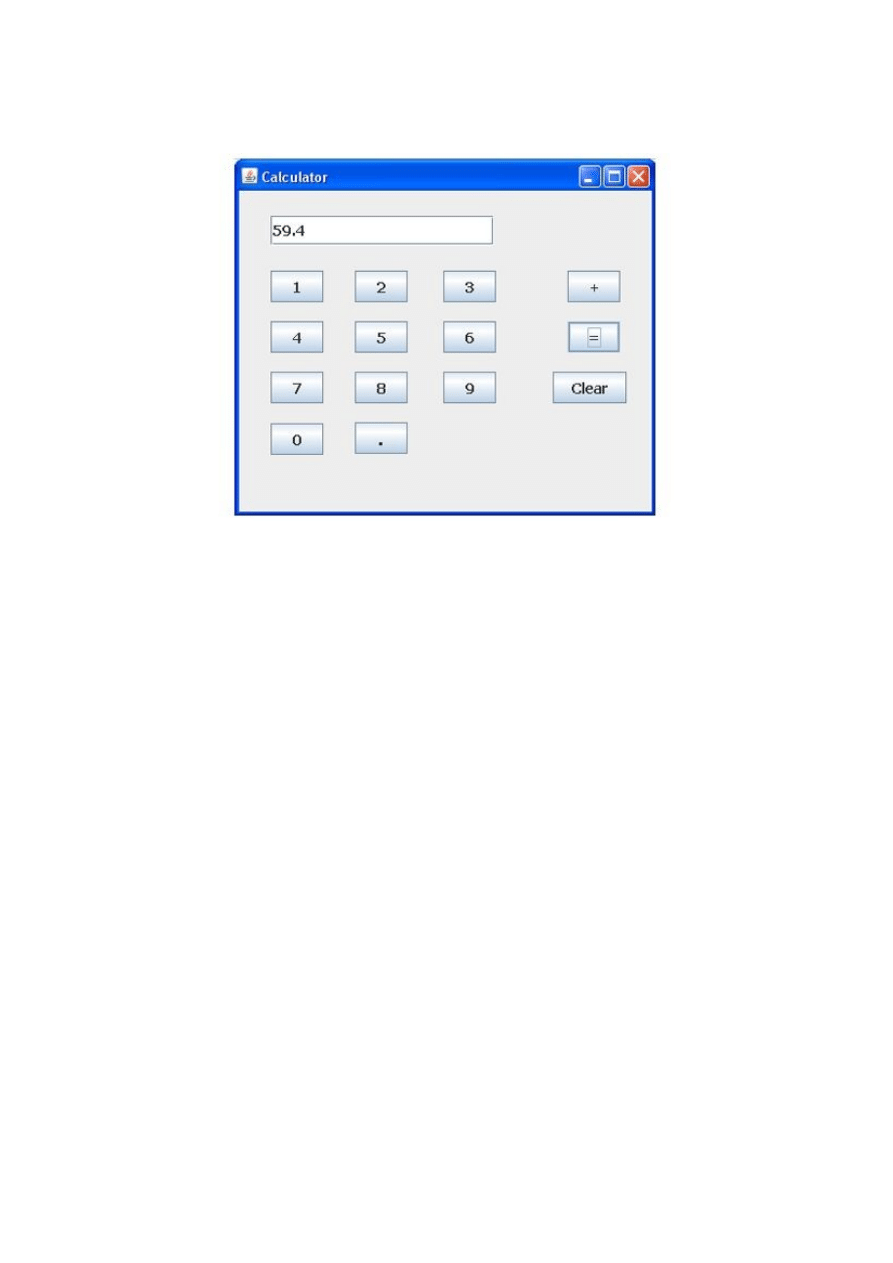
Interface
It is similar to class which contains constants, methods and signatures.
Java simple calculator interface
Interface for java
Declaration
Access interface m
{
Return method 1 (parameter list);
Return method 2 (parameter list);
Type final variable name 1 = value;
Type final variable name 2 = value;
//…
Return type method name n (parameter list);
Type final varname n = value;
}
Simple interface contains only one function or method known as callback function.
For example
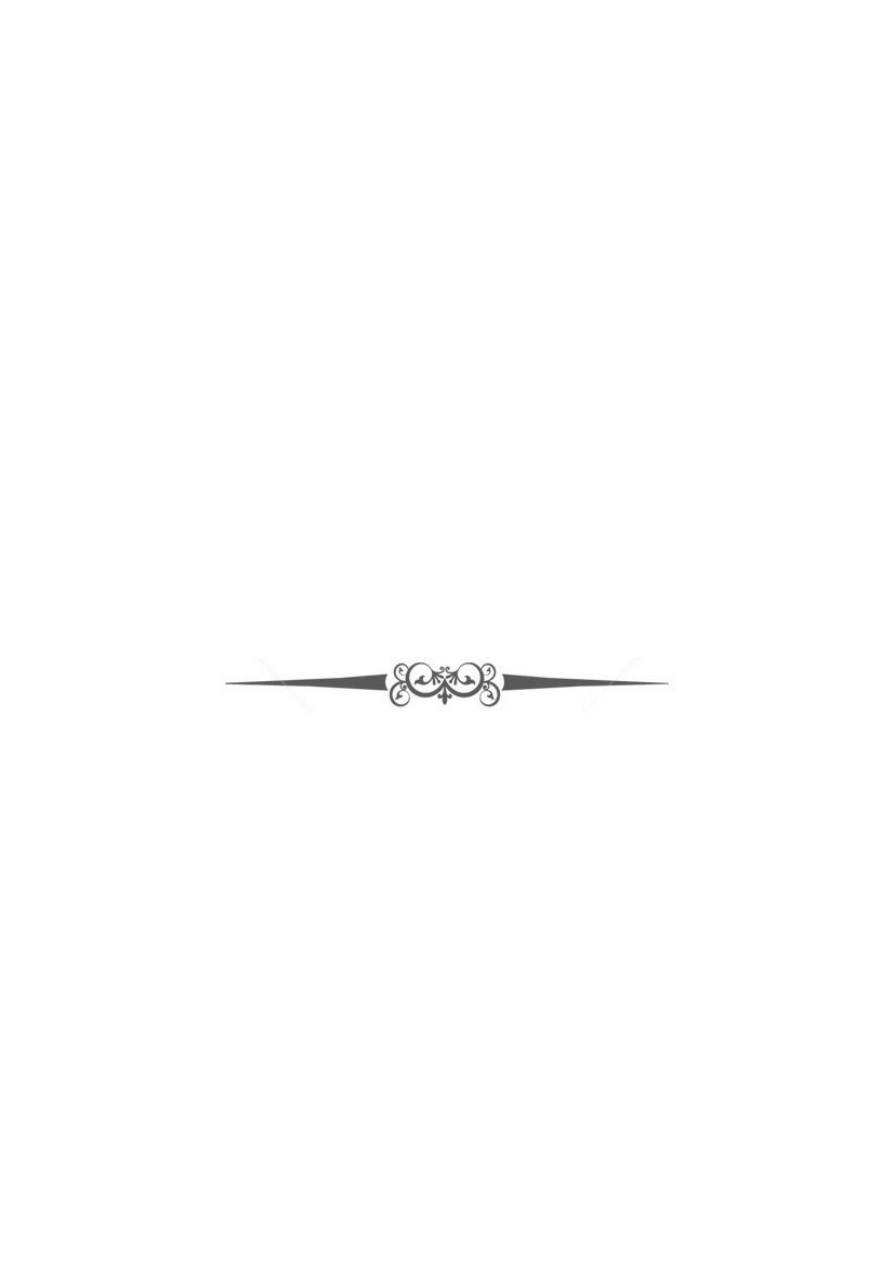
Interface callback
{
Void callback (int parm);
}
Implementing interface
To creating any interface implementation of class is included in definition of a class.
For example
Class client call back
{
Public void callback (int x)
{
System.out.println (“callback” + x);
}
}

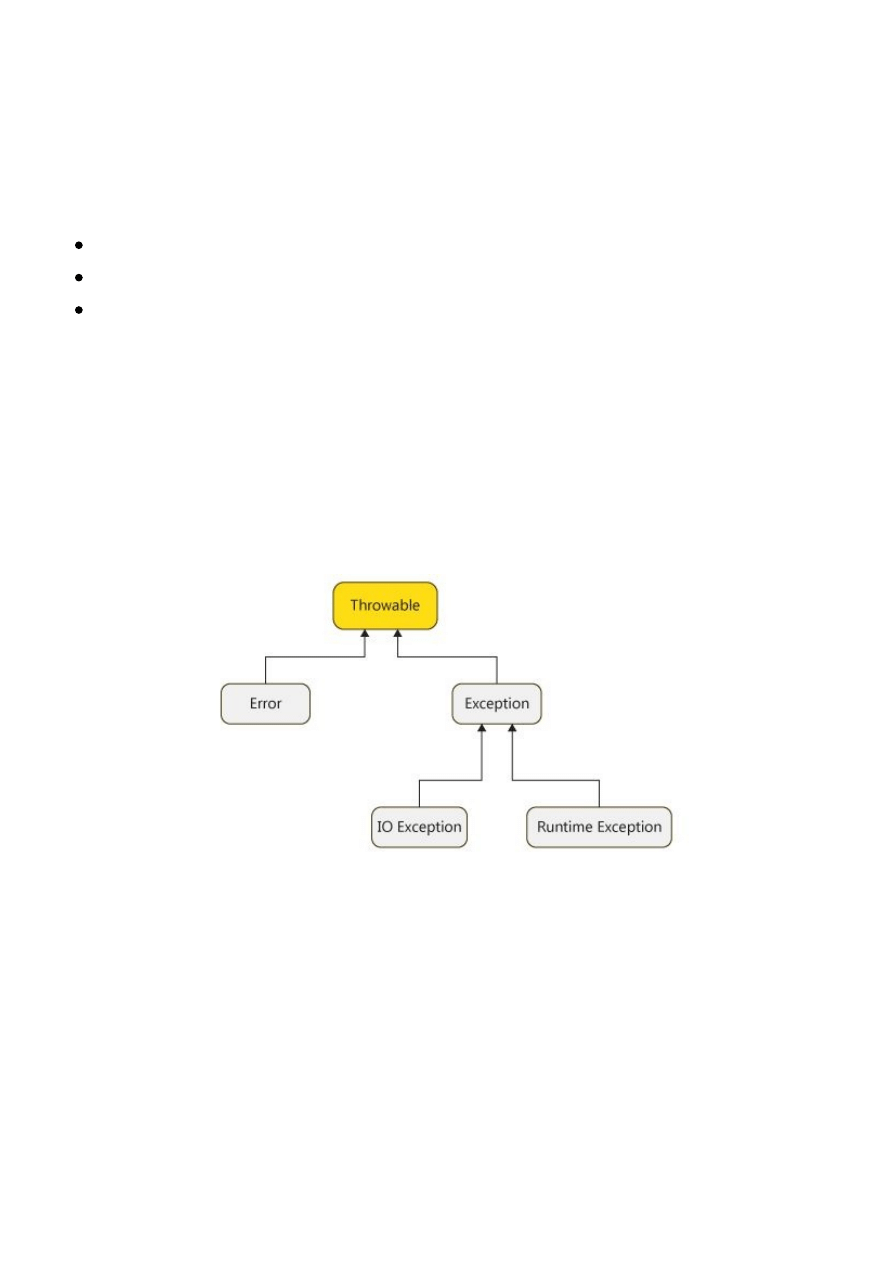
Exceptional Handling
It is a drawback that affects the performance of java program because it can occur at any
point. It occurrence is at execution state.
Reasons
Invalid data
File absent
Loss of network connection and time out when the JVM is at run.
The common exceptions are.
Checked- These exceptions cannot be forecasted by the programmer and it cannot be even
ignored during.
Runtime- This is a dynamic exception, but it can be ignored unlike the checked one.
Errors- These are also ignored because nothing can be done to overcome it and this is not
under programmer’s control.
Exception hierarchy
It has two sub divisions: Input output exception classes and runtime exception class.
Throw
These are exceptions which are thrown by JVM during runtime.
Syntax
throw Throwableinstance;
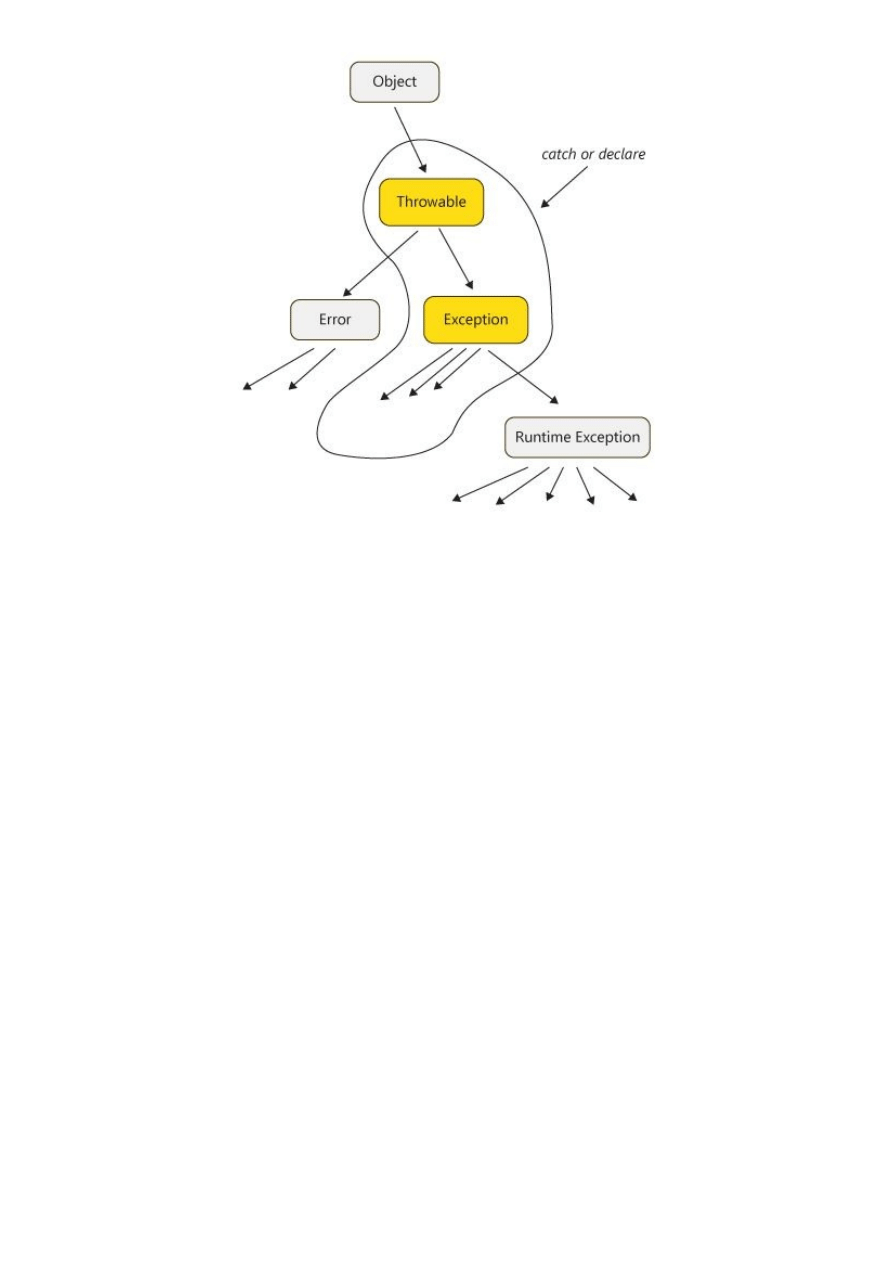
Throw
When this statement is used there is an immediate stop in the execution of program.
For example
Class throwdem
{
Static void demopro ( )
{
Try {
Throw new NullPointerException (“dem “);
} catch (NullPointerException e)
{
System.out.println (“caught inside demopro. “);
Throw e;
}
}
Public static void main (string args [ ] {

Try {
Demopro ( );
}
Catch (NullPointerException e) {
System.out.println (recatch: “+ e);
}
}
}
Finally
It is a code that is used in executing before or after the try and catch block is executed or
completed.
Syntax
Class finally dem
{
Static void pro x ( )
{
Try
{
System.out.println (“in proc x”);
Throw new runtimeException (“demo”);
}
Finally
{
System.out.println (“pro x finally”);
}
}


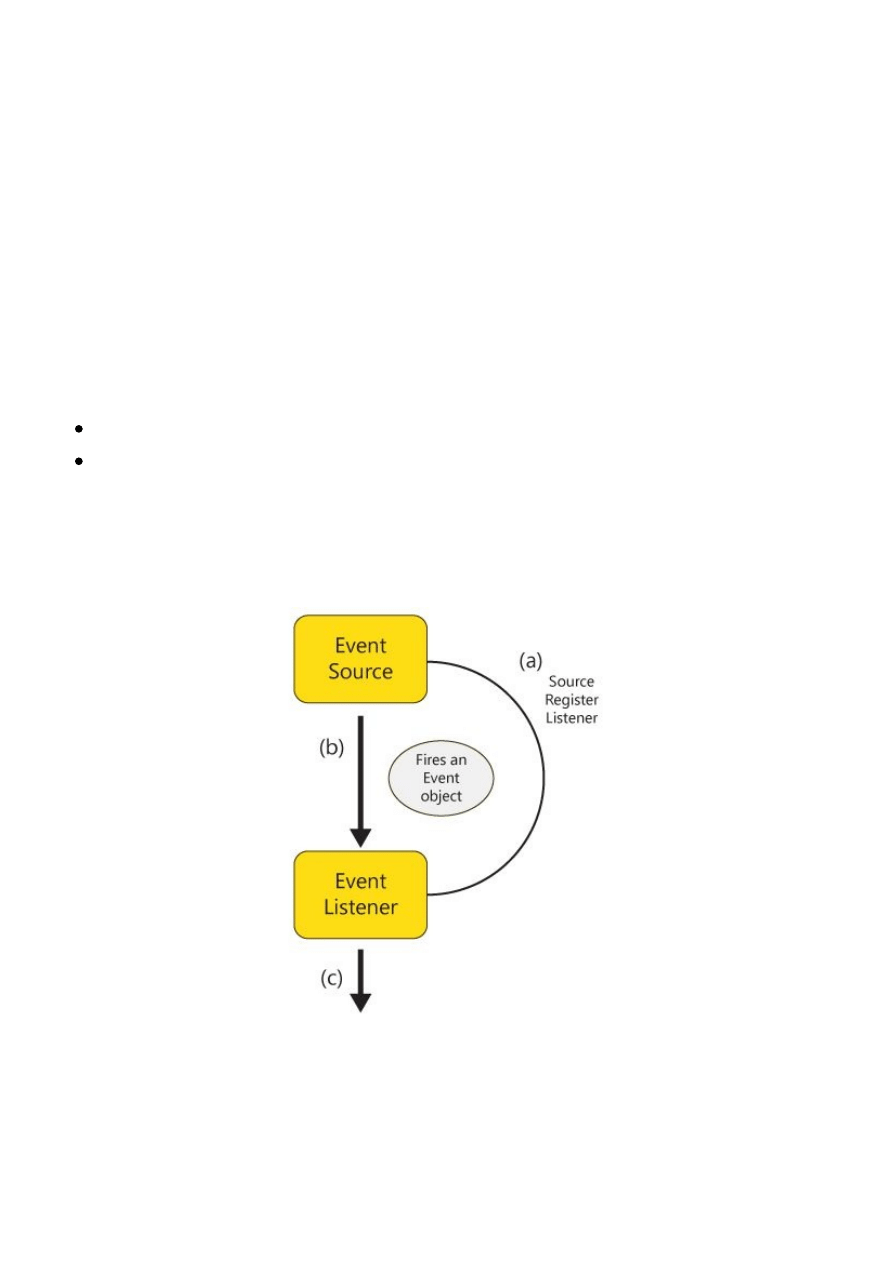
Event handling
Event
It shows the change in state of a source.
Event sources
It is an object generating an event.
Syntax
Public void add TypeListener (TypeListner l)
For example
Addkeylistner ( ) - to register a keyboard event.
Addmousemotionlistner ( ) - to register a mouse motion listener.
Action Event Class
This happens when button is pressed. Double clicking of the item or any item in the menu
is selected.
Event occurrence in java
Key event class
This generated from the key input of the keyboard and there are three types of key events.
1. KEY_PRESSED
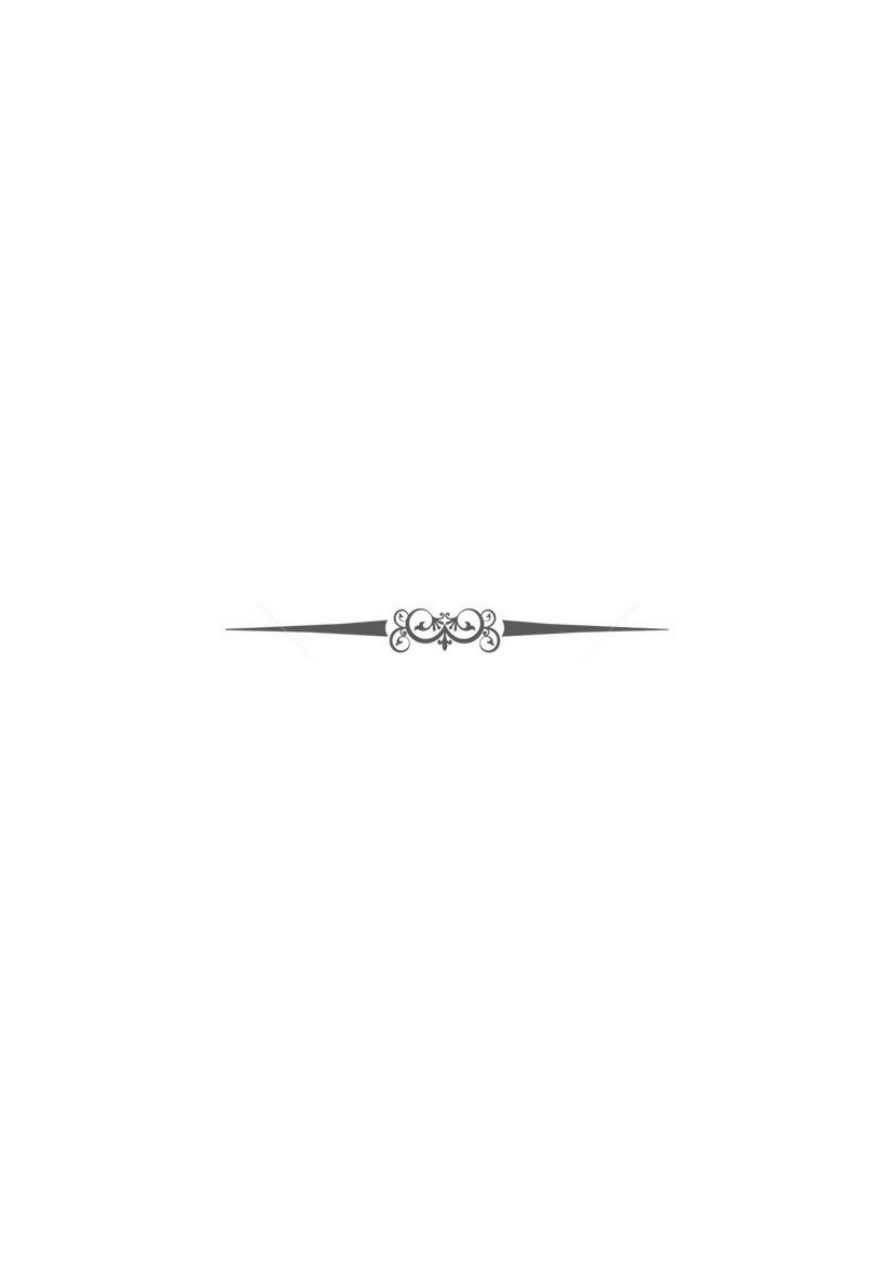
2. KEY_RELEASED
3. KEY_TYPED.
Mouse event class
There are eight types of mouse event classes.
1. MOUSE_DRAGGED
2. MOUSE_CLICKED
3. MOUSE_ENTERED
4. MOUSE_EXITED
5. MOUSE_MOVED
6. MOUSE_PRESSED
7. MOUSE_RELEASED
8. MOUSE_WHEELED
Action listener interface
It is used to define the actions these are all performed which are invoked at the call of an
event. It is used to know the reaction of the method.

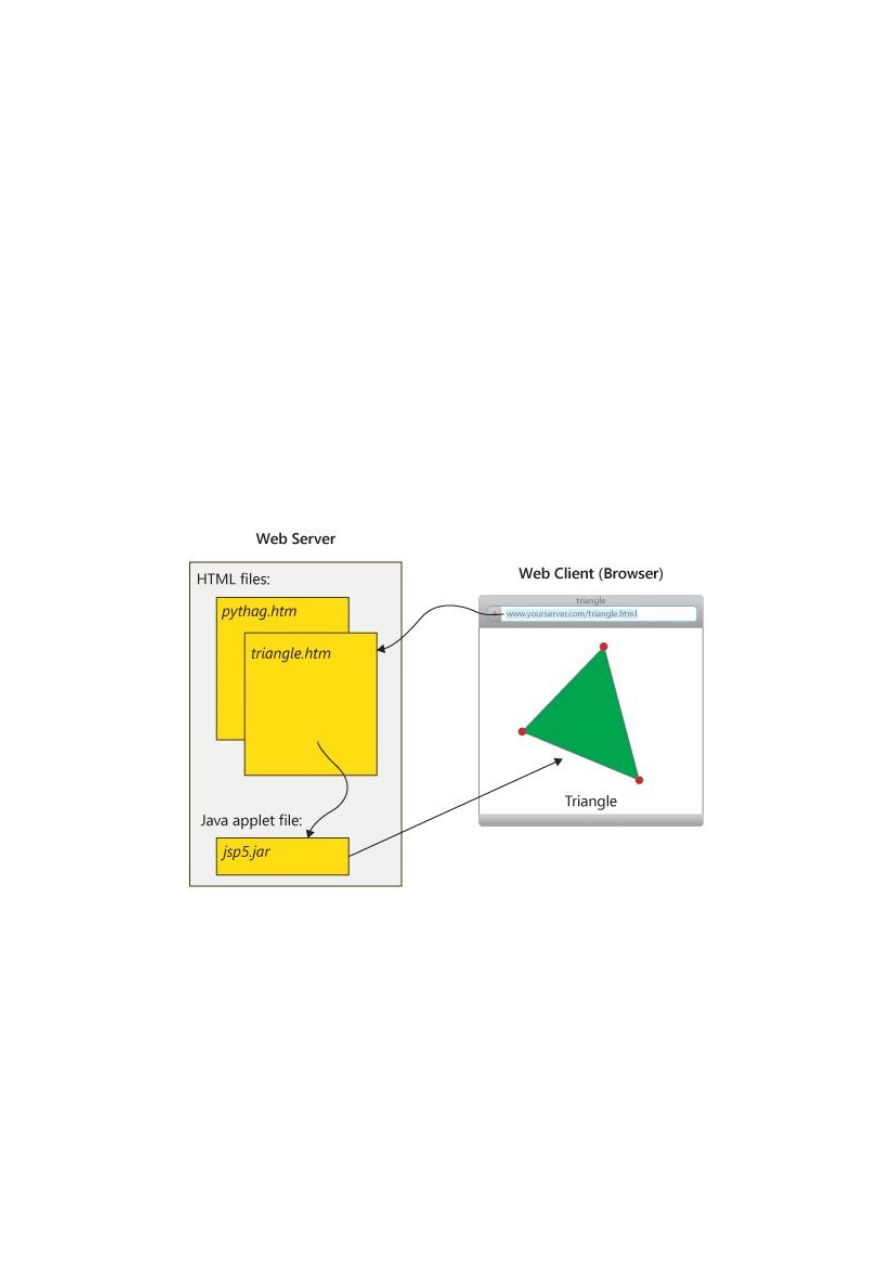
The Applet class
It contains several methods which are useful for java execution and detailed control. The
Applet initialization and termination are as follow.
For starting
init( )- Used to initialize method it is the first method.
start( )- After initialization method this method comes and its function is to restart or
display on screen.
paint( )- In this the output of the applet is redrawn each time it is called.
For stopping
stop( )- It is to leave the browser which is opened and contains applet.
destroy( )- It is for the applet once which has to removed from the memory.
Applet generation
HTML applet tag
<APPLET
[CODEBASE= codebaseurl]
CODE=applet file
[ALT=alternatetext]
[NAME=appletinstancename]
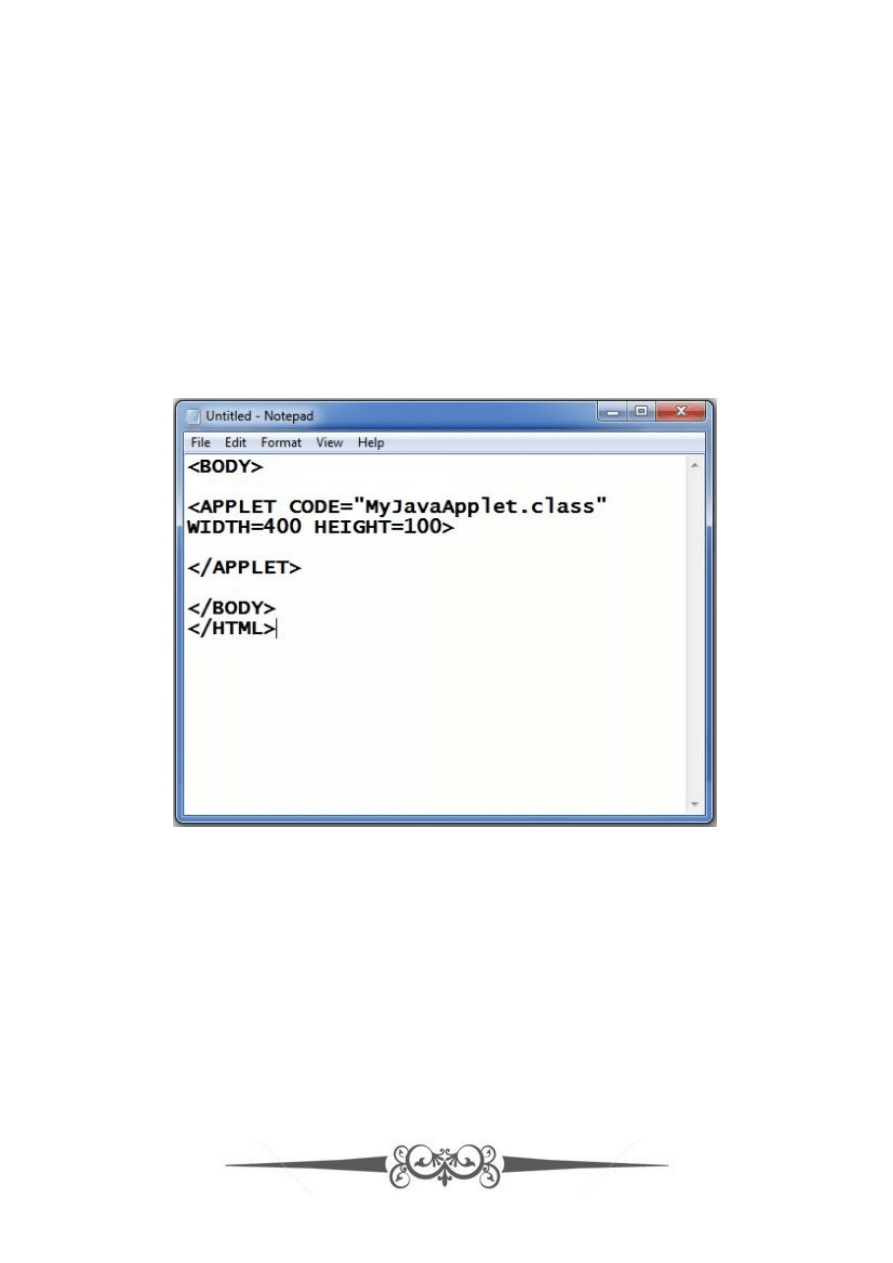
WIDTH=pixels HEIGHT=pixels
[ALIGN=alignment]
[VSPACE=pixels] [HSPACE=pixels]
>
[PARANAME=attribute name VALUE= attributevalue>]
…
[HTML displayed in absence of java]
</APPLET>
HTML Applet tag
The Audioclip interface
play( )- To begin the audio.
stop( )- To stop the audio.
loop( )- To play the loop without break.
The Applet sub interface
It provides a link through which an Applet and the browser can communicate.

Wyszukiwarka
Podobne podstrony:
Java for Beginners by Knowledge flow
Arabic Calligraphy Naskh Script for Beginners by Mustafa Ja far (2011)
Boehme for Beginners by Cynthia Bourgeault
WiFi Hacking for Beginners Learn Hacking by Hacking WiFi networks (2017)
ebook Wine For Beginners Quench Your Thirst For More Wine Knowledge
NLP for Beginners An Idiot Proof Guide to Neuro Linguistic Programming
Artificial Neural Networks for Beginners
a practical guide on pharmacovigilance for beginners
06 Bulgarian Greek for beginners
Article for Consideration by Circuit?llar
Cambridge University Press A Guide to MATLAB for Beginners and Experienced Users J5MINFIO6YPPDR6C36
eReport Wine Making For Beginners
Practical Course Spanish Grammar for Beginners (Russian)
Latin for Beginners
Blues For Beginner
Evolution for Beginners[1]
Instructions For Living by Rabbi Noach Weinberg
hypnosis for beginners (1) fvuu Nieznany
więcej podobnych podstron